Invitation Video Maker
AI Invitation
Maker — Stunning Videos in
Minutes
Type your idea, choose your style, and let AI create a complete invitation
with script, scenes, and music — ready to share instantly.








Made Just for You
Personalized Invitation Video Templates
Whether it’s a wedding, birthday, or party, start with beautifully designed templates and make them your own. stylish templates to make your special day shine. From timeless elegance to rustic charm or modern chic, find the perfect design for your event. Customize photos, videos, fonts, and colors to create an invitation that feels truly yours.
Key Features of Edimakor's Invitation Video Maker
Edimakor’s keyframe system is designed for creators who want precision, flexibility, and stunning results — without needing advanced animation skills.
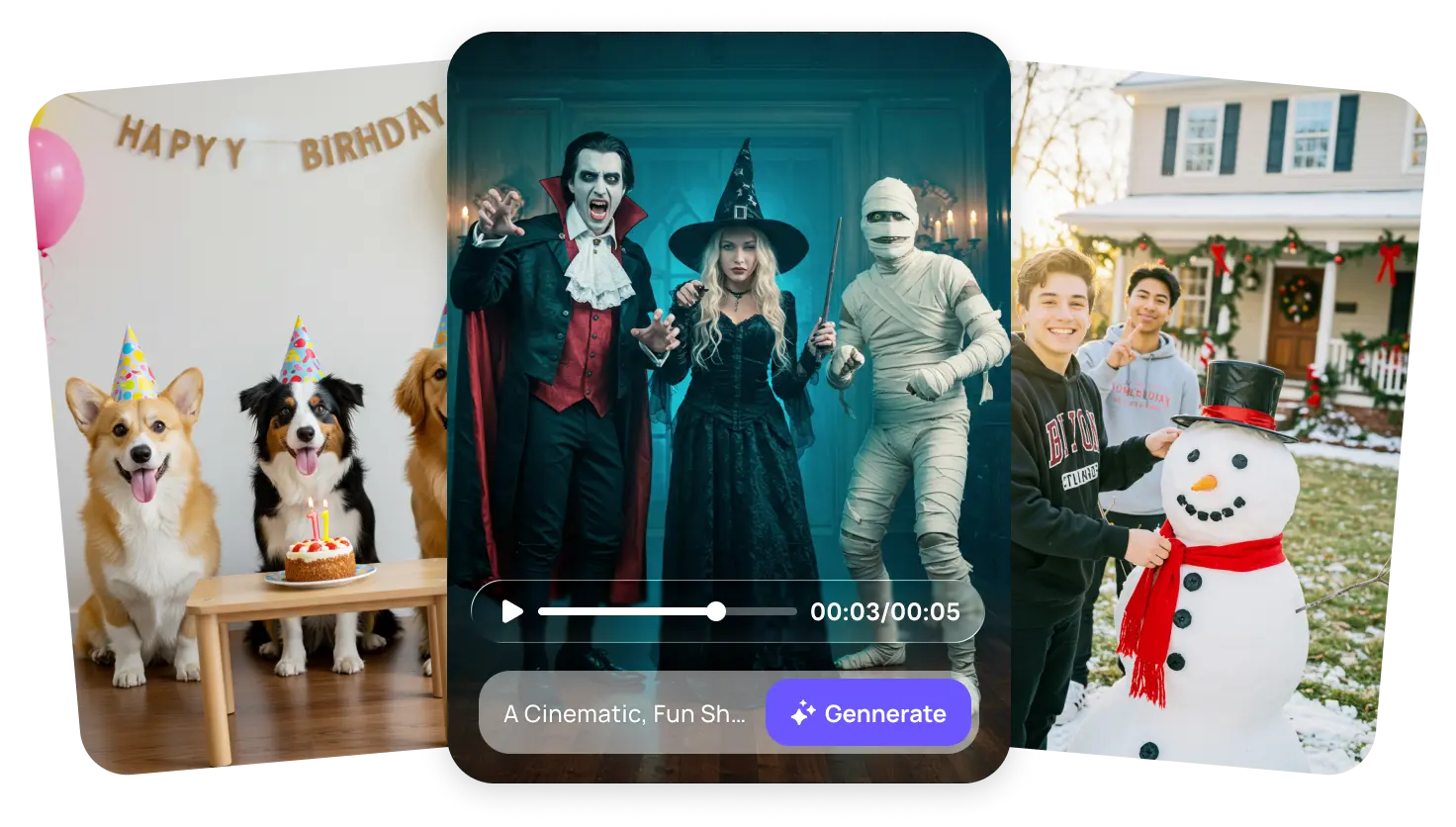
Turn Simple Prompts
into Stunning Invitation Video
Simply type a prompt, and AI instantly generates a polished video with everything you need — script, visuals, music, and voiceovers — ready to share for any special occasion.
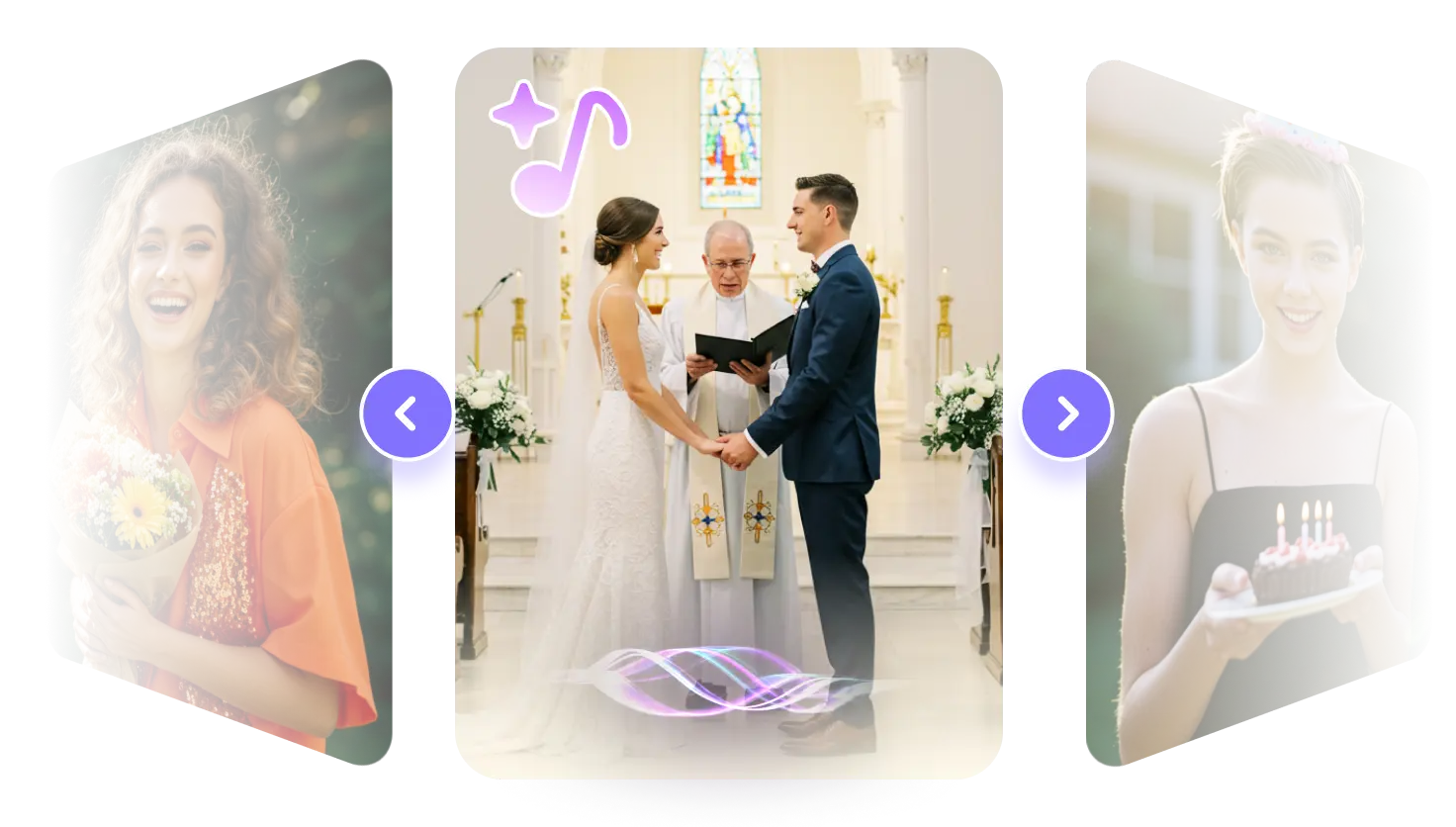
Choose AI Sound and Music
Generate voiceovers and background tracks with AI to match your event. From playful cartoon invites to elegant wedding videos, customize the sound to make your invitation truly unforgettable.

Creative Filters for Every Occasion
Don’t assume filters are just for beauty influencers. Edimakor offers a wide range of filters to match the mood of any event. Throwing a rave? Go for techno-inspired effects. Hosting a wedding or birthday party? Use filters that enhance and brighten your footage. By setting the right atmosphere with filters, you can create high-quality videos that get everyone excited about your event.
Go Beyond Templates with Creative Tools
If templates aren’t enough, Edimakor gives you powerful creative options to customize every detail. Add unique touches that bring personality and charm, and craft invitations that feel truly one-of-a-kind.
Easily remove unnecessary parts and highlight the best moments to make your invitation clear and captivating. Gain precise control over every frame and perfect the flow of your story.

Choose from an exquisite library of fonts tailored for invitation Video maker. Choose a single elegant style for timeless charm, or mix fonts for a playful, personalized touch. Perfect typography adds warmth and romance to every frame of your video.

Browse a library of royalty-free tracks, including exclusive music from Universal Music for Creators. Let AI Smart BGM set the perfect mood, or compose your own soundtrack with AI Music Generator. The right music adds emotion and completeness to your invitation.

Add flair with animations designed specifically for love stories - think heart transitions, floral-themed stickers, and graceful text reveals. These make your invitation video card's lively and create a unique viewing experience for your guests.

Enhance your invitation with royalty-free stock visuals, AI-generated images, or even text-to-video creations. From dreamy backdrops to romantic graphics, add the right elements to match your story and theme.
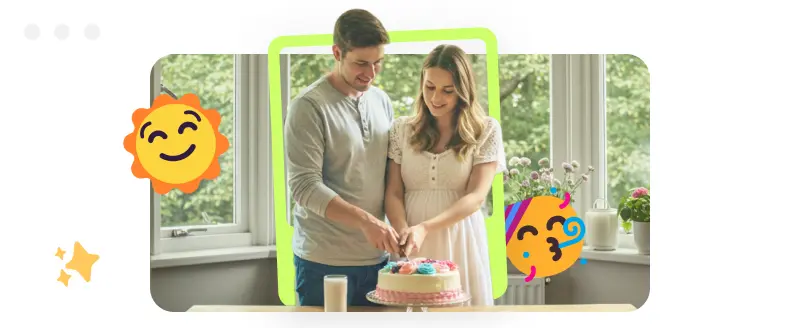
Create Your Invitation Video in 3 Easy Steps
Why Choose Edimakor to Make Video Invitation
Customizable & Flexible
Tailor every detail from templates and styles to music and voiceovers for invitations that truly reflect your event.
Beginner-Friendly
No design or editing skills needed. Our intuitive workflows guide you step by step, so anyone can create polished videos in minutes.
Break Language Barriers
With multilingual prompt support, you can create invitations in different languages to connect with international guests — perfect for multicultural events or global celebrations.
Frequently Asked Questions About Edimakor’s AI Video Invitation Maker
1 PC/Mac means you can install and use this software with the license you bought on one Windows/Mac computer.
Absolutely! Edimakor allows users to add music from its extensive library or import their own audio tracks to enhance your TikTok video creativity.
Edimakor offers a free version with essential features, while a premium subscription unlocks additional tools and advanced editing options for users.
Currently, Edimakor does not support collaborative editing in real-time, but users can share their archive project files with others to edit together and offer feedback.
Every effect besides AI effects in Edimakor is FREE to use for anyone and at anytime. Add any effect you want for free in your video now.
Tips & Tricks for HitPaw Edimakor Invitation Video Maker
 Edimakor
Edimakor


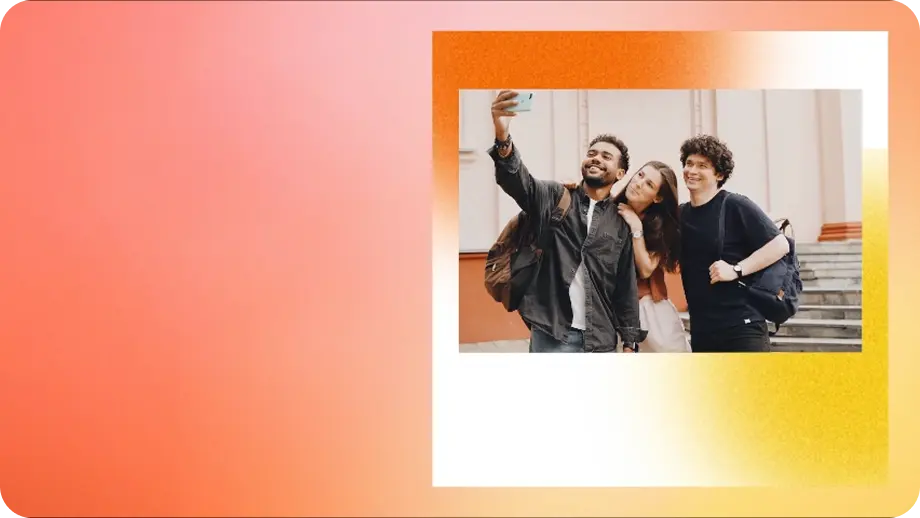

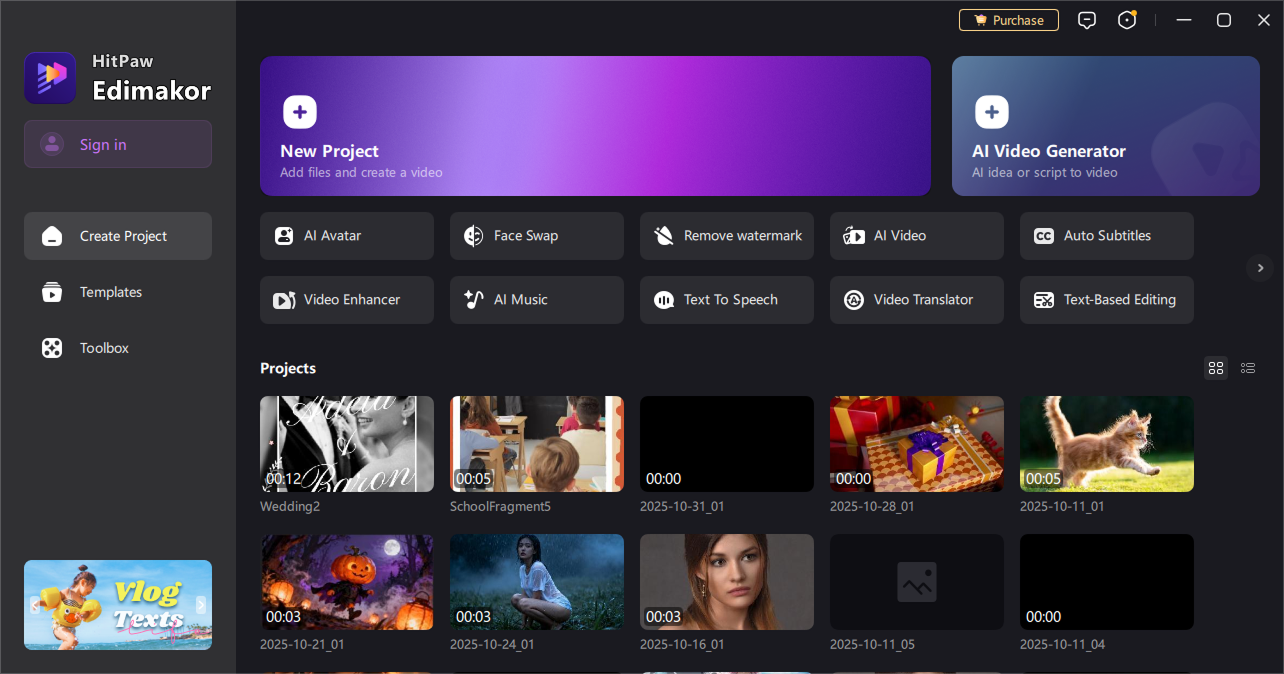
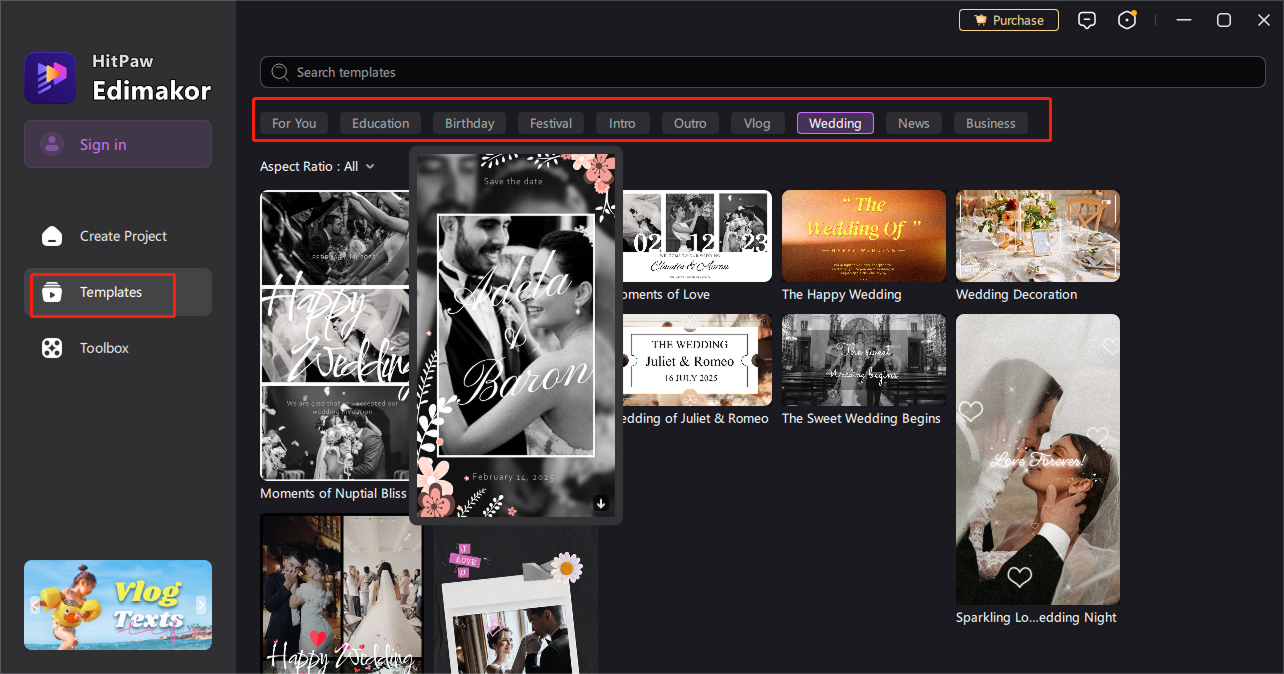
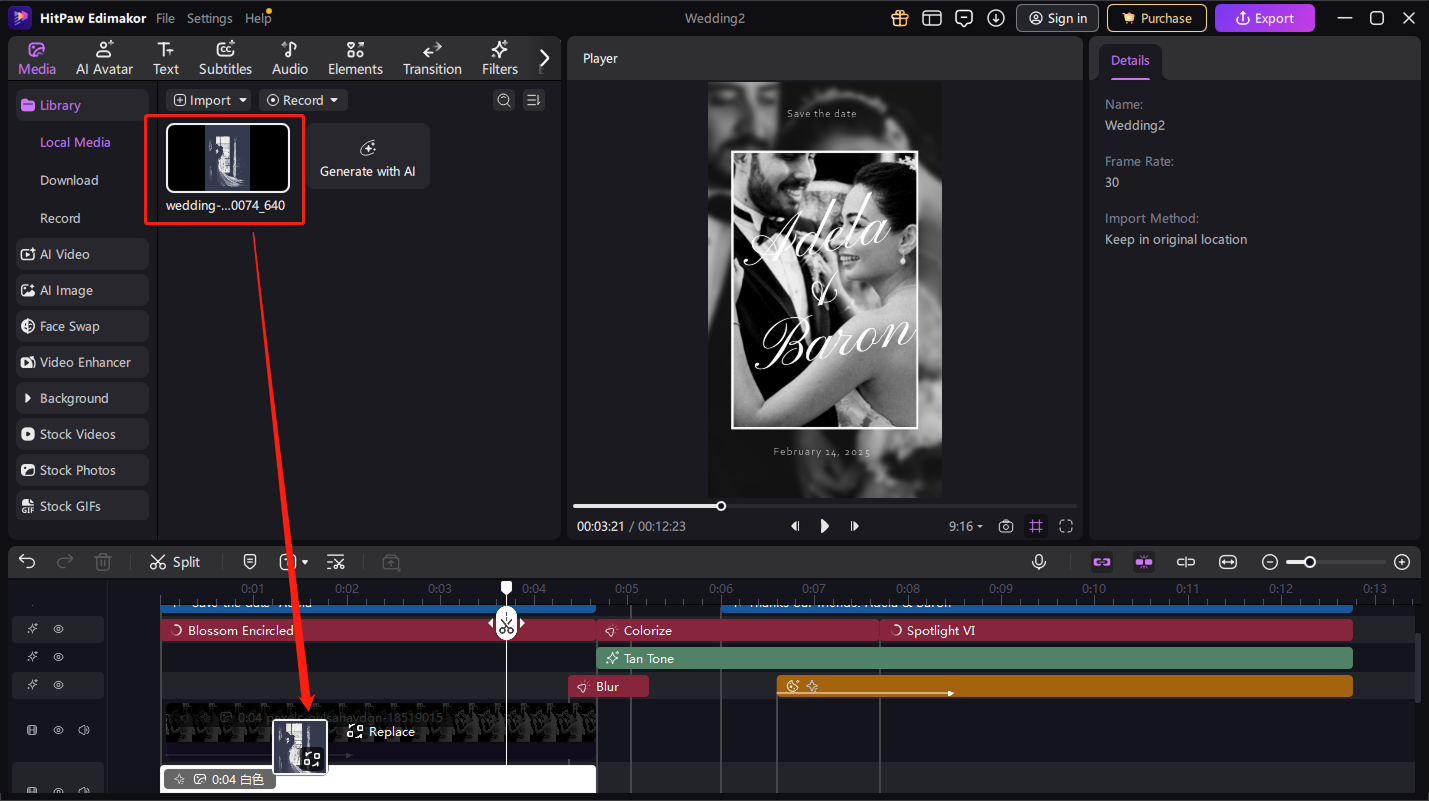

Carlos Ruiz