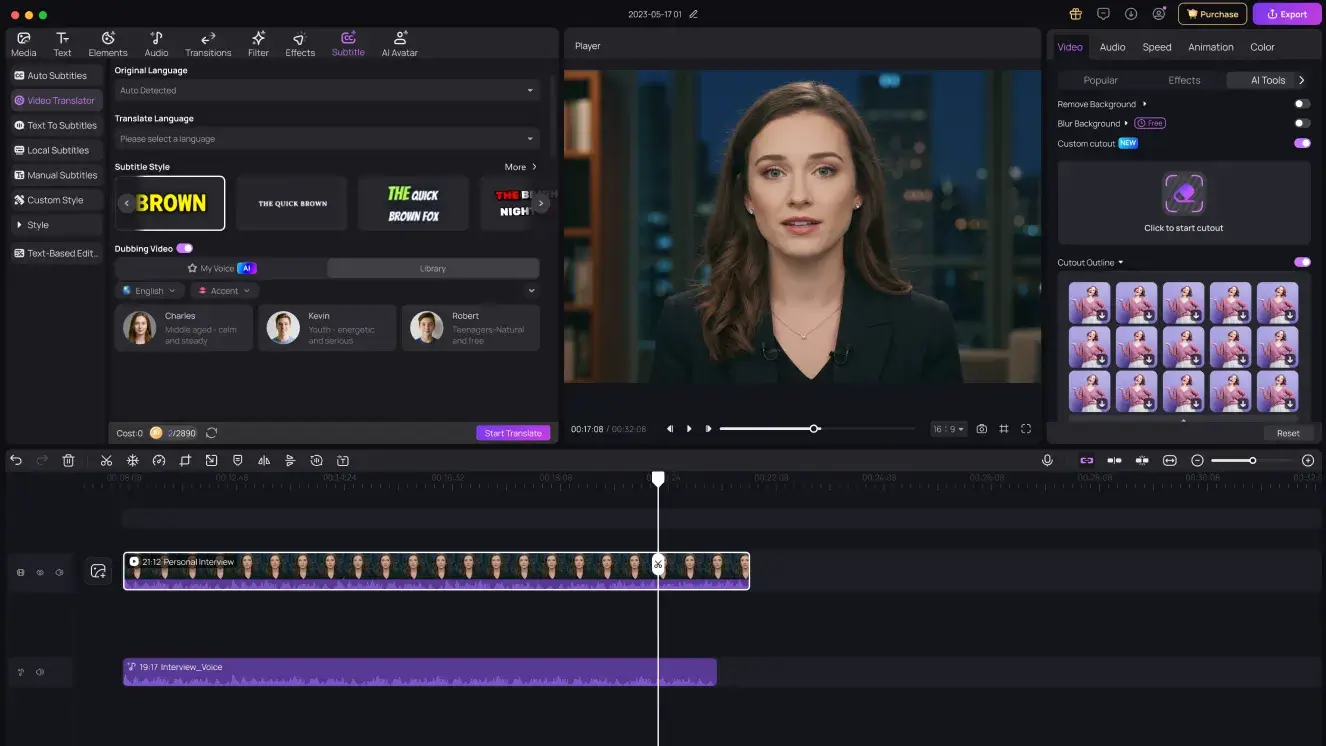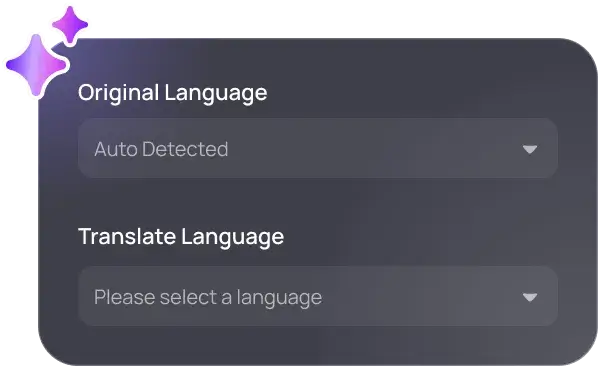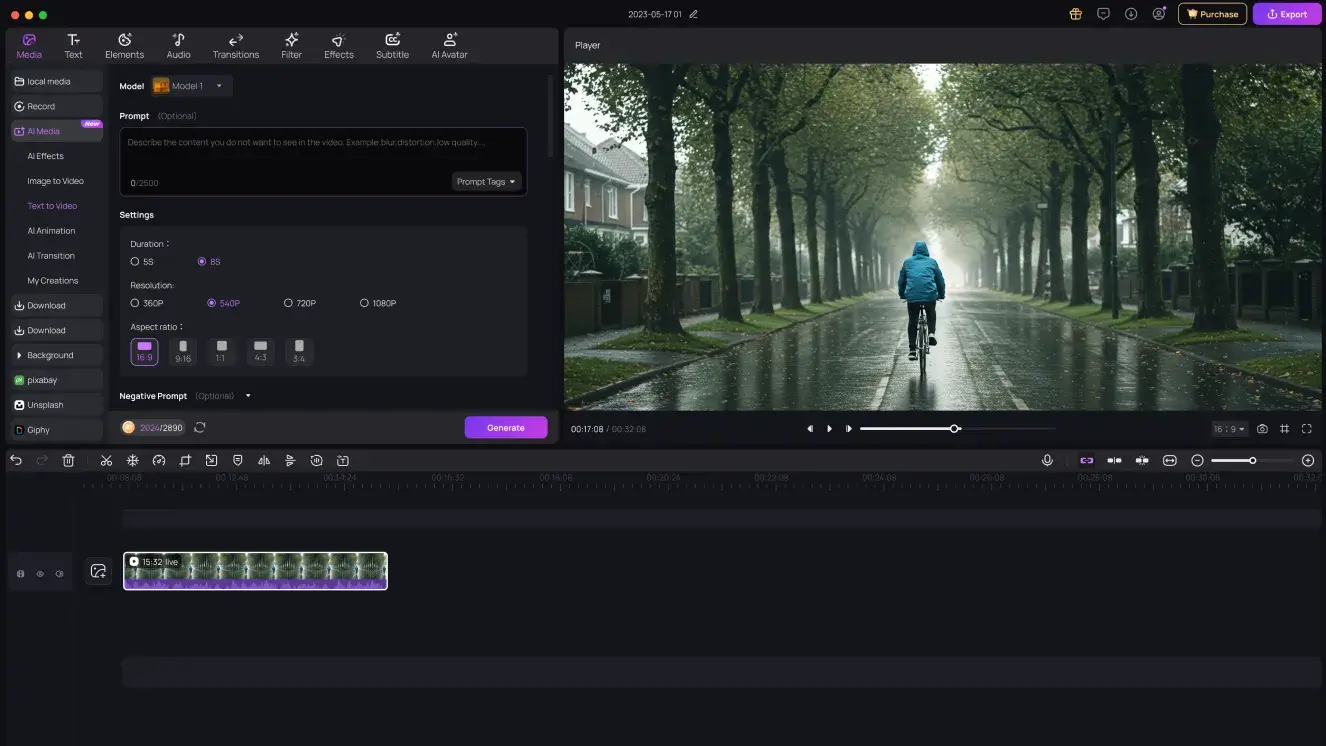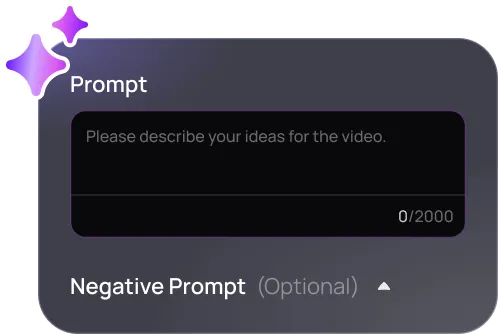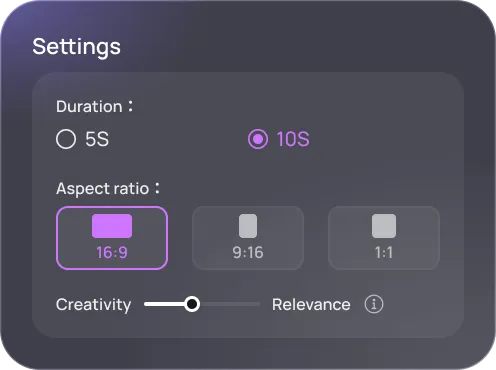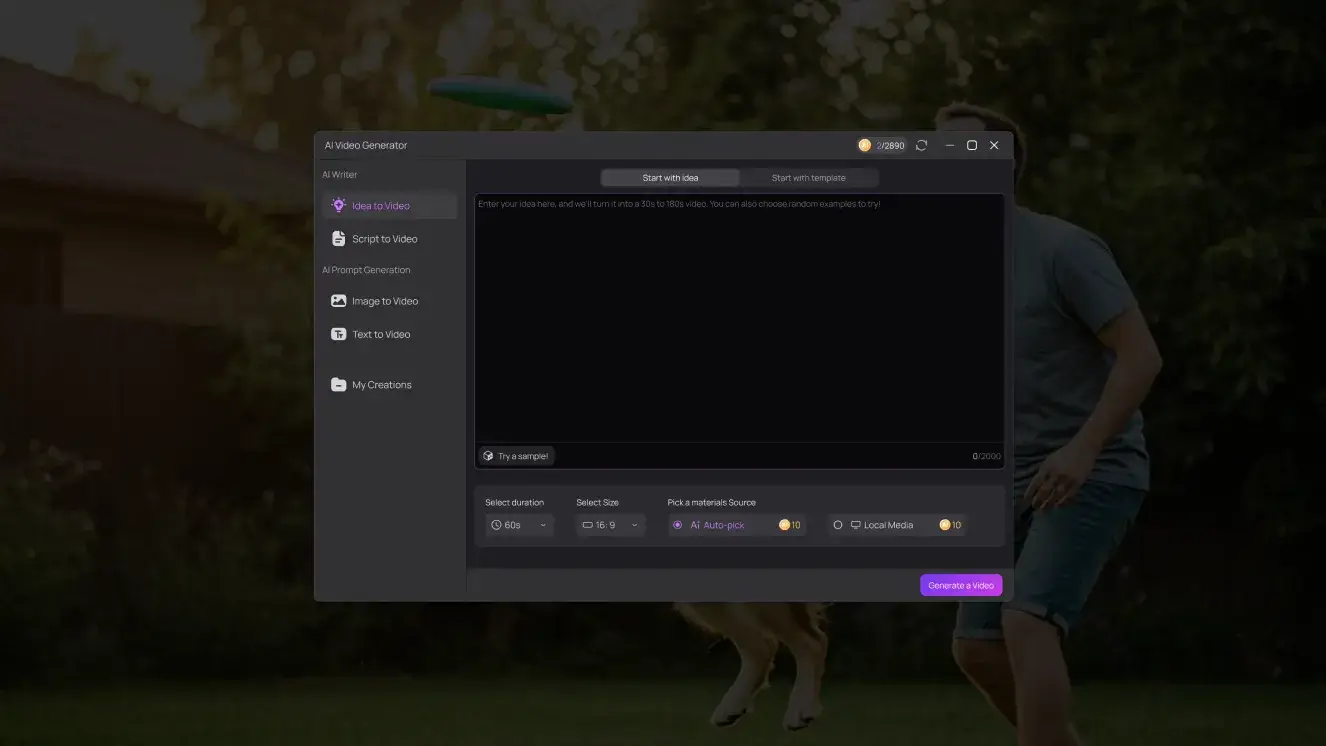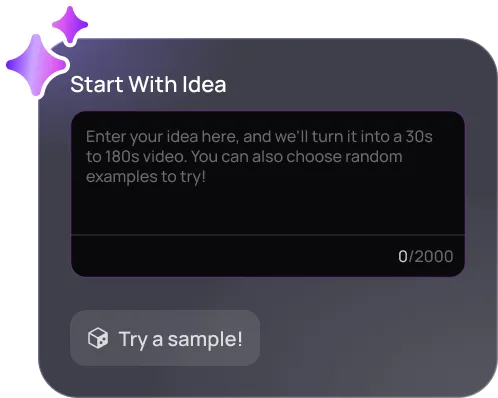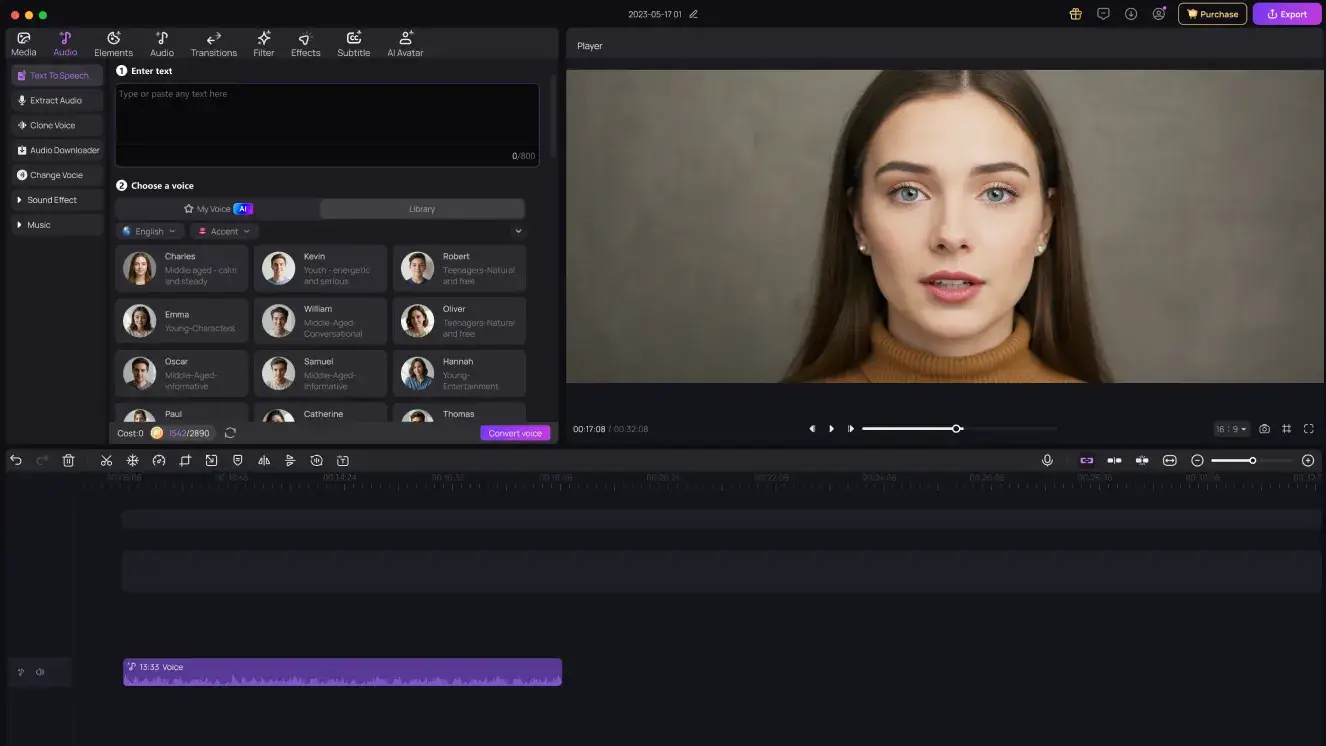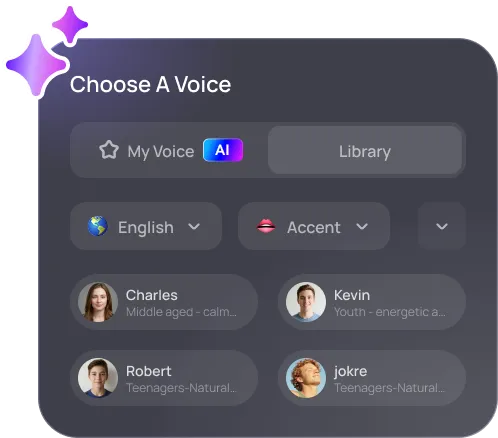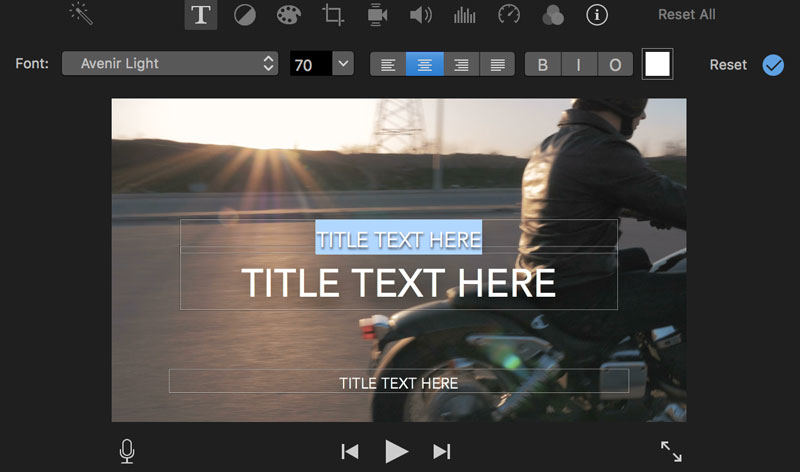AI-powered
AI-powered
Edimakor
Video Editor for
Mac
 AI-powered
AI-powered







Optimized for Apple Silicon
Edimakor unleashes the full power of Apple Silicon, delivering lightning-fast editing, smoother playback, and ultra-efficient rendering. Experience seamless performance across CPU, GPU, and Neural Engine—perfect for high-resolution, high-creative workflows.
Unrivaled Pro Performance
Edimakor is optimized for Apple Silicon and built with pro-level speed in mind—handling large frame sizes, high frame rates, and advanced effects with ease. Its intuitive, Mac-native interface feels instantly familiar, making it the perfect upgrade for iMovie users or a lightweight alternative for Final Cut Pro editors who want streamlined efficiency without sacrificing creative control.
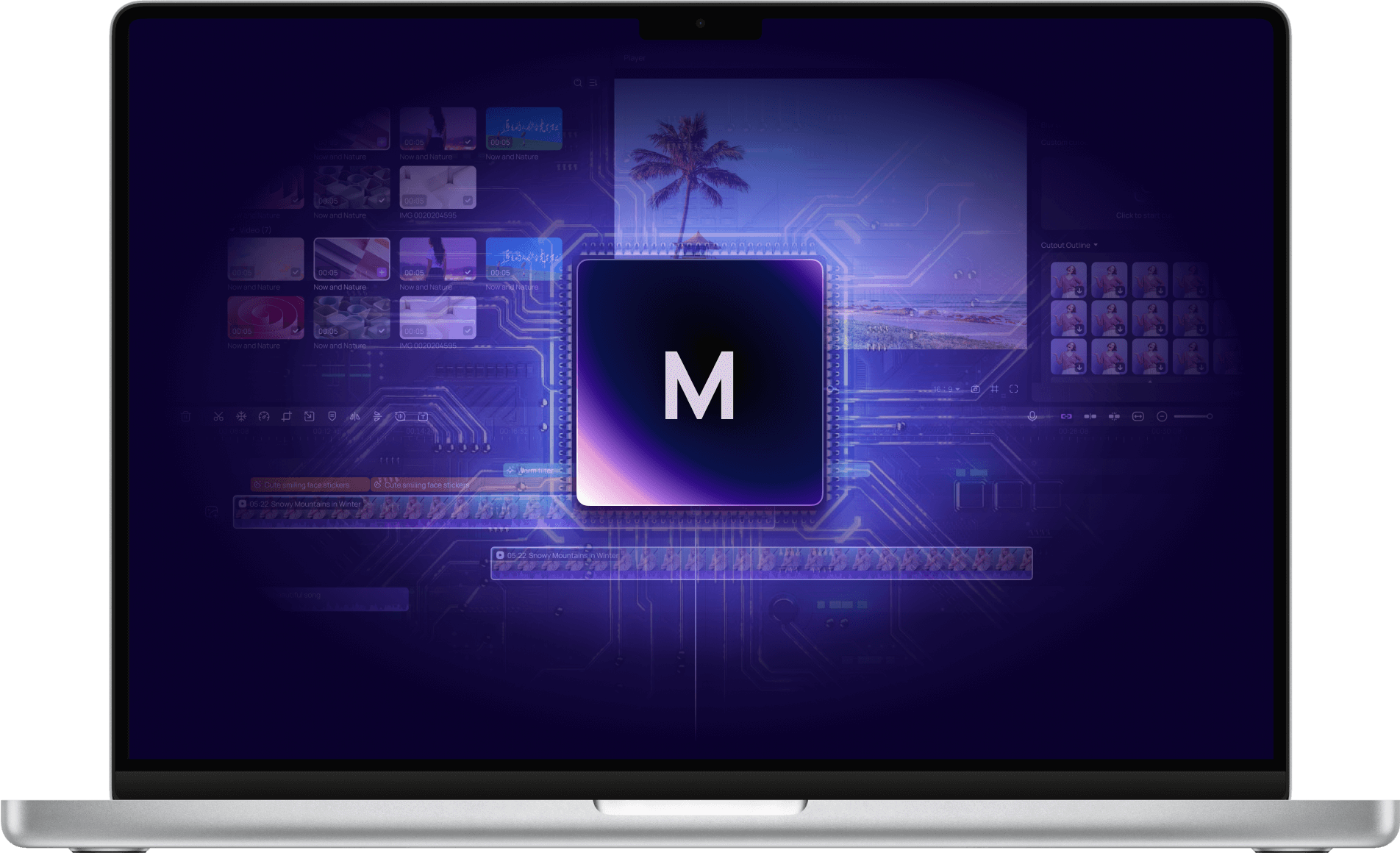
Fast, Smart, and Seamless Editing Made for Mac
Experience lightning-fast editing on macOS with a powerful all-in-one toolkit. Edit smarter and faster with a streamlined workflow for video, audio, images, and more. Everything you need to create standout content is right at your fingertips.
AI-Powered Creativity.
Improved Efficiency on Mac
Unlock a new level of efficiency and imagination with Edimakor's AI tools—designed to speed up your editing process and expand what's creatively possible. From turning text and images into videos, to generating voiceovers and avatars, to translating your content for global reach—Edimakor puts intelligent creativity at your fingertips on macOS.
Elevate Your Story:
A Rich Library of Creative Assets
Transform your videos from good to extraordinary with Edimakor's expansive collection of creative assets. Dive into a world of visual enhancements, dynamic overlays, and professional touches that make your content truly stand out.
Edimakor's Impact for Mac Creators
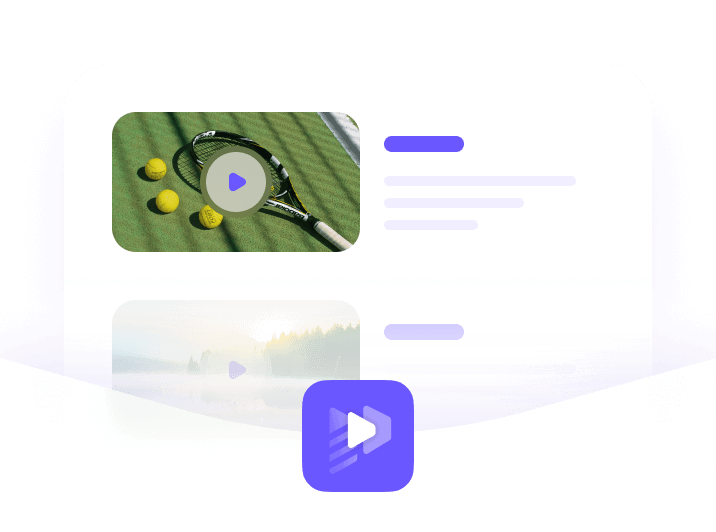
Filmmakers & Vloggers
Craft cinematic masterpieces and engaging vlogs with advanced tools and seamless performance.

Designers & Artists
Integrate video seamlessly into graphic design and multimedia projects.

Photographers
Transform photo collections into dynamic video stories with ease.
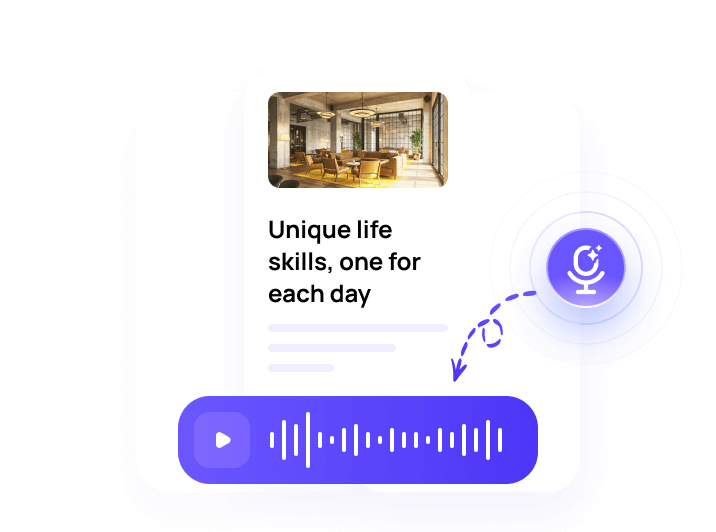
Podcasters
Elevate audio content with professional video components.
Mac Verified: Trusted by Top Tech Experts
See Edimakor in action through stunning video showcases by Mac users. Discover why leading Mac tech sites praise its performance, features, and seamless macOS integration.
Recommended articles
FAQs About Video Editing Software for Mac
Absolutely. Edimakor is fully optimized for Apple Silicon chips, providing faster rendering, smoother performance, and efficient video processing on M1, M2, and M3 Macs.
Edimakor for Mac runs smoothly on macOS 10.15 (Catalina) or later, up to macOS 26 (Tahoe). It requires at least 8 GB of RAM for standard projects, while 16 GB is recommended for HD or 4K video editing. You’ll also need a minimum of 10 GB of free SSD storage space. For optimal performance, use an Intel Core i5 or newer processor (6th generation or above) with a base clock speed of at least 2 GHz.
Edimakor offers a free trial version with essential editing tools and AI functions. To unlock advanced features and remove watermarks, you can upgrade to the premium version.
Yes, Edimakor supports 4K video editing on Mac. You can import, edit, and export ultra-high-definition videos without lag, thanks to hardware acceleration support.
 Edimakor
Edimakor