Make Stunning Birthday Videos in Minutes
With AI Birthday Video Maker, you can easily create touching birthday greeting videos without any editing experience. Whether it is for your family, friends, loved ones, or yourself, here can help you turn every blessing into a precious memory.







See Birthday Videos Generated by Edimakor
See Birthday Videos Generated by Edimakor
A Variety Of Birthday Theme Templates, Easily Generated With One Click
From cute and childish, dreamy and romantic, to lively parties and simple styles, suitable for birthday wishes of different ages, relationships, and scenes. Newbies can also quickly create textured videos.
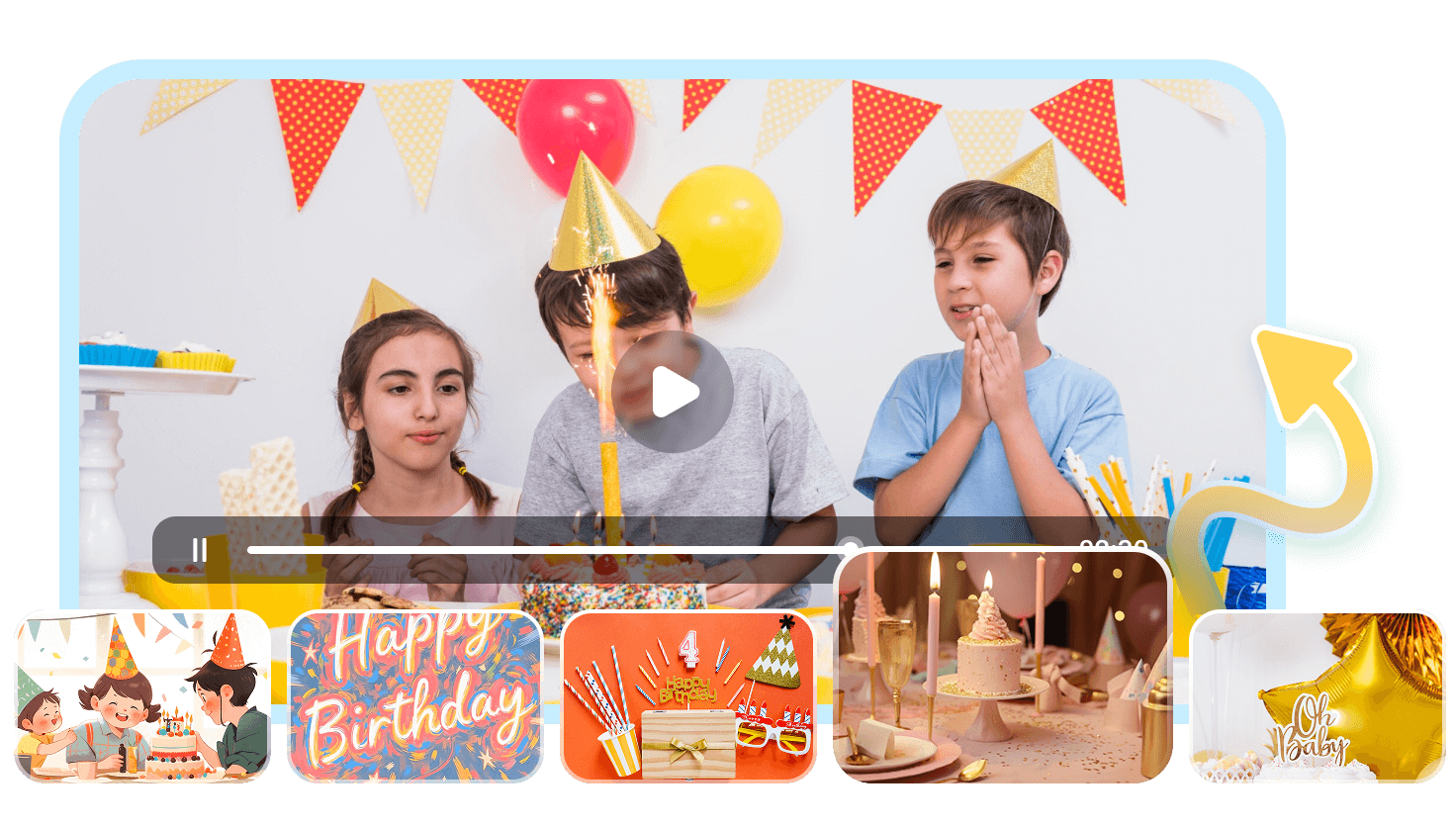
AI Helps You Say Birthday Wishes, With Both Voice And Emotion
Through the digital human, lip sync and AI dubbing functions, you can generate your own virtual image, or let your relatives and friends speak out their blessings through photos. With voice cloning technology, you can reproduce the real voice with only 10 seconds of voice, even the accent can be preserved. Supporting 130 languages around the world, blessings can reach every important person without language barriers.
One-click Editing Of Long Videos To Instantly Present Birthday Highlights
Is your birthday video too long and you don't know where to start? Edimakor's voiceover editing and intelligent silence detection function can identify and delete unnecessary clips and silent gaps with one click, making the video more compact and smooth. Combined with AI short film generation, it can automatically extract birthday highlights and quickly create a hit short film. After completion, you can publish it to platforms such as YouTube and TikTok with one click, saving time and efficiency, and becoming popular directly!
AI Music Generation Creates A Unique Birthday Soundtrack
Make your birthday video not only beautiful, but also pleasant to listen to! Edimakor now supports AI music generation. Simply enter the mood keyword to automatically generate a background music that matches the style. No need to worry about copyrights or cut your own music. Generate exclusive BGM with one click, so that each blessing has a unique melody accompaniment. Combined with AI dubbing, images, and animation effects, birthday videos can truly achieve a comprehensive upgrade in sound, picture, and emotion.
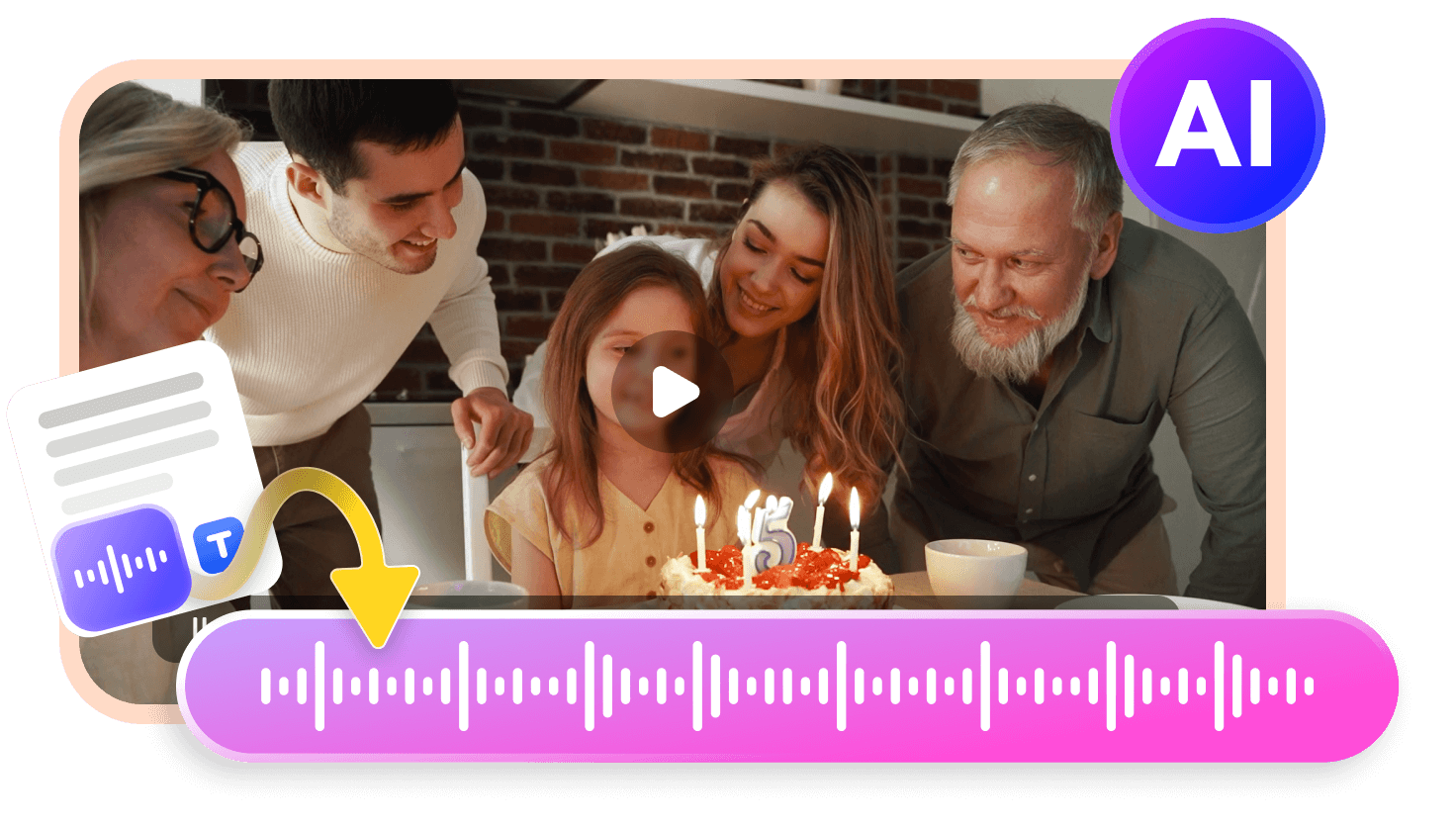
How To Create A Unique Birthday Video With Edimakor
Why Choose Edimakor Birthday Video Maker
Voice cloning
You can replicate your voice or the voice of your relatives and friends with just 10 seconds of audio, and say blessings with a "familiar voice", which makes the emotion more involved and is very suitable for making personalized voice blessing videos.
Multilingual video translation
Supporting 130 languages, birthday wishes can be translated and dubbed with one click, making it easy to create internationalized birthday videos, which are suitable for sending to relatives and friends abroad or customers and fans who speak different languages.
AI video editing
No need for complicated operations, AI will help you optimize the video structure and rhythm throughout the process: automatic transitions, fun stickers, personalized soundtracks, smart subtitles... AI makes editing easier and makes every birthday blessing more participatory and emotional.
FAQs about Edimakor Birthday Video Maker
One of the best free birthday video apps is Edimakor. It offers AI-powered templates, auto-editing tools, and creative features like photo animation and voice cloning. You don't need editing skills — just upload your photos or videos, enter your message, and let AI do the rest. Other great options include Canva, CapCut, and InShot, but Edimakor stands out for its smart automation and emotional storytelling features.
To wish someone happy birthday in a video, you can:
- Record yourself saying a personal birthday message.
- Use text captions on the video with a sweet or funny greeting.
- Add AI voiceover (like in Edimakor) to read your message aloud.
- Include photos, memorable clips, and background music to make it heartfelt.
Bonus tip: Let a photo “talk” using lip-sync AI to say the birthday wish in a fun, animated way!
Here’s a simple step-by-step to create a birthday video:
- Here's a simple step-by-step to create a birthday video:
- Choose a theme/template from an app like Edimakor or Canva.
- Upload photos and videos of the person you're celebrating.
- Add birthday wishes using text, voice, or AI-generated speech.
- Customize with music, stickers, transitions, and effects.
- Preview and export your video - ready to download or share directly to social media.
No editing experience needed if you're using an AI video maker!
You can caption your birthday video by:
- Using text tools in apps like Canva, Edimakor, or CapCut to add messages.
- Choosing from animated caption styles to match the video tone (cute, romantic, funny).
- Adding subtitles if someone is speaking in the video.
Tip: Keep it short and sweet - a heartfelt “Happy Birthday, You’re the Best! ” goes a long way.
One-Stop Tools, Personalized birthday videos
 Edimakor
Edimakor
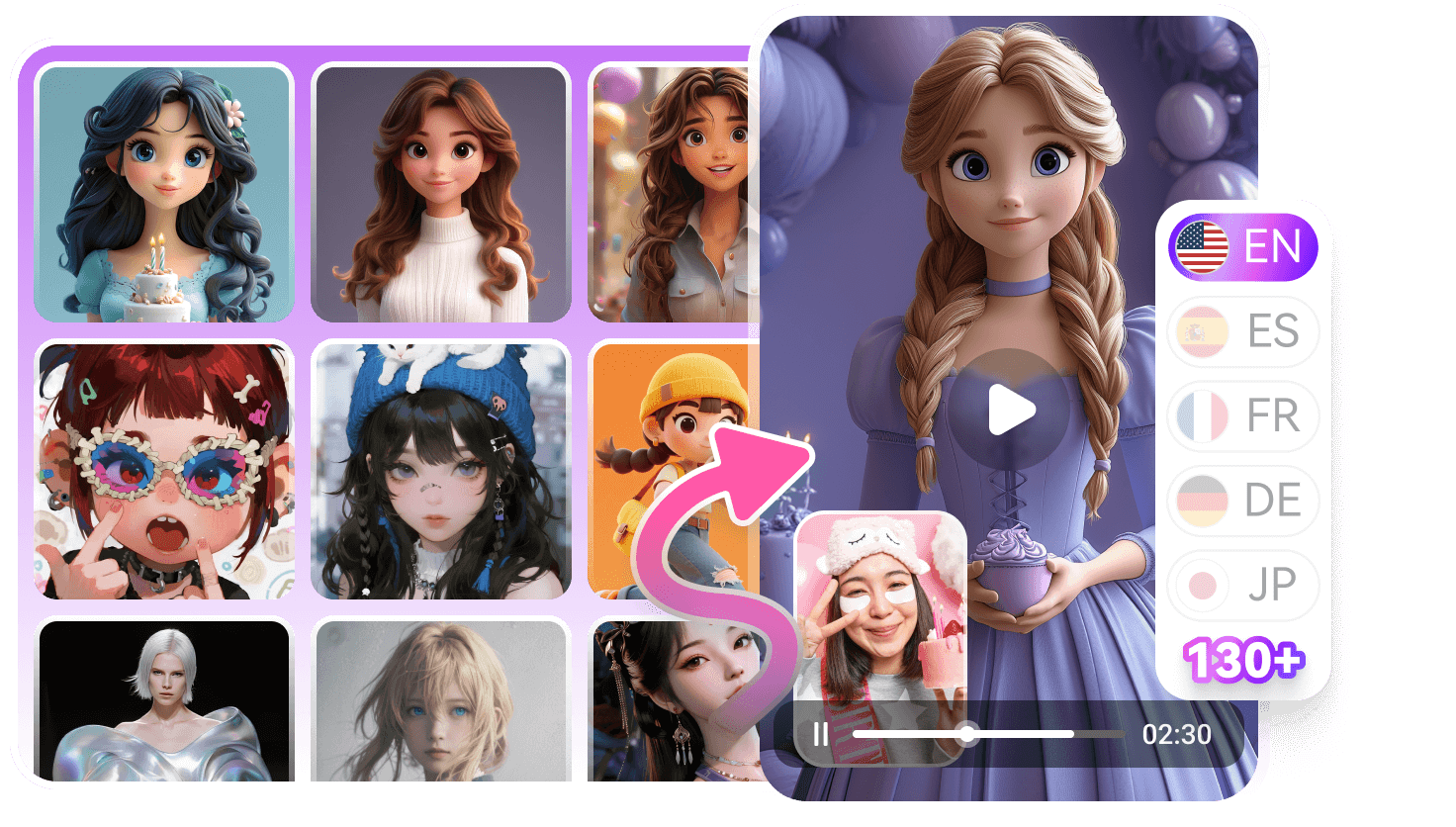
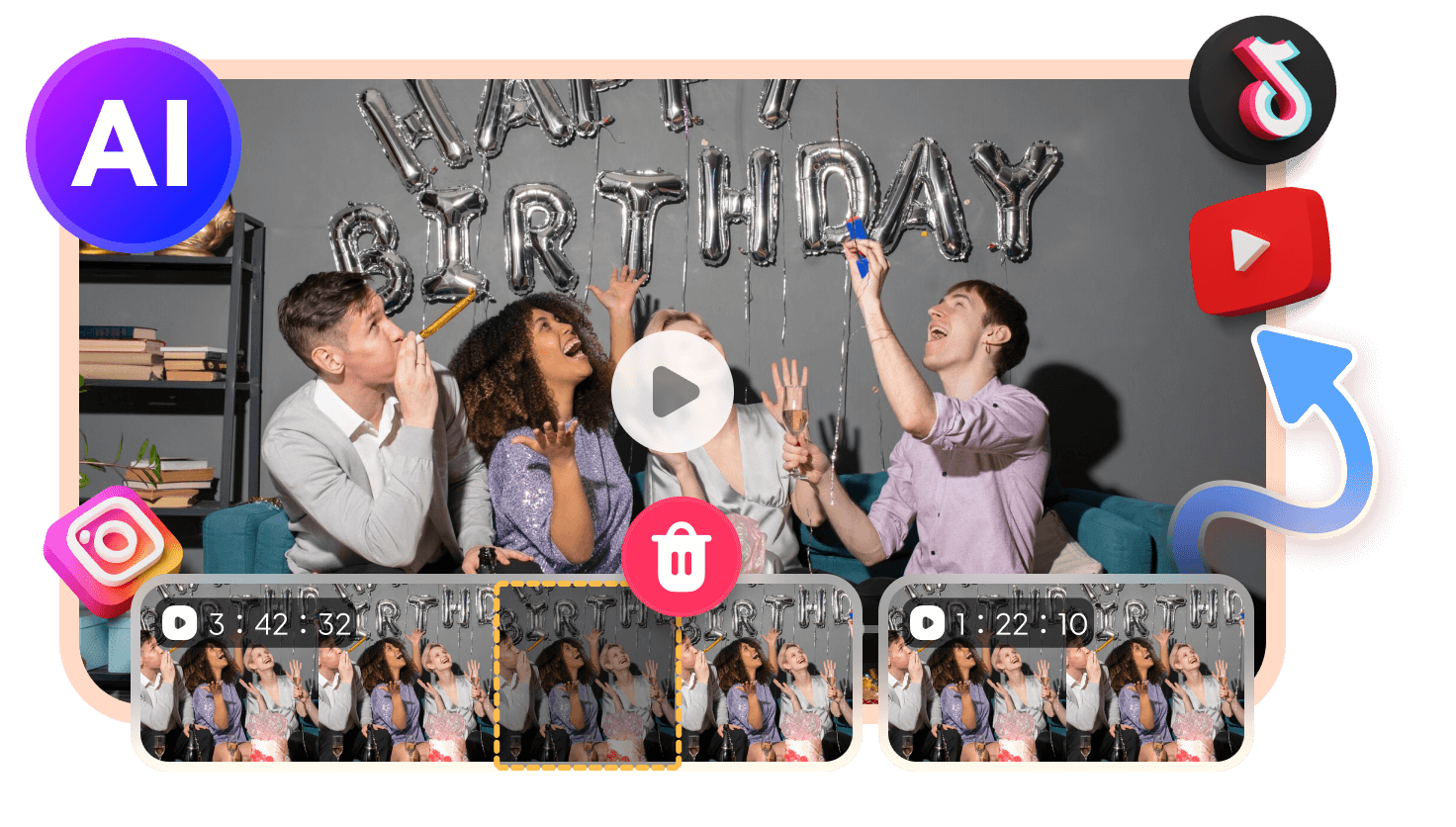
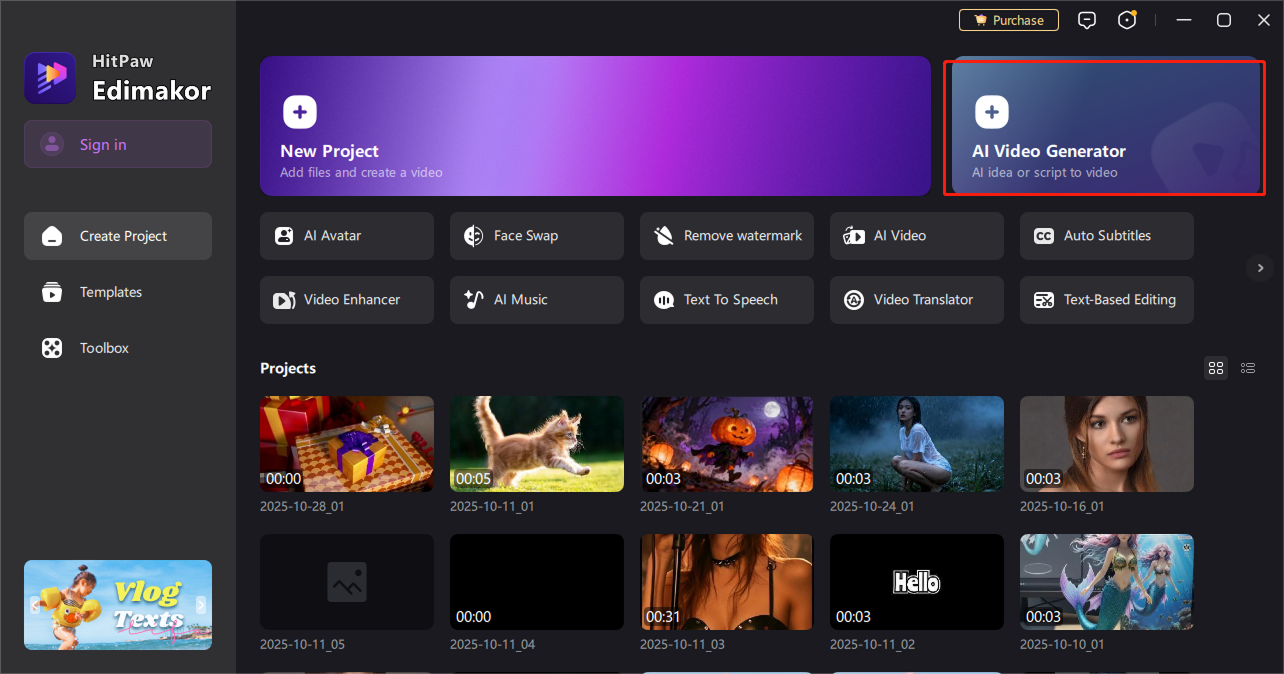
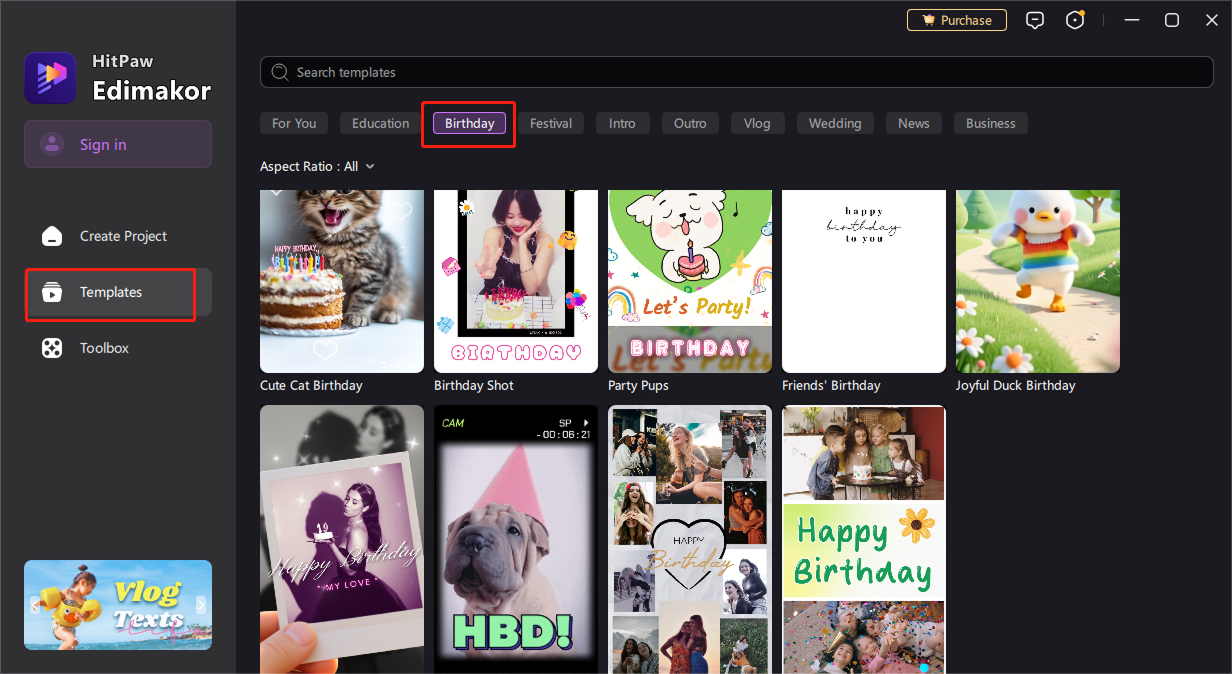
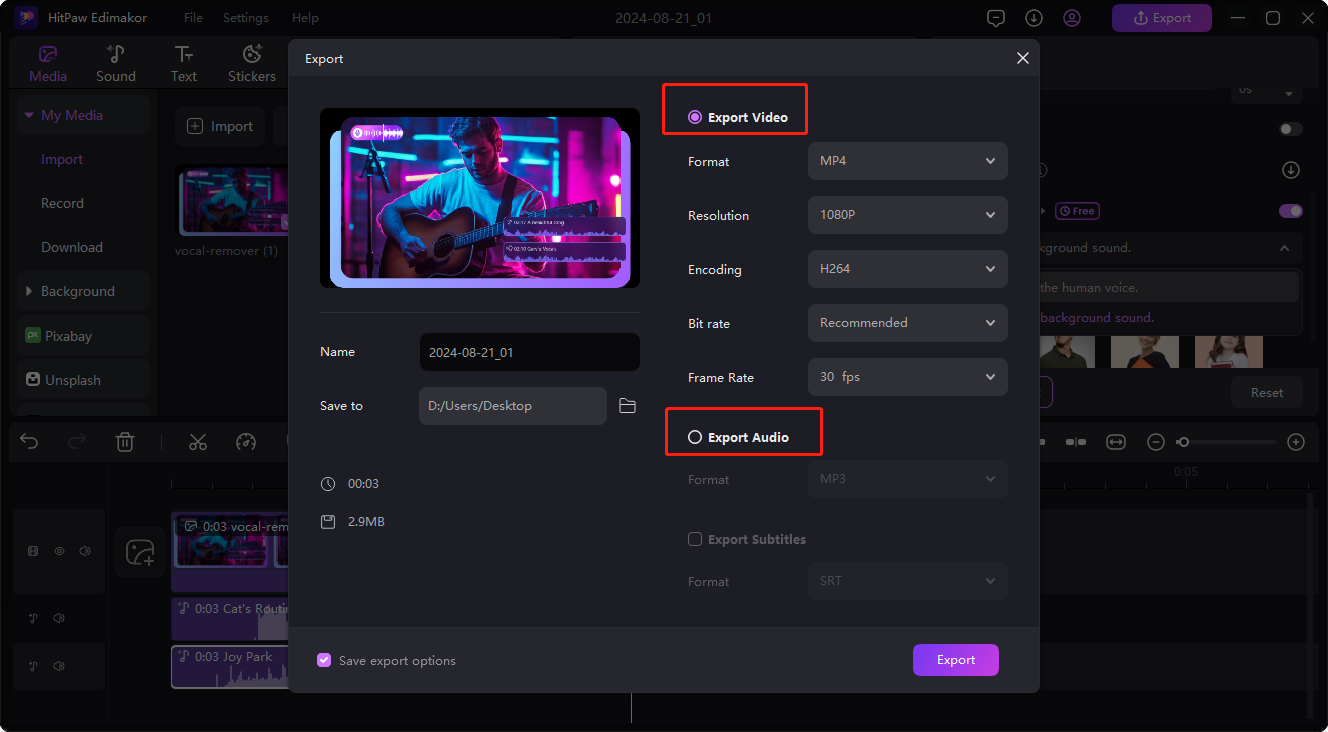








Jordan