With Edimakor, create virtual teachers in minutes:
-
Templates: ready-to-use models with natural, expressive avatars.
-
Custom avatars: upload your image to design your own avatar.
-
AI creation: describe a character, pick a style, and let AI generate it.
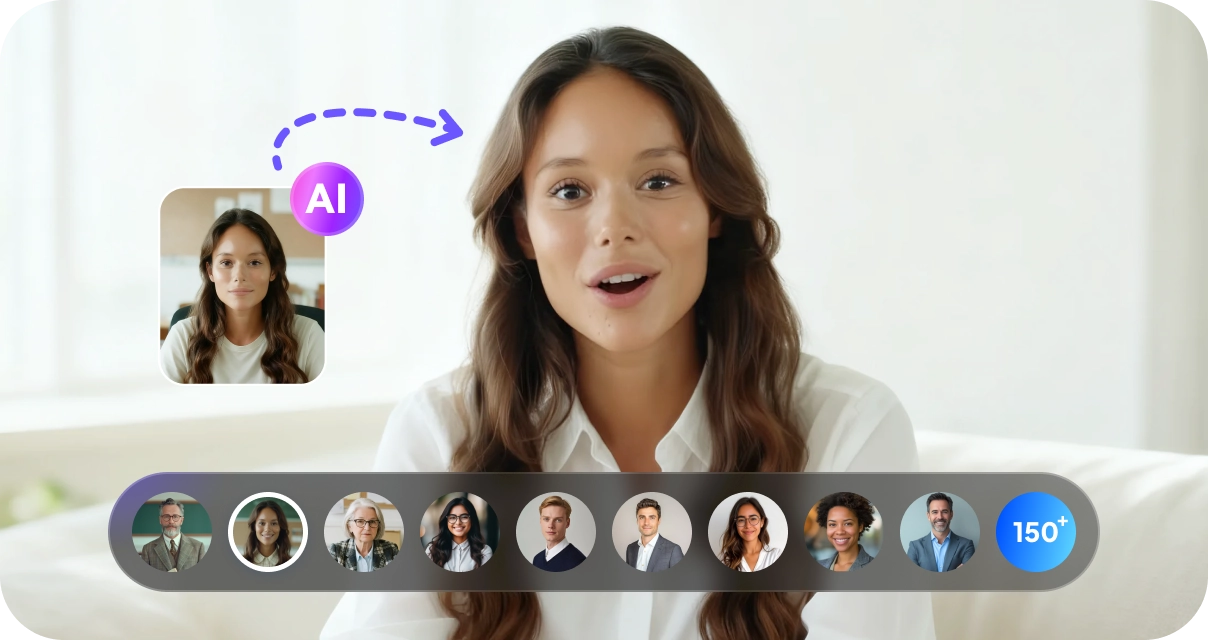










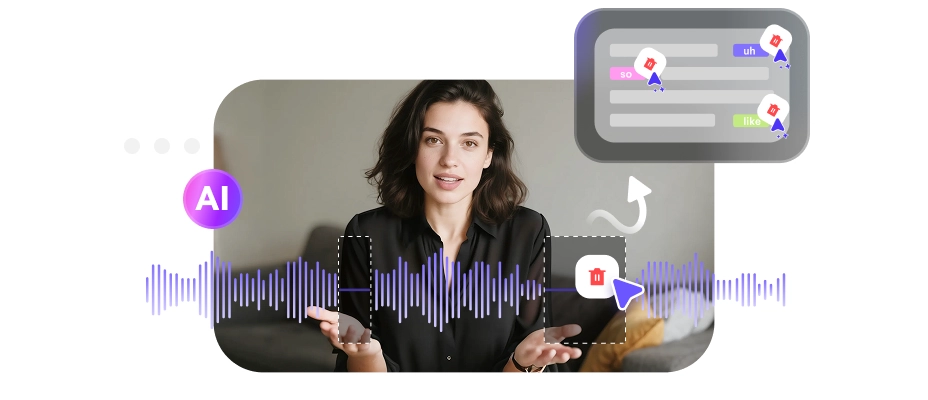

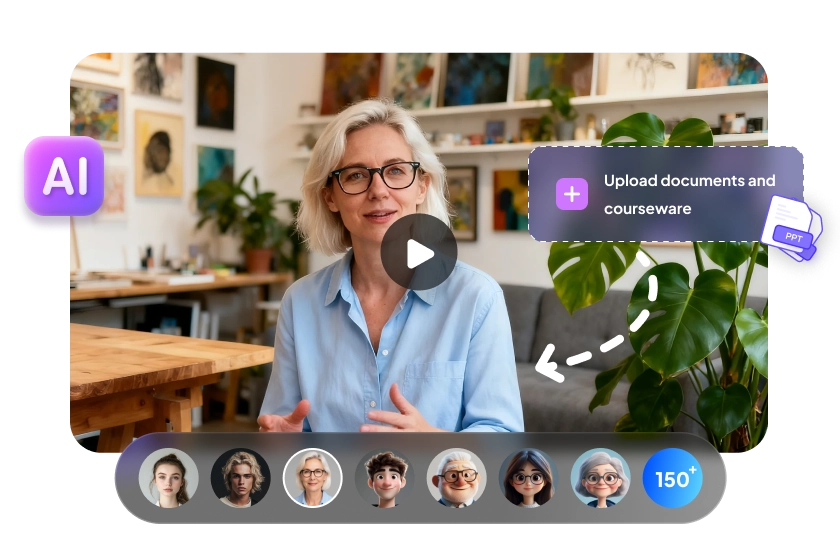
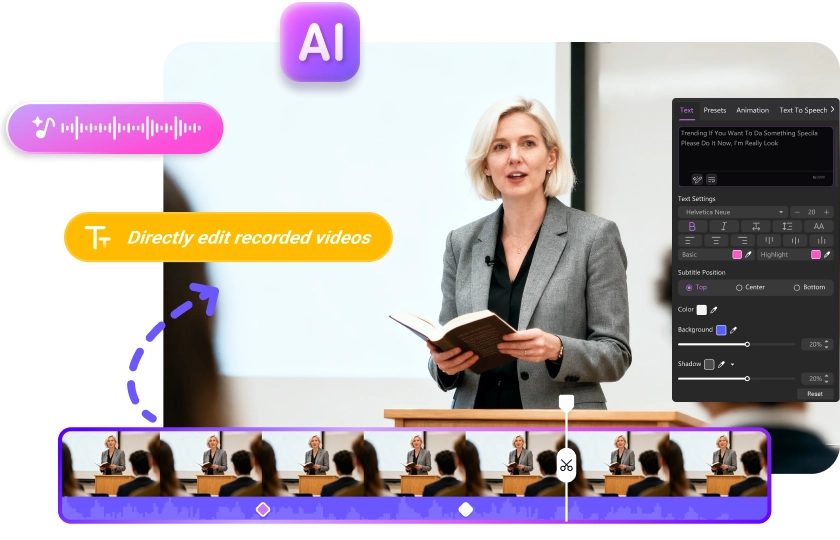

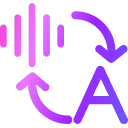
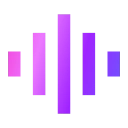

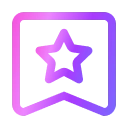

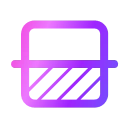
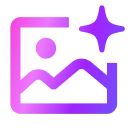
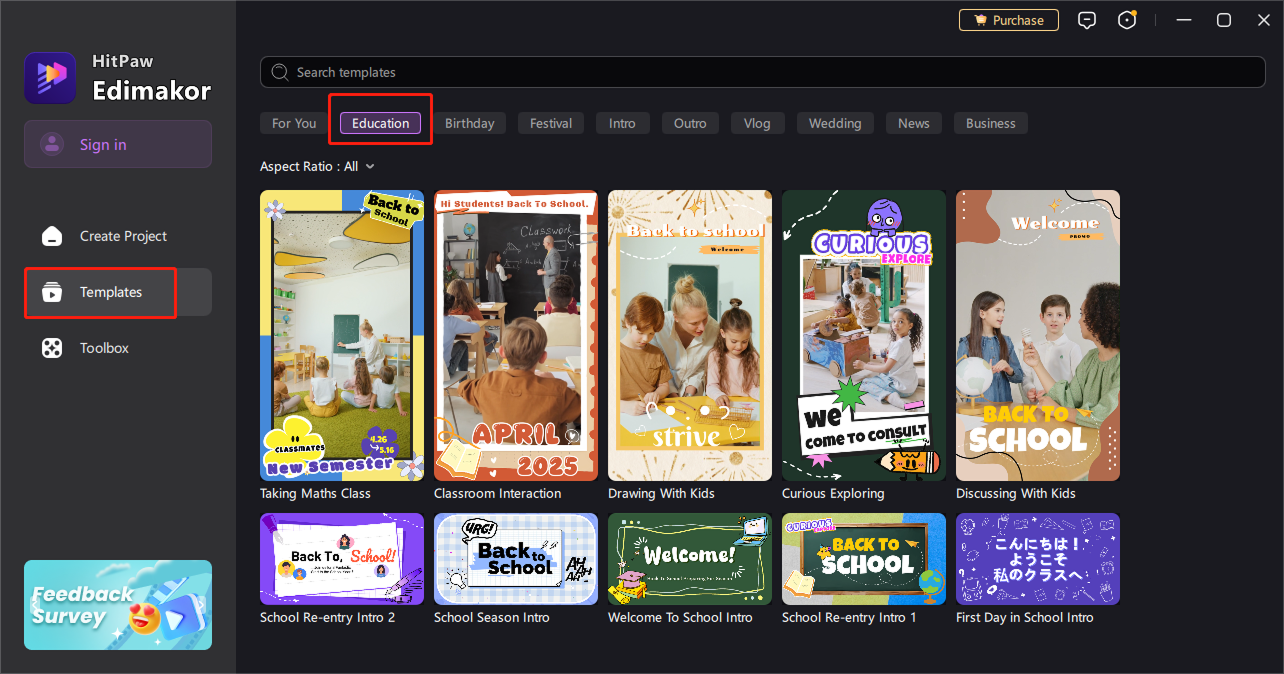
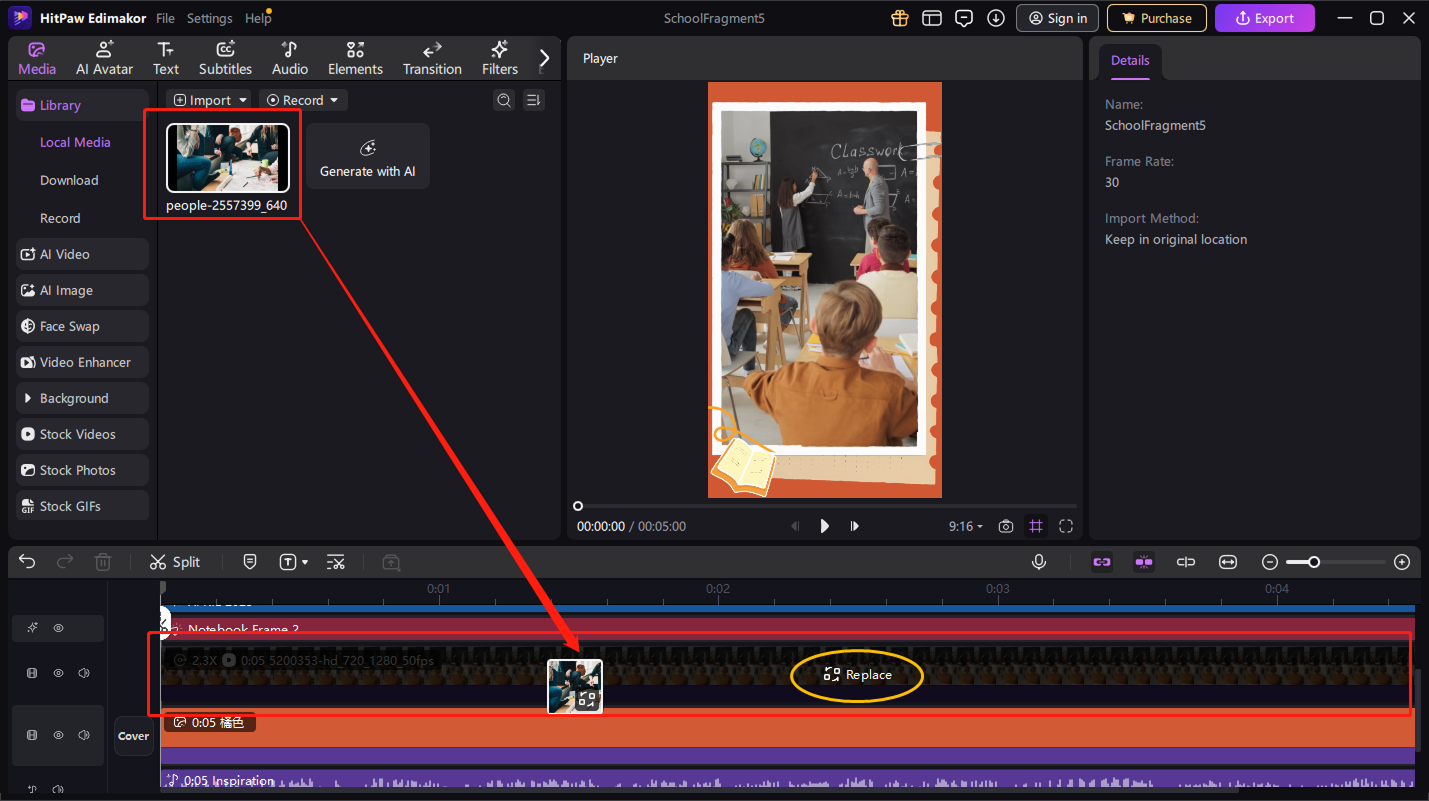
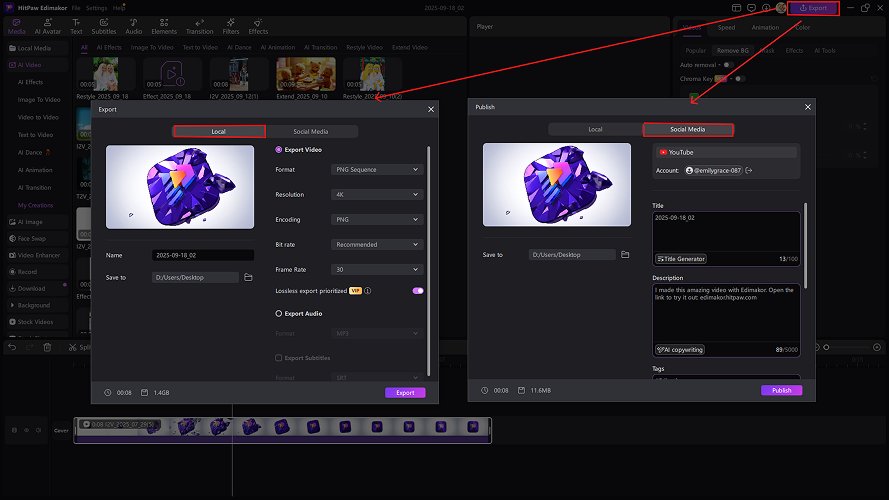


Mark Johnson