Best Video Editor for Vlog
Edimakor Vlog Video Editor is a free, powerful tool for effortless video editing. It offers massive free assets—music, stickers, transitions, and effects—for unlimited creativity. Enjoy flexible editing, rich templates, and trendy materials to craft stunning vlogs quickly.








Customize Your Vlogs Freely with Edimakor
AI Enhances the Efficiency of Vlog Editing
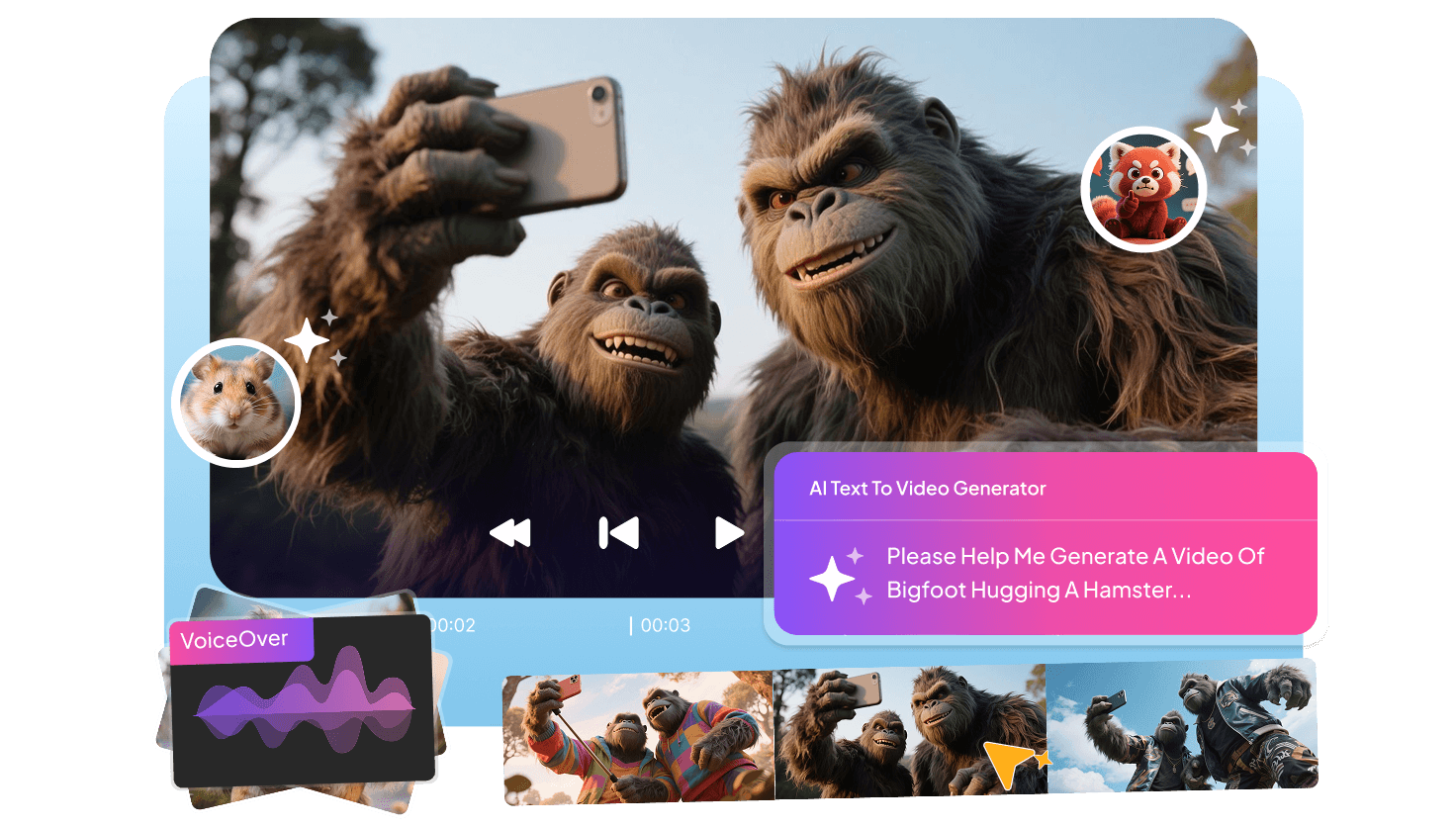
AI-generated Viral Vlog Video
Create viral vlogs instantly with Edimakor's AI! Just input prompts to generate engaging AI people, Bigfoot, hamster, or other AI characters vlog video automatically. Our AI text to video generator helps you produce trending content effortlessly - perfect for crafting attention-grabbing, share-worthy vlogs that could go viral overnight!
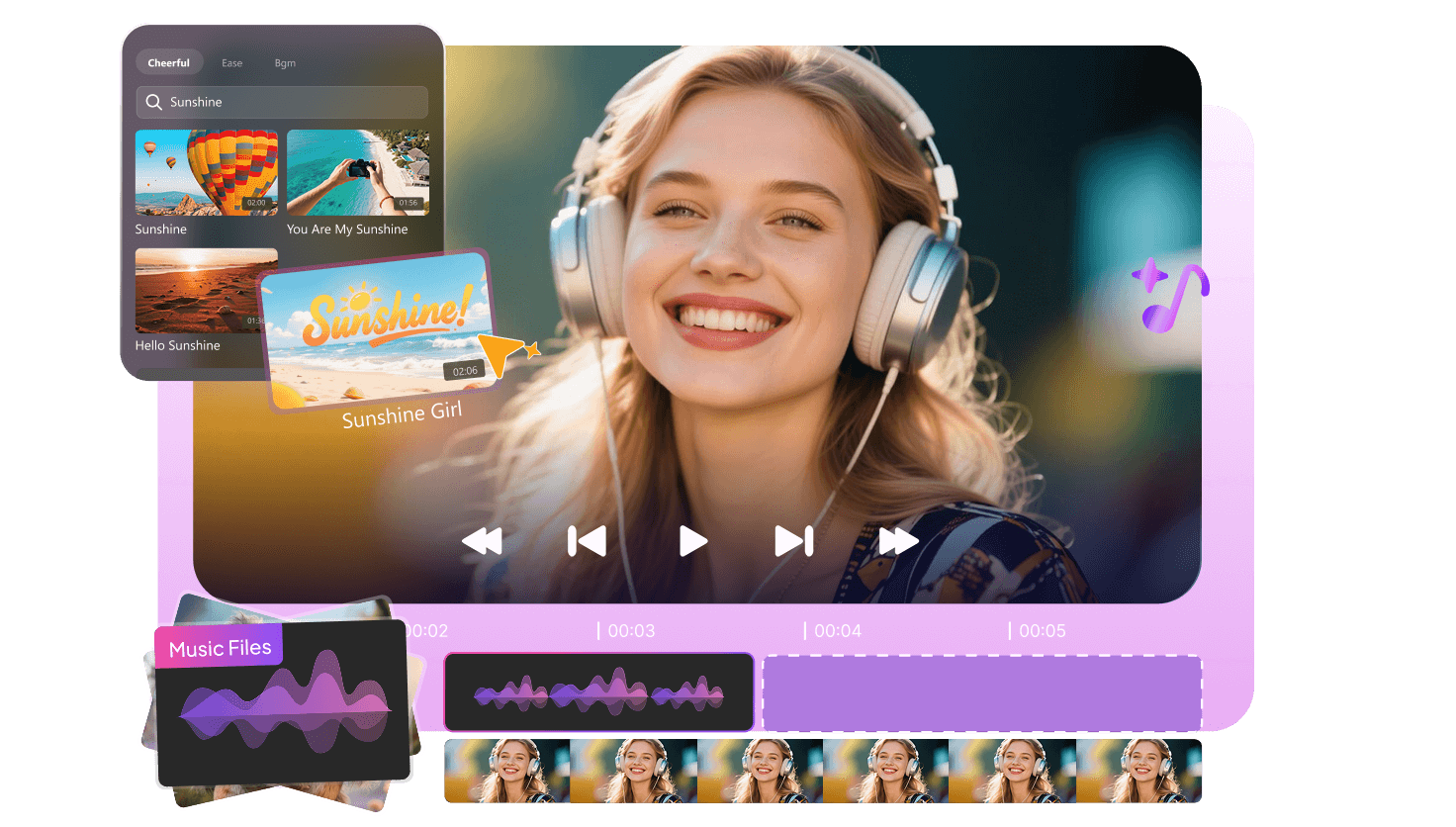
AI Vlog Music/Sound Effect Generation
Create the perfect soundtrack for your vlogs with Edimakor's AI music generator! Instantly produce royalty-free background tracks - from upbeat melodies to epic scores - and realistic sound effects like wind or knocks. All AI-generated audio is commercially safe, eliminating endless music searches. Custom, copyright-free sound in just one click!
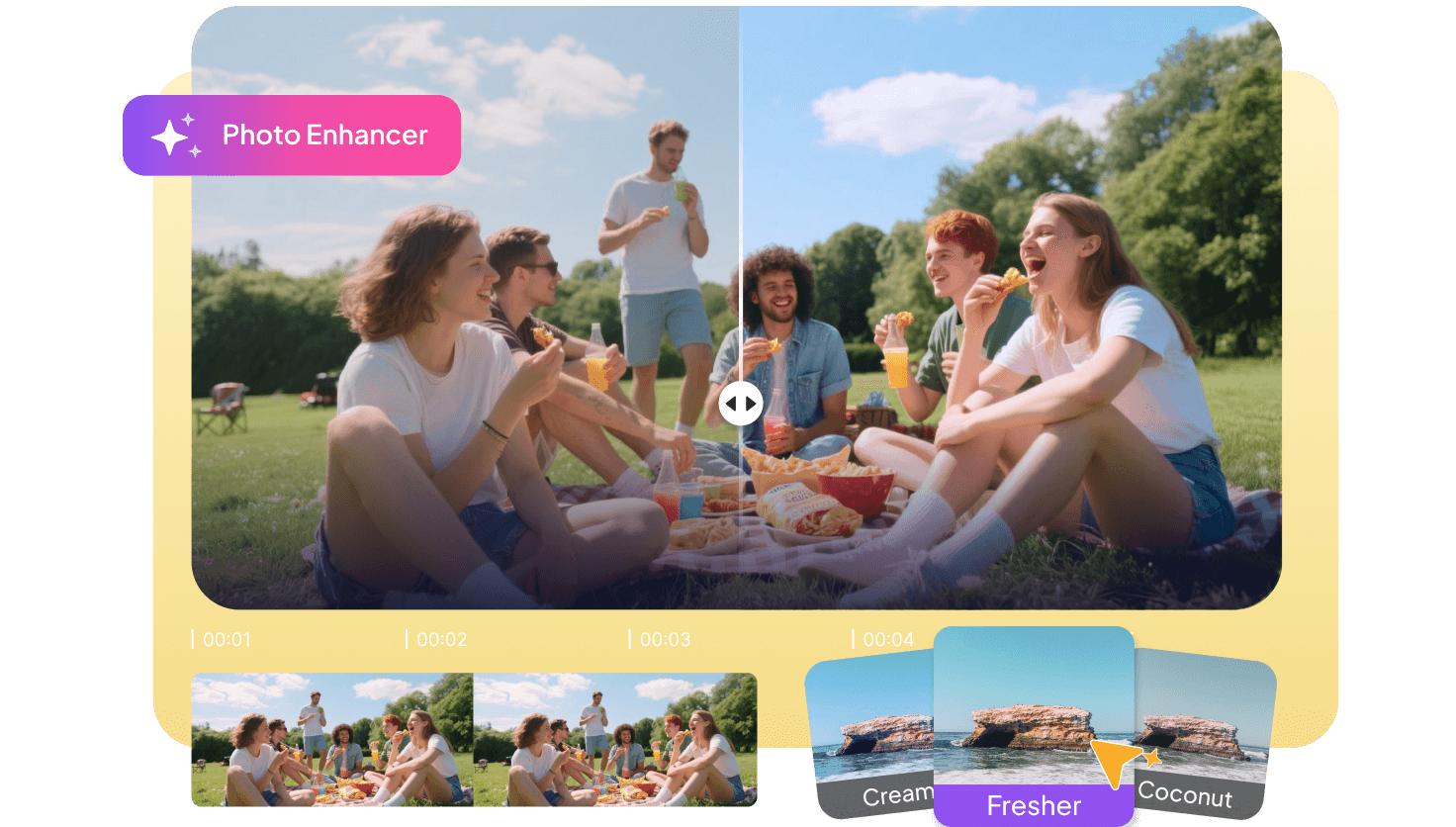
AI Vlog Photo Enhancer
Elevate your vlog visuals with Edimakor's AI Photo Enhancer! Automatically boost image clarity, enrich colors, and refine details to transform ordinary shots into stunning, professional-grade content. Perfect for upgrading low-light footage or enhancing textures - instantly give your vlogs that premium, cinematic look effortlessly!
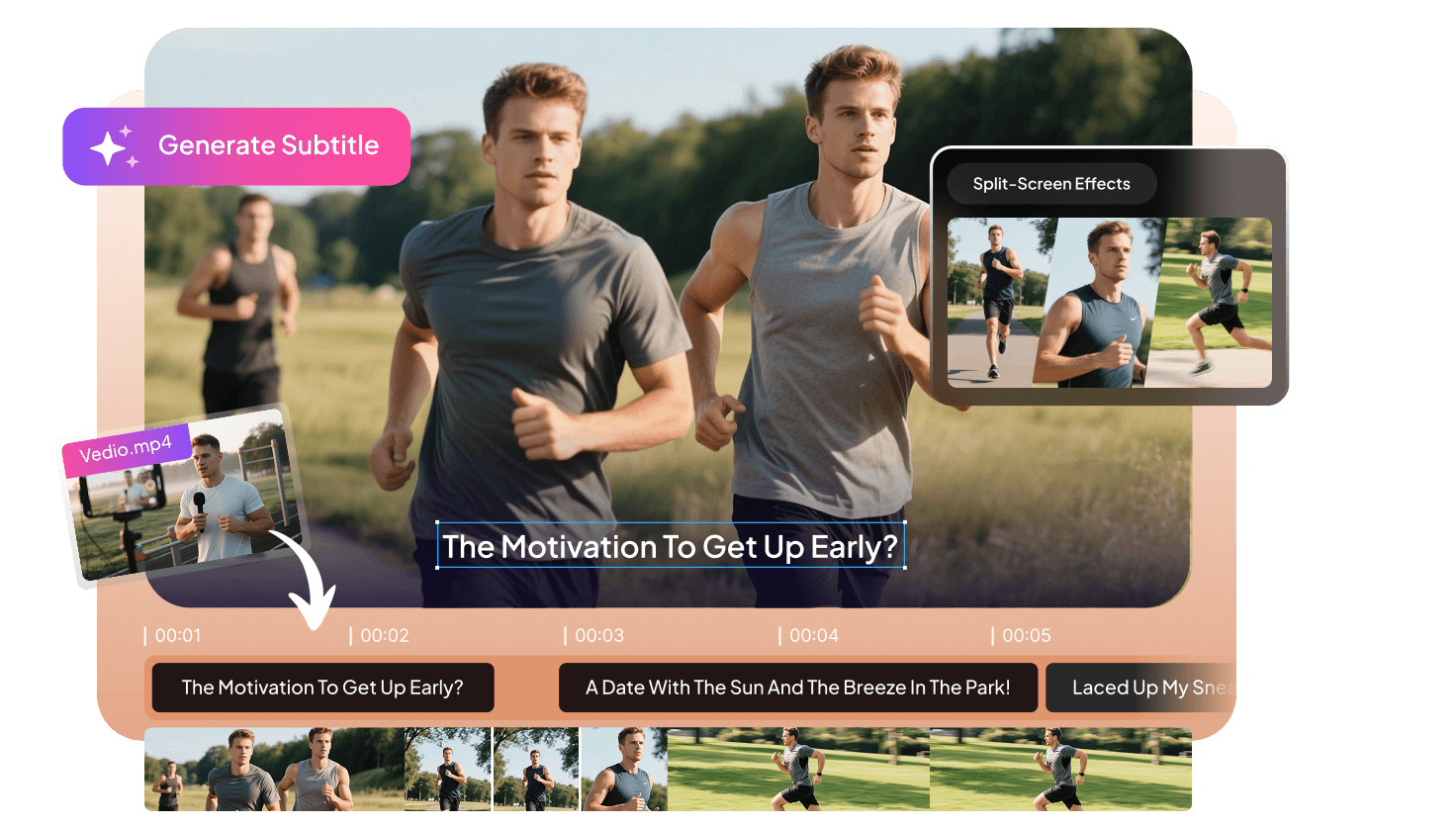
One-click to Generate or Translate Subtitles
Boost your vlog's reach with Edimakor's auto-subtitle tool! Automatically generate accurate captions and translate them into multiple languages with one click. Enhance accessibility, improve viewer understanding, and elevate your video quality effortlessly.
How to Edit Video Vlog with Edimakor
For All Video Vlog Concepts
One-Stop Tools, Personalized Videos
Why Choose Edimakor Vlog Video Editor
Easy to use
Simple interface, easy to use functions.
Rich Feature
Fully functional, AI-assisted editing.
Free and Rich Materials
One-click addition of vlog text, audio, stickers and other materials.
FAQs about Edimakor Vlog Video Maker
A video vlog is a personal, digital diary or journal presented in video form. It usually shares a creator's life, thoughts, and daily experiences with viewers.
Choose a topic, plan your key points, film yourself talking naturally, and then edit the footage into an engaging narrative with Edimakor AI Video Editor for upload.
Vlogs typically run between 8 to 15 minutes, though success depends on your content's engagement. Keep it long enough to tell the story.
Edimakor is a user-friendly tool that is designed to produce high-quality videos. With its free version, you can use the key video editing features, apply plenty of effects, stickers, and elements in Edimakor's library for your perfect vlog videos.
Popular editors include Adobe Premiere Pro and Final Cut Pro for professionals. Many beginners use user-friendly options like Edimakor AI Video Editor.
 Edimakor
Edimakor




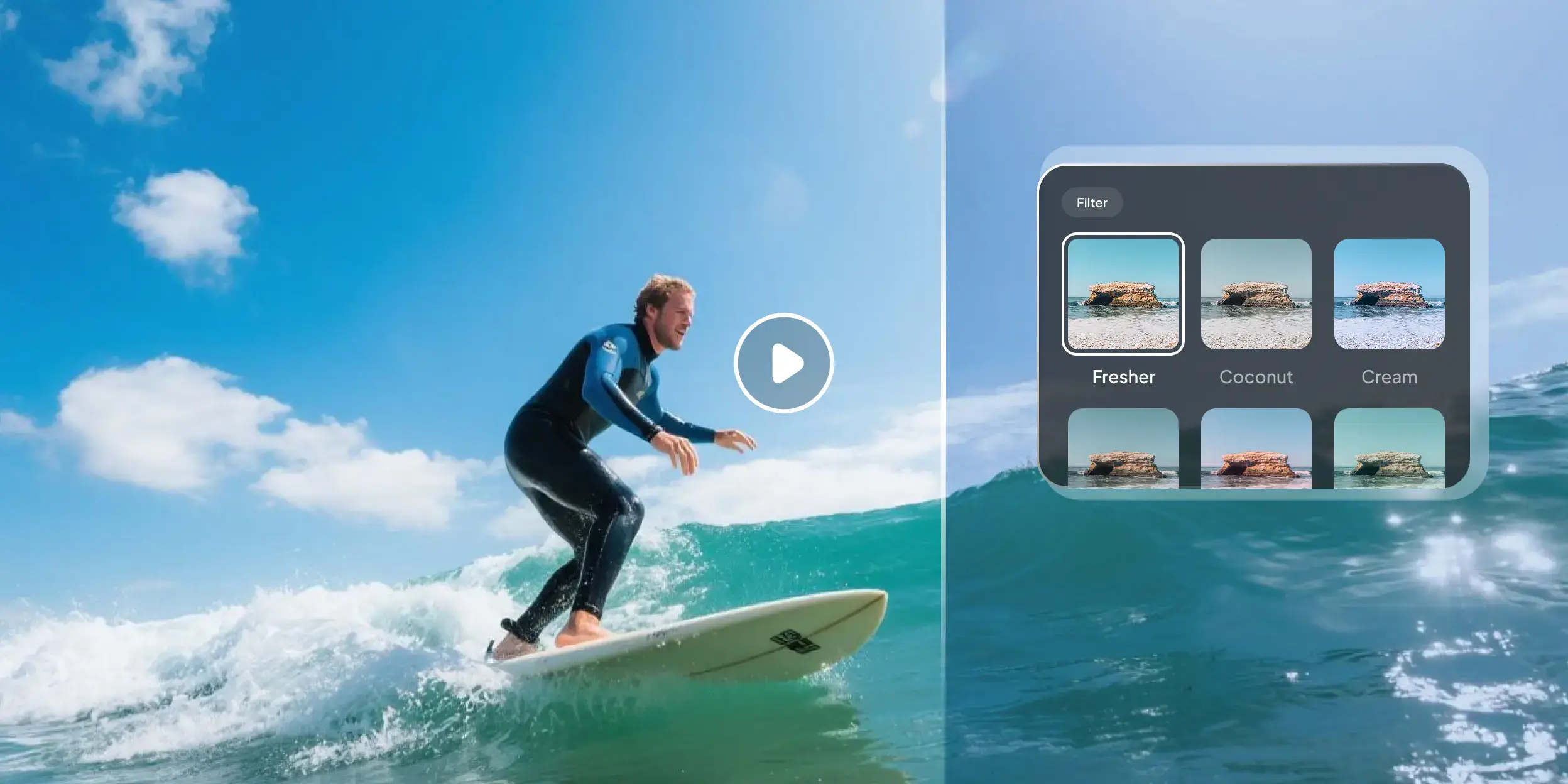
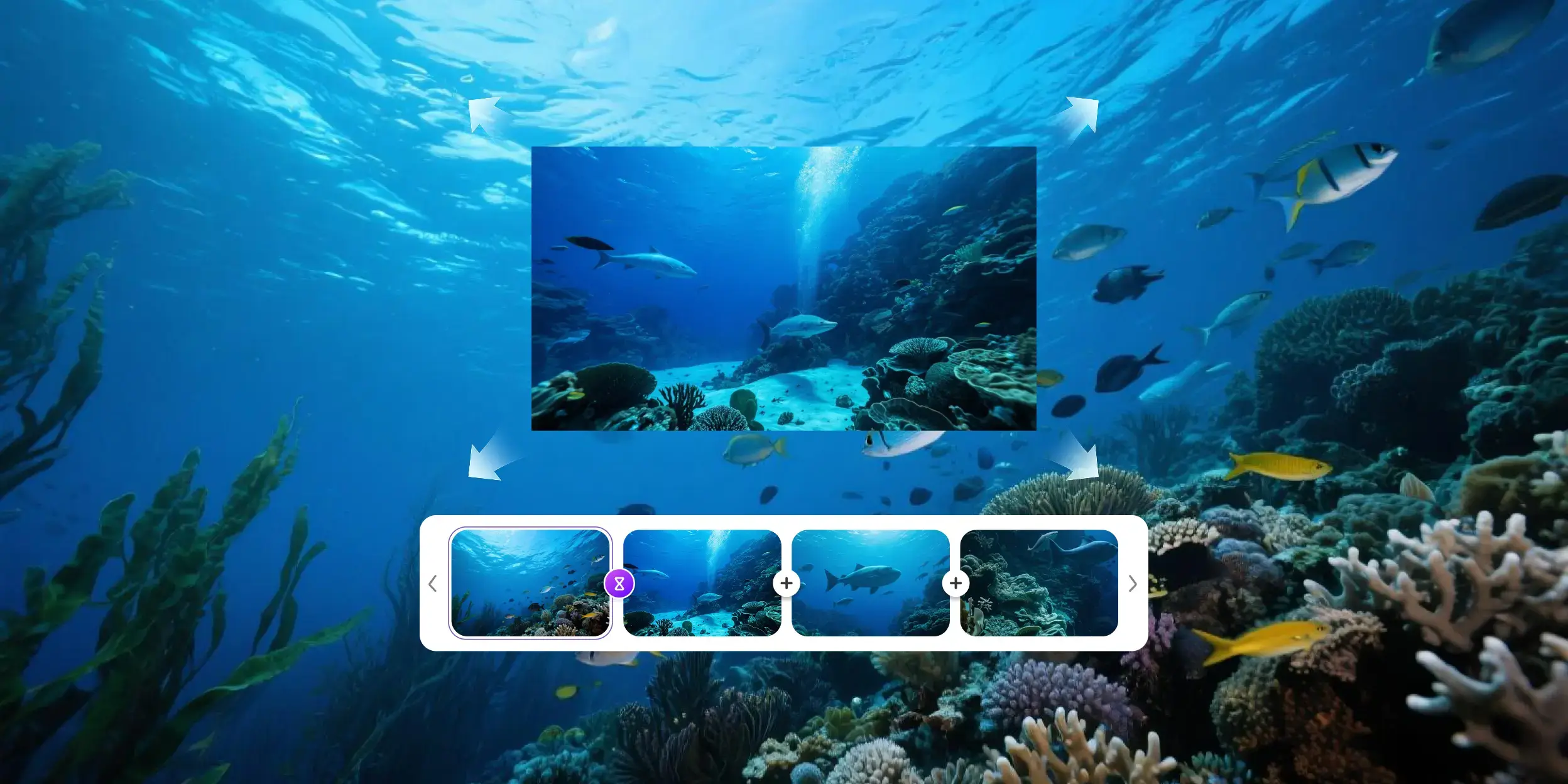
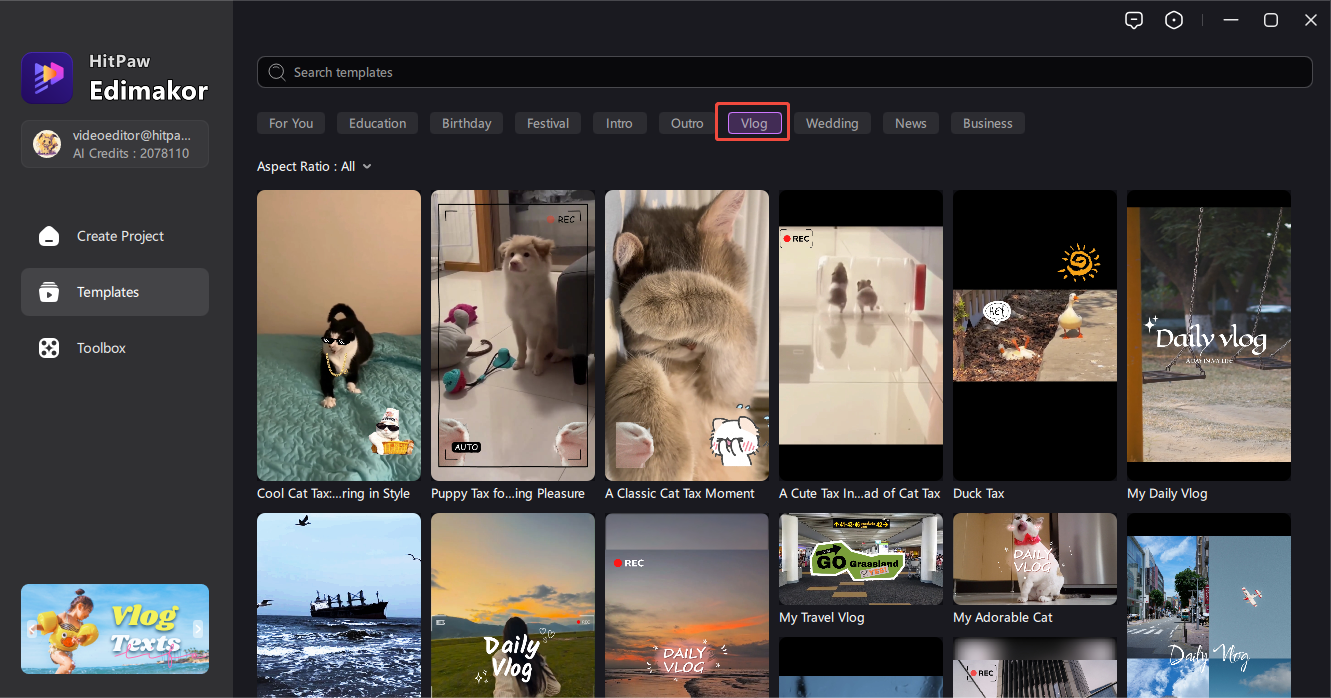
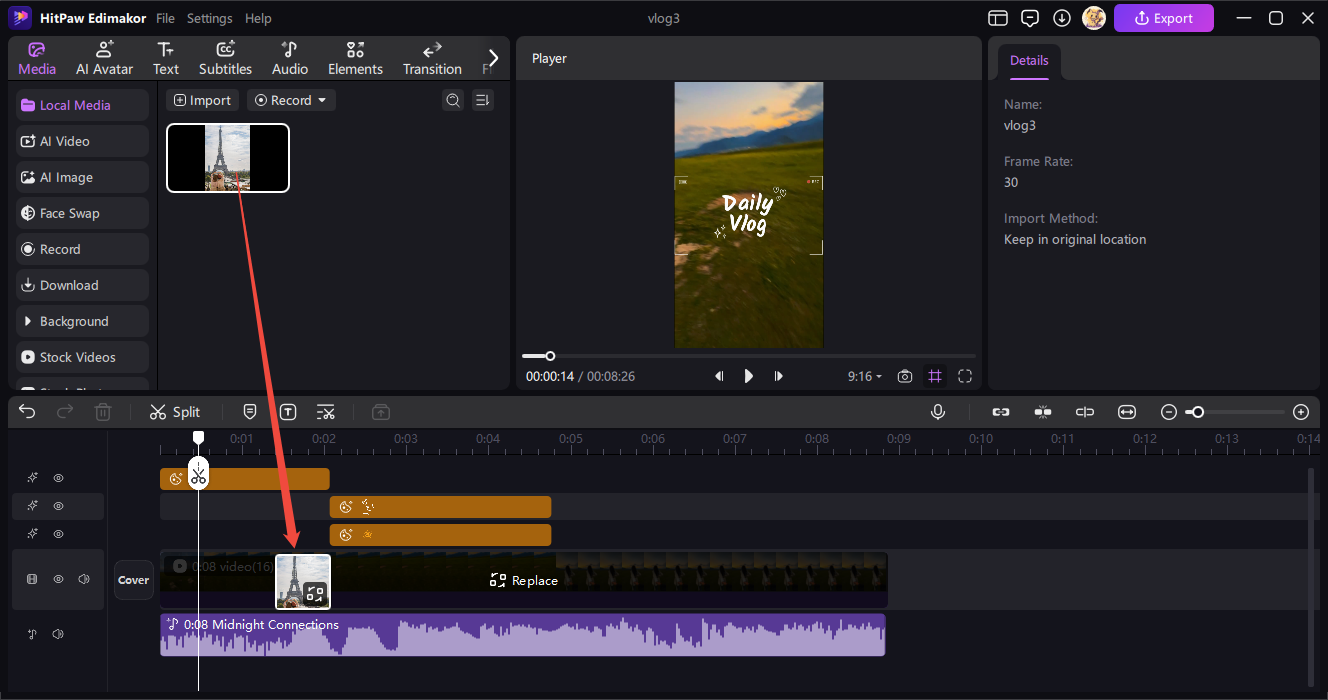
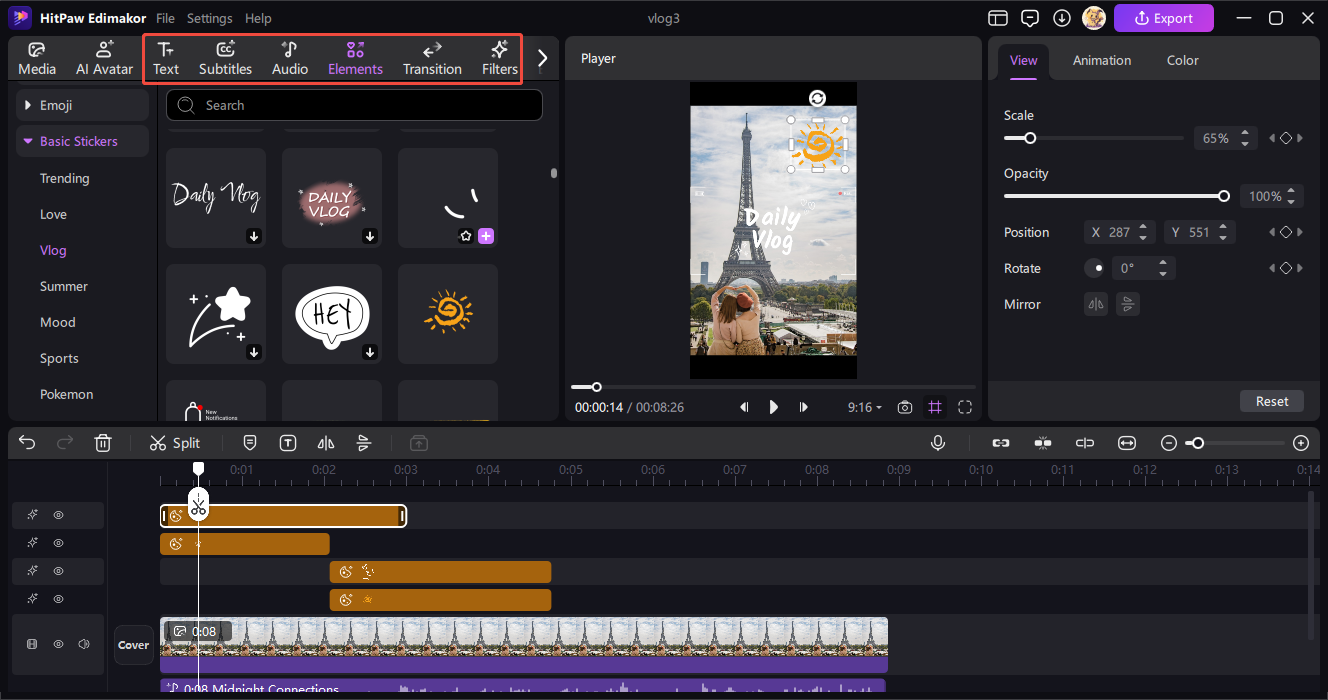


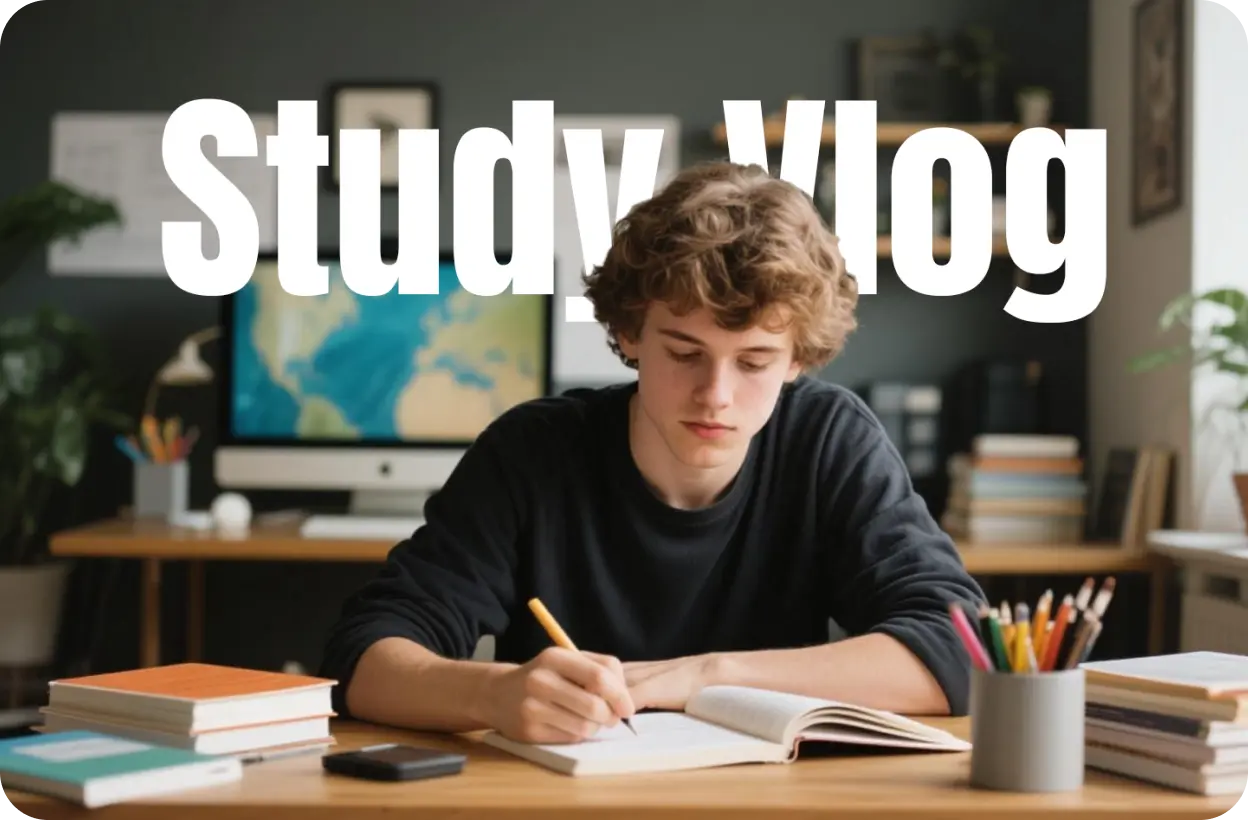










Mike