This AI fight generator is a lifesaver for game developers. We simply input 'sword-wielding knight fighting a flaming dragon,' and the AI generates multiple high-quality action concepts. This allows our animators to focus on optimization rather than creating concepts from scratch, resulting in a 40% improvement in efficiency.
The Core Advantages of AI Fight Video Generation

Freely Custom Roles
You decide who fights who, and you control everything from appearance, personality to weapon settings. Whether it's a cold warrior against a mechanical monster, or a futuristic mecha against a fantasy dragon, AI can turn your imagination into a vivid picture.

A Variety of Styles Available
Want a comic book style, a realistic movie style, or a neon-filled cyberpunk texture? You can switch between multiple art styles to easily match your inspiration and usage scenarios.
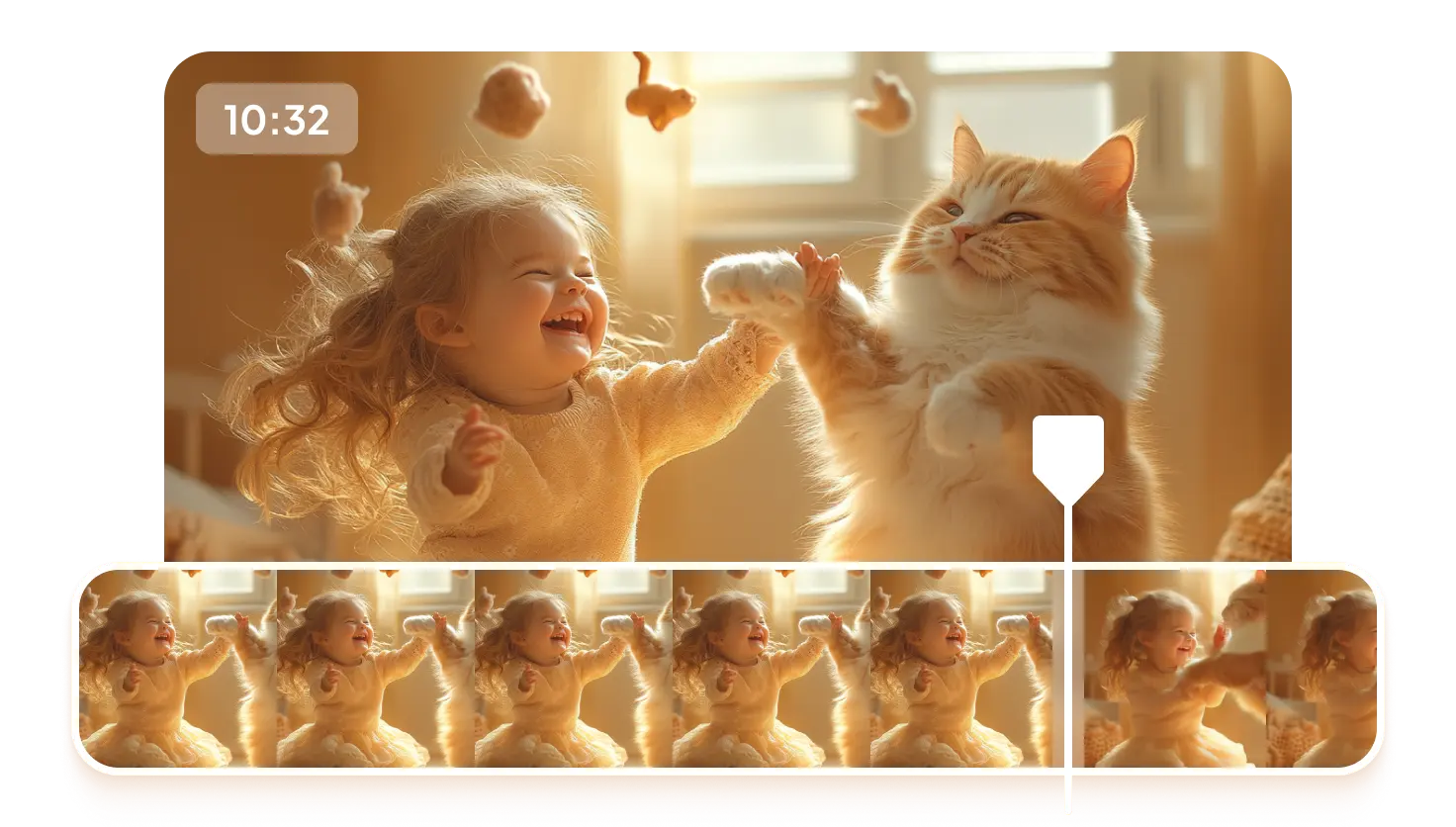
Fast Generation, Endless Creativity
AI can draw high-definition fighting scenes in a few seconds. Every click can produce new changes. If you like it, save it. If you are not satisfied, try again, unlocking infinite combinations and new inspirations.
AI Fighting Video Generation Tutorial
Why choose Edimakor AI Fight Video Generator
Multiple AI functions, one-step generation
It has multiple capabilities such as unlimited generation of AI images, AI digital people, text-generated videos, etc. You can freely set the appearance of the fighting characters and the style of the scenes. From inspiration to pictures, all are automatically generated, making it easy to realize the imaginative battle settings.
AI Editing
Built-in intelligent editing tools support special effects, filters, music, stickers and other elements to quickly create eye-catching and beautiful finished videos. Without the need for complex software operations, you can easily make professional fighting videos.
140+ language video translation
Make the generated video more popular. Support automatic addition of translated subtitles and multilingual versions, easily meet the needs of overseas audiences or multilingual communities, and help content spread beyond the circle.
One-Stop Tools, Personalized Videos
Frequently asked questions about AI fighting
Yes. The built-in AI editing tool allows you to easily add special effects, filters, music, stickers and other elements to create a finished fighting video directly on the platform.
It's generated using AI video tools. You input a text description of the fight scene, including characters and actions. The AI model then interprets your prompt and generates the video accordingly.
It's ideal for content creators, martial artists, game developers, and filmmakers. Anyone needing dynamic fight scenes without expensive production costs can benefit from this quick, accessible technology.
You can create numerous styles, from realistic martial arts and historical battles to fantasy duels and anime-style fights. The style is determined by your text prompts and the AI model used.
Tips & Tricks for Edimakor AI Fighting Video Maker Generation
- · How to Create an AI Fight Video from Images/Text for Free
- · Create Your Own AI Hip Hop Dance Video with AI Songs
- · 4 Best Ways to Screen Record Facetime with Audio
- · How to Record Netflix on PC, Mac, Phone
- · Screen Recorder with Audio: What You Need to Know
- · How to Record a Zoom Meeting in A Few Easy Steps
- · AI Girl Dance Video | Create Videos from Ideas
- · Best AI Twerk Generator: Create Fun Dance Moves in Seconds
- · 4 Best Ways to Screen Record Facetime with Audio
- · How to Record Netflix on PC, Mac, Phone
- · Screen Recorder with Audio: What You Need to Know
- · How to Record a Zoom Meeting in A Few Easy Steps







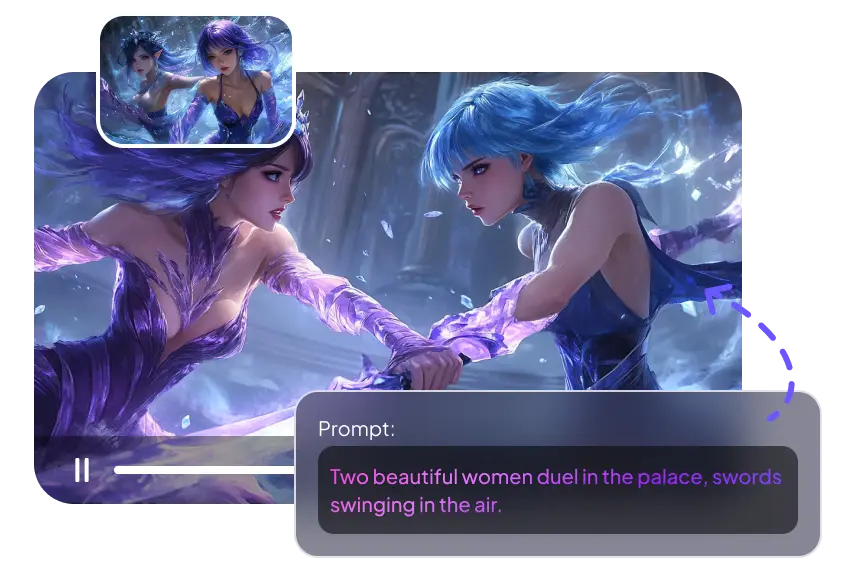
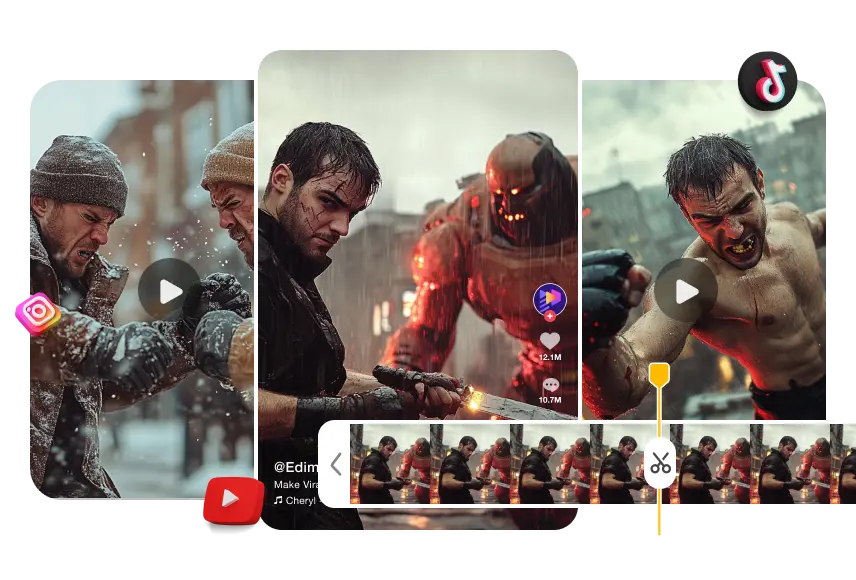

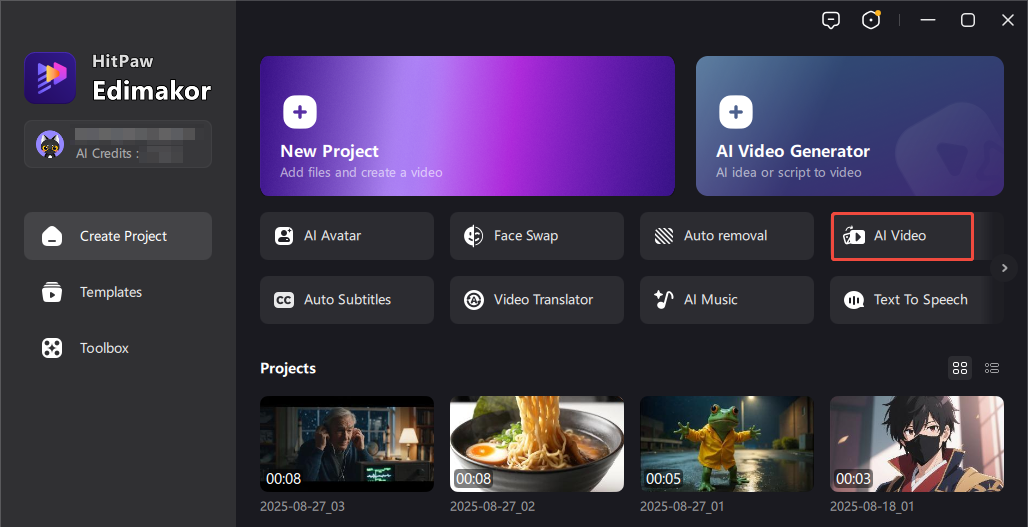
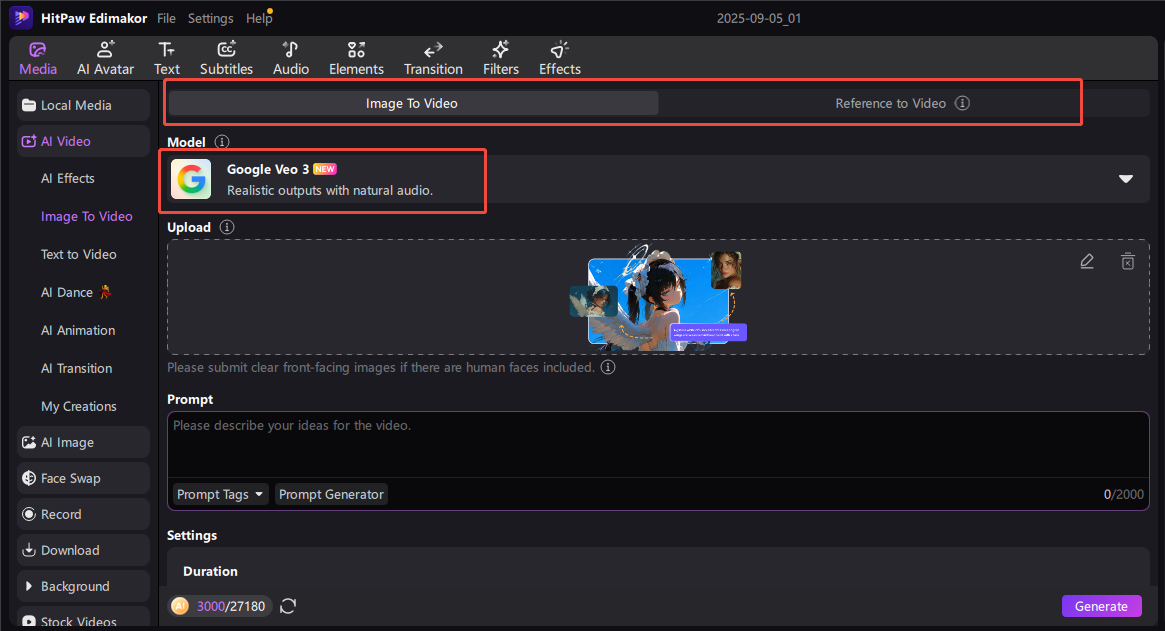

Olivia