Cut Silent Gaps, Boost Your Pace
Silence Detection
Automatically detect silence and cut silent gaps with AI. Remove silence in seconds and make your audio & video smooth and engaging.
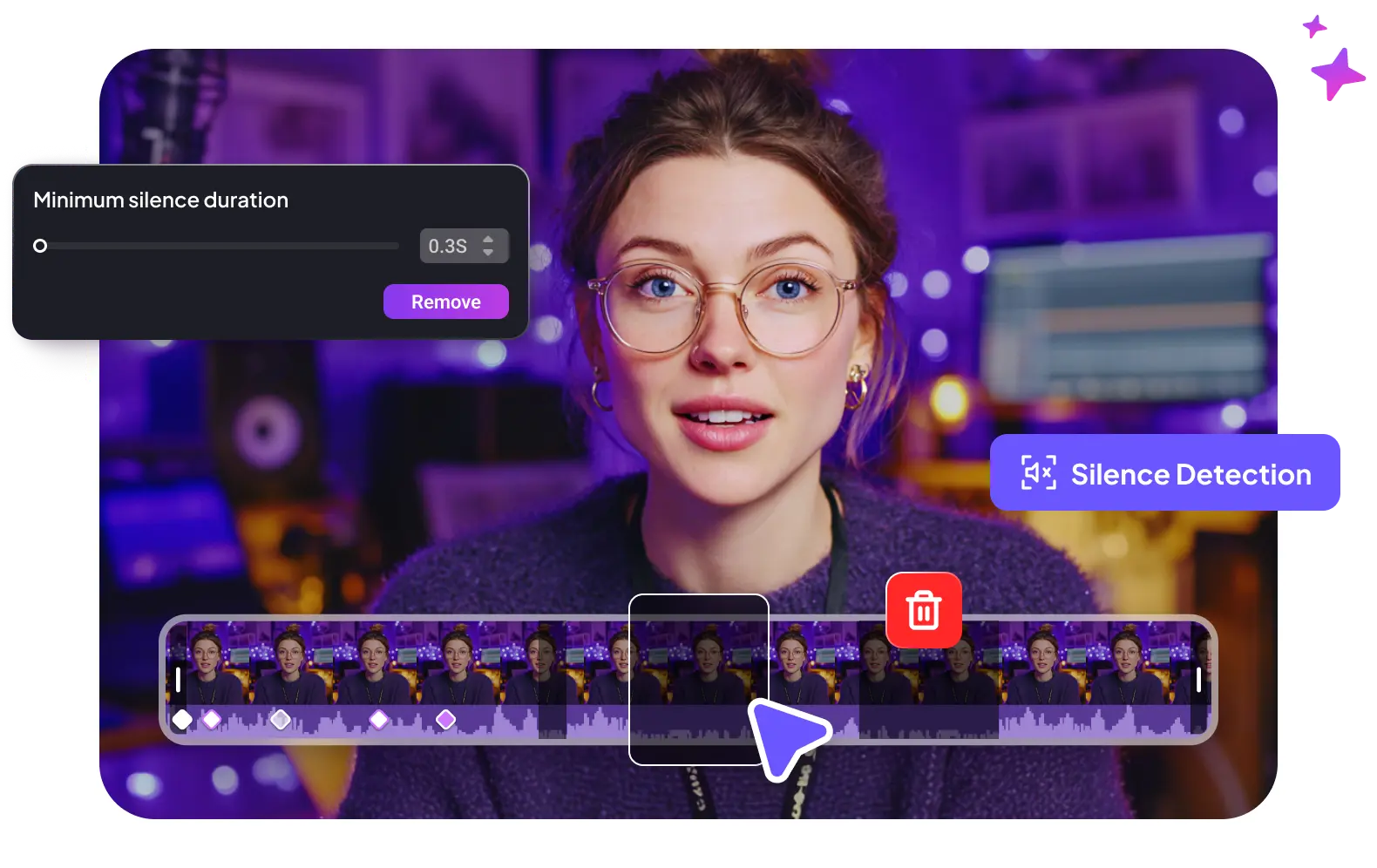







Automatically detect silence and cut silent gaps with AI. Remove silence in seconds and make your audio & video smooth and engaging.
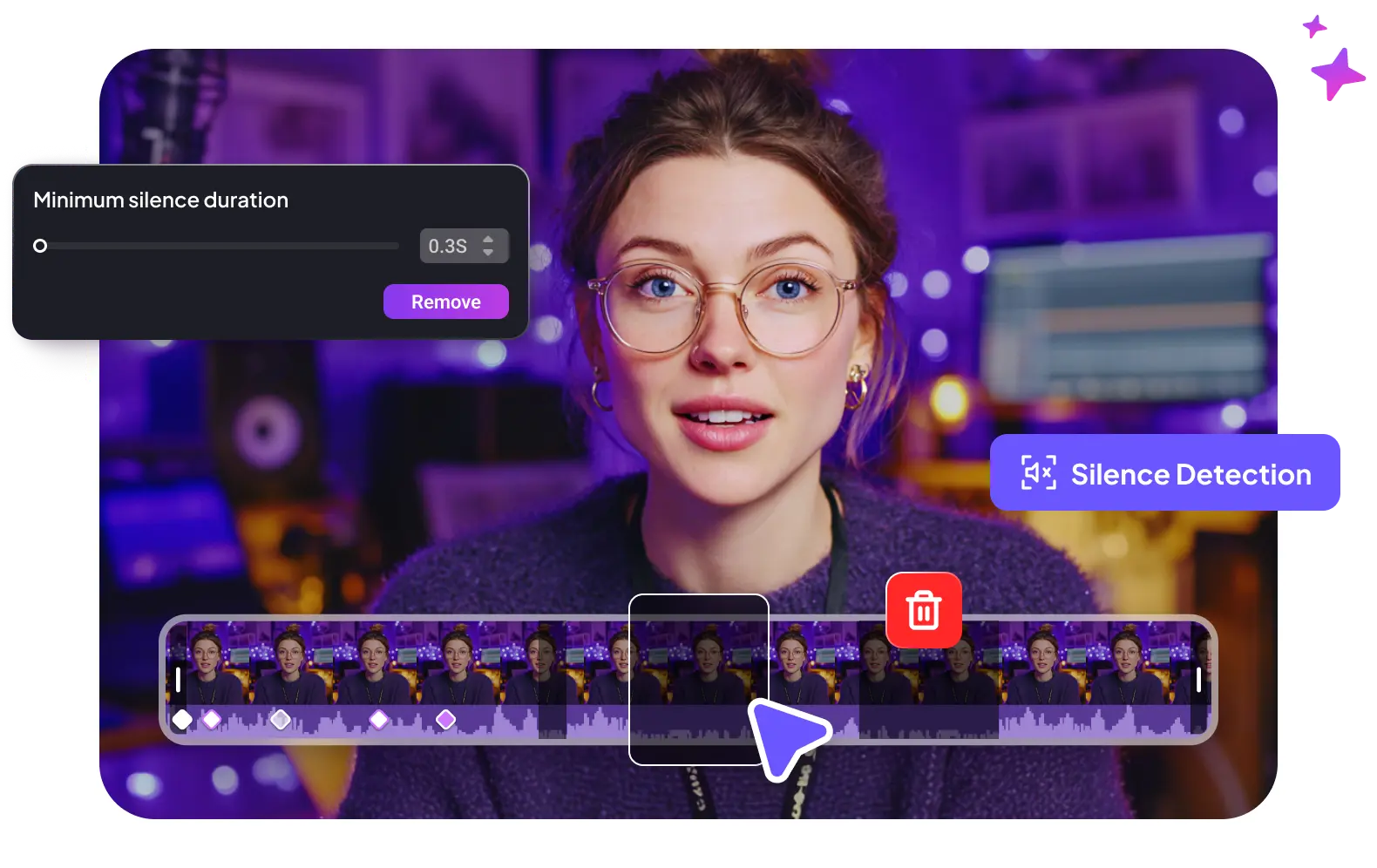







Cut Boring Silences And Awkward Pauses In A Click
HitPaw Edimakor lets you remove boring silences and awkward pauses automatically with AI, or review and cut them one-by-one—saving you time while keeping full control.

Automatically Detect Silent Sections With AI
HitPaw Edimakor can identify silent gaps as short as 0.3 seconds, ensuring precise trimming of every boring silence or awkward pause.

Remove Silent Gaps While Keeping Your Video Flowing
Our smart detection leaves tiny buffers so your content never feels robotic—just polished, engaging, and easy to watch.

Easily Restore Accidentally Deleted Parts
If you remove a segment by mistake, simply click restore—HitPaw Edimakor keeps your editing flexible, risk-free, and stress-free.
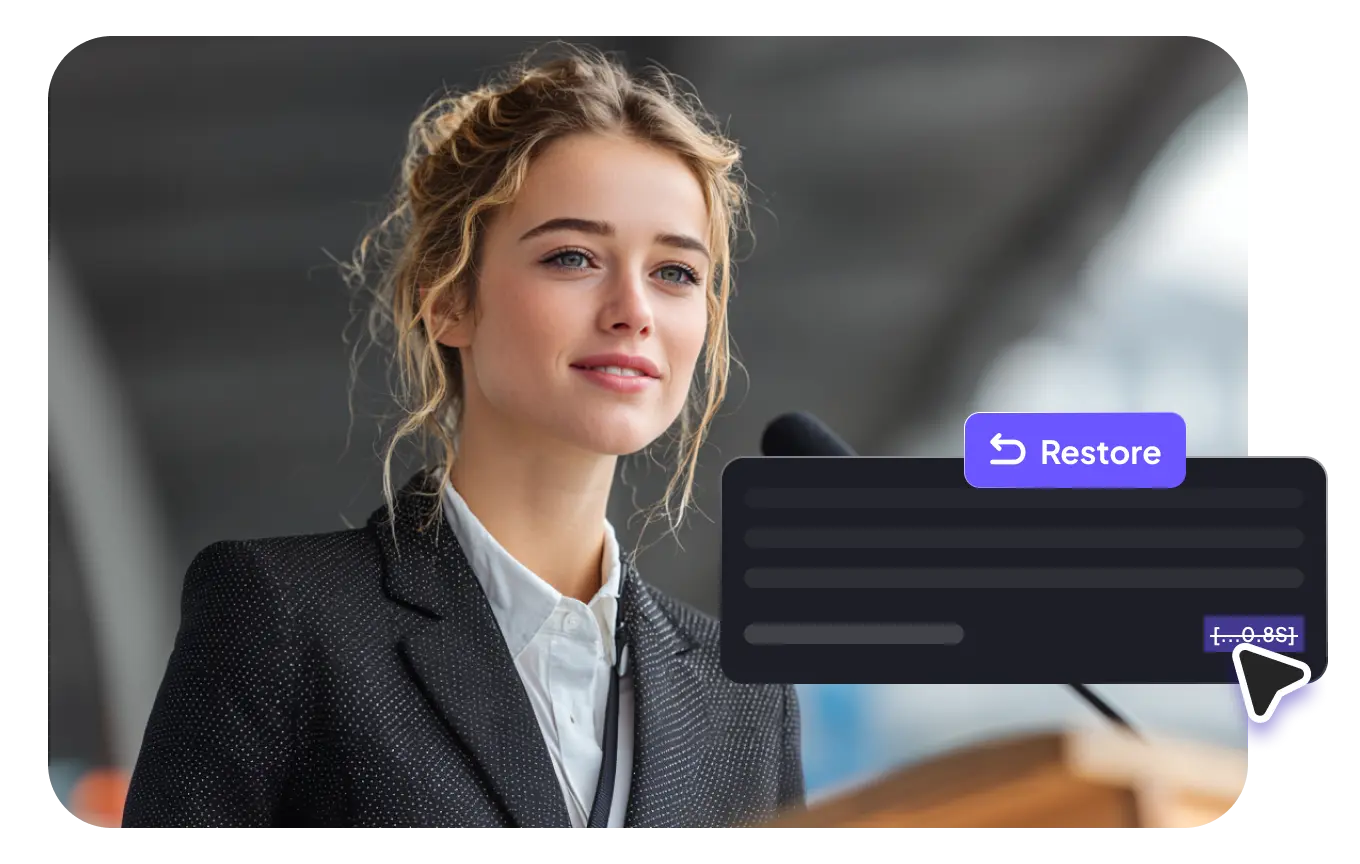
Translate any videos into your languages and add auto subtitles for you.130+ languages supported.

Sync your character wth AI voice-over: Accurately make the video more natural.

Generate 120+ diverse and realistic AI Avatars. Then convert them to animation easily.
Trim your video like editing text easily and quickly. Detect silence to cut the unwanted pause for a perfect audio and video.

Create custom music and sound effects to match your own videos with Edimakor AI. Independently complete the creation of the entire video story by yourself.

One click is all it takes. Ediamkor AI instantly removes all background noise, leaving only your pure, clear voice.

Sarah Chen