AI Sound Effect Generator
Turn your ideas or convert a video into studio-quality sound effects instantly. Just type a prompt or upload a video file—Edimakor will generate custom sound effects in seconds. Perfect for videos, games, podcasts, commercial useand more.
Generate AI Sound Effect, Fast and Realistic
No more endless searching or manual editing. Edimakor's AI Sound Effect Generator gives you instant, high-quality sounds tailored to your needs and style.
Text/Video to Sound Effect
Just describe the sound you need—like "windy night in forest" or "space explosion", or upload any video files, then Edimakor AI will generate matching, professional-grade effects. They can be applied into commercial use.
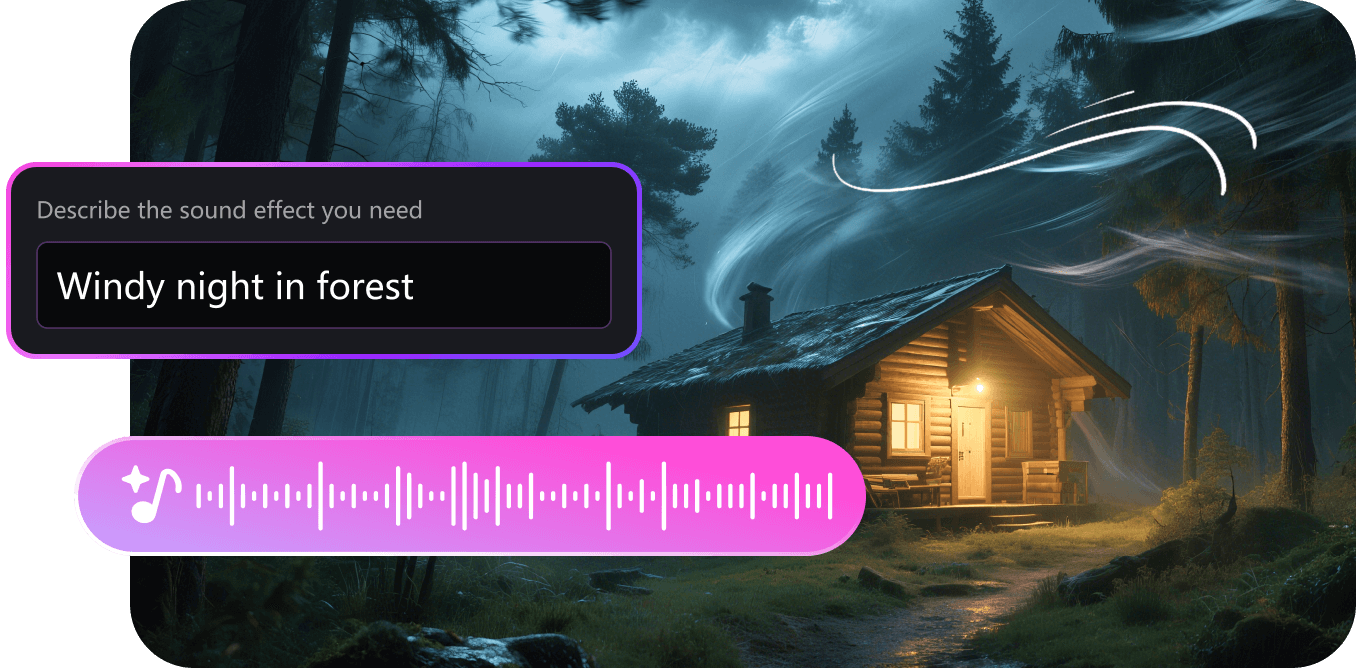
AI Sound Effect of Any Style
Create sound effects in various styles such as cinematic, sci-fi, ambience, cartoon, and more. From dramatic booms to playful pops, you can match any creative tone.

AI Scene Understanding
The AI understands the scene's context, emotion, and genre, enabling you to generate effects that fit perfectly with your video or audio project.
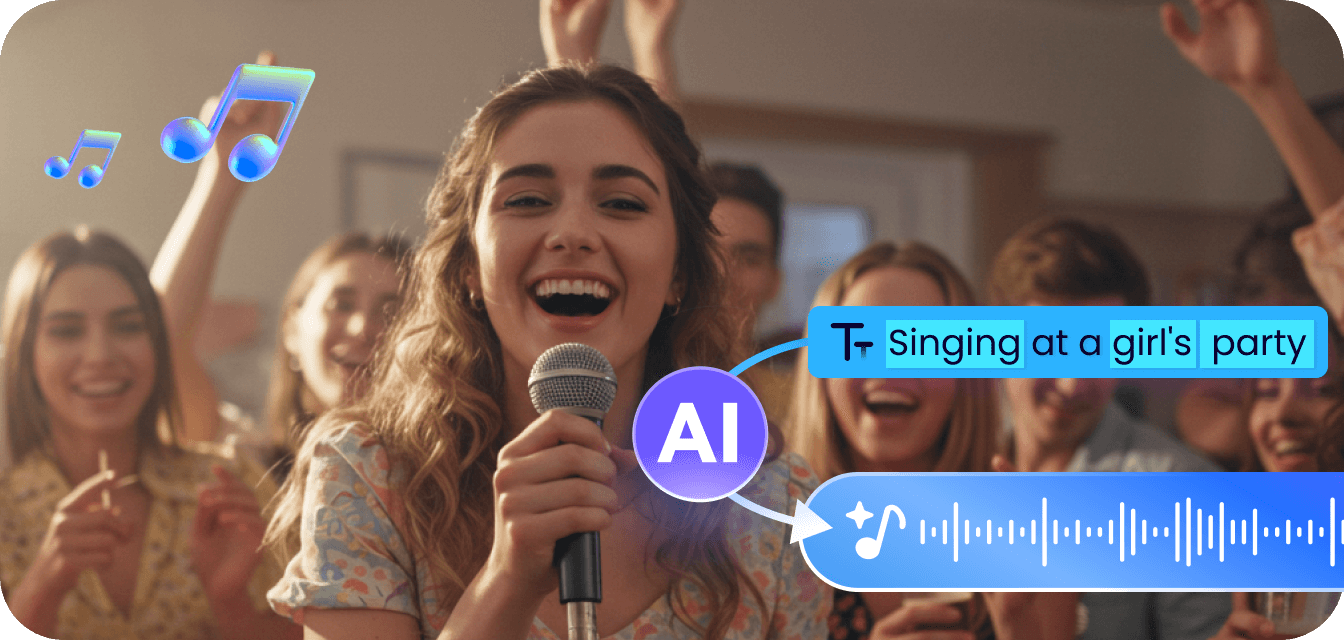
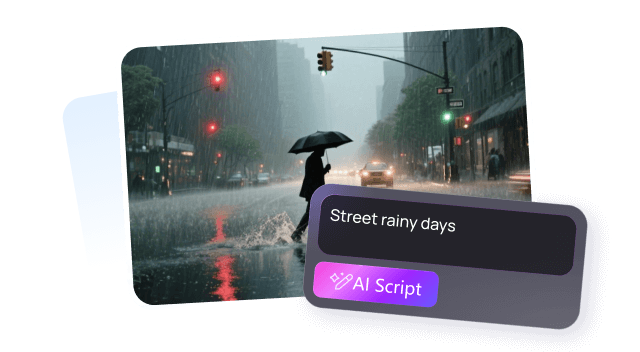
Magic Prompt
No need to describe the sound in detail. Just share your idea, and our prompt assistant will auto-generate sound suggestions for you.
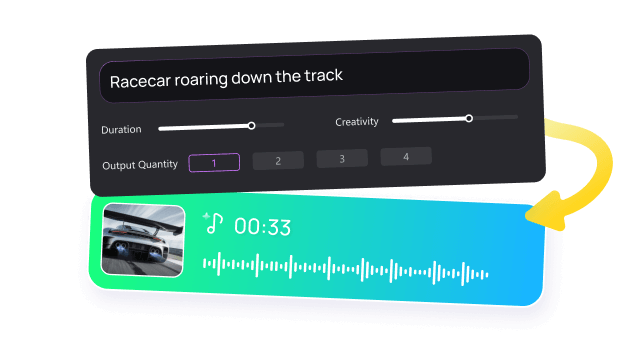
Sound Customization
Adjust the duration, creativity, relevance, and output of AI-generated sound effects..
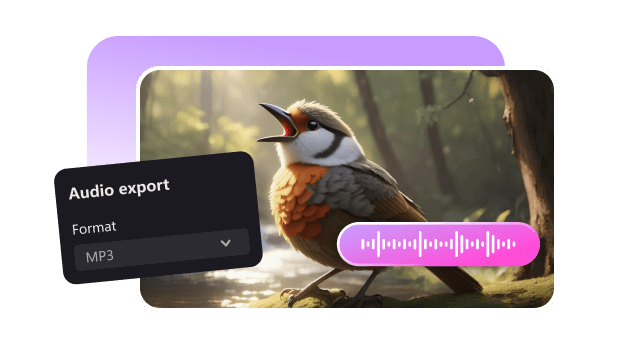
High-Quality
All sound effects are export-ready in HD and 100% royalty-free—no copyright worries.
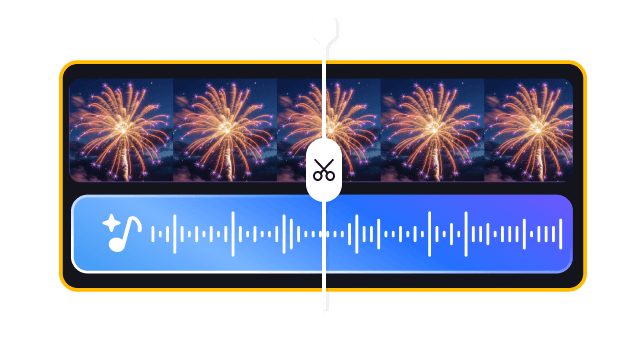
Video Editing Integration
Instantly add AI generated sound effects into your video timeline without switching tools.
AI Generated Sound Effects
From Everyday Ambience to Cinematic FX

Office Ambience
Prompt: keyboard typing with low office chatter.

Urban Night Vibe
Prompt: quiet street with distant traffic and light wind.

Haunted Room
Prompt: whispers and eerie silence in dark space.

Heavy Rainstorm
Prompt: rain hitting leaves with occasional thunder.
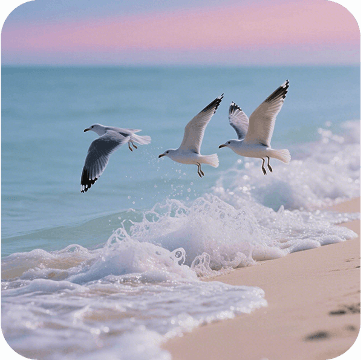
Ocean Shoreline
Prompt: gentle waves and seagull calls.

Forest Morning
Prompt: birds chirping with light wind through trees.
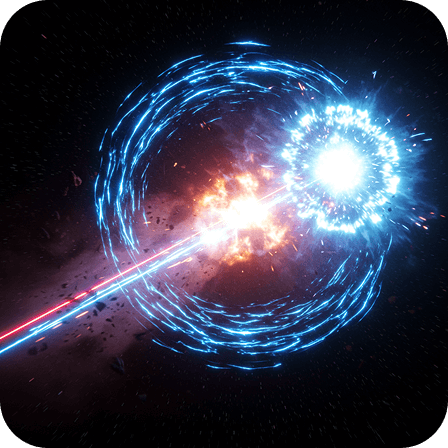
Sci-Fi Blast
Prompt: laser cannon explosion with echo.

Portal Open
Prompt: mystical swirl with rising tone.
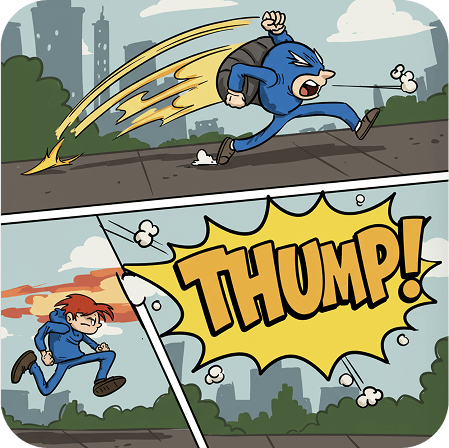
Cartoon Fall
Prompt: comical whoosh followed by thump.

Electric Guitar Riff
Prompt: distorted rock riff with slide.

Piano Chord Drop
Prompt: deep cinematic piano slam.

Drum Hit
Prompt: snappy snare and bass drum combo.

Crowd Applause
Prompt: medium crowd clapping with cheers.

Laughing Child
Prompt: playful child giggle.

Heavy Breathing
Prompt: tired breath in quiet room.

UI Click
Prompt: short digital click with light feedback.

Dreamy Whoosh
Prompt: soft transition with airy echo.

Meme Alert Sound
Prompt: comic airhorn with fast beat drop.
How to Create AI Sound Effects with Edimakor
Best AI Sound Effect Generator for All Creators
Whether you're producing a short video or a full game, Edimakor's AI-generated sounds elevate your audio storytelling.
Discover More Audio Editing Tools
FAQs about AI Sound Effect
An AI Sound Effect Generator creates audio effects based on your text input or creative ideas, using artificial intelligence to synthesize realistic soundscapes.
You enter a text description (e.g., “raining on metal roof”), and AI uses deep learning to analyze the prompt and generate a relevant, high-quality audio clip.
You can download generated sounds in MP3 and WAV formats, suitable for all major editing platforms.
Yes! You can adjust duration, creativity, length, and the number of generated results. You can also regenerate until satisfied.
Absolutely. All AI-generated sound effects from Edimakor are royalty-free and safe for personal or commercial use.
 Edimakor
Edimakor
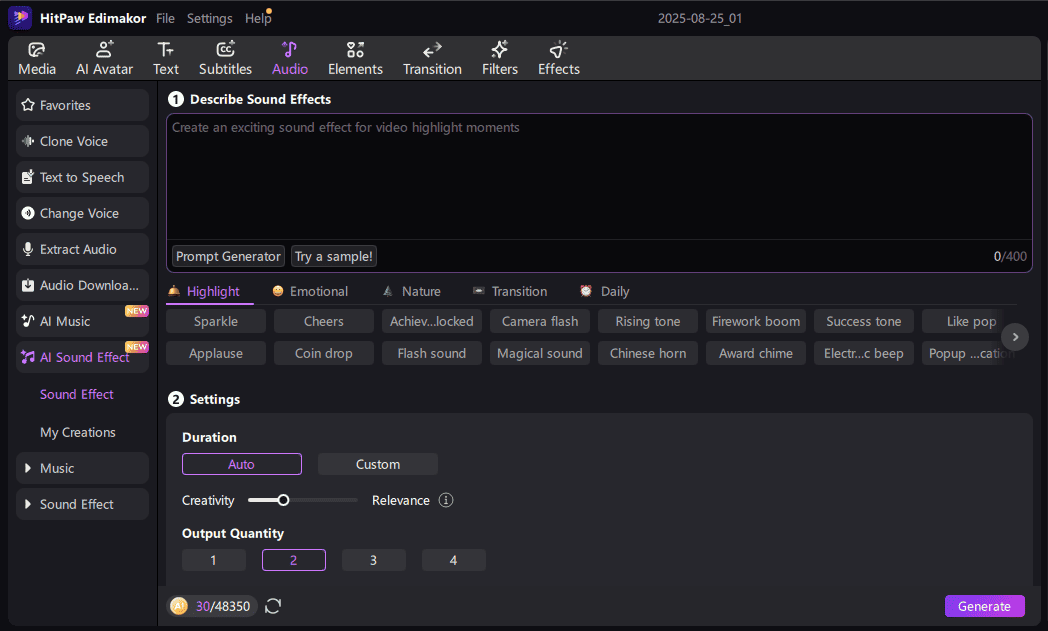
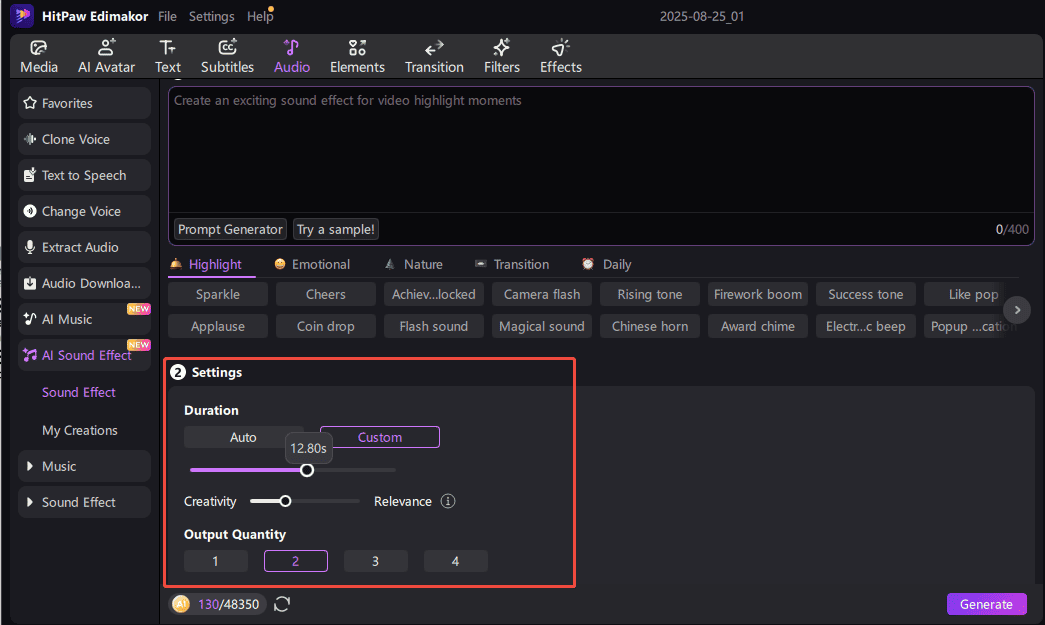
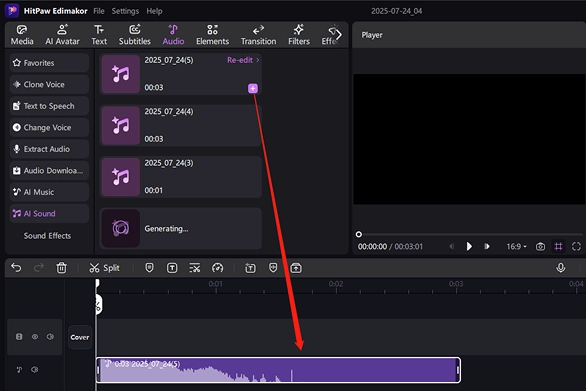


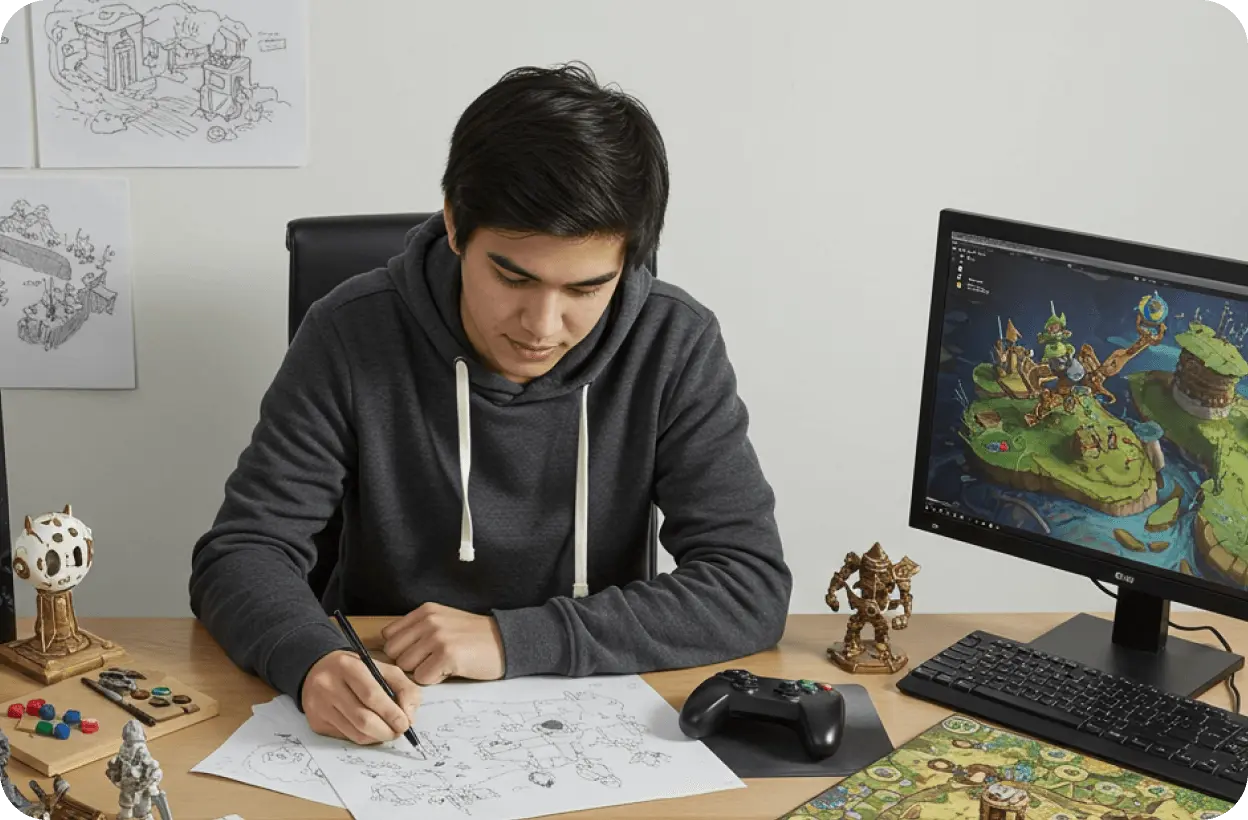









Sarah