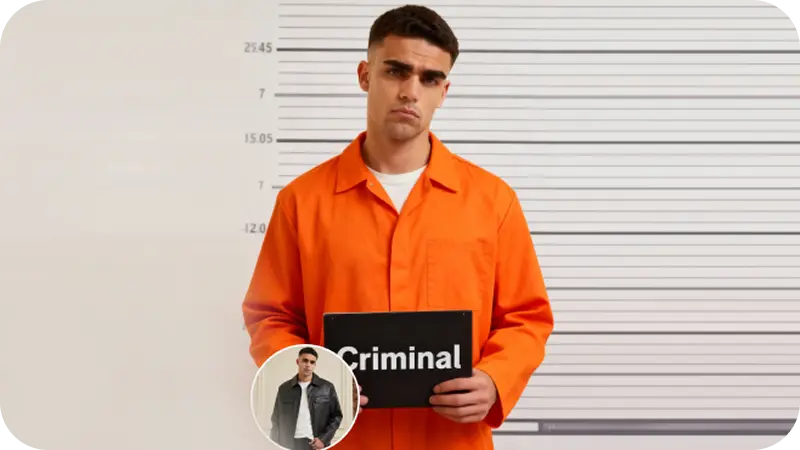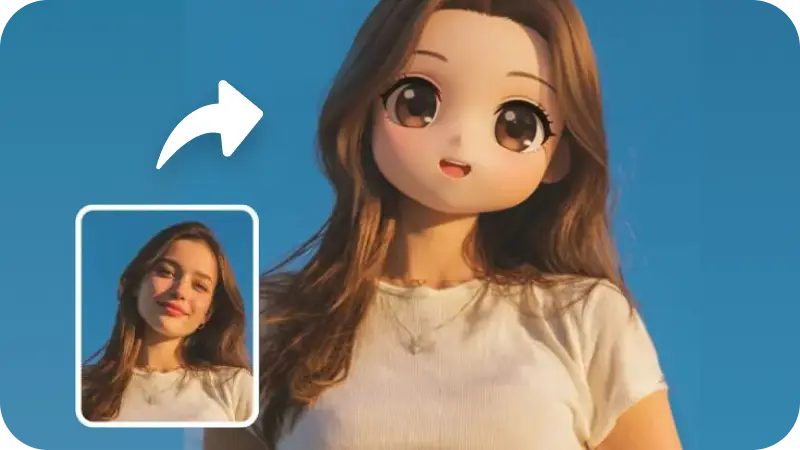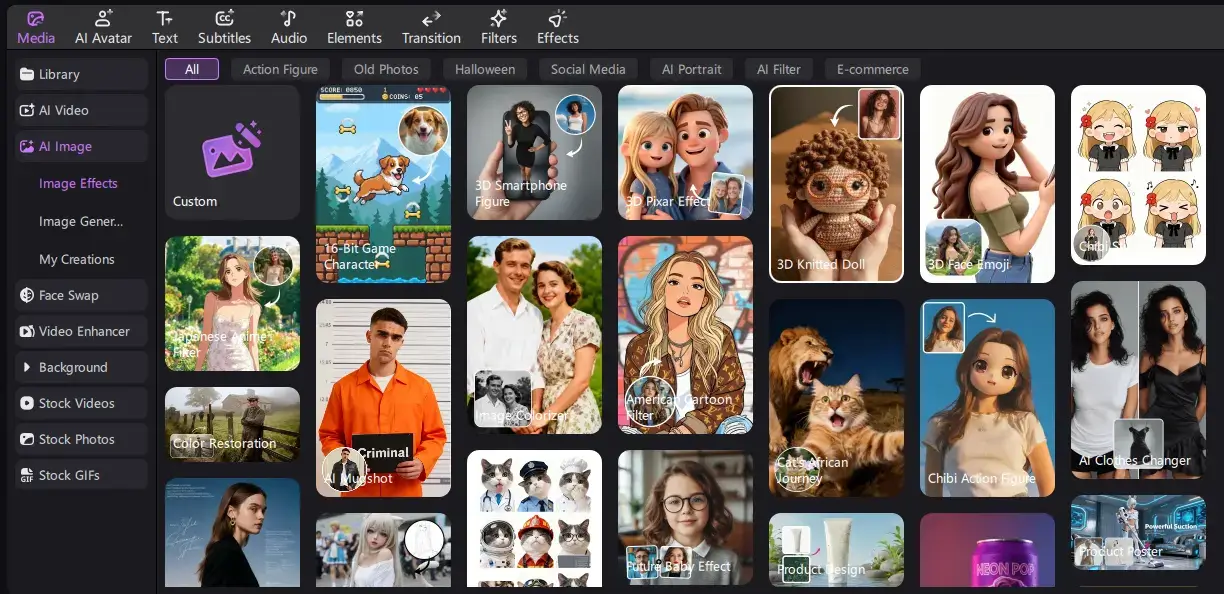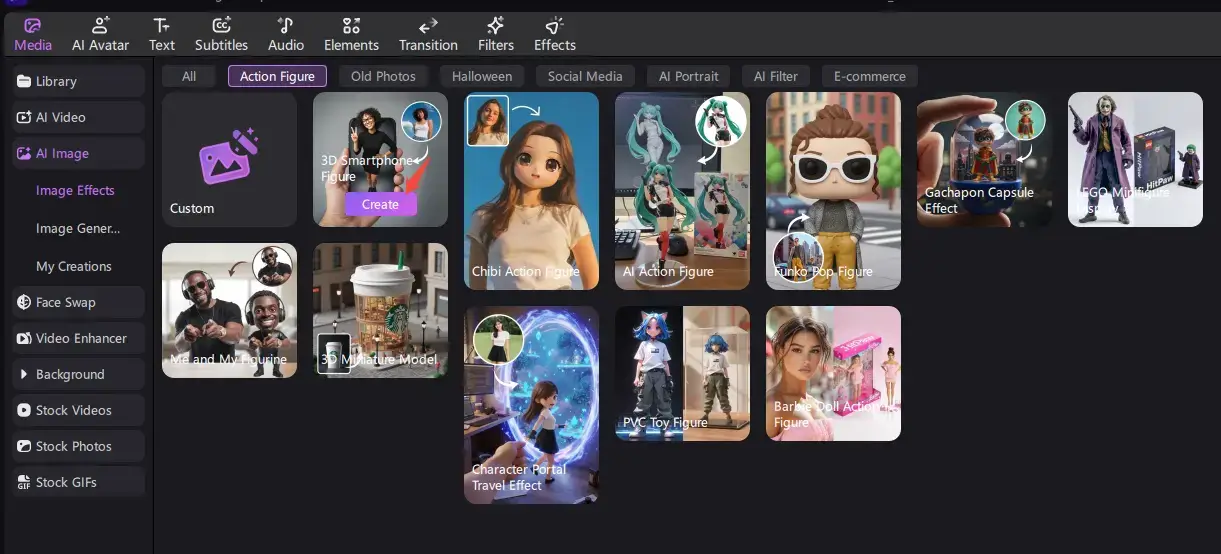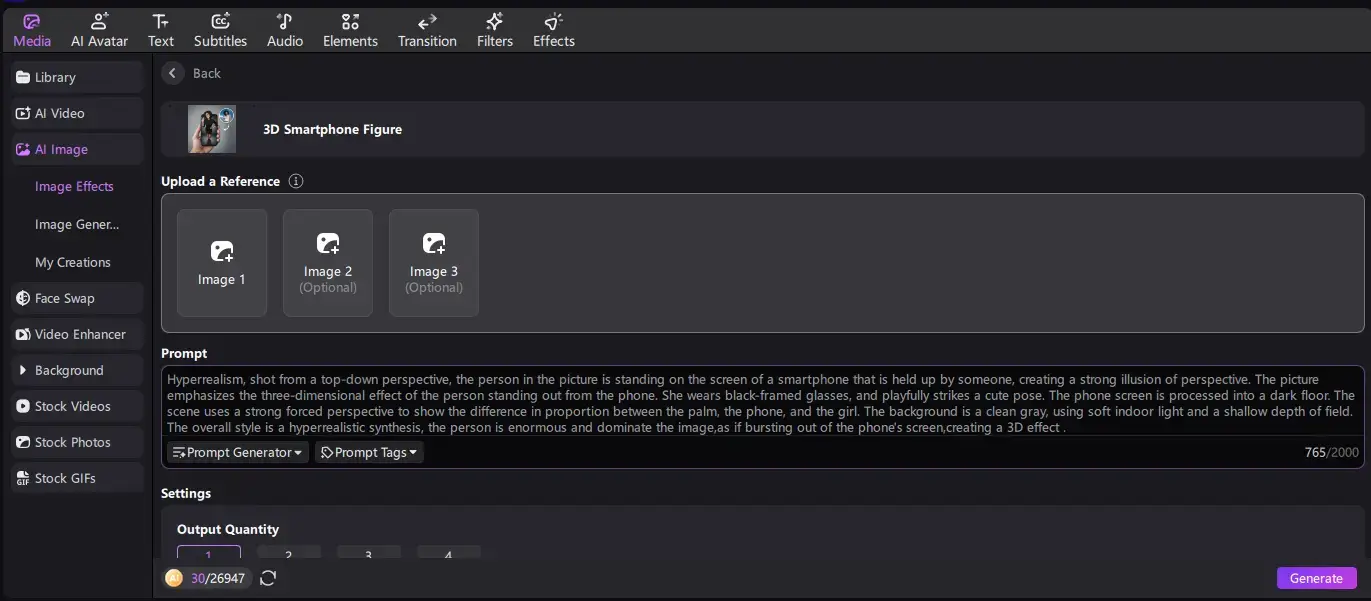Free Photo Filters and Effects
Make Your Photos Pop with Shining Filters and
AI Effects
Turn ordinary pictures into extraordinary visuals with Edimakor Photo Effects. Add free filters, cartoon and artistic styles, or AI-powered effects to enhance, transform, and share your photos instantly.








Explore Fun and Creative AI Photo Effects
Edimakor Photo Effects gives you endless ways to transform your pictures with AI and one-click editing. Create chibi and miniature figure versions, add trendy social media and lifestyle effects that make your photos stand out, or explore artistic and illustrative effects that look like hand-drawn art.
Photo Filters to Transform Your Pictures
Edimakor offers powerful photo filters that make editing effortless. Whether you want to apply preset effects or restyle your photo into a work of art, you'll find endless creative options here.
30+ Art Styles
Bring out your creativity with Edimakor's Image Restyler. Choose from more than 30 AI-generated art styles — including Ghibli-inspired looks, cartoon avatars, oil paintings, watercolor, sketches, and anime effects. Instantly convert any photo into digital artwork that feels unique, expressive, and shareable.
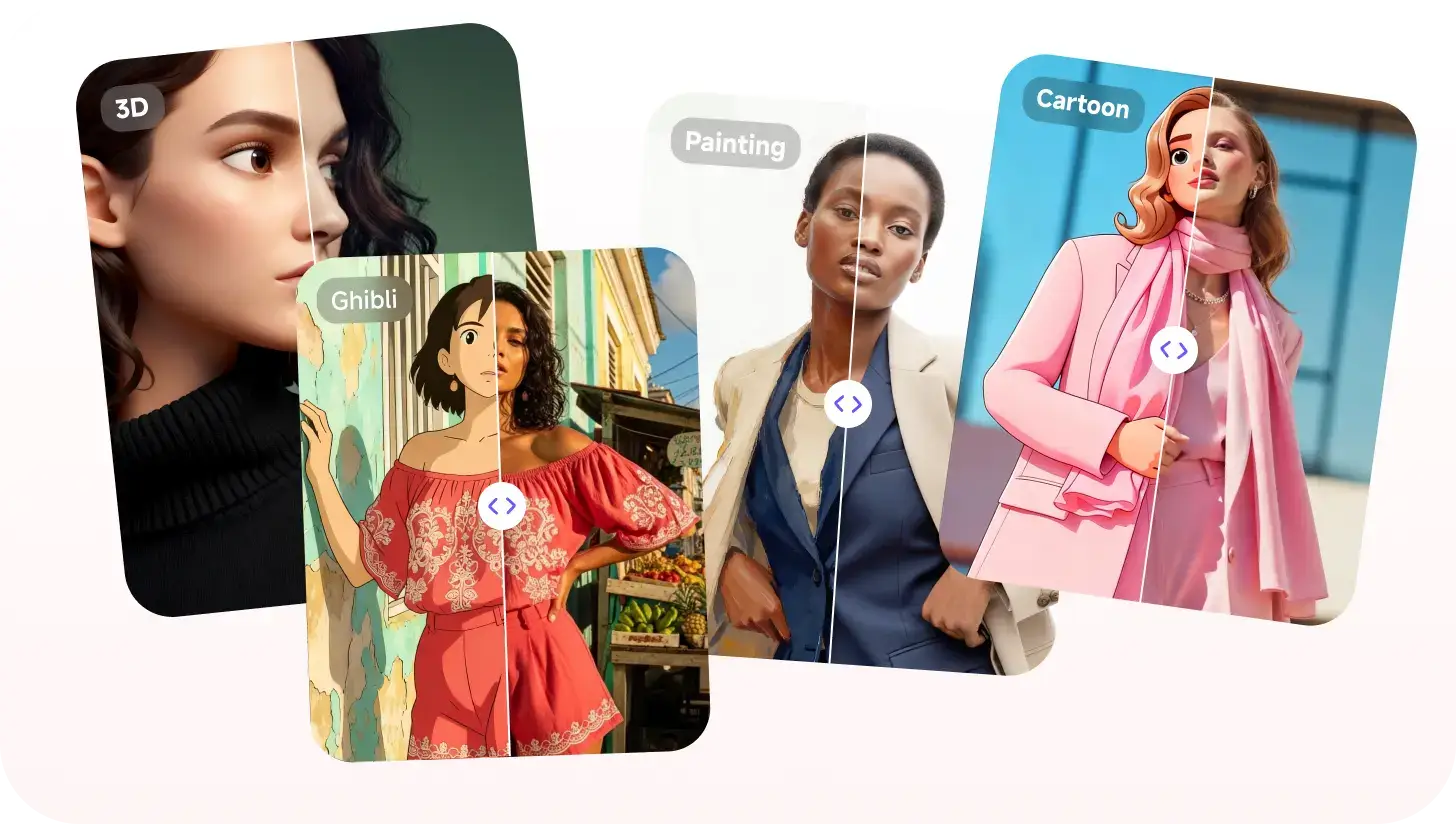
500+ Free Preset Filters
Discover a huge library of free preset filters to match every mood and aesthetic. Choose from retro filters, vintage film looks, rose tint, cinematic tones, black & white, warm and cool filters, and more. One click is all it takes to give your photos the perfect finishing touch.
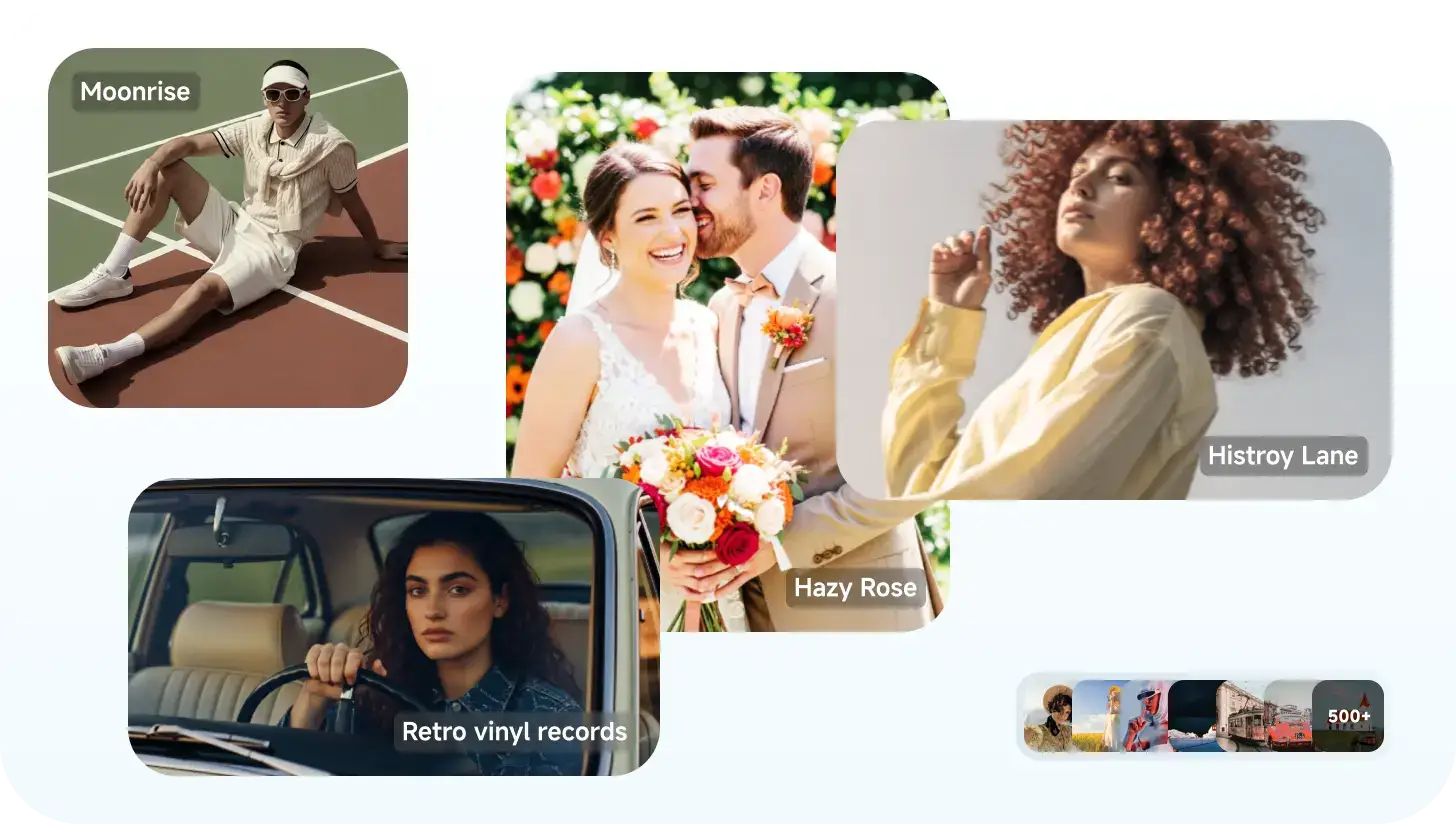
Improve and Perfect Your images instantly with AI
Edimakor goes beyond basic filters by offering a full suite of AI-powered tools to improve, restore, and customize your photos. Whether you want to clean up imperfections, change backgrounds, or generate brand-new images, these features give you complete creative control.
Photo Enhancer
Boost clarity and sharpness instantly. Make blurry or low-quality photos look crisp and detailed.
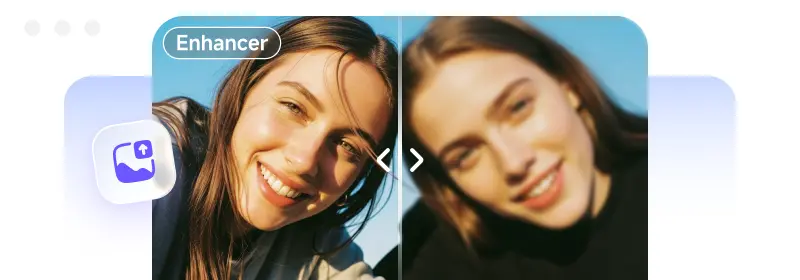
Photo Cutout
Isolate people, products, or objects with clean cutouts. Perfect for creating PNGs or new designs.

Background Remover
Remove or replace photo backgrounds in one click. Great for e-commerce, profiles, and creative edits.
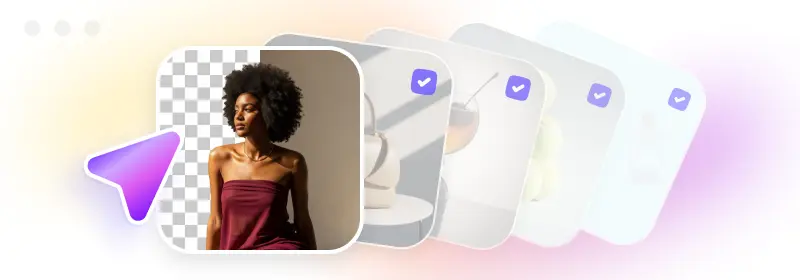
Chroma Key
Replace solid-color backgrounds with custom images or effects. Ideal for creative or professional use.
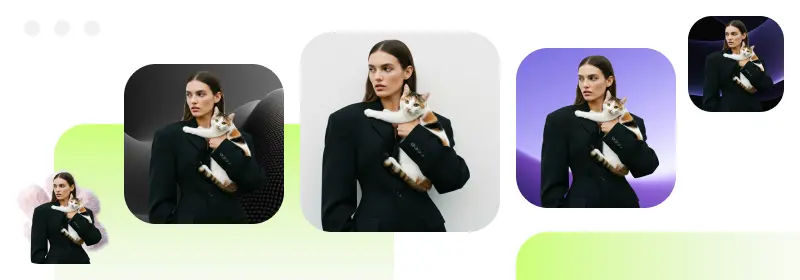
Photo Watermark Remover
Erase text, logos, or watermarks cleanly. The AI fills the space naturally for a polished finish.

AI Image Generator
Generate new images or artwork from simple text prompts. A quick way to create unique visuals.
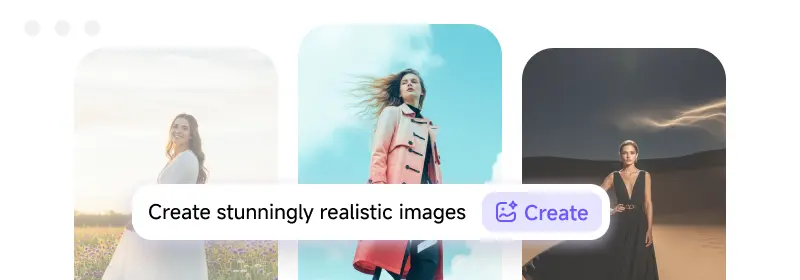
How to Edimakor Photo Effects
FAQs about Edimakor Image Effects
Yes! Edimakor offers hundreds of free preset filters and AI-powered effects that you can apply after downloading the software. Some premium features are available with additional AI credits.
The best filters for selfies depend on your style, but Edimakor’s popular options include soft skin smoothing, warm tones, cinematic looks, and fun cartoon or anime styles. Try a few filters to see which one enhances your selfie perfectly.
Absolutely. Your uploaded photos are private and secure. Edimakor automatically deletes photos after processing, and no one else can access them.
Yes! Our filters and AI effects are designed to create Instagram-ready, TikTok-friendly, and shareable photos. Transform ordinary pictures into eye-catching content for your social media channels.
You can apply a wide range of effects, including preset filters, artistic and illustrative styles, cartoon or animated character effects, retro and gaming-inspired looks, social media enhancements, background edits, and AI-powered photo enhancements.
Ready to Reimagine Your Photos?
Start using these AI photo effects to apply stunning effects and filters to your images.