Amazon Prime members have access to a variety of streaming videos. Still, unlike Netflix, Amazon Prime videos have a set of rules and regulations when it comes to downloading the videos you have purchased through it.
When you buy the videos, you have 48 hours to watch the offline videos. Otherwise, you have to re-download it again. That seems a bit annoying to re-download the videos repeatedly, and thus we have come up with a solution. In this article, we will show you how to convert Amazon Prime videos to MP4 format so that you can watch them on any device.

Part 1: Is it Possible to Convert Amazon Prime Video to MP4 Online?
Before discussing whether it is possible to convert prime video to mp4 or not? Let's move to the commonly asked question of whether you can download the Amazon Prime video or not? The answer is simple: Yes. You can download the amazon prime videos to watch offline. Still, there are some limitations mentioned above: you can watch the downloaded videos within 48 hours, after which you have to re-download the video.
Moreover, you can download the videos on your IOS/ Android device by clicking on the downloading options, but unfortunately, you can't download the videos on your computer. Amazon has restricted computer users from downloading amazon prime videos because of the digital rights management. So, if you want to watch the amazon prime videos offline, you need to screen record the videos or a screen recording software.
One of the methods to do is to convert amazon video to MP4. Unfortunately, you can't convert amazon prime to mp4 directly through amazon, but there are still plenty of options to do so, such as screen recording and using amazon prime to mp4 converter online.
Part 2: FAQs on Converting Amazon Prime Video to MP4
-
Q1. How to convert amazon video to mp4 handbrake?
A1. Handbrake does not support directly converting DRM-protected content like Amazon Video. It's recommended to use official offline download options provided by Amazon.
-
Q2. How to convert amazon prime video to mp4 in android?
A2. Screen record the Amazon Prime Video using a trusted app, then use a video converter app to convert the recording to MP4.
-
Q3. Is there a solution to convert amazon prime video to mp4 on Reddit?
A3. Converting Amazon Prime Video to MP4 on Reddit may violate rules and copyright laws. It's advisable to explore legal alternatives.
Conclusion
That's all about converting the amazon prime video to MP4. In this article, we have introduced methods to convert Amazon Prime videos to MP4. We hope one of these methods will work for you and help you enjoy your Amazon Prime content offline.
You are free to choose the screen recording and Amazon video converter of your choice, but we recommend HitPaw Edimakor because of the advanced features it has! You don't only get to convert the video but also the features to edit without compromising the quality!
HitPaw Edimakor (Video Editor)
- Create effortlessly with our AI-powered video editing suite, no experience needed.
- Add auto subtitles and lifelike voiceovers to videos with our AI.
- Convert scripts to videos with our AI script generator.
- Explore a rich library of effects, stickers, videos, audios, music, images, and sounds.

Home > Video Editing Tips > How to Convert Amazon Prime Videos to MP4 Quickly
Leave a Comment
Create your review for HitPaw articles







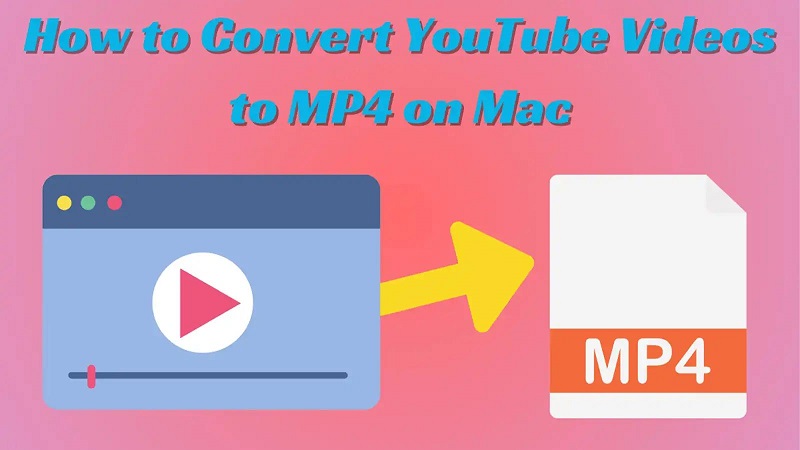

Yuraq Wambli
Editor-in-Chief
Yuraq Wambli is the Editor-in-Chief of Edimakor, dedicated to the art and science of video editing. With a passion for visual storytelling, Yuraq oversees the creation of high-quality content that offers expert tips, in-depth tutorials, and the latest trends in video production.
(Click to rate this post)