Spanish cinema is known for its distinct style of films, encompassing everything from thought-provoking dramas and comedies to suspenseful thrillers and historical epics. Let's see spanish movies with english subtitles.

Part 1: Best 2 Sites to Watch Spanish Movies With English Subtitles
1. How to to Watch Spanish Movies With English Subtitles on Youtube:
- Film&Clips (YouTube channel [invalid URL removed]) (They have playlists for Spanish movies with subtitles)
- Open Culture (YouTube channel [invalid URL removed]) (Focuses on educational content, sometimes including foreign films)
- Look for legally available streaming services that offer Spanish movies with subtitles (e.g., Netflix, Hulu).
- Explore libraries or rental services that have foreign language films with subtitles.
- Search for legal download platforms that offer Spanish movies with subtitles.
- Create effortlessly with our AI-powered video editing suite, no experience needed.
- Add auto subtitles and lifelike voiceovers to videos with our AI.
- Convert scripts to videos with our AI script generator.
- Explore a rich library of effects, stickers, videos, audios, music, images, and sounds.
- Play the movie: Open the YouTube video with the Spanish movie you want to watch.
- Access Settings: Look for the settings icon on the video player bar. It's usually a gear icon located at the bottom right corner.
- Enable Subtitles: Click on the settings icon. This will open a menu with playback options. You should see a "Subtitles/CC" or "Captions" option. Click on that.
- Choose English Subtitles: A list of available subtitle languages will appear. Look for "English" and select it.
- Enjoy the Movie: The subtitles will now appear on the screen in English, translating the Spanish audio for you.
2. How to to Watch Spanish Movies With English Subtitles on NetFlix:
- During playback: Look for the icon: While the movie is playing, find the "Audio & Subtitles" icon. It might appear as a dialogue bubble icon or a box with squiggly lines depending on your device.
- Click the icon: This will open a menu showcasing available audio and subtitle options.
- Choose English subtitles: Select "English" from the list of subtitles.
- The subtitles will now appear on screen, translating the Spanish audio into English for your viewing pleasure.
While finding full-length Spanish movies with English subtitles on YouTube can be tricky due to copyright restrictions, here are some options to explore:
Search with Specific Terms: Use keywords like: "[Spanish movie title] full movie English subtitles". Try searching for the movie title in Spanish along with "subtítulos en inglés" (subtitles in English).
Explore YouTube Channels:
Look for channels dedicated to classic or independent films. Some channels might upload movies with open licenses or public domain status, which can sometimes have subtitles. Here are some to try:
Consider Alternatives:
you can't find the specific movie you want with subtitles, consider these options: If
HitPaw Edimakor (Video Editor)

Here's how to turn on English subtitles while watching a Spanish movie on YouTube (assuming the video has subtitles available):
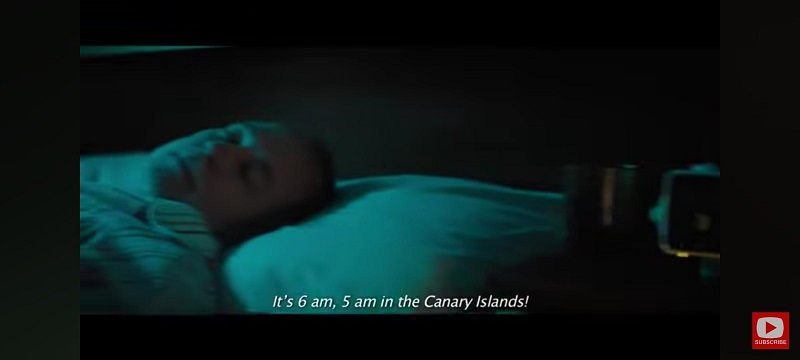
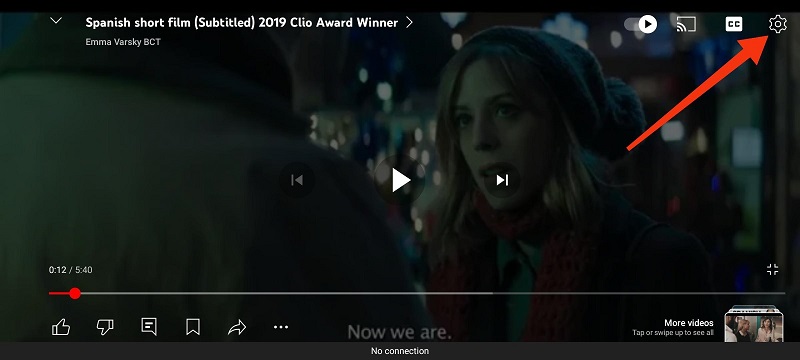
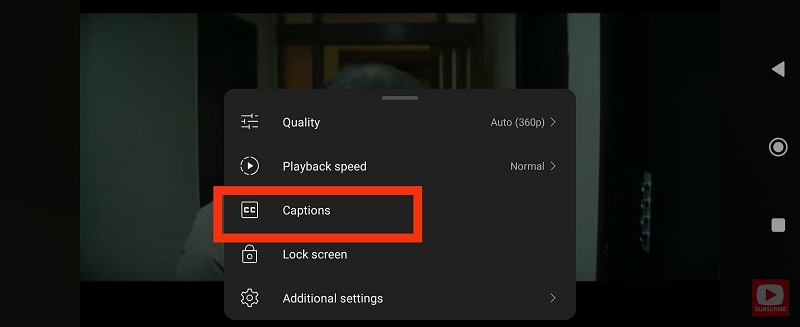
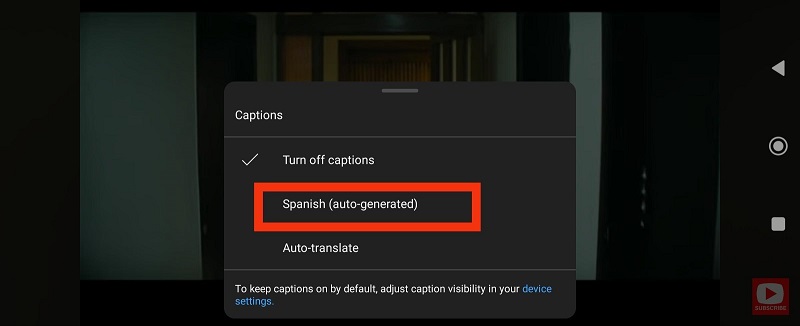

Here's how to turn on English subtitles while watching a Spanish movie on Netflix:


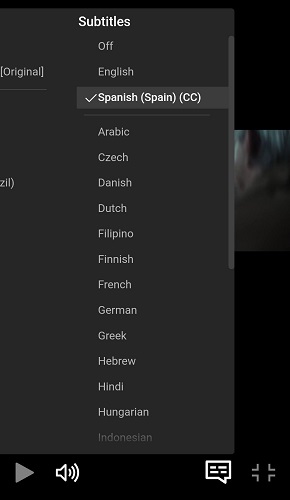
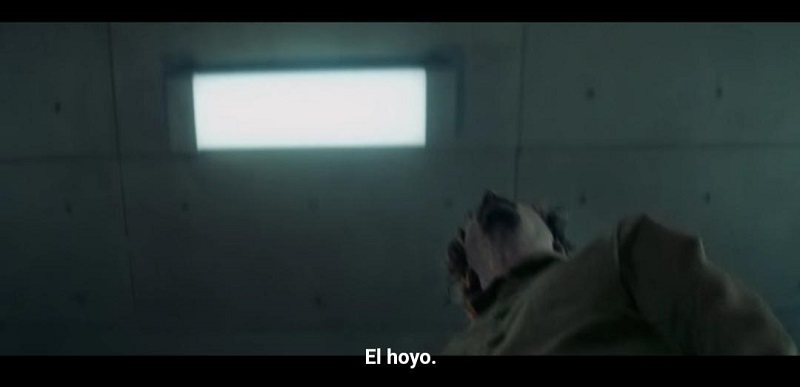
HitPaw Edimakor (Video Editor)
- Create effortlessly with our AI-powered video editing suite, no experience needed.
- Add auto subtitles and lifelike voiceovers to videos with our AI.
- Convert scripts to videos with our AI script generator.
- Explore a rich library of effects, stickers, videos, audios, music, images, and sounds.

Part 2: Best Way to Add Spanish Movies With English Subtitles (Recommended)
HitPaw Edimakor is an AI-powered video editing software available for both Windows and Mac platforms. The software supports various languages, so you can create accurate and multilingual subtitles effortlessly. To translate Spanish subtitles to English using HitPaw Edimakor, follow these steps:
-
Step 1: Open HitPaw Edimakor on your computer. Click on “Translate Subtitles” or “Create a Video.”
-
Step 2: Import your video by selecting it from your computer or dragging and dropping it onto the timeline.
-
Step 3: Translate Subtitles: Go to the ‘Subtitles’ option in the main menu bar. In the ‘Auto Subtitles’ section.
-
Step 4: Choose ‘Translate Subtitles’. Scroll down and select ‘English or Spanish’ as the target language may be.
-
Step 5: Click the ‘Auto Subtitling’ button to let Edimakor recognize and translate the subtitles.
-
Step 6: After translation, verify the accuracy of the subtitles. In the right panel, you can:
- Edit, merge, or delete words as needed.
- Convert the translated subtitles to speech by enabling the ‘Speaker’ option and choosing a voiceover.
- Adjust the translated subtitles and speech settings (e.g., regenerate sentences, change voices, adjust speed).
- Choose from multiple subtitle presets under the ‘Presets’ section.
- The selected style will be applied to all subtitles.
-
Step 7: Save the Video with Subtitles:
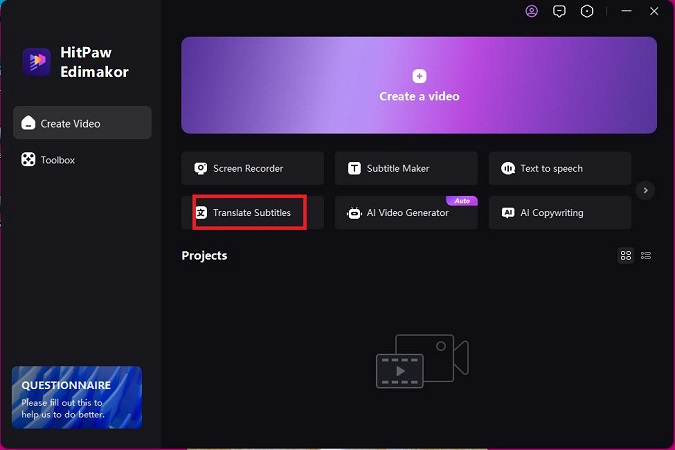
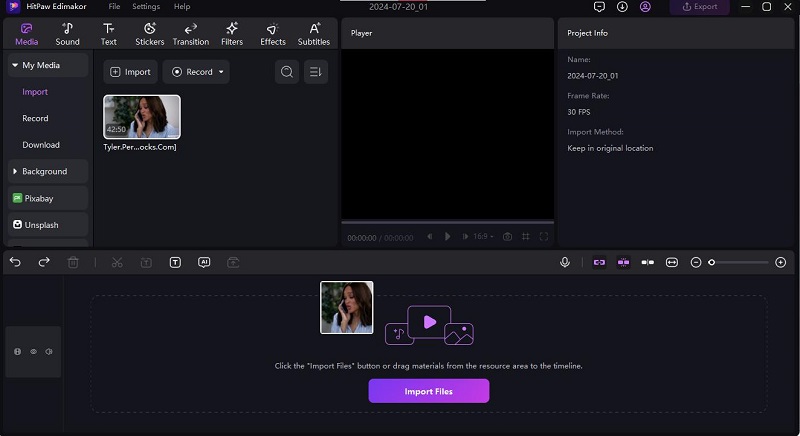
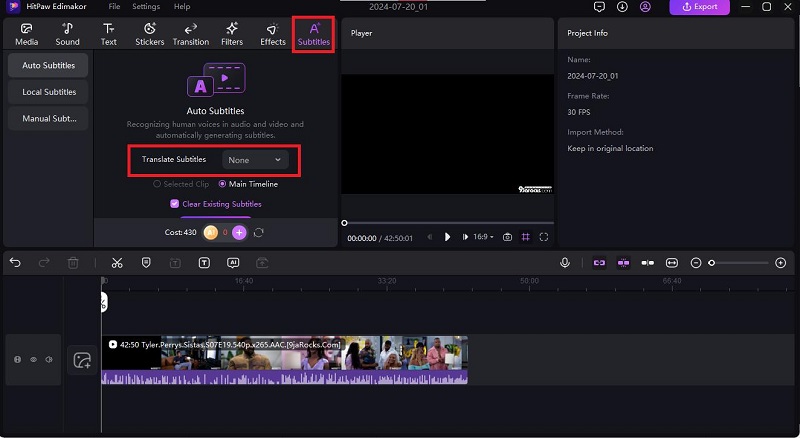
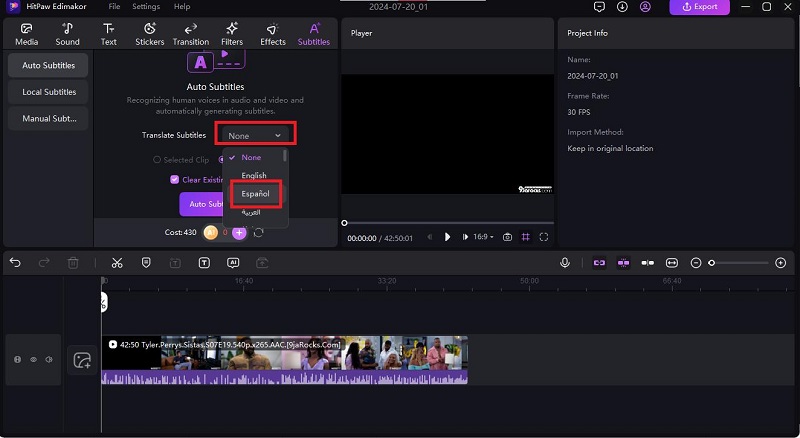
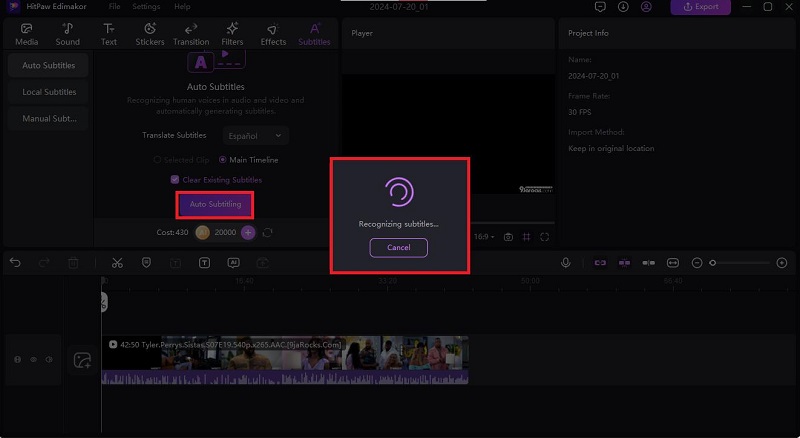
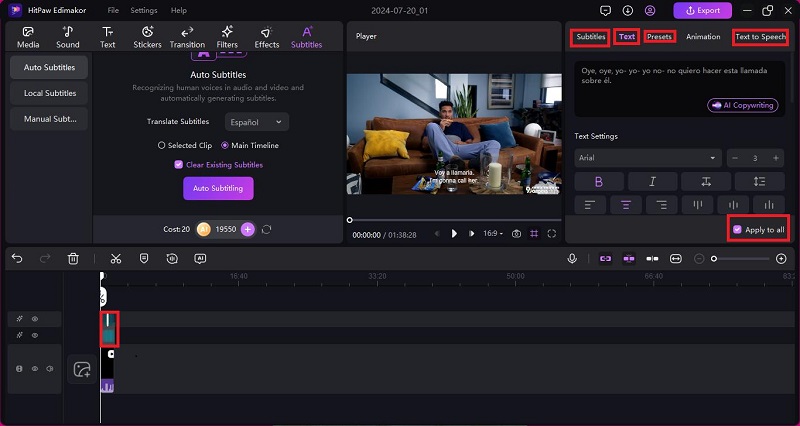
Click the ‘Export’ button and choose your preferred export settings to save the video with English subtitles.
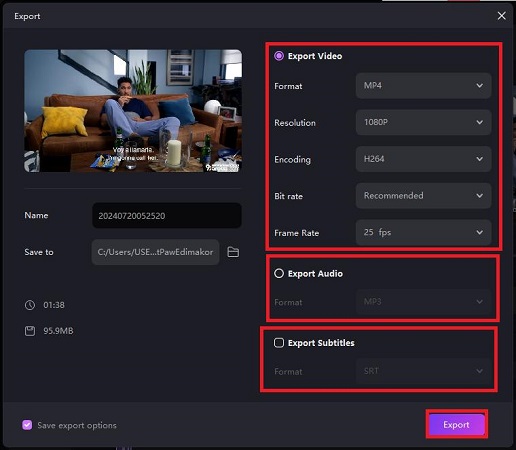
Part 3. FAQs on Spanish Movies With English Subtitles
-
Q1. Can I learn Spanish by watching movies with English subtitles?
A1. Watching Spanish movies with English subtitles can be a helpful tool for learning Spanish, but it has limitations. Here's a breakdown of the pros and cons:
- Limited learning: Relying solely on English subtitles limits your brain's effort to understand the Spanish directly.
- Missing nuances: Subtitles might not capture the full meaning or cultural context of what's being said.
- Grammar focus might be lacking: You won't necessarily learn proper grammar structures just by watching movies.
-
Q2. Where can I watch Spanish movies with subtitles?
A2. There are several options for watching Spanish movies with subtitles, depending on your preferences and budget:
- Subscription services: offer convenience and a wide variety of content, but require a monthly fee.
- Free options: can be a good choice for budget-conscious viewers, but selection might be limited.
- Rental or purchase: allows you to keep a copy of the movie, but comes with a cost.
- Libraries and film festivals: are great options for finding a specific movie or experiencing Spanish cinema in a community setting.
-
Q3. Is it better to watch in Spanish with English subtitles?
A3. Whether it's better to watch Spanish movies with English subtitles or Spanish subtitles depends on your Spanish language learning goals:
- Easier to follow the plot, especially if you're a beginner in Spanish.
- Good for picking up vocabulary and common phrases in context.
- Limits your brain's effort to understand spoken Spanish directly.
- Misses some cultural nuances or jokes that rely on wordplay.
- Doesn't help develop reading comprehension skills in Spanish.
-
Q4. What are good Spanish movies with English subtitles?
A3. Here are some good Spanish movies with English subtitles you can enjoy:
- Pan's Labyrinth (2006)
- Roma (2018)
- The Motorcycle Diaries (Diarios de Motocicleta) (2004)
Pros
Cons
Conclusion
Overall, the advantages of watching spanish movies with english subtitles cannot be overemphasized, as watching Spanish movies with english subtitles can be a fun and engaging way to supplement your Spanish or English learning. On the other hand, the HitPaw Edimakor is excessively valuable for adding subtitles to your movies.
HitPaw Edimakor (Video Editor)
- Create effortlessly with our AI-powered video editing suite, no experience needed.
- Add auto subtitles and lifelike voiceovers to videos with our AI.
- Convert scripts to videos with our AI script generator.
- Explore a rich library of effects, stickers, videos, audios, music, images, and sounds.

Home > Subtitle Tips > How to Watch Spanish Movies With English Subtitles Full Guide(2026)
Leave a Comment
Create your review for HitPaw articles








Yuraq Wambli
Editor-in-Chief
Yuraq Wambli is the Editor-in-Chief of Edimakor, dedicated to the art and science of video editing. With a passion for visual storytelling, Yuraq oversees the creation of high-quality content that offers expert tips, in-depth tutorials, and the latest trends in video production.
(Click to rate this post)