Learning a new language can be very interesting and exciting. But many people face language barriers that make the task very difficult. Language learning would be much easier if you could automatically translate the content into your native language while browsing the web, viewing documents, or watching videos. This article will introduce one such tool, Immersive Translation, to help you overcome the challenges posed by foreign languages and make you enjoy this multilingual and multicultural world more.
Part 1: Immersive Translate Full Review
Immersive Translate has one purpose: to help users translate foreign languages into texts that they can easily understand. It is available as a browser extension and on smartphones, making the process hassle-free and convenient. It also uses artificial intelligence to make everything faster and more accurate. This tool is especially useful for those who interact with multilingual texts, videos, and documents on a daily basis.
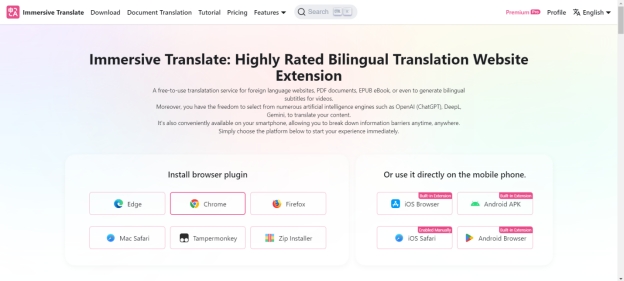
Immersive Translate Features
- It can instantly translate entire webpages, videos, PDFs, ePUBs and more, into your preferred language, without having to switch between pages or reloading them.
- It considers paragraphs to be the smallest blocks to maintain contextual relevance.
- You can assign shortcuts to immediately translate whatever is on your screen while browsing.
- There are more than 10 translation services to choose from such as Google translate, Microsoft translator, DeepL, and OpenAI.
- Immersive Translate protects your browsing and translation history, keeping your data safe.
- It’s not only available as extension for browsers on PCs, but also offers an internet browsing app for phones.
Let’s now look at for how many browsers and devices this feature works properly.
-
Google Chrome
-
Microsoft Edge
-
Safari
-
Firefox
-
Tampermonkey
-
It also offers an app for Android and iPhones that can be easily installed either from the respective app stores.
Immersive Translate Pros & Cons
Pros:
-
Very easy to install and even easier to use.
-
Real-time accurate and fast translations.
-
Customizable to a high degree.
-
Support a ton of languages.
-
Uuser data is protected.
Cons:
-
They can rarely be inaccurate.
-
It requires internet to function, which can limit its offline use.
-
AI translation services are not free.
Part 2: How to Use Immersive Translate for Translation
Using Immersive Translate is an easy task. Thanks to their intuitive interface and simple setup procedure, many people find no difficulty while using Immersive Translate. However, we’ll still explain to you the process of using Immersive Translate for translation:
1. First of all, go to Immersive Translate’s website and choose the platform on which you’d like to use Immersive Translate.
2. After installing Immersive Translate extension, let’s say you installed Chrome extension.
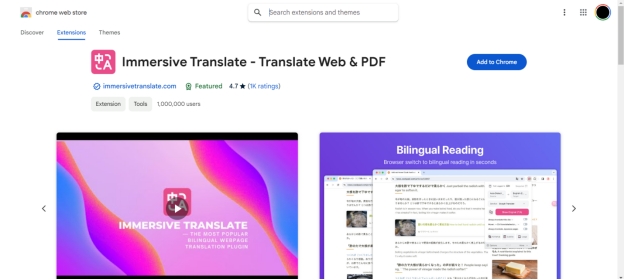
3. You’ll now be directed to a new webpage, where you can set up your preferences. Follow the process as guided. Choose your native language.
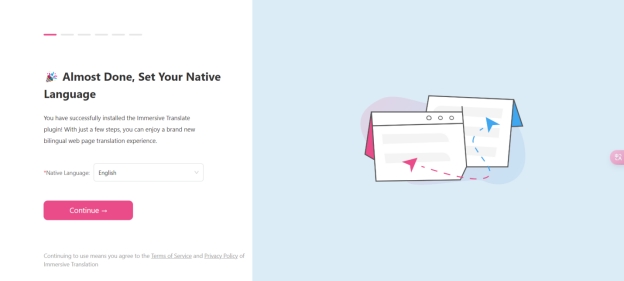
4. Next, it’ll make you do a translation of a sample page, to help you understand how you can do this. Click on the extension icon and click on Translate.
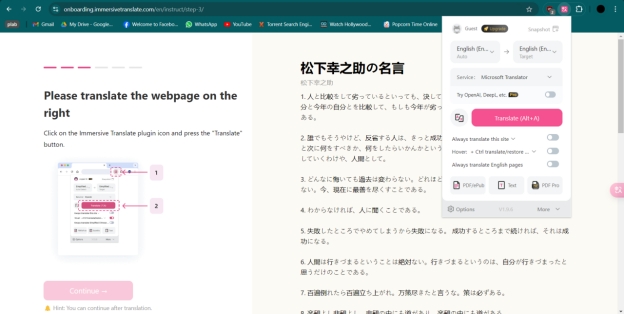
5. You can also watch a video demonstration offered by Immersive Translate themselves.
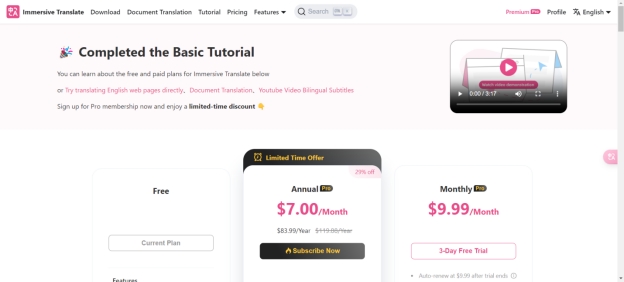
Part 3: Immersive Translate Alternatives to Translate Videos
Immersive Translate is an amazing tool. However, we know that it is not the solution for people who need to translate while making and editing videos. For those, who are looking for an alternative, we have HitPaw Edimakor that is basically an AI video editing tool but offers translation features as well. Thanks to its AI driven technology, it can translate all of your videos and subtitles to whatever language you desire. Edimakor’s translation features have been listed below:
-
Edimakor AI creates and translates accurate subtitles for video and audio files in a few seconds.
-
Video dubbing is available with various AI voices in different languages.
-
Show bilingual subtitles on your videos with custom subtitle styles.
-
Multiple video, audio and subtitle formats are supported.
-
It has an intuitive interface that makes it easy to use.
Immersive Translate vs Edimakor
| Immersive Translate | Edimakor |
|---|---|
| It focuses on translating webpages, documents, eBooks, and works with major video streaming platforms. | Edimakor is an AI-powered video editing platform that also specializes in translating videos and audio. |
| It is a browser based application that needs internet to function. | It is a desktop application for video editing and subtitle translations. |
| Multilingual support. | Multilingual support. |
| It uses either Google Translate, Microsoft Translator or other AI engines like Gemini or Open AI. | Edimakor uses its own AI to drive the translation features. |
Video Tutorial on Video Translation in Edimakor
How to Use Edimakor to Translate Video
-
Step 1: After launching Edimakor on your computer, click on the Auto Subtitle for Video button.

-
Step 2: Next, Import your video into the program.

-
Step 3: In the Auto Subtitles section, select the language in which you want to translate the subtitles. Then hit Auto Subtitling.

-
Step 4: Subtitles in both original and target language are now shown on the screen.

-
Step 5: You may delete any one of these or decide to keep both. Next, you can customize the styling, font, size and other aspects of your subtitles.

-
Step 6: Finally, hit the export button in the top right corner of the screen to save the video with translated subtitles.

Part 4: FAQs on Immersive Translate
-
Q1. Is Immersive Translate Good?
A1: Yes, Immersive Translate is a highly efficient tool that provides contextually accurate translations of your desired content as a browser extension for subtitle translation .
-
Q2. Is Immersive Translate Free?
A2: Yes and No. Immersive Translate offers a free version, where you can use Google Translate or Microsoft Translator as the translating engine. However, if you want to use AI, you have to purchase their Pro plans.
-
Q3. Is Immersive Translate better than Google Translate?
A3: Immersive Translate uses Google Translate as well while translating. However, its better in the sense that it uses AI to translate and provides accurate translations in just mere moments.
Conclusion
Whether it’s related to watching videos from other countries, or just visiting webpages in foreign languages or reading books of foreign writers, Immersive Translate does play a significant role in making things easier. While it has its own benefits, Immersive Translate isn’t much useful for content creators who would like to create multiple translations of their own videos with enough customization. In cases like those, HitPaw Edimakor AI translation feature really stands out.
Home > AI Translation > Immersive Translate Reviews & Alternatives in 2026
Leave a Comment
Create your review for HitPaw articles




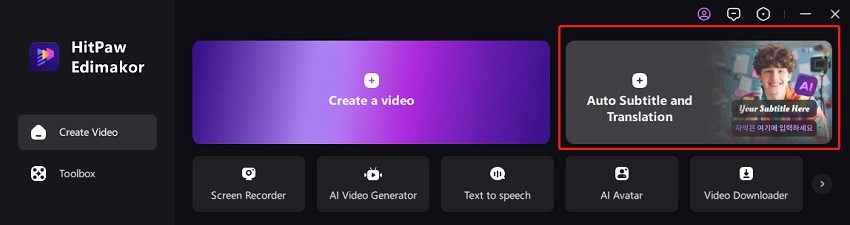
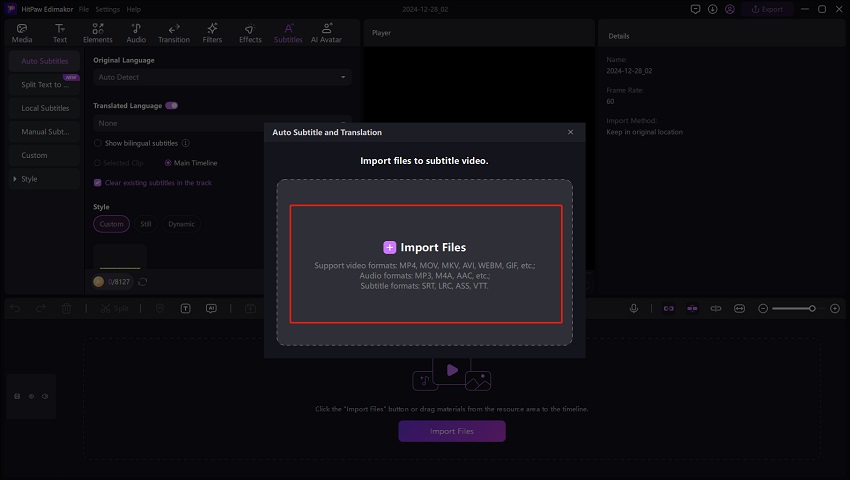

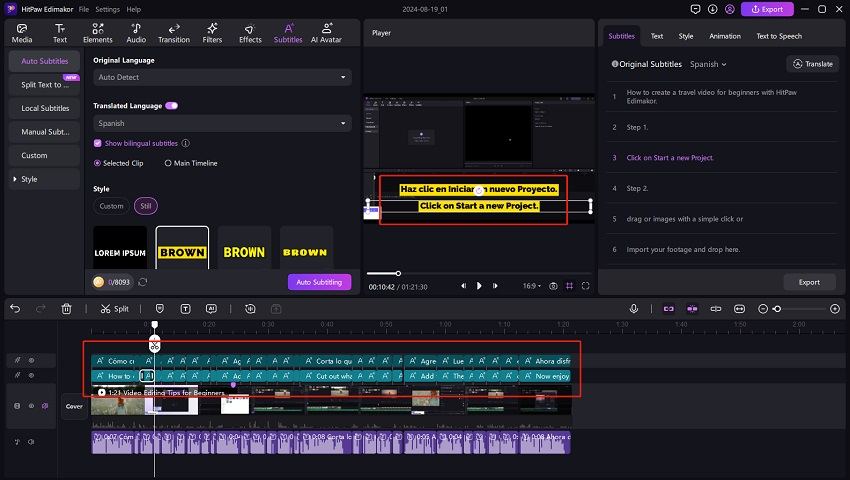
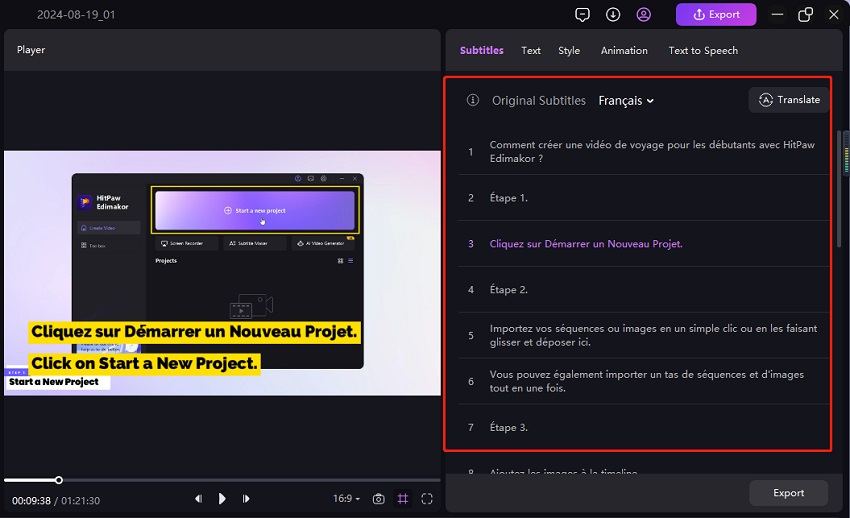
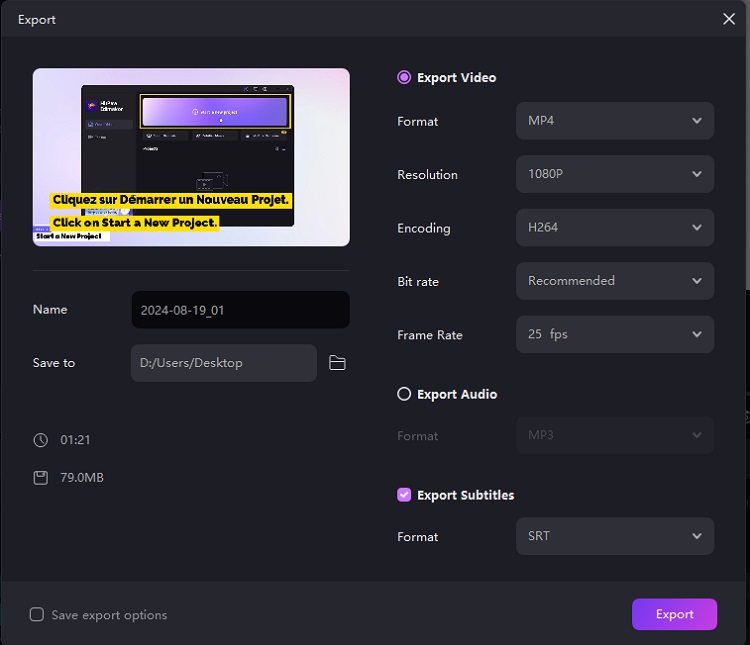

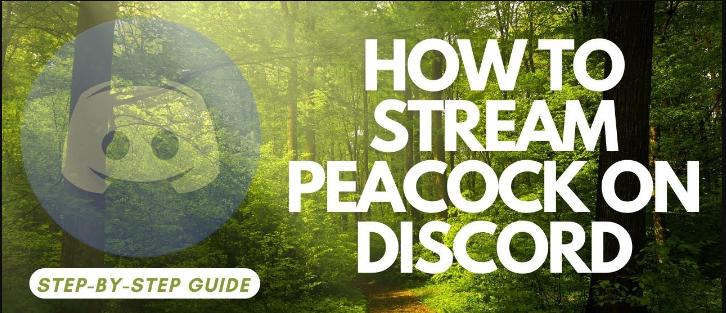

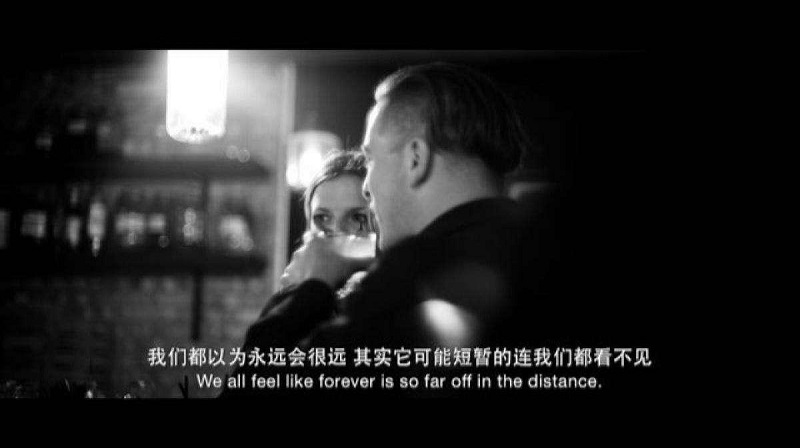
Yuraq Wambli
Editor-in-Chief
Yuraq Wambli is the Editor-in-Chief of Edimakor, dedicated to the art and science of video editing. With a passion for visual storytelling, Yuraq oversees the creation of high-quality content that offers expert tips, in-depth tutorials, and the latest trends in video production.
(Click to rate this post)