Subtitles have always played an important role in helping people who face language barriers. Content creators translate their videos into multiple languages to cater to a wider audience. Many movies and videos provide subtitle translations in different languages. If you want to find or translate subtitles for a video, in this article, we have Subtitle Cat. It can translate subtitles and provides subtitle translations for many popular movies.
Part 1: Overview of Subtitle Cat Translator
Free subtitle translators that work accurately are few and far between. Luckily, Subtitle Cat is one of those tools that do work. For most famous movies and TV shows, it has ready-to-download subtitle files in various languages. Moreover, if the subtitles you need aren’t present on its website, you can use the converter to translate any subtitle file to any language supported by Subtitlecat.

Subtitlecat Key Features
- Automatic Subtitle Translation: Click the Translate button to automatically translate the subtitles of the provided file into any language.
- Subtitle File Download: Click the Download button to download the subtitles in SRT files.
- Subtitle File Upload: You can upload your own subtitle files in Subtitle Cat for translation.
- Multi-language Support: Support over 100 languages.
- Online Website: Subtitle Cat is an online platform. You can access it on any device.
- Free: Free to use.
Pros
- Its intuitive UI ensures that this tool is easy to use.
- SubtitleCat supports more than 100 languages.
- It produces accurate translations of subtitle files quickly using the latest MT and ASR technologies.
Cons
- There are limited customization and editing options for subtitles.
- Sometimes the software produces very rough and inaccurate results that require manual editing.
- Do not support translation of video files.
Part 2: How to Use Subtitle Cat to Translate and Download Subtitles
Although Subtitle Cat website is fairly easy to navigate and use, we have created a short guide on how to use Subtitlecat to not only download subtitle files, but also translate subtitles if needed. Follow the instructions given below:
1. First of all, head over to the website subtitlecat com and search for the movie or TV show whose subtitles you want.
2. Next, from the list of your search results, find the one you need and click on it.
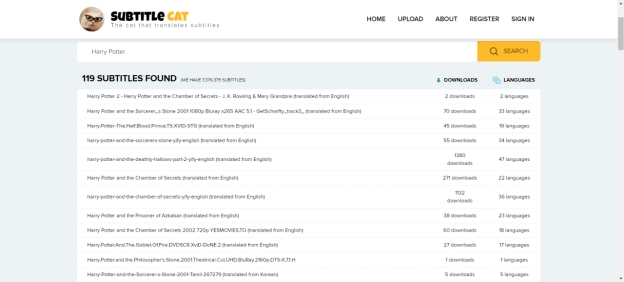
3. For some languages, the subtitle file might be ready to download, while others need translation before you download and use them.
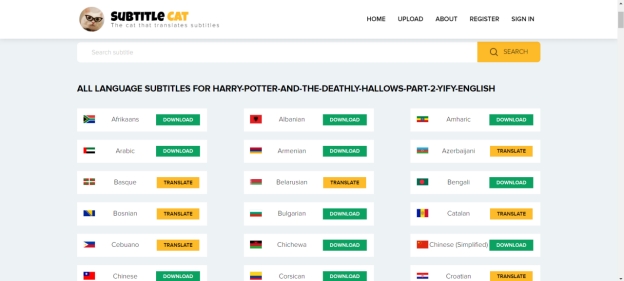
4. If you click on the Translate button, Subtitle Cat begins translating the file for you. Once ready, you’ll be able to download the SRT file.
What if you couldn’t find the subtitle file for a specific movie, or a TV show? Well, Subtitlcat is also an SRT file translator. You can download the file from subtitle websites like Opensubtitles in SRT format, upload it to Subtitlecat and watch it translate into a language of your choice.
1. First of all, go to Subtitlecat’s website and open the upload page.
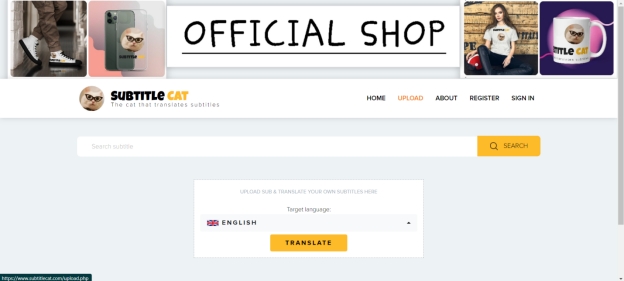
2. Once there, drag and drop the subtitle file from your computer onto this page. Choose your target language to translate it and then download the file.
Part 3: Best Alternative to Subtitle Cat: HitPaw Edimakor
While many people may find that Subtitlecat can do most subtitling work they need, others find that the options Subtitlecat offers fall short. For those who are looking for a Subtitlecat alternative, we recommend HitPaw Edimakor. It is a fully functional video editing tool that performs perfectly in subtitling and translation too.
Key Features
- Auto Subtitle: Automatically recorgnize speech from video and audio files to create accurate subtitles. suite, no experience needed.
- Subtitle Translation: Translate subtitles in videos/audio or subttile files into multiple languages with AI Translator.
- Voice Dubbing: Dub videos with lifelike 100+ AI voiceovers to videos.
- Subtitle Customization: You can adjust subtitles and edit subtitle appearance on your videos like styles, fonts, size and background.
- Multiple Format: Support uploading and exporting various video, audio and subtitle files.
- Video Editing: Edit videos effectively and has all the essentials from basic features like cropping and trimming videos to advanced tools like green screen.
- AI Features: Edimakor has many other AI features, like AI script generator, AI text to speech and speech to text, AI video generator, AI Avatar and much more.
We’ll now head to translate and download subtitle files using Edimakor AI video editor.
-
Step 1: Install Edimakor on your computer and then run the program. Once it starts, click on the Auto Subtitles for Video button. Import the file into Edimakor.

-
Step 2: In the Subtitles section, choose the translation language, and click on the auto subtitling button to get your subtitles.

-
Step 3: Once the subtitles have been created, you can easily edit them. Change the fonts, the size of the text and even the style and color.

-
Step 4: To download the subtitles as a separate file, click the Export button and save the subtitle file in SRT, TXT, ASS or VTT format. You can also click the Export button at the top to save the video with subtitles.

Subtitle Cat vs Edimakor
While Subtitle Cat is a free-to-use tool that allows you to find the subtitles you need and even translate them into any language, Edimakor is a more comprehensive tool that not only translates subtitles, but also downloads videos and edits them in the best possible way. It uses AI capabilities to make changes to videos and subtitles without you having to do most of the work.
Part 4: FAQs on Subtitle Cat
-
Q1. Is Subtitlecat safe?
A1. Subtitlecat is generally safe, and you can download translated subtitle files securely. However, you need to be very careful while using it, as there are many redirect links that may lead you to unsafe websites.
-
Q2. Why is Subtitlecat not working?
A2. Subtitlecat may not be working properly for a variety of reasons, including server issues, network connection issues, or browser compatibility issues. Clearing your browser cache, trying a different browser, or checking for updates on the site can help resolve this issue.
-
Q3. Can I download Subtitlecat?
A3. Subtitlecat is a web-based service, so there is no software to download. You can download subtitles directly from its platform for your videos.
-
Q4. Is Subtitlecat legit?
A4. Yes, it is legal to use Subtitlecat to obtain subtitles. However, as with any online tool, make sure you comply with copyright laws when using these subtitles.
Conclusion
Subtitles in different languages are one of the best ways to expand your audience and ensure that everyone who sees your content enjoys it. SubtitleCat is a tool that provides subtitle downloading and translating capabilities to its users for free. If Subtitle Cat doesn’t fulfil your requirements, you can always resort to HitPaw Edimakor, the best Subtitle Cat alternative and AI video editing tool that can download and translate subtitles easily.
Home > AI Translation > SubtitleCat Translate Subtitles: Detailed Guide & Review
Leave a Comment
Create your review for HitPaw articles




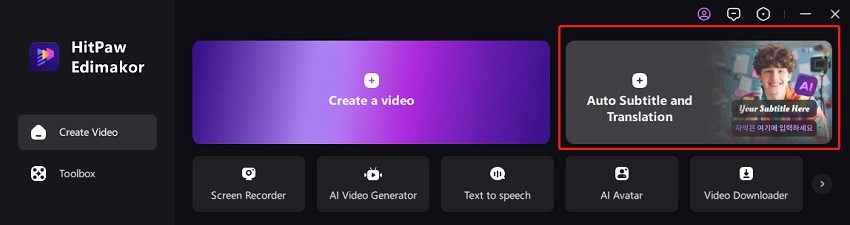

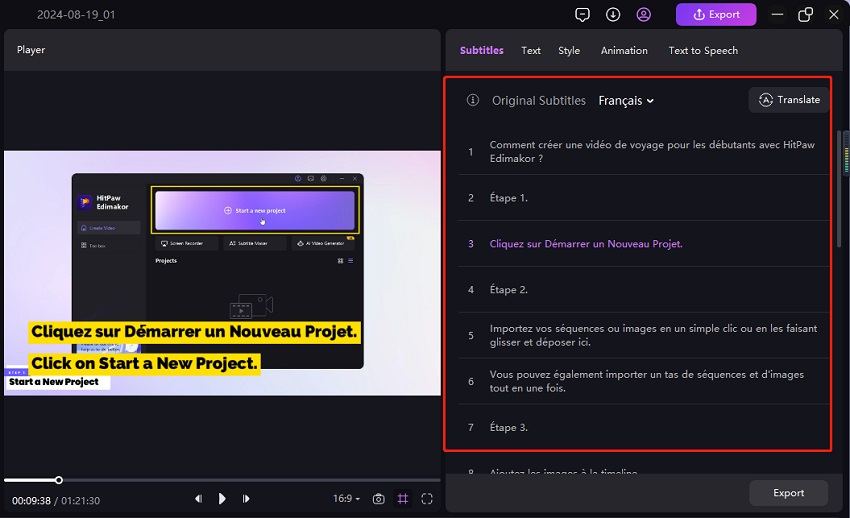
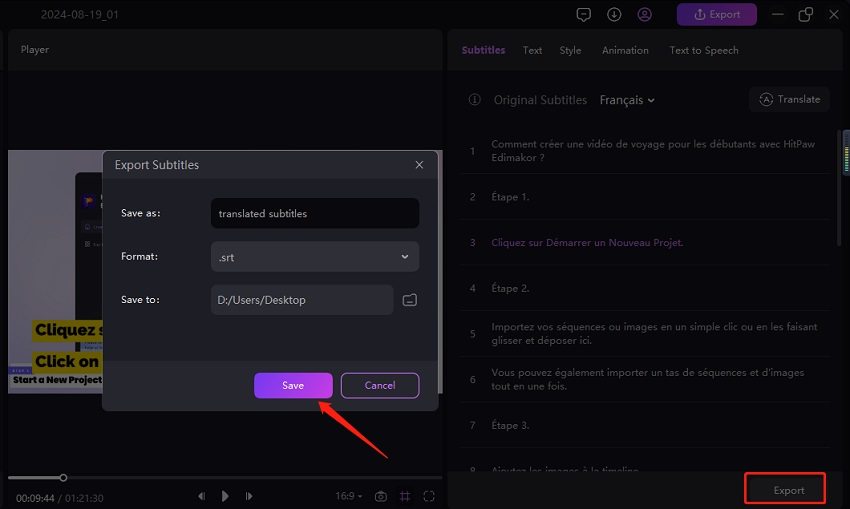





Yuraq Wambli
Editor-in-Chief
Yuraq Wambli is the Editor-in-Chief of Edimakor, dedicated to the art and science of video editing. With a passion for visual storytelling, Yuraq oversees the creation of high-quality content that offers expert tips, in-depth tutorials, and the latest trends in video production.
(Click to rate this post)