Twitter, now known as X, is always in the news. From tweets to videos,
information spreads quickly through this platform. While some may argue that
tweets are the best format, the importance of video content can never be
ignored. One problem that video content does have is the language difference
issue, and the solution is Twitter video translation.
Twitter has an automatic translation feature for plain text tweets, but
there is no built-in tool to translate videos. Therefore, a detailed guide
for Twitter video translation is needed. There are multiple ways that
involve using third-party tools and translation bots on X (Twitter). In
addition, we will also show how to turn on closed captions in the default
language on Twitter.
Part 1: How to Translate Twitter Videos with AI Video Translator
There are many AI video translators for automatic video translation. HitPaw Edimakor belongs to the group, and has multiple times proved its usefulness as an AI video editing tool equipped with automatic subtitling and translation features. Edimakor offers:
-
Professional and beginner tools for video editing, all of which can be learned easily thanks to Edimakor’s intuitive UI.
-
Automatically add subtitles to your videos with great accuracy and even translate the added subtitles to 100+ different languages.
-
Screen record the screen depending on your requirements.
-
AI copywriting, script generation enable users to accomplish AI video generation with ease.
-
Speech to text and text to speech features can help transcribe your video in the proper way.
Using the following steps, you can easily translate any Twitter video and save the subtitle files for future use:
-
Step 1: Install HitPaw Edimakor on your computer and run the program. Now import your Twitter video to Edimakor by clicking on the Import button.

-
Step 2: Next, click on the Subtitles button and then choose the language in which you need the subtitles to be translated into. Then hit Auto Subtitling.

-
Step 3: Subtitles are then automatically added to your videos. Check the newly added subtitles, and if needed you can edit them. The content of the subtitles, text, font style, size, colour, everything can be edited.

-
Step 4: Save the subtitles in a separate SRT file, or save your Twitter video with the translated subtitles.

Part 2: How to Translate Twitter Videos with Translation Bots
To translate Twitter videos within Twitter itself, there is also a workaround. Many bots on Twitter, when tagged on any video, can easily translate that video as per your request in just a few moments. These are all automatically translated by robots, so there may be some translation errors.
A few common bots that work nicely are @Translatevidapp, @TranslateMom, and @vidtranslator. Here is how to Twitter video translate in a few simple clicks:
-
First of all, search X/ Twitter for some video translation bots. Follow them so that you can receive translations.
-
When you find videos that need translation, open the Reply section and tag the bot you want to use.
-
Finally, the bot translates the video, and you will see the translated subtitles on the video.

Part 3: How to Watch Twitter Videos with Default Caption
Now we’ll show the correct way of turning on closed captions in Twitter. After enabling this option, captions in the default language should begin appearing at the bottom of the video.
To do this, open X app on your mobile and then play any video. Now, look for the three vertical dots in the top right corner and tap on it. Some controls should appear at the bottom of the screen. Tap on Captions to turn it on.
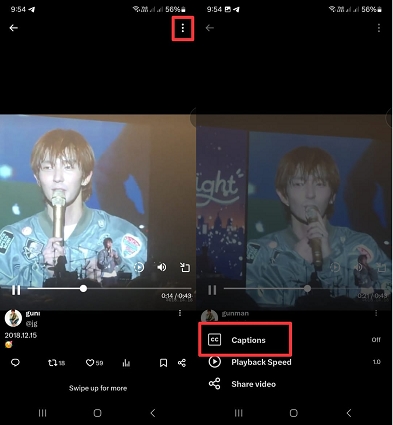
Conclusion
This article completely encompassed the art of making Twitter videos accessible to everyone globally. From the basic part where you enable closed captions for Twitter videos to the advanced parts where you use AI video tools like HitPaw Edimakor to do Twitter videos translate, everything has been explained in great detail. Bots like vidtranslator can auto translate Twitter videos for you from right within the app.
Home > AI Translation > How to Translate Twitter Videos with Detailed Guide
Leave a Comment
Create your review for HitPaw articles




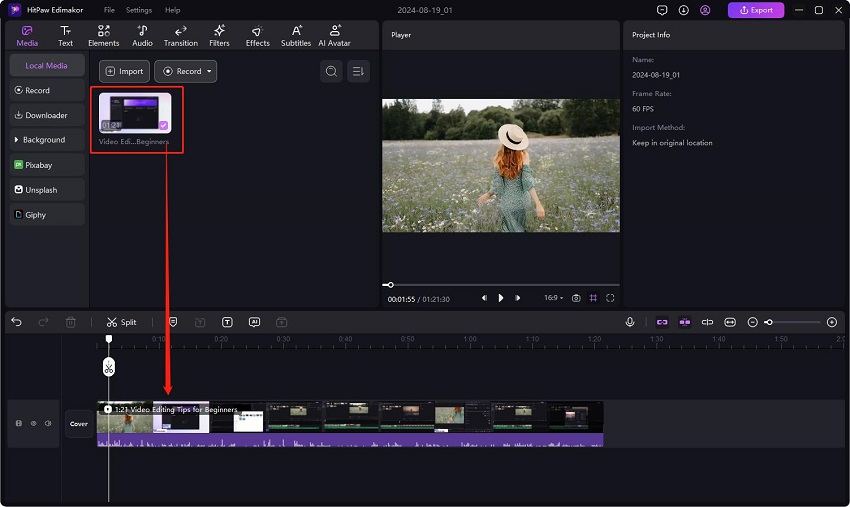

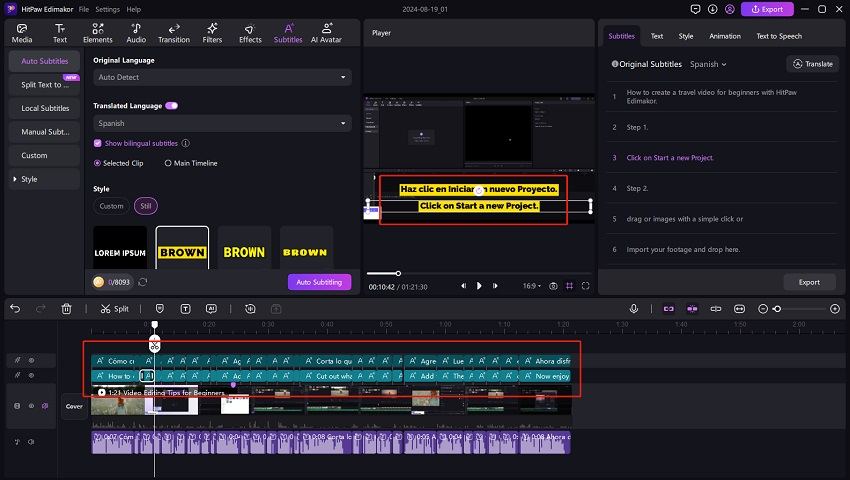
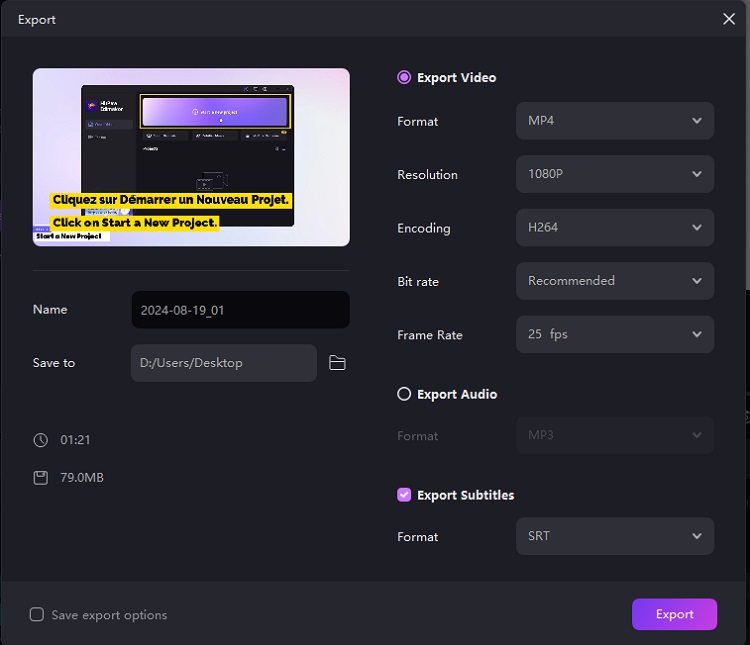
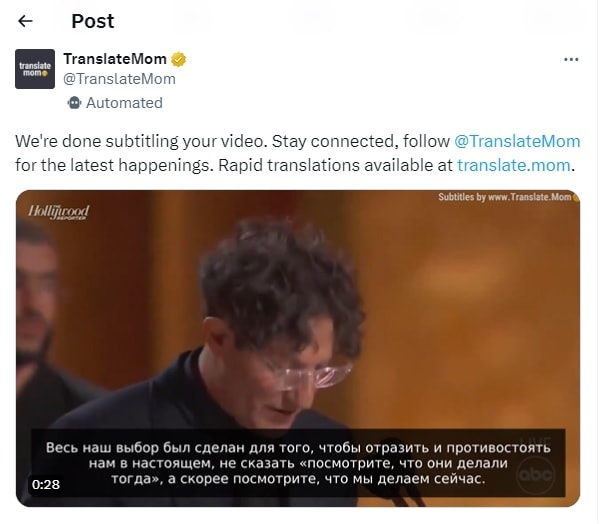




Yuraq Wambli
Editor-in-Chief
Yuraq Wambli is the Editor-in-Chief of Edimakor, dedicated to the art and science of video editing. With a passion for visual storytelling, Yuraq oversees the creation of high-quality content that offers expert tips, in-depth tutorials, and the latest trends in video production.
(Click to rate this post)