Catchy titles, thumbnails, and catchy videos ultimately determine how long a person will stay on your video. As soon as the audience gets bored, they’ll swipe up and your video will be lost in the algorithm. Using a good video editing tool to make your channel or brand identity is a good way to set yourself apart from the crowd. Zubtitle is a way to make everything look better. This article talks about Zubtitle review and alternative.
Part 1: Zubtitle Detailed Review
Zubtitle is an online platform for editing videos using the latest AI technology. Zubtitle aims to be a one-stop solution for content creators. It has a variety of features to provide you with the best experience in editing videos, and is best known for its subtitles, generating video hashtag descriptions, and other features.

Features
-
Zubtitle lets you add accurate subtitles to your videos using it advanced speech recognition technology.
-
You can trim, cut, split your videos easily using Zubtitle, deleting all of the unwanted footage from your videos.
-
Colour correction is also possible with Zubtitle, letting you set the vibe of your videos.
-
Zubtitle automatically transcribe the audio from your video.
-
You can generate video hashtags, descriptions, titles and more with Zubtitle AI to make your videos more attractive.
-
You can export your videos in various different formats and upload them to different social media platforms.
Compatible Devices
Zubtitle is a cloud-based system, which means that all of the devices having the same account logged in can access the work. You can open Zubtitle on the web on a computer or use it on your Android or iPhone.
Prices
Zubtitles have given really unique names to their pricing tiers. Starting from the basic level named as Bootstrapper, you can access Zubtitle’s service for free. The Guru tier is billed $19 per month, while Agency tier is billed at $49 per month.
Part 2: How to Use Zubtitle for Video Creating
Using Zubtitle is not really a big deal, as its intuitive interface makes everything very simple. The first step to making videos with Zubtitle is to create a Zubtitle account. Once you log in, you have to upload or import the videos you want to improve or edit. You can then automatically add subtitles, edit everything to your liking, decide on the right frame (aspect ratio), and export them in the quality you want.
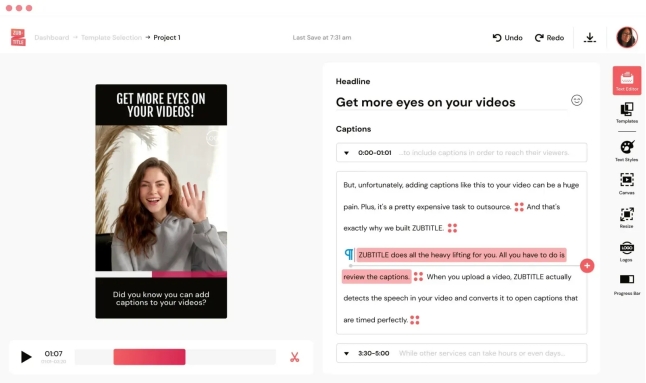
Part 3: Zubtitle Advantages and Disadvantages
When we want to decide on whether to opt for something new or not, we always weigh the pros and cons together and then decide for ourselves.
Pros:
-
Easy to use, fast processing, high usability.
-
Automatic transcription, accurate subtitles added automatically.
-
Free to use with many features.
No download required.
Cons:
-
The free version has time and video resolution restrictions.
-
Video editing features are less than professional video editing software.
Fewer AI features.
Part 4: Zubtitle Alternative: HitPaw Edimakor AI Video Editor
Besides Zubtitle, there are many video editing tools available. HitPaw Edimakor is also labeled as the AI video editor with its various AI features. The all-in-one package, which not just novices, but also professionals use. It lets you edit your videos with complete creative freedom, so that you can bring your ideas to life.
Let’s have a look at some features that HitPaw Edimakor offers.
-
Feature 1: HitPaw Edimakor offers all of the video editing tools: trimming, cutting, splitting, adjusting the aspect ratio, video stabilization and much more.
-
Feature 2: It has a huge stock library of photos, audio, videos, GIFs and others.

-
Feature 3: Edimakor also offers the ability to record your computer’s screen. You can also record your webcam at the same time.

-
Feature 4: Using Edimakor, you’re no longer limited to write a whole script. Just have the idea and access to the AI Script Generator.

-
Feature 5: One of the best features of Edimakor is the AI automatic subtitle generator. We can easily add and translate subtitles and even export the subtitles as a separate SRT file.

-
Feature 6: Another AI feature is the text-to-speech and speech-to-text function, which allows users to create an entirely new audio for their videos just based on text and vice versa. Over 100 AI voiceovers are available.

Zubtitle vs Edimakor
If we talk about comparing the Zubtitle and Edimakor, the main difference is that Zubtitle focuses mainly on adding subtitles and giving your videos the aesthetics of a social media video, while Edimakor is basically a full fledge AI video editing platform with subtitling, screen recording, video generating and etc. Moreover, Zubtitle is pricier as compared to Edimakor. Besides, the two software share a lot of similar features.
Conclusion
Zubtitle is an online video editing and subtitle generating tool. This article mainly focused on providing the readers a Zubtitle Review and alternative, i.e., HitPaw Edimakor . Both of these software offer a great number of video editing and subtitling features, and you can choose either of them, depending upon what you need. HitPaw Edimakor’s highly accurate subtitling feature along with the video editing tools make it a great companion for any content creator.
Home > Video Editing Tips > Zubtitle Review and Alternative 2026
Leave a Comment
Create your review for HitPaw articles




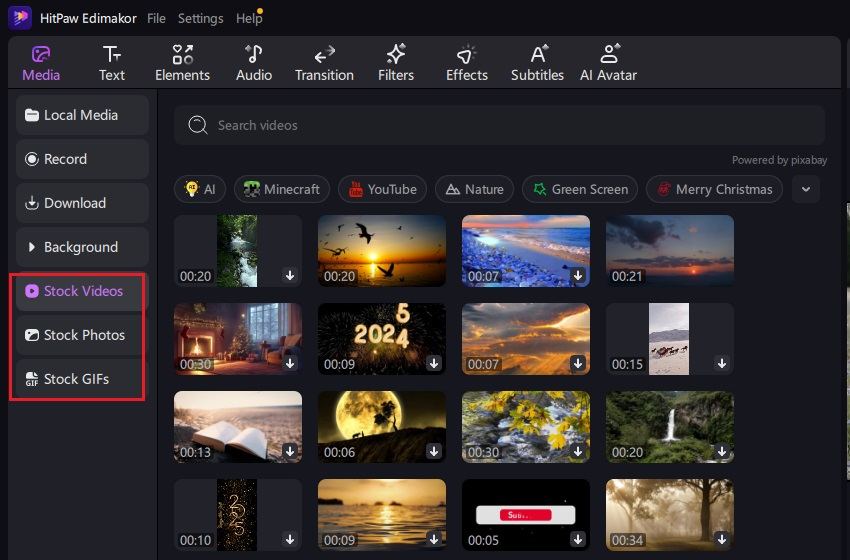
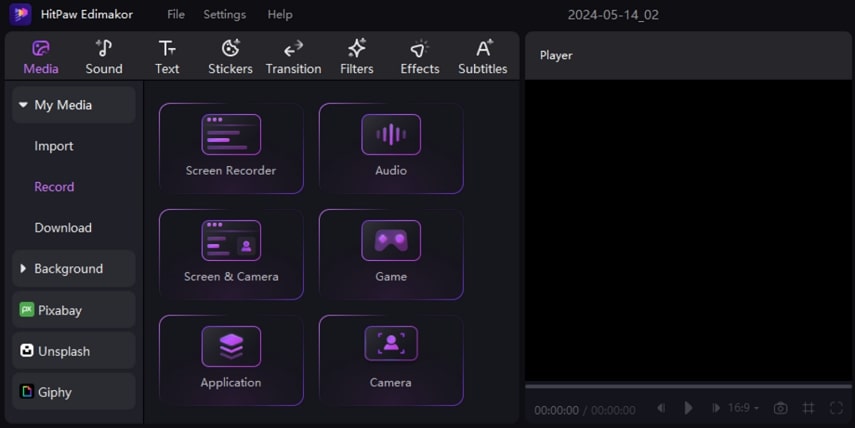
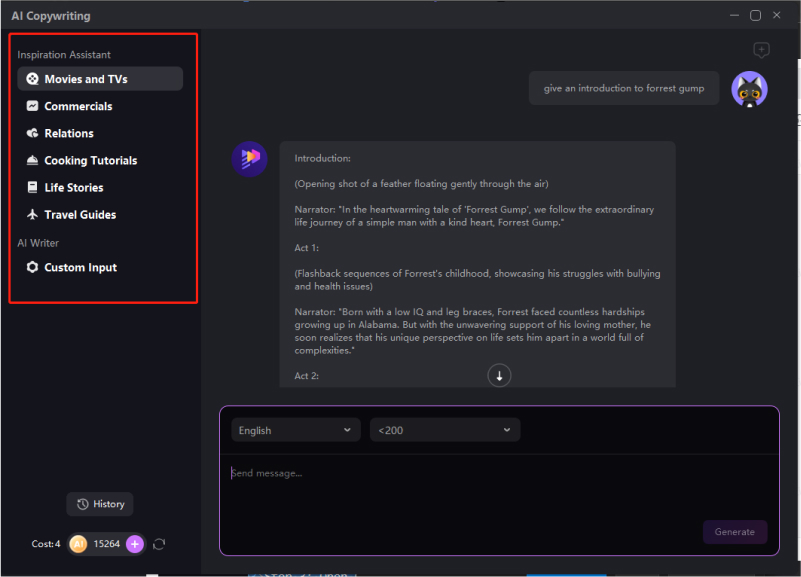

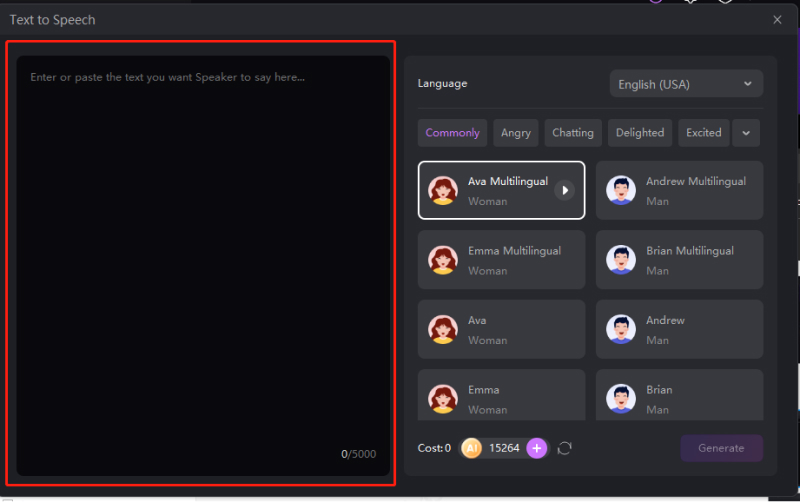




Yuraq Wambli
Editor-in-Chief
Yuraq Wambli is the Editor-in-Chief of Edimakor, dedicated to the art and science of video editing. With a passion for visual storytelling, Yuraq oversees the creation of high-quality content that offers expert tips, in-depth tutorials, and the latest trends in video production.
(Click to rate this post)