With the boom of video content, the live-streaming market is also growing.
Since a global audience can now watch your live-streaming content, it is
important to offer them real-time translation for better accessibility. An
alternative scenario is that you may want to have a real-time translation of
your business meetings or live events.
Fortunately, there are now many live video translator tools and techniques
you can use to translate live videos easily. In this guide, we will discuss
in detail how to translate live videos using the built-in methods and best
translation tools.
Part 1: Translate Live Videos with Built-in Translation
Many live streaming services now support video live translation in the form of captions. Let's take YouTube and Facebook as examples and learn how to translate live videos using their built-in translation feature:
1. YouTube Live
YouTube creates automatic captions for live videos. YouTube live streams support live translation with automated video captions. Here's how to access YouTube live translate functionality:
-
Step 1: Open YouTube from your desktop and sign in. Start a live stream with "Go live".
-
Step 2: Click "Stream" from the left sidebar. Locate the "Additional settings" section under the "Stream Settings" tab. From there, enable "Closed captions".
-
Step 3: When asked about the source of captions, select "Automatic captions". Pick the caption language.

-
Step 4: Now, when you live stream on YouTube, you will have auto-generated captions.
2. Facebook Live
Just like YouTube, you can also translate live videos on Facebook. Once enabled, Facebook will show captions for the videos you watch on the platform. Follow the below steps to enable built-in translation for Facebook live videos:
-
Step 1: Click your profile picture from the top right corner. Select Settings & privacy > Settings.
-
Step 2: Select the "Media" tab and enable "Always Show Captions". Now, all the Facebook live videos will show auto-generated captions.

Part 2: Translate Live Videos using Real-Time Translation Services
If you Google search about live video translators, you will find plenty of real-time translation services. Therefore, we have below shortlisted three of them you can use for video live translation:
1. KUDO
KUDO is a real-time live video translator that can translate business meetings, lectures, and other video content into 30+ languages. It leverages AI speech translation to understand and translate content in multiple languages, including regional variants.
Let's consider that you want real-time translation during a team meeting. So, here's how to translate live video with KUDO:
-
Step 1: Head to the KUDO website and set up the account. Use KUDO to send a meeting link to participants.

-
Step 2: As a participant, you can open the meeting link and enter your display name and email. Once you have joined the meeting, click the drop-down menu next to the "Floor" option located at the bottom left corner.
Select your preferred language. Afterward, the presenter's audio will be translated into your preferred language.

2. Wordly
Wordly is another live < a href="https://edimakor.hitpaw.com/ai-translation/video-translator-app.html">video translator that supports real-time translation of speakers in their preferred languages. Powered by AI technology, it can translate and provide captions in 50+ languages with 2000+ language pairs for attendees at hybrid, virtual, and in-person meetings or events. Follow the below steps to live translate video with Wordly:
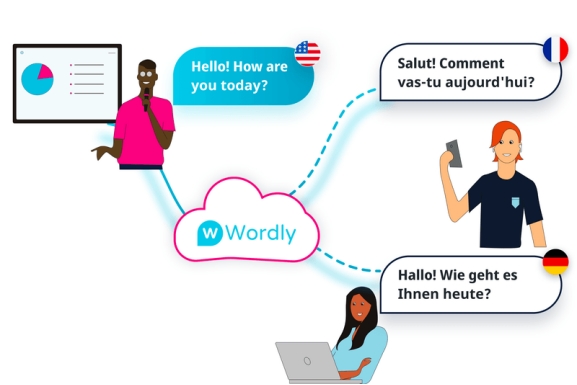
-
Step 1: Head to the Wordly website and register an account. Create a live translation session for events and meetings. Fill out the details and click "Save".

-
Step 2: Wordly will provide the QR code and URL that participants can use to join this session. So you can share that with the participants.

-
Step 3: When participants join the session, they will be asked to specify the translation language. Afterward, they will be able to listen and read the presenter's audio in their preferred language.
3. Google Translate Live Transcribe
Google Translate has a "Live Transcribe" feature that can translate spoken words in real-time and display them in text form. This real-time transcription feature of Google Translate is useful during live events, conversations, and meetings.
-
Install and launch the Google Translate app on your device. Click "Transcribe" from the home screen.
-
Select the source and target languages and start getting real-time transcriptions.

-
This way, you can get real-time transcription in your preferred language with Google Translate.
Part 3: How to Record Live Stream and Translate Live Videos
Until now, we have discussed different live video translator tools and techniques. However, what if you want to record a live stream and then translate it into your native language for further learning and better understanding. This is made possible with Edimakor.
HitPaw Edimakor is an AI-powered video tool that provides a powerful interface to record live streams, edit recordings, and translate videos into multiple languages. Its screen recorder can record your screen and webcam along with computer audio and microphone in 4K quality. It can also translate video content and generate subtitles in multiple languages.
Here's how to use Edimakor to record and translate live videos:
-
Step 1: Install and launch Edimakor on your computer. Select "Screen Recorder" from the home screen. Choose the recording method.

-
Step 2: Customize the recording area. Once done, click the red Record button to begin recording. Click the red Record button again to stop recording.

-
Step 3: To translate the recorded video, under the "Subtitles" tab, specify the translation language and click "Auto Subtitling". Edimakor will translate and generate subtitles in your preferred language.

-
Step 4: Edimakor will translate and generate subtitles in your preferred language.

-
Step 5: Lastly, click the "Export" button from the top to save the video with translated subtitles.

Conclusion
Using a live video translator is a useful way to translate videos in real-time and make them accessible to a wider audience. Above, we have discussed multiple ways to translate live videos. You can choose any of the above methods and get video live translation. However, if you want to record live videos and translate them, then HitPaw Edimakor is the best tool. Its intuitive interface, high-quality recording, and AI-powered translation make it the ideal tool to download and translate live videos.
Home > AI Translation > Live Video Translator: How to Translate Live Videos
Leave a Comment
Create your review for HitPaw articles
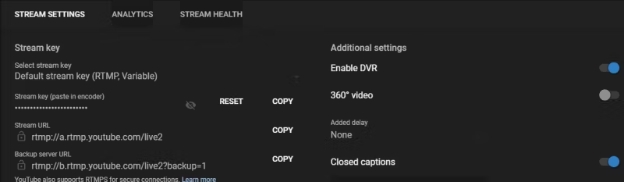
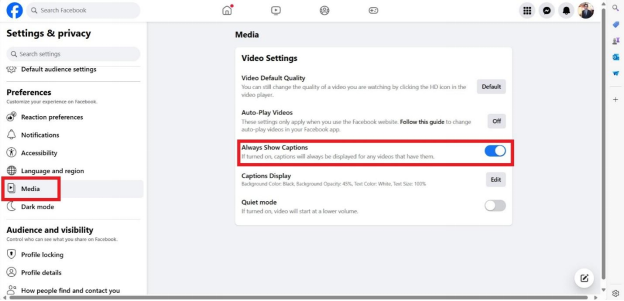
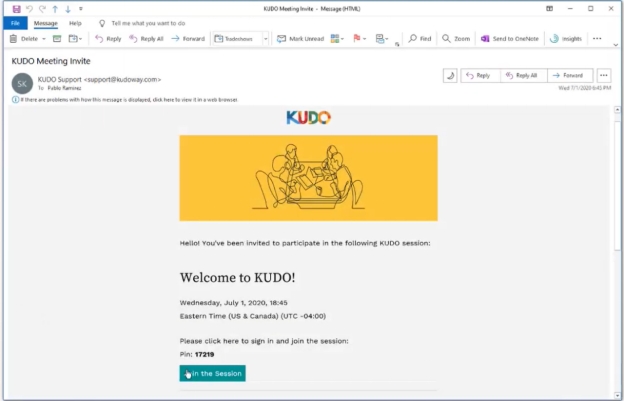
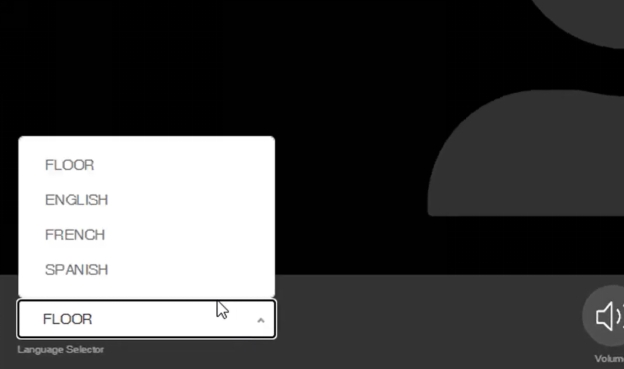
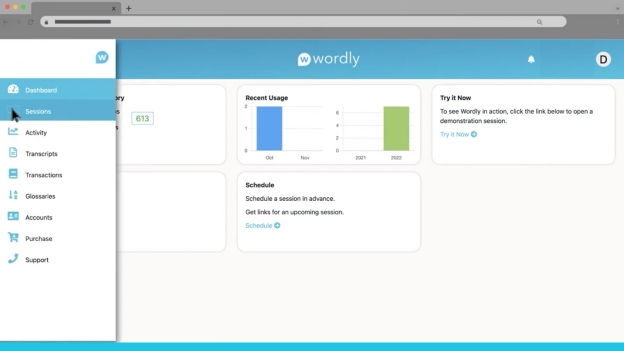
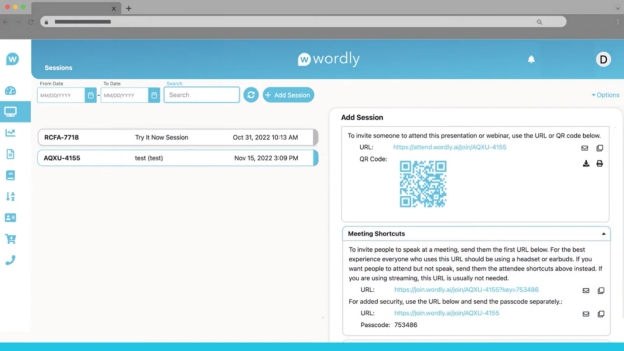
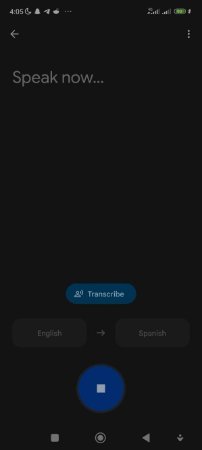







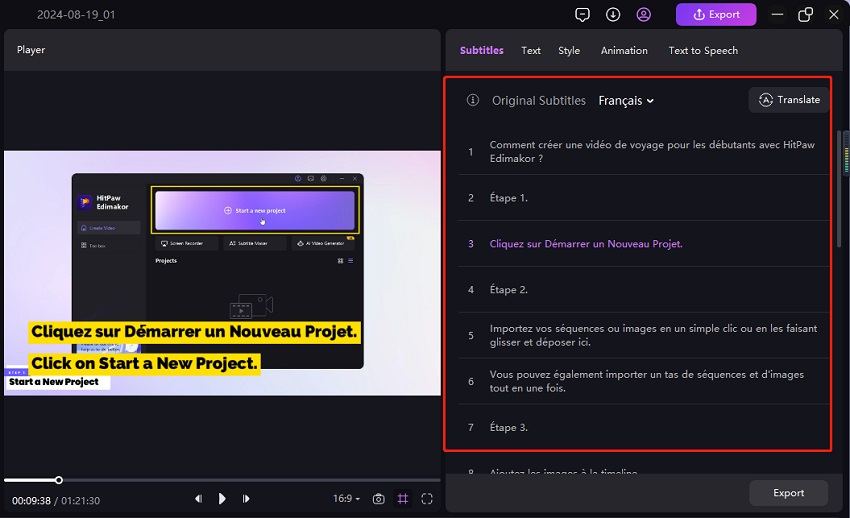
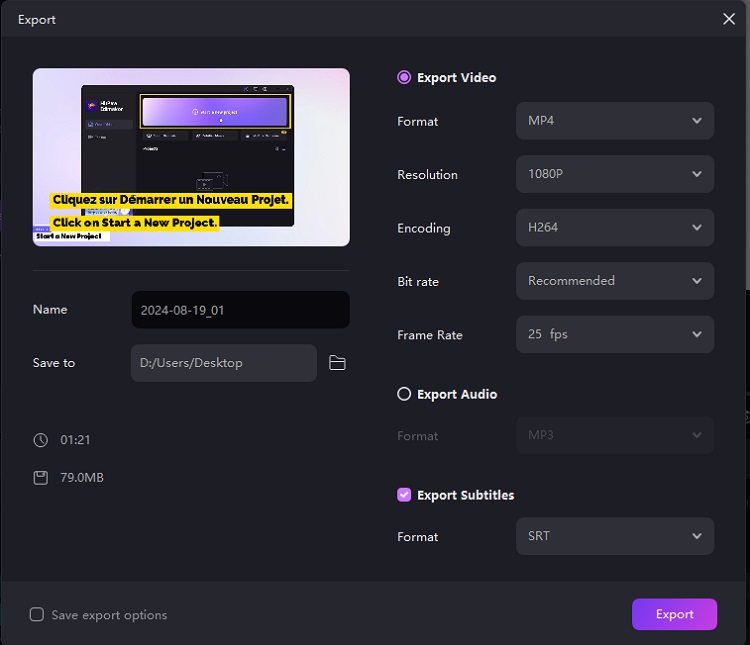


Yuraq Wambli
Editor-in-Chief
Yuraq Wambli is the Editor-in-Chief of Edimakor, dedicated to the art and science of video editing. With a passion for visual storytelling, Yuraq oversees the creation of high-quality content that offers expert tips, in-depth tutorials, and the latest trends in video production.
(Click to rate this post)