Non-native speakers and people with hearing impairments can benefit from subtitles in movies. There are many producers who ensure that translations for the subtitles are made available with the release of any movie or TV shows. Many times, it’s the fans who translate the subtitles into various languages. Subdl is among those platforms which provide subtitle files in different languages for your favourite movies and shows. However, people worry if websites like Subdl are actually safe to use. In this article, we’ll provide you an overview of this tool, its safety and some alternatives.
Part 1: Is subdl.com Safe? Subdl Review
Subdl is a very common platform to download subtitle files from its extensive library. The subtitles are available in multiple languages and as a result, Subdl is able to cater to a wide range of users, from movie enthusiasts to casual viewers. Having the subtitles for the latest movies and TV shows, this website remains user-friendly and has a simple yet functional interface which allows users to navigate through the website quite easily.
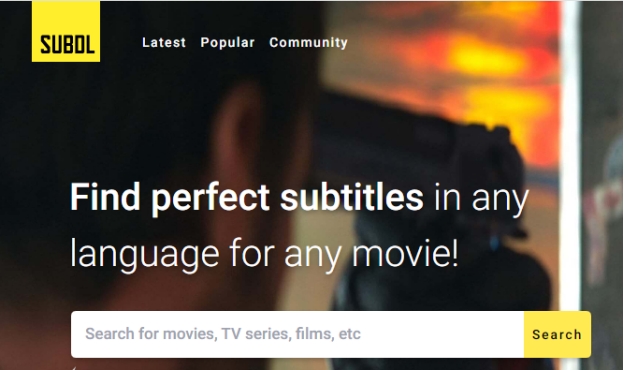
Talking about the safety of Subdl, it is indeed a very safe website to use. While many users do raise questions about safety, different safety checking websites have always ranked Subdl as a safe website to use. There still remain some potential risks when downloading files over the internet, but that stands true for any file from any website.
Part 2: How to Use Subdl to Download Subtitles
We’ll now see how we can use Subdl website to download the subtitle files that we want. While we maintain that this website has a simple UI, it is still always a good idea to provide users with a basic how-to guide, which they can modify according to their needs. Follow the steps given below:
-
Go to Subdl’s website by searching for Subdl com.
-
In the search bar, enter the movie or TV show who’s subtitles you are trying to find.

-
Once the search completes, it will display all the related movie subtitles. Find the one you’re looking for and click on it.

-
Scroll up and down to see the list of the subtitle files available. Note that you have subtitles in various languages and for various kinds of movie files. Since different versions are timed differently, find the appropriate one for your movie. Click on it to download it.

Part 3: Subdl Alternatives to Download Subtitles
Subdl might not be the perfect website for you. There are many users who have claimed that they want an alternative to Subdl, and for those people and others as well, we’ll provide you with alternative tools and websites to get the subtitles you want.
1. HitPaw Edimakor
The first one is an all-in-one AI tool known as HitPaw Edimakor . Being a video editing tool that can accomplish video editing jobs and other tasks as well like automatic subtitle generator, subtitle translation and downloading, HitPaw Edimakor has indeed earned its name. By using the built-in auto subtitling and translation technology, Edimakor can automatically create accurate subtitles and translate into any language you desire. You can export the translated subtitles in a separate SRT or TXT format.
Here's how you can use HitPaw Edimakor to download subtitles:
-
Step 1: After installing Edimakor, run the program and click on either create a video or the Subtitle Maker button.

-
Step 2: Next, you have to import the video (movie or TV show) for which you need the subtitles.

-
Step 3: After moving the video to the main timeline, you can click on the Subtitles button in topmost menu. Then click on Auto Subtitling.

-
Step 4: Click on any part of the subtitles from the main timeline to edit that portion. You can edit the content, style and size of format and other stuff.

-
Step 5: Once done, export the subtitles in a separate file by clicking on the Export button within the subtitles box.

-
Step 6: After ensuring that the subtitles are ready, you can click on the Export button in the top right corner to export the video with subtitles hardcoded into them.

2. OpenSubtitles
Another alternative to Subdl subtitle is OpenSubtitles. It offers a vast collection of subtitles for its users and often in multiple languages. It’s a free-to-use and open-source website that has an easy-to-use interface. From really old classics to the newest of movies, OpenSubtitles has all of them.
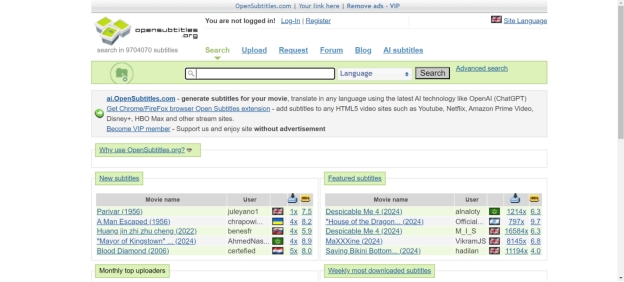
3. MySubs
Similar to Subdl, My Subs dot net is a subtitle website that offers its users the ability to get subtitles for many new and old movies, films and dramas. The subtitles are offered in more than one language.
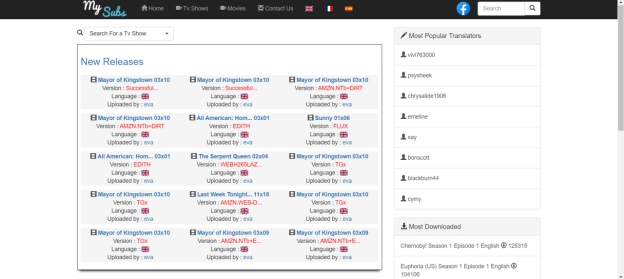
4. elSubtitle
elSubtitle can not only offer ready to download subtitle for different movies, but also include features using which you can have machine translated or created subtitles for your videos. While using the ready-to-download content is free, using the custom translator tool online does require a bit of spending.
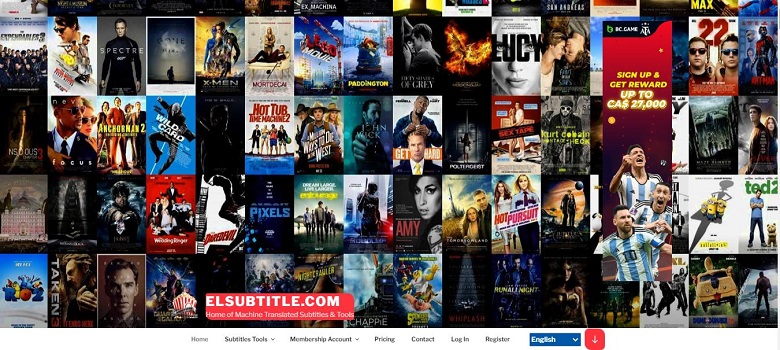
Part 4: FAQs on Subdl and Competitors
-
Q1. Which is the best site to download subtitles?
A1: The decision of the best website to download subtitles ultimately comes to user preferences. While OpenSubtitles.org is a great place to get subtitles for your favourite movies, Edimakor and MySubs are really great tools too.
-
Q2. Is Subtitle Search Safe?
A2: Yes, subtitle searching is a safe activity as long as users visit safe websites when downloading files on the internet and do not click on suspicious links and download malicious files.
-
Q3. What is similar to Subdl and Subscene?
A3: OpenSubtitles, elSubtitle and MySubs are some subtitle downloading platforms that are quite similar to Subdl and Subscene in their working.
Conclusion
While the legitimacy and safety of Subdl is being called into question, we should take a moment to understand that websites for downloading subtitles are usually open source and free to use, so we should always proceed with caution and avoid clicking on any unnecessary ads and downloading any file from ill-reputed websites. If you want to create subtitles for your videos, you can always resort to using HitPaw Edimakor as the main tool for creating subtitles accurately and quickly.
Home > Subtitle Tips > Is subdl.com Safe? Subdl Review and Alternative 2026
Leave a Comment
Create your review for HitPaw articles
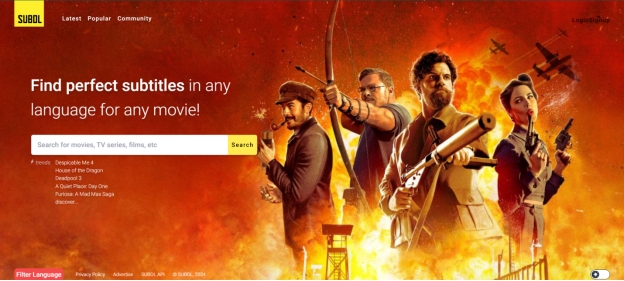
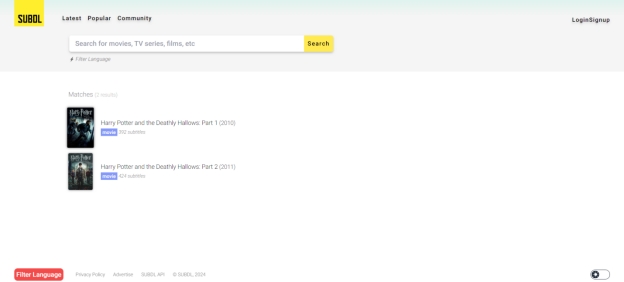
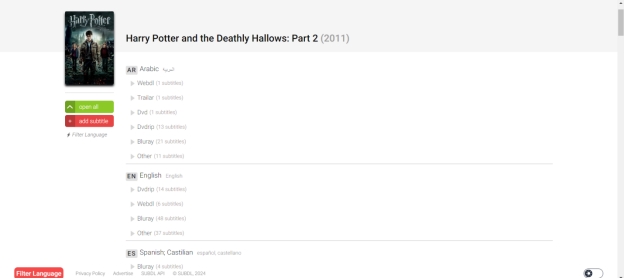




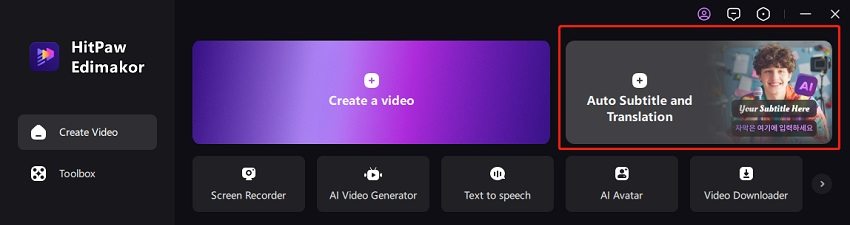
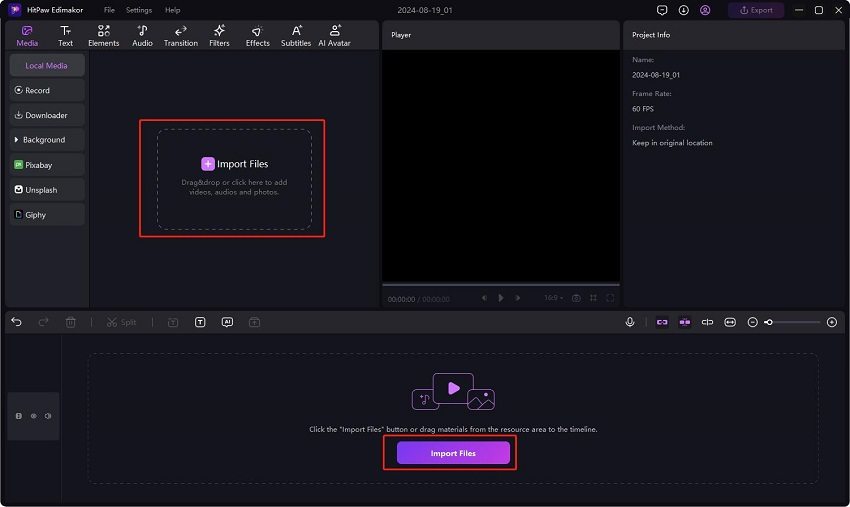
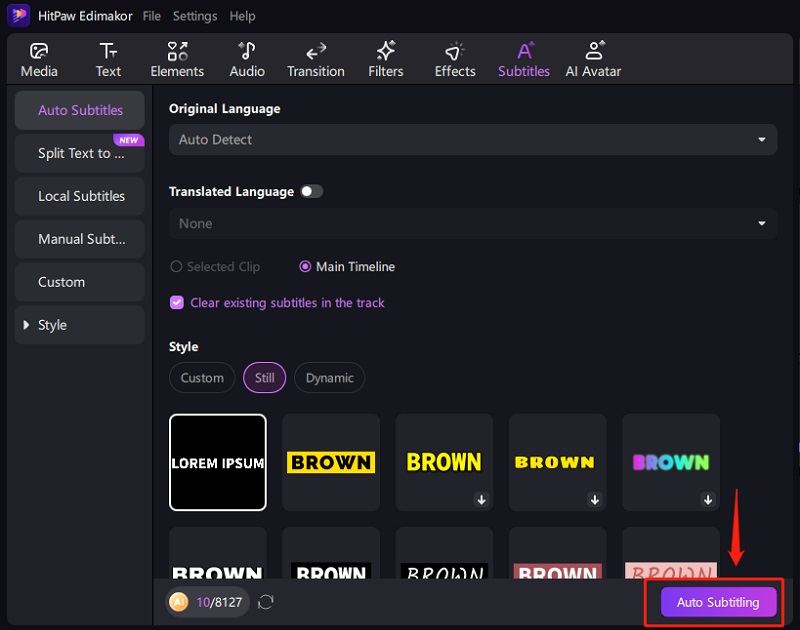
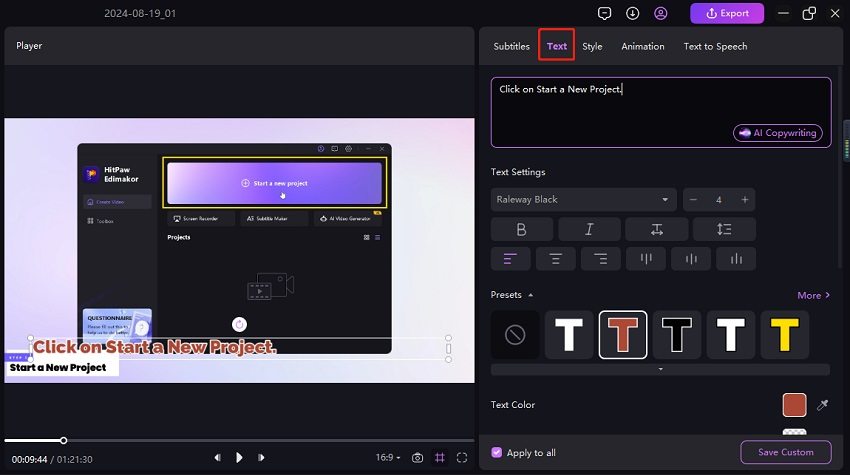
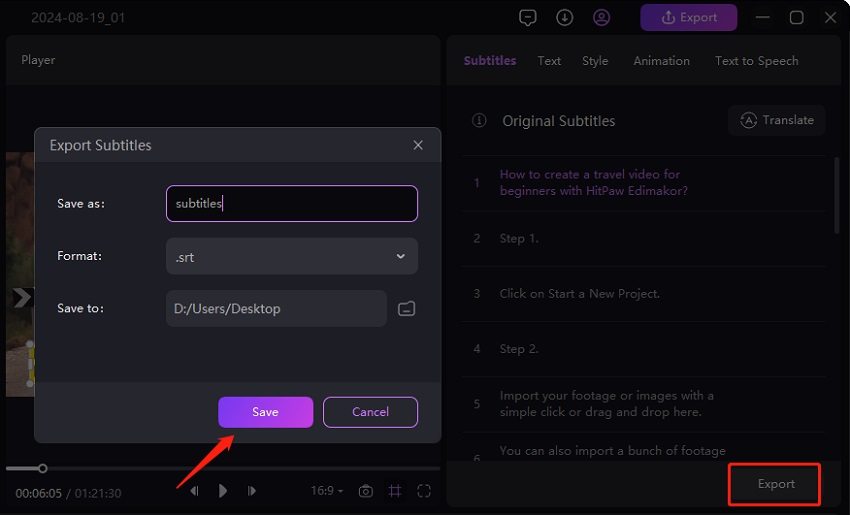
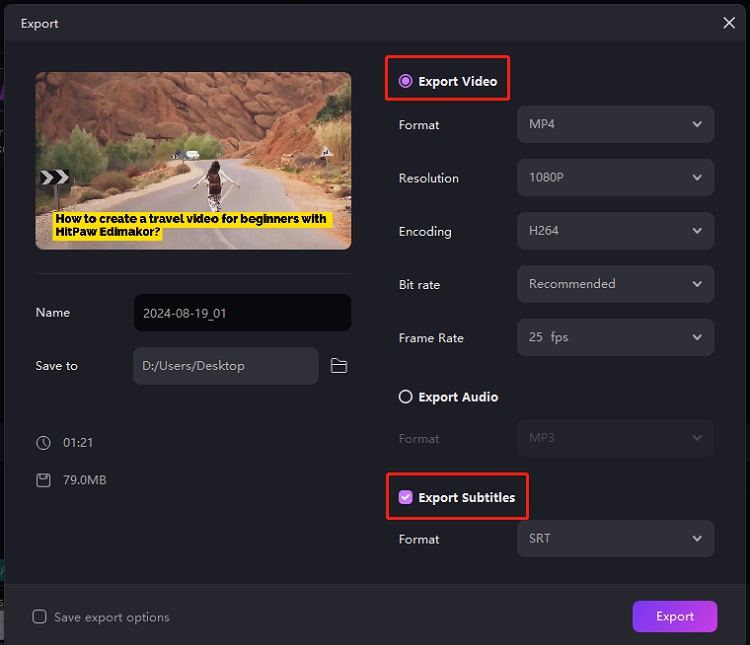




Yuraq Wambli
Editor-in-Chief
Yuraq Wambli is the Editor-in-Chief of Edimakor, dedicated to the art and science of video editing. With a passion for visual storytelling, Yuraq oversees the creation of high-quality content that offers expert tips, in-depth tutorials, and the latest trends in video production.
(Click to rate this post)