By making their videos more accessible, HappySRT offers a range of features to help content creators reach a wider audience. In this article, we will look into all HappySRT review.

HitPaw Edimakor (Video Editor)
- Create effortlessly with our AI-powered video editing suite, no experience needed.
- Add auto subtitles and lifelike voiceovers to videos with our AI.
- Convert scripts to videos with our AI script generator.
- Explore a rich library of effects, stickers, videos, audios, music, images, and sounds.

Part 1: What is HappySRT
What is HappySRT? HappySRT is an AI-powered tool designed to automatically generate accurate subtitles from YouTube URLs. Here are some key features that set it apart:
- AI-Powered Technology: HappySRT leverages advanced AI to automate the often time-consuming process of manual transcription and editing for subtitles.
- User Experience: Its user-friendly dashboard makes subtitling accessible even for those new to video editing.
- YouTube Integration: You can directly import YouTube video links into HappySRT, streamlining the subtitling process.
- High Accuracy: The AI-generated subtitles require minimal manual editing, ensuring quality output.
- Editing Capabilities: An online SRT editor allows final adjustments to align subtitles perfectly with video content.
- Flexible Pricing: HappySRT offers various plans, including a free trial and paid options based on AI generation limits and cost-per-minute for SRT files.

Part 2: Overview of HappySRT
HappySRT is a versatile tool for subtitle creation and editing. Here's a breakdown:
Pricing:
HappySRT price offers varied pricing for all your subtitling needs.
For $0.99/month starter plan, gives you the SRT editor.
The popular Basic at $9.99/month.
Pro, at $49.99/month for businesses.
The Premium for Industries at $99.99/month.
There's free HappySRT when you register on the website.
Pros
- 1.Time-saving: AI-powered subtitle generation can significantly reduce the time spent creating subtitles manually.
- 2.Accessibility: Subtitles make content accessible to a wider audience, including those with hearing impairments and those in noisy environments.
- 3.Language reach: Multiple language support can help expand your audience to a global scale.
- 4.SEO benefits: Subtitles can improve video search engine optimization.
- 5.User-friendly: The online SRT editor is designed for easy use.
Cons
- 1.Accuracy: While AI has improved, there might be occasional errors in subtitle generation that require manual correction.
- 2.Cost: Premium plans can be expensive for budget-conscious users.
- 3.Internet dependency: Relying on an internet connection can be a limitation.
- 4.Limited free plan: The free plan might have restrictions on features or usage.
- 5.Potential for AI biases: The AI used for subtitle generation might reflect biases present in the training data.
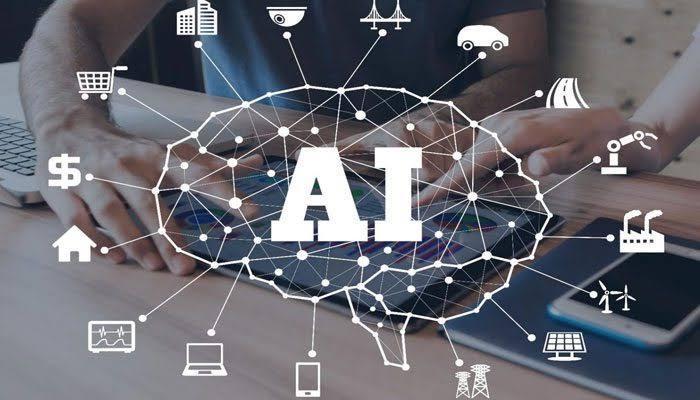
Part 3: How to Generate Subtitles on HappySRT
HappySRT makes it relatively straightforward to generate subtitles for your videos. Here's a how to generate subtitles on HappySRT:
- Access HappySRT: Visit the HappySRT website and create an account if you don't have one.
- Upload Your Video: Most subtitle generation tools, including HappySRT, require you to upload the video file you want to subtitle. Check if they support direct YouTube link input as well.
- Start the Generation Process: Once your video is uploaded, initiate the subtitle generation process. This typically involves clicking a button or selecting an option.
- Review and Edit: HappySRT's AI will generate a subtitle file. However, it's crucial to review the generated subtitles for accuracy and make necessary edits. The platform likely provides a built-in editor for this purpose.
- Download or Export: After editing, you can download the subtitle file in the desired format (usually SRT). Some platforms might also offer options to directly embed subtitles into your video or upload them to video platforms like YouTube.
- Add to Your Video: Finally, add the downloaded SRT file to your video to enhance accessibility and engagement.

Part 4: Best Free Alternative to HappySRT
HitPaw Edimakor is a perfect HappySRT alternative. It is an AI-driven video editing software designed to simplify the video creation process. It caters to both beginners and experienced editors, offering a user-friendly interface and powerful features. Here are some of its key features:
- AI-Powered Subtitle Generation: Edimakor automatically transcribes spoken words to text, simplifying the subtitle creation process.
- Advanced Video Effects: The tool offers a wide library of filters, stickers, transitions, and text animations to enhance visual appeal.
- Editing Capabilities: Divide videos, rotate, zoom in or out, alter video speed, separate video and audio, and more. The limitless tracks on the timeline allow for creative video editing.
- User-Friendly Design: HitPaw Edimakor seamlessly blends advanced features with an intuitive interface, ensuring a smooth and enjoyable editing experience.
- AI Voiceover: Create natural-sounding voiceovers using AI-generated voices.
- Video Enhancement: Improve video quality with features like color correction and stabilization.
How to Generate Subtitles on Edimakor for free:
To generate subtitles for your videos using HitPaw Edimakor, follow these steps:
Step 1:
Open Edimakor: Launch the application. Click on “Subtitle Maker.”

Step 2:
Subtitling: Click on “Manual Subtitling.”

Step 3:
Step 4:
Step 5:
Type in your captions according to time line.
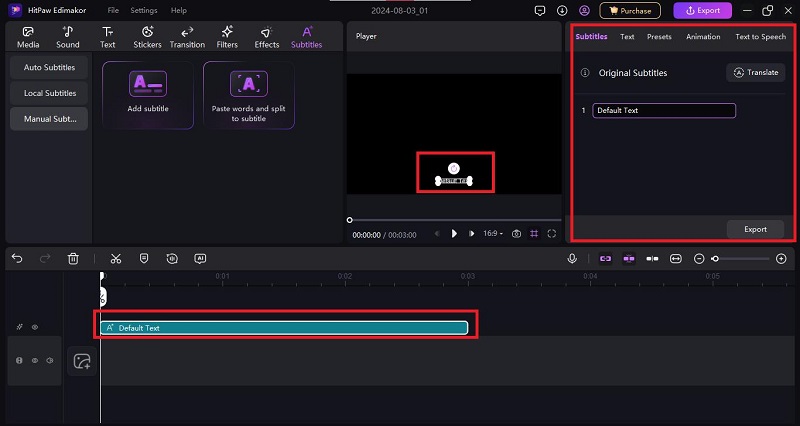
Click on the “+” to add more captions to suit your video. You could translate your captions to speech or edit as you wish.
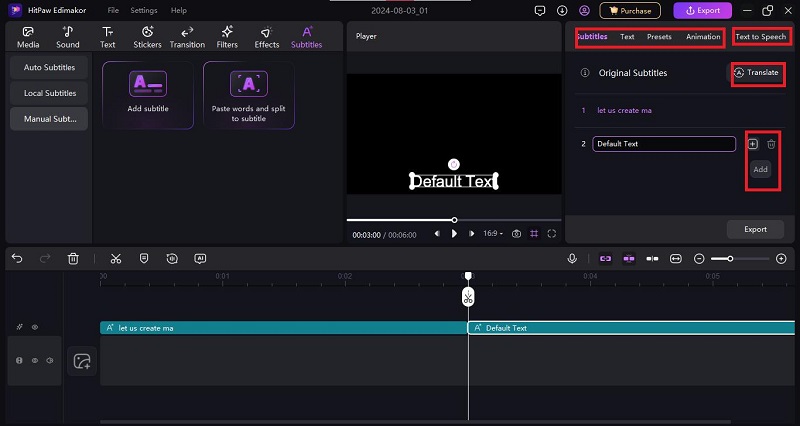
Export your video with the subtitles.
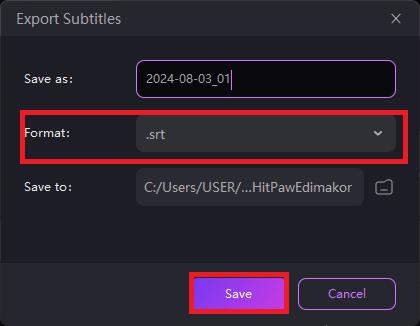
Conclusion
In essence, HappySRT is a valuable tool for content creators who want to enhance their videos' accessibility and reach a wider audience. HappySRT has unreliable free version, therefore a better alternative is the HitPaw Edimakor, which is easy to use and could quickly generate subtitles for your videos for free.
HitPaw Edimakor (Video Editor)
- Create effortlessly with our AI-powered video editing suite, no experience needed.
- Add auto subtitles and lifelike voiceovers to videos with our AI.
- Convert scripts to videos with our AI script generator.
- Explore a rich library of effects, stickers, videos, audios, music, images, and sounds.

Home > Subtitle Tips > HappySRT Review | Pricing, Tutorial & Alternatives
Leave a Comment
Create your review for HitPaw articles




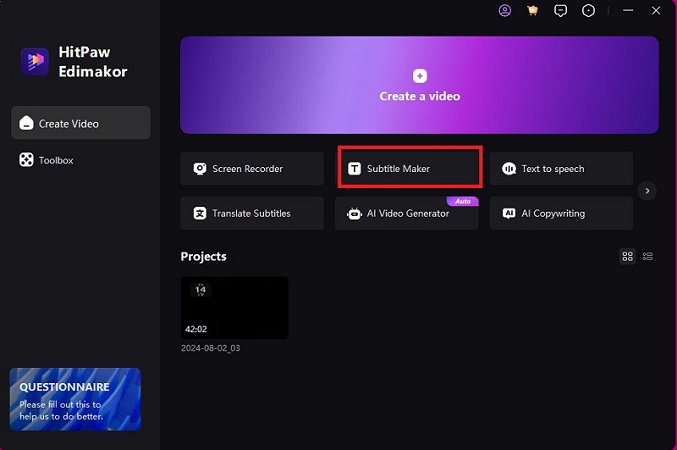
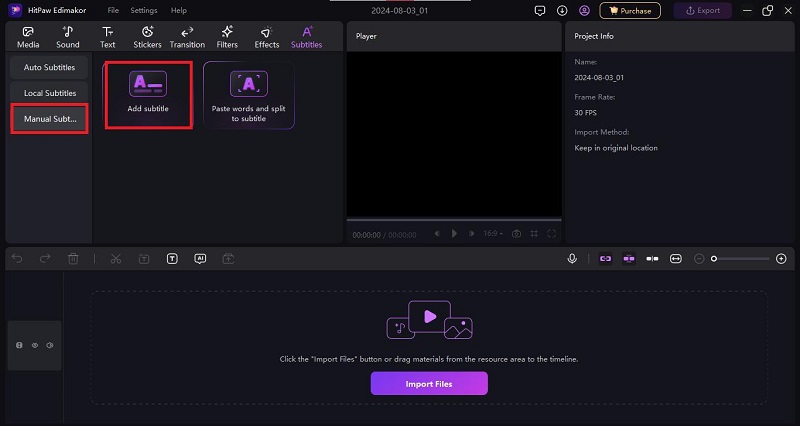


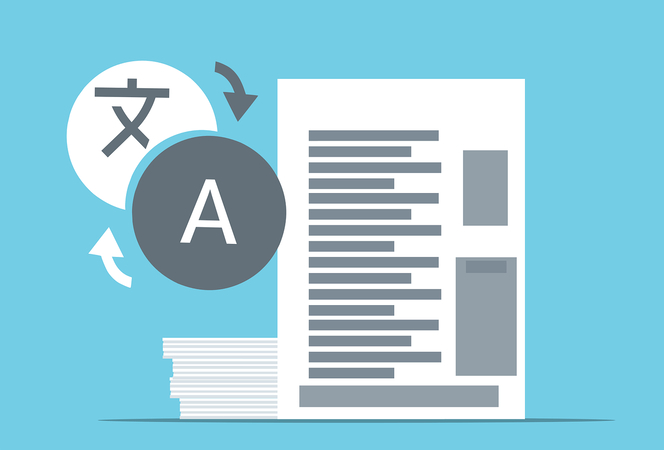
Yuraq Wambli
Editor-in-Chief
Yuraq Wambli is the Editor-in-Chief of Edimakor, dedicated to the art and science of video editing. With a passion for visual storytelling, Yuraq oversees the creation of high-quality content that offers expert tips, in-depth tutorials, and the latest trends in video production.
(Click to rate this post)