Using text-to-speech PDF tools can convert PDF documents into audio. This technology can benefit individuals with difficulty in reading, course creators, digital marketers, and other users. This way, users can listen to texts while multitasking at home, in the office, or even while traveling and save time spent on reading. Here’s a look at some top PDF text-to-speech tools.
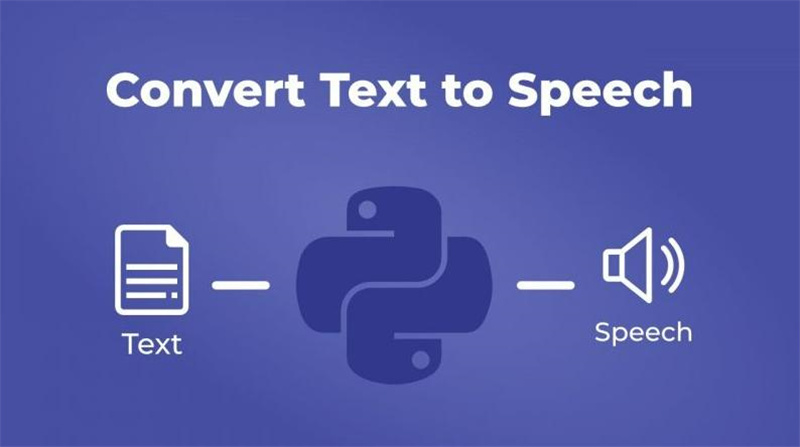
Part 1: 6 Best Convenient PDF Text-to-Speech Tools In 2024
We will look at some of this year's best PDF text-to-speech readers. Here, we will explore the features, benefits, and shortcomings involved in using each of these text-to-speech tools.
1. Speechify
- With Speechify software, it is possible to read 9 times faster than the average reading speed.
- You can upload your document from any external link and convert it to audio.
- With the use of human-like voices, Speechify users can understand more.
- Conversion of text to audio in different languages is only available to premium users.
2. Natural Reader
- Natural Reader gives users the freedom to add emotions and effects to their audio.
- It is possible to add and manage members to share documents.
- Dyslexia font is available for dyslexic people.
- MP3 conversions are only limited to users with paid subscriptions.
- Converting text to audio in different languages is only available to premium and plus subscribers.
3. Narakeet
- The Narakeet tool can guess the intent of a document from its context and adjust the pronunciation.
- This tool gives its users an option to adjust the reading speed of their documents.
- Narakeet has a text-to-speech estimator that helps its users predict the duration of the PDF document.
- The pricing of this tool is per the audio duration, making it more expensive than the other software tools.
4. TTS Reader
- This tool is straightforward, does not need any installation, and users are not required to sign in to use it.
- Users can use this tool offline.
- TTS Reader can convert PDF texts into audio in multiple languages.
- There are advertisements while using the TTS Reader free version.
- Only premium users can get access to more natural voices.
5. Voice Dream Reader
- Voice Dream Reader regularly improves this tool to ensure users get quality audio results.
- This tool has a specialized font for individuals with special needs.
- Voice Dream Reader can be used anywhere with or without an internet connection.
- Voice Dream Reader is only limited to iOS and macOS users.
6. Adobe Acrobat Reader
- The accessibility of the tool makes it easy to use while multitasking.
- Adobe Acrobat Reader has a free version for its users.
- The Adobe Acrobat Reader is straightforward to navigate.
- Adobe Acrobat Reader is not supported on mobile devices.
- Adobe Acrobat Reader does not support foreign languages.
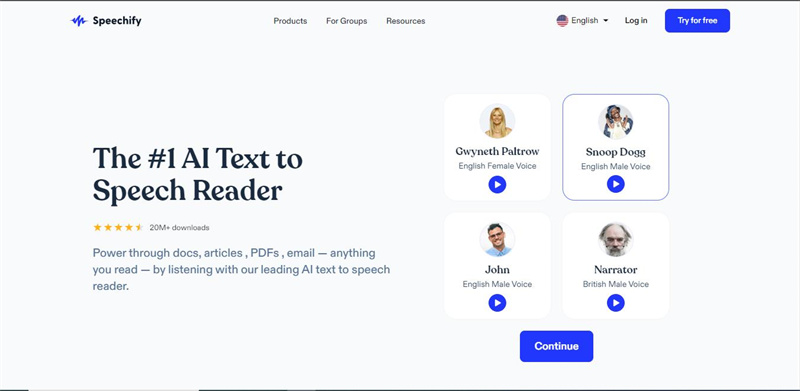
Speechify is a text-to-speech reader that converts written PDF files, texts, or emails to audio. Speechify has both free and premium subscriptions. This makes the tool easily accessible to both students and working professionals.
Pros
Cons
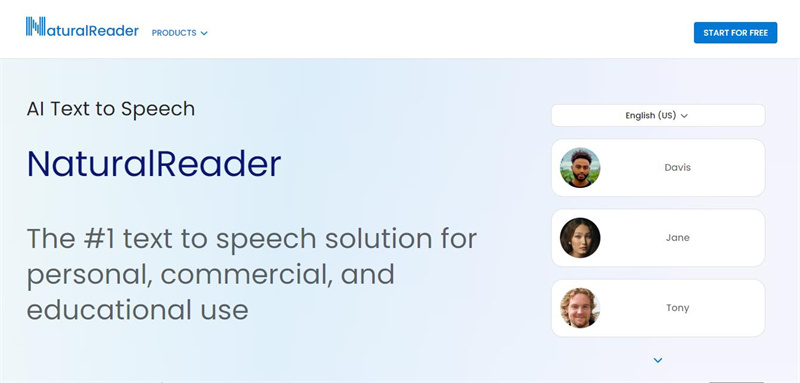
Natural Reader is a text-to-audio tool that converts PDFs and other documents for personal, educational, and commercial use. This tool has an AI smart filter that skips figures, footers, headers, and tables to enable efficiency.
Pros
Cons
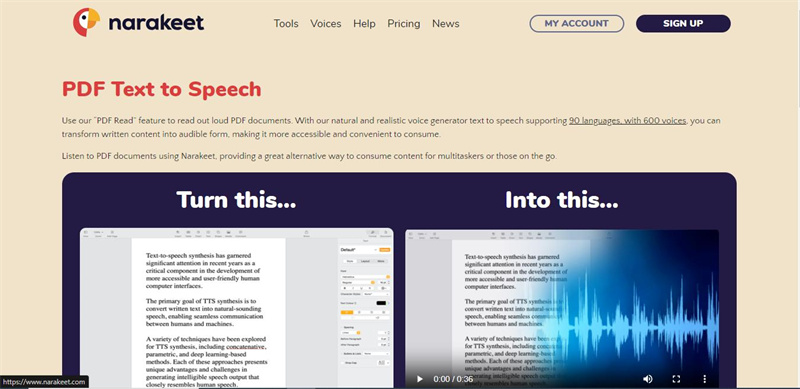
Narakeet is a natural-sounding software tool used to convert text to audio. This text-to-speech tool can convert PDF documents to audio in over 600 voices and up to 90 languages.
Pros
Cons
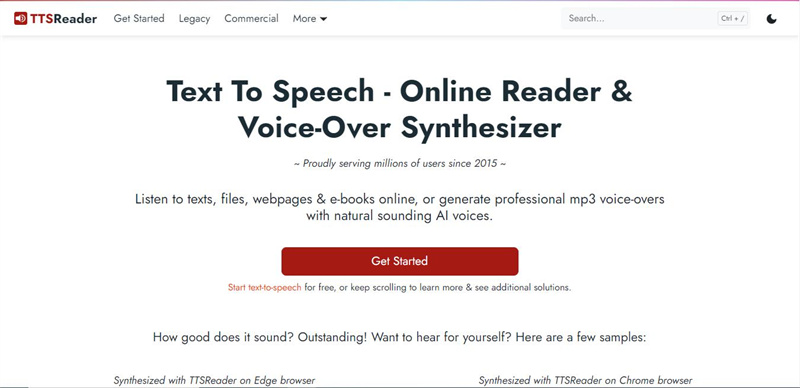
TTS Reader is a tool that generates MP3 voiceovers and speech from PDF files, emails, and webpages. Users can easily use this tool by simply copy-pasting the text URL and playing.
Pros
Cons
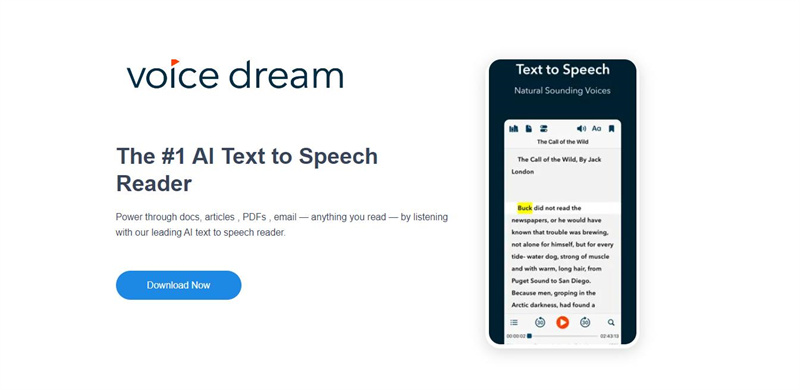
Voice Dream Reader is an AI text-to-speech reader only available to users with iOS and macOS. This tool is used to convert PDFs, texts, and emails to audio. It is considered the best text-to-speech PDF reader for iPhone users because of its flexibility.
Pros
Cons
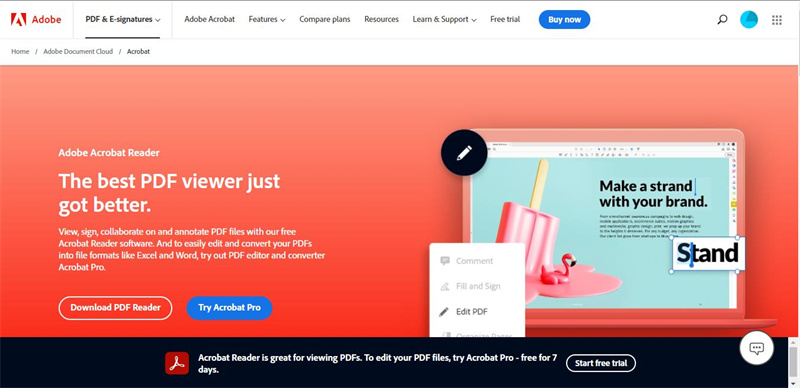
Adobe Acrobat Reader is a tool that you can use to convert only PDF documents to audio. As a text-to-speech PDF reader, it allows users to increase accessibility by tagging lists, headings, and tables.
Pros
Cons
Bonus Tip: Best Text-to-Speech Video Edding Tool In 2024
HitPaw Edimakor (Video Editor) provides a simple and intuitive video cutting tool that allows you to covert Text-to-Speech in videos with precision. You can easily get subtitles with 250+ languages.
Step 1: Download and open HitPaw Edimakor.
Step 2: Add Text to the Video.
Step 3: Select a Voice Effects and Start Converting.
Step 4: Adiust the Speed and Edit the Subtitles in Timeline.
Step 5: Export and Share it.
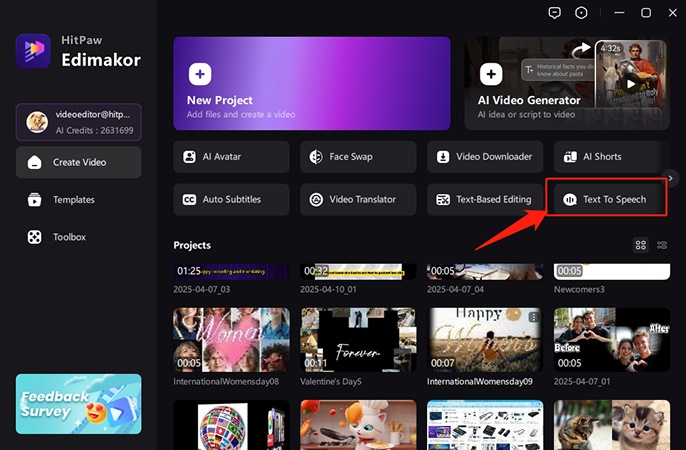
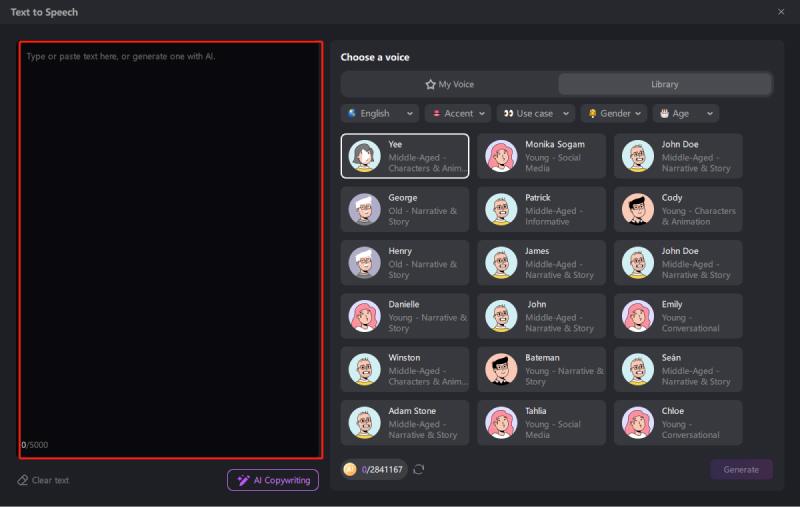
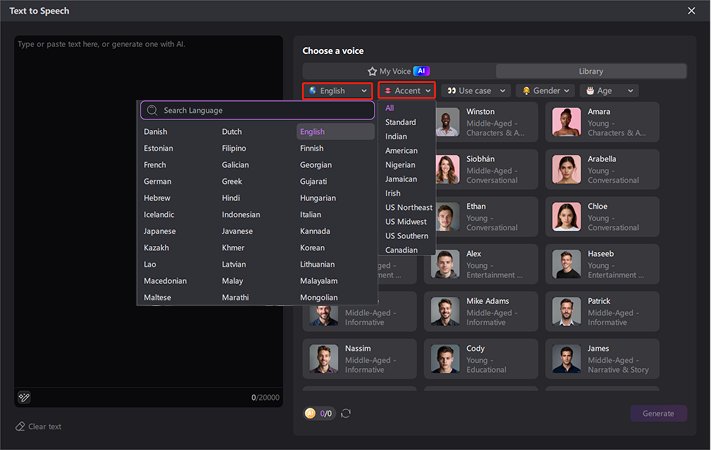
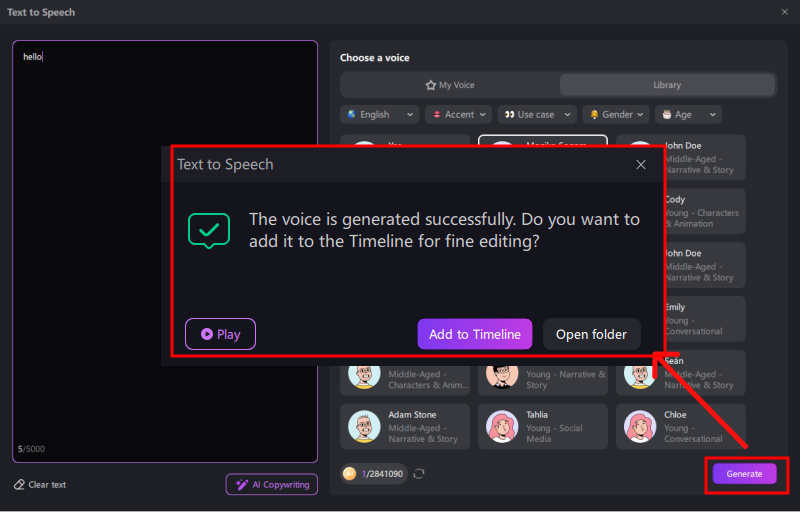
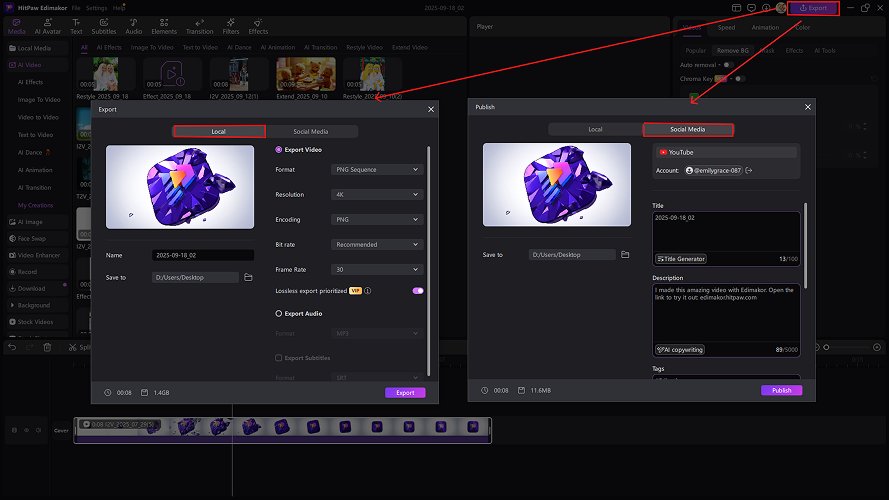
Part 3: FAQs About PDF Text-to-Speech
-
Q1. Can read pdf aloud iphone?
A1. Yes, you can read pdf aloud iphone.
-
Q2. Is there any pdf aloud online free?
A2. Yes! You can easily find pdf aloud online free. Like Narakeet PDF Audio Reader and Speechify PDF Audio Reader.
-
Q3. Which pdf text to speech app should I choose?
A3. Speechify PDF Audio Reader is a nice pdf text to speech app and there are many other apps you can pick.
-
Q4. Which pdf text to speech for windows should I choose?
A4. You can choose Natural Reader, alabolka or Panopreter Basic.
Conclusion
If you want to have your PDF read out loud, consider using one of the above 6 text-to-speech tools that are already outlined above for you. Converting your text-to-speech will enhance your understanding. Also, being able to adjust the reading speed with most of these tools can help you to save much time.
HitPaw Edimakor (Video Editor)
- Create effortlessly with our AI-powered video editing suite, no experience needed.
- Add auto subtitles and lifelike voiceovers to videos with our AI.
- Convert scripts to videos with our AI script generator.
- Explore a rich library of effects, stickers, videos, audios, music, images, and sounds.

Home > Video Editing Tips > 6 Best PDF Text-to-Speech Readers in 2026
Leave a Comment
Create your review for HitPaw articles





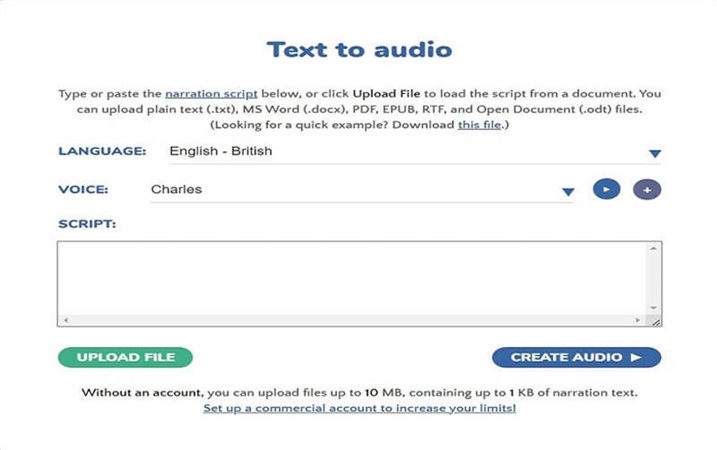
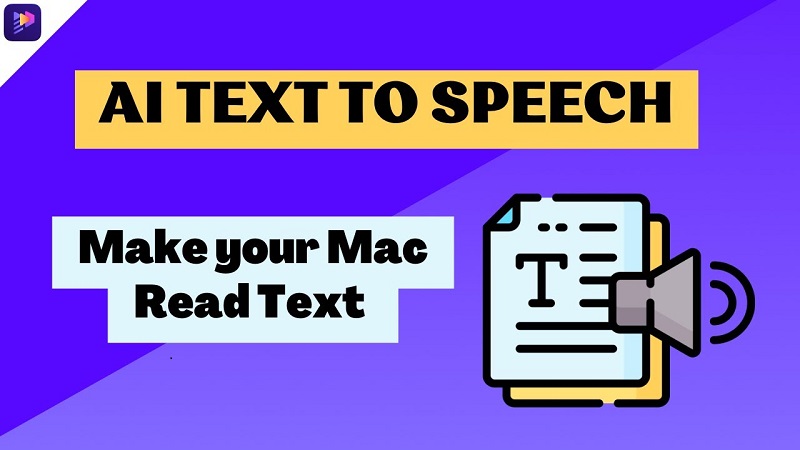
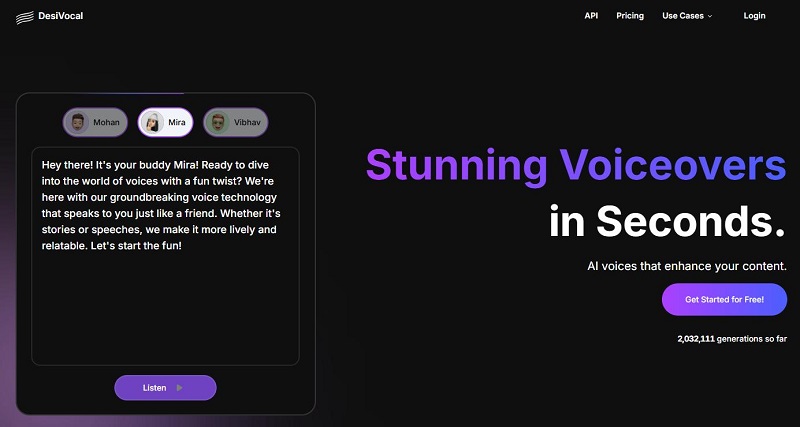
Yuraq Wambli
Editor-in-Chief
Yuraq Wambli is the Editor-in-Chief of Edimakor, dedicated to the art and science of video editing. With a passion for visual storytelling, Yuraq oversees the creation of high-quality content that offers expert tips, in-depth tutorials, and the latest trends in video production.
(Click to rate this post)