Are you looking for Talking Avatar AI? Leonardo AI is a cool tool that lets you make amazing avatars using AI. It's like having a super smart artist helper. The relevance of AI in today's society cannot be emphasized, since it is revolutionizing industries. The features and advantages of Leonardo AI avatar generator are examined in this review.
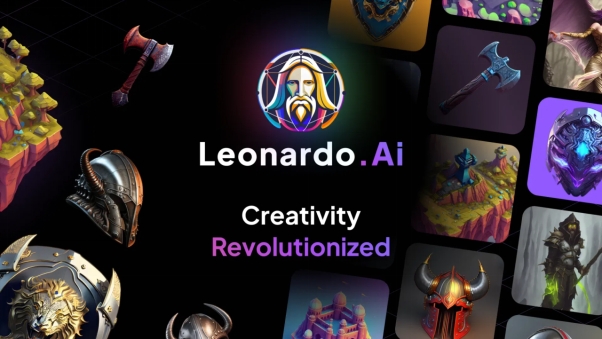
HOT
Part 6: How to Make Avatars Generated by Leonardo AI a Talking Photo Part 7: Pricing of Leonardo AI Part 8: Leonardo AI Review from Users Part 10: 5 Leonardo AI Similar Websites Free Final Words FAQs on Leonardo AIPart 1: What Is Leonardo AI?
Leonardo AI is a revolutionary platform that helps people generate text, graphics, and designs by utilizing artificial intelligence. Providing simple-to-use tools that save time and effort while producing excellent outcomes, improves creative work. Leonardo AI free offers tools that boost creativity and efficiency for professionals in the fields of design, writing, and business.
Because of its AI technology's ability to adjust to various requirements, it may be used for both personal and professional tasks. Leonardo AI avatar generator is quickly becoming known as the go-to option for people wishing to optimize their creative processes due to its robust tools and intuitive interface.
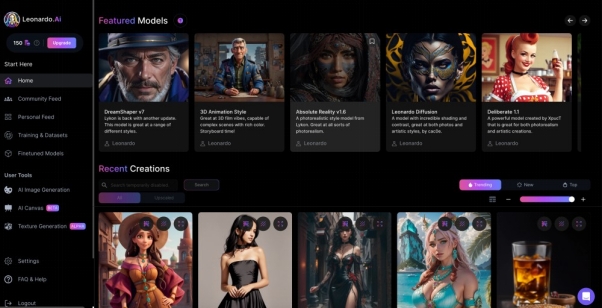
Part 2: Key Features Leonardo AI
Here are the key features of Leonardo AI image generator that make this tool more prominent than others:
-
AI-Driven Art Generation
With customized prompts, Leonardo AI allows users to produce incredibly realistic and creative artwork. Its sophisticated AI engine interprets user input to produce original digital concepts, graphics, and designs that are suited to certain requirements. For graphic designers, marketers, and content producers, this makes it perfect.

-
Custom Training for Consistency
To ensure consistency between projects, users can teach the AI on particular themes, styles, or branding specifications. Leonardo AI video generator adjusts to user preferences by receiving reference data, guaranteeing that outputs precisely match branding standards and creative ambitions.

-
Intuitive Interface with Collaborative Tools
Because of its user-friendly interface, inpainting Leonardo AI is suitable for both novices and experts. Its collaboration tools also enable numerous users to contribute to projects, which improves productivity and streamlines team procedures.

HitPaw Edimakor (Video Editor)
- Create effortlessly with our AI-powered video editing suite, no experience needed.
- Add auto subtitles and lifelike voiceovers to videos with our AI.
- Convert scripts to videos with our AI script generator.
- Explore a rich library of effects, stickers, videos, audios, music, images, and sounds.

Part 3: Pros and Cons of Leonardo AI | Talking Avatar AI
The Leonardo AI free online app not only comes with benefits but also has a few drawbacks that are mentioned below:
Pros of Leonardo AI
- Makes really good-looking avatars
- Always getting better
- A big community of users to help you
Cons of Leonardo AI
-
You have to pay for some of the best features.
-
AI can sometimes be used for bad things.
Part 4: Creating Cases of Leonardo AI
A common question is, is Leonardo AI free? While the platform may offer free trials or limited free features, full access often requires a paid subscription. Here are a few use cases of Leonardo AI:
-
Drawing Cool Art
The potential of Leonardo's AI to produce beautiful artwork is another important characteristic. From realistic portraiture to abstract ideas, users can request a variety of art forms. Based on the data given, the AI produces these images, offering artists a plethora of original and imaginative possibilities for marketing, drawings, or personal projects.

-
Making Fake AI Avatar
Leonardo AI can assist in creating distinctive, lifelike characters for games, social media, and virtual worlds. Users can create AI avatar with particular characteristics, such as age, gender, and style, by merely giving them hints. If you want to explore how others are using this feature, searching for Leonardo.ai YouTube can provide you with insights into animation techniques.

-
Helping with Learning
Additionally, Leonardo AI may be utilized in classrooms to produce dynamic and captivating teaching. The AI improves the learning process by creating aesthetically pleasing characters, situations, and images, which makes it more engaging and approachable for students. Teachers who are producing interactive content or online courses may find this to be of particular help.

Part 5: How to Use Leonardo AI for Creating AI Avatar
Here are the steps that you can follow to use Leonardo AI:
-
Step 1: Sign Up
Create a free account on the Leonardo AI platform. This will grant you access to a wide range of AI-powered tools.
-
Step 2: Choose a Tool
Select the specific tool that aligns with your creative goal. It has three main tools powered by AI that are AI Avatar Generator, AI Canvas, and AI Texture Generation. Choose the one according to your needs.

-
Step 3: Provide a Detailed Prompt
The quality of your output largely depends on the clarity and specificity of your prompt. Describe your desired avatar in as much detail as possible, including style, subject matter, and any specific elements you want to include.

-
Step 4: Adjust Settings
Fine-tune your creation by adjusting various parameters such as image size, aspect ratio, and artistic style. Experiment with different settings to achieve your desired outcome.

-
Step 5: Generate
Once you're satisfied with your prompt and settings, initiate the generation process. The AI will process your request and generate an avatar based on your input.

Part 6: How to Make Avatars Generated by Leonardo AI a Talking Photo
After creating a perfect AI image with Leonardo AI, you may want to have further made, like transforming your static AI art into dynamic, talking creations for immersive storytelling, enhanced accessibility, and innovative content creation. Here, you can’t miss Edimakor, a great AI-talking photo maker !
Part 7: Pricing of Leonardo AI
You can use Leonardo AI free, but you'll have some limits. If you want to use it more or use the best features for Leonardo AI art, you'll need to pay $15/month in the premium tier where you will get increased token allowances, faster processing and access to premium tools. The professional tier Leonardo AI cost is $30/month which includes unlimited image generation, custom models along full access to community features.
Part 8: Leonardo AI Review from Users
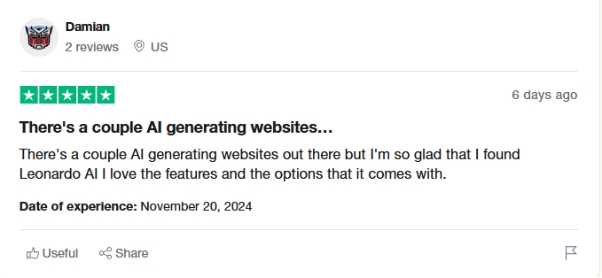
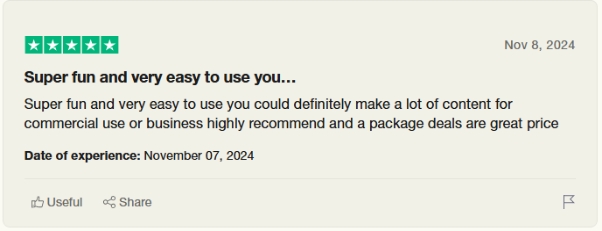
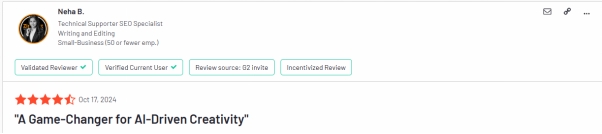
Part 9: Leonardo AI Alternative Free
-
1. Leonardo AI Video Generator Compare
Tool Price Quality Speed Stars Key Features Davinci $29.99/month High Fast 5 Advanced video editing, AI-powered text-to-video, customizable templates Leonardo AI $15/month High Moderate 4 Customizable video generation, AI-driven animations, scene creation Krea AI Free Moderate Moderate 3 Free tool for video creation, basic animation options, simple editing features -
2. Leonardo AI Image Generator Compare
Tool Price Quality Speed Stars Key Features Leonardo AI $15/month High Moderate 5 Customizable image generation, AI-driven animations, creative prompts MidJourney $10/month High Fast 4 Exceptional artistic style, varied templates, multiple iterations DALL-E 2 Free High Moderate 4 Image generation from text prompts, diverse styles, good quality outputs -
3. Bonus tip
-
Import the video or use text prompts to generate it in Leonardo AI.
-
Add music to your video by selecting a track or generating one via AI tools.
-
Apply visual effects to enhance the video experience.
-
Use AI to generate subtitles automatically, matching the video content.
-
Part 10: 5 Leonardo AI Similar Websites Free
| Website Name | Key Function |
|---|---|
| Deep AI | Text-to-image and text-to-video generation with free options. |
| Artbreeder | AI-based image creation and modification. |
| Runway | AI-powered video editing and content creation. |
| Craiyon | Free tool for generating images from text prompts. |
| Stable Diffusion | Open-source AI tool for image and artwork generation |
Final Words
Leonardo AI is a powerful tool that empowers users to create stunning AI-generated art. Its user-friendly interface and advanced capabilities make it accessible to both beginners and experienced artists. By providing detailed text prompts, you can guide the AI to generate a wide range of creative and imaginative visuals. You can access HitPaw Edimakor (Video Editor) to create a stunning video from Leonardo AI generated pictures.
HitPaw Edimakor (Video Editor)
- Create effortlessly with our AI-powered video editing suite, no experience needed.
- Add auto subtitles and lifelike voiceovers to videos with our AI.
- Convert scripts to videos with our AI script generator.
- Explore a rich library of effects, stickers, videos, audios, music, images, and sounds.

FAQs on Leonardo AI
-
Q1. How to Get Leonardo AI Download APK Free for Android?
A1: Leonardo AI is now available as a downloadable APK for Android. It's primarily a web-based platform but now you can access it on your Android too.
-
Q2. Can I Create a Logo with Leonardo AI?
A2: While Leonardo AI excels at generating creative images, it's not specifically designed for logo creation. However, you can experiment with text-to-image prompts to generate logo concepts or design elements.
-
Q3. How to Login to Leonardo AI?
A3: To log in to Leonardo AI, visit their official website. Create a free account by providing a valid email address and choosing a password
Home > AI Video Tools > Talking Avatar AI Leonardo AI: Ultimatre Guide to Create AI Avatar 2026
Leave a Comment
Create your review for HitPaw articles


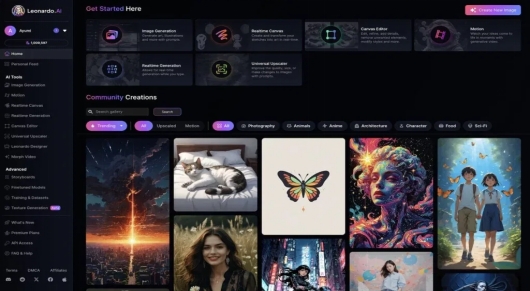







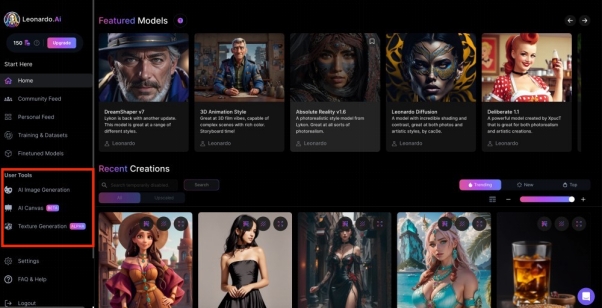
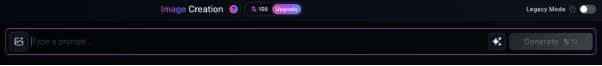
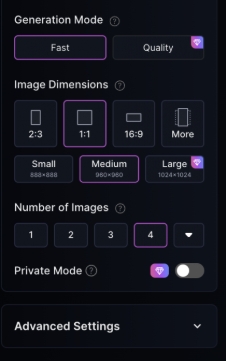
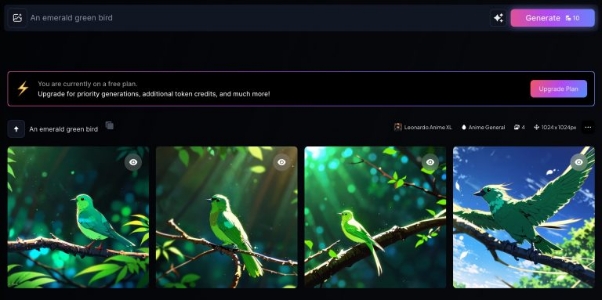

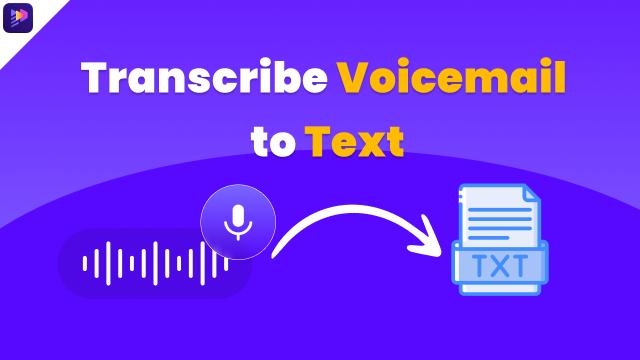
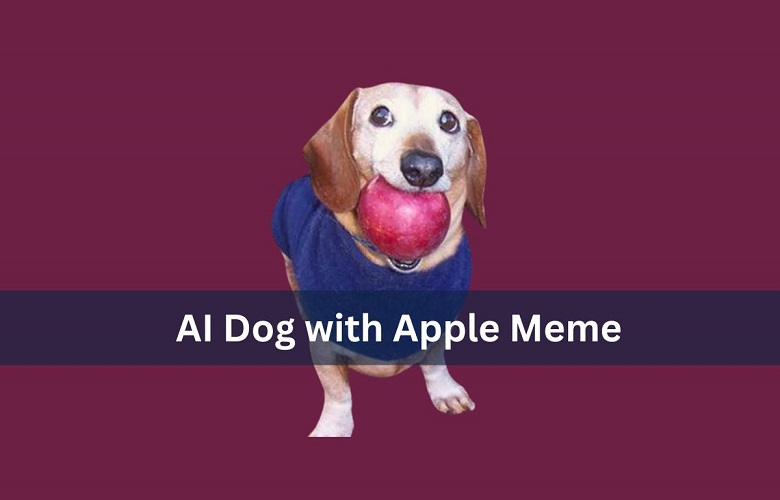
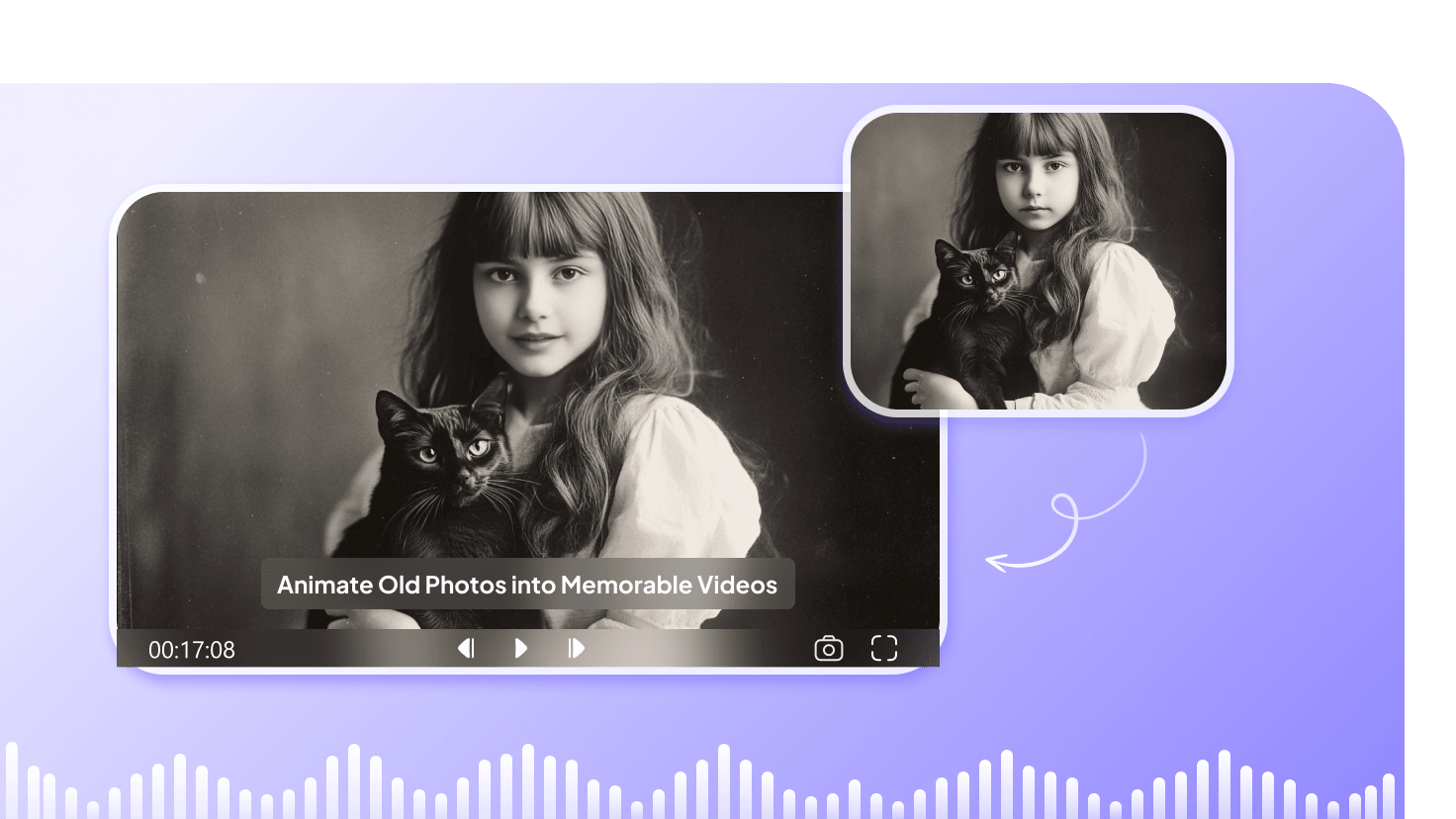
Yuraq Wambli
Editor-in-Chief
Yuraq Wambli is the Editor-in-Chief of Edimakor, dedicated to the art and science of video editing. With a passion for visual storytelling, Yuraq oversees the creation of high-quality content that offers expert tips, in-depth tutorials, and the latest trends in video production.
(Click to rate this post)