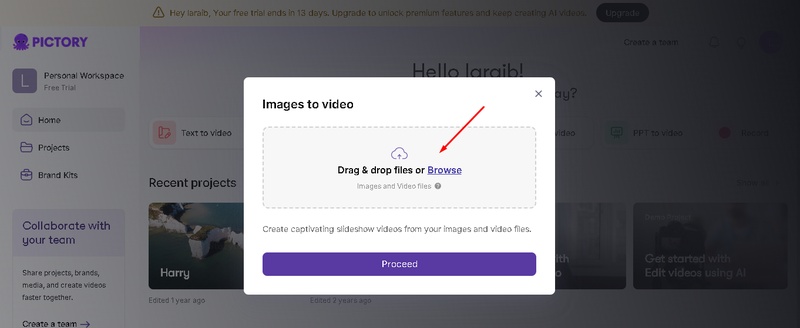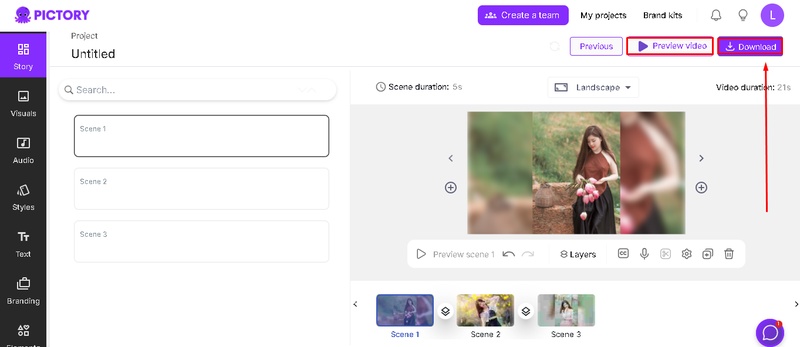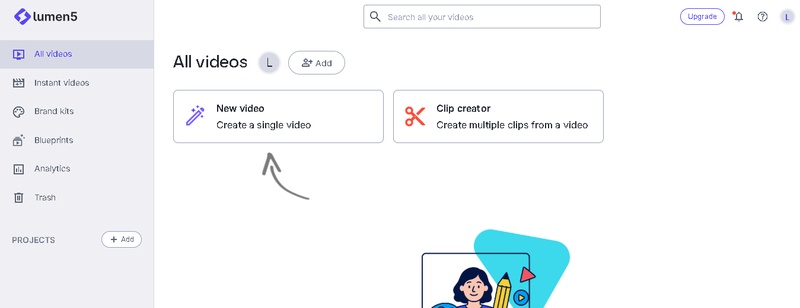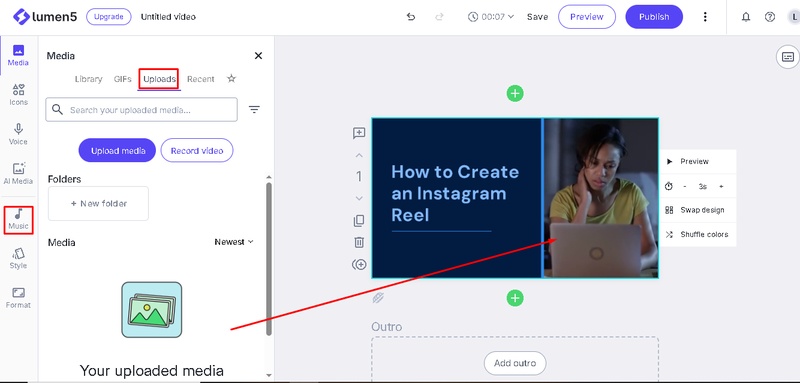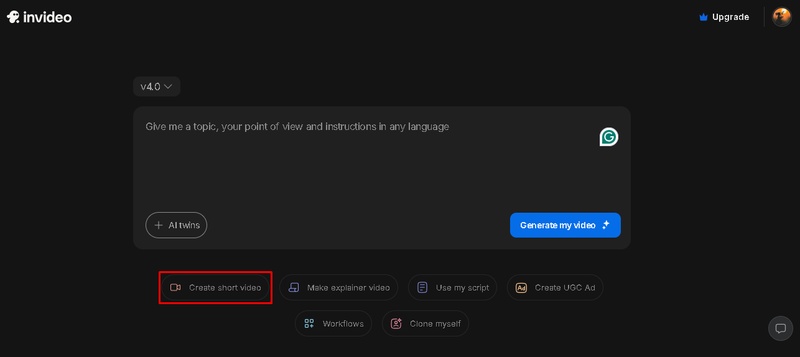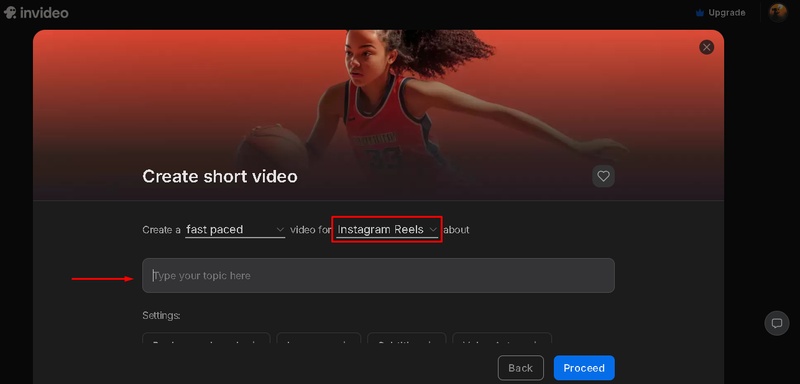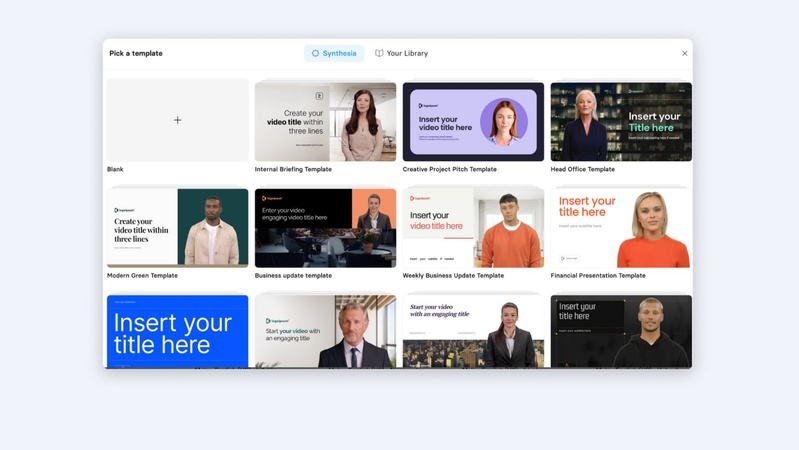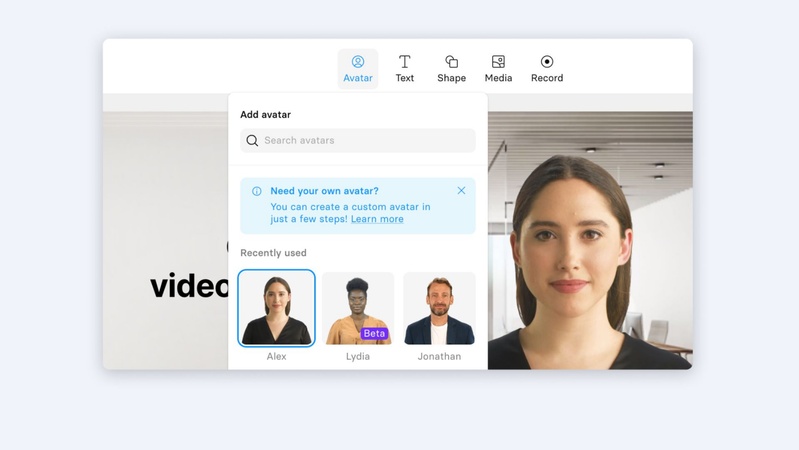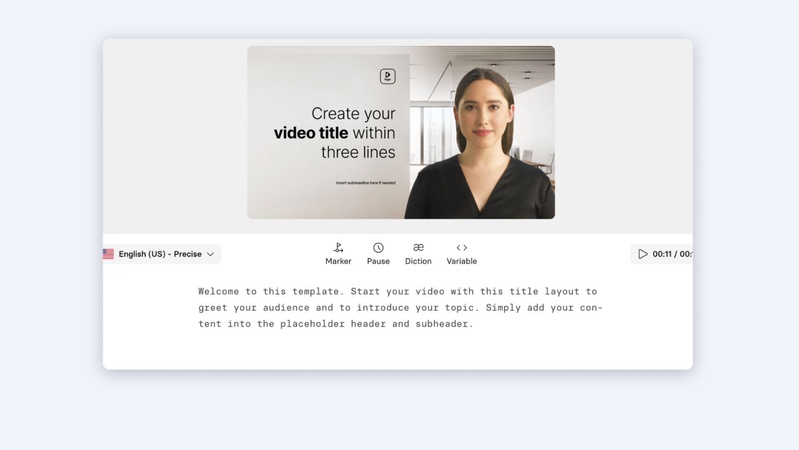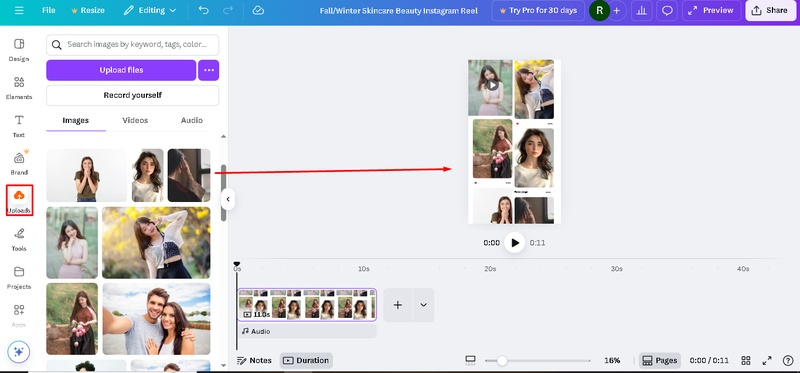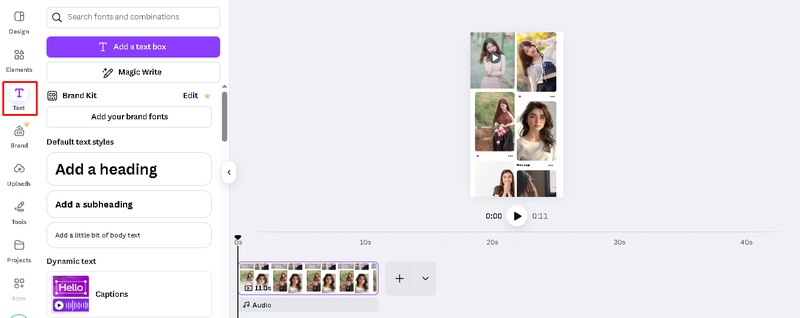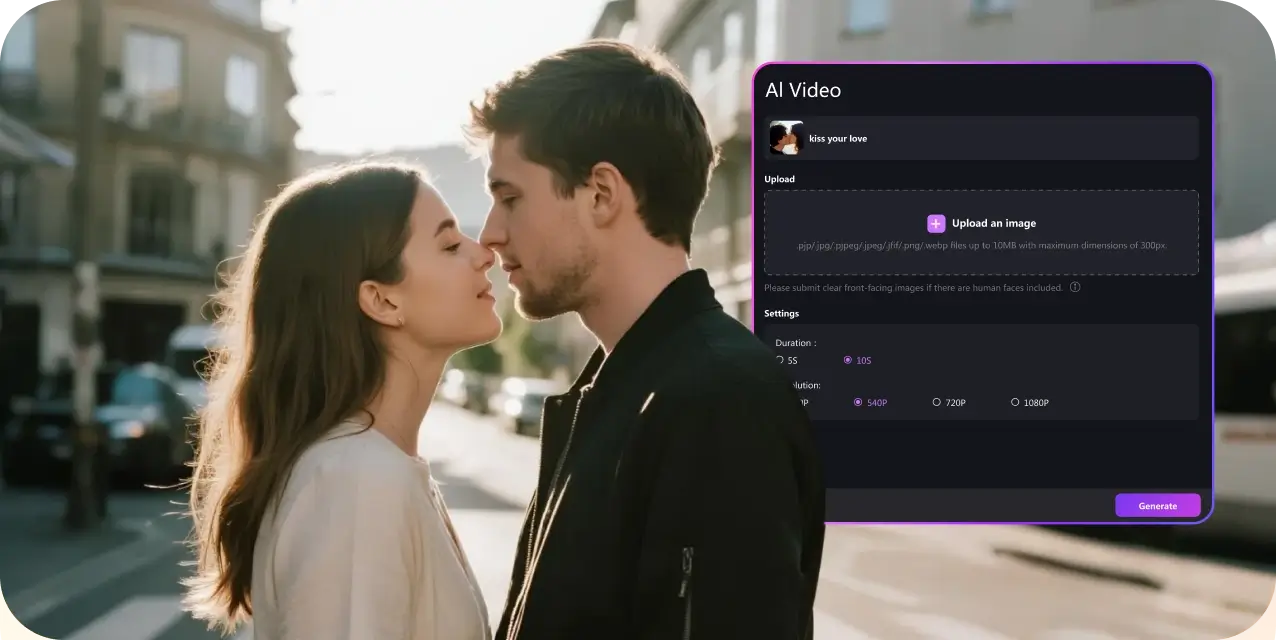Professional expertise and costly software are no longer necessary to create visually striking Instagram Reels. The emergence of the best AI video creator for Instagram Reels has made it possible to produce polished, captivating material without watermarks. We will look at the top six AI tools in this article to help you improve your Reels in 2025.

Part 1: Best 6 AI Video Creators for Instagram Reels
Use these six best AI video creator for Instagram Reels. To assist you in producing polished, captivating content in a matter of minutes, they provide intelligent editing, templates, and personalisation.
1. Edimakor AI Video Creator
With capabilities like voice cloning, intelligent templates, auto-captioning, and image-to-video conversion, Edimakor is a potent best AI video editor for Instagram Reels. Trending styles, transitions, and real-time previews are all supported, making it ideal for artists who require quick, high-quality content. Because of its user-friendly design, even novices can create captivating Instagram Reels with ease.
| Key Feature | Description |
|---|---|
|
Turn long videos into viral AI Shorts and Reels in minutes. |
|
|
Automatically generates accurate subtitles for your videos and supports subtitle translation in over 130 languages, perfect for global reach. |
|
|
Edit your video by deleting or rearranging text. Edimakor intelligently removes corresponding clips or silent parts without manual trimming. |
|
|
Transform static images into dynamic videos by adding voiceovers, animations, and background music with just a few clicks. |
|
|
Translate videos into 130+ languages and automatically add dubbed voiceovers using realistic AI-generated speech. |
Platforms:
Edimakor is avaliable on both Windows and macOS.
Best For:
Ideal for marketers and influencers who require fast, trend-oriented Instagram Reels with AI-enhanced realistic character & voice, free music & sound effects, captions, transition and images.
How to Make Viral Dark Psychology Shorts for Instagram Reels:
How to Make Instagram Reels:
Step 1: After launching HitPaw Edimakor , the best AI video creator for Instagram Reels , select New Project.
Step 2: To add all the pictures you wish to use, click the Import option in the Media tab. After that, drag them onto the timeline in the correct order.
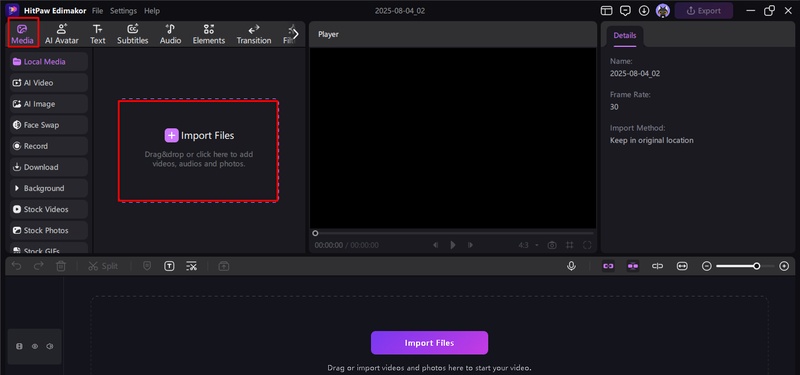
Step 3: You can use voice cloning, text-to-speech, upload your music, browse Edimakor's built-in library, extract audio from videos, or paste a link to download sound.
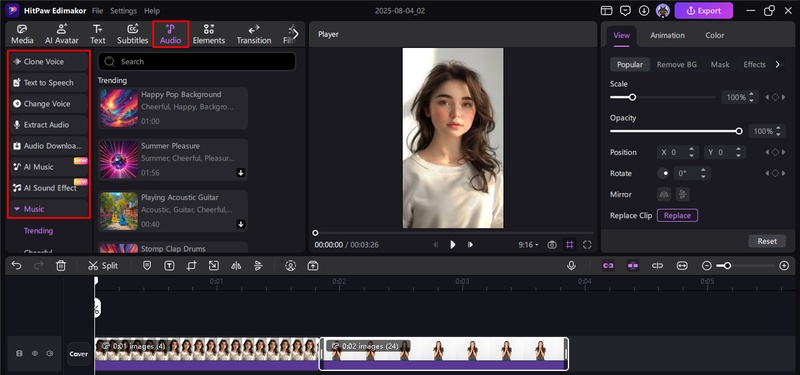
Step 4: Use transitions between images, and utilise visual effects to heighten the emotional impact. Add overlays of animated text.
Step 5: In the upper right corner, select Export. To export just audio, choose Export Audio. If you would like a separate subtitle file with your video or music, select Export Subtitles.
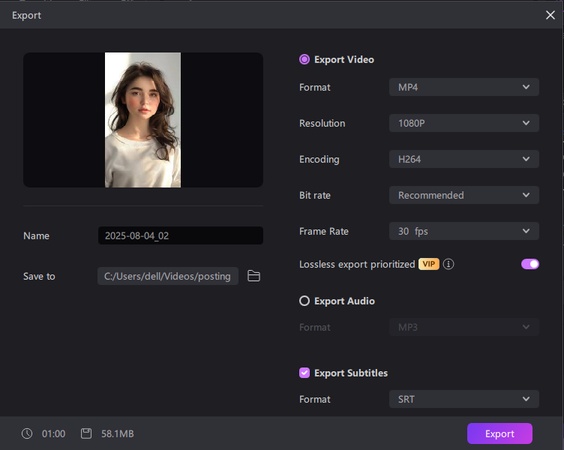
2. Pictory
Using artificial intelligence, Pictory, an AI video creator for Instagram Reels online, turns lengthy content, such as blogs and webinars, into brief, captivating Instagram Reels. Highlights extraction, text-to-video, automatic transcription, and editable graphics are some of its features. Without being on camera, you can do the process of creating instagram Reels that are perfect for companies to repurpose existing content.
Platforms:
All users can access Pictory without installing any software because it runs fully in the cloud and is compatible with all web browsers, including Chromebooks, Windows, and macOS.
Best For:
Ideal for educators, coaches, and content marketers who want to turn lengthy or written videos into short, scroll-stopping Instagram Reels without having to start from scratch or use complex tools.
How to Use Pictory AI:
-
Visit Pictory.ai and register or log in. To begin, choose the Image to Video option from the dashboard.
-
You will then be prompted to upload images. Multiple photographs can be uploaded, and you can choose the order in which you wish them to appear.

-
You can upload your own music file or select a backdrop track from Pictory's built-in music collection. If necessary, voiceover narration can also be added.
-
Add narrative text, titles, or captions to every picture. To increase the impact of your message, use a variety of font styles and animations.
-
Click Preview to view your video once everything appears to be in order. Once you are happy, click Download to save your video in MP4 format so you can post it to Instagram.

3. Lumen5
Instagram Reels are among the social media-specific videos created with Lumen5, the best ai reel generator for Instagram. It turns text or blog entries into captivating films with music, graphics, and transitions using artificial intelligence. It provides intelligent scene arrangement recommendations and has millions of assets in its media library.
Platforms:
Creators can work from any desktop or laptop without the need for installations thanks to Lumen5, a web-based platform that works with Chrome, Safari, and Firefox on Windows and macOS.
Best For:
Ideal for marketing teams and independent artists who wish to transform blog entries or social media updates into captivating Reels that complement brand identity and draw in Instagram followers.
How to Use Lumen5:
-
To start your project, visit Lumen5.com, sign in, and select New Video.

-
A variety of pre-made templates are available from Lumen5. If you want a personalized appearance, skip this step or choose one to save time.
-
To make a completely customized video, select Start from Scratch. You now have complete control over the elements, colors, and layout.
-
Add background music, overlay text or captions, and upload your own images or videos. Drag and drop components for simple personalization.

-
To view your video, click Preview. After you are pleased, click Export to download it in MP4 format, which is ideal for Instagram Stories or Reels.
4. InVideo
With thousands of templates for marketing videos, intros, and Reels, InVideo is a flexible best ai reel maker. Voiceovers, backing music, auto-resizing, and script creation are some of its AI capabilities. It is perfect for rapidly creating Instagram Reels content because of its intuitive design and integrated stock media.
Platforms:
Video editing is versatile and available from desktop and mobile devices thanks to InVideo's mobile app for iOS and Android and its seamless web browser operation.
Best For:
Ideal for content producers, agencies, and small enterprises seeking pre-made templates and team-based editing capabilities to produce polished Instagram Reels with little work and a substantial visual impact.
How to Use InVideo AI:
-
Go to InVideo.io and log into your account. From the dashboard, click on Create Short Video.

-
From the drop down menu, select Instagram reels. Enter your vdeo topic, idea, or story prompt in the input box. The AI will generate a video with matching visuals, music, and layout.

-
Customize the video by adding background, text, transitions, music, voiceover, or voice actor.
-
Once you’re satisfied, click Proceed to Generate the video.
5. Synthesia
Synthesia is a sophisticated ai video reel editor that enables you to create Reels with voiceovers and AI avatars. The AI makes a video when you select your avatar and input the script. Synthesia saves time and production costs while allowing designers to keep a human touch with its multilingual support and high-quality avatars.
Platforms:
Synthesia does not need to be downloaded; it may be accessed online with web browsers. It is ideal for creating professional material in the cloud and runs well on both Windows and macOS.
Best For:
Ideal for B2B companies, corporate trainers, and educators who wish to produce AI spokesperson videos for Instagram Reels without employing actors or filming themselves.
How to Use Synthesia AI:
-
Go to Synthesia.io and sign in using your credentials. Create an account to explore its AI video tools if you have not already.
-
Select a social media-specific pre-made template or click Start from Scratch to create your Instagram video from scratch.

-
Choose a realistic AI avatar from Synthesia's collection to use in your film. The language and tone of the avatar are also customizable.

-
Your video script should be pasted into the text box. Using the language and avatar you have chosen, Synthesia will automatically produce an AI voiceover that sounds natural.

-
Add text, pictures, shapes, and background music while you edit the film. Click Export when you are satisfied with the outcome to download it in MP4 format so you can post it to Instagram.
6. Canva
For Instagram Reels, Canva provides an easy-to-use AI based Reels maker with a wealth of editable themes, stock footage, and animation effects. AI-generated scripts, auto-alignments, and backdrop removal are among its Magic Studio features. You can create brand-consistent Reels in minutes with Canva's drag-and-drop interface, which is ideal for both novices and experts.
Platforms:
Canva offers consumers the best flexibility to make videos from any platform by being available through online browsers and having specialised apps for iOS, Android, Windows, and macOS.
Best For:
Rich content libraries and AI improvements make it ideal for designers, social media managers, and amateur artists who want stunningly created Reels with little work.
How to Use Canva:
-
Create a free account if you are new to Canva. Just log in if you already have one. To choose the appropriate vertical format, click Create a Design and look up Instagram Reel.
-
To add your device's short videos or pictures, select the Uploads option. To add them to your design workspace, drag & drop them.

-
To apply slick effects like fades, slides, or wipes, click the plus (+) icon in between slides and choose Add transition.
-
To fit the tone of your reel, either add your own original audio track or browse Canva's pre-made music library using the Audio tab.
-
To add captivating headlines, captions, or narrative components, click the Text tool.

-
To get a preview of your entire video, click the Play button. Once you are satisfied with the outcome, select the MP4 file, click Share then Download, and save your reel.
Part 2: FAQs on AI Video Creator for Instagram Reels
A1: Indeed, users can make expert Instagram Reels with background music, automatic syncing, clever transitions, and audio effects in a matter of minutes using AI tools like Edimakor.
A2: One of the most significant AI video producers is Edimakor, which automatically recognises highlights, cuts off portions, and adds images or sound to short Reels.
A3: Indeed, apps like Edimakor can create Instagram Reels with just word instructions; in just a few seconds, they can produce images, AI voices, background music, animations, and captions.
A4: Numerous AI tools produce attention-grabbing hooks, trendy hashtags, and snappy captions to boost Reel's Instagram visibility, engagement, and view time.
A5: AI video technologies recommend styles and formats that are most likely to go viral based on interaction metrics, content trends, timing, audio analysis, and past performance.
A6: Indeed, many AI technologies come with built-in scheduling capabilities that enhance visibility and follower interaction by automatically posting Reels on Instagram at periods of high engagement.
To Sum Up
Your social media visibility can be significantly increased by selecting the best best ai video creator for Instagram Reels. These watermark-free tools are made to streamline and improve your creative process, regardless of your level of experience with material. Of them, HitPaw Edimakor (Video Editor) is a dependable and user-friendly option for producing excellent Instagram Reels quickly and accurately using AI.
Leave a Comment
Create your review for HitPaw articles