With the rise of powerful AI technology, animating human faces with realistic lip sync is easier than ever. Advanced AI animate face lip sync tools can save massive amounts of time and effort compared to manual animation techniques It can generate natural facial movements in perfect sync for social media videos, digital avatars in games and VR, animated agents for customer service, and more. This guide explores 6 top AI face animation options.
Part 1: 6 Best Tools for AI Animate Face Lip Sync
| Tool Name | Key Details |
|---|---|
| Edimakor AI | AI video lip sync in 35+ languages, custom Avatars and talking photos |
| Emotech AI | Automate animation of digital humans and characters for games, VFX |
| Vozo AI | Translate, redub, and lip sync videos using AI prompts |
| Synthesia | Create custom avatar videos with AI voiceovers in 140+ languages |
| Mimic | Animate faces in photos with music |
| Revive | Animate selfies and photos with filters, dancing effects |
1. HitPaw Edimakor
HitPaw Edimakor is an incredibly versatile AI video editing tool that also supports AI-powered lip sync and talking photo creation. With simple drag-and-drop tools, it makes producing professional videos easy for beginners while still providing advanced features for experienced editors. Edimakor is suitable for social media content, educational videos, marketing ads, news, movie explanation, and photo storytelling with the following AI lip sync features:
Edimakor Features:
- AI Video Lip Syncin 35+ languages with automatic text subtitles
- Talking Photo Generatorto animate faces with lip sync talking
- Avatar Librarywith customizable characters for you to create talking AI Avatars.
- Voice Optionslike text-to-speech, audio import, and recording
- Video editing toolslike hundreds of effects, filters, elements and etc.
Whether you want to animate faces in a video or a photo, you can do it with Edimakor. Download and install Edimakor on your computer and follow the simple steps.
Step 1: Open Edimakor and click AI Avatar to start a new project. To Animate a photo, go to the Talking Photo section; To animate the face in a video, go to the Video Lip-sync section.
Step 2: Add the speech that you want the characters to talk. You can type text and use TTS to generate an AI voice, importing audio file, or record narration directly.
Step 3: Upload a photo/video to animate. Click on Generate and wait for a few seconds.
Step 4: Preview the result.You can choose to add subtitles and make any edits. Export the talking face in lip sync when ready.
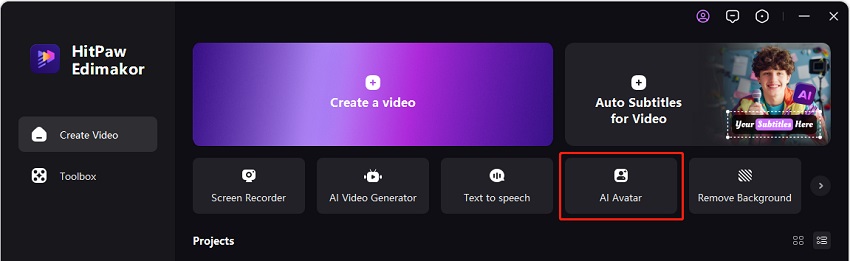
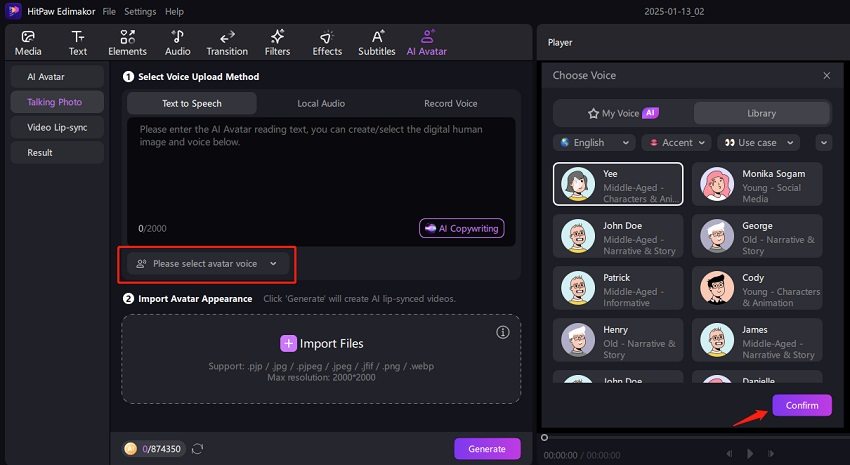
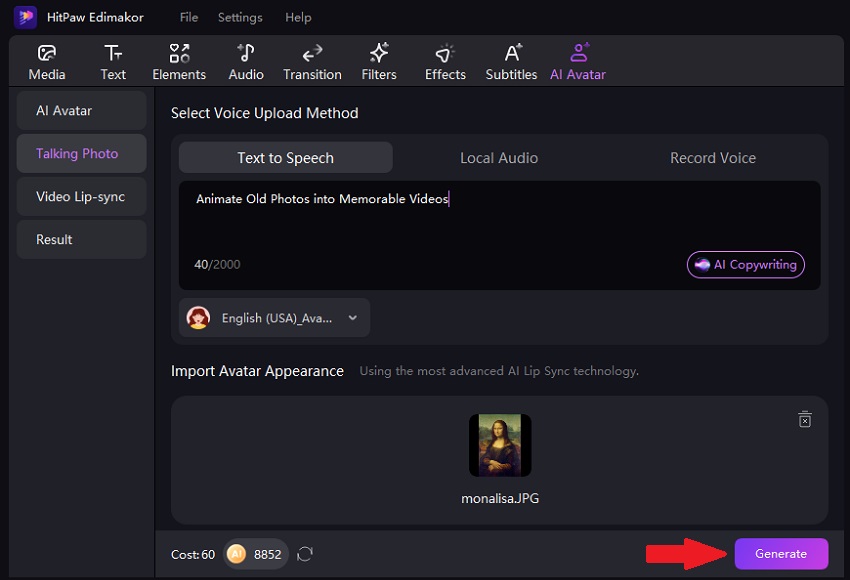
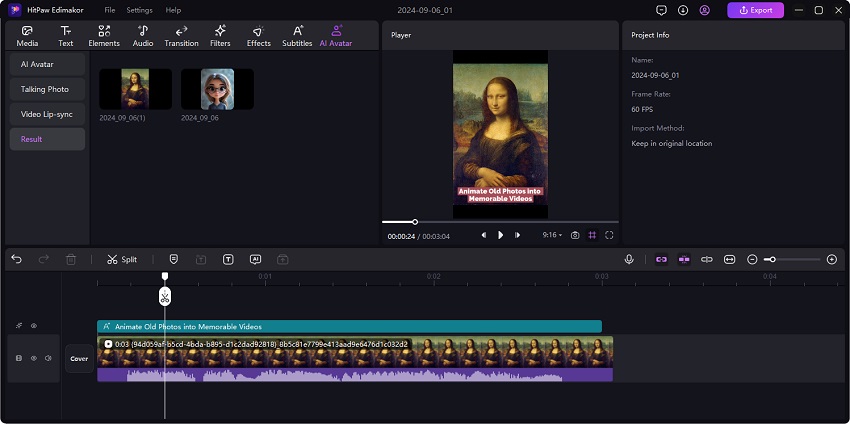
You may also want to watch this video tutorial:
2. Emotech AI
Emotech AI provides cutting-edge lip sync, facial animation, and speech analytics to revolutionize workflows for gaming, digital humans, and video production. It allows you create and customize digital avatars, animate 3D character faces and lip sync with provided audio or text scripts. It supports 12+ language with accurate lip curves. Emotech AI has been used by many prominent gaming studios, VR platforms, and 3D animation teams.
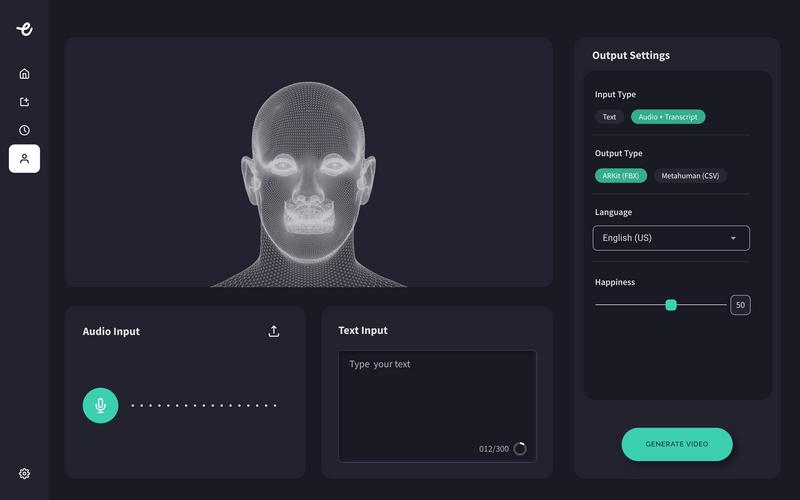
3. Vozo AI
Vozo AI provides advanced video editing functionality to transform scripts, spoken languages, and on-screen motion with exceptional precision. You can upload your videos, enter the text, set cloned voice parameters and export redubbed video with lip sync.
Vozo Features:
- One-click lip sync for new audio
- Clone voices from existing footage
- Change narration by editing text script
- Translate and dub videos into 30+ languages
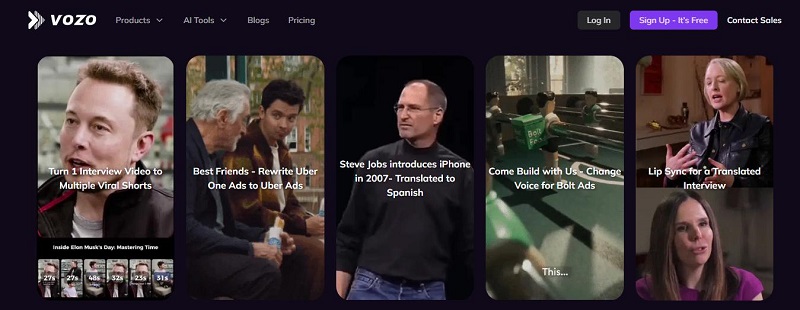
4. Synthesia
Synthesia is an AI video generator to turn text into video. It also provides streamlines AI-generated digital actors. With over 200 photorealistic avatar options, it automates editing, narration, and visual assets based on simple text scripts. To animate these Avatar faces in lip sync, you just need to select the avatar, provide the text and create! It also supports customizing your own avatar.
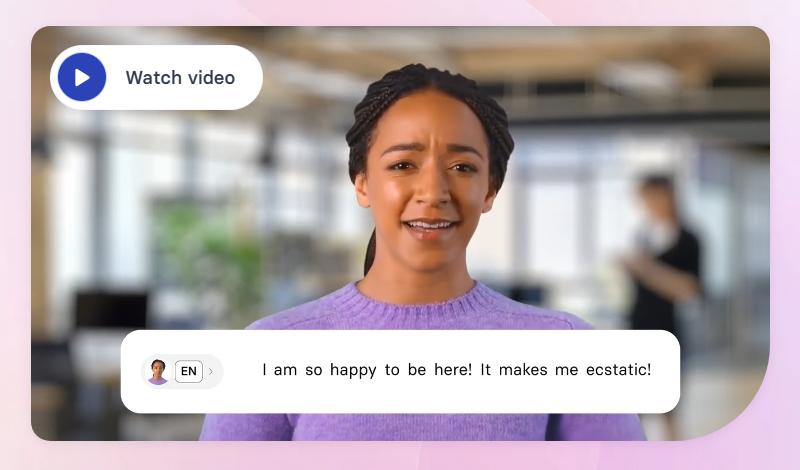
5. Mimic - AI Photo Face Animator
Mimic is an AI face animator app available on mobile, providing a fun way to animate photos using music, memes, and shareable face filters. You can transform selfies or old photos into singing/dancing videos in lip sync.
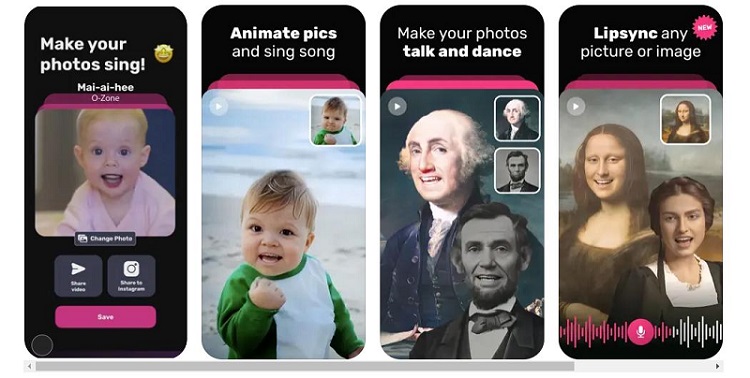
Animate Images on Mimic in 4 Simple Steps:
1. Select photo from camera roll or gallery
2. Browse music clips to match animation
3. Generate lively video with AI
4. Share with friends on social media
6. Revive: Animation & AI Photos
Revive, also a mobile app, provides users with a diverse toolkit for animating faces and images. It can transform ordinary photos into viral videos, memes, and cartoons using AI and an array of effects. It has various fun masks, filters and stickers ad festive templates.
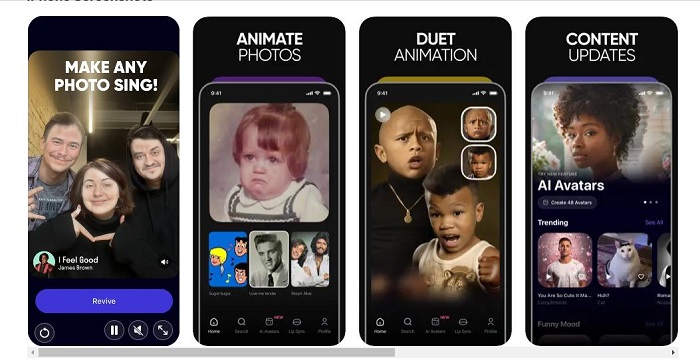
Make Animated Photo/Video Memes on Revive:
1. Select photo from camera roll
2. Browse animation filters and memes
3. Export final meme video
4. Share laughs with friends on social accounts
Part 2: Comparision Between AI Face Animation Tools
Now that we've highlighted 6 top platforms for AI-powered face animation and lip sync, how do they compare? Here is a breakdown of key factors:
| Platform | Use Case | Media Types | Voice Lip Sync | Multilingual | Accuracy | Learning Curve |
|---|---|---|---|---|---|---|
| HitPaw Edimakor | Marketing, educational, social media videos | Photos, video | Yes | 35 languages | High | Low |
| Emotech AI | Animation automation | 3D avatars | Yes | 12 languages | High | Moderate |
| Vozo AI | Video localization and editing | Video | Yes | 30 languages | High | Low |
| Synthesia | Business explanation videos | Video | Yes | 140 languages | High | Low |
| Mimic App | Casual photo animation | Photos | Yes | English | Moderate | Low |
| Revive App | Photo memes and effects | Photos, video | No | English | Moderate | Low |
Conclusion
AI lip sync and facial animation unlocks game-changing opportunities. As the quality and diversity of solutions improves steadily, we can expect immersive videos and lifelike avatars to spread rapidly. In this article, we have provided 6 AI face animation lip sync tools including HitPaw Edimakor, an AI video editor with perfect AI Photo & Video lip sync features.
HitPaw Edimakor (Video Editor)
- Create effortlessly with our AI-powered video editing suite, no experience needed.
- Add auto subtitles and lifelike voiceovers to videos with our AI.
- Convert scripts to videos with our AI script generator.
- Explore a rich library of effects, stickers, videos, audios, music, images, and sounds.

Home > AI Video Tools > How to Animate Faces in Lip Sync with AI Tools
Leave a Comment
Create your review for HitPaw articles





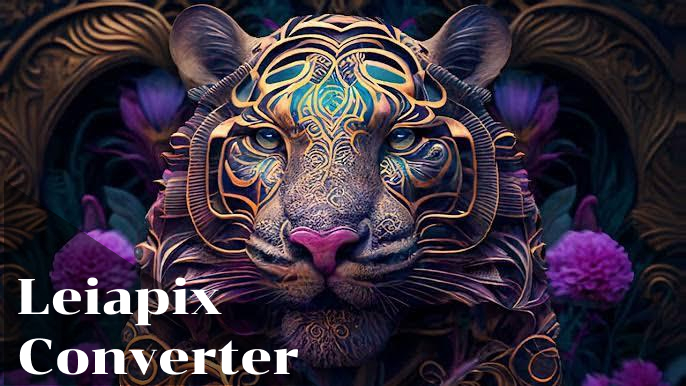


Yuraq Wambli
Editor-in-Chief
Yuraq Wambli is the Editor-in-Chief of Edimakor, dedicated to the art and science of video editing. With a passion for visual storytelling, Yuraq oversees the creation of high-quality content that offers expert tips, in-depth tutorials, and the latest trends in video production.
(Click to rate this post)