AI cat cooking videos are popular on YouTube, TikTok, and Instagram. They attract lovers of cats and futuristic content. We aim to show you how to make AI cat cooking videos with ease!

Part 1: How to Make Viral AI Cat Cooking Videos?
Creating viral AI cat cooking videos requires a mix of creativity, technical skills, and engaging storytelling. Here’s a step-by-step guide to get you started:
1. Develop the Concept
2. Use AI Tools
3. Craft the Script
4. Create Visuals
5. Add Engaging Music & Sound
6. Incorporate Trending Recipes
7. Engage with the Audience
8. Optimize for Platforms
9. Experiment with Styles
10. Share Consistently
Decide on a unique cooking theme for your AI cat (e.g., "The Cat Chef's International Cuisine" or "Purr-fect Baking"). Choose whether the video will be humorous, educational, or heartwarming. Create an engaging AI cat persona, complete with a distinct outfit (e.g., chef hat, apron) and quirky traits like meowing when excited.
Utilize AI animation tools like Adobe After Effects (with plugins), DeepMotion, or Runway AI for realistic or cartoonish movements. Use text-to-speech tools with cat-like voices for narration or dialogue. AI video editors like Descript can help with efficient editing and voiceovers.
Write a fun and relatable script. For example, have your cat struggle hilariously while "cooking" or share surprising food facts in their cute cat voice. Include trendy or quirky humor, such as unexpected reactions to cooking fails. Here’s a prompt template to guide the creation of an AI-generated cat cooking video. This will help you craft a creative and engaging concept:
Prompt Template for Creating AI Cat Cooking Video
“Generate an animated video featuring a charming AI cat as the main character. The cat is a chef in a whimsical kitchen filled with colorful floating utensils, bouncing vegetables. The video focuses on the cat preparing pancake, showing flipping the pancake mid-air. in a humorous and captivating way. Include the cat chasing a rolling tomato. Use vibrant visuals, upbeat music, and engaging sound effects, like meows, sizzling pans, or playful jingles, to bring the scene to life. Make the tone comedic. Ensure the video is under 50 seconds and formatted for Tiktok. Add a closing scene where the AI cat proudly presents the finished dish and winks at the audience.”
Put the prompt of AI cat cooking to any AI image generator like Gemini, Deepseek, Leonardo and Hailuo AI to get an image. Then add image and the prompt to Edimakor to turn image to video . You'll get a vivid funny cat cooking video easily!
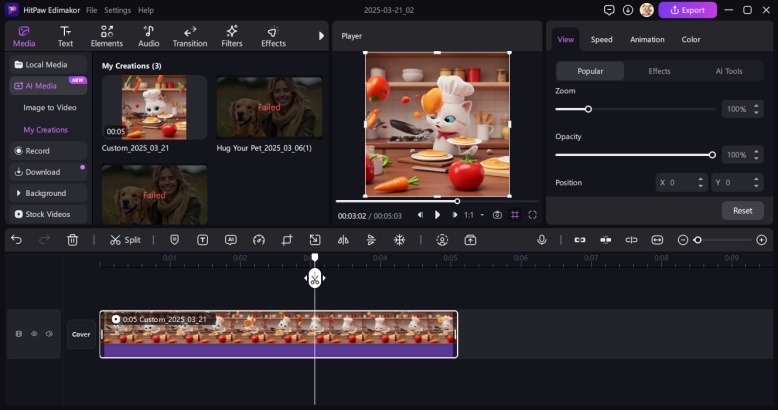
Use upbeat, royalty-free background music to keep the video lively. Include fun sound effects like "meow" when a recipe is successful or a comedic "uh-oh" for cooking fails.
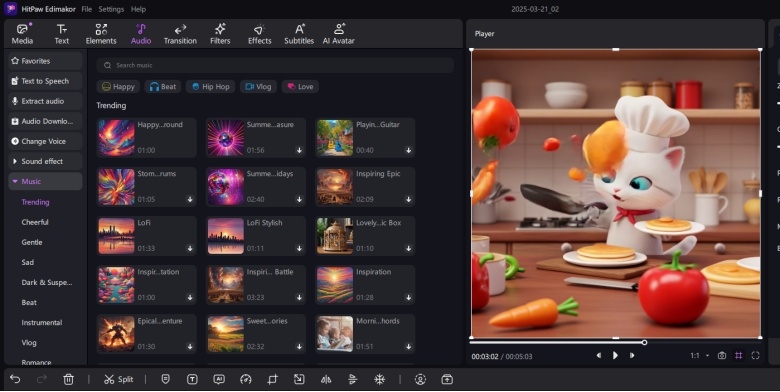
Tap into viral food trends (e.g., dalgona coffee, cloud bread) to attract attention. Add a humorous twist, like the AI cat "accidentally" burning the dish but calling it "art."
Include calls to action, such as “What recipe should Chef Whiskers try next?” Encourage viewers to comment or share their own pet cooking adventures.
Edit videos to fit the preferred format of your target platform (e.g., vertical for TikTok, horizontal for YouTube). Use hashtags like #CatChef, #AIcatcooking, or #FelineFoodies.
Alternate between short, humorous clips and longer cooking tutorials. Try a day-in-the-life format where the cat shops for ingredients or gets feedback from other AI animal friends.
Consistency is key to building a fanbase. Post regularly and interact with your audience in the comments. Collaborate with other creators or platforms to expand reach.
Part 2: 3 Best Text to Video Generators Free Online
Here are three excellent free text-to-video generators online you can explore to create AIcat cooking videos and more:
-
Runway AI :
Runway AI allows users to create videos by simply inputting text prompts. This means you can describe a scene, action, or concept, and the AI will generate a corresponding video. Runway AI does offer free tiers or trials that allow users to experiment with its capabilities. However, to access the full potential of its AI video generation, users typically need to subscribe to a paid plan.
-
Ideogram:
Ideogram excels at creating images from text prompts, and it's particularly recognized for its ability to accurately and aesthetically render text within those images. This makes it valuable for creating things like logos, posters, and other graphic designs. Ideogram offers some level of free access, allowing users to experiment with its capabilities.
-
Pika AI
Pika AI allows users to create videos by inputting text prompts that describe the desired scene or action. It also enables the conversion of static images into dynamic videos, adding motion and animation. It offers a free plan with basic features. However, they also offer paid plans that give access to more advanced tools, and the removal of watermarks. Therefore, there is a free option to try the service out.

Here's a table comparing factors like Free Times, Quality and Waiting Time accross the three text-to-video generators discussed above:
Features Runway AI Ideogram Pika AI Primary Focus Video generation (text-to-video, image-to-video) Image generation (strong text rendering) Video generation (text-to-video, image-to-video) Free Tier Offers a limited free tier; full features require subscription. Offers a free tier with limitations; paid tiers for advanced features Offers a free tier with limitations; paid tiers for advanced features, and removing watermarks. Quality Variable, improving rapidly; high-quality outputs available with paid plans. High-quality image generation, especially text rendering Rapidly improving video quality; Pika 2.0 has significant enhancements. Waiting time Variable; can be longer during peak times, shorter with paid plans. Relatively fast image generation; may vary with server load Variable; can be dependent on server load and video length. Pika 2.0 has improved speed. Note Strong suite of video editing tools in addition to generation. Excells at text within images. Focused on ease of use within video creation.
Part 3: Best 3 AI Cat Cooking Channels on YouTube for Reffering
Here are three fun and creative AI cat cooking channels on YouTube that you can check out for inspiration:
1. AI Cat Cooking | Relaxing Cooking Vibes
2. AI Cooking Cat
3. AI Cat Cooking Magic
This channel features an adorable AI cat chef creating fun and relaxing cooking moments. It's perfect for those who enjoy a mix of creativity and chill vibes.

This channel combines humor and culinary creativity. From quick recipe hacks to delightful AI-generated cooking adventures, it's a must-watch for AI and cat enthusiasts.
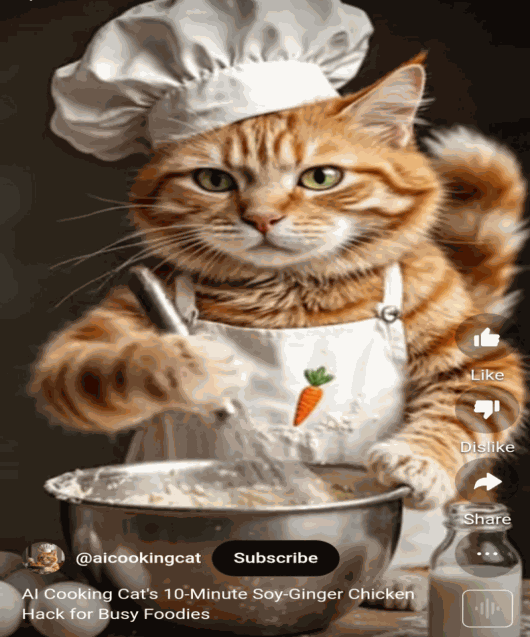
This channel showcases a feline chef whipping up delicious dishes with a magical twist. It's a blend of fun, creativity, and kitchen artistry.

FAQs on Creating AI Cat Cooking Video
-
Q1. How Much Money Can an AI Cat Cooking Channel Make
A1: The revenue potential of an AI cat cooking channel depends on several factors, including the number of views, engagement rates, and monetization strategies.
-
Q2. Can I Make an AI Cat Cooking Channels Now?
A2: Absolutely, you can start an AI cat cooking channel now. With the tools and creativity available today, you're well-equipped to bring the idea to life.
Conclusion
AI cat cooking videos represent a creative intersection of technology and entertainment, offering a glimpse into the evolving landscape of digital content creation. These videos have the potential to attract a large audience due to their novelty and entertainment value.
HitPaw Edimakor (Video Editor)
- Create effortlessly with our AI-powered video editing suite, no experience needed.
- Add auto subtitles and lifelike voiceovers to videos with our AI.
- Convert scripts to videos with our AI script generator.
- Explore a rich library of effects, stickers, videos, audios, music, images, and sounds.

Home > Video Editing Tips > How to Make AI Cat Cooking Videos for YouTube 2026
Leave a Comment
Create your review for HitPaw articles








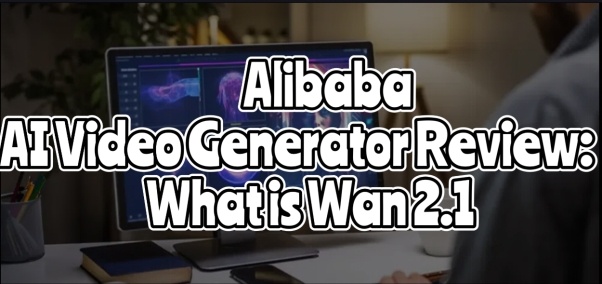
Yuraq Wambli
Editor-in-Chief
Yuraq Wambli is the Editor-in-Chief of Edimakor, dedicated to the art and science of video editing. With a passion for visual storytelling, Yuraq oversees the creation of high-quality content that offers expert tips, in-depth tutorials, and the latest trends in video production.
(Click to rate this post)