When the concern is to reach out to a variety of audiences through video, adding bilingual subtitles is an intelligent strategy to use. Whether you need to add netflix bilingual subtitles or want to add bilingual subtitles to your YouTube video provided guidelines will be helpful for you.
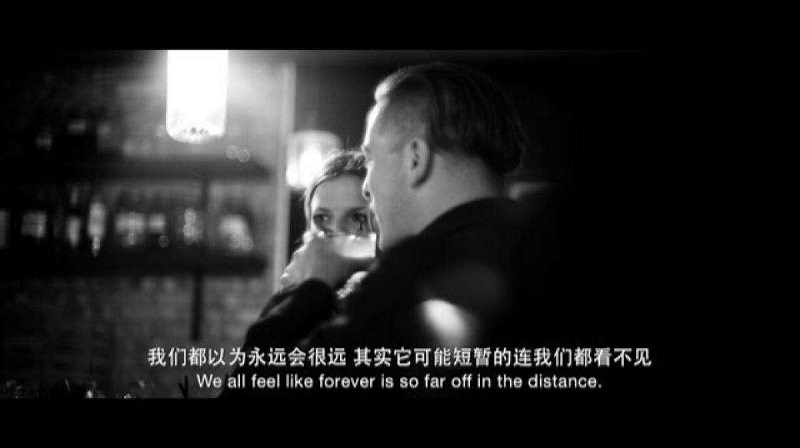
Part 1: How Do I Get Bilingual Subtitles on Netflix?
People like to get bilingual subtitles on Netflix to watch content in their language for better understanding or to enhance their learning experience. Whatever the reason getting bilingual subtitles netflix is not a difficult task, this is how you can achieve this:
Netflix Bilingual Subtitles Extension
An easy method to get bilingual subtitles on Netflix is by using a browser extension that lets you add subtitles to any streaming video including the Netflix show or film you want to watch in your language.
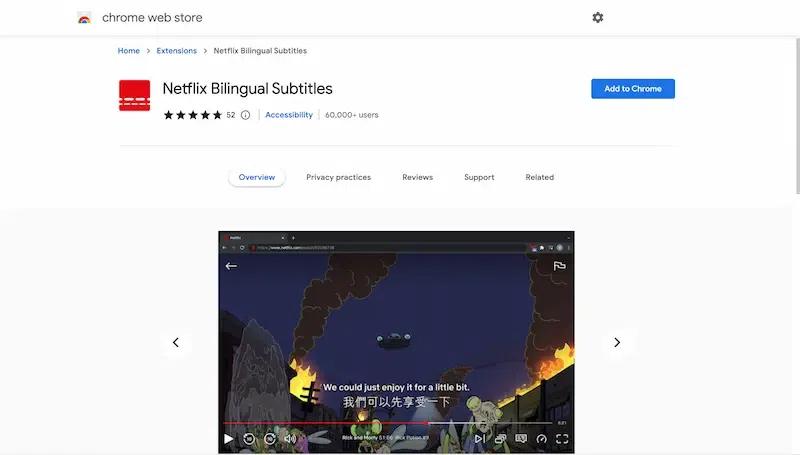
Steps to Use Netflix Bilingual Subtitles Extension
These are the steps to follow to add bilingual subtitles on Netflix using the Netflix Bilingual Subtitles extension:
Step 1:
Step 2:
Step 3:
Step 4:
Get the extension to your browser and install it. You can search “Substital” on Firefox or Chrome web store.
Access the video on which you want to get the subtitles and play it.
After that, activate the extension and upload the file for the language you want.
After some adjustments like setting the position and style, you can watch the video with bilingual subtitles.
Language Reactor
Another extension that lets you add bilingual subtitles to any Netflix videos is Language Reactor like get hong kong cinema bilingual subtitles. It allows the users to enjoy two languages subtitles at a time on Netflix.
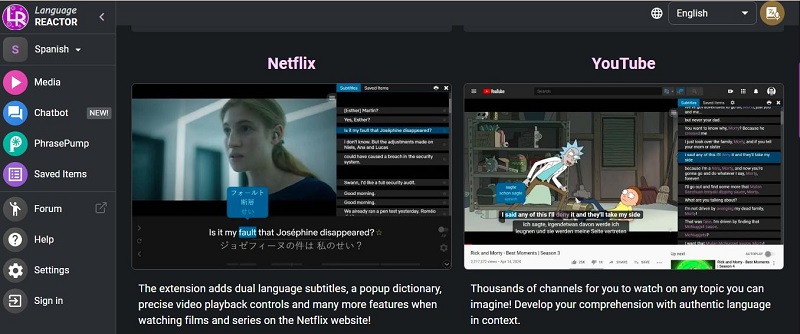
Steps to Use Language Reactor
These are the steps you can follow to add bilingual subtitles on Netflix using the language reactor extension:
Step 1:
Step 2:
Step 3:
Step 4:
Search Language Reactor on Chrome and install the extension.
Go to Netflix and play the video on which you want to get subtitles.
Once you play the video, the language reactor interface will appear on the screen automatically. You can see the original subtitles along with the translated version below.
You can also customize the settings according to your needs. It also allows you to control the playback speed, highlight phrases, and look up words.
Part 2: How to Create Bilingual Subtitles for Videos?
Whether it's a marketing video or a blog, editing it professionally is an important task, where an efficient video editor is helpful. Adding bilingual subtitles to any video on PC has become a child play thanks to HitPaw Edimakor.
It is an AI-based features-enriched solution to 100+ video editing issues. It not only allows you to add bilingual subtitles but also lets you edit them. Let's have a look at how simple and easy it is to use.
Step 1: Get HitPaw Edimakor
Step 2: Import the Video
Step 3: Translate Subtitles
Step 4: Personalize the Subtitles
Step 5: Save or Export
Navigate to the official website of HitPaw Edimakor, download it for your Mac or Windows, and launch it.
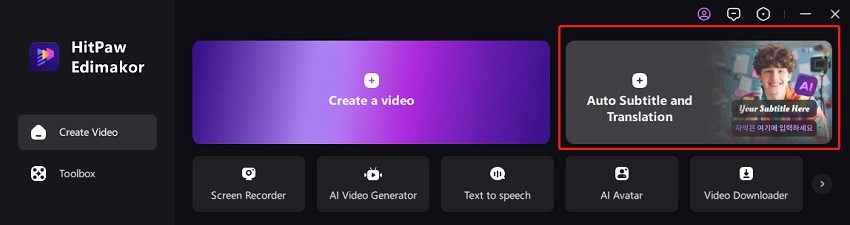
Once HitPaw Edimakor is installed, you can upload the video using the import button on the media tab. It supports almost all video formats to upload.
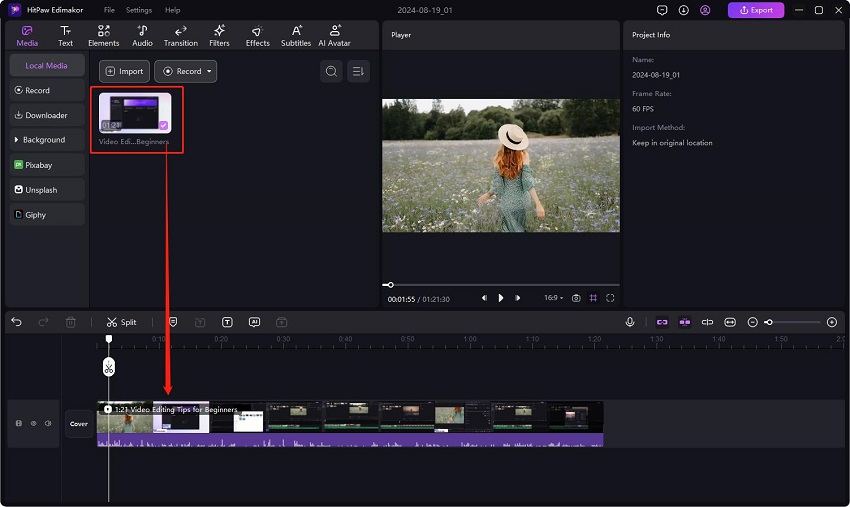
Click on the subtitles option from the top menu. Now on the left side, you will find different options to add subtitles as you can add them manually, add local subtitles by importing files, or automatically generate them. Its voice-to-text feature also gives a helping hand here in this situation.

HitPaw Edimakor is an amazing bilingual subtitle merger that not only lets you add subtitles but also provides different customization options. Such as you can adjust the font size, style, and color.
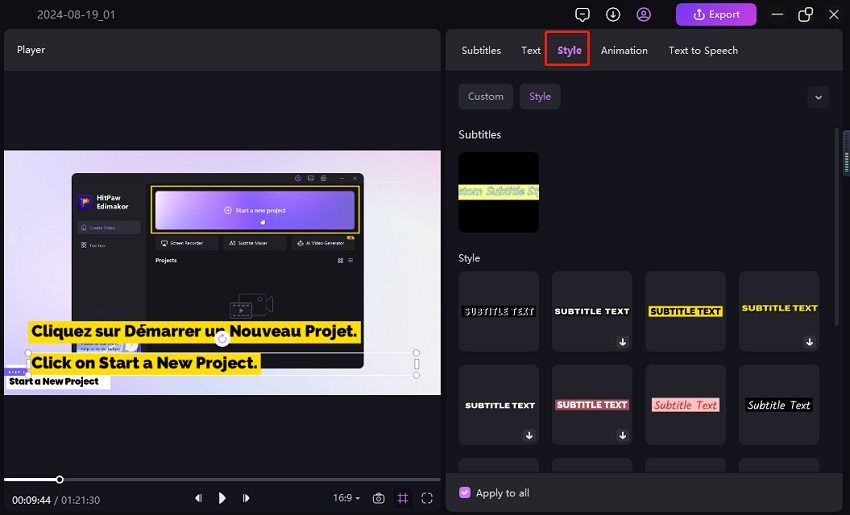
After the customization, you can easily save the video using the export button. Here again, you have a lot of Customization options such as you can select the format or the resolution of the video.
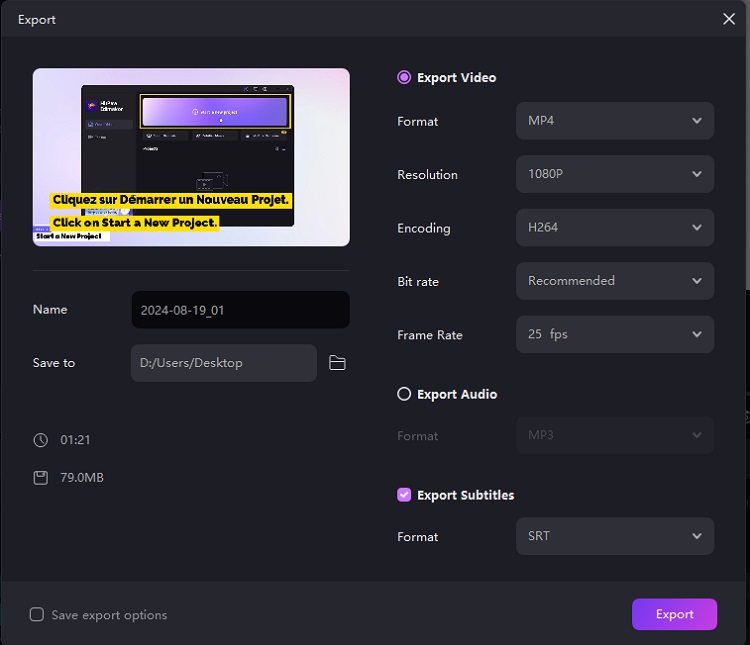
Final Words
Adding bilingual subtitles can be a valuable skill to broaden the audience and improve the accessibility rate of your video content. By following the exact approach and visiting a tool like HitPaw Edimakor (Video Editor) you can add bilingual subtitles to any of your videos and also customize them according to your preferences.
HitPaw Edimakor (Video Editor)
- Create effortlessly with our AI-powered video editing suite, no experience needed.
- Add auto subtitles and lifelike voiceovers to videos with our AI.
- Convert scripts to videos with our AI script generator.
- Explore a rich library of effects, stickers, videos, audios, music, images, and sounds.

Home > Subtitle Tips > How to Create Bilingual Subtitles? Step-by-Step Guide
Leave a Comment
Create your review for HitPaw articles






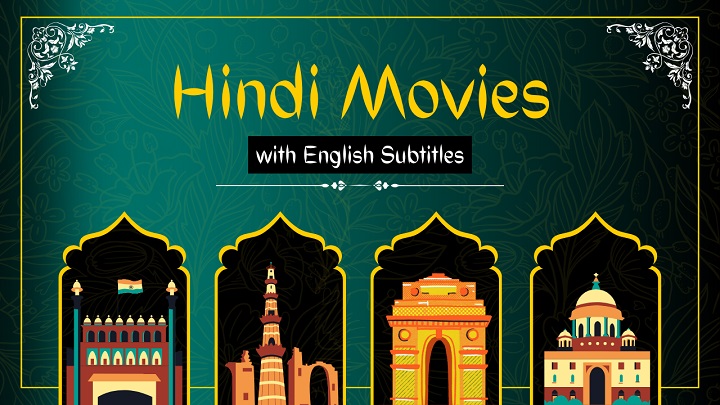

Yuraq Wambli
Editor-in-Chief
Yuraq Wambli is the Editor-in-Chief of Edimakor, dedicated to the art and science of video editing. With a passion for visual storytelling, Yuraq oversees the creation of high-quality content that offers expert tips, in-depth tutorials, and the latest trends in video production.
(Click to rate this post)