Currently, we have AI chatbots, and AI image and video generators that can create stunning images and videos by text input thanks to the latest AI technologies. Many companies are making strides in the field of AI video generators. Kling AI video generator is one product in the long list of AI video generators.
Kling AI, developed by a Chinese tech company Kuaishou, also known internationally as Kwai, is capable of accomplishing text-to-video tasks. It has been said that it will revolutionize the way we create video content. In this review, we will talk in detail about Kling AI and also tell you about some alternative AI video generators.
Part 1: What is Kling AI [In-Depth Review]
Not everyone has the expertise to create videos from scratch if the only thing that they have is an idea in their mind. From its website, we can see Kling AI is capable of converting images and text to videos and will soon support video editing.
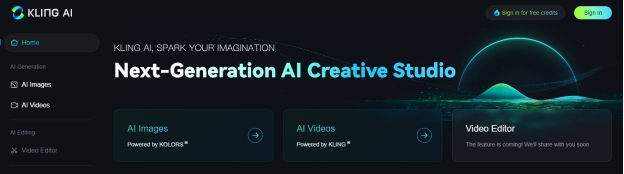
People can just type in what they want to be made, and Kling AI uses natural language processing and computer vision technologies to bring about your ideas to life. It also uses 3D spatiotemporal joint attention mechanisms to create videos that appear life like.
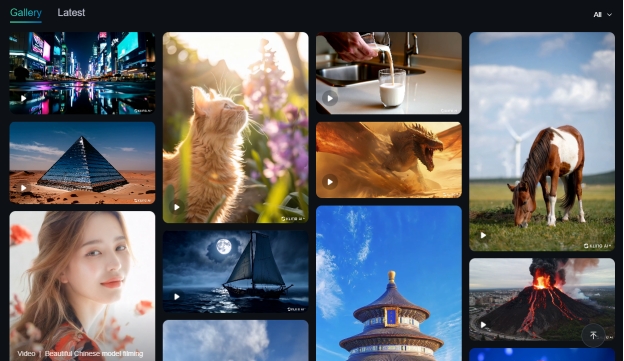
Kling AI Features
-
It can create videos in 1080p quality as long as 2 minutes.
-
It uses various different technologies to ensure that the end product mimics how things would appear in real life.
-
Inspired by self-developed model architecture and Scaling Law, Kling AI has become able to mimic the physical world characteristics.
-
It offers not just AI video generation, but also AI image generation and soon an AI video editing tool will also be launched.
Is Kling AI available for public?
Yes, it is available for use by public but is only limited to the Chinese people. Since the product is in its initial stages, they have limited the tool to a certain region, but as the software develops, it will be available for use all over the globe. Currently, you need to have a Chinese phone number to register on their website and receive a verification code before you can begin using the Kling AI video generator app.
Part 2: Kling AI Video Generator Alternatives
Let’s now look at some of the alternatives for Kling AI. While there are many AI video generators out there, we have curated a list of some of the finest ones.
1. Sora AI
Sora AI , which comes from the same company as Chat GPT, is an excellent text-to-video generator with a very similar set of features to Kling AI. While Sora AI is still not available to the public, Kling AI is available to Chinese people.
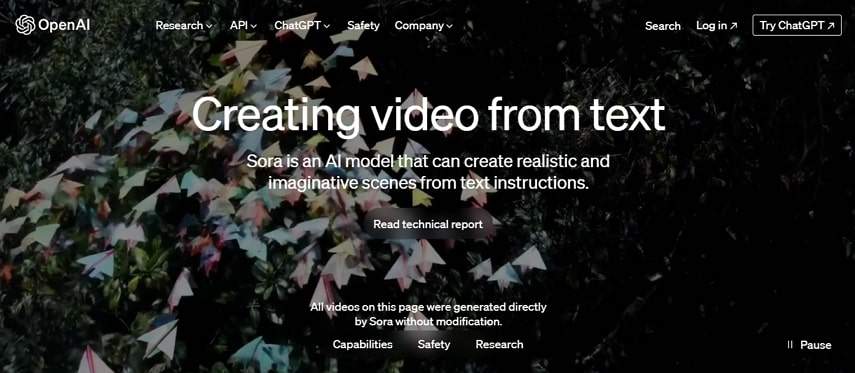
2. Luma AI
Luma Dream Machine is an amazingly advanced AI model that is able to create the highest quality realistic videos from just text and images. Their software places a heavy emphasis on animations and graphics. However, users claim that for better contextual relevance, Kling AI is better because it uses NLP technology to better understand your needs.
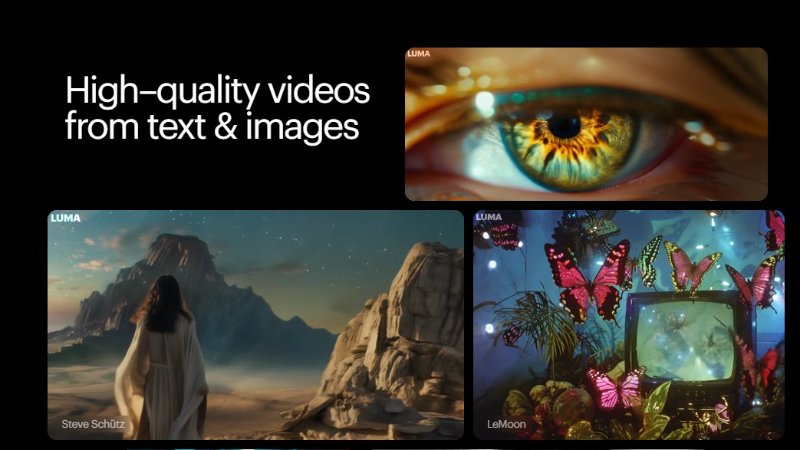
3. Synthesia AI
Synthesia AI video generator is very different from Kling AI. While they can both be considered AI video generators, the key difference is that Synthesia focuses primarily on creating videos around avatars. You can customize the avatar's appearance, voice, and settings. Kling AI, on the other hand, focuses on creating videos through text input.
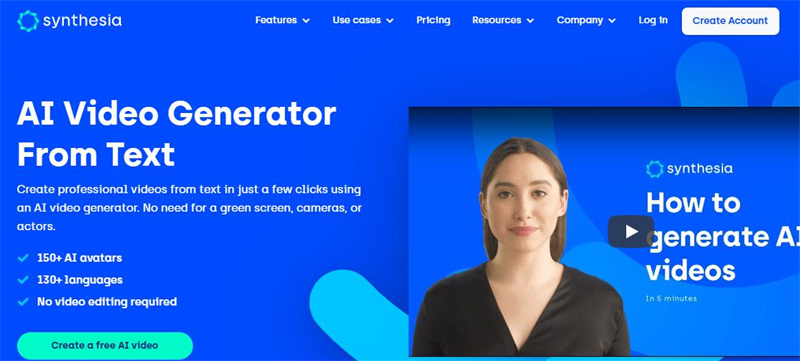
4. Runway
Designed to assist all sorts of content creators, like filmmakers, YouTubers and others, Runway is an advanced AI video generation tool that combines art with machine learning. Having brought on the Gen-3 Alpha, Runway has become a highly efficient tool when it comes to creating videos from simple text inputs.
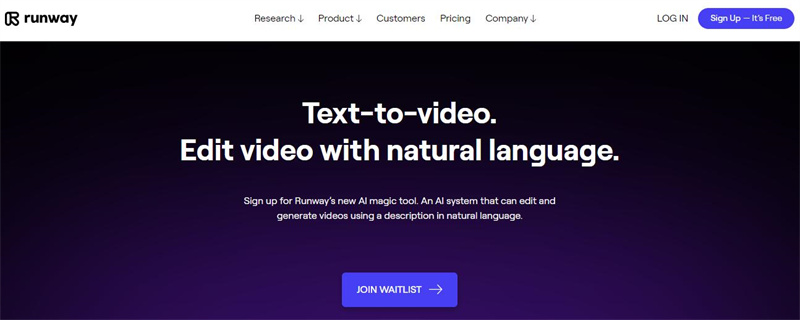
Part 3: How to Use Edimakor AI Video Generator to Create Scripts and Videos
Unlike Kling AI, HitPaw Edimakor AI video generator requires text input in the form of a script, and the script itself can be created using the Edimakor AI copywriting feature. After the script is generated, you can choose to import your videos or automatically match video library materials to create a video, and you can also automatically add subtitles, voiceovers, etc. to make a complete video.
Here's how to use HitPaw Edimakor’s AI video generation tool:
-
Step 1: On your computer, launch HitPaw Edimakor and then click on the AI video generator.

-
Step 2: Now, you have to enter the script for your video. If you just have a basic idea and don’t have a script, click on AI copywriting.

-
Step 3: To generate scripts, select the language, enter a topic and wait for Edimakor to create scripts for your video.

-
Step 4: After adding in the script for your video, click on the Next button.

-
Step 5: Edimakor assesses the script by itself and divides it into different paragraphs. You can change the contents of any paragraph and then click on the plus button to add videos.

-
Step 6: It is also possible to add audio to your newly created video using the text to speech feature.

-
Step 7: After finalizing the changes to your video, you can export it by clicking on the Export button.

Conclusion
Kling AI is among the latest AI video generators that are constantly trying to reimagine and change the way text inputs are converted into videos. With the main purpose being the ability to understand what a user has requested and creating the most appropriate result, Kling AI surely stands out. Besides Kling AI, we have Sora, Luma Dream Machine, Runway, HitPaw Edimakor and other AI video generators, all of which are equally unique in their own way. The future of AI is surely exciting!
Home > AI Video Tools > Kling AI Review: The Latest AI Text-to-Video Model
Leave a Comment
Create your review for HitPaw articles




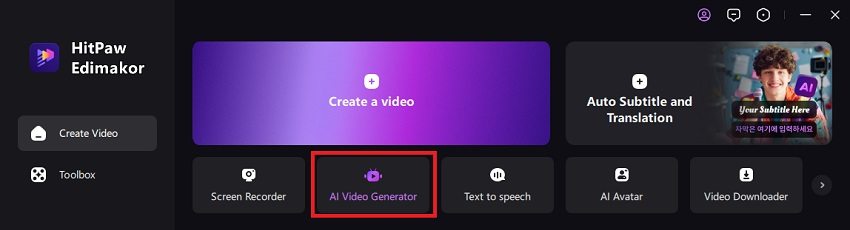
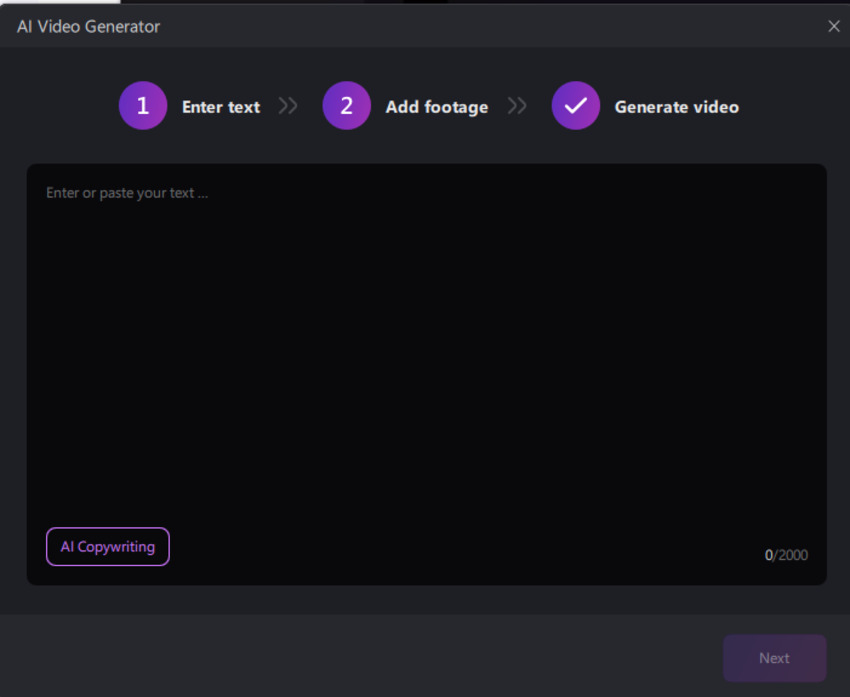
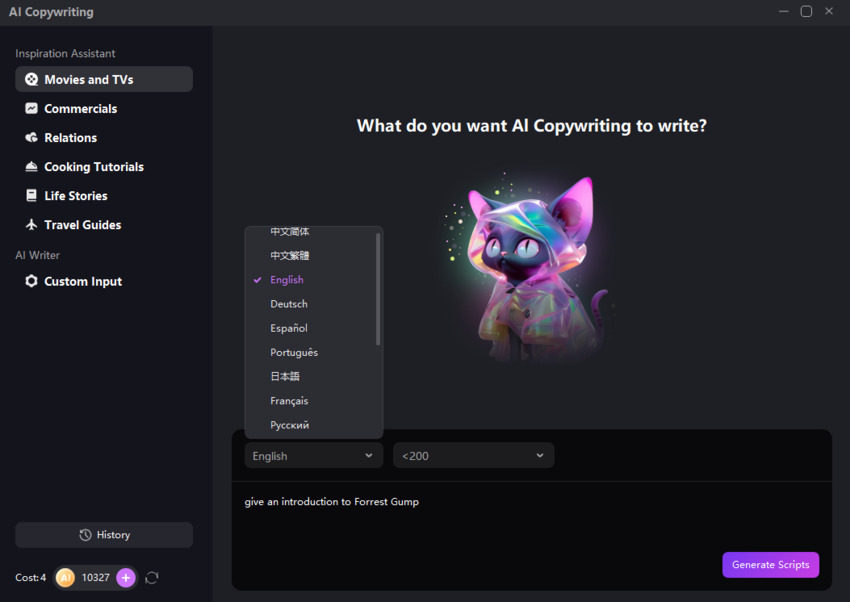
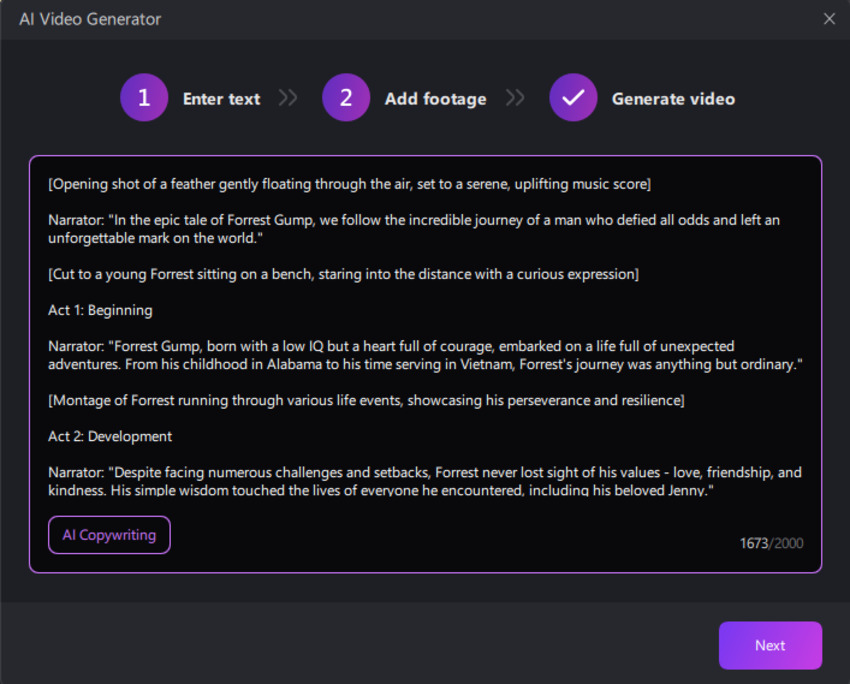
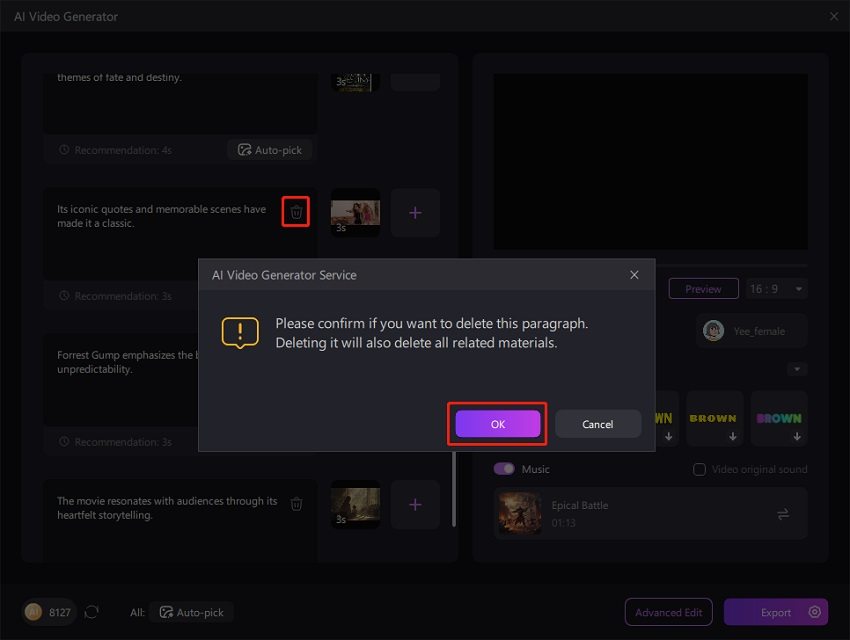
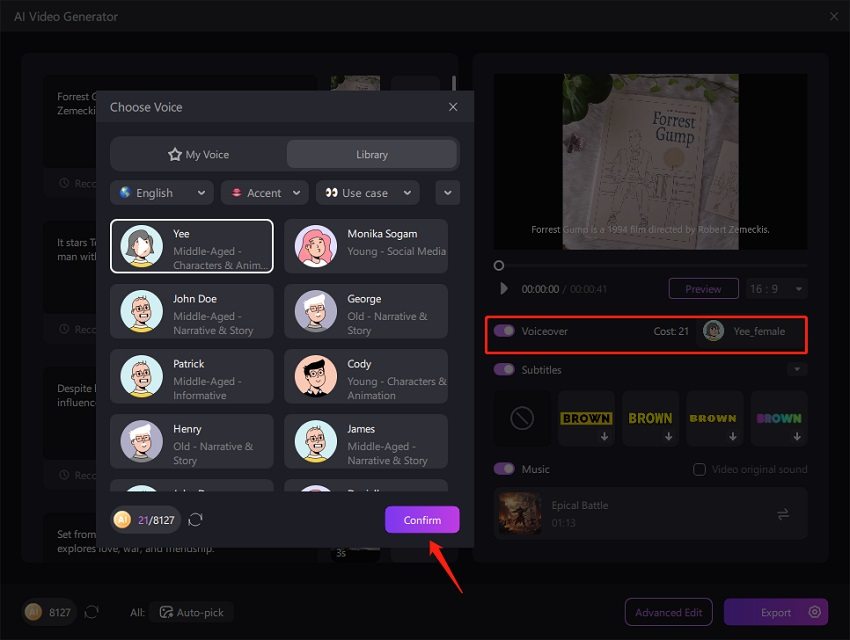
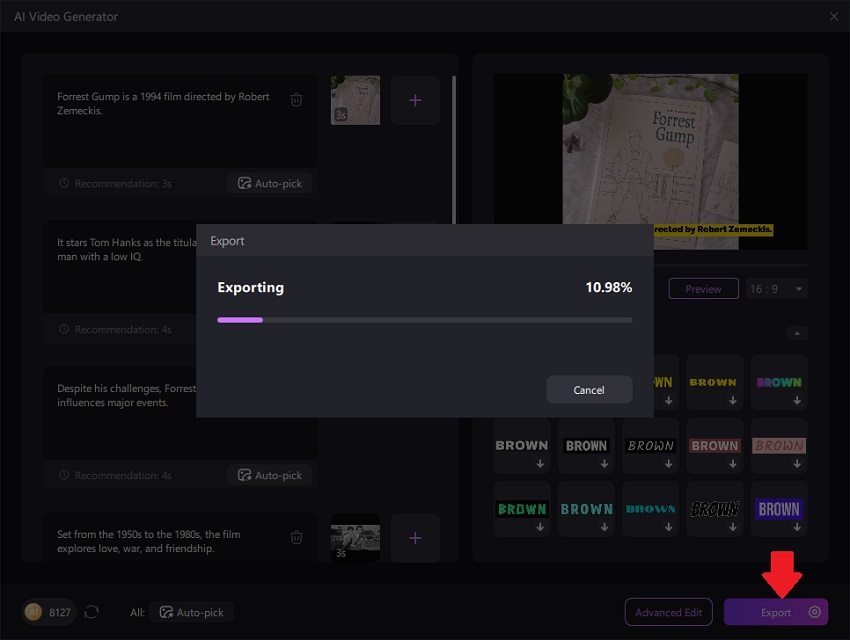




Yuraq Wambli
Editor-in-Chief
Yuraq Wambli is the Editor-in-Chief of Edimakor, dedicated to the art and science of video editing. With a passion for visual storytelling, Yuraq oversees the creation of high-quality content that offers expert tips, in-depth tutorials, and the latest trends in video production.
(Click to rate this post)