A video subtitle converter is a tool that helps you manipulate subtitles in a couple of ways. In this guide, we will learn how to convert video audio to subtitles.

Part 1: 5 Best Video to Subtitles Converters
Choosing the best video to subtitle converter must be tailored to your needs and priorities. Here are five strong options to choose:
1. Hitpaw Edimakor
-
Step 1:AI-Powered Speech-to-Text: Easily add captions to your videos using automatic speech recognition (ASR) technology.
-
Step 2:Video Coloring: Adjust visual styles and enhance the look of your videos.
-
Step 3:Speed Control: Create dramatic effects by controlling video playback speed.

Hitpaw Edimakor is a powerful and user-friendly video editing software that combines ease of use with robust editing capabilities. Here’s an overview of its features:
Whether you’re an amateur enthusiast or a professional editor, HitPaw Edimakor offers a range of tools to enhance your video content. It works seamlessly on platforms like TikTok, YouTube, and websites. And perfect for video to hindi subtitle converter. Here’s what it offers:
YouTube Video to Subtitle Converter: HitPaw Edimakor offers an AI Subtitle Generator that allows for how to convert youtube video with subtitles effortlessly. Here’s how it works:
-
Step 1:Upload Video: Drag and drop your video to upload it.
-
Step 2:Add Subtitle: Insert subtitle text with precise timing.
-
Step 3:Save and Download: Click “Save” to export your video with subtitles and share on YouTube.
Additionally, HitPaw Edimakor provides a powerful video editing experience with features like video coloring, speed control, and more. Whether you’re a beginner or an experienced editor, it’s a versatile tool for enhancing your video content.

Benefits of Ejimakor:
-
Step 1:HitPaw Edimakor provides an intuitive interface, making it accessible for both beginners and experienced editors.
-
Step 2: The built-in AI-powered subtitle generator allows you to add accurate captions to your videos effortlessly.
-
Step 3:Enhance the visual appeal of your videos by adjusting colors, contrast, and saturation.
-
Step 4:Create dynamic effects by adjusting video playback speed.
-
Step 5:Easily synchronize subtitles with video content using precise timing controls.
-
Step 6:HitPaw Edimakor works seamlessly with platforms like TikTok, YouTube, and websites.
HitPaw Edimakor offers several benefits for video editing and subtitle creation:
Download YouTube Video: With the HitPaw video converter tool you can download YouTube videos in various formats, including MP4 and MP3. Simply click the download button, pause or resume as needed, and save the completed video. You can also edit the downloaded video using HitPaw video converter.
Convert Video to Subtitle Automatically: HitPaw Edimakor provides an AI Subtitle Generator that allows you to add accurate subtitles to your videos automatically with just three steps: Import video to edimakor, customize subtitles and save the video with subtitles.
How to Convert Video to Subtitles With Edimakor: To convert video to subtitles using HitPaw Edimakor, simply follow these steps:
-
Step 1:Launch Edimakor and click on “Subtitle Maker” or “Create a Video.”

Add your video by clicking the “Import” button or you could download or record the desired video.

-
Step 2:Drag and drop the video onto the timeline at the bottom of the interface.

-
Step 3:Go to the “Subtitles” option in the main menu.

-
Step 4:By default, choose “Auto Subtitles.” Click the “Auto Subtitling” button for Edimakor to recognize the subtitles.

2. VEED.io:
VEED.io is an online video editor designed for content creators. Its streamlined workflow makes it an excellent tool for editing social media videos, how to convert youtube video with subtitles, TikTok reels, Zoom meetings, and podcasts.

3. Happy Scribe:
Happy Scribe is an online software that speeds up the transcription process by using Automatic Speech Recognition engines. Happy Scribe uses an artificial intelligence (AI) model to extract speech from any file and convert it to text. The AI achieves around 85% accuracy in more than 120 languages, dialects, and accents.
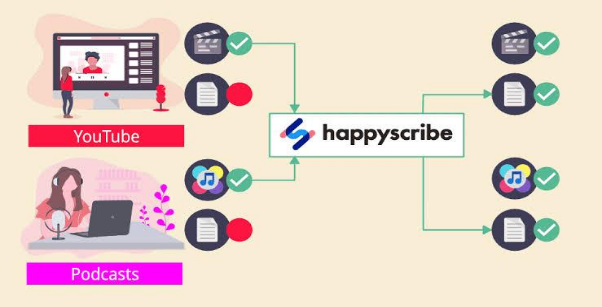
4. Kapwing:
Kapwing is a modern video creation platform designed to help teams create great content faster. Kapwing centralizes your team’s video creation process, automating tedious tasks with AI tools and templates. From the first draft to the final video, it’s 10x faster.

5. Notta:
Notta is an AI-based voice-to-text transcription service that supports 104 languages, including video to hindi subtitle converter. You can get automated transcription by recording audio and uploading your files. Whether you’re summarizing meetings, interviews, or any other recordings, Notta can transcribe and summarize them into searchable text.

Part 2: 3 Best Video to Subtitle Converter Online Free
If you’re looking for online Video to subtitle converter free, here are some options you might find useful:
1. Media.io:
-
Step 1:Uses AI-powered speech recognition to transcribe the audio track of your video into text, creating subtitles.
-
Step 2: Supports a wide range of languages for transcription.
-
Step 3:While boasting high accuracy, Media.io acknowledges that auto-generated subtitles might require some adjustments.
Media.io offers an Auto Subtitle Generator as part of their online video editing platform. Here's a breakdown of its key features:
2. GoTranscript:
GoTranscript offers a free online subtitle converter tool that lets you convert subtitle files between various formats. GoTranscript's converter is versatile and can handle a wide range of subtitle formats, including the most common ones like SRT, SCC, VTT, SSA, and SUB. This allows you to convert subtitles to a format compatible with your specific needs or desired platform.
3. Flixier subtitle converter:
Flixier subtitle converter isn't a standalone program, but rather a set of features built into their online video editing platform. It offers a variety of functionalities to convert video audio to subtitles.
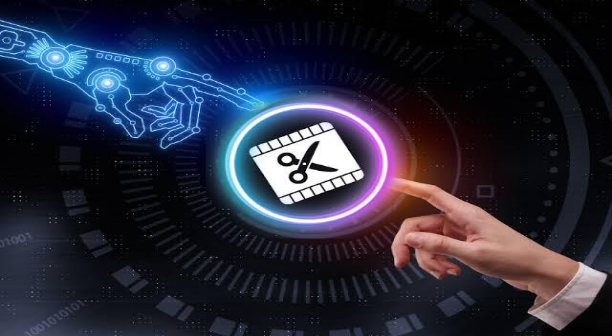
Conclusion
Converting videos to subtitles offers a range of benefits that can enhance the accessibility, reach, and overall effectiveness of your video content. We have taken the time in this article to suggest only the best. The HitPaw Edimakor is AI-powered and combines ease of use with mind blowing and limitless features.
FAQs About Video to Subtitle Converter
Is There Any Video Link to Subtitle Converter? Which Is the Best? Hitpaw Edimakor.
-
Is There Any Video to Subtitle Converter in Bangla?
Certainly.
-
Is There Any Video to Subtitle Converter in Urdu?
Certainly.
-
Is Video to Subtitle Converter in Telugu?
Certainly.
Home > Subtitle Tips > Top 8 Video to Subtitle Converter AI 2026
Leave a Comment
Create your review for HitPaw articles





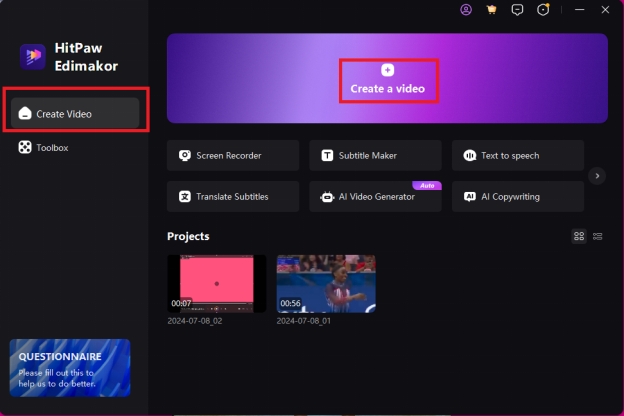
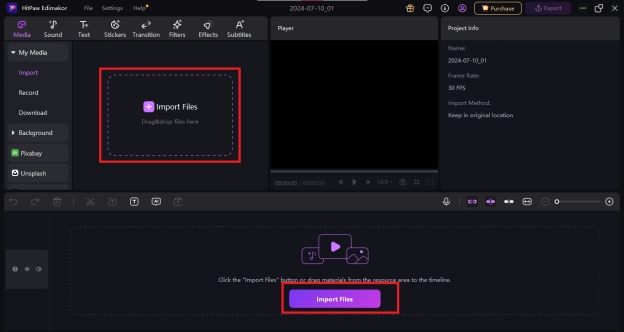
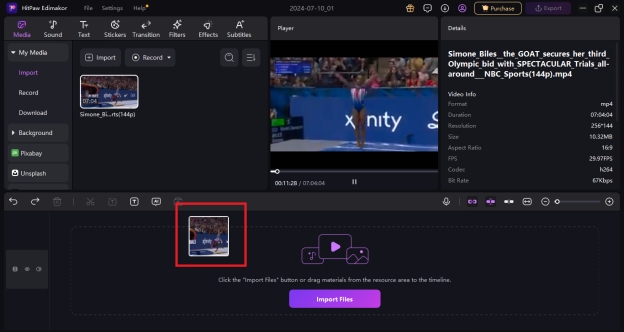
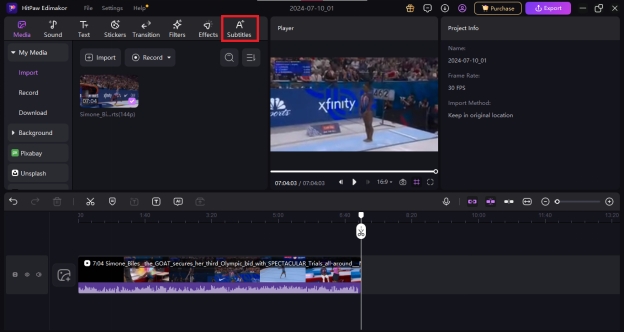
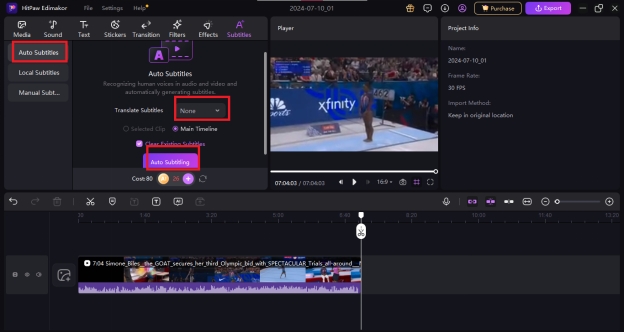


Yuraq Wambli
Editor-in-Chief
Yuraq Wambli is the Editor-in-Chief of Edimakor, dedicated to the art and science of video editing. With a passion for visual storytelling, Yuraq oversees the creation of high-quality content that offers expert tips, in-depth tutorials, and the latest trends in video production.
(Click to rate this post)