Key Features of Edimakor's
AI Girl Friend Generator
Text-to-Image AI Girl Photo Generator
Generate beautiful AI girl photos from simple text prompts. Describe the look, style, or mood you want, and our advanced AI transforms your words into high-quality, lifelike girl images.
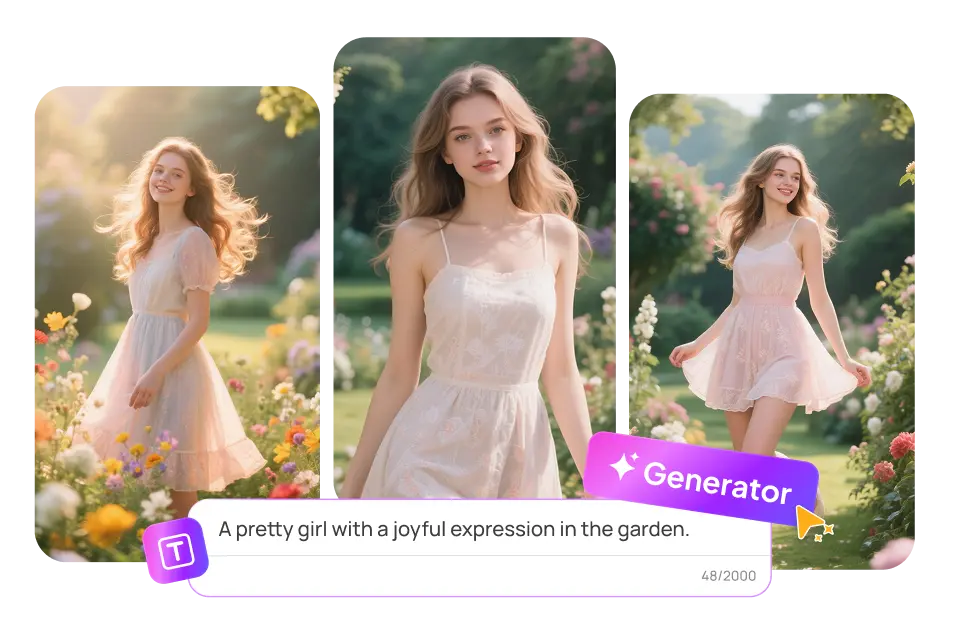
Photo-to-Character Conversion
Upload any photo and instantly transform it into a stylized AI girl character. Perfect for turning real selfies into anime, cartoon, or artistic AI girl avatars.

Multiple Artistic tyles for AI Girls
Choose from a wide variety of artistic styles—realistic, anime, fantasy, 3D, and more. With endless options, you can create AI girl images tailored for social media, games, or storytelling.
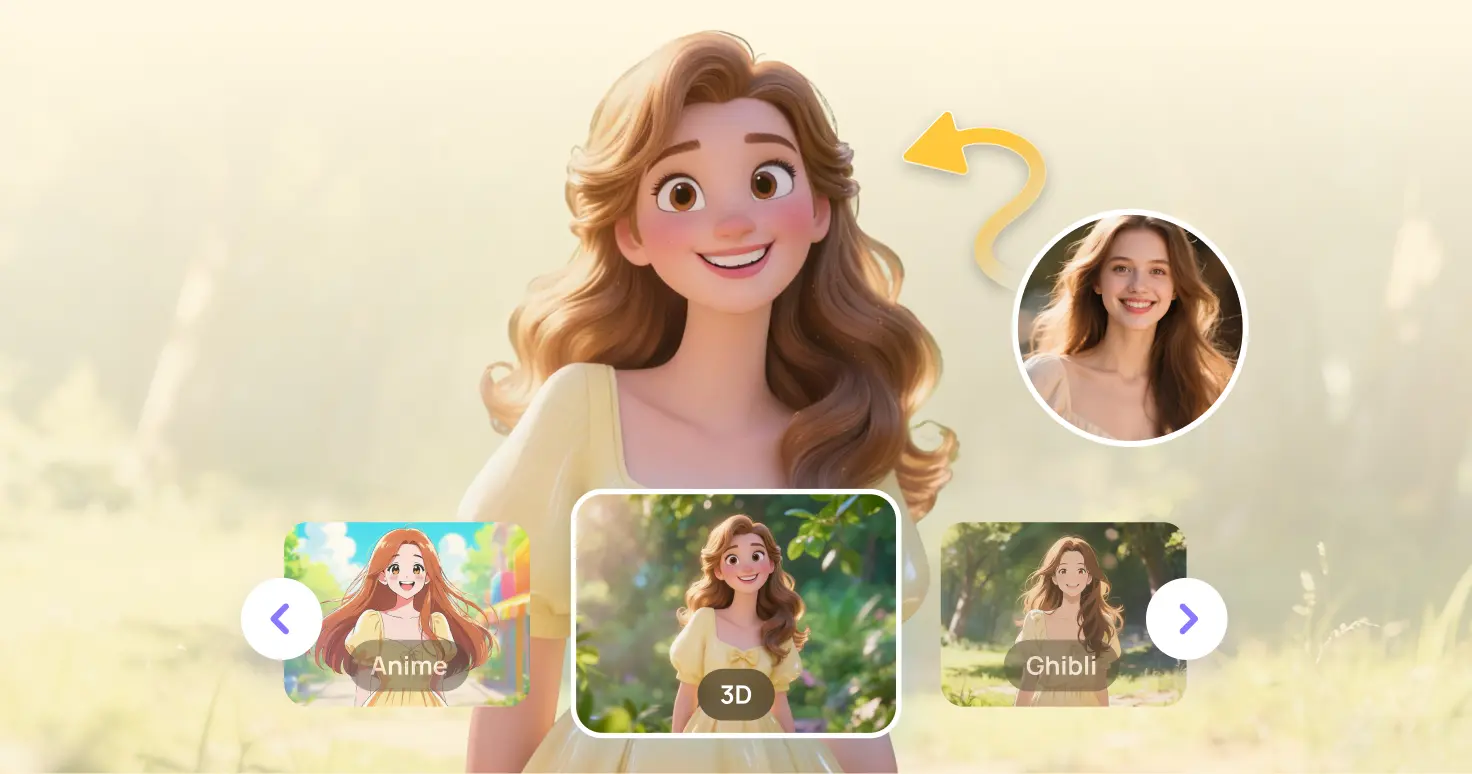
Animate AI Girl with Different AI Tools
Bring your AI generated girls to life. Transform your AI girls into dynamic, interactive creations. With Edimakor’s suite of AI tools, you can add voices, create animated videos, design avatars, and even generate singing performances.
- AI Girl Voice Generator: Give your AI girl a unique, realistic voice for videos, podcasts, or storytelling with text to speech function.
- AI Animated Girl Videos: Turn static AI girl images into fully animated short videos with natural movement.
- AI Girl Avatar: Convert text prompts to stylized avatar for gaming, virtual influencers, or online profiles.
- AI Singing Girl: Generate singing performances with AI girl characters to create music videos or fun content.
- Stock Girl Photos: Access a library of ready-made AI girl images for commercial or creative use.
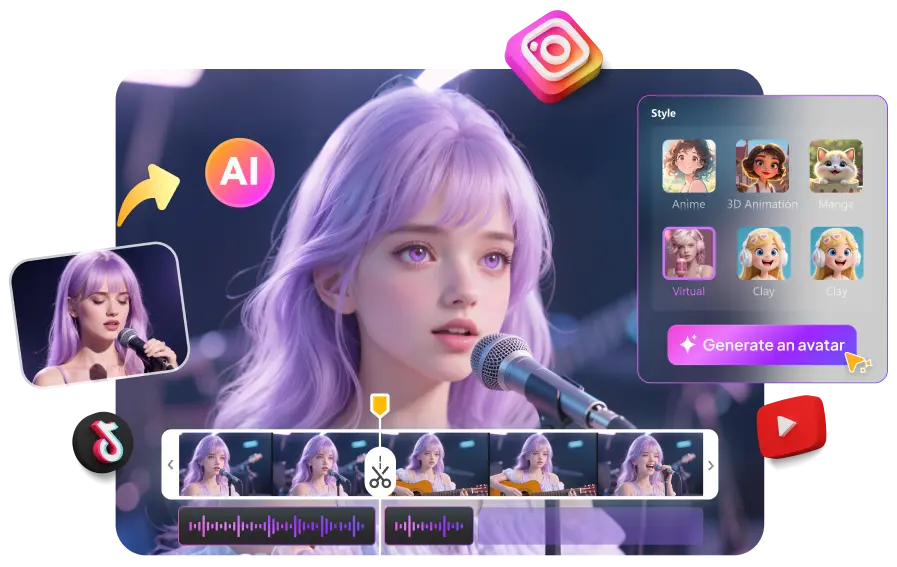
How to Create AI Girl Photo/Video with Edimakor
Apply Your AI-Generated Girls into Various Scenarios
Why Choose Edimakor AI Girls Maker
Easy and Fast
Offer a user-friendly interface to generate AI girls in 3 steps.
Diverse styles
Offer a user-friendly interface to generate AI girls in 3 steps.
HD AI Girl Results
Create AI-generated girl images in high resolution and apply to various uses.
One-Stop Tools, Personalized Videos
AI Girl FAQs
The best AI girl generator is one that combines realistic image quality, multiple art styles, and customization options. Edimakor’s AI Girl Generator stands out because it allows you to create lifelike portraits, anime characters, and even animated AI girls from simple text prompts or photos. With tools for avatars, voices, and videos, it’s an all-in-one solution for both personal and commercial use.
With Edimakor, generating an AI girl photo takes just a few seconds. Simply enter your text prompt or upload a photo, and the AI instantly produces high-quality results. Thanks to advanced algorithms, you can create multiple variations quickly, making it easy to explore different looks and styles without waiting.
Yes, AI-generated girls created with Edimakor can be used for commercial purposes such as advertising, e-commerce, gaming, content creation, or social media campaigns. Whether you need models for fashion lookbooks or avatars for brand promotion, Edimakor provides royalty-free AI girl images ready for professional projects.
You can create a wide variety of AI girls, including realistic portraits, anime girls, fantasy characters, 3D models, and stylized digital art. Edimakor supports multiple artistic styles so you can design AI girls for gaming, marketing, illustrations, or virtual influencers—all tailored to your creative vision.
Absolutely! With Edimakor’s photo-to-character conversion, you can upload your selfie or portrait and instantly transform it into an anime-style AI girl.
 Edimakor
Edimakor








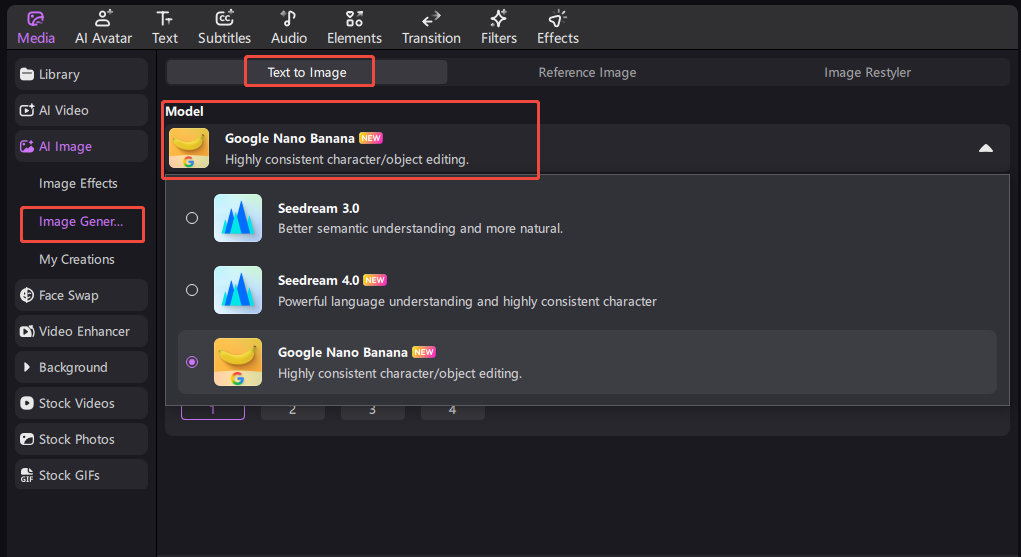
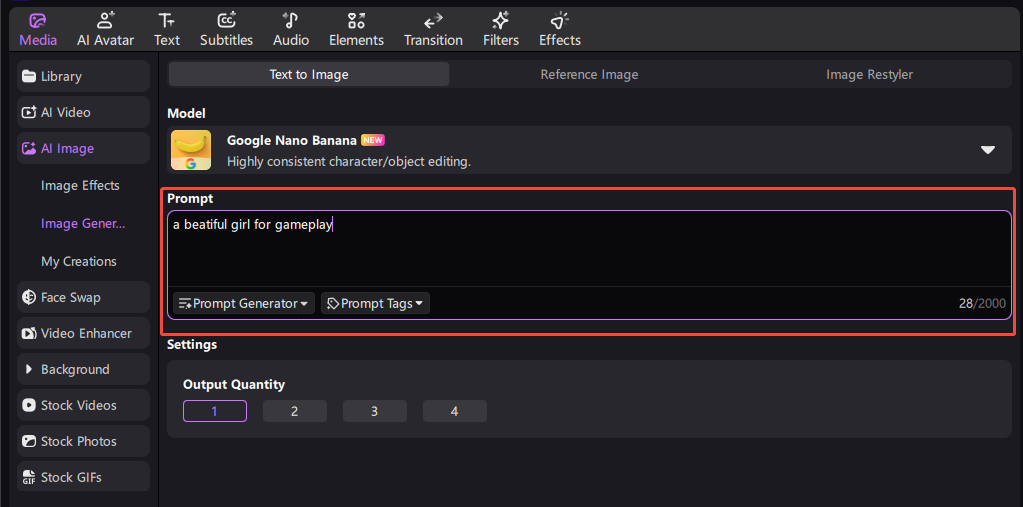
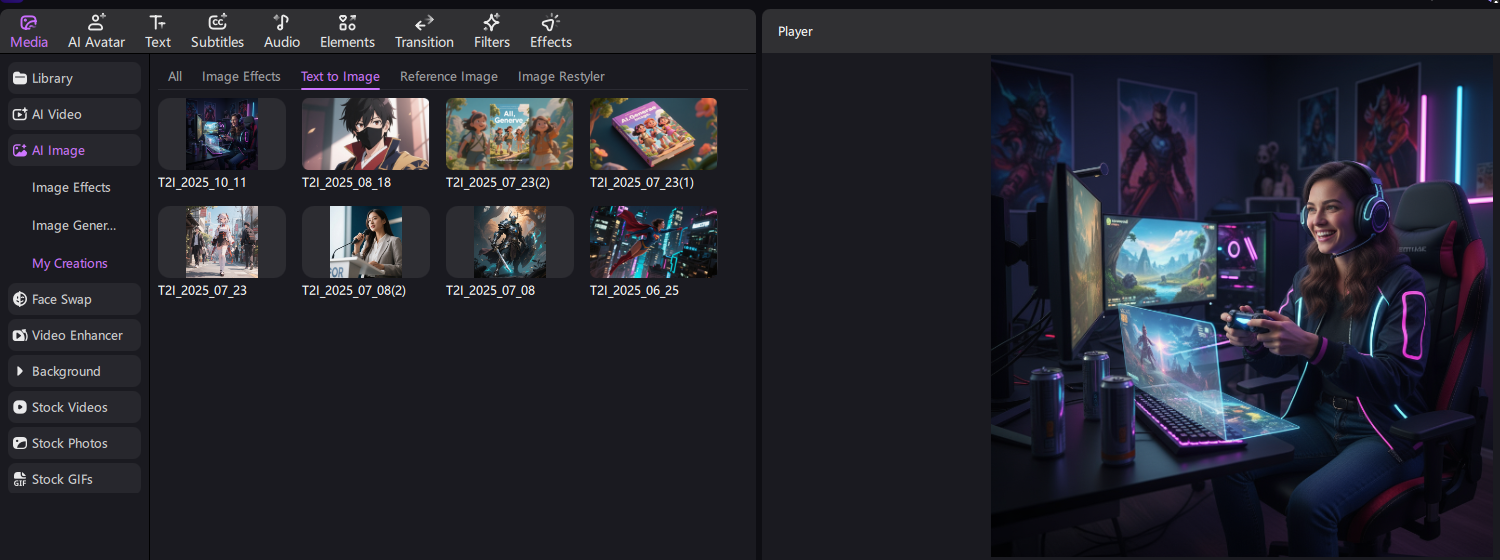
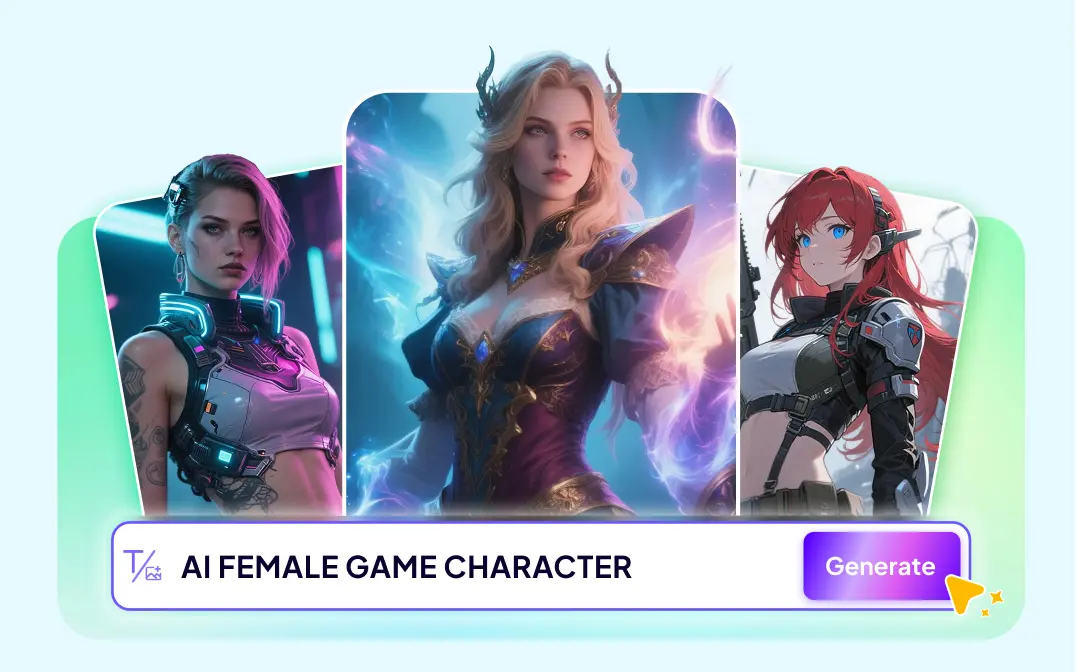


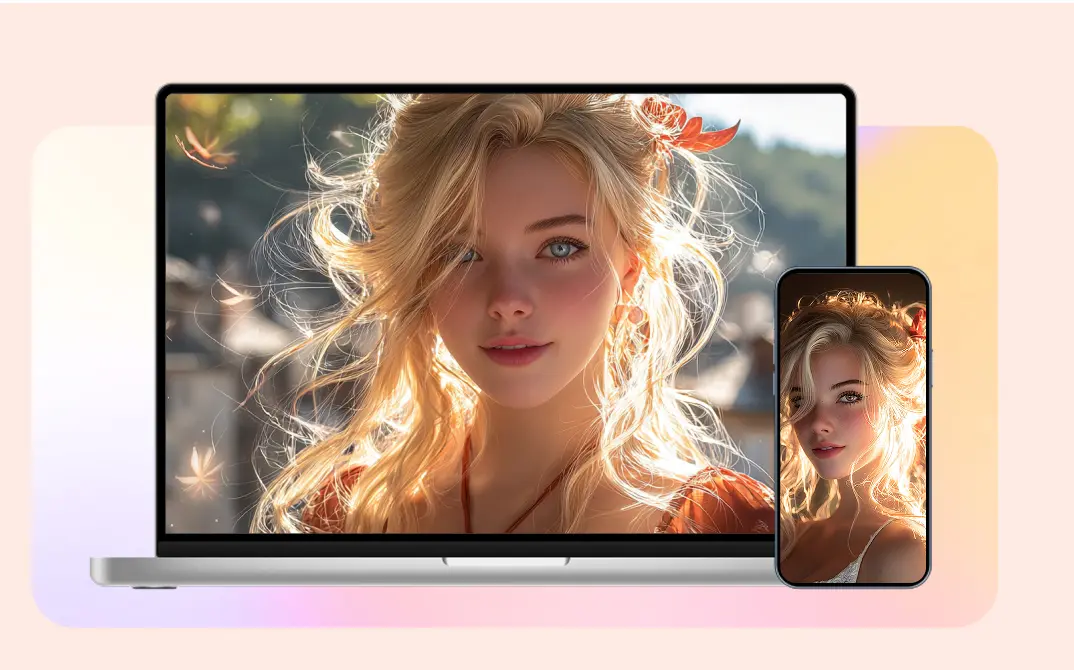

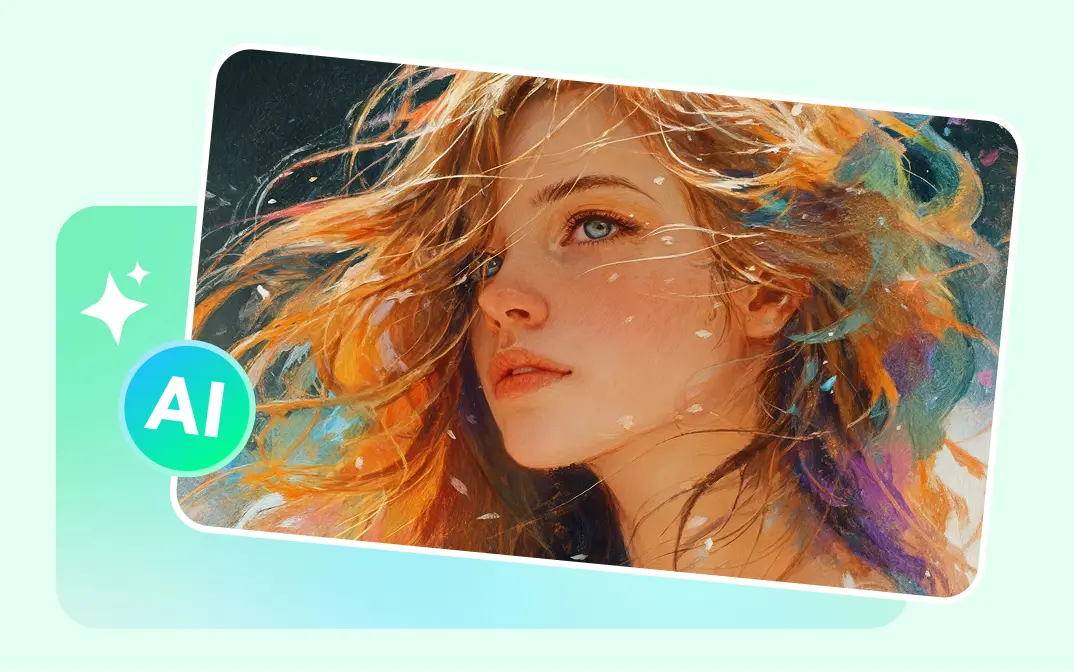


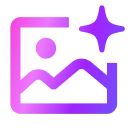





Ava