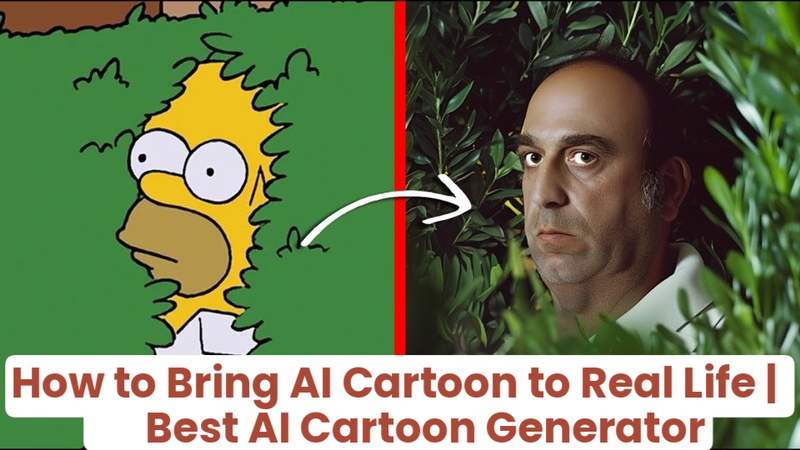Have you ever wished your favorite anime characters looked more real? Now you can make that happen! It becomes just some clicks to convert anime to real life with the help of simple online tools.
And whether it's an avatar that talks and dances to you or a photo only, now it's easier than ever to make your fantasy come true. In this blog, we’ll explore the best anime to real life tools to get you started, with no prior tech skills required.
Part 1: Why Turn Anime into Real Life With AI?
With the advancement of technology, it has become super easy to convert anime to real life. Increasingly, people are enjoying the process of bringing anime characters to life using AI. Below are the reasons why it is so fascinating for everyone:
Boost Speed
Manual animation is slow. An anime to real life AI free tool can handle complex tasks in a fraction of a second. This means fewer delays in seasons as it boosts speed.
Cut Cost
Animation is expensive. AI-assisted animation helps you save a significant amount of money without compromising quality.
More Creative Freedom
Creators get more time for brainstorming ideas while working with AI. This aspect leads to true innovation.
Keeping Up with Demand
The world can’t get enough anime. AI-driven animation can help you scale production efficiently.
Part 2: The Best Tool to Bring Anime to Real Life -- Edimakor
Ever wondered what your favorite anime would look like if they came to life, not just in appearance, but in action too? Edimakor AI - the best anime to real life tool makes it possible. This tool doesn’t just convert anime into realistic photos, it also adds motion and sound to make characters talk, sing, or even dance like real people.
- Generate AI images from text prompts or reference images with different styles such as anime, cartoon, ghibli and more styles.
- Restylize anime images to realistic style in 1 click, easy to operate.
- Make anime images talk, sing and dance like real people with its singing photo, talking photo and ai dance effects features.
- Convert anime photos to animation videos and edit them with many customization options.
1 How to Bring Anime to Real Life with Edimakor AI:
Step 1: Download and install Edimakor on your computer. Launch it and go to the Toolbox to find “ Image Restyler ”.
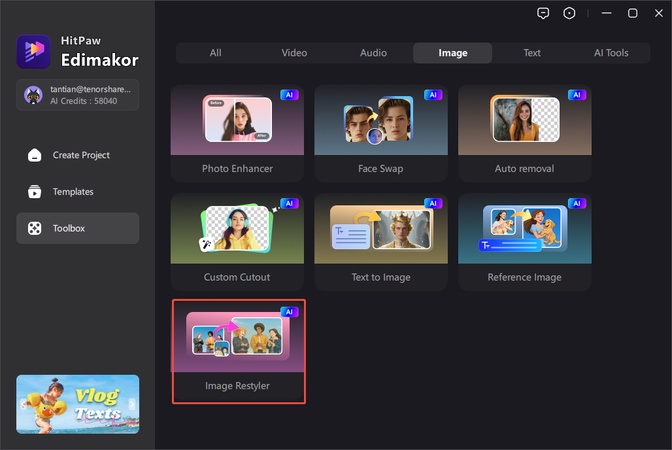
Step 2: Upload your favorite anime image and choose the “ Realistic style ”. Click the “ Generate ” button.
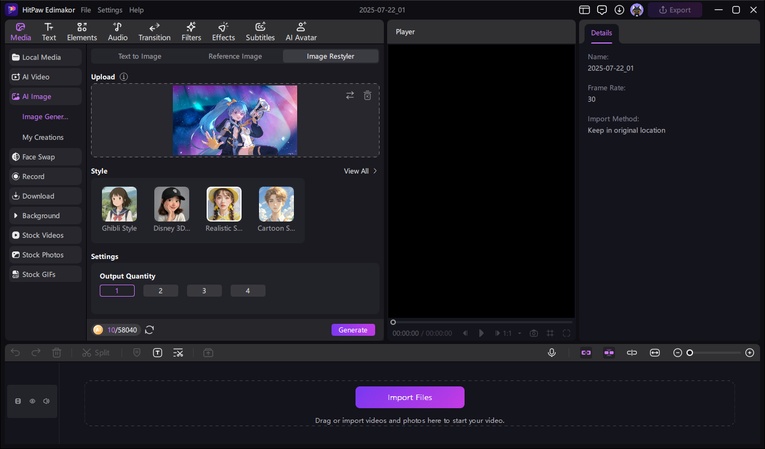
Step 3: Edimakor will soon restylize your anime photo to real life. The result will be shown on “My Creations”. Download it for further use or direct share it.
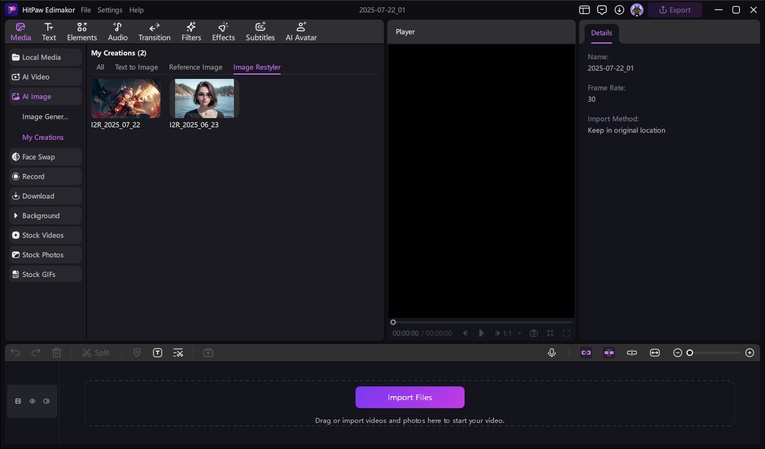
2 More options to bring anime to real life with Edimakor:
Talking Anime to Real Life
Edimakor AI uses its AI Talking Photo feature that syncs voice and lip movement to a real-looking version of your anime character. Just upload an anime image and add your voice or script. The tool will create a video of the character speaking naturally.
Singing Anime to Real Life
Want your anime character to sing your favorite song? Edimakor’s AI Singing Photo lets you upload a photo and a music track. The tool animates your character’s lips and expressions to match the song, making it look like they’re performing.
Dancing Anime to Real Life
With the AI Dance Photo feature, you can animate your realistic anime character to dance like a pro. Just upload an image and choose from different dance styles or trending moves. The result? A fun, lively animation of your anime character dancing realistically.
Part 3: Anime to Real Life Converter Online
Anime to real life converter online tools allow you to turn anime characters into real life with just a few clicks. Below, we have enlisted the tools that can help you bring your anime character to life.
1 Fotor
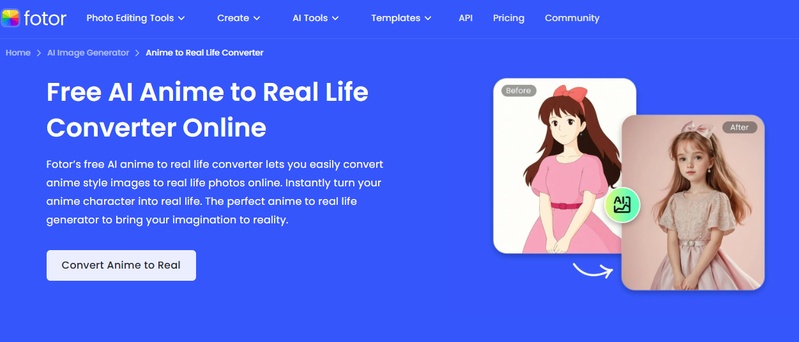
Fotor is an all-in-one online editing tool that also offers a free AI anime to real-life converter online, making the animation process hassle-free. It is known for producing high-quality and realistic anime images with just a text prompt and image upload.
Key Features
- Convert anime to real life characters with AI.
- Option to upload anime images or use text prompts.
- Face retouching and background editing tools included.
- Free to use with optional premium features.
Pros:
- Simple interface, beginner-friendly.
- Produces highly realistic and detailed images.
- Fast image processing.
Cons:
- Limited free credits per day.
- Does not offer all styles in the free version.
Examples
Fotor allows you to convert an anime-style Naruto face into a realistic-looking human. It adds proper facial features, skin tone, and hair texture.
Steps to Use Fotor to Turn Anime to Real Life
Step 1 Customize Your Real Life Effect
First, in image-to-image mode, go to My Style and click Create. Upload a realistic reference image to define the overall visual effect of the anime-to-real transformation. Adjust the reference strength, name your style, and save.

Step 2 Upload Your Anime Image
Upload the anime image you wish to convert into a real-life image. The tool supports all image types and anime styles.
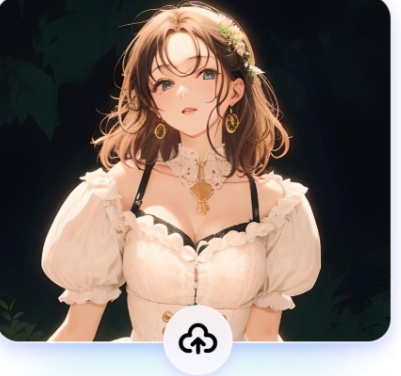
Step 3 Choose the Realistic Style and Click Generate
Select your saved custom real-life style, then click "Generate". The AI will quickly convert your anime image to a realistic photo.

Step 4 Download Your Real Life Photo
When you are satisfied with the realistic photo, then you can download it inthe best quality and share it with others.
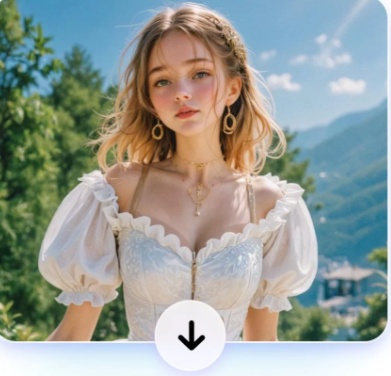
2 FlexClip
FlexClip is an online video editor that has a built-in AI anime-to-real-life converter. The online tool allows you to create realistic images of anime characters from image prompts or text.
Key Features
- Allows Text-to-image and image-to-image conversion using AI tools.
- Support for multiple art styles, including realistic photos.
- Video editing tools for turning images into short clips.
Pros
- No design experience needed.
- Great for combining real-life anime images into video stories.
- Cloud-based – no need to install software.
Cons
- Image quality may vary depending on the prompt.
- The free version is Limited. It requires account signup for full access.
Example
If you input a text like “anime girl with long pink hair in a school uniform,” FlexClip can generate a realistic photo that looks like a real person.
Steps to Use FlexClip to Convert Anime to Real Life
Step 1 Upload Your Anime Photo
The first step is to upload an anime-style image you'd like to convert to real real-life photo.
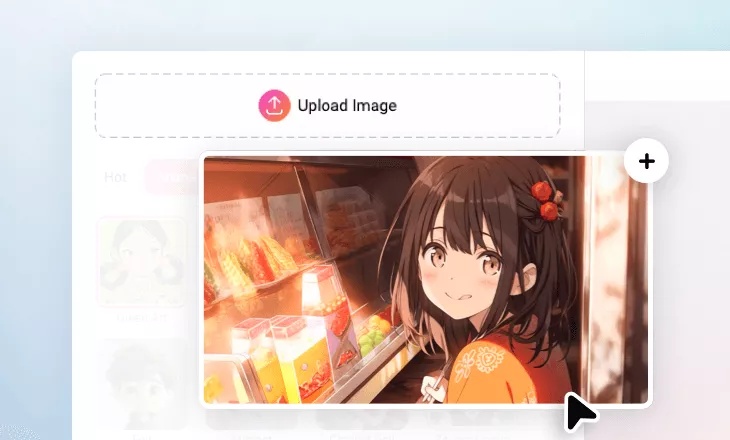
Step 2 Convert Anime to Real Life
Choose the anime to real style, write some words to describe the image you want to generate, and get started.
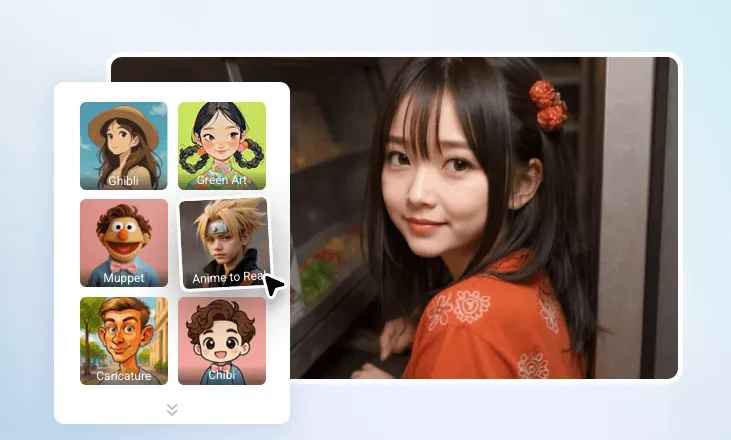
Step 3 Download & Share
Save the generated realistic image and share it with other anime fans.
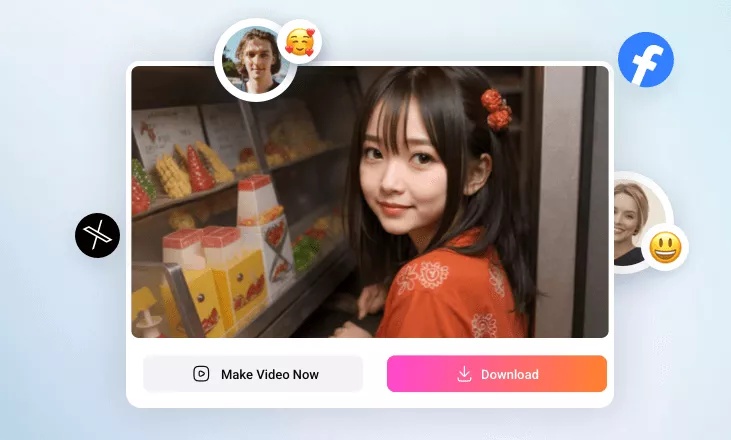
Conclusion
If you’ve ever dreamed of seeing your favorite characters step out of the screen, anime to real life tools make it possible. And when you want more than just an anime to real-life conversion, e.g., to make it talk, sing, dance, etc. Edimakor is a must-try. It is simple, entertaining, and pain-free to create your anime without any complications.
Leave a Comment
Create your review for HitPaw articles