In 2025, Captions Mirage is becoming more well-known for its state-of-the-art AI, which produces lifelike avatars and automatically produces captivating video captions. This post will analyse Captions Mirage and provide a brief lesson to help you navigate its capabilities. Top options are also recommended to consider this year.

Part 1: What Is Captions Mirage AI
Captions Mirage AI is a cutting-edge video application that employs artificial intelligence (AI) to produce lifelike avatars and automatically provide captions for captivating, high-quality video footage in a matter of minutes.
-
What Is Captions Mirage AI
Captions Mirage AI is a cutting-edge platform made for contemporary content producers who wish to add realistic avatars and well-timed subtitles to their videos. Its user-friendly editing tools and artificial intelligence enable users to create excellent content without the need for technical know-how. With automated and customisation features that save time and increase viewer engagement, Captions Mirage streamlines the process of creating tutorials, etc.
Pros
- Even for novices, the platform's drag-and-drop interface is easy to use. High-quality content can be produced without any prior experience in video production.
- Captions Mirage significantly reduces the amount of time required to create high-quality videos by automating voiceovers, avatars, and subtitles.
- It is simple to create content in multiple languages with precise voiceovers and translations, making it perfect for reaching audiences around the world.
- It is perfect for lone creators and small teams because it integrates voice cloning, avatar animation, TTS, subtitles, and editing into a single, efficient workflow.
- Enables producers to use AI narration and avatars to produce engaging video content while remaining off-camera.
Cons
-
There are currently few possibilities to modify their facial characteristics, attire, and mannerisms, which may restrict personalisation.
-
Advanced features like premium avatars, longer export periods, and full-resolution videos are only available through paid tiers, and the free plan has limitations.
-
Users with unreliable networks may be impacted by the current lack of offline functionality.
-
What Can Captions Mirage AI Do
1. Generate Realistic AI Avatars
Create Captions for Realistic AI Avatars Without having to record yourself, Mirage enables you to create incredibly lifelike avatars that can convey your message on camera. Using the given script, these AI avatars faithfully lip-synch and imitate natural human gestures and expressions.
2. Support Voiceovers in Multiple Languages
Captions Mirage's multilingual features allow it to narrate and convert your scripts into multiple languages using AI voices that seem natural. The platform makes it simple to alter voice, tone, and accent, whether you are speaking to a global audience or a variety of regional audiences.
3. Simple Tools for Editing Videos
Captions Mirage provides an easy-to-use video editor together with avatar and caption functions. It is a one-stop shop for quickly producing high-quality videos since you can edit sound levels, apply graphic effects, rearrange scenes, and cut clips all inside the same workspace.
4. Automatically Produce Captions
Its capacity to automatically create precise captions for your videos is one of its main advantages. Captions Mirage synchronises subtitles in real time and transcribes audio using sophisticated voice recognition. This increases accessibility, enhances search engine optimisation, and guarantees that viewers remain interested, even when they are on mute.
5. Export and Distribute Anywhere
Mirage Captions lets you export your video in a variety of qualities and formats once it is complete. The platform guarantees excellent results that are compatible with a variety of platforms and use cases, whether you are posting on YouTube, Instagram, LinkedIn, or utilising it in presentations.
-
User Reviews
Many users score Mirage a 5 stars. So, it deserves a try.

Part 2: Key Features and Pricing of Captions Mirage AI
Captions Mirage is ideal for explainer videos, tutorials, and social media posts since it makes it easy to grow your production while saving money and time. Here is everything you should know regarding Captions Mirage video editor:
-
Key Features
1. Realistic AI Avatars
A vast array of human-like avatars is available in Mirage, and they may read your screenplay out loud expressively and organically. By simulating genuine eye movements, facial emotions, and gestures, these avatars let you produce captivating material without being on camera.
2. AI Speech to Text Recognition
Captions Mirage uses state-of-the-art artificial intelligence to either let you select from a library of prebuilt voices or clone realistic sounds from a brief sample. Tone, pitch, and tempo can all be altered to better suit your message or brand voice. For multilingual content, consistent branding, or to replace conventional voiceover procedures, this capability is immensely helpful.
3. Automatic Caption & Subtitle Generator
Your voice or avatar script is instantly converted into accurate captions and subtitles by the integrated AI. These customizable and precisely timed subtitles enhance accessibility and boost the performance of your videos on social media, where a large number of viewers watch without sound.

-
Pricing Plan
Here is the detail regarding the Captions Mirage pricing plan:
Feature Free Lite Pro Max Scale Enterprise Business Price (USD) $0.00 $4.99 $24.99 $69.99 $69.99 Custom Pricing $399.00
Part 3: Captions AI | Mirage Studio Tutorial
Discover how to utilise captions. With its expressive voices, customizable avatars, and user-friendly editing tools, AI's Mirage Studio can transform your voice or screenplay into a lifelike AI-generated video. Let us have a look at Captions Mirage demo:
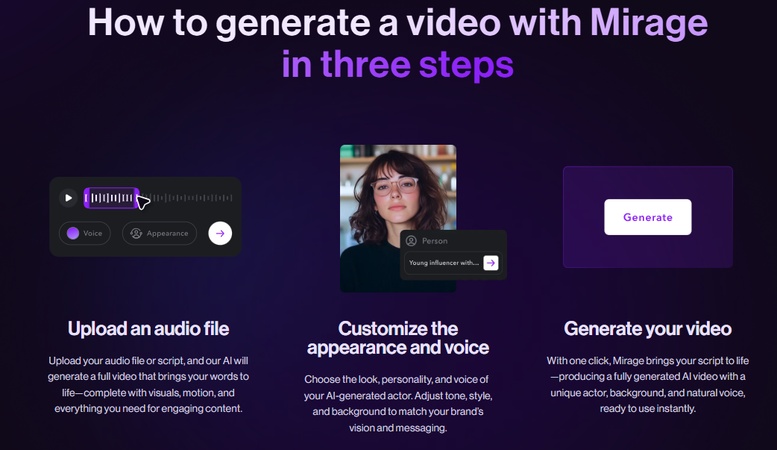
-
Step 1: Include your Audio or Script
Start by uploading your voice recording or writing a brief script. You can select from a variety of pre-installed AI voices and languages and input up to 1,000 characters (about 30 seconds) when composing a script. Simply upload the audio or video file if you already have a voice clip recorded, and Mirage will take care of the audio extraction.
-
Step 2: Choose a Voice
Mirage allows you to select an AI-generated voice from partners like Google or ElevenLabs if you did not upload your voice recording. To eliminate uncomfortable silences, you can even cut the audio at the start or finish. In order for the voice to appear and sound authentic in your finished video, make sure it matches the actor's appearance.

-
Step 3: Make Audio Edits , Timing
For a more expressive delivery, Mirage automatically divides your audio into smaller segments. These sections can be manually changed to better fit emotional tones or sentence pauses. Your video actor will speak more naturally and humanely as a result.

-
Step 4: Select or Develop an Actor
Selecting the person who will read your script is now necessary. You can create a custom AI actor by using language prompts or by uploading a reference photograph of a real person. After creating a few options, test each one's functionality and select the one that best conveys your message.

-
Step 5: Examine and Improve
Watch your video from beginning to end to get a sense of its appearance. You can quickly reshoot or replace particular clips with better takes if anything does not feel right. To produce the greatest final version, Mirage also lets you combine several portions.

-
Step 6: Export Your Video
Click export after you are satisfied with the way everything sounds and appears. Your video can be downloaded, all project files can be exported to a .zip folder, or if you do not wish to preserve the file, it can be deleted. You can now share your personalised actor-driven video anywhere.

Part 4: Best Alternative to Captions Mirage AI
Edimakor's AI avatar generator and AI Talking Photo tools are excellent choices if you are searching for a fun and simple approach to make talking avatar videos similar to Mirage Captions AI.
-
Step 1: Get Edimakor AI Text to Video and AI Talking Photo
On your Mac or Windows computer, begin by opening the HitPaw Edimakor video editor. All capabilities, including media editors, video features, and AI tools, are displayed on the straightforward home screen.

-
Step 2: Select the AI Avatar Tool
From the main interface of Edimakor, click AI Avatar. This enables you to make talking and moving animated characters, which are ideal for entertaining social clips or baby podcast videos.

-
Step 3: Give Your Avatar a Voice
TTS ( Text-to-Speech ):
For your avatar to read aloud, type your script and select an adult or baby-style voice.

Upload a Voice Clip:
Make use of an already recorded voiceover or podcast excerpt. To add a personal touch to your avatar, speak straight into your microphone.

-
Step 4: Select or Add an Avatar Style
Make Use of Integrated Templates:
A variety of avatars are available, including anime, cartoon, and infant figures.

AI Avatar Generator:
Allow the AI to create an avatar from uploaded photos or videos. What's more, you can generate an avatar of various styles from text prompts.


-
Step 5: Create the Animated Video
To allow Edimakor to produce your video, click Generate. It will synchronise the voice with the facial expressions and lip movements of your avatar. After that, you can do more edits, such as adding subtitles, cutting out portions, or using filters and effects.

-
Step 6: Save and Share Your Video
Click Export after you are satisfied with your animated baby podcast. Select your file name, format, and resolution. Your AI-generated video is now prepared for sharing on Instagram, YouTube, or any other platform you want.

Pros
- Support text-to-avatar, photo-to-avatar, video-to-avatar and avatar templates in various situations.
- Offer gesture avatars and make them more realistic.
- Offer various voice methods to make your avatar created talk in 50+ languages.
- Provide AI music function and can make your avatar sing your song generated.
FAQs on Captions Mirage AI
-
Q1. Why the Captions Mirage Model Is Outstanding?
A1: Captions Mirage stands out because of its hyper-realistic avatars, AI voice cloning, and seamless automation. It merges video editing, subtitles, and generative AI into a single workflow, saving creators hours.
-
Q2. Is the Captions Mirage AI App Safe?
A2: Yes, Captions Mirage AI is safe to use. The platform follows standard data privacy regulations, encrypts user content, and ensures that all AI processing is securely handled in the cloud.
-
Q3. What Is a Mirage Video?
A3: A Mirage video is a digital video created using Captions’ Mirage AI model. It features ultra-realistic avatars delivering scripts in human-like voices with synced facial expressions.
Wrapping Up
Captions Mirage AI is a potent tool for producing lifelike, AI-generated videos with voiceovers, subtitles, and avatars, all on a single, smooth platform. It provides the ideal balance of innovation and usability for anyone working in the fields of education, marketing, or content creation. However, HitPaw Edimakor (Video Editor) , AI Text to Video and AI Talking Photo are great options if you are looking for substitutes with comparable or even more extensive features.
HitPaw Edimakor (Video Editor)
- Create effortlessly with our AI-powered video editing suite, no experience needed.
- Add auto subtitles and lifelike voiceovers to videos with our AI.
- Convert scripts to videos with our AI script generator.
- Explore a rich library of effects, stickers, videos, audios, music, images, and sounds.

Home > AI Video Tools > Captions Mirage AI Realistic Avatar | Review and Pricing
Leave a Comment
Create your review for HitPaw articles
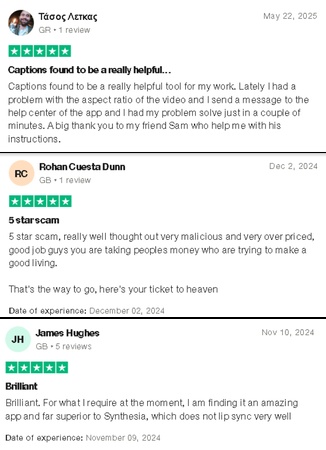
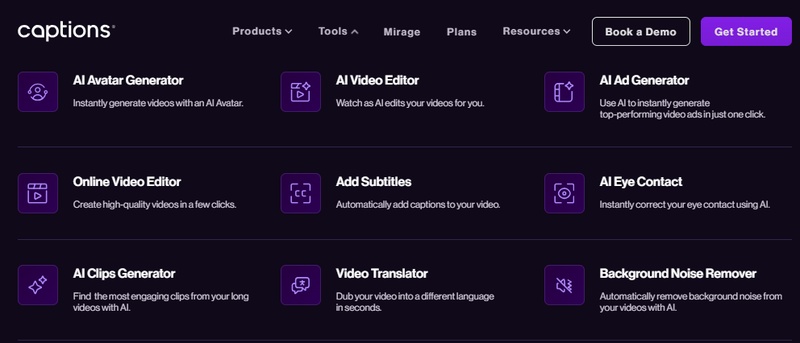
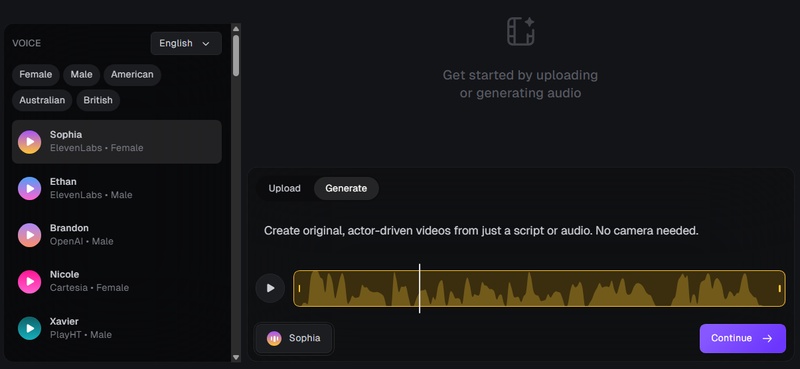
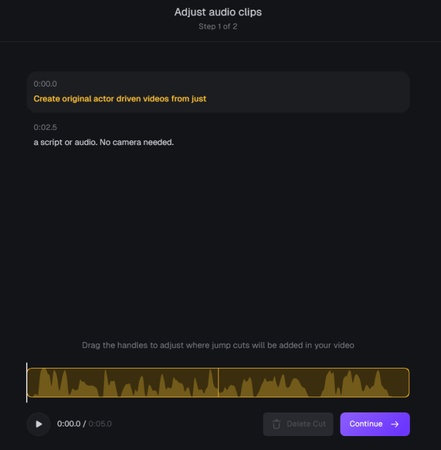
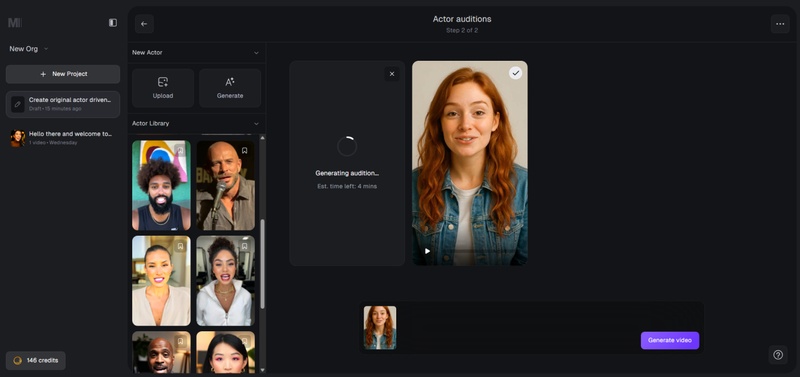
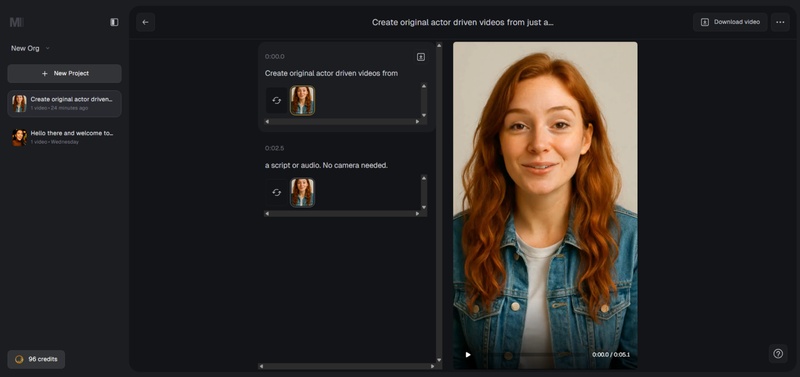
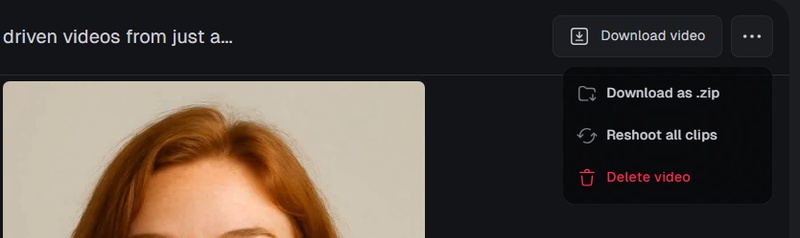




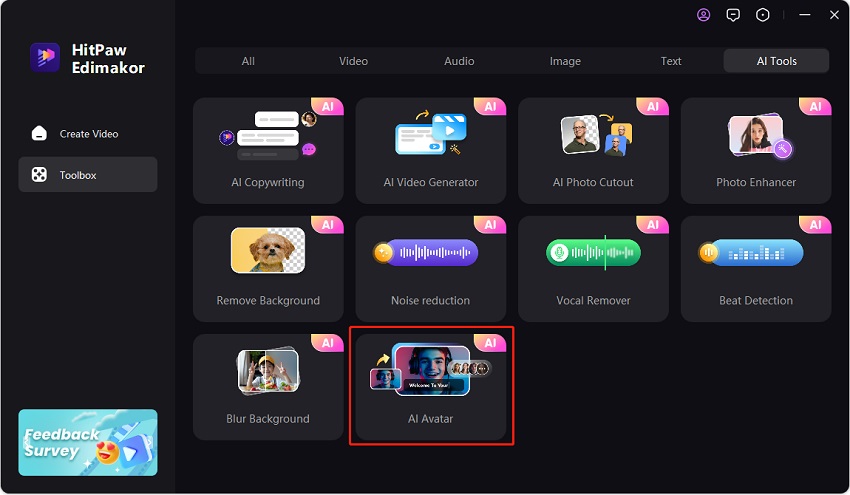
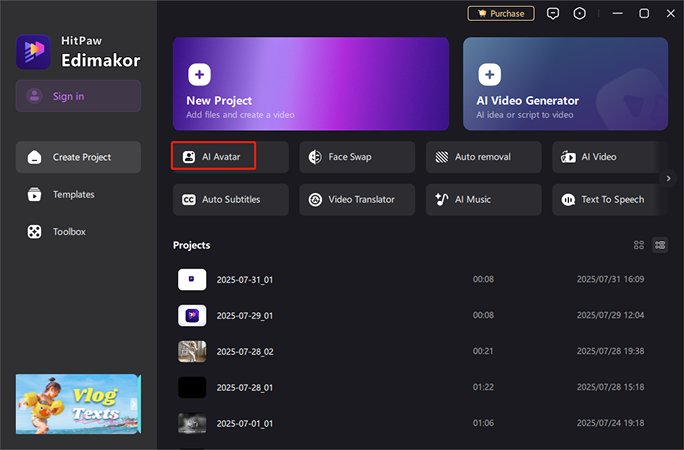
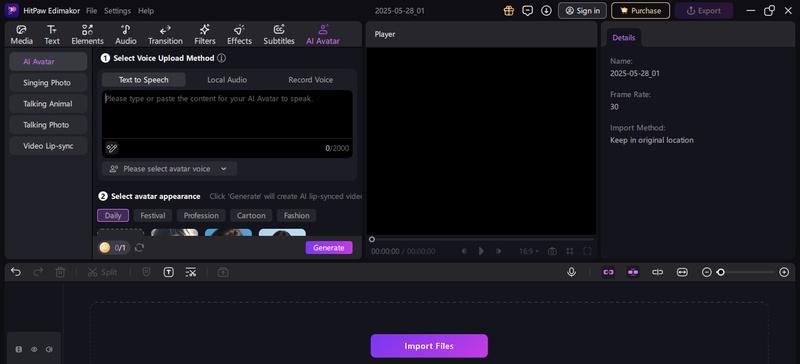
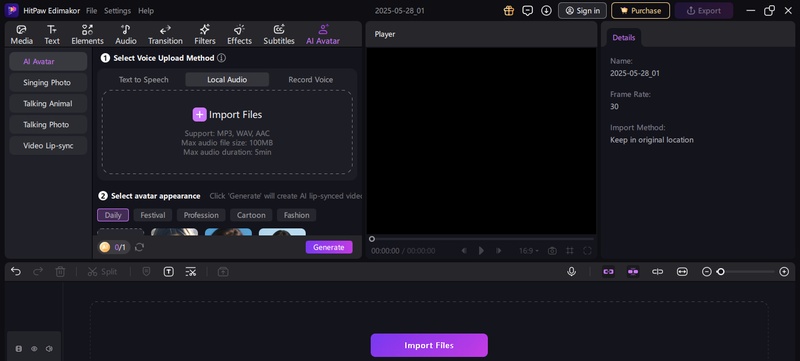
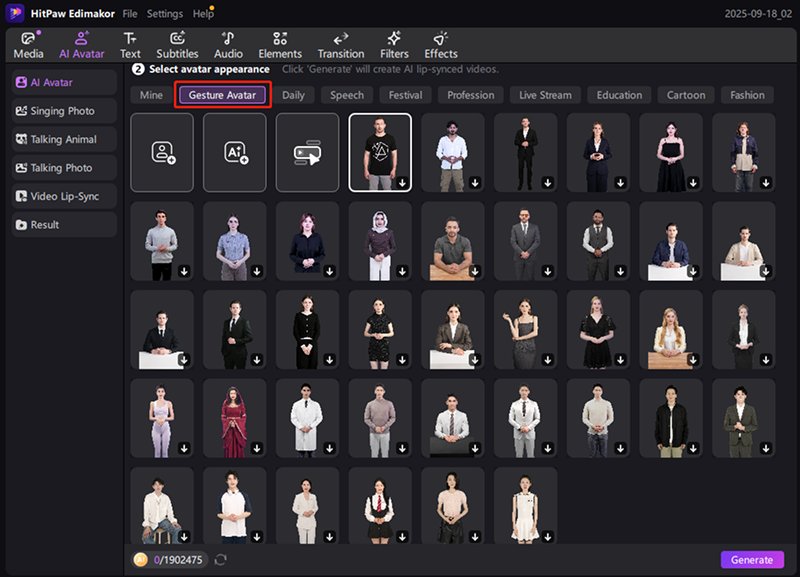
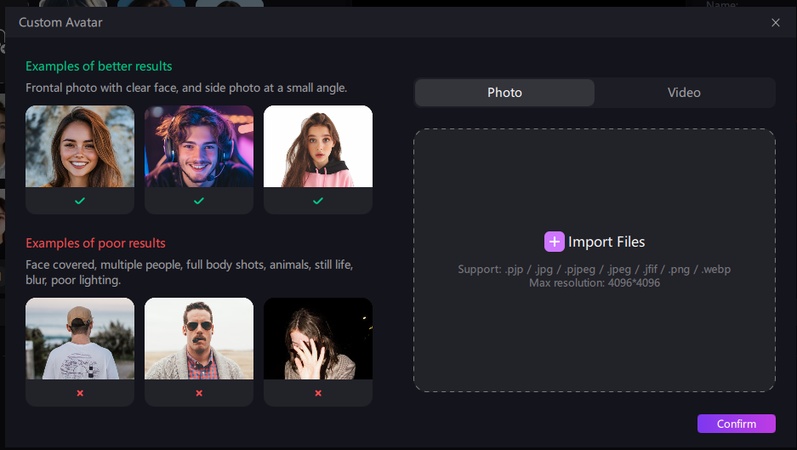
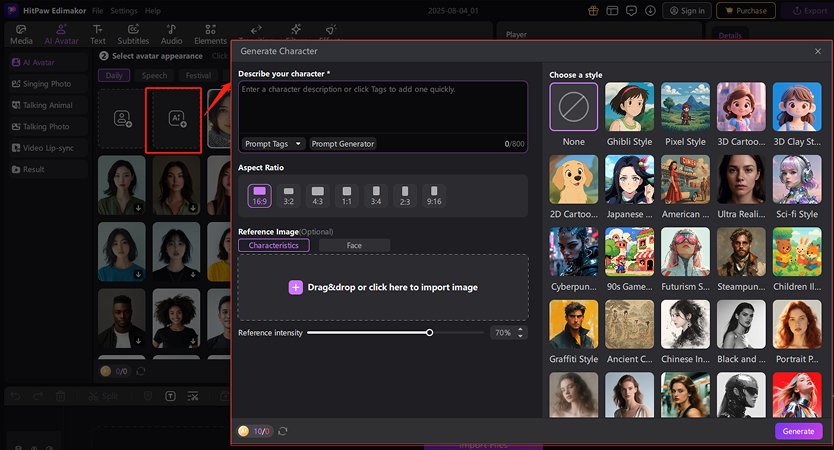
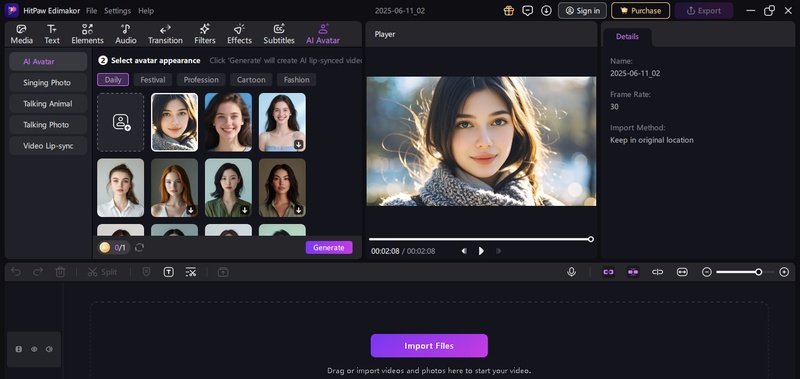
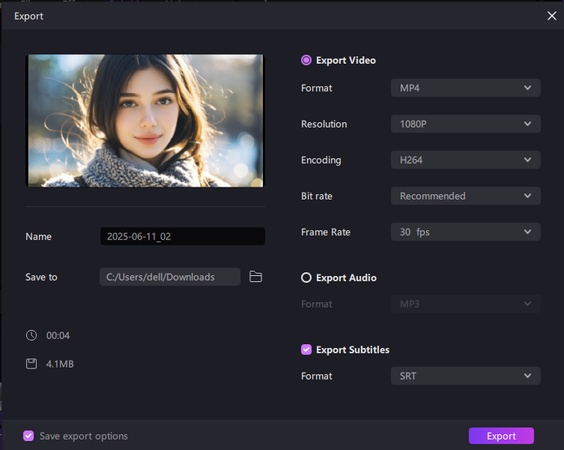



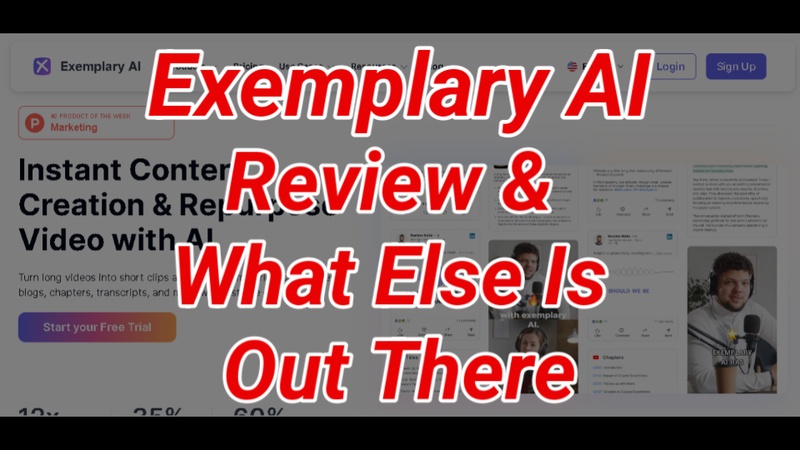
Yuraq Wambli
Editor-in-Chief
Yuraq Wambli is the Editor-in-Chief of Edimakor, dedicated to the art and science of video editing. With a passion for visual storytelling, Yuraq oversees the creation of high-quality content that offers expert tips, in-depth tutorials, and the latest trends in video production.
(Click to rate this post)