Creating viral story shorts has become more accessible than ever just because of artificial intelligence. In this article, we are going to explore the steps that you can follow to make viral videos using AI that focus on creating content that is not only short but also impactful.

Part 1: How to Create Viral Videos with AI
Learning how to create ai history stories involves important yet simple steps. Here is the complete guide that you can follow to create viral videos using the facility of artificial intelligence:
-
Step 1. Identify Your Niche
The most critical step in creating viral videos is identifying your niche. A well-defined and perfect niche helps you in narrowing your audience and allows you to focus on the content that fits your personality. You have to select a particular topic area for your story shorts so that you can create engaging content consistently.

-
Step 2. Research Trending Topics for Viral Videos
Once you have identified your niche, the next step of how to make story videos is to look for perfect research trending topics. Certain AI tools allow users to determine words currently popular in their particular chosen category. It's important to keep an eye on the trending historical facts viral events or scientific discoveries that are more likely to resonate with your audience.

-
Step 3. Make AI story viral videos using Edimakor
When you look for how to make viral shorts and reels, AI tools like HitPaw Edimakor fruits to be perfect as they simplify the whole process. Here are the steps that you can follow to learn the use of HitPaw Edimakor for the creation of viral fact videos:
1. Open HitPaw Edimakor (Video Editor)
Move to the official website of HitPaw Edimakor and look for the option to download it for PC. Once downloaded, move to its main interface where you will see multiple features. Make sure you explore the interface to completely understand the features of HitPaw Edimakor.

2. Use AI Video Generator
As we have successfully figured out a research topic, now it's time to access the AI story generator feature of HitPaw Edimakor which is a perfect feature powered by ai for video creation. You will see this option right below the Create a Video button. You just have to tap on it and wait until the new screen appears.

3. Customize the Video
Once the video is completed it's time to use the available editing options like adding voiceovers, subtitles, music, and other features to personalize the video further. You can easily adjust the color style and other elements to make the video more engaging for the audience.

4. Export your viral video
Now it's time to export the video so that you can share it with different platforms like TikTok or YouTube. You just have to tap on the export button available at the bottom of the screen but make sure you have selected your desired format, resolution, frame rate, and the location where the video will be saved.

-
Step 4. Optimise for Platforms
It's important to understand that video creation is one part of the process. It's important to optimize your content for the platform you are posting on. If you are posting your content on TikTok then you have to make sure your video is formatted vertically and is no longer than 60 seconds.
If you create viral history reels u0026 shorts for YouTube, you have to use appropriate keywords and tags to reach a broader audience. Instagram reels need hashtags, so you have to research popular hashtags in your niche to optimize reach.
-
Step 5. Promote Your Video
If you want to learn how to make videos like ai historian, it's important to know how you can promote your video so that it reaches the right audience. It is suggested to do cross-promotion which means sharing your story shorts across Instagram, YouTube, TikTok, and even Twitter. You can also go ahead with collaborating with influencers or other creators to make your shorts go viral. You can also consider using paid ads if you have a budget.

-
Step 6. Analyze Performance
The last step of how to create viral reel using ai is to analyze the performance. Most social media tools provide analytic tools to explore how your content is performing in real time. You have to focus on the engagement rate which means the likes, comments, shares, and watch time. Moreover, also paying attention to the retention rate means how long people are watching your shorts.
Part 2: Tips for Creating Viral Fact Video with AI
Now we are going to discuss the tips that you can follow to create viral videos about facts using the facility of artificial intelligence:
Emotional Appeal
Emotional appeal is the key if you want to create viral content or youtube shorts. It doesn't matter if your video is shocking, hilarious, or heartwarming, it's important to evoke some kind of emotional reaction. The videos that make people feel something are more likely to be preferred and liked by the audience.
Short and Snappy
This is the world of short-form content where less is considered more. Therefore, it is suggested to keep videos on any topic like historical facts under a minute and make sure that they are attention-grabbing and fast-paced. The first few seconds are important therefore it is suggested to use a hook that grabs the audience's attention.
Engagement
Another way of making sure that your video gets shared is by encouraging viewer interaction. You can ask questions, invite comments or encourage the viewers to share the video with friends whether it's a tutorial video or historical shorts.
Collaborations
By collaborating with other creators, you can expand your reach and can completely understand how to make reels. You can look for partnerships with influencers or engage in cross-promotional campaigns.
Brand
If you use ai for video creation, then don't forget to incorporate your business brand. You can use consistent colors, schemes, logos, and fonts to make sure that your content is recognizable.
Final Words
Creating viral fact videos with artificial intelligence is easier than ever just because of the available innovative tools like HitPaw Edimakor. By clearly identifying your niche, creating perfect content, and optimizing for different platforms you can easily create viral fact video with ai. Don't forget to visit HitPaw Edimakor (Video Editor) to take your content to another level of satisfaction.
FAQs Create Viral Fact Video
-
Q1. How To Repurpose Your Long Videos Into Viral Short Videos?
A1: If you want to repurpose your long videos into viral short videos then first of all you have to identify the key points that can be broken into bite-sized clips. Next, you can use AI tools for editing the sections and optimizing them for short-form platforms.
-
Q2. Can ChatGPT Create A Viral Fact Video?
A2: ChatGPT is always here to assist its users in generating scripts and ideas for fact videos and you can go ahead with video creation tools like HitPaw Edimakor to produce and edit the final content.
-
Q3. Which Is The Best AI Video Editing Tool For Creating Viral Fact Videos?
A3: If you want to access the best AI video editing tool for the creation of viral factory video you can go ahead with HitPaw Edimakor. It always simplifies the process using its intuitive interface, AI-driven editing options, and optimization features for different platforms.
Home > Video Editing Tips > How to Create Viral Fact Video with AI 2026 🔥
Leave a Comment
Create your review for HitPaw articles
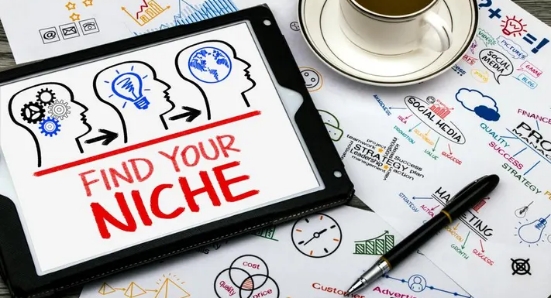





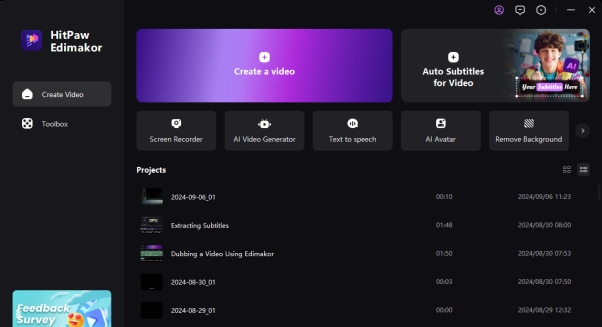
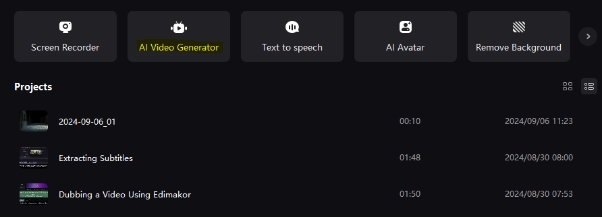
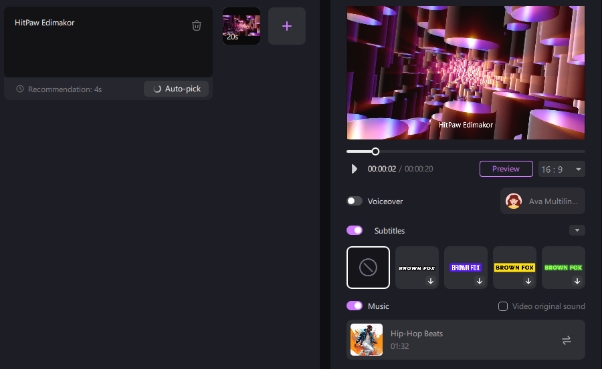
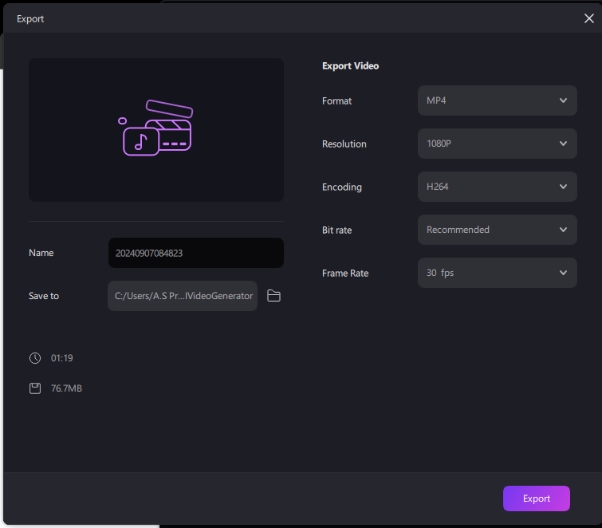


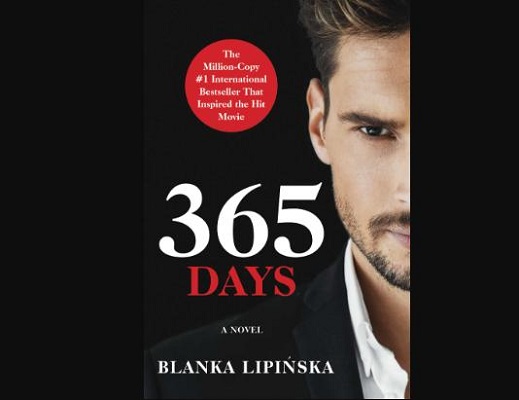


Yuraq Wambli
Editor-in-Chief
Yuraq Wambli is the Editor-in-Chief of Edimakor, dedicated to the art and science of video editing. With a passion for visual storytelling, Yuraq oversees the creation of high-quality content that offers expert tips, in-depth tutorials, and the latest trends in video production.
(Click to rate this post)