
Translate and Dub Arabic Videos to English with AI
Edimakor AI Video Translator offers accurate Arabic-to-English translation for videos, audio, and subtitle files. It supports voice dubbing with precise lip sync and provides over 100 English voiceovers. When combined with Edimakor's advanced video editing tools, you can create captivating videos in any language for a global audience.
Why Choose Edimakor to Translate Arabic Videos to English

Save Time Instantly
Save time, money, and effort by translating and dubbing your videos with AI Video Translator.

Premium Quality
Experience high-accurate translated subtitles and dubbed voices with Edimakor AI.

Effortlessly Simple
Edimakor AI Video Translator is simple to use, making it possible to translate videos in a few clicks.

35+ Languages
Translate your videos to reach a wider audience globally with 35+ languages and different accents.
How to Translate Arabic Videos to English with Edimakor
Translate Arabic Videos to English in Any Scene

Enhance your Arabic videos on YouTube, Instagram, TikTok, or any social media platform by adding English subtitles. Enjoy automatically generated subtitles that you can manually refine — better than standard automatic subtitles.

Add English subtitles to Arabic learning videos and include clear, accurate English voiceovers for improved comprehension.

Transcribe Arabic podcasts into English text with accurate translations so you can read and understand without having to listen.

Promote Arabic products worldwide with English dubbing. Create engaging promotional videos with Edimakor AI video editor.

Use Edimakor AI Video Translator to translate your favorite Arabic videos and shows into English subtitles to reach a wider audience.
Edimakor AI Video Translator
in 35+ Languages
FAQs about Edimakor AI Arabic Video to English Translation
The steps for translating Arabic videos and audio are the same. Simply upload the file, select English as the translation language, and click Auto Subtitling. For audio, you can also record your voice directly with Edimakor and have it translated instantly.
Yes, you can translate Arabic YouTube videos to English. Just upload your Arabic videos from your computer or download any Arabic video from YouTube with a URL, and then use the Auto Subtitling for translation.
To transcribe Arabic videos, first, select the translation language, check Show bilingual subtitles and click on Auto Subtitling. Edimakor automatically adds both English and Arabic subtitles. In the Subtitles section, export the English subtitles in a text file.
After you have finished the Arabic video to English translation, in the Subtitles section on the right, you can download English/Arabic subtitle files separately. If you want to download bilingual subtitle files, click the Export button at the top and check Export Subtitles in the pop-up window.
Edimakor is the best AI video translator with automated process, fast and accurate results, and multi-language support. You don't need to re-record the video in another language or hire a translator, saving time and money.









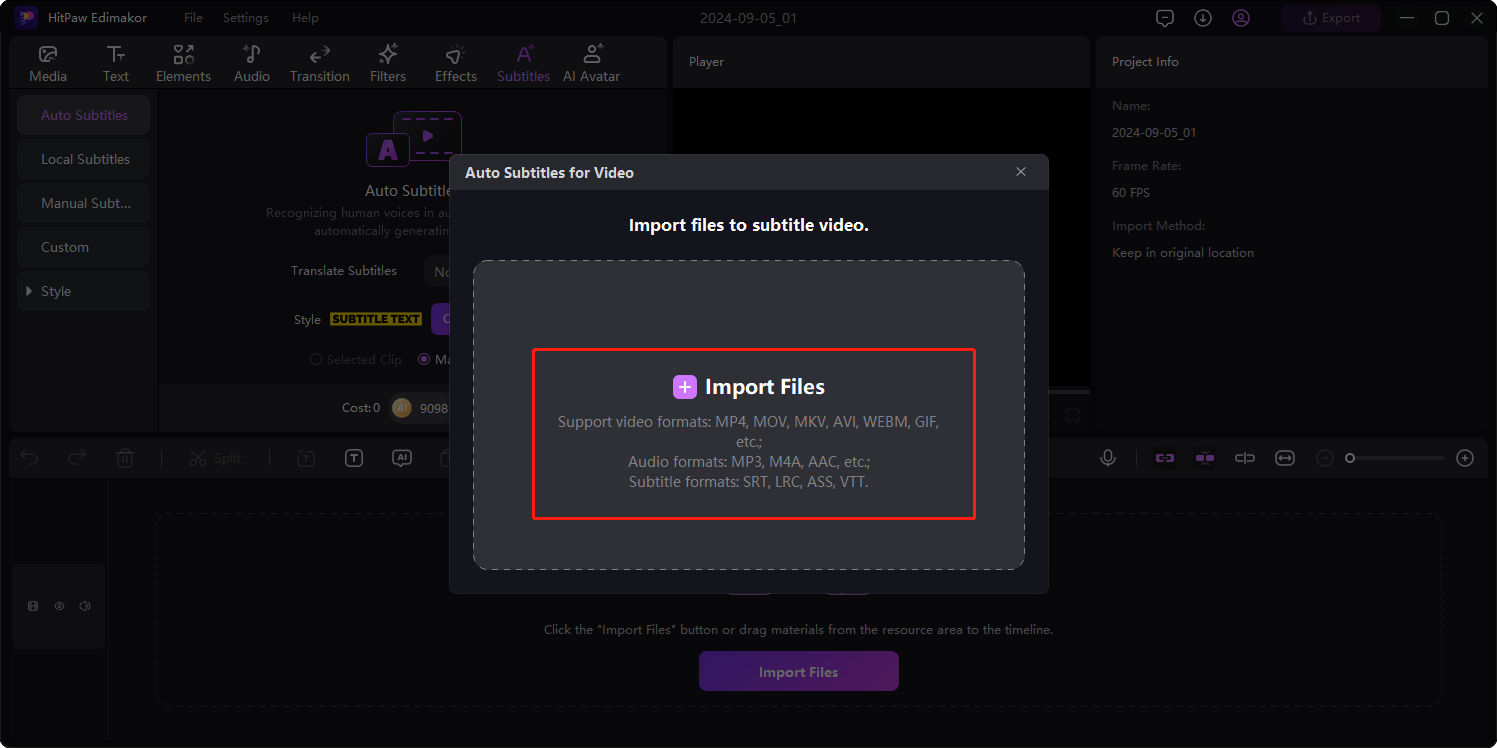
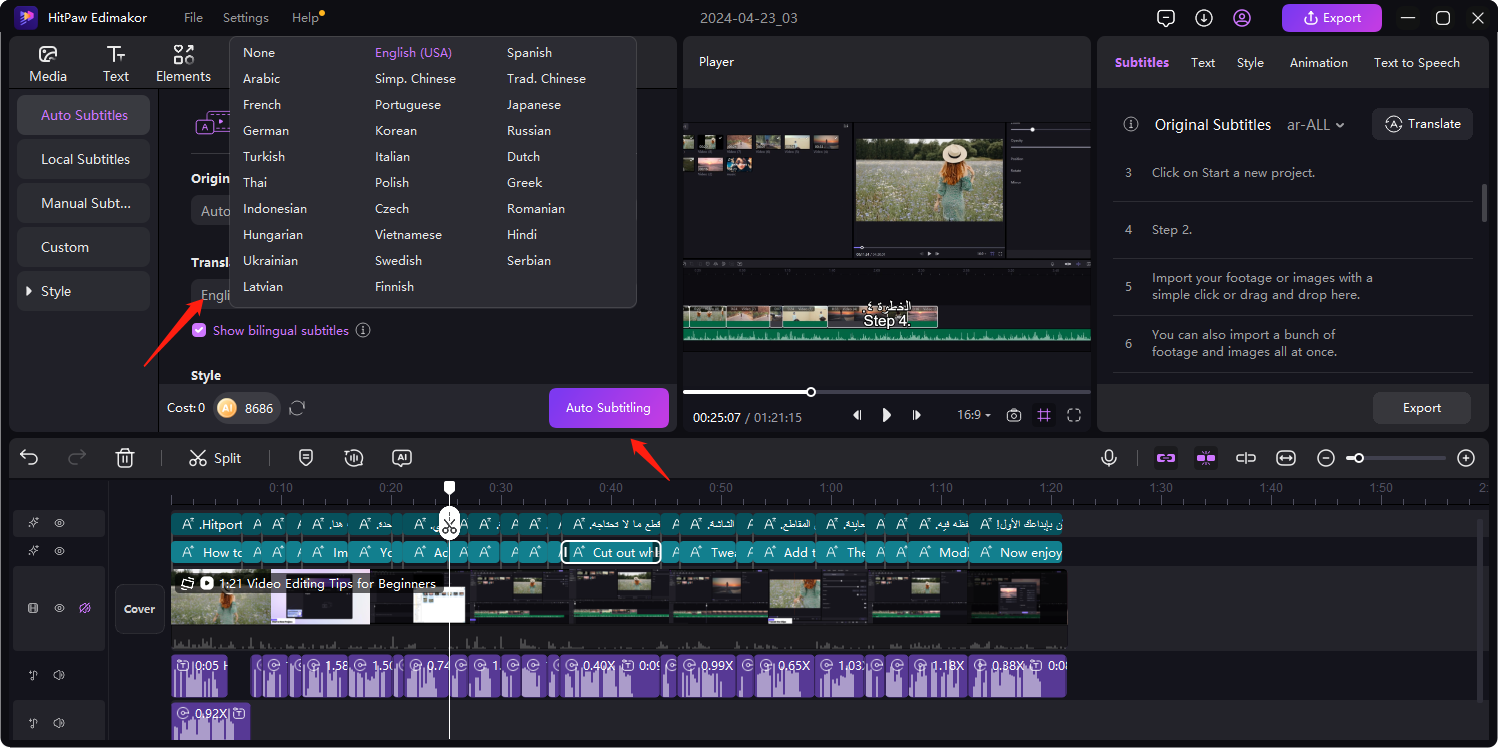
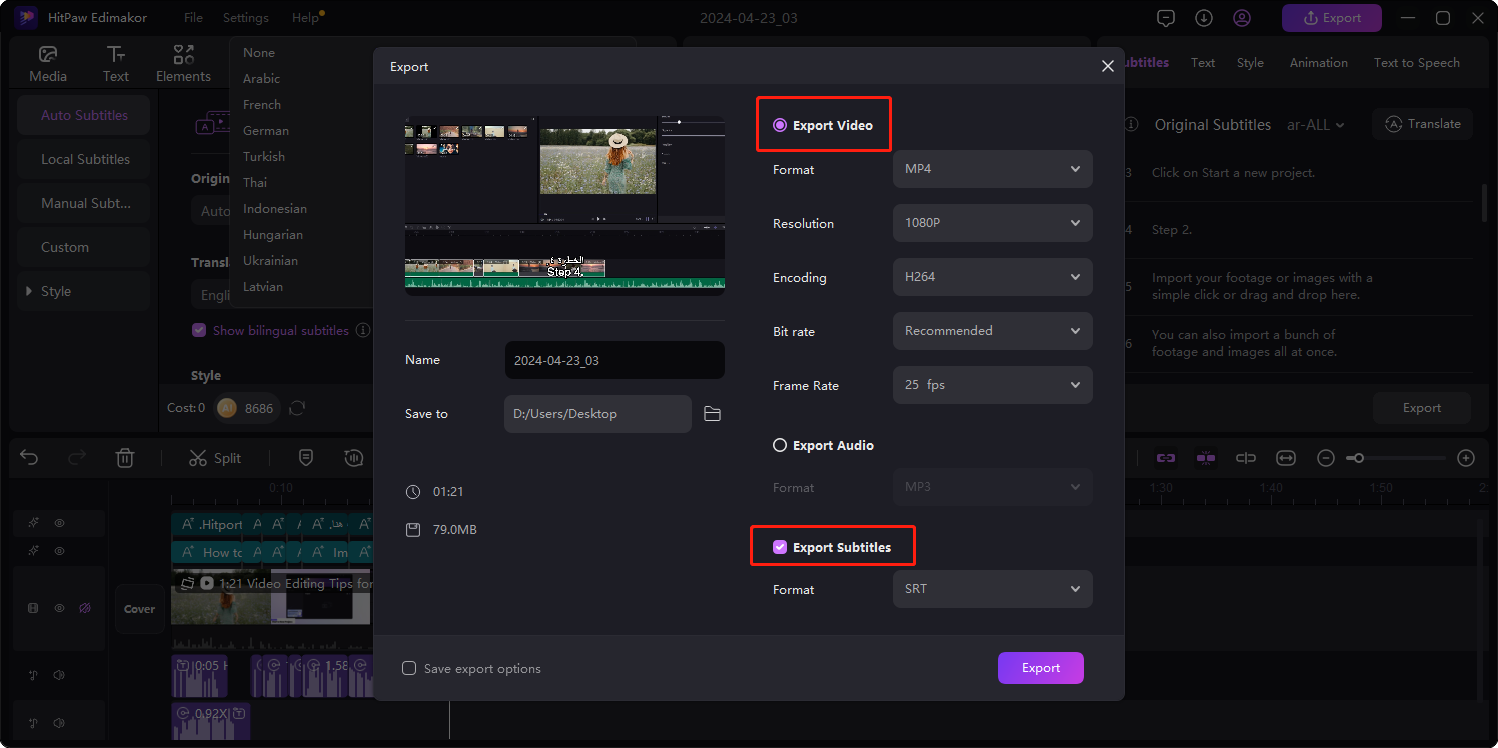


Emily