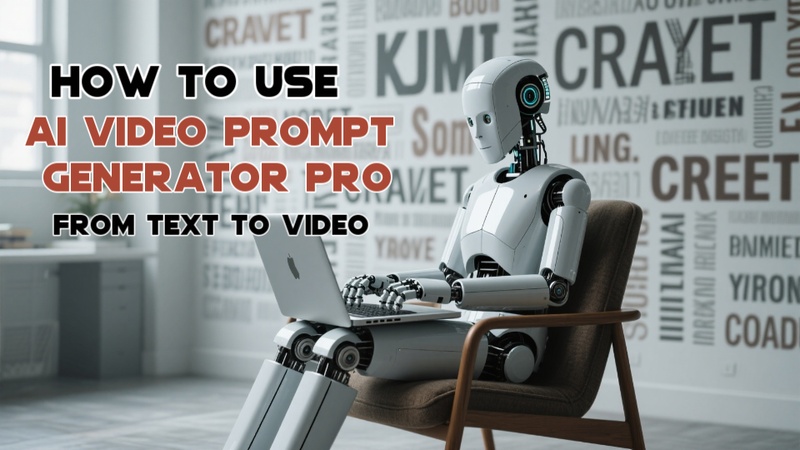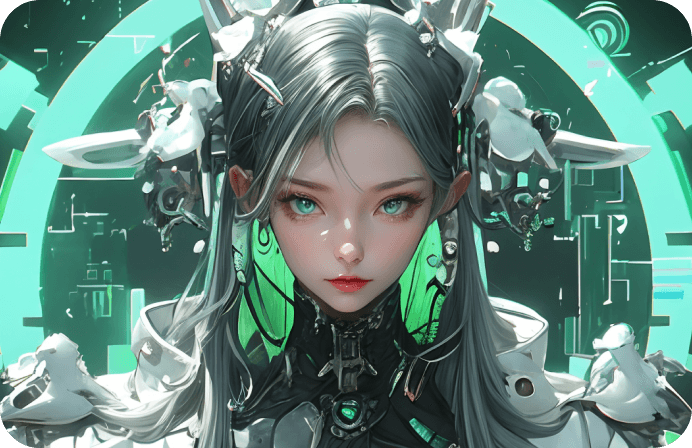Developed by Brandon Cantrell and integrated with ChatGPT and AIPRM templates, AI Video Prompt Generator Pro uses GPT-powered processing to transform written script into vivid video descriptions, speeding up ideation and providing polished prompts that guide AI video tools.
Part 1: What Is AI Video Prompt Generator Pro
It is important to comprehend what an AI video prompt generator pro free is and how Brandon Cantrell's GPT-based version expands on it before beginning to use this tool.
What Is an AI Video Prompt Generator
A creative assistant known as an AI video prompt generator pro ChatGPT, transforms plain text, such as a brief script, story concept, or phrase, into engaging, well-structured suggestions that are used to create videos. These prompts are perfect for feeding into AI video editors, animation tools, or storyboard apps because they specify images, scene transitions, emotions, camera angles, and even backdrop settings.
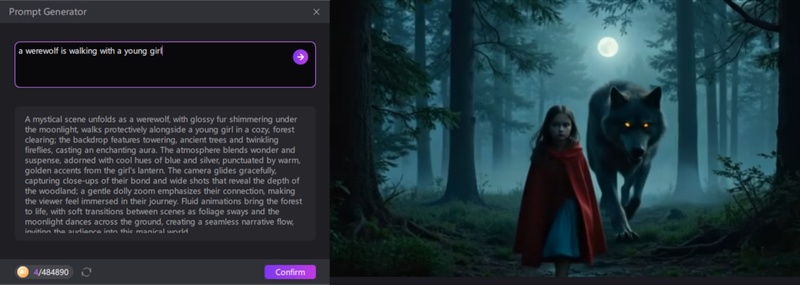
What Is AI Video Prompt Generator Pro GPT by Brandon Cantrell
A more sophisticated version of the ordinary prompt tool, AI Video Prompt Generator Pro, is driven by GPT. This AI video prompt generator pro by Brandon Cantrell is hosted on ChatGPT using AIPRM. It takes basic user input, such as a brief concept or script, and turns it into a very dramatic video prompt. The output, which is intended to be copied and pasted into AI video software, has thorough explanations of camera movement, tone, sound recommendations, and visual context.
Part 2: How to Create Videos with AI Video Prompt Generator Pro
Here’s how you can generate video prompts and turn them into full videos, integrating with tools like Edimakor for end-to-end video workflows.
1 Create an AI Video Prompt with Edimakor
Step 1: Access the Text to Video Tool
Navigate to the Text to Video area from Edimakor’s toolbox. This is where your AI video prompt will be turned into a real animated or dramatic video. Here is a prompt generator for all AI features in Edimakor.
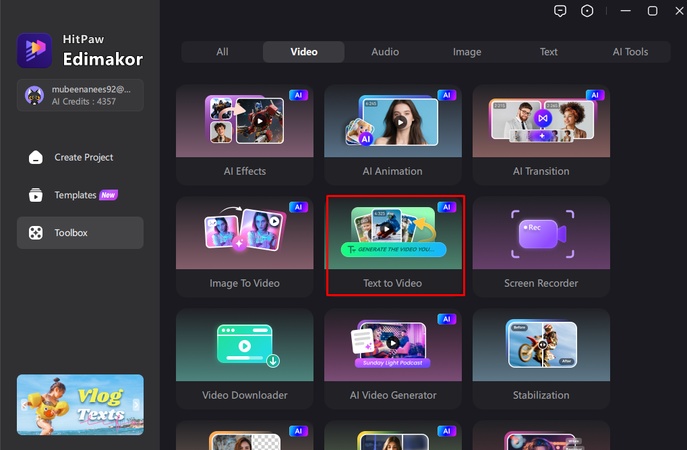
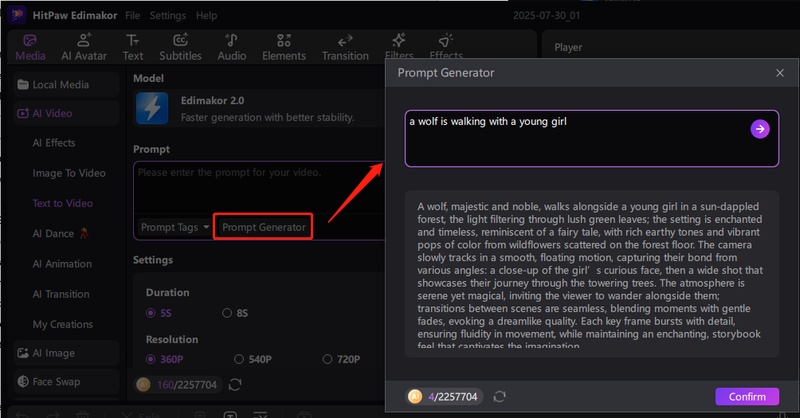
Step 2: Add the Prompt and Adjust Settings
In the text field, add the prompt that the AI prompt generator sent you. After that, edit your movie to fit your content objectives by changing important parameters like aspect ratio, resolution, and duration.
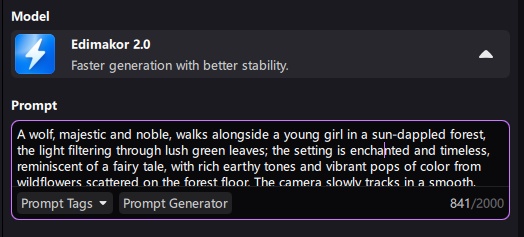
Step 3: Generate the Video
When everything is configured, click Generate to allow Edimakor to handle your input. A pre-made AI video will be available for you in the My Creations section to edit further or publish right away in a matter of seconds.
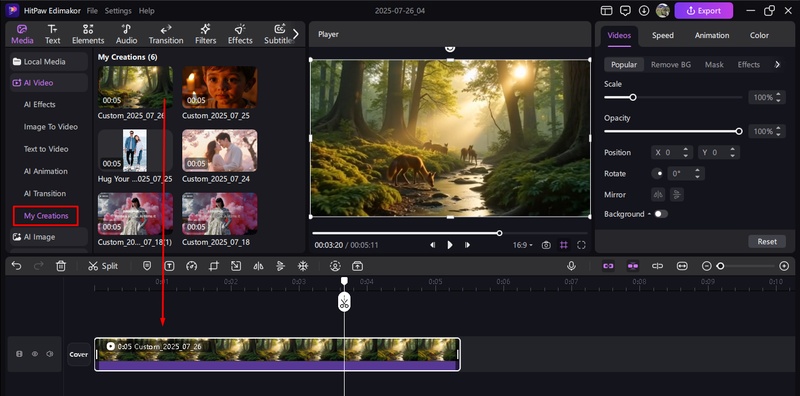
2 Using AI Video Prompt Generator
Step 1: Open HitPaw Edimakor and Select AI Copywriting
Start HitPaw Edimakor on your device first. To begin creating your video script or prompt, select the AI Copywriting feature from the main menu or dashboard.
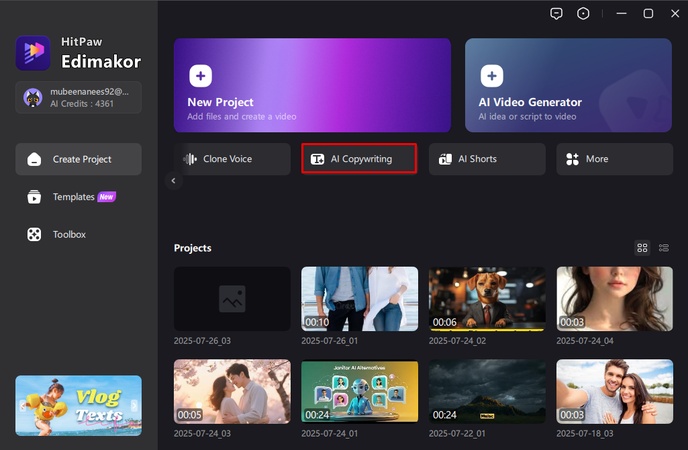
Step 2: Use the Custom Input Tool
Now, type your brief description, video theme, or scenario idea into the Custom Input field. After reviewing your input, the AI will begin creating an appropriate and original prompt.
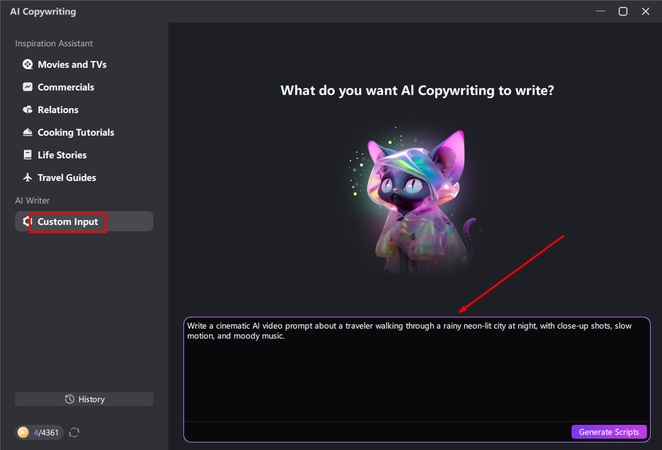
Step 3: Get the AI-Generated Prompt
The AI will produce a very thorough and polished video prompt in a matter of seconds. This prompt can now be copied and used to create your AI-generated video in the following step.
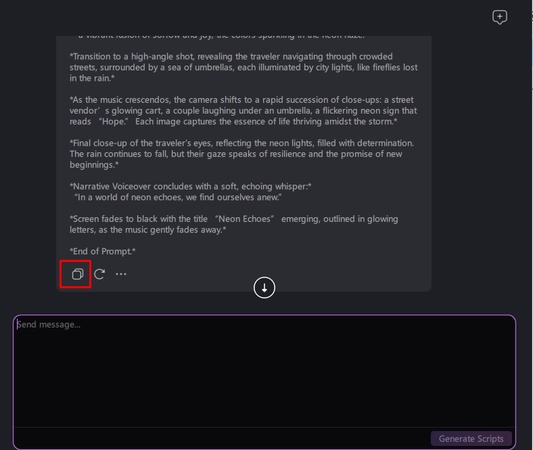
3 How to Use AI Video Prompt Generator Pro GPT
Step 1. Install and Enable AIPRM Extension
Installing the AIPRM extension for ChatGPT on your browser is the first step. Make sure it is enabled and linked to your ChatGPT account after installation. Access to pre-made prompt templates, such as the Alt: AI video prompt generator pro chatgpt, will become available as a result.
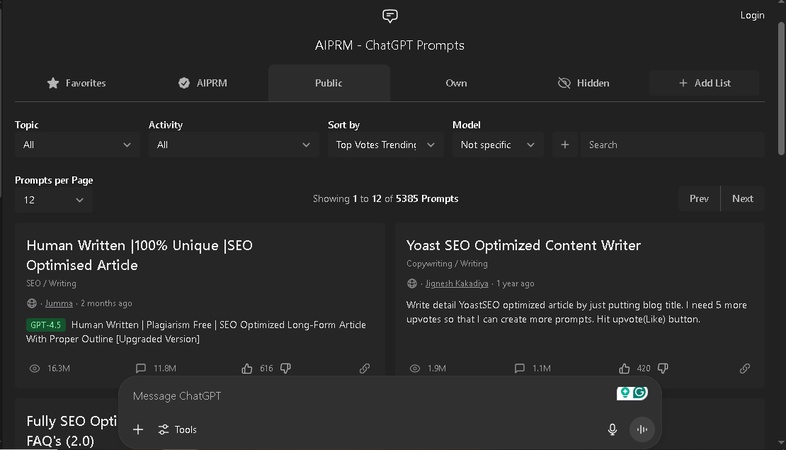
Step 2. Launch ChatGPT and Select the Prompt Generator
Locate the AIPRM prompt list in ChatGPT. Type AI Video Prompt Generator Pro into the search field, then choose Brandon Cantrell's version. The purpose of this application is to convert scene ideas into excellent video prompts.
Step 3. Describe the Scene or Script Clearly
Enter your video concept in the entry box. It might be a scene breakdown, a brief script, or perhaps a notion for the mood. The prompt output will be better the more information you give, such as location, illumination, and activity.
Step 4. Receive and Copy the Detailed Video Prompt
The tool will create a hyper-realistic prompt with visual instructions after you submit your description. This covers tone, effects, settings, and camera angles. Use Edimakor's Text to Video or other AI video tools by copying this created prompt.
Part 3: Other Ways to Get Video Prompt
Beyond branded prompt generators, here are other creative methods and resources to source ready-made or templated AI prompt ideas.
Ready-Prompt AI Video Effect Models (Edimakor AI Templates)
One fun and effortless way to explore AI video prompt generation is through Edimakor's AI Video Effects. These are pre-built templates designed for effects like AI Mermaid, AI Hug, AI Kiss, and much more.
Step 1: Access Edimakor AI Video Effects
Open Edimakor and investigate its extensive collection of AI video effect categories, including creative face morphing capabilities, intelligent object identification, and styled animation.
Step 2: Choose from AI Effects Library
Choose from entertaining alternatives such as appearance-based, dance, interactive, stylish, festive, pet-themed, and epic morph effects. For instant results, you can select templates like Christmas Lights, Heart Hands, or Venom Morph.
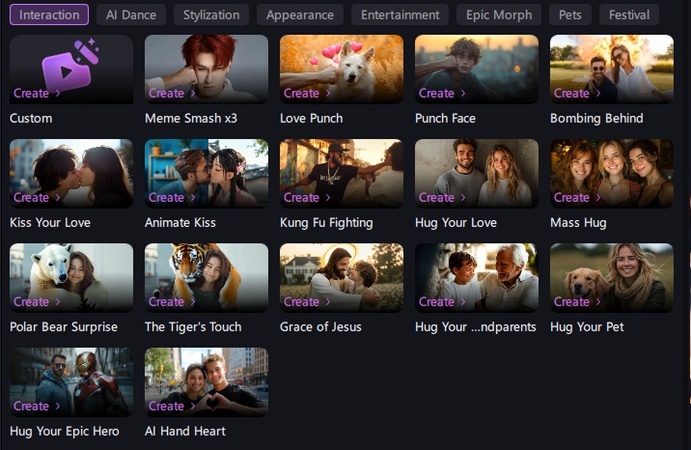
Step 3: Configure AI Effects
Go to Custom mode and enter your own effect prompt with certain graphic concepts for more control or customised effects.
Step 4: Generate and Optimise
Click Generate to make your animated AI video clip after uploading your image or video and modifying the effect settings as desired.
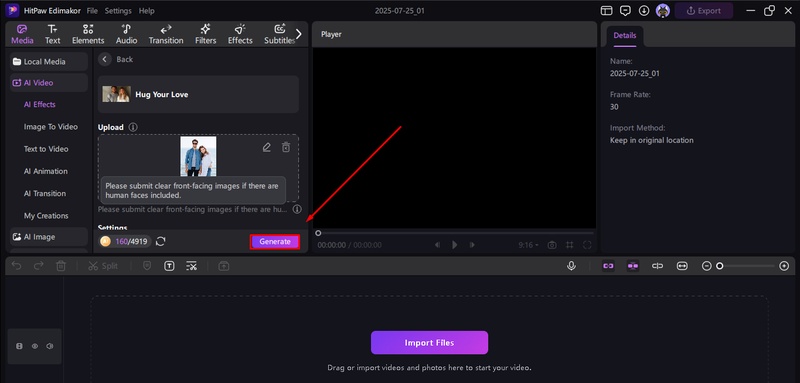
Step 5: Fine-Tune & Export
When your video is ready, drag it onto the timeline, adjust the sound or transitions, and then export it straight from Edimakor so that it can be downloaded or shared.
Prompt Marketplaces & Libraries
Visit libraries and paid marketplaces like PromptBase, where you can buy or sell professionally prepared video prompts, and PromptHero, where you can find innovative and popular AI prompts for image-to-video production, for even more extensive inspiration or more sophisticated prompt crafting. For producers, marketers, and companies seeking more advanced, real-time input to improve production quality, these platforms are perfect.
In-Platform Prompting Tools
Many top AI video tools now include their built-in video prompt generator. Some examples include:
- Edimakor AI Prompt Generator : Automatically suggests prompts based on your video goals.
- RunwayML : Combines AI motion effects with prompt control for scene generation.
- Pika Labs: Allows prompt-to-video for stylised, narrative visuals.
- HeyGen : AI avatar-based prompt tool for voice and presenter videos.
- Kaiber : Advanced music-sync and visual AI generator from text.
In Conclusion
AI Video Prompt Generator Pro streamlines the process of creating videos by converting text into vivid, usable video prompts. When paired with HitPaw Edimakor (Video Editor) powerful AI video editor, which includes AI avatar and text-to-video features, it allows you to quickly bring ideas to life. It is a smooth workflow for marketers, educators, and content creators looking for professional results in 2025.
Leave a Comment
Create your review for HitPaw articles