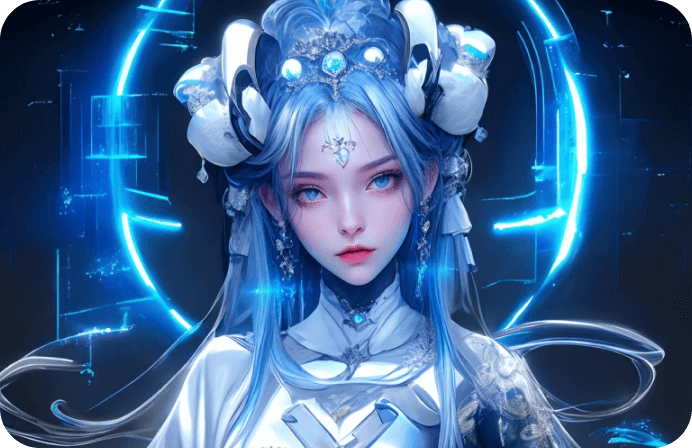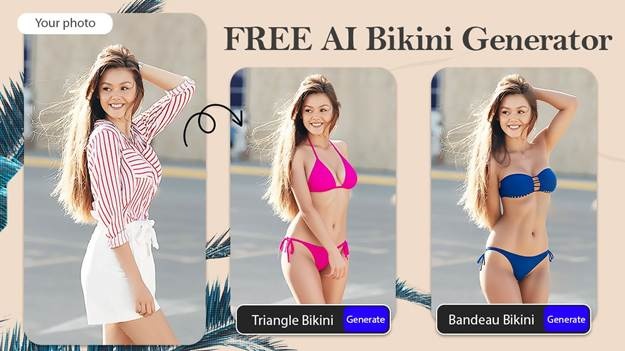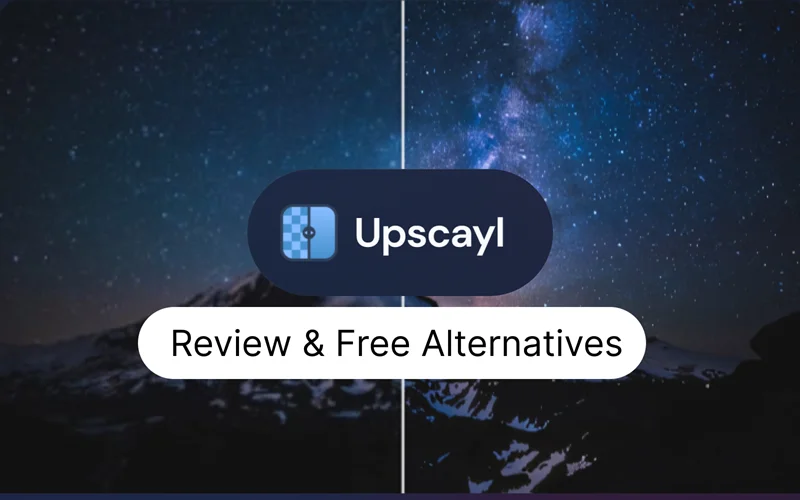Freepik AI video generator, widely renowned for its design resources, has ventured into the AI video creation arena with its newly launched AI Video Generator. In this comprehensive analysis, we'll break down its features, functionalities, and how it can impact your video production workflow.

Part 1: What is Freepik AI Video Generator?
Building on its large library of design elements, Freepik AI video generator has now joined the AI video creation field with its new AI Video Generator. Let’s analyse what it brings to the table in terms of features and usefulness.
What is Freepik AI Video Generator?
The Freepik AI video generator is an intuitive application that turns text and images into animated videos using artificial intelligence. Designed for producers of all levels, it streamlines video production by delivering smart templates, drag-and-drop capabilities, and seamless editing, making it excellent for marketing, education, and social media content.
Freepik AI Video Generator Features
- Freepik AI video maker offers AI-driven templates, text-to-video conversion, graphic animations, and background music selections.
- Users can access a vast design asset library, perform automatic transitions, and make voiceovers.
- Its beginner-friendly interface assures smooth video creation, while smart suggestions speed up workflows for both casual users and professionals alike.
Freepik AI Video Generator Pricing and Plans
| Plan | Monthly Price (PKR) | Key Features | User Limit |
|---|---|---|---|
| Essential | 1,136.25 PKR | 34,000 AI credits for videos, images, and audioUp to 18,000 images or 580 videos/yearCommercial license for professionals | 1 user |
| Premium | 2,729.17 PKR | 278,000 AI credits/yearUp to 43,200 images or 1,440 videos/yearTrain custom AI models for brandingPremium stock & unlimited downloads | 1 user |
| Premium + | 6,468.75 PKR | 540,000 AI credits/yearAccess to specialised AI modelsUnlimited image generationFull video/audio editing access | 1 user |
| Pro | 41,666.67 PKR | 3,900,000 AI credits/yearLowest cost per credit Merchandise licensingAdvanced AI features | 1 user |
Part 2: Freepik AI Video Generator Workflow and Use Cases
With its seamless and versatile process, the Freepik AI Video Generator serves a variety of video production demands. Let’s take a closer look at the Freepik AI video generator tutorial.
Video Creation Workflow with Freepik AI
1. Access the Freepik AI Video Generator
Open your browser and go to the Freepik AI platform. Log in to your account to use the video generation tools.
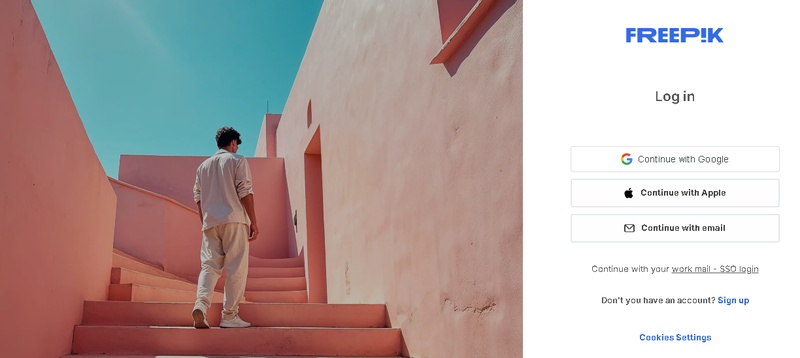
2. Click the Generate AI Video Button
Once you're on the dashboard, hit the Generate AI Video button from the main interface. This will take you to the video creation screen.
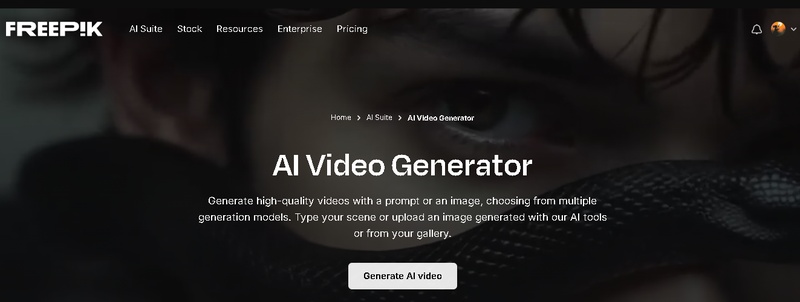
3. Add Photos and Customise Your Video
Upload your starting and ending photographs, and optionally attach a reference image for visual aid. Next, describe the video material in the text box, choose your chosen duration and aspect ratio, then hit Generate to let the AI produce your video.
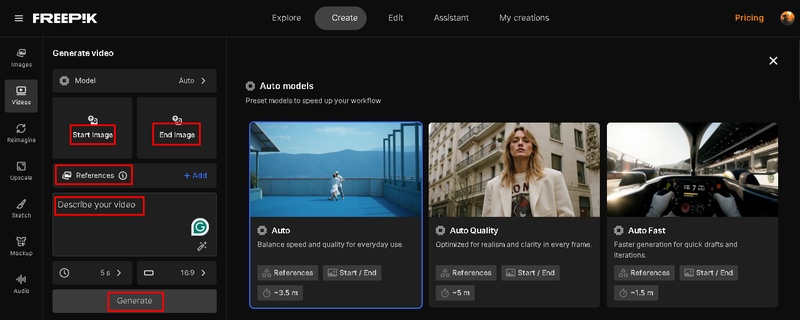
Use Cases for Freepik AI Video Generator
Here are the main freepik ai video generator use cases:
-
Content Creation for Social Media
Create eye-catching content for networks like Instagram, TikTok, and YouTube by turning static graphics or text into dynamic reels, tales, or short videos.
-
Explainer Videos and Product Demos
Use Freepik AI to turn feature descriptions or service highlights into elegant animated films. It’s perfect for illustrating how a product works, announcing a new launch, or expressing complicated ideas.
-
Corporate Presentations and Webinars
Ditch static slideshows and bring your corporate presentations to life. With Freepik’s animation tools, you can create engaging intros, highlight crucial KPIs, or explain business goals with graphics.
-
Educational and Training Videos
Whether you're generating classroom material, onboarding tutorials, or e-learning modules, Freepik AI lets you turn instructional content into animated, engaging formats.
-
Personal and Lifestyle Videos
Craft personalised films for birthdays, travel experiences, or regular vlogs. Use your own photographs and simple instructions to generate heartfelt content with transitions, music, and animations.
Part 3: Freepik AI Video Generator vs. Edimakor AI Text/Image to Video
Although Freepik AI Video Generator brings good features to the table, it's interesting seeing how it matches up against Freepik AI video generator alternatives like Edimakor . Here’s a full comparison to help you decide whether to use Freepik AI or take advantage of Edimakor AI video tools.
Freepik AI Video Generator vs. Edimakor AI Video Tools
| Feature/Aspect | Freepik AI Video Generator | Edimakor AI Video Tools |
|---|---|---|
| Text-to-Video | Converts scripts into animated videos | Supports rich text-to-video with visual styles |
| Image Animation | Simple pan and zoom animations | Advanced motion effects, image-to-video support |
| Voice-Over & Audio | Basic AI voices and background music | AI voice cloning, multi-language support, TTS & audio layering |
| Templates & Assets | Freepik library, design-driven templates | Video templates, animated elements, and media library integration |
| Editing Capabilities | Basic drag-and-drop customization | Layer-based editing, advanced effects, transitions |
| User Interface | Beginner-friendly, clean UI | Intermediate-level interface with more control |
| Export Options | HD with watermark (free), Full HD (premium) | Full HD & 4K (no watermark) |
| Pricing | PKR 2,729.17/month | $19.95/month |
| Free Version | Yes – Watermarked, limited features | Yes – Free trial with watermark |
| Target Audience | Designers, educators, and content creators | YouTubers, marketers, video editors, and business users |
Part 4: Hands-On Review and Performance of Freepik AI Video Generator
To obtain a comprehensive image of what Freepik AI Video Generator genuinely offers, we’ll assess Freepik AI video generator performance, convenience of use, and the quality of videos it delivers. Let’s break it down.
1 Ease of Use and Workflow
The UI is developed with simplicity in mind. Even first-time users can create a short animated video in just 10 minutes. Everything is drag-and-drop with real-time previews, making it a beginner-friendly tool.
2 Video Quality and Output Optimisation
Free videos come with watermarks and standard resolution. Premium customers get HD exports and configurable export options. Transitions and motion effects are smooth, and audio syncing is fairly good.
3 AI-Powered Features and Functionality
While it’s not as advanced as Edimakor in voice or face motion AI, Freepik does a decent job with auto-layouts, clever transitions, and media choices depending on your content.
4 Rendering Speed and Efficiency
Rendering a 60-second video takes roughly 1–3 minutes, depending on complexity. There are no obvious lags, and the program performs effectively on mid-range machines.
Part 5: Pros, Cons, and the Verdict
After extensively exploring the Freepik AI Video Generator, it's time to balance the Freepik AI video generator pros and cons and deliver our final decision on whether this product is worth considering for your video content creation needs.
Pros of Freepik AI Video Generator
- Beginner-friendly with intuitive UI
- Access to Freepik’s rich asset library
- Useful for quick animations and short videos
- Free tier available with limited features
Cons of Freepik AI Video Generator
- Watermark on free exports
- Limited advanced editing compared to Edimakor
- No real-time collaboration for team projects
The Verdict: Is Freepik AI Video Generator Worth It?
Now, an important concern: is freepik ai video generator worth it. If you're already part of the Freepik ecosystem or need a simple video creator for marketing, teaching, or fast demos, this product fits nicely. However, for complex storytelling, cinematic AI effects, or multi-layered editing, Edimakor AI Video Tools still have a distinct edge
FAQs on Freepik AI Video Generator
A1. Yes, Freepik AI Video Generator offers a free version with restricted functionality. Users can create videos using basic templates; however, the output videos have a watermark. To obtain HD quality, sophisticated templates, and watermark-free downloads, a paid subscription is necessary.
A2. Free credits for the Freepik AI Video Generator can be obtained by signing up, recommending friends, participating in Freepik's promotional programs, or completing in-app tasks. Occasionally, Freepik offers free credit packs through newsletters or limited-time events to both new and existing customers.
A3. Yes, you can use Freepik AI-generated content for commercial reasons, but only if you're on the right license plan. Freepik's paid subscription provides business rights, but it's essential always to study their terms of use to avoid potential copyright breaches.
A4. While Freepik AI Video Generator doesn’t directly interact with editing tools, you may export your video in MP4 format and import it into software like Edimakor, CapCut, Premiere Pro, or DaVinci Resolve for more customisation, layering, and professional-grade editing.
Final Thoughts
The Freepik AI video generator is a pleasant new addition to AI video creation tools, especially for those already familiar with Freepik’s ecosystem. However, if you're aiming for next-level video quality, effects, or AI-generated voiceovers, we propose integrating it with HitPaw Edimakor (Video Editor) , a sophisticated AI video editor that enhances content with more control, precision, and polish.
Leave a Comment
Create your review for HitPaw articles