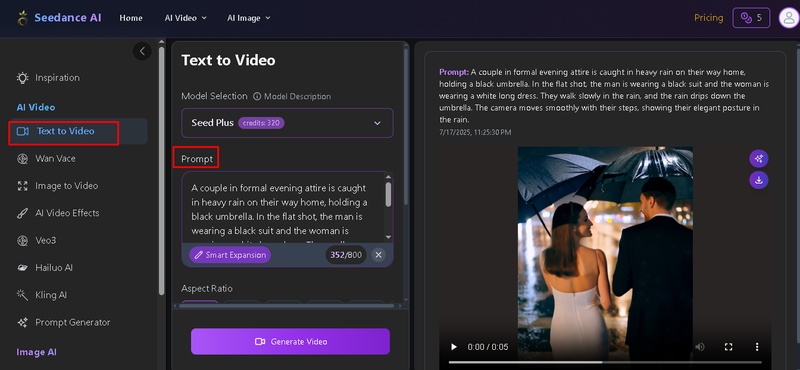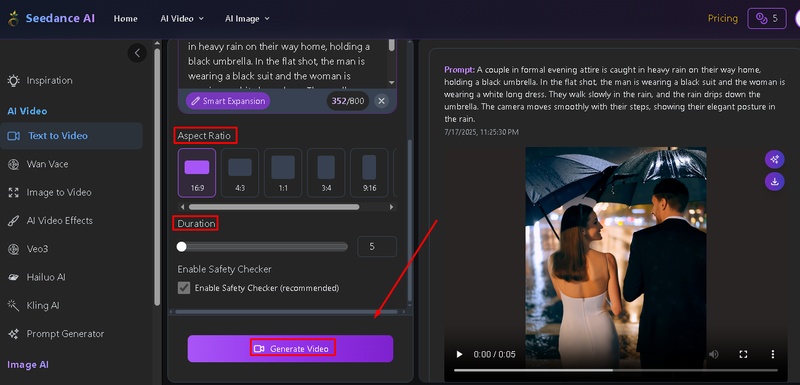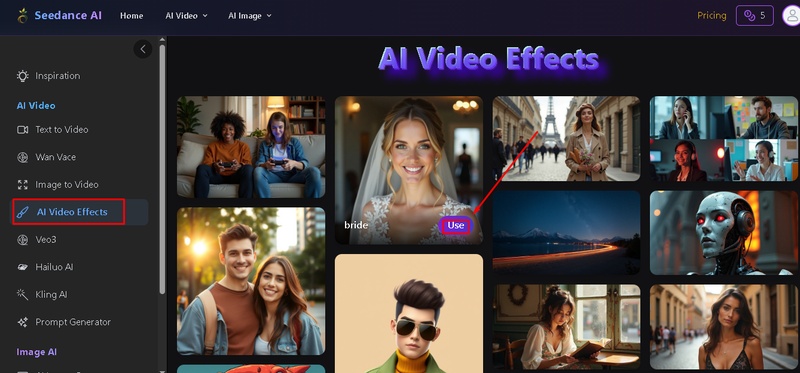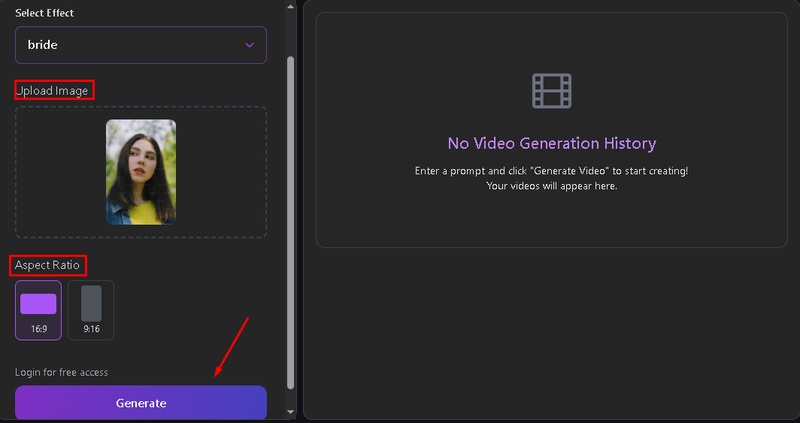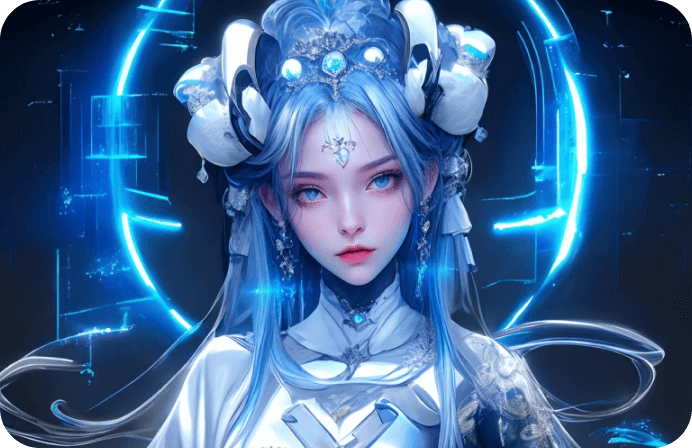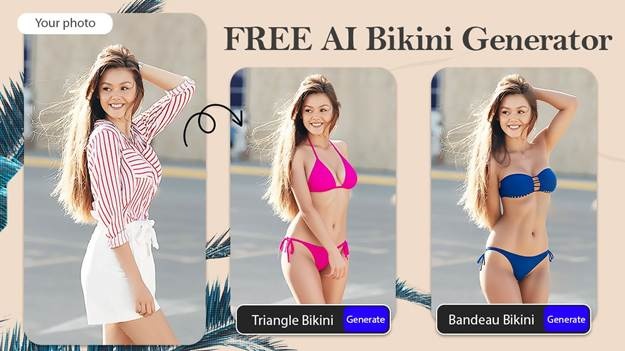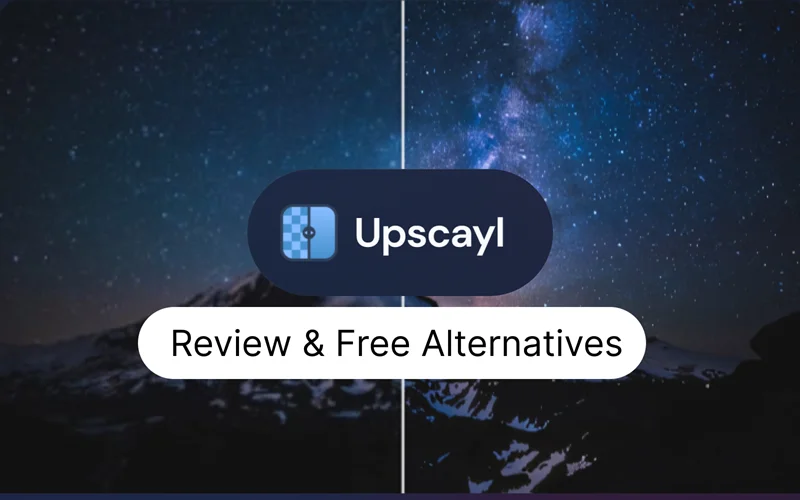Seedance AI is a next-gen text-to-video generator by ByteDance that’s catching attention in 2025. Whether you're producing content from text, photos, or audio, Seedance enables rapid and economical video generation. In this Seedance AI review, we will study features, pricing, alternatives, and pro editing with Edimakor.
Part 1: What is Seedance AI?
Seedance AI is getting interest as a next-gen text-to-video generator. Developed by ByteDance, this application blends AI creativity with powerful video synthesis, offering creators access to high-quality visuals generated from basic cues. Let’s dive deeper into what makes Seedance AI stand out.
Seedance 1.0:
The debut of Seedance 1.0 signalled the beginning of a powerful visual AI platform. Created by ByteDance, it allows designers to transform text, images, and even sounds into dynamic videos – all in just a few clicks.
Seedance AI Features
There are a lot of features of Seedance AI, some of which are:
-
Text-to-Video Generation
Seedance AI transforms simple text prompts into entire video sequences within seconds. It uses deep learning to read your input and create realistic animations.
-
Audio-to-Video Synchronization
This function enables you to coordinate your images exactly with voiceovers or background music. It’s excellent for makers crafting music videos, explainers, or short reels.
-
Image-to-Video Rendering
Turn a single image into a smooth animated clip with dramatic motion. Great for crafting slideshows, intros, or stylish storytelling films.
-
AI Image Generator
Seedance features an integrated picture generator powered by prompts. You can design characters, backdrops, or items to utilize in your video creations.
-
Prompt Generator
Stuck on what to type? The built-in prompt generator helps you construct better commands to get more precise and imaginative video results.
Seedance AI Pricing
If you're wondering about Seedance AI pricing, here’s a quick breakdown of their subscription plans:
-
Starter Plan: $19.9/month
-
Premium Plan: $34.9/month
-
Advanced Plan: $62.9/month
Best Image-to-Video Alternative to Seedance AI - Edimakor
Part 2: Key Features of Seedance AI
Moving further, let’s dive into Seedance AI features that make it genuinely stand out. Built with creators in mind, Seedance 1.0 integrates deep learning and design simplicity to give powerful video creation capabilities that are both fast and cost-effective.
1 Text-to-Video Generation
One of the main characteristics of Seedance AI video tools is its ability to turn simple text prompts into high-quality animated videos. At its foundation, Seedance uses powerful diffusion models to read your content and generate scenes that match the context. Whether you’re writing a product description, a short story, or an abstract idea, Seedance translates it into a dynamic visual output.
2 Audio-to-Video Synchronization
What’s more, Seedance AI can take audio recordings, such as music, voiceovers, or narration, and auto-generate visuals that match the pace, tone, and mood of the sound. This is extremely handy for makers who wish to generate lyric videos or instructive explainers where the video flows in rhythm with the audio.
3 Customizable Video Styles
In addition, Seedance allows you access to a large choice of pre-designed templates, motion styles, and visual themes. This means you can select how your finished Seedance AI video looks, whether it’s a movie promo, a social media clip, or an artistic montage. The application also enables you to alter the speed, resolution, and motion smoothness with only a few clicks.
4 Edimakor Integration
To make things easier, creators can look forward to Seedance AI integration with Edimakor, which allows you to further polish and alter the created material. From adding subtitles and background music to inserting transitions and effects, Edimakor transforms your Seedance output into a fully edited, professional-grade video, excellent for publishing or client delivery.
Part 3: Seedance AI vs. Alternatives
To assist you in deciding whether Seedance AI is the ideal solution for your content creation needs, let’s compare it with some of the most prominent Seedance AI alternatives on the market. This will give you a clearer perspective of what is offered by Seedance AI vs Edimakor, DALL·E 2, Midjourney, and Stable Diffusion.
| Feature | Seedance AI | Edimakor | DALL·E 2 | Midjourney | Stable Diffusion |
|---|---|---|---|---|---|
| Text to Video | Yes + image-to-video | ||||
| Audio to Video Sync | |||||
| Style Customization | Full editing suite | Limited (image) | Artistic styles only | Artistic styles only | |
| Video Editing Capabilities | Limited | Advanced video editing | |||
| Integration with Editing Tools | Edimakor integration | Native features | With external apps | ||
| Real-Time Generation | Fast | Very Fast | Near real-time | With GPU acceleration | |
| Pricing | 19.9/month | 19.95/month | $15/month | $10/month | F$27/month |
| Open Source |
Part 4: How to Use Seedance AI
If you're ready to bring your ideas to life using sophisticated AI, Seedance AI makes the process surprisingly simple. Whether you’re working on a text-based script or an audio narration, this tool gives you the flexibility to build interesting video material from scratch. Here’s a step-by-step overview on how to use seedance ai:
Creating Your First Seedance AI Video
Here is a complete Seedance AI tutorial for creating a video from text:
- Visit Seedance.ai and sign in to your account to get started.
- From the homepage, select what you want to do: Text to Video, Image to Video, or Audio. For now, go with Text to Video.
-
Type in a detailed text prompt that describes your scene. The more specific you are, the better the video output.

- Pick your desired video format (like 16:9 or 9:16) and choose how long you want the video to be.
-
Click the Generate button and wait a few seconds. Your video will be processed and appear in your project library.

Customising Video Styles and Animations
Now let us see how to use the video types and animations:
- On the left-hand menu, click on the AI Video Effects area to browse visual styles.
- Find a template that fits your creative idea and select the Use button to begin altering.

- Upload a photo, choose your visual effect, select the aspect ratio, and set the time.
-
Once all settings are finalised, click Generate to produce your animated scene with the desired effects.

How to Use Seedance AI Alternative - Edimakor Image to Video
Here are the steps of Seedance AI integration with Edimakor:
Step 1: Launch the Edimakor video editor on your computer to begin the editing process. Select the Image to Video button.
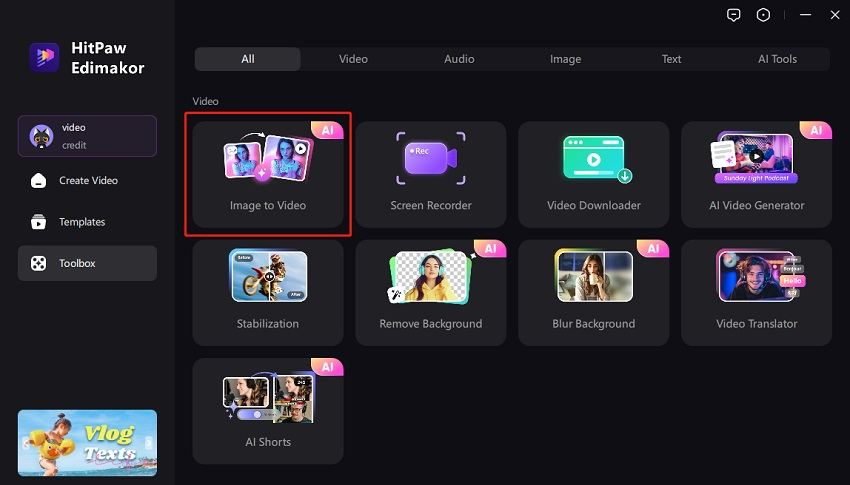
Step 2: Upload an image for creating an AI video in Edimakor.
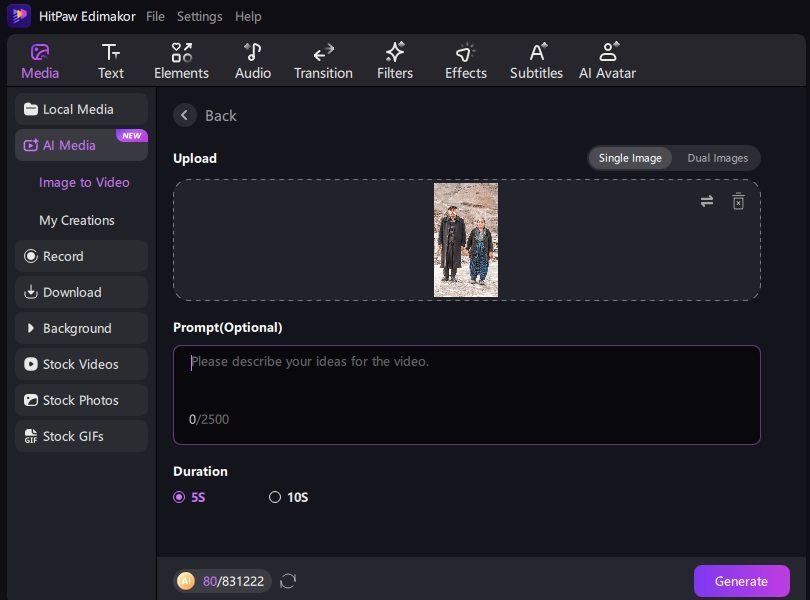
Step 3: Enter a description for a better result.
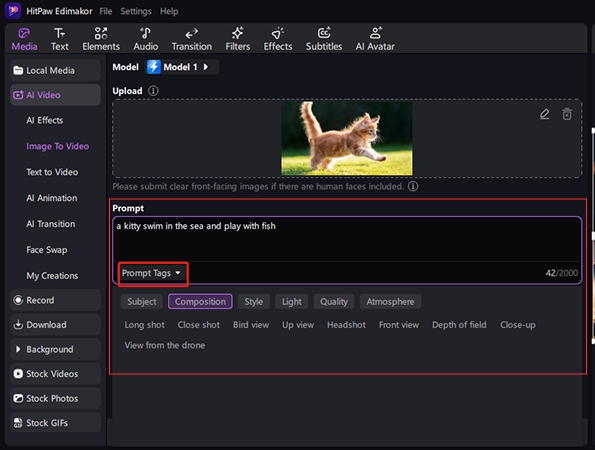
Step 4: Pick a trending AI Effect to create a viral AI video for YouTube/TikTok/Instagram.
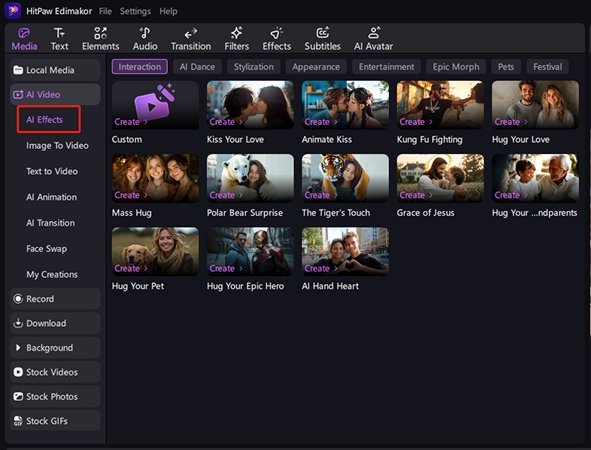
Step 5: Upload an image here as well.
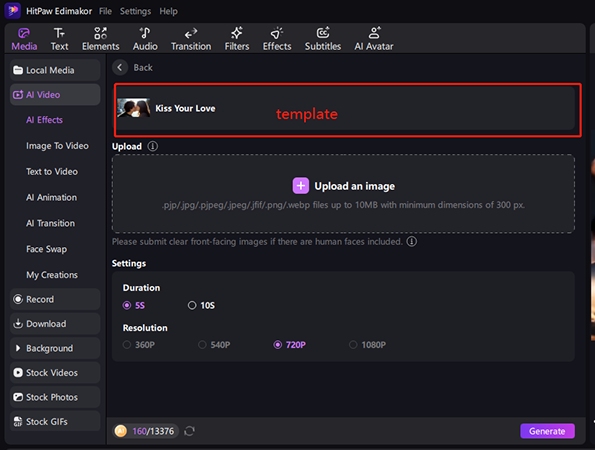
Step 6: Once finished, find the result in “My Creation” and “File Location” to get the savedfile.
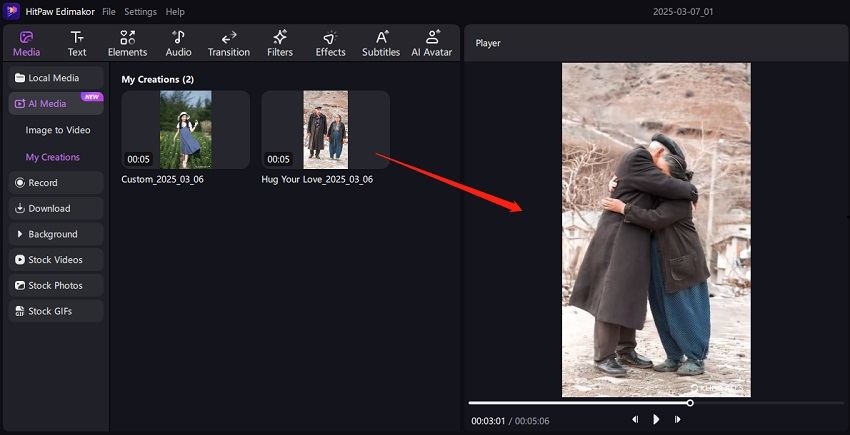
Part 5: Seedance AI User Testimonials and Reviews
As Seedance AI continues to grow in popularity, genuine users have started sharing their hands-on experiences across networks like Reddit, GitHub, and Hugging Face. These Seedance AI user testimonials give significant insight into how Seedance operates in real-world video creation tasks and whether it lives up to the hype.
User Testimonials:
Positive Experiences

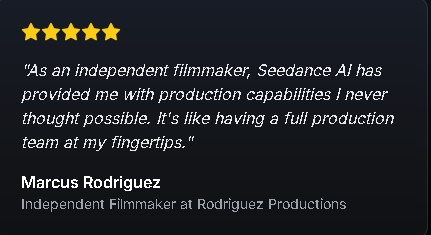
Overall Ratings and Sentiments
According to Seedance AI reviews, it receives high praise for:
- Fast AI video generation
- Support for text and audio inputs
- Free and Pro plan flexibility
- Integration potential with platforms like Edimakor
- Open-source experimentation via GitHub and HuggingFace
FAQs on Seedance AI
A1. Yes, Seedance AI offers both free and Pro versions. The free plan provides access to basic text-to-video and audio-to-video features with poor export quality. The Seedance AI Pro version unlocks HD resolution, priority creation, and additional video styles, making it appropriate for professional makers.
A2. Since Seedance is a web-based program, it doesn’t demand powerful hardware. You only need a modern browser, a reliable internet connection, and a PC with at least 8GB of RAM for smooth editing.
A3. After making your video with Seedance, you may import the segments into Edimakor for fine-tuned editing. Edimakor allows you to: 1. Add subtitles and translations. 2. Insert transitions, filters, or voiceovers. 3. Adjust time, pace, and audio synchronisation.
A4. Seedance AI handles multilingual inputs. Whether you're writing prompts in English, Korean, Hindi, or Spanish, the AI can interpret and animate them. The audio-to-video sync tool also works with diverse vocal accents and speech patterns, making it suitable for international artists.
A5. Seedance AI offers a vast library of animation styles like stylized anime, Pixar-like cartoon looks, photo-realistic, abstract generative visuals, and many more.
A6. Yes. Developers and researchers can get Seedance AI’s early builds and models via Seedance GitHub for experimental code and open model testing, and on HuggingFace to conduct API calls or test pretrained models.
The Verdict
Seedance AI is shaping up to be one of the fastest, most accessible, and artistically adaptable AI video creators in 2025. For individuals looking for immediate, no-cost access, this Seedance AI review is perfect for them. But what actually sets Seedance different is its flawless interaction with HitPaw Edimakor (Video Editor) , letting you take raw AI-generated visuals and turn them into polished, export-ready videos.
Leave a Comment
Create your review for HitPaw articles