In the ever-evolving landscape of artificial intelligence, the capabilities of AI-powered tools have consistently pushed the boundaries of what was once thought possible. One such tool that has garnered significant attention is DeepSeek. In this comprehensive guide, we'll delve into the intriguing question: Can Deepseek generate images?

Part 1: What Is DeepSeek
An artificial intelligence startup based in China is called DeepSeek. Liang Wenfeng started it in July 2023 and serves as its CEO. The business, which specializes in creating massive language models, introduced the DeepSeek chatbot and DeepSeek-R1 model in January 2025.
With substantially lower training expenditures, DeepSeek-R1 is intended to deliver results on par with other top LLMs, such as OpenAI's GPT-4. The business has drawn notice for its effectiveness and performance, upending the AI industry and posing difficulties for well-established firms like Nvidia.
Part 2: How Many AI Models DeepSeek Has
DeepSeek has developed a range of AI models, each tailored to specific applications and user needs. Below is a comparison of their key features, focus areas, pricing, API availability, open-source status, and capabilities:
| Model | Features | Focus Area | Pricing | API Availability | Open Source |
|---|---|---|---|---|---|
| DeepSeek Coder | Specialised in code generation | Programming and software development | Free | Available | Yes, under the MIT License |
| DeepSeek LLM | Large language model | General-purpose language tasks | Not specified | Not specified | Not specified |
| DeepSeek-V2 | Enhanced language model | General-purpose language tasks | Approximately 2 RMB per million output tokens | Available | Not specified |
| DeepSeek-Coder-V2 | Advanced code generation model | Programming and software development | Not specified | Not specified | Not specified |
| DeepSeek-V3 | Latest language model | General-purpose language tasks | Not specified | Available | Not specified |
| DeepSeek-R1 | Open-source reasoning model | Logical reasoning and mathematics | Free and open-source | Available | Yes, under the MIT License |
| Janus-Pro | Advanced image generation model | Image creation and manipulation | Not specified | Not specified | Not specified |
Part 3: Can Deepseek Generate Images and Videos
-
Can Deepseek Generate Images
If you're wondering, can Deepseek r1 generate images? The answer is yes. Deepseek can generate graphics using word prompts; however, its powers are still growing compared to specialist tools like Midjourney or Edimakor. Deepseek integrates visual generation in select releases, generally paired with its code or API tools.
-
Can Deepseek Generate Images From Text
Deepseek offers text-to-image generation, which allows users to describe a scene or character and transform it into an AI-rendered image. However, this capability might need using the Deepseek API or access through platforms like Hugging Face.
-
Can Deepseek Generate Images Like ChatGPT?
Deepseek’s picture generation is more aligned with open-source concepts and APIs than ChatGPT’s DALLE-powered image tools. While both can produce pictures, ChatGPT currently offers better creative intricacy and rendering accuracy. Deepseek, however, remains accessible and adaptable for developers.
-
Can Deepseek Generate Images Locally?
Yes, sophisticated users can utilise Deepseek to generate images locally. This includes downloading pre-trained models and setting them up in a Python environment or through an API call. Local generation is appropriate for offline use or privacy-conscious workflows.
-
Can Deepseek Generate Images from Ghibli?
Yes, Deepseek can generate images in the style of Studio Ghibli, notably with its image model known as Janus. By constructing the correct prompts, such as a Ghibli-style landscape or anime-style youngster in a lovely forest, users can achieve results that nearly mirror the hand-drawn, dreamy atmosphere of Ghibli films.
-
Can Deepseek Generate Videos
Deepseek does not make videos directly, but it plays a helping role in video content generation. Its AI capabilities, especially for producing scripts or visual descriptions, can be linked with script-to-video technologies, such as those present in the CapCut desktop video editor.
Part 4: Best AI Image and Video Generator Instead of DeepSeek
If you’re looking for a DeepSeek alternative that handles both AI-generated photos and videos, HitPaw Edimakor is your go-to creative studio. Whether you want to bring a Studio Ghibli-style universe to life or animate calm landscapes, Edimakor combines both speed and cinematic quality.
-
HitPaw Edimakor
HitPaw Edimakor is a professional AI video editor that offers capabilities like AI image generation, text-to-video animation, and image-to-video effects, all in one tidy interface. What sets it unique is its user-friendly workflow and built-in templates that make video creation feel seamless, even for amateurs. For producers interested in Ghibli-style storytelling, Edimakor enables stylised prompts, realistic animation, motion control, and full HD output.
-
How to Use Edimakor AI Image Generator
Step 1: Open Edimakor and Navigate to Image Generator
Launch Edimakor and proceed to the Toolbox section. Under the AI Tools menu, pick the Text to Image feature. You’ll see a prompt box and a preview panel.

Step 2: Enter Your Prompt
In the prompt section, add something detailed like: A cute kid with fluffy hair playing in a bright flower garden, gentle sunlight, Ghibli style, serene picture. Choose your art style as Ghibli and pick the aspect ratio, then click Generate.

Step 3: Export or Refine the Image
After the image is generated, you may either export it or use the available editing features to tweak facial characteristics, background lighting, or sharpness for animation use. You can even use the snapshot option to save the output as an image on your device.

-
How to Use Edimakor AI Video Generator
Step 1: Go to Image to Video
In the Toolbox, click on Image to Video under the AI Video section. Upload your Ghibli-style image.

Step 2: Add Prompt for Animation
Input your motion cue, such as: Slow camera zoom in, light wind swaying the flowers, dreamy lighting. Choose your video duration, aspect ratio, and animation style.

Step 3: Generate the Video
Click Generate and let Edimakor animate your still image into a seamless, cinematic video. You’ll get a downloaded clip that matches the Ghibli vibe. Hit the export button to save it to your device.

Part 5: How to Use DeepSeek to Generate Images
To generate images using the DeepSeek Images Generator Janus-Pro, follow these detailed steps:
Step 1: Install Docker and WSL
Step 2: Clone the Janus Repository
-
git clone : github.com/deepseek-ai/Janus.git
-
cd Janus
Step 3: Modify the Demo Code
-
demo.queue(concurrency_count=1, max_size=10).launch(server_name="0.0.0.0", server_port=7860)

Step 4: Create a Docker Image
-
FROM pytorch/pytorch:latest
-
WORKDIR /app
-
COPY . /app
-
RUN pip install -e .[gradio]
-
CMD ["python", "demo/app_januspro.py"]
Start by getting the most recent Docker Desktop version from the official website and installing it. For compatibility, you must install the Windows Subsystem for Linux, WSL if you are using Windows. To accomplish this, launch the terminal and type: wsl --install
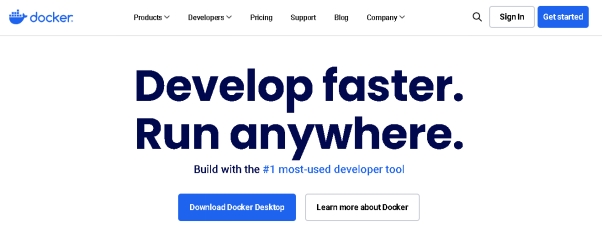
Then, copy the official Janus repository to your computer from GitHub. To download and access the project directory, use the commands below:
Open the app_januspro.py file in a text editor after finding it within the demo folder. For a lighter, more effective version, change the model name from deepseek-ai/Janus-Pro-7B to deepseek-ai/Janus-Pro-1B. Additionally, change the script's final line as follows:
Create a Dockerfile in the root directory of the project and add the following contents to containerize the application.
Part 6: Practical Applications of DeepSeek's Image Generation
DeepSeek is a useful tool for many industries because of its AI-powered image production, which has many real-world uses. Here are some important applications for DeepSeek's picture-generating technology.
-
Content Development and Promotion
DeepSeek can be used by marketers and content producers to produce visually appealing material for websites, ads, and social media. Without the need for expensive photo shoots, AI-generated images assist brands in maintaining consistency and increasing engagement.

-
Development of Animation and Games
DeepSeek's AI may be used by animators and game developers to produce original characters, backdrops, and other materials. This decreases the amount of manual design work, expedites the production process, and permits more creative experimentation.
-
Imaging in Medicine and Science
DeepSeek can help researchers by producing scientific diagrams, anatomical models, and incredibly realistic medical drawings. This is particularly helpful for research articles, instructional materials, and diagnostic simulations.
Part 7: Integrating DeepSeek into Your Workflow
Integrating DeepSeek into your workflow can revolutionize how you manage data, gain insights, and streamline processes. Here’s a comprehensive guide to help you get started:
-
Understand Your Needs
Before integrating DeepSeek, identify the specific areas where it can add value. Are you looking to enhance data processing, automate content creation, or improve analytics? Clearly defining your objectives will help you configure DeepSeek effectively. List out tasks that are time-consuming or require AI-driven insights, and map out how DeepSeek can assist in those areas.
-
Set Up DeepSeek
Ensure that you have all the necessary accounts, permissions, and system requirements in place before starting. Visit DeepSeek’s official website to access the platform and follow the installation guidelines provided. Depending on your workflow, you may need to integrate DeepSeek with existing software or cloud services.
-
Data Integration
For optimal performance, DeepSeek needs access to structured and clean data. Connect your data sources, such as databases, cloud storage, or real-time data feeds.
If working with images or text-based inputs, make sure the content aligns with DeepSeek’s recommended formats to achieve the best results.
-
Customize DeepSeek
DeepSeek offers a range of customization options to align with different workflows. Set up dashboards, automated reports, and AI-driven alerts to monitor and analyze data effectively.
If using DeepSeek for content generation, refine the input prompts and adjust model settings to match your specific creative or analytical needs.
-
DeepSeek + AI Tools: Further Creation for Video Streaming
After generating scripts or images with DeepSeek, you can put them into a AI tool like Edimakor to create voiceover and animate still images and create talking photo videos. Follow these simple steps to bring your images to life.
-
Step 1: Open Edimakor and Select AI Avatar
First of all, you have to make sure that you have installed the latest version of HitPaw Edimakor. Open Edimakor and navigate to the AI Avaratr tool. It will take you to another screen.

-
Step 2: Select Talking Photo and Add Content
Choose how you want the image to talk. You can either upload an audio file, record your own voice, or type a script for AI-generated speech. Edimakor’s AI will sync lip movements with the provided voice.

-
Step 3: Customize the Animation
Use Edimakor’s animation tools to refine the facial expressions and movements. Adjust mouth sync settings, head movements, and eye blinks to create a more natural talking effect.

-
Step 4: Preview and Export
Click the Preview button to see how the animated image looks. Once satisfied, export the final video in your preferred format and resolution.

-
FAQs on DeepSeek Images Generation
-
Q1. What Is Computer are you-Generated Images?
A1: Computer-generated images are digital visuals created using software, often used in movies, video games, and AI-generated artwork.
-
Q2. Is DeepSeek's Janus-Pro Safe?
A2: Yes, DeepSeek's Janus-Pro is generally safe, but users should follow ethical guidelines and platform policies to ensure responsible AI image generation.
-
Q3. Is DeepSeek Images Generator Janus-Pro Free?
A3: DeepSeek Janus-Pro may offer free trials, but premium features typically require a subscription or payment for advanced AI image generation capabilities.
In Closing
Can DeepSeek generate images? Yes, innovative solutions for content development, gaming, medical imaging, and other fields are provided by DeepSeek's AI-powered image generation. By 2025, its improved features will further simplify image production.
HitPaw Edimakor (Video Editor) , on the other hand, is a fantastic substitute for a more user-friendly experience, offering a smooth AI platform for creating images and videos for all users.
HitPaw Edimakor (Video Editor)
- Create effortlessly with our AI-powered video editing suite, no experience needed.
- Add auto subtitles and lifelike voiceovers to videos with our AI.
- Convert scripts to videos with our AI script generator.
- Explore a rich library of effects, stickers, videos, audios, music, images, and sounds.

Home > AI Video Tools > Can DeepSeek Generate Images? How to Use DeepSeek in 2026
Leave a Comment
Create your review for HitPaw articles




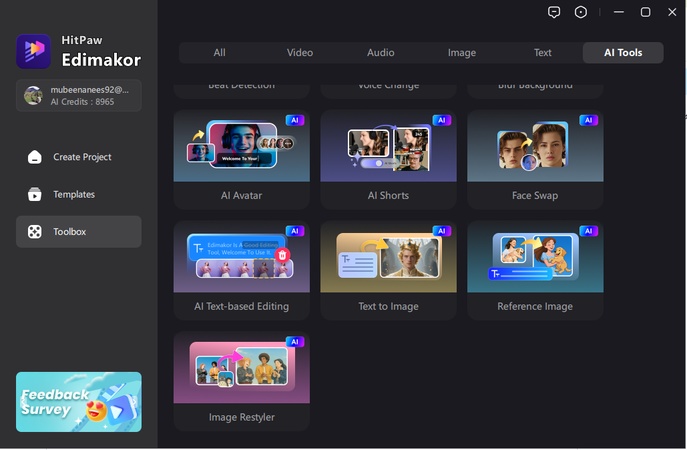
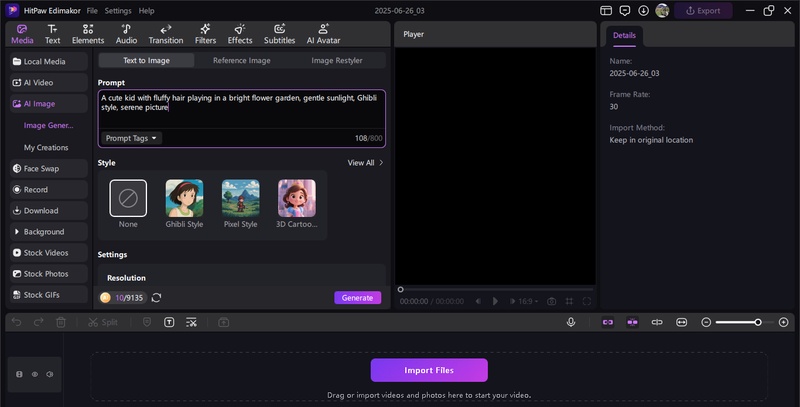
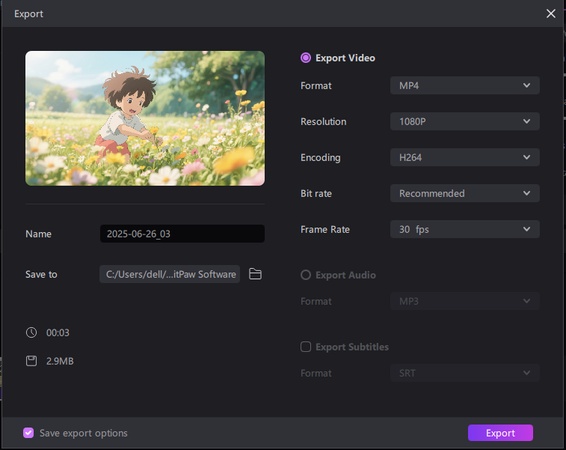
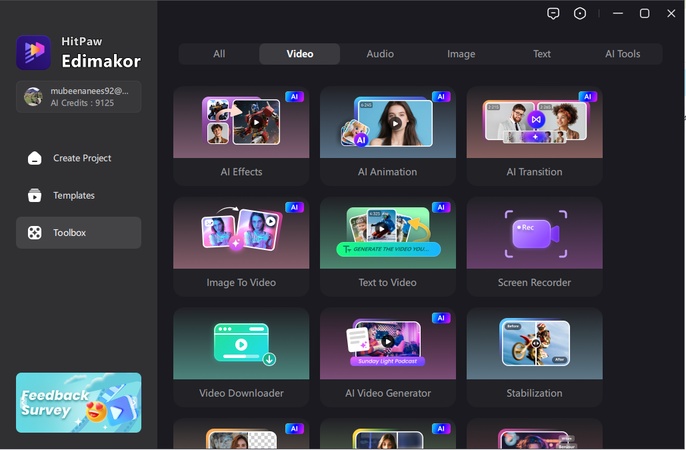
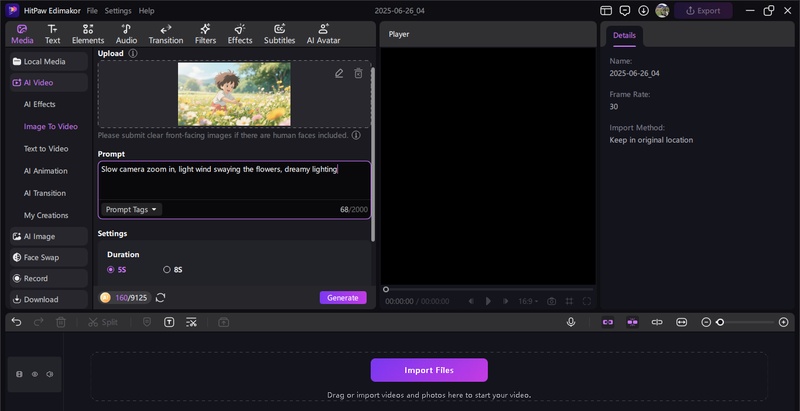
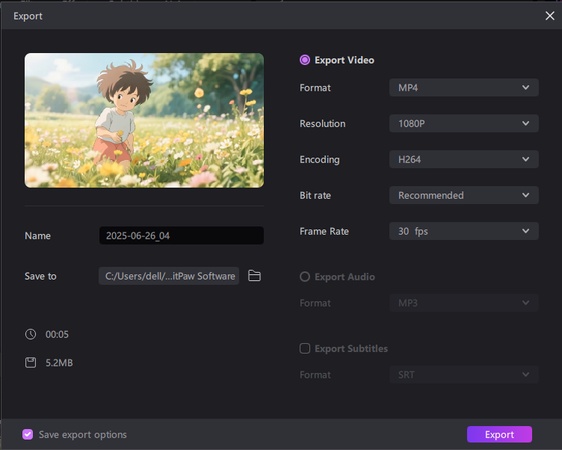
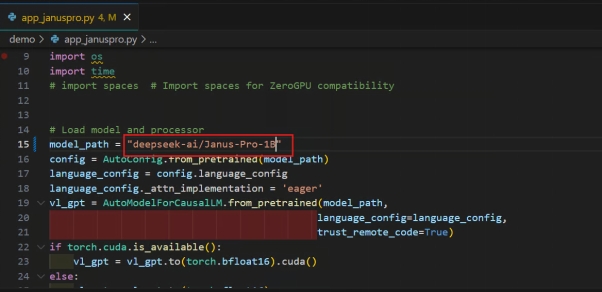

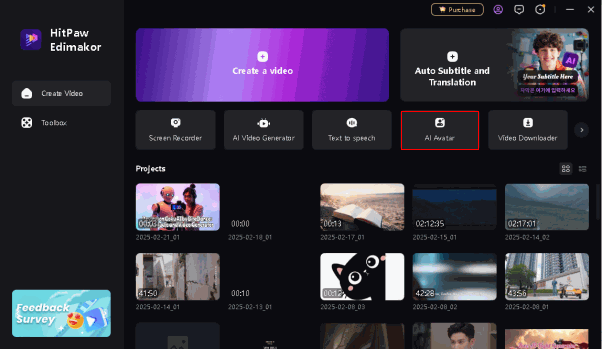
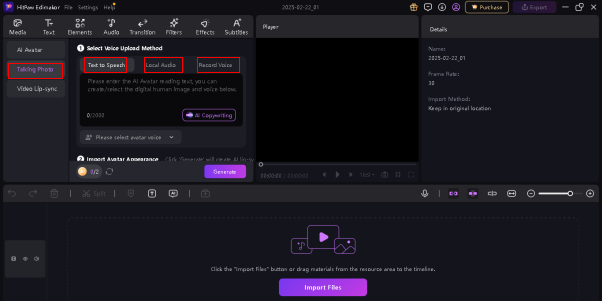
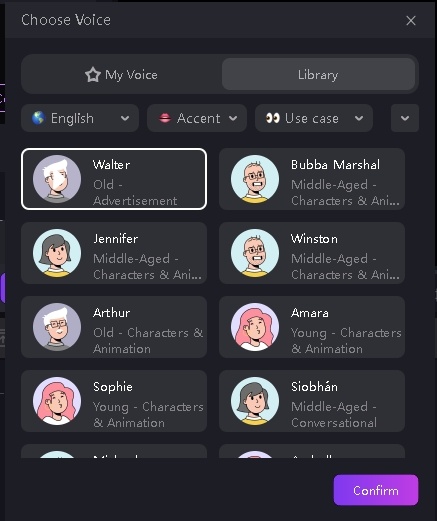
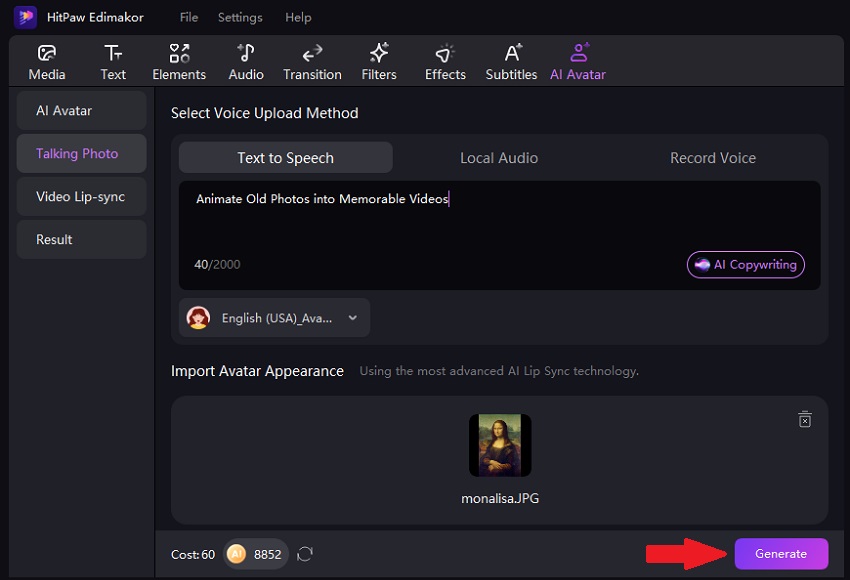

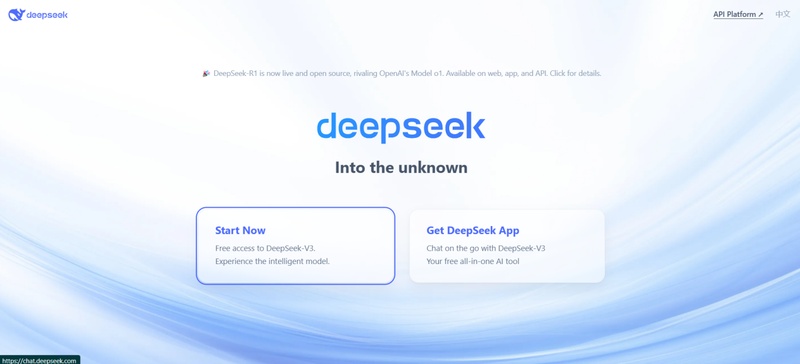


Yuraq Wambli
Editor-in-Chief
Yuraq Wambli is the Editor-in-Chief of Edimakor, dedicated to the art and science of video editing. With a passion for visual storytelling, Yuraq oversees the creation of high-quality content that offers expert tips, in-depth tutorials, and the latest trends in video production.
(Click to rate this post)