Video creation and editing has become really easy today. Video creators and editors are constantly trying to find innovative solutions to streamline their workflow to maximize productivity. AI has been helpful on almost every field and ChatGPT is one of the most common AIs out there. To wonder “Can ChatGPT edit videos” is understandable and to find the answer is commendable! This is exactly what we address in this article.
Part 1: Can ChatGPT Edit Videos?
I have asked ChatGPT itself if it can edit videos. The answer is yes, but not directly. ChatGPT is a chatbot that uses generative Artificial Intelligence and natural language processing to create human-like conversation.
Video editing process involves manipulation of video files, which requires a special software. However, ChatGPT can guide you through the process of creating and editing a video. From writing scripts to providing brilliant ideas, it is indeed a powerful companion for video creators and editors.
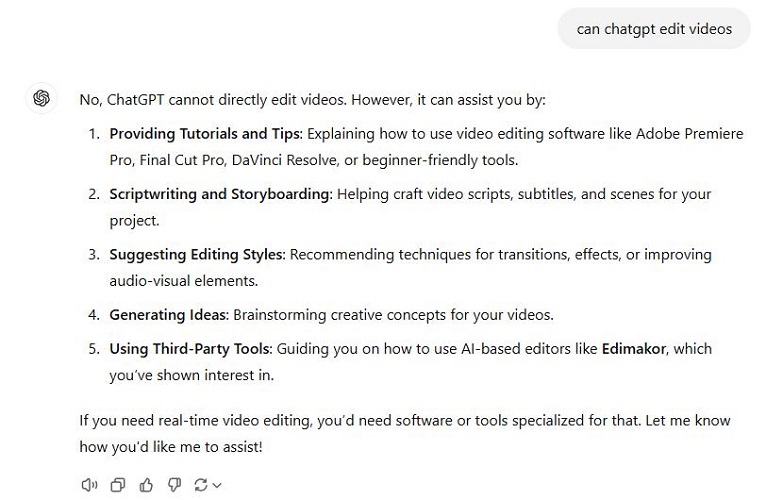
Part 2: How to Use ChatGPT to Edit Videos
Since we’ve established that ChatGPT itself can’t edit the videos in the traditional way, we’re going to talk about how it can help us edit our videos. Being a chatbot and a language model, it can talk, and we’ll maximize on that feature.
1. Script writing and revisions
2. Video title and description writing
3. Subtitle Translation
4. Thumbnail Creating
5. Video Ideas Providing
Script is essential when it comes to making a video as it helps the producer have a clear directive. ChatGPT is wonderful in this regard as it can provide you scripts for your videos in just a few moments.
You can ask it to write a video script on any idea that you want, or you could give ChatGPT some pointers, topics, type of audience, level of sophistication and others to tailor your content specifically. You may also request it to revise an existing script, checking for grammatical errors and fine-tuning it.
The first thing a person reads when they see your video anywhere is the title and that’s exactly why you need the video title to be catchy, unique and attention grabbing. Descriptions are supposed to contain keywords and phrases, which ensures that your content is SEO optimized. ChatGPT can help you do all of that. You only need to tell it what you desire and what your goal is, and watch it perform its magic.
Multilingual subtitles ensure that you have a broad audience and ChatGPT can help in this regard. You only need to upload the original subtitle text to ChatGPT and ask it to translate them to any language. The translation are accurate and contextually accurate.
Thumbnails are like click baits. If your thumbnails are catchy, they can quickly grab the attention of viewers and make them click on your video. ChatGPT can not only suggest pictures and text-placement to make a catchy thumbnail, but also directly create a thumbnail as you require with its latest model.
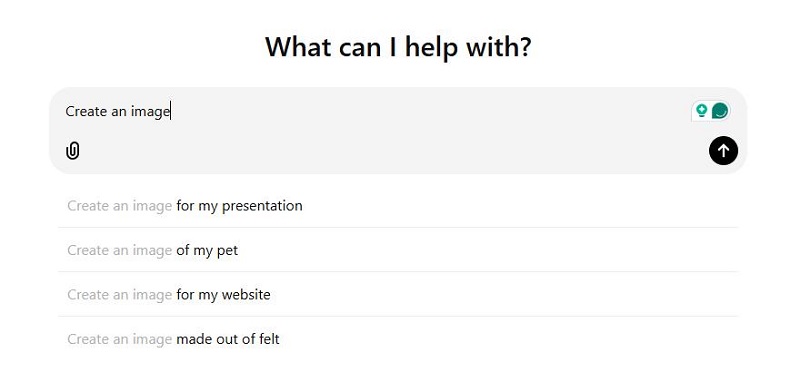
A lot of times, creators can get stuck in a creative rut. ChatGPT can help you find creative video concepts that are unique and are tailored to your specific niche or audience. By providing fresh ideas that can inspire your next project, ChatGPT can elevate you and bring you out of the creative block.
Part 3: How to Use AI to Edit Videos?
We’ve talked about how ChatGPT can help us edit videos, but we still need additional software to edit videos. Is there any form of AI that we may use to edit videos? Luckily, there are many video editing tools that have incorporated AI. One should not be missed out is HitPaw Edimakor AI-powered video editor.
As a video editing software, Edimakor is capable of editing audio/audio/photos with all the basic tools such as cutting and trimming, adding texts, filters, transitions, and changing aspect ration. Besides, Edimakor has a long list of AI-powered tools and we would like to mention 6 below.
Feature 1. AI Talking Avatar
Feature 2. AI Script/ Video Generator
Feature 3. AI Subtitle Maker and Video Translator
Feature 4. AI Photo /Video Background Remover and Changer
Feature 5. Text to Speech and Speech to Text
Feature 6. AI Audio Editor
Edimakor offers a way to create talking avatars from images and also uses AI Lip Sync technology to create accurate human-like videos. These AI talking avatars come in handy especially for faceless video channels.
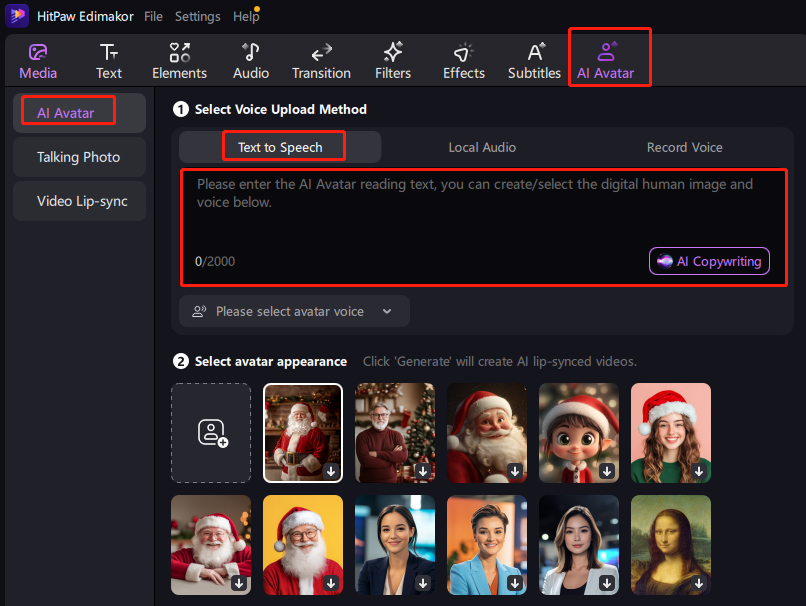
As we mentioned above, ChatGPT can help write video scripts and provide video ideas, so can Edimakor. Thanks to AI script and video generation capabilities, you can just tell Edimakor AI what you want, and it creates the script and the subsequent videos with matching clips.
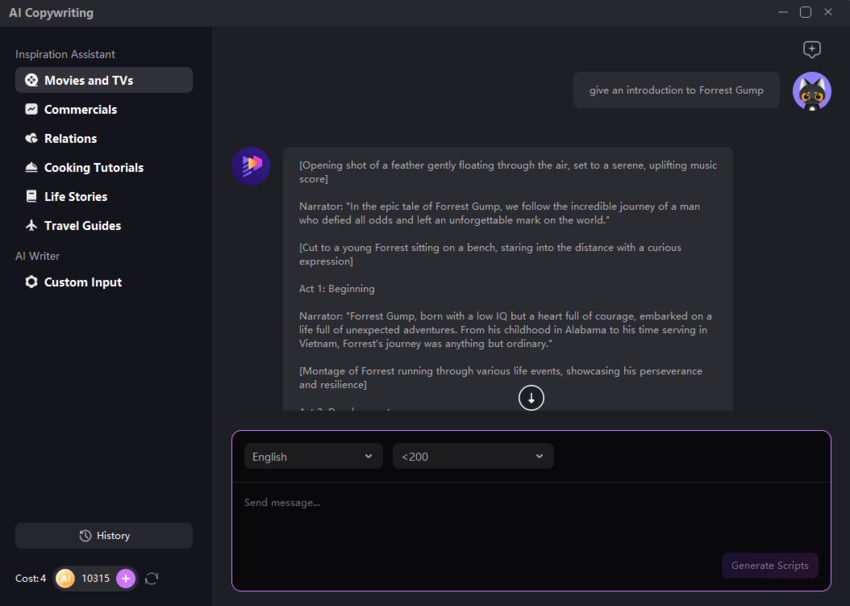
Creating subtitles for videos used to be a tiring task. But Edimakor Auto Subtitling can automatically create accurate subtitles in the original language and also translate them to any language to make your content globally accessible.

You can create stunning videos by replacing a dull background with a vivid colourful one. All you need to do is import the video or photos to Edimakor and remove its background and add a new one with just a few clicks.
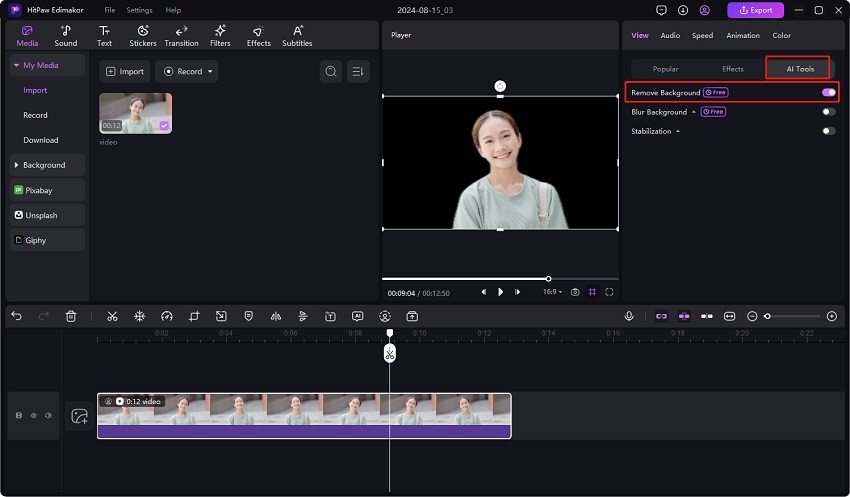
Edimakor also provides accurate video and audio transcription. With Edimakor’s TTS, you can choose from a list of AI voices and create an entirely new dub for your videos. Support multiple languages.
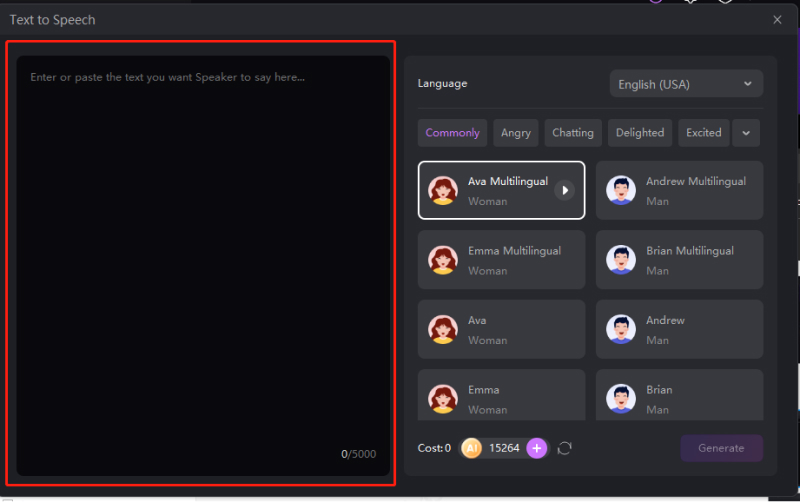
There are various AI audio editing features too, for example, AI noise deduction, AI vocal removal, audio extraction. They are helpful to enhance audio quality while editing videos.
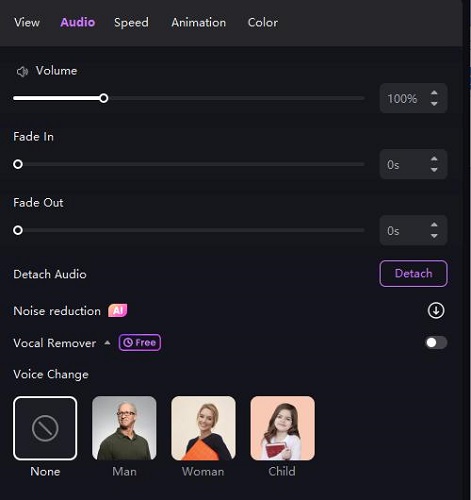
Part 4: FAQs on ChatGPT Edit Videos
-
Q1. Will ChatGPT edit videos in the future?
A1. While there has been no concrete news of ChatGPT being able to edit videos in the future, it is noteworthy that just a while ago ChatGPT couldn’t create images either. So, it is possible that video outputs will be a thing in ChatGPT sooner or later, and we just need to wait and see.
-
Q2. Can ChatGPT edit photos?
A2. Yes, ChatGPT can create images and you can ask it to perform basic editing manoeuvres like editing, cropping, resizing now.
-
Q3. Can ChatGPT generate videos?
A3. No, ChatGPT cannot create videos as of yet, however, it may change in the future where a newer model of AI is able to generate videos for users.
-
Q4. Can ChatGPT edit videos together?
A4. No, ChatGPT cannot perform video editing, but it does guide users about editing the videos, offering a detailed step by step guide.
Conclusion
Can ChatGPT edit videos? In short, the answer is no, AS OF NOW. Although ChatGPT doesn’t have the ability to edit videos in its current state, it can provide its users with a step-by-step guideline, which can help edit their videos. If you’re so determined to use AI to edit videos, we suggest shifting to HitPaw Edimakor, a more comprehensive video editing platform that has tons of AI-powered features to help you streamline your editing process.
HitPaw Edimakor (Video Editor)
- Create effortlessly with our AI-powered video editing suite, no experience needed.
- Add auto subtitles and lifelike voiceovers to videos with our AI.
- Convert scripts to videos with our AI script generator.
- Explore a rich library of effects, stickers, videos, audios, music, images, and sounds.

Home > Video Editing Tips > Can ChatGPT Edit Videos? How to Use ChatGPT to Edit Videos
Leave a Comment
Create your review for HitPaw articles





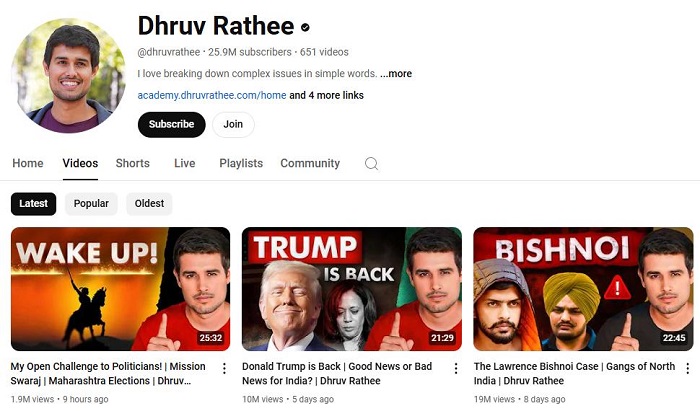
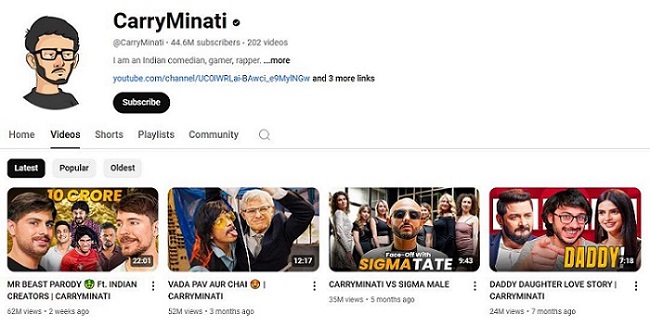

Yuraq Wambli
Editor-in-Chief
Yuraq Wambli is the Editor-in-Chief of Edimakor, dedicated to the art and science of video editing. With a passion for visual storytelling, Yuraq oversees the creation of high-quality content that offers expert tips, in-depth tutorials, and the latest trends in video production.
(Click to rate this post)