Transcribing audio to text has become crucial in the digital age, but finding a trustworthy platform is difficult. One of the best artificial intelligence technologies is ChatGPT, which has gained popularity. It contains transcribe audio to text free capabilities and provides detailed instructions for integrating ChatGPT with specialist audio-to-text tools and plugins.

Part 1: What is Audio Transcription?
Transcribing spoken words into a text format from an audio or video source is known as audio transcription. The verbal communication is converted into handwritten material which can be used to share revised or for other purposes. In different fields like education, content production and research the importance of transcription is very high.
As it can be used to transcribe audio to text free lectures and interviews for better accessibility and search engine optimization. Moreover, automatic speech recognition technology is used by transcription services to deliver accurate, precise and timely results. For this purpose, many platforms and tools are used but the most accurate and efficient AI technology is chat GPT.

Part 2: Can ChatGPT Transcribe Audio?
Chat GPT is an efficient artificial intelligent technology that works like a human and contains amazing editing tools. Chat GPT can be used for different purposes in which one of the most important ones is transcribing audio.
-
Why ChatGPT Does Not Directly Transcribe Audio
Chat GPT is a strong language model but it doesn't have the internal audio processing skill that is used to transcribe audio files. Text generation and processing are the main functions of Chat GPT. So if you want to transcribe audio then you must first utilise a chatgpt audio to text plugin made especially for transcription to convert audio to text
-
Can Chatgpt Listen to Audio Files?
No, the chat GPT doesn't have any AI model that processes audio files in their original format. So as an alternative, you can use some other transcription tools to create a preliminary text file that you can use with chat GPT to add, polish or translate the transcription.

Part 3: How ChatGPT Can Assist with Transcription
After a preliminary transcription is produced with a specialist tool, ChatGPT can be quite helpful in improving and polishing the finished product. Moreover, some of the information is described below.
-
Clarifying Transcribed Content
Ads in transcription can occasionally arise from misheard words or ambiguous statements. By changing unclear passages, focusing on the messages and fully filling the blanks depending on the content, Chat GPT might be helpful.
-
Accents and Dialects
The Specialized transcription system may misread specific words when working with transcriptions that contain a variety of accents. By providing different wording, clearing up any ambiguity and streamlining the language, Chat GPT can enhance these passages.
-
Background Noise
Transcriptions affected by background noise or overlapping voices often contain uncertain portions. By using ChatGPT's natural language understanding, you may make sense of such ambiguous sentences and enhance the transcript's readability and coherence.
-
Technical Language and Jargon
When it comes to highly specialized or technical issues, transcriptions may not adequately represent the appropriate vocabulary or jargon. By accurately paraphrasing and elucidating business-specific words, ChatGPT can help you improve these sections.
-
Improving the Quality of Transcriptions
Ultimately, ChatGPT may significantly improve the overall quality and readability of transcriptions, making them concise, clear, and ready for publication or sharing.
Part 4: How to Use Audio Transcription Tools Alongside ChatGPT
Using audio transcription tools alongside ChatGPT is not a big deal but only if you are well aware of the correct steps. Here are the 2 different methods that you can use for using audio transcription tools alongside ChatGPT that will clear the query can chatgpt transcribe video:
-
Method 1:[Audio Tools + ChatGPT]
-
Step 1: Download, Record or Upload Your Audio
To start, get your audio file. You have the option of downloading pre-existing audio files from your device or internet sources, or you can record audio directly using recording software or apps. For the best transcription results, make sure the audio is clear and of high quality.

-
Step 2: Transcribe the Audio (Speech to Text)
Use a trustworthy transcription program like HitPaw Edimakor (Video Editor) as soon as your audio file is prepared. Choose the speech-to-text function to start the transcription process after uploading your audio recording into the tool. Your audio file's spoken words will be transformed into written text by the software. The length and clarity of the audio will determine how long this process takes.

-
Step 3: Translate the Audio If Needed
You can utilize the translation features found in some transcription programs or separate translation software if your audio is in a language other than the one you want to use for transcription. This stage guarantees that the text being transcribed is in the language you require.
-
Step 4: Export the Transcription File
Check the text for mistakes or inaccuracies once the transcription is finished. You can export the transcribed text in a number of different formats, including TXT, DOCX, and PDF, using the majority of transcription software. Save the file to your device for convenient access after selecting the format that best meets your needs.

-
Step 5: Use ChatGPT for Editing and Refining
You can use ChatGPT to further improve the text now that you have your transcription file. Launch ChatGPT, then either copy and paste the text into the chat window or upload the transcribed file. Make precise edit requests for things like language corrections, clarity enhancements, or content summaries.
-
-
Method 2: [Audio to Text Plugin + ChatGPT]
Best 3 Audio-to-Text Plugins
Otter.ai
For professionals who need to efficiently record and distribute conversations, Otter.ai is a robust audio-to-text transcription tool. Otter.ai is excellent at recording meetings, lectures, and interviews since it can be transcribed in real time. It lets users remark and comment on transcriptions and provides features like speaker identification, keyword highlights, and collaborative tools.
Descript
Descript is a great tool for content creators because of its unique approach to audio and video editing. In addition to transcribing audio, this plugin lets users alter audio and video files by just changing the text. Editing is streamlined and productivity is increased with Descript's interactive capabilities which include multi-track editing and automatic filler word removal.
Trint
It is another transcription platform that uses AI technology to deliver fast and accurate audio-to-text results. The trints platform supports more than one language and can handle several audio qualities which make it versatile for different cases. There are different tools for finding, categorising and sharing transcription and users may work together in real time to highlight and arter transcripts.
How to Upload Audio to Chat GPT
-
Step 1: First of all open the ChatGPT platform and ensure that you are logged in. Then in the main interface look for the option to start a new conversation to know how Chatgpt translate audio.
-
Step 2: Now select your audio file in a specific format and also ensure the audio file size to know if there are any limitations set by the platform. You can also use some other audio conversation tools to adjust the file format or size.

-
Step 3: Now look for the upload button and select your prepared audio file. Now the system will process the audio files preparing it for transcription.
-
Step 4: Now once the file is uploaded type a message to the Chat GPT asking to write the audio. You can also give some command for a particular detail or instruction for editing or improving the reservation.
-
Step 5: Now after some time Chat GPT will process the audio and provide you with the transcription result.

-
To Sum Up
Even though the answer to the question can chatgpt transcribe audio is no, it is crucial for enhancing, revising, and refining text generated by transcription systems. When you combine ChatGPT with reliable transcription plugins or software like HitPaw Edimakor (Video Editor) , you can create polished, precise, and professional transcriptions for a variety of applications.
HitPaw Edimakor (Video Editor)
- Create effortlessly with our AI-powered video editing suite, no experience needed.
- Add auto subtitles and lifelike voiceovers to videos with our AI.
- Convert scripts to videos with our AI script generator.
- Explore a rich library of effects, stickers, videos, audios, music, images, and sounds.

Home > Subtitle Tips > Can ChatGPT Transcribe Audio? Best Audio to Text Plugin [Free]
Leave a Comment
Create your review for HitPaw articles




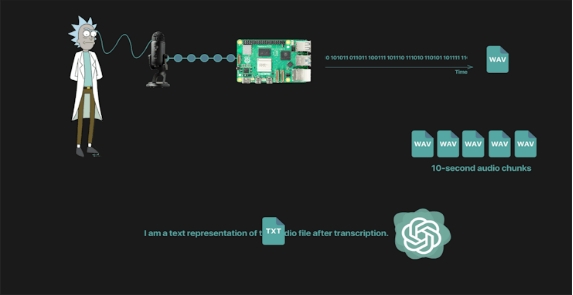
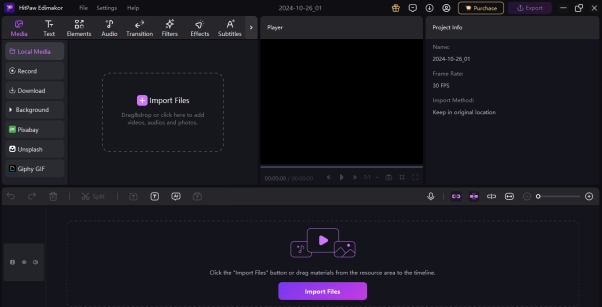
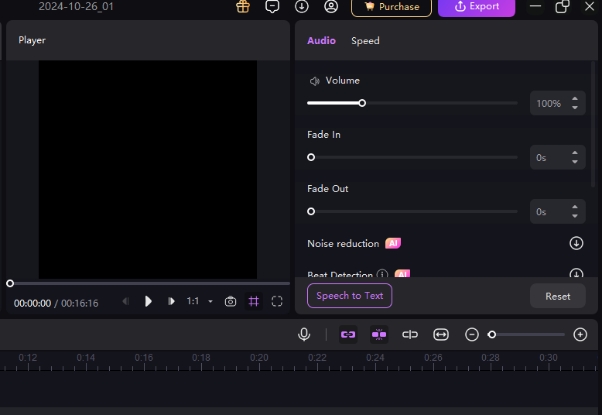
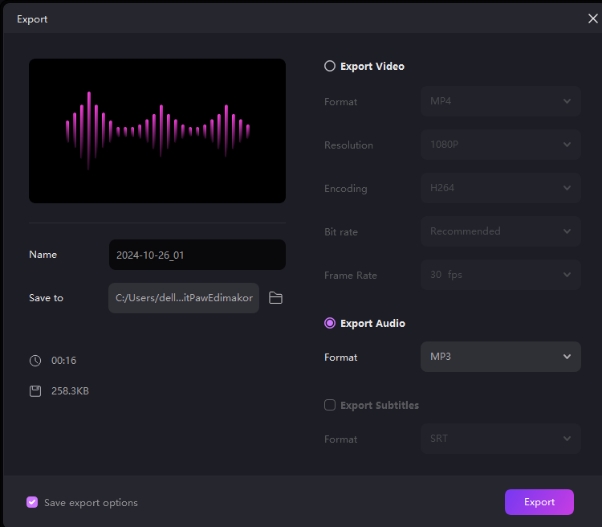
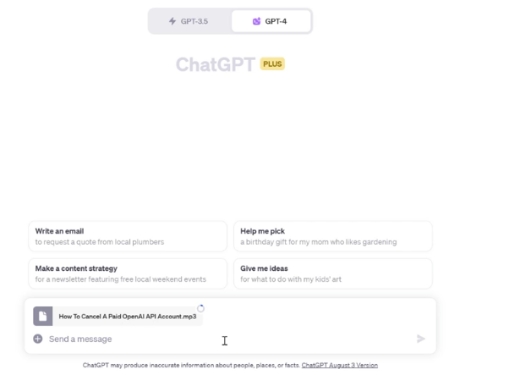
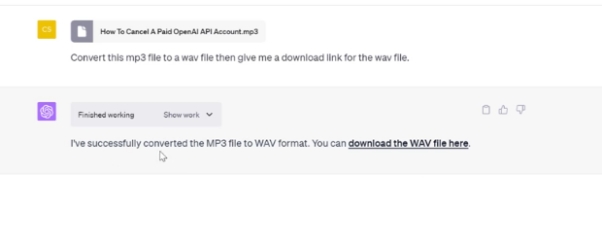




Yuraq Wambli
Editor-in-Chief
Yuraq Wambli is the Editor-in-Chief of Edimakor, dedicated to the art and science of video editing. With a passion for visual storytelling, Yuraq oversees the creation of high-quality content that offers expert tips, in-depth tutorials, and the latest trends in video production.
(Click to rate this post)