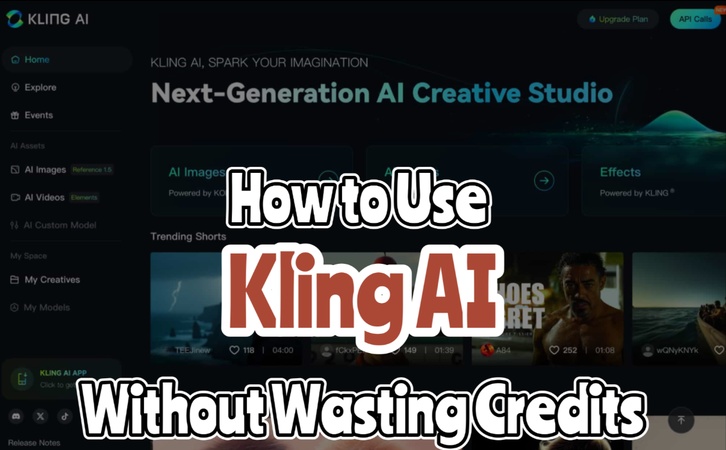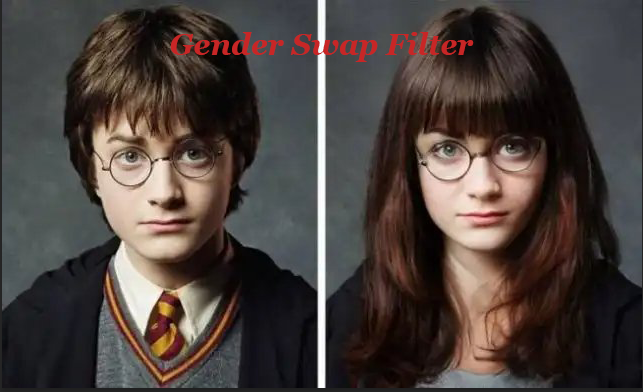One of the most potent AI video producers on the market in 2025 is Google Veo 3, which produces cinematic-quality results from straightforward text cues. Although access to the tool is currently restricted, this article explains how to use google veo 3 free and make effective use of its features, and even look into the finest free alternatives.
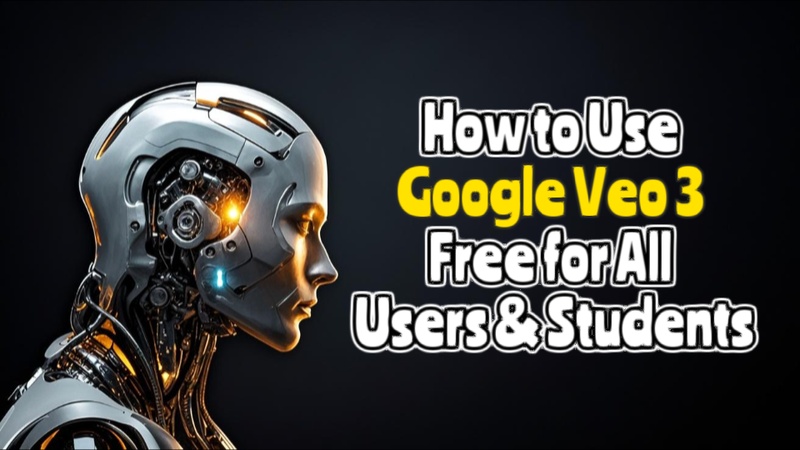
Part 1: How to Use Google Veo 3 Free for All Users
All users now have access to use google veo 3 free Google Cloud credits. It offers high-quality AI video generation, making it perfect for creators, developers, and hobbyists alike.
Via Google AI Pro Free Trial
Step 1: Launch Your Free Trial of Google AI Pro
To get google veo 3 free, go to the Google AI Plans website. A one-month free trial with complete access to premium tools, including Veo 3, will be unlocked for you right now. It costs $19.99 a month after the trial; you can cancel at any moment before the monthly cycle begins.
Step 2: Access Veo 3 and More
You can examine Google Veo 3 for text-to-video production when it has been activated to get the answer to whether can i use google veo 3 free. Additionally, you have access to NotebookLM, Gemini Pro, Deep Research, and 2TB of cloud storage, which is ideal for managing big files and artistic endeavours.
Via Google Cloud $300 Credit Free
Step 1: Set Up Google Cloud and Enable Vertex AI
To access your $300 in free credits of google Veo 3 free ai video generator, register for a new Google Cloud account. Launch a new project, activate the Vertex AI API, and set up billing.
Step 2: Authenticate Your Environment
To configure your system, install the Google Cloud CLI and run gcloud init. Use your federated login credentials to gain access if you are using a third-party identity provider.
Step 3: Use Vertex AI Studio to Create AI Videos
Navigate to Media Studio under Vertex AI Studio. Decide on your video's length, model, aspect ratio, and more elements. After entering your text prompt and selecting Generate, you can begin using Google Veo 3 to create visually stunning videos.
How to Make Keyboard Typing AI ASMR Videos | AI ASMR Video Tutorial with Google Veo 3 + Edimakor:
Part 2: How to Use Google Veo 3 Free for Students
With a validated student email, university students can get 15 months of Google Veo 3 for free. Here's how to use google veo 3 free for students and start creating visually stunning AI videos.
1 Get a Student Email
Use your real university email address, or use tempemail.id to establish a temporary one. Copy the email code for use and confirm that you are human.
2 Sign Up for the Student Promo
Start the verification procedure by going to the Google One Student page. Make sure you are in a nation that qualifies, such as the US, UK, Brazil, Japan, or Indonesia, then enter your student email before proceeding. Employ a VPN if necessary.
3 Access Your Free Tools
You will be granted free access to Google Veo 3, Gemini Pro, NotebookLM Pro, and other resources for 15 months after verification. To keep your subscription active, do not forget to re-verify before August 2025.
Funny AI Street Interviews - Hyper Realistic AI Video with Google Veo 3 Fast Model
Part 3: How to Use Google Veo 3 Free Alternatives
Free options like Edimakor AI Video Generator provide strong video production tools for learners, producers, and marketers if you do not have access to google veo 3 freepik or want something quicker.
1. Edimakor AI Video Generator x Veo 3
A user-friendly tool called Edimakor AI Video Generator can transform your ideas, scripts, photos, or prompts into videos in a matter of minutes. It is a fantastic substitute for Google Veo 3, particularly for novices and students seeking quick, adaptable, and cost-free video production tools.
How to Generate Viral Talking Al newborn baby videos - Edimakor x Veo3
Step 1: Open HitPaw Edimakor and Choose AI Image to Video Generator
Once you have logged in and visited the Edimakor website, select the Image to Video option from the dashboard.. Several video creation modes catered to your content requirements will become available as a result.
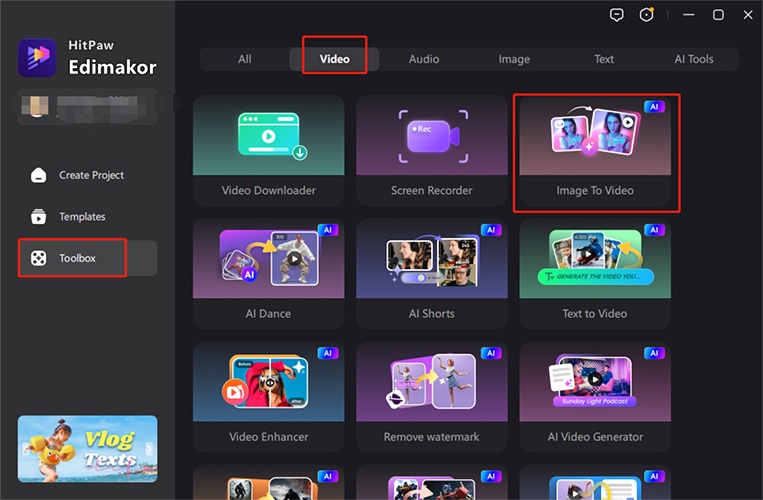
Step 2: Select an AI Models
Choose an AI model from Edimakor AI, Veo 3, Veo 3 fast, Hailuo, Vidu 2.0 and Wan. Next, put the thought or idea in writing.
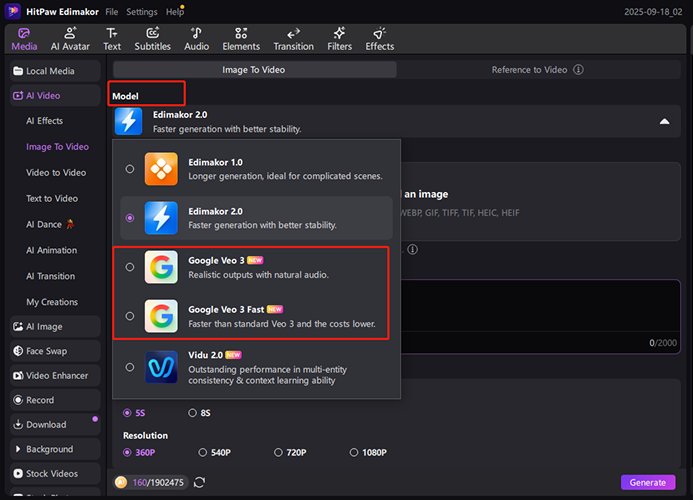
Step 3: Create AI Sound that Matches the Video
Dive deeper than basic settings. You can activate the Auto Sound feature for AI-generated music or sound effects, and even apply dynamic camera moves like pans and zooms.
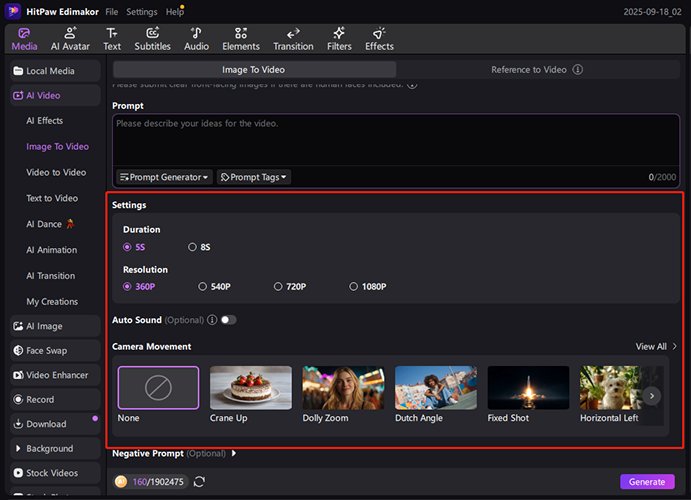
Step 4: Find the Video File in Your Computer
Right-click the video snapchat in My Creation and select Open File Location, you will get the video.
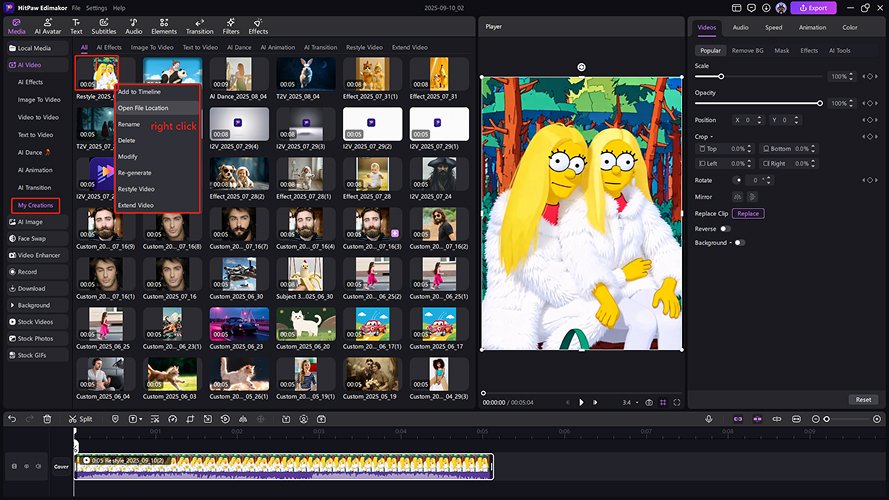
2. Hailuo AI
A popular AI movie-making tool for using google veo 3 free or paid, Hailuo AI is renowned for its real-time video creation capabilities and simple UI. It is ideal for concept films, social media clips, and short narratives since it enables users to produce realistic video scenes with simple cues. Fast processing is ensured by its lightweight platform, which eliminates the need for expensive hardware.
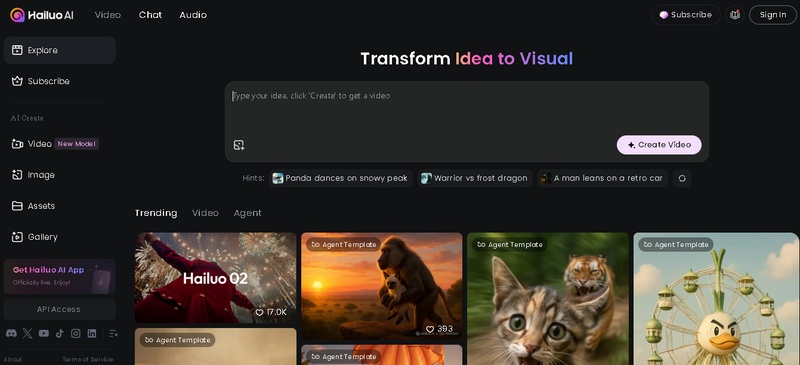
3. Kling AI
Kling AI, a potent text-to-video program created by Kuaishou and a best google veo 3 free alternative that generates dramatic videos with brief cues. Human motion, item modification, and the creation of remarkably realistic surreal scenes are all supported. While it's presently available in select locations, Kling AI is a popular alternative for people wishing to explore complex AI images without any manual modification.
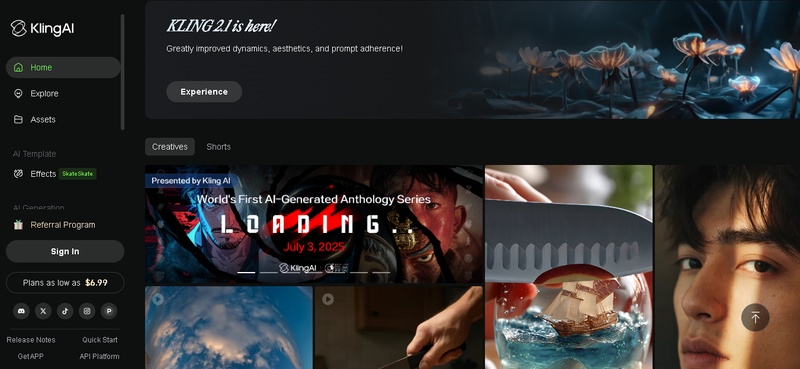
4. Pika AI
Pika AI stands out with its creative control and animation-based video editing. It enables users to create dynamic animated videos from text, pictures, and rough sketches. Pika is perfect for artists, animators, and content producers who desire more than just simple video creation because of its capabilities, like inpainting, camera movement, and real-time editing.
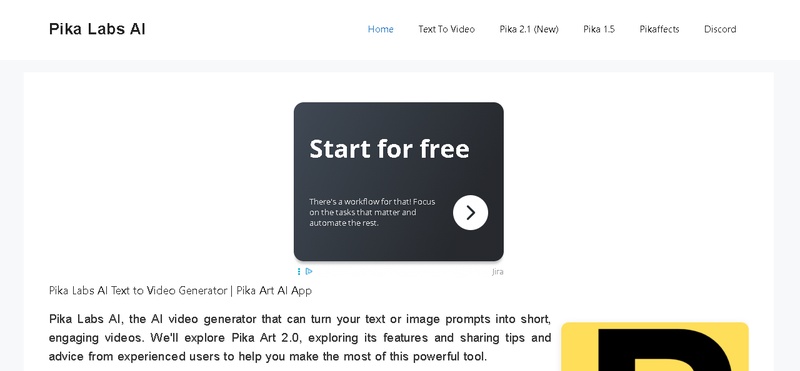
| Tool | Type | Main Function | Ideal For | Supports Video? | Supports Image? | Free Plan Available |
|---|---|---|---|---|---|---|
| Hailuo AI | AI Video Generator | Creates videos from text prompts | Content Creators, Marketers | |||
| Edimakor AI | Integrates Veo 3, Hailuo, Vidu 2.0, Wan | Cinematic video generation from prompts | Beginners, Profession | Limited | ||
| Pika AI | AI Video Editor | Converts ideas/images into animations | Artists, Animators | |||
| Kling AI | AI Video Generator | Cinematic video generation from prompts | Filmmakers, Storytellers | Limited | ||
| Leonardo AI | AI Art Generator | Generates images from prompts | Designers, Game Devs | |||
| Freepik | Graphic Resource Hub | Provides stock images, vectors, and AI | Designers, Bloggers |
In a Nutshell
With its state-of-the-art AI video creation capabilities, to use google veo 3 free offers new possibilities for both students and regular users. Free access is further enhanced with student promotions and Google Cloud credits. The most excellent alternative to Google Veo 3 is HitPaw Edimakor (Video Editor) , which offers robust capabilities including text-to-video, script-based video production, and graphic animation in an easy-to-use interface.
Leave a Comment
Create your review for HitPaw articles