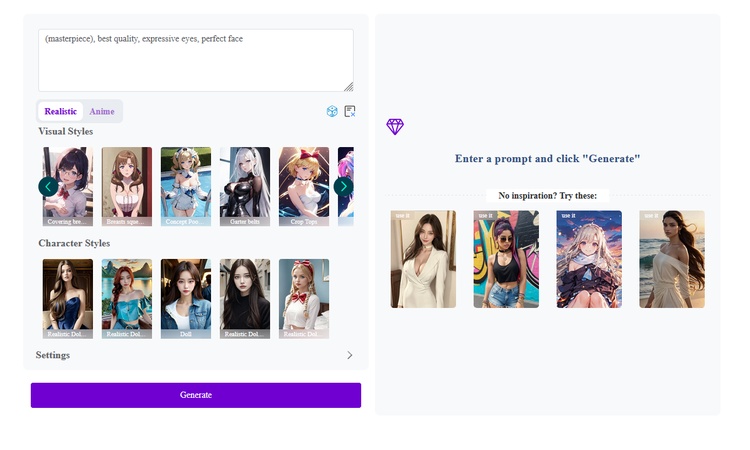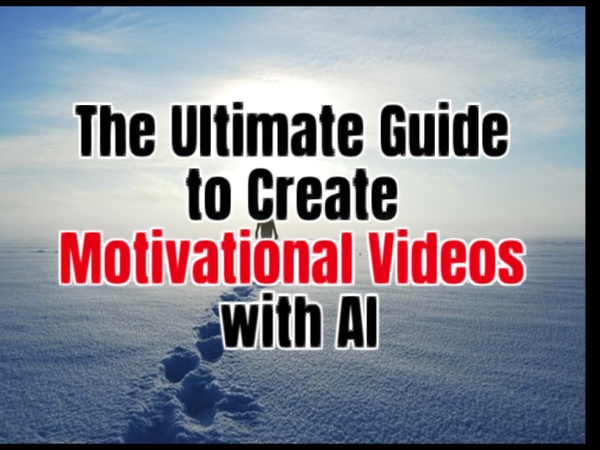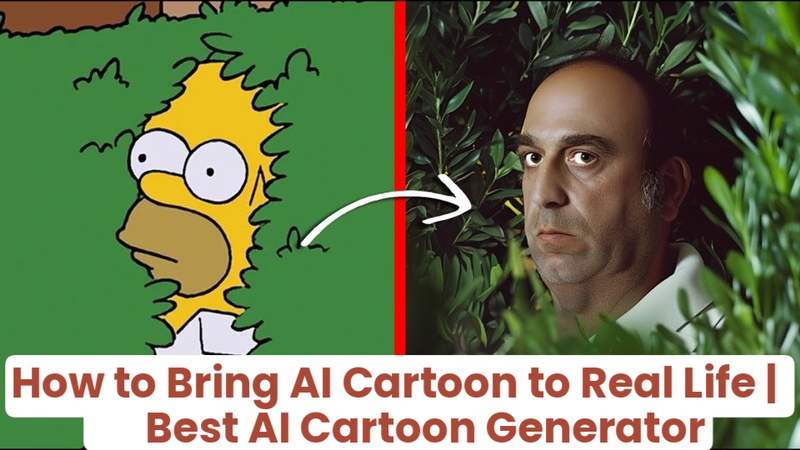In a world where digital content defines identity, one wrong edit or poor-quality image can ruin your first impression. For that reason, opting for a suitable AI image creation tool is the way to go.
Such all-in-one tools let you generate, enhance, or transform images with precision. If you’re curious whether such services truly deliver, we have picked a fairly popular one called Pixnova AI. This Pixnova AI review unveils everything you need to know.

Part 1: What is Pixnova AI | Overview, Features, Pricing and Alternatives
With AI rapidly reshaping the way we create content, many users feel overwhelmed choosing the right image generation platform.
PixNova AI has been standing out for its simplicity and versatility.
But is it really worth your time—or your trust? In this section, we explore what PixNova AI is, how it works, and whether it’s the best tool for your editing needs.
What is Pixnova AI
PixNova AI is an all-in-one online image editing and generation platform designed to help users transform photos using cutting-edge artificial intelligence.
From realistic body modifications to background removal and anime-style rendering, PixNova’s toolbox makes it easy—even for beginners—to create highly stylized images in seconds.
Whether you’re trying to visualize a new hairstyle, remove a watermark, or create custom AI avatars, PixNova AI gives you full creative control without requiring advanced design skills.
Pros:
- No app installation required – fully web-based
- User-friendly interface suitable for beginners
- Wide variety of AI tools
- Fast processing for real-time previews
- High compatibility with mobile and desktop browsers
Cons:
-
Requires credits or subscriptions for high-res downloads
-
Limited offline functionality
-
Occasional lag with high-complexity edits
Features of Pixnova AI:
Let’s take a closer look at the tools that make PixNova AI such a popular option in 2025.
1. Text-to-Image Generation
A convenient AI tool will only require a simple text prompt from the user, and it will generate the results in mere seconds. The same is true for PixNova AI, you can get unique artwork or realistic scenes instantly.
For example, if you want a baby dressed as an astronaut, or want a picture of yourself on the beach with a sunset, you only need to type it in. The tool will translate natural language into rich visual content in seconds.
This feature is particularly useful for content creators, marketers, or anyone wanting visual storytelling instantly.
2. Image Editing and Manipulation
With PixNova AI, you can do the following:
-
Change clothes with the Clothes Changer
-
Alter body proportions using the Body Generator
-
Add a new hairstyle or makeup
-
Remove unwanted items or watermarks from images
All these tools run directly in your browser, and the AI learns from your selections to improve results over time.
3. Collaborative Workflows and Integration
PixNova AI also allows for collaborative editing. You can share your sessions, download layered projects, or use built-in integration features to upload from Google Drive or Dropbox. This makes PixNova suitable not just for solo hobbyists but also for small design teams or social media content creators working remotely.
Pixnova AI Pricing
PixNova AI offers both free and premium plans. The free version gives you access to basic tools with watermark-limited downloads. To unlock full-quality exports and priority rendering, a paid subscription is recommended.
Below is a breakdown of the available pricing tiers:
| Plan Name | Price/Month | Features Included | Max Export Quality | Watermark-Free? |
|---|---|---|---|---|
| Free | $0 | Limited access, watermarked exports, basic AI tools | Low | |
| Pro | $9.99 | Full feature access, faster processing, priority support | High | |
| Pro+ | $19.99 | Unlimited credits, commercial license, exclusive beta tools | Ultra-High |
Pixnova AI Alternatives
While PixNova AI is an impressive tool, it's not the only option available.
If you’re looking for more advanced video-based AI tools or desktop functionality, Edimakor AI is a strong competitor, perhaps the better choice!
Here’s what Edimakor offers:
- Text-to-Video AI : Convert written scripts into animated scenes with voiceovers.
- AI Talking Photo : Make photos talk using voice + mouth movement AI.
- Image-to-Video Conversion: Turn static images into cinematic visuals.
Whether you're leaning toward PixNova for instant image edits or Edimakor for visual storytelling, it comes down to your specific use case.
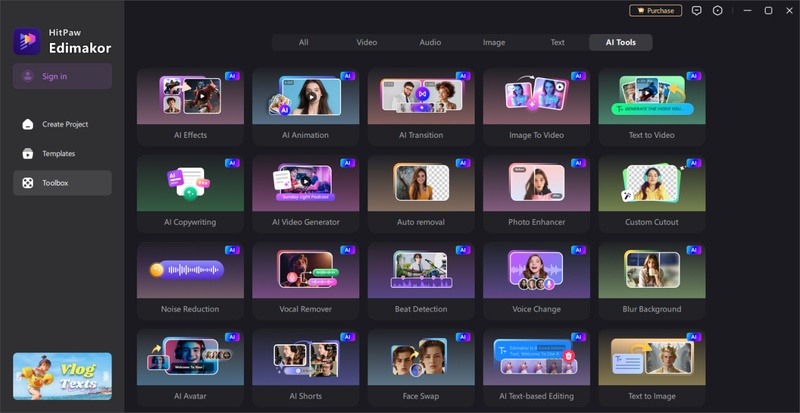
Part 2: How to Use Pixnova AI | Full Guide
Curious to know how people are transforming their photos with stunning realism in just a few taps? You're not alone. PixNova AI might seem powerful, but it’s surprisingly simple once you know your way around.
Whether you want to edit your body shape, or try on new outfits, this step-by-step guide will walk you through it all.
1 How to Use Pixnova AI Body Generator
Want to see how you’d look with a slimmer waist, bulkier arms, or taller frame? The Body Generator helps you visualize that instantly—no gym required.
Steps to Use:
-
Click on “Body Generator” from the main dashboard.
-
Upload a full-body photo.
-
Use the sliders to adjust waist, hips, chest, height, or body tone.
-
Preview the live transformation.
-
Download the image (with or without a watermark, depending on your plan).

Part 3: Pixnova AI Community and Resources
Pixnova AI has a small community across various social media platforms. However, their marketing team is actively sharing the tips and news about the service on site, including X (Twitter), YouTube , Pinterest , and Reddit .
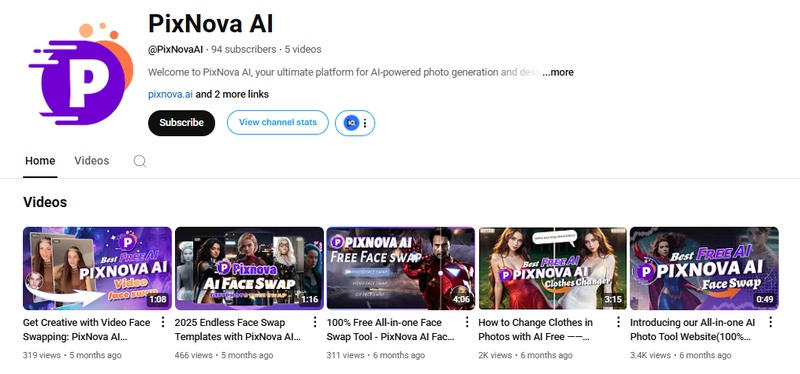
Part 4:Real User Reviews of Pixnova AI
Still wondering if the results are worth it? Take a look at what real users are saying:
“PixNova helped me completely redesign my LinkedIn headshot without hiring a photographer. It looked natural and got me noticed!” — Sara N., UX Designer
“I used the baby generator with my partner for fun. The results were freakishly realistic!” — Jay M., College Student
“I run a small fashion store online. The clothes changer tool saved me hours in mockup design.” — Alyssa K., E-commerce Seller
These stories aren’t rare. With intuitive tools and strong support, PixNova makes professional-quality image editing available to everyone.
FAQs on Pixnova AI Review
A1: No, not entirely. PixNova AI offers a free plan, but with limited access to high-resolution outputs and certain premium features like watermark-free downloads or unlimited usage. To unlock full functionality, you’ll need to upgrade to a paid plan.
A2: Pictory AI is a separate tool used primarily for video generation. While it does have a free trial, it’s not connected to PixNova AI. If you're looking for text-to-video or script-based video editing, then Pictory might be a better fit.
A3: Among the tools available, PixNova AI's Body Generator is one of the easiest to use without any advanced setup. It allows real-time previewing and simple adjustments. However, for entirely free unlimited usage, your results may come with watermarks unless upgraded.
A4: If you want to create AI video content, PixNova AI isn’t the best option. Instead, try Edimakor AI video maker, talking photo features, and image-to-video conversion. It’s more suitable for dynamic content, whereas PixNova excels at static image editing.
A Final Word
Pixnova incorporates AI to the benefit of the content creator, saving time and resources.
However, if you're looking to take your visuals even further into motion-based content or talking avatars, a platform like Edimakor AI will complement your toolkit perfectly.
Plus, there is no need to acquire technical skills to navigate the tool.
Leave a Comment
Create your review for HitPaw articles