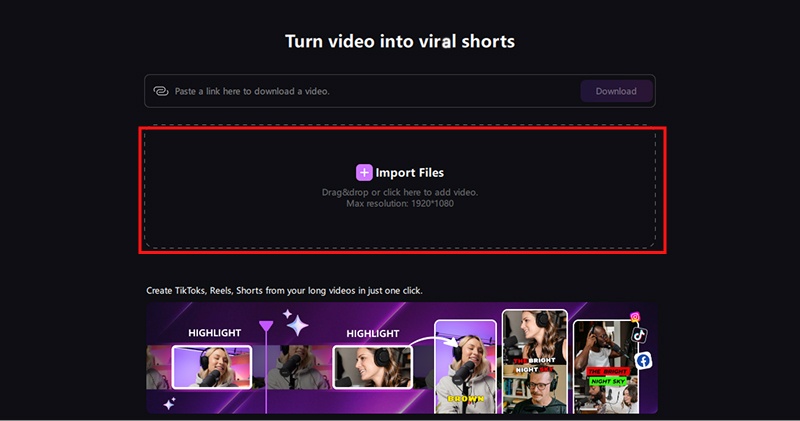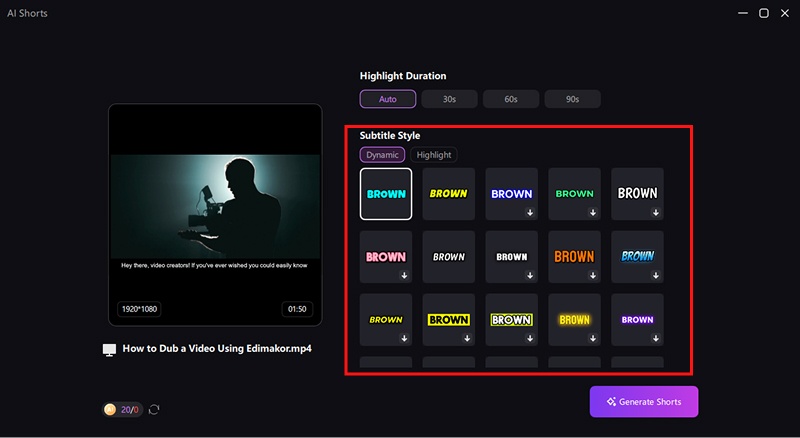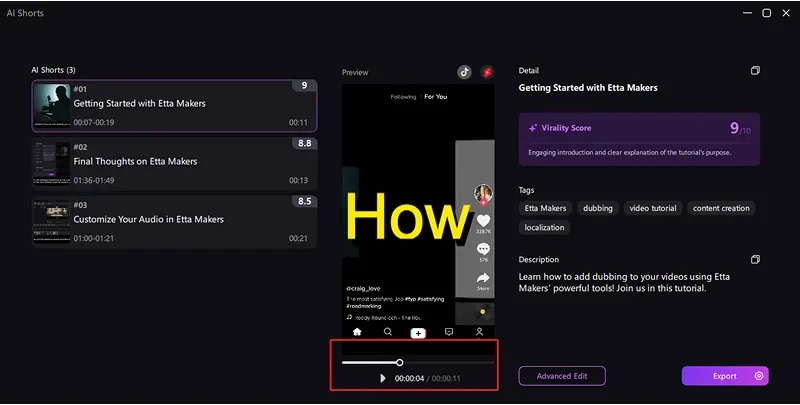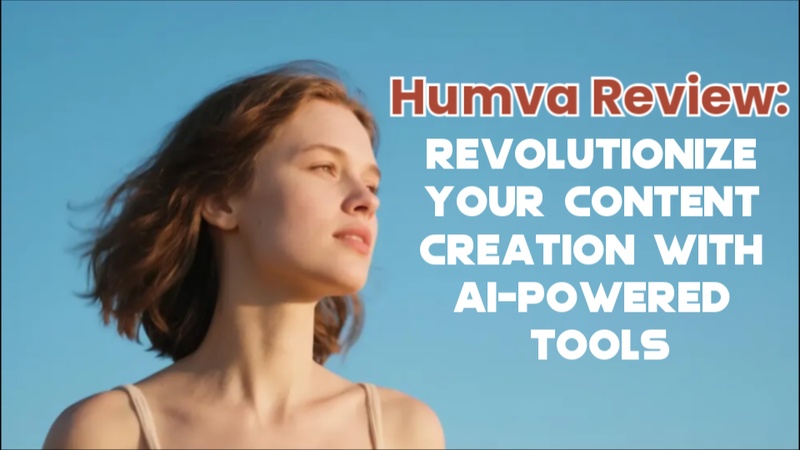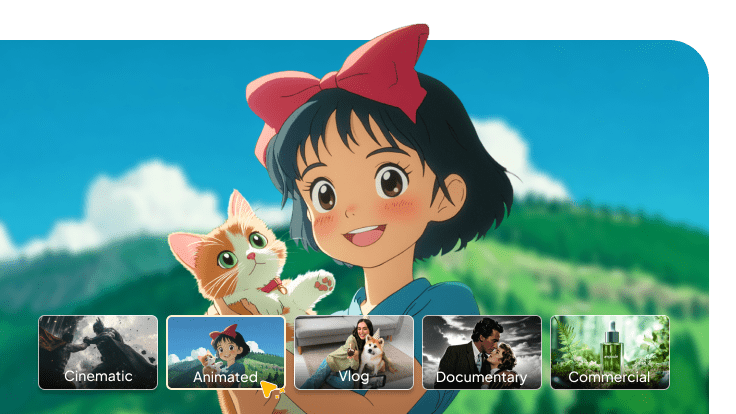For developers and content creators, SkyReels is an open-source AI video generator. In only a few seconds, it transforms text, pictures, or prompts into dynamic films. SkyReels is a user-friendly, adaptable, and potent tool. It seamlessly combines inventiveness with intelligent automation to produce stories.
Part 1: What is SkyReels? Everything You Should Know About SkyReels
SkyReels is an AI video generator tool. Know more about what SkyReels is, SkyReels reviews , and its main key features.
1 What is SkyReels
SkyReels is a video generator driven by AI. It uses text, pictures, or scripts to produce both short and long videos. Since the tool is open-source, anybody can use or alter it. SkyReels emphasizes speed and innovation. It makes it simple for developers, marketers, and content producers to create videos. There is no complicated setup required. Simply type, upload, and produce. It is intended to make storytelling easy and available to anyone.
2 What is SkyReels V2
SkyReels V2 is the updated version of the original SkyReels AI video tool. It provides smoother motion effects and improved graphics. Realistic scenery and excellent narration are the main features of this edition. Creators gave SkyReels V2 high marks for its open-source adaptability and artistic freedom in the SkyReels reviews. Because SkyReels V2 supports sophisticated AI models, it is more effective and available to corporations, educators, and video producers.
3 SkyReels Key Features and Capabilities
Summarized below are the features and key points of SkyReels.
AI Video Generation
- Transforms text or creates scripts for entire videos.
- Automatically produces cinematic images.
- Saves hours of editing by hand.
Platform Open-Source
- Completely free and adaptable.
- Features can be enhanced and changed by developers.
Picture and Quick Input
- Users can type prompts or upload photos.
- AI creates scenes based on input.
- Perfect for product demonstrations and storytelling.
Quick Speed
- Creates videos in a matter of seconds.
- Designed to facilitate rapid creative workflows.
- Can produce both short- and long-form content
Better Visual Results
- Provides fluid transitions and high-definition images.
- Supports natural motion and cinematic lighting.
- Improves the clarity and depth of storytelling.
Compatibility Across Platforms
- Both desktop and mobile versions are compatible.
- Interacts with editing tools with ease.
- Perfect for on-the-go creators.
Support and Community
- Regularly bug fixes and upgrades.
- Instructions and manuals for beginners.
Part 2: SkyReels Pricing and Plans
SkyReels is well worth the money for the right users. It's perfect for educators, marketers, content producers, and small businesses who need to swiftly create high-quality videos. The AI technologies produce outcomes that appear professional in minutes. It saves hours of manual editing. The SkyReels Travel function adds even more value for individuals in the travel industry.
| Plan | Features Included | User Limits / Recording Limits | Cost (Per Seat/Month or Year) |
|---|---|---|---|
| Free / Basic | Entry-level access, standard credits, community templates | Limited credits, lower priority queue | Free Basic $7.90 yearly |
| Pro | Full credits, priority queue, watermark-free videos, high resolution | Higher monthly credit allowance | $76 per month |
| Business | Team collaboration, commercial rights, and custom branding | Multiple seats, higher usage thresholds | Custom quote |
| Enterprise | API integrations, custom support, unlimited seats & footage | Unlimited user seats, high-volume generation | Custom enterprise pricing |
Part 3: SkyReels vs. Alternative AI Creative Tools
Despite SkyReels' strength, some users might look into other options. Price differences, the absence of satisfying animation tools, post-production editing, long-form storytelling, or avatar creation are some of the causes. Some of the alternatives
HitPaw Edimakor (Video Editor)
An all-in-one AI video editor is HitPaw Edimakor. With its clever tools, it simplifies difficult editing jobs. In only a few minutes, you can create sophisticated videos from text, pictures, or scripts. Although user-friendly for beginners, the interface is robust enough for experts.
Key AI Features Compared to Skyreels
Although they have different purposes, SkyReels and Edimakor both assist producers in producing videos. For those who enjoy creativity and control, SkyReels is ideal. It creates visually stunning AI films from text or photos. For storytellers and more experienced users, it feels flexible and adventurous.
In contrast, Edimakor is more straightforward and fluid. It emphasizes editing, effects, and final details more than anything else. To use it, you don't need any technical knowledge. For marketers, educators, or novices who want high-quality movies quickly, it's ideal.
To put it briefly, Edimakor is more suited for users who seek simplicity and quickness, but SkyReels is for creators who want independence.
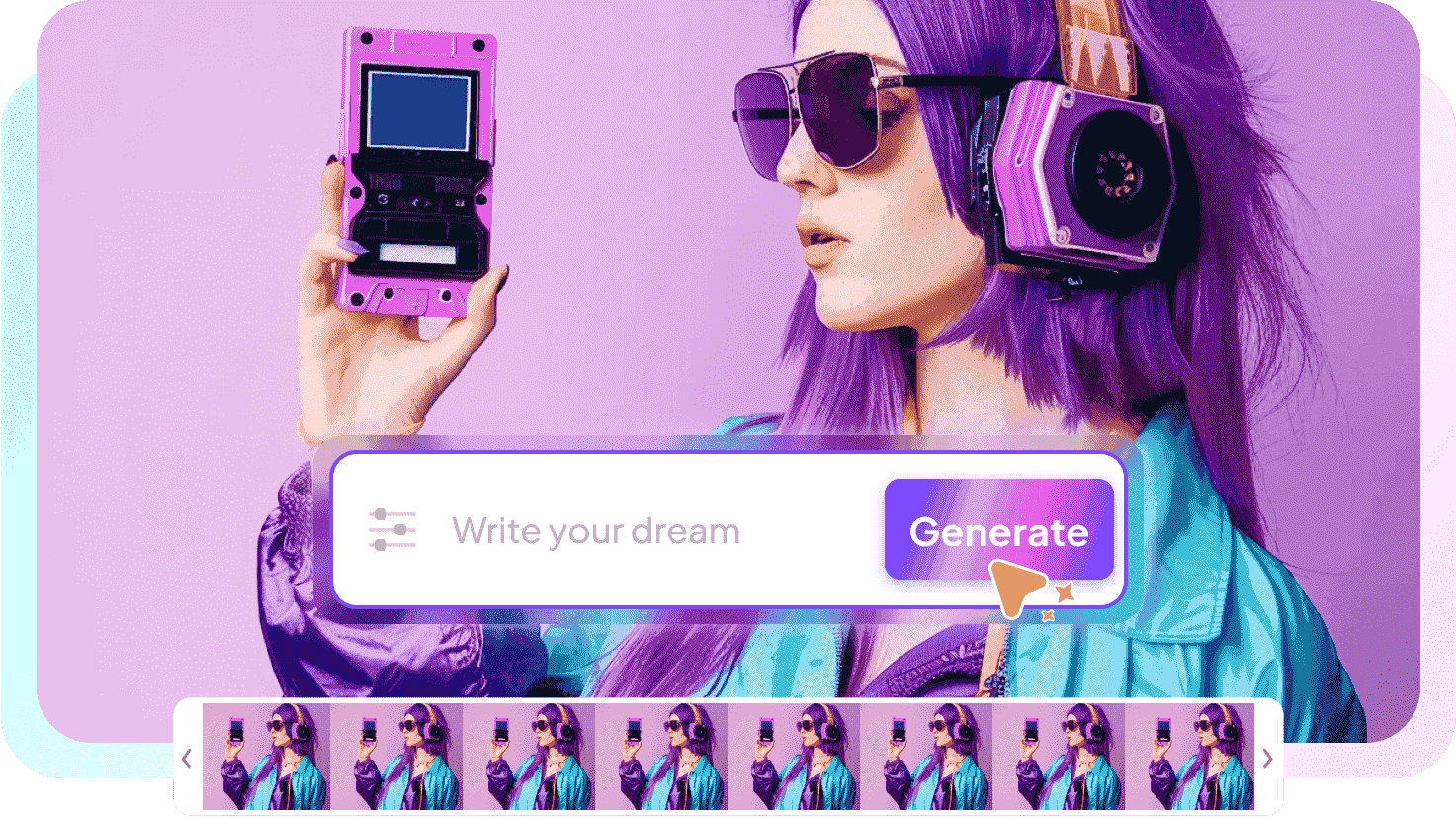
Using Edimakor to Make AI Shorts with a Long Video/Recording
Here is a step-by-step guide on how to make AI shorts with a long Video.
Step 1: Install Edimakor and Open AI Shorts Option
- Install the Edimakor software .
- Look for a button or tab that says AI Shorts with a clear label.
- It is located in the Toolbox section or the toolbar of the main menu.
- To access the AI Clip Maker interface, click on it.
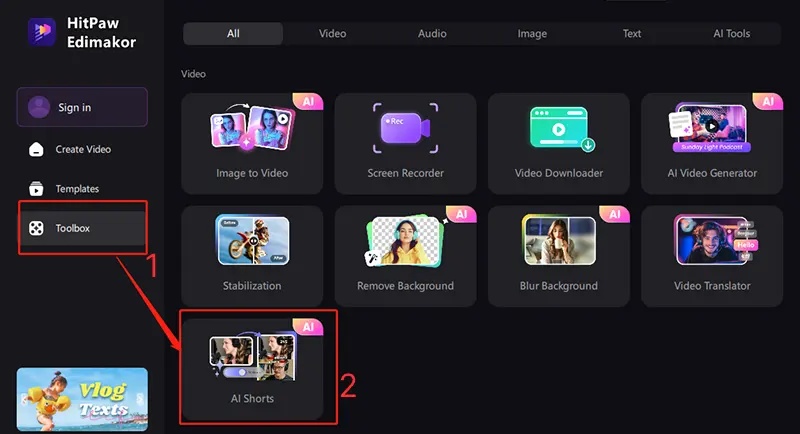
Step 2: Import your desired file
- You can drag and drop a video file into the AI Clip Maker
-
Or pick one by clicking Import Files.

Step 3: Select Durations and Subtitle Style Option
- Search for the Highlight Duration settings on the right.
- It can be programmed to run for 30, 60, or 90 seconds.
- After that, the AI Clip Maker will extract every clip in that time frame.
- Select Auto if you want clips with varying lengths.
- Subtitle style options appear immediately after you set the duration.
-
The shorts will automatically have gorgeous subtitles in the style of your choice thanks to Edimakor's AI Clip Maker.

Step 4: Generate your Shorts
- Press the Generate Shorts button after everything is in place.
- Using the length you specify and the important times it detects, it will automatically produce brief clips.
- Depending on the length of the movie and the complexity of the AI analysis, this could take some time.
-
Hold on tight.

Step 5: Preview AI Shorts
- To view a preview in the player, simply click on any of the list of short clips that appear.
- To go through each clip, use the play, pause, rewind, and fast forward buttons.
- Examine the flow of the clips and whether the subtitles are accurate.
-
Look for the YouTube Shorts or TikTok symbols in the preview box. Select the one you want by clicking. It will appear as a "posted video" in the preview. Make sure everything appears to be in order.

Step 6: Export your Video
- Export the shorts by clicking on the Export Button.
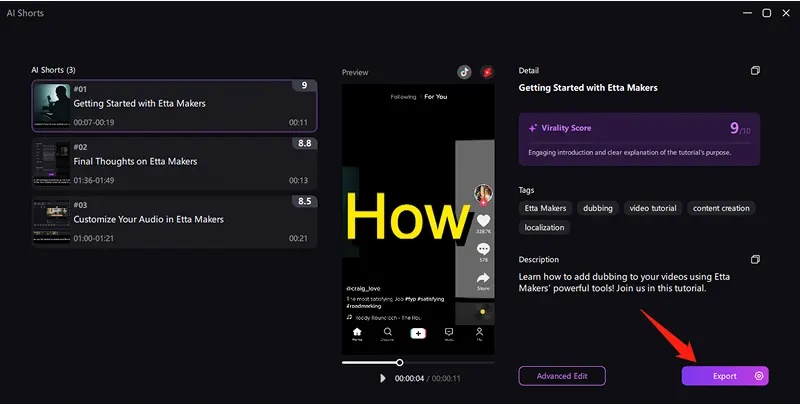
Framepack AI
FramePack AI is an open-source AI tool for generating videos. By lowering hardware requirements and compressing frame context, it makes long, continuous clips possible.
Key AI Features Compared to SkyReels
- Fixed-Length Context Compression : FramePack prevents longer films from using more memory by compressing previous frames into a set context window.
- Anti-Drifting Sampling : Use anchor-based and bi-directional sampling to preserve visual coherence across lengthy durations.
- Low Hardware Requirements : Many creators can use it because it can run on consumer GPUs with 6 GB of VRAM.
- Open-Source & Extensible : Apache 2.0 makes the system completely open-source, allowing developers to modify or integrate it.
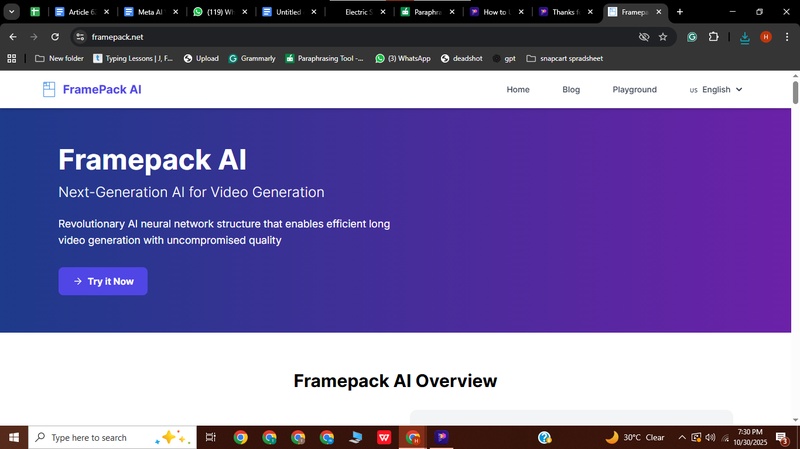
InVideo
With the help of artificial intelligence, the user-friendly video creation platform InVideo AI can quickly transform your ideas into well-produced videos.
Key AI Features Compared to SkyReels
- Text-to-Video Generation: InVideo AI creates scenes, adds voiceover, music, and transitions based on your sentence-long description of your video idea.
- Script Writing & Storyboarding : The application saves time and facilitates the creation of videos by producing a comprehensive script and scene plan in response to your prompt.
- Large Template Library: Get access to thousands of editable YouTube, TikTok, Instagram, and ad templates.
- AI Voiceovers and Multilingual Support : For your videos' narration, select from dozens of voices and multiple languages.
- Smart Editing Tools: To alter scenes, switch media, alter accents, or change tempo, use basic text commands.
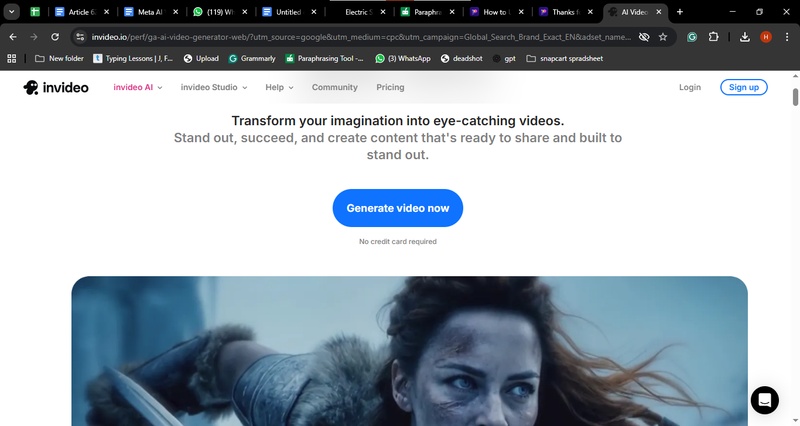
Pictory AI
In just a few minutes, Pictory AI, a cloud-based video maker, can turn text, URLs, photos, or PowerPoint presentations into professionally produced video material.
Key AI Features Compared to SkyReels
- Text to Video: Create full-length films with images, AI voiceovers, and music from blog entries, scripts, or articles.
- URL to Video: You can repurpose blog or product pages by pasting a link to a webpage, and it will automatically create a video from the information.
- PowerPoint slides: Picture/PPT turns your PowerPoint slides or photos into slick animated films with branding and narration.
- Automatic Subtitles & Captions: Videos with automatic captioning in multiple languages increase accessibility and audience participation.
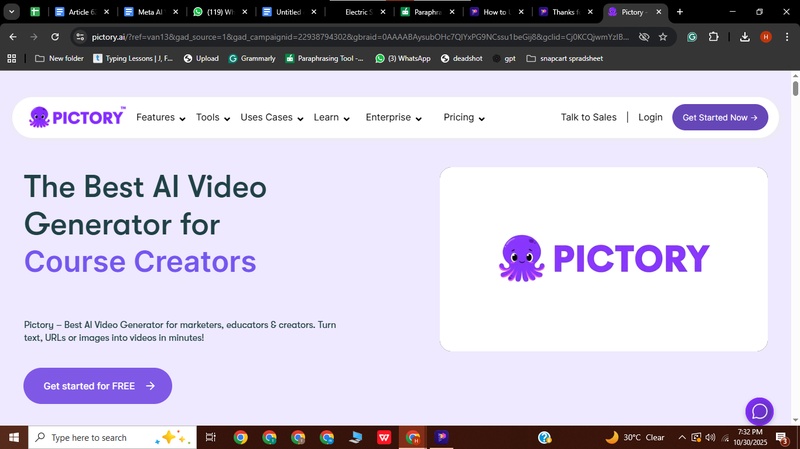
Synthesys AI
The goal of the potent generative-AI platform Synthesys AI is to produce realistic voices, avatars, and video content on a large scale. Users are able to create talking characters and dub in more than 140 different languages.
Key AI Features Compared to SkyReels
- Video actors and talking avatars : Using scripts, it creates lifelike AI characters with speech, movement, and lip-syncing.
- Image-to-Video and Text-to-Video: Use AI visual models and avatars to transform text or images into complete video clips.
- Multilingual Dubbing: Voiceovers with a genuine tone and accent in more than 140 languages.
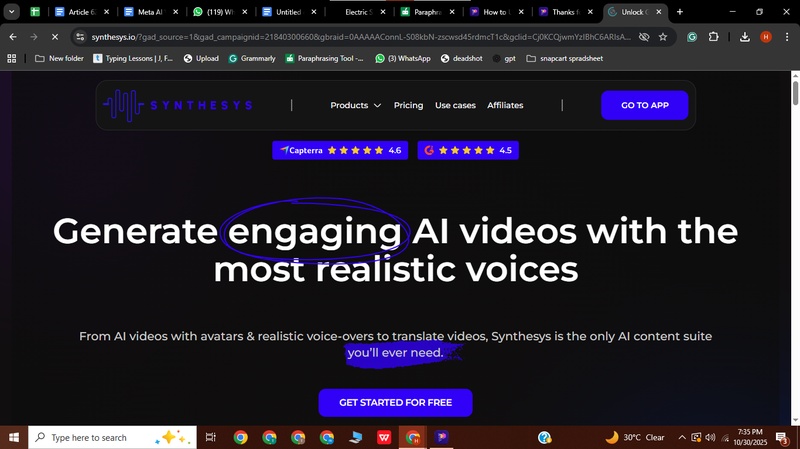
Part 4: SkyReels Reviews and Ratings
It's crucial to see what users think before choosing an AI video generator. Check out the most recent SkyReels AI reviews, ratings, and firsthand accounts from professionals and creators.
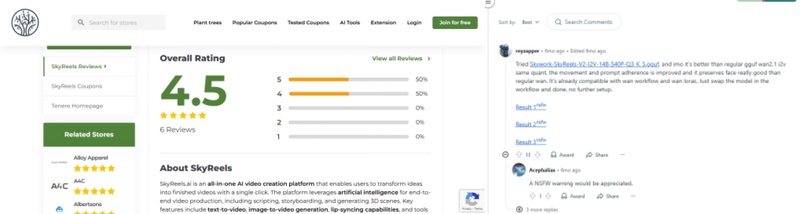
Part 5: SkyReels Use Cases and Applications
There is more than one kind of domain in the SkyReels free trial version. It is designed for all users, including businesses and vloggers. These are a few common use cases for SkyReels that are displayed on their website.
- Travel Vlogs: Use SkyReels' intelligent motion and color features to produce visually stunning travel videos.
- Event Highlights: Create social media-ready clips from unprocessed material in a matter of minutes.
- Educational Videos: Use scene segmentation and auto-subtitles to make difficult subjects easier to understand.
- Corporate Training: Produce a professional onboarding or training video with voiceovers.
- Music Videos: Use SkyReels' AI rhythm detection to automatically sync images to rhythms.
- AI Storytelling: To produce narrative-based content, use script-to-video techniques.
- Influencer Content: Use fast auto-cuts and fashionable filters to increase reach.
-
Documentaries: For accurate storytelling, combine AI editing with seamless transitions.

Part 6: Tutorial | How to Use SkyReels
With SkyReels, getting started is simple. Its tools are easy to use, and its interface is user-friendly. Here's how to get started using the SkyReels AI video editor, regardless of your level of experience.
How to Use SkyReels
Step 1: Register or sign in.
Check out the SkyReels website. Register or log in using your email address.
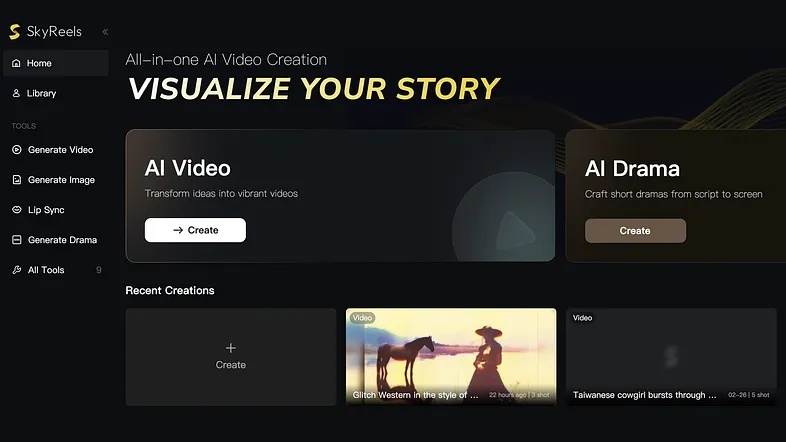
Step 2: Get the dashboard open.
Projects, templates, and a "Create" button will be displayed. Your control center is here.
Step 3: Launch a fresh endeavor.
Click "Create." Select between Upload Video, Image-to-Video, or Text-to-Video.
Step 4: Select a template, if desired.
The procedure is sped up via templates. Select the one that best suits your idea.
Step 5: Put your script or prompt here.
Write succinct, understandable sentences that describe the scene. For instance, "Sunset on a beach." Reduce the heat. soothing music.
Step 6: Add pictures if necessary.
To use photographs in the video, drag & drop them. They will be animated via SkyReels.
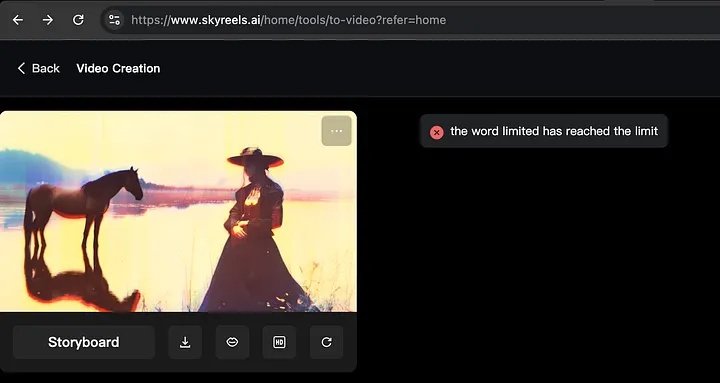
Step 7: Choose your styles.
Choose cinematic, documentary, or social feed styles. Select the color grade or vibe.
Step 8: Select music and voice.
Select an AI voice for narration. You can submit your own background music or choose from the library's selection.
Step 9: Create the draft.
Click Generate. Give SkyReels a little time to render the footage.
Step 10: View the output in advance.
Play the video that was created. Make a note of any timing or scene concerns.
Step 11: Export configurations.
Select HD/4K as the resolution. Select the MP4 file type. Choose the frame rate.
Step 12: Share or export.
Click Export. If integrated, save the file or share it straight to social media apps.
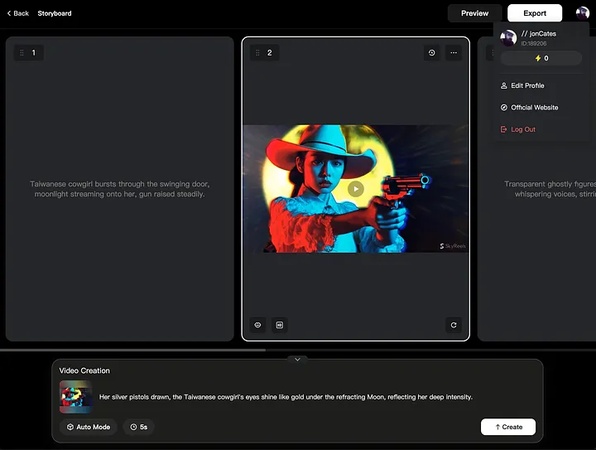
To Sum Up
AI video editing, text-to-video conversion, automatic translation, background removal, and avatar animation are just a few of the capabilities that SkyReels offers. For professionals who require dependable video generation, particularly in the fields of travel, education, and digital marketing, the tool is well worth the cost. Comparing SkyReels review with HitPaw Edimakor (Video Editor) , Edimakor provides a better AI video generation experience.
Leave a Comment
Create your review for HitPaw articles