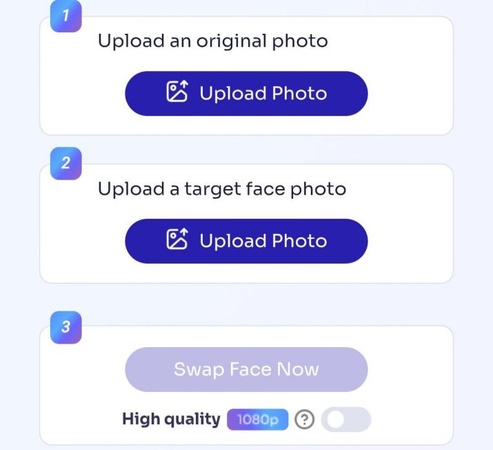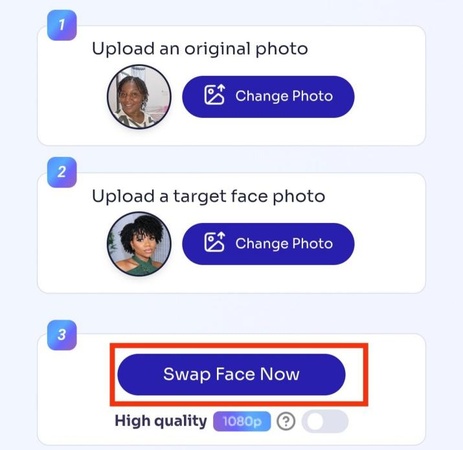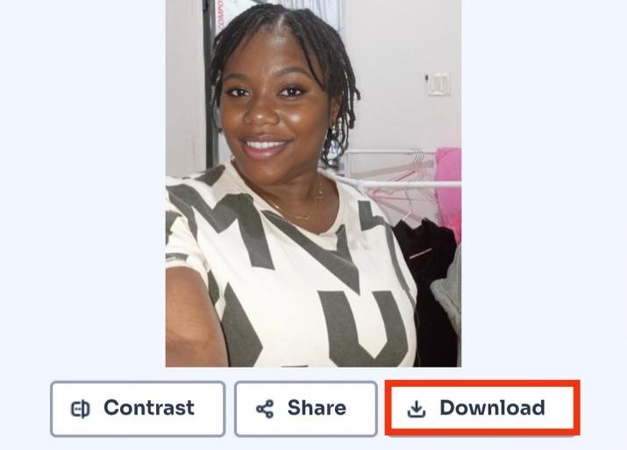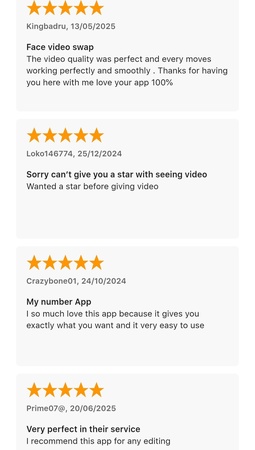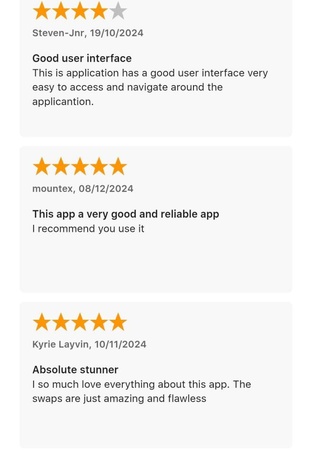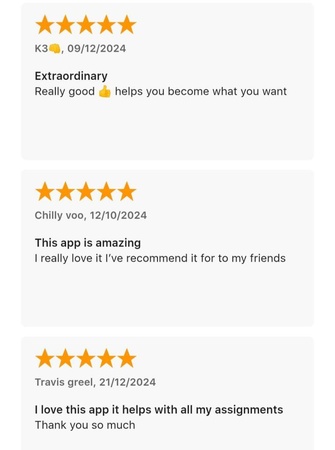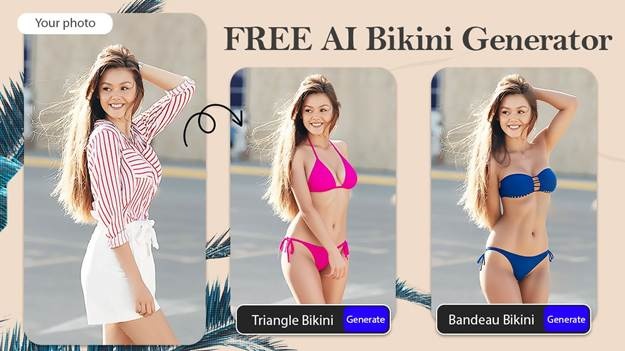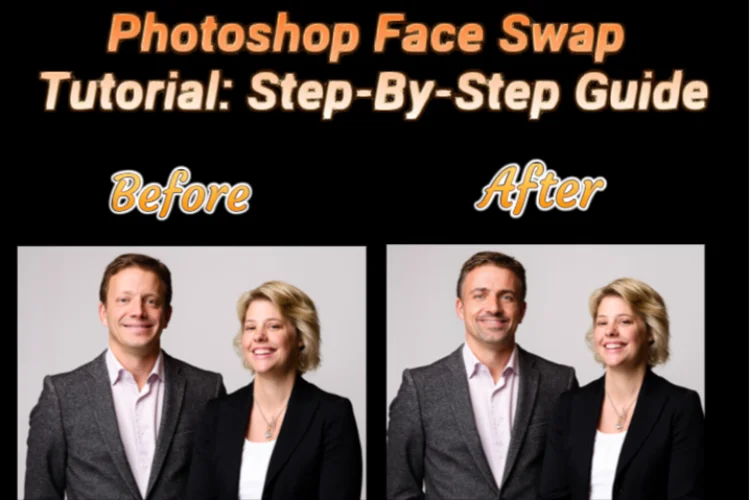Vidqu face swap technology is designed to handle dynamic expressions, side glances, and different head movements in videos. It can be used to swap faces in both still images and videos. The tool can also swap multiple faces in a single photo or video. We will review vidqu face swap.
Part 1: What is Vidqu Face Swap?
Vidqu face swap is an AI-powered tool for swapping faces in photos and videos. It's available as a mobile app and also as a web-based platform. The service leverages advanced deep-learning technology to analyze and replace faces, aiming for realistic and seamless results.

Vidqu Face Swap Pricing and Plans
Vidqu face swap primarily operates on a credit-based or subscription model, especially on its mobile apps. While it often offers a vidqu face swap free trial or limited access, the premium features are unlocked through paid plans. The exact pricing and plan details can vary by region and platform (e.g., Apple App Store vs. Google Play Store).
Deciding if vidqu face swap cost is worth the price depends heavily on your specific needs and how you plan to use it. The value proposition is a trade-off between features, cost, and a user's technical skill. While Vidqu doesn't label tiers as "Free," "Pro," "Business," or "Enterprise," their pricing structure and feature sets suggest a tiered model. Here's a breakdown of Vidqu face swap pricing plans:
| Plan | Features | User Limits | Recording Limits | Cost |
|---|---|---|---|---|
| Free | Basic face swap for photos/videos. GIF support. Watermark present. | 1 user | First few seconds of video only | Free |
| Monthly | Up to 960 credits. HD output. No watermark. Priority processing. Multi-face swap | 1 user | Up to 48 mins per video | 12.99/month |
| Half-Yearly | Same features as Monthly. Discounted rate. | 1 user | Up to 48 mins per video | 24.99 every 6 months |
| Yearly | Same features as Monthly. Best value. | 1 user | Up to 48 mins per video | $29.99/year |
Vidqu Face Swap Features and Capabilities
- Photo and Video Face Swapping: The primary function is to swap faces in both still images and videos. The AI is designed to handle complex scenarios like dynamic expressions, different head angles, and varying lighting.
- Multiple Face Swapping: The tool can detect and swap multiple faces in a single image or video, making it suitable for group photos and scenes.
- AI-Powered Tools Suite: In addition to face swapping, Vidqu offers a range of other AI features, including:
- An AI Headshot generator for creating professional-looking portraits.
- An AI Baby generator to predict what a child might look like.
- A tool to video face swap ai online.
- An AI Attractiveness Test and a talking photo feature.
- User-Friendly Interface: The platform is designed for video face swap ai deepface with ease of use, with a straightforward process: upload a source photo or video, upload the target face, and let the AI do the work. No advanced editing skills are required.
- Fast Processing: Vidqu is noted for its quick processing times, though the exact speed can depend on the file size.
- Versatile Applications: The tool is used for various purposes, from creating humorous content for social media, video face swap ai app and memes to producing marketing materials or personal projects.

 Pros:
Pros:
- Ease of Use: Vidqu is widely praised for its simple and intuitive interface. Users can create face swaps in just a few clicks without needing any prior experience in photo or video editing. This makes it highly accessible for casual users and beginners.
- Realistic AI-Powered Results: The tool uses advanced AI and deep-learning algorithms to produce surprisingly realistic and high-quality face swaps. The technology is designed to handle different expressions, head angles, and lighting, often resulting in seamless and natural-looking transformations.
- Versatile Functionality: Vidqu isn't just a face swapper. It offers a suite of other AI-powered tools, such as an AI headshot generator, AI baby generator, and image-to-video converter. This makes a subscription more valuable for users who want a variety of creative AI tools.
- Handles Photos and Videos: It supports face swapping in both still images and videos, which is a key feature for content creators who work with various media types.
- Multi-Face Swapping: The tool is capable of identifying and swapping multiple faces in a single photo or video, making it suitable for group pictures and more complex scenes.
- Fast Processing: For most users, the processing time is relatively quick, allowing for rapid creation and sharing of content.
- Freemium Model: A free version is available, allowing users to test the core features and get a feel for the tool before committing to a paid plan.
 Cons:
Cons:
- Limited Free Version: The free version comes with significant limitations, including watermarks on the output, shorter video length limits, and standard definition quality. This often pushes users toward a paid subscription for any serious use.
- Lack of Advanced Controls: For professional users or those seeking "Hollywood-level" realism, Vidqu may be too basic. It lacks the granular control over facial alignment, blending, and other fine-tuning options that more sophisticated software offers.
- Inconsistent Results: While generally good, some users have reported occasional inconsistencies, such as glasses disappearing, hair being altered, or the final result looking "random" in certain complex situations.
- Potential for Slow Processing: During peak usage times, some users have experienced slower processing speeds and waiting queues, which can be a point of frustration.
- Potential for Ethical and Privacy Issues: As with any deepfake technology, there are ethical concerns about its potential for misuse, such as creating non-consensual content. Users must be cautious and responsible.
- Dependency on High-Quality Inputs: The quality of the final result is highly dependent on the quality of the source photos and videos. For the best outcomes, clear, well-lit images are recommended.
Performance:
Vidqu face swap performs well for its target audience, such as, casual users and content creators, who need a fast, simple, and effective way to produce realistic face-swapped content. Its performance is a result of a strong AI that produces high-quality results with an easy-to-use interface, even if it may lack the advanced customization options and consistent speed of more powerful, professional-grade tools.
Integration Capabilities: Vidqu + Edimakor ---A Powerful Face Swap Duo
Vidqu and Edimakor are two AI-powered platforms that specialize in face swapping, animation, and talking photo generation. While they operate independently, their features complement each other beautifully if you're looking to create dynamic, personalized content.
Vidqu Face Swap Capabilities: Vidqu offers a fast and seamless online tool for swapping faces in:
- Photos, GIFs, and Videos --- including custom uploads.
- Multiple faces at once --- great for group shots or memes.
- GIF face swaps --- perfect for animated reactions.
- AI Headshot & Baby Generator --- for fun or professional use.
- Talking Photo Creation --- turn static images into lifelike speaking animations.
- Mobile & PC support --- works smoothly across devices.
Edimakor AI Animation Features: Edimakor takes things further with advanced editing and animation tools:
- Face Swap in Videos, GIFs, and Images --- with high realism.
- Multi-face support --- swap several faces in one scene.
- AI Voice Cloning & Subtitles --- add voiceovers and multilingual captions.
- Video Editing Suite --- transitions, effects, background changes.
- Gender Swap & 4K Support --- for crisp, creative transformations.
Integration Possibilities: While there's no official integration between Vidqu and Edimakor, you can use them together like this:
- Start with Vidqu to swap faces in your photo or video.
- Import it into Edimakor to animate, add voice, and polish with editing tools.
- Export and share your final creation across social media or personal projects.
Part 2: Vidqu Face Swap vs. Alternative AI Creative Tools
While Vidqu face swap is a popular and user-friendly choice, someone might look for an alternatives similar to vidqu face swap, because: Vidqu's free version may restrict video length or advanced editing options. Some users prefer tools that offer clean outputs without embedded logos. Reface vs vidqu may offer more control over face models and swap precision. They may support real-time swaps during video calls, which Vidqu cannot. Other platforms like deepswap vs vidqu, may also support more formats (GIFs, live webcam feeds, etc.) or allow batch processing. Here's a comparison of a few vidqu face swap alternatives:
| Tool | Key Features | Strengths | Weaknesses |
|---|---|---|---|
| Edimakor AI | AI face swap in videos/photo, multi-face swap, voiceover, 4K support. | All-in-one editor with advanced video tools. | Paid plans for full access. No mobile app support. |
| Reface | Face swap in photos/videos/GIFs, AI avatars, headshots, meme templates. | Easy-to-use mobile app. Fun filters & effects. Baby generator | Privacy concerns (biometric data collection). Limited free features. |
| Deepswap | Multi-face swap (up to 6), video/image swap, background removal, GIFs. | High realism. Strong privacy (auto-delete uploads). No watermark. | Video length capped at 10 mins. Subscription required for full access. |
| Faceswap.live | Real-time face swap via camera, live video/photo editing, and entertainment use. | Live swapping during video calls. Fun props (hats, glasses) | Mobile-only. Less precision for professional use. |
| Vidqu | Face swap in photos/videos/GIFs, meme creation, multi-face swap. | Fast processing. Free GIF swaps. Supports group photos. | No preview before payment. Limited free video length. |
How to face swap with Vidqu via Edimakor AI:
Step 1: Open the Edimakor software on your computer and select "AI Face Swap."
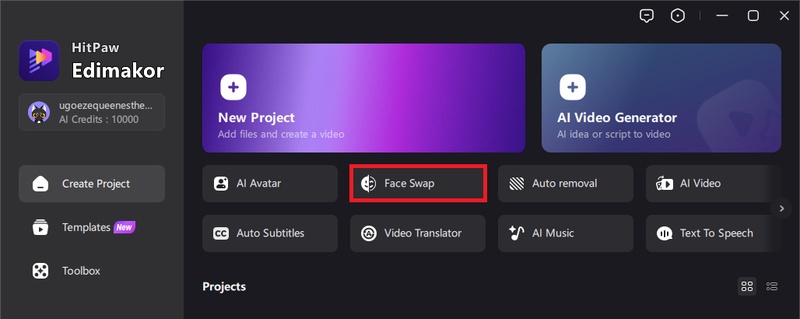
Step 2: Choose between "Single Face Swap," or "Multiple Face Swap" depending on your goal. Click "Import Files" and upload the photo you want to edit.
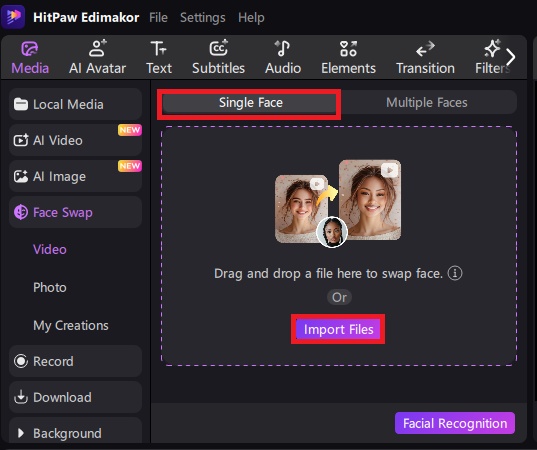
Step 3: Hit "Facial Recognition" to let Edimakor scan and detect the face in your photo.
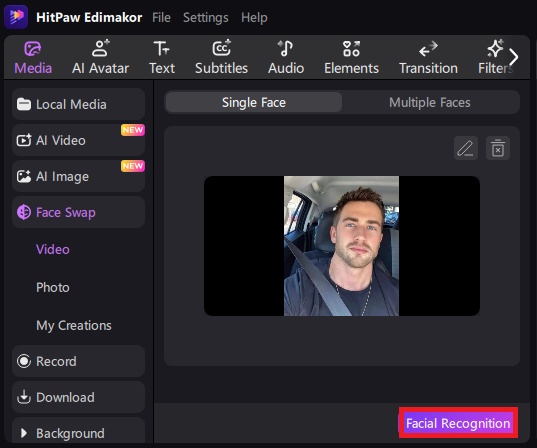
Step 4: Select the face you want to swap out. Hit the "+" icon to upload the target face photo to replace it. You can also select one of the AI suggested faces if you want. Now, hit the "Face Swap" button to proceed.
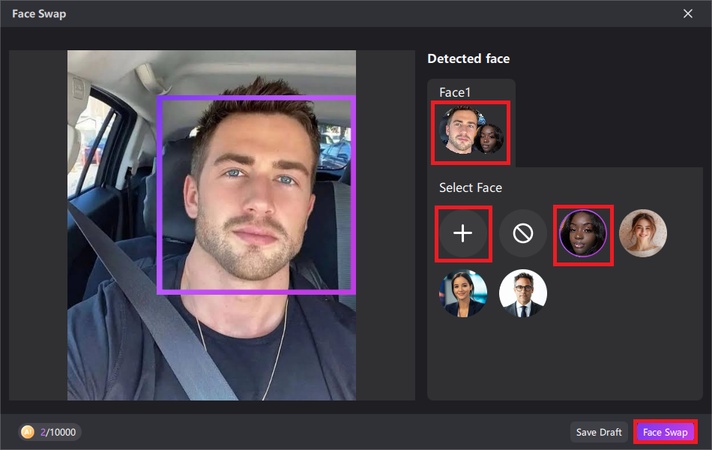
Step 5: Drag the result to the timeline and preview the swap.
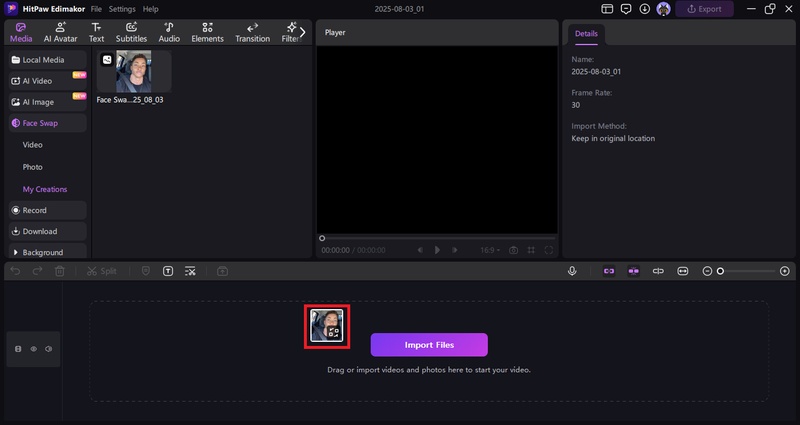
Step 6: Once satisfied, click "Export" to save your video in high quality (up to 4K supported).
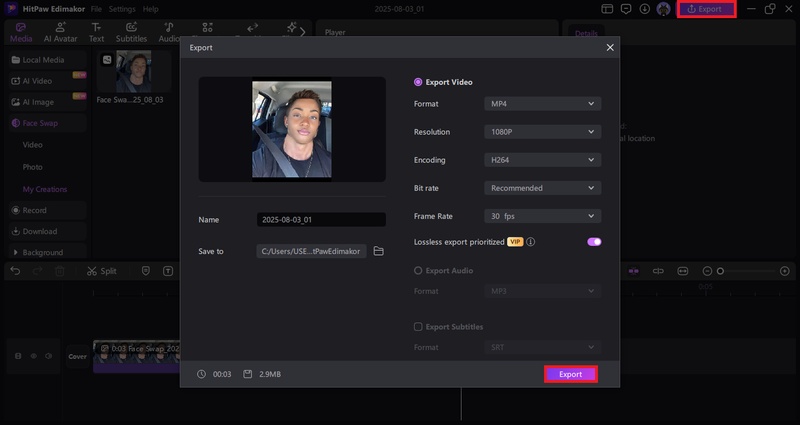
Reminder:
This guide is for informational purposes only and does not constitute legal advice. Before using the relevant features, please make sure to:
- Consult a qualified legal professional in your jurisdiction to evaluate any legal risks that may apply;
- Carefully read and fully understand the Edimakor Terms of Service and Edimakor Privacy Policy;
- Ensure that all generated content complies with applicable local, state, and federal laws and regulations, particularly those related to synthetic media and deepfake technologies.)
Part 3: Tutorial | How to Use Vidqu Face Swap
Using Vidqu face swap is designed to be a straightforward and easy process, even for people with no prior experience in video or photo editing. The steps are generally the same whether you're using the mobile app or the web-based version. Here is a general guide on how to use Vidqu face swap:
1 How to Use Vidqu Face Swap Online
- Launch Safari, Chrome, or any browser on your computer. Go to the Vidqu Face Swap site
- Tap on Photo Face Swap, Video Face Swap, or Multiple Face Swap depending on your goal.
-
Tap "Upload Photo" or "Upload Video." Select the file from your camera roll or gallery.

- Tap "Upload Face Photo." Choose a clear, front-facing image of the person you want to swap in.
-
Tap "Swap Face Now." Wait a few seconds while Vidqu processes the swap using AI.

-
View the result. Tap "Download" or "Share" to save or post your creation.

2 How to Use Vidqu Face Swap on Mobile
- Go to your device's app store (e.g., the Apple App Store for iPhones, Google Play Store for Android). Download and install the app on your phone.
- Select to either "Photo Face Swap" or "Video Face Swap.
- Tap to upload a video or photo from your phone's gallery. This is the media that you want to swap a face into.
- Next, you will be prompted to upload a photo of the face you want to use for the swap. For the best results, use a clear, well-lit headshot.
- Tap "swap face" button to begin the AI processing.
- You can tap a "Download" or "Save" button to save the new video or photo to your phone's gallery.
3 Vidqu Face Swap Use Cases and Applications
Content Creators (e.g., creating funny videos, memes, social media content):
- Film and Television: In a professional context, face swap technology can be used for tasks like de-aging actors, creating seamless stunt doubles, or even re-creating historical scenes without the need for extensive CGI.
- Streamlining Workflow: Content creators can save significant time and money by using Vidqu to generate multiple versions of a video, test different visual concepts, or quickly create mock-ups for clients.
- Multilingual Content: Some advanced tools can be used to swap faces and voices, allowing companies to quickly produce videos for a global audience in different languages.
Marketing Teams (e.g., personalized marketing campaigns, engaging video ads):
- Personalized Ads: Businesses can create highly engaging marketing campaigns by allowing customers to see themselves using a product. For example, a cosmetic brand could use face swap technology for virtual try-on experiences.
- Localized Content: Companies can produce region-specific advertisements by swapping in the faces of local presenters or influencers, making their campaigns more relatable to a diverse audience.
- A/B Testing: Marketers can use Vidqu to quickly test how a video performs with different spokespersons or brand ambassadors without the need for expensive and time-consuming reshoots.
Entertainment Industry (e.g., pre-visualization, special effects):
- Creating Viral Content: Vidqu is perfect for generating humorous and engaging content for platforms like TikTok, Instagram, and YouTube. Users can swap their faces with celebrities, friends, or historical figures to create funny videos and memes.
- Personalized Content: Individuals can create unique and shareable videos for special occasions like birthdays or holidays by putting their own faces into popular movie clips or templates.
- Humorous Edits: The app is widely used for pranks and lighthearted edits, such as swapping faces in family photos or videos to get a laugh.
Part 4: Vidqu Face Swap Reviews and Ratings
Based on user reviews and ratings, Vidqu face swap is generally considered a good and user-friendly option for creating face-swapped content, particularly for casual use. However, its suitability depends on the user's specific needs and expectations. Here's a few screenshots of user reviews for your perusal:
-
Some users think it's perfect.

-
According to others, the user interface is great.

-
The general user review agrees it's a great app.

FAQs on Vidqu Face Swap Review
A1: Vidqu face swap is generally considered safe from a technical and security standpoint, especially given its stated privacy policies and high ratings on app stores. The company takes steps to protect your data by not permanently storing your photos or facial data.
A2: Yes, Vidqu is designed to allow you to swap faces in videos as well as photos. This is a key feature of the service, and it's a major reason for its popularity.
A3: Yes, Vidqu face swap is available for both Android and iPhone devices. The mobile app versions are a popular way to use the service due to their ease of use and accessibility.
A4: Yes, Vidqu face swap is designed to support swapping multiple faces in a single image or video. This is a key feature that makes it a versatile tool for group photos and videos. The AI can detect and replace multiple faces at once, allowing you to create hilarious or dynamic content with your friends and family.
A5: Vidqu face swap is generally considered safe from a technical and security standpoint, as it takes measures to protect user data by not permanently storing your sensitive facial information. However, users should always be mindful of privacy policies and use the technology responsibly and ethically.
A6: In addition to its core face-swapping functionality, Vidqu offers a suite of other AI-powered tools that users can access, especially through its mobile app and paid subscriptions. Some of the other AI tools Vidqu offers include:
Conclusion
Vidqu face swap is an excellent and popular choice for its ease of use and its ability to produce good-quality, fun content quickly. The subscription is likely worth it if you are a frequent user who creates a lot of content and will take advantage of the additional AI tools. However, if your needs are minimal or highly specific (e.g., you require very detailed, professional-grade results), it's a good idea to explore alternatives such as the Edimakor AI software. Especially as it guarantees high quality output and ease of use.
Leave a Comment
Create your review for HitPaw articles