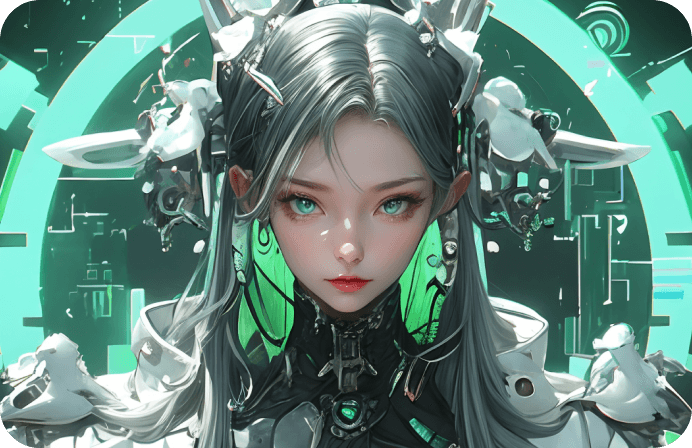While ai pixel art is a form of digital art where images are created and edited at the individual pixel level, ai pixel art generators simplify the process of making pixel art, making it accessible to a wider range of users, from game developers and digital artists to casual hobbyists.
Part 1: Best ai pixel art generator for PC/Mac
ai pixel art generators are typically online platforms or downloadable software that incorporate AI algorithms. They serve as creative aids, allowing users to generate pixel art without needing extensive manual pixel-by-pixel editing skills. Identifying the best ai pixel art generator software can be subjective, as it depends heavily on your specific needs, skill level, and budget.
However, if you're looking to create pixel-perfect retro visuals with ease, Edimakor ai pixel art generator minecraft offers a compelling suite of features that make it a top choice for artists, gamers, and content creators alike.
Why Choose the Edimakor AI Pixel Art Generator
1. Smart AI Capabilities
- Converts text prompts into pixel art instantly. You can just describe your idea and let the AI do the magic.
- Supports reference image blending, allowing you to combine your own visuals with AI creativity.
- Offers image restyling, transforming existing images into pixel art or other styles like Ghibli, 3D cartoon, or cyberpunk.
2. Pixel Art Specific Features
- ncluding a dedicated ai pixel art generator for which is used for generating 8-bit and 16-bit graphics reminiscent of classic video games.
- Ideal for creating game assets, characters, environments, and retro-style illustrations and ai pixel art generator from image.
3. Customization and Control
- Choose from multiple aspect ratios (1:1, 16:9, etc.) and output quantities.
- Adjust face and subject intensity when using reference images for more precise results.
- Fine-tune generated images with built-in editing tools. You can crop, resize, add text, and apply filters.
4. Integrated Video Editing
- Seamlessly integrates with Edimakor’s video editor, so you can turn your pixel art into ai pixel art generator animation or full video projects.
- Add transitions, effects, subtitles, and even AI avatars to enhance storytelling.
- A library of royalty-free music and sound effects, including an AI music/song/sound generator .
5. User-Friendly and Versatile
- No design experience needed. You can just type, click, and create ai pixel art generator from text and/or ai pixel art generator from image.
- High-resolution output with no watermarks or ads.
- Suitable for content creators, educators, marketers, and artists looking to elevate their visuals.
Tutorial on Edimakor AI Image/Video Generator
How to Create Minecraft AI Pixel Image Using Edimakor Text-To-Image Feature
Step 1:Launch the Edimakor software on your computer, go to “Toolbox,” hit the “Image” button and select “Text-to-Image”.
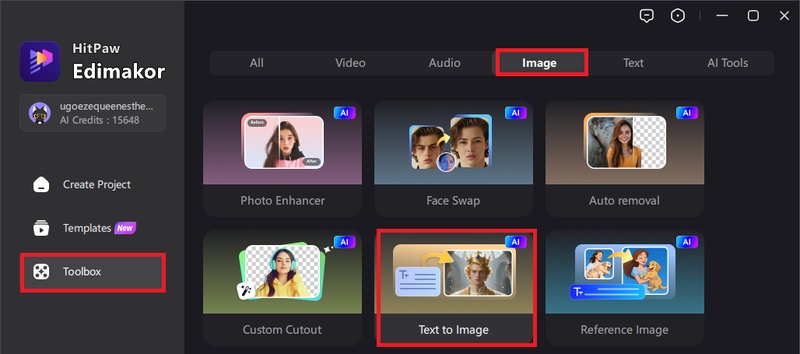
Step 2:Enter prompt in the prompt interface.
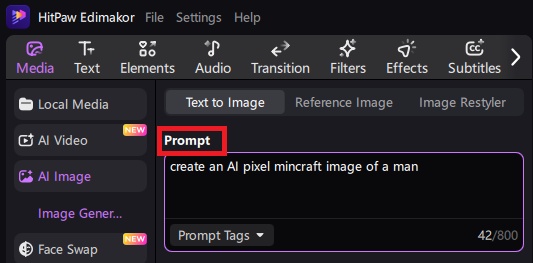
Step 3:Scroll down and select “Pixel style” as provided in the style interface.

Step 4:Select resolution, aspect ratio, output quality and hit the “Generate” button.
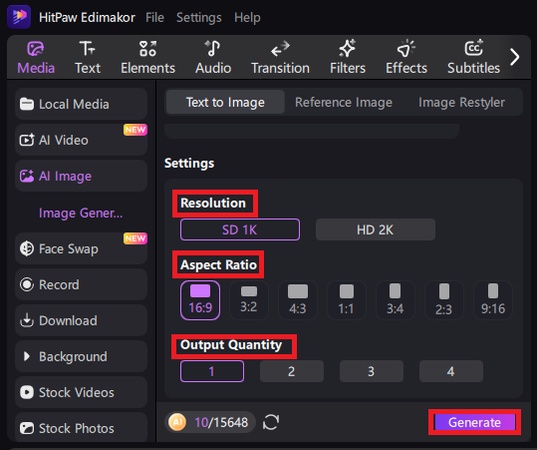
Step 5:The AI will generate two images, select the one that best suits you and drag and drop it on the timeline.
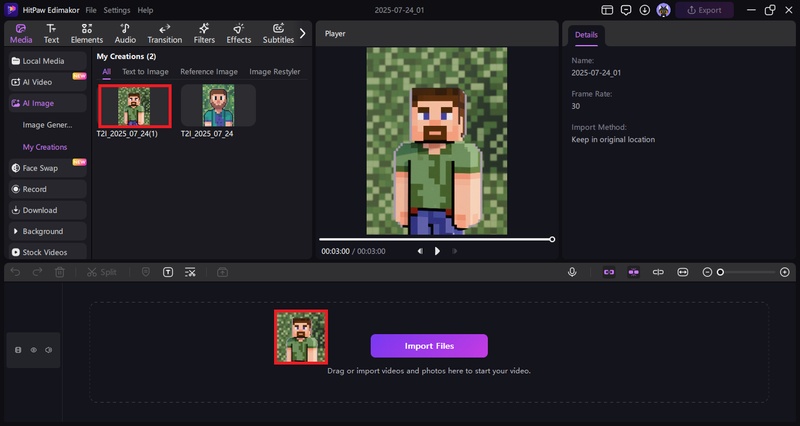
Step 6:You can either click on the camera icon to screenshot and save your image or hit the “Export” button to export.
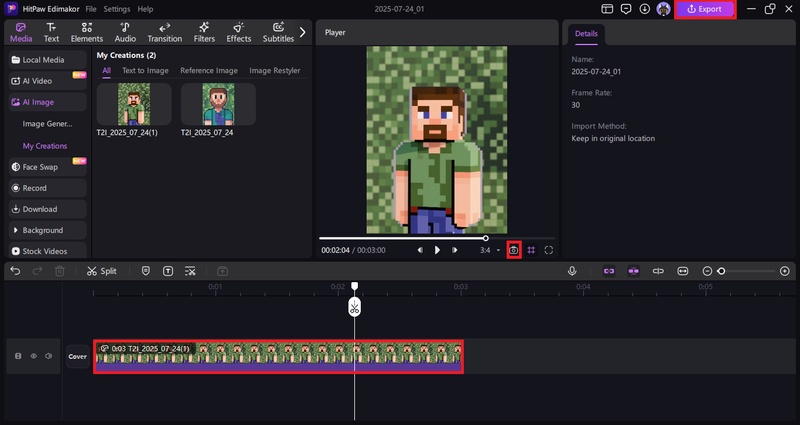
How to Create Minecraft AI Pixel Image Using Edimakor Image-To-Image Feature
Step 1:Launch the Edimakor software on your computer and start a project.
Step 2:On the main editing interface, select “AI Image” and hit the “Reference Image” button. Now, hit the “Upload a reference” button to import the AI pixel minecraft image you previously generated.
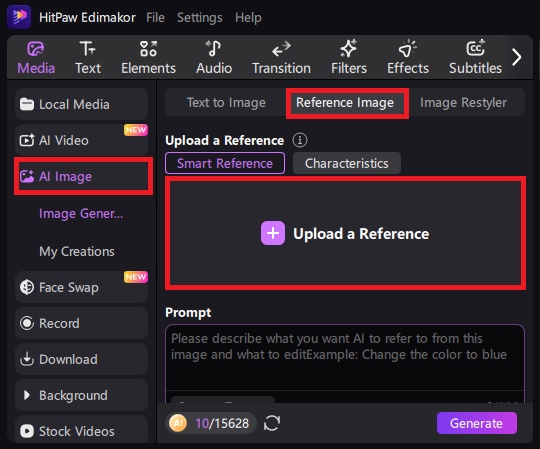
Step 3:Scroll down to drag the slidder for picture intensity and enter prompt.
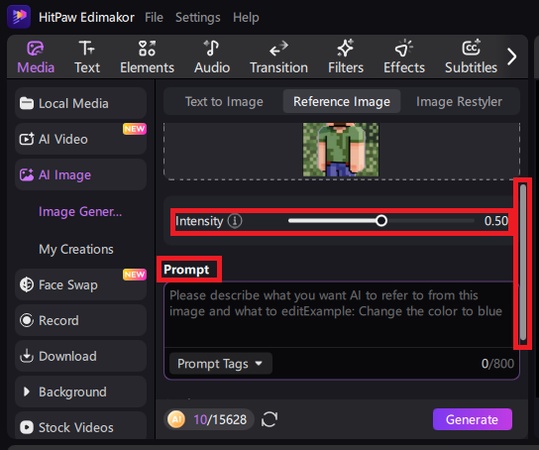
Step 4:Scroll down to select output quality and hit the “Generate” button.
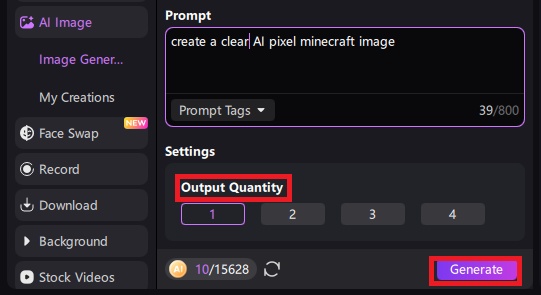
Step 5:The AI will generate four images. Select the one that best suits you and drag and drop it to the timeline.
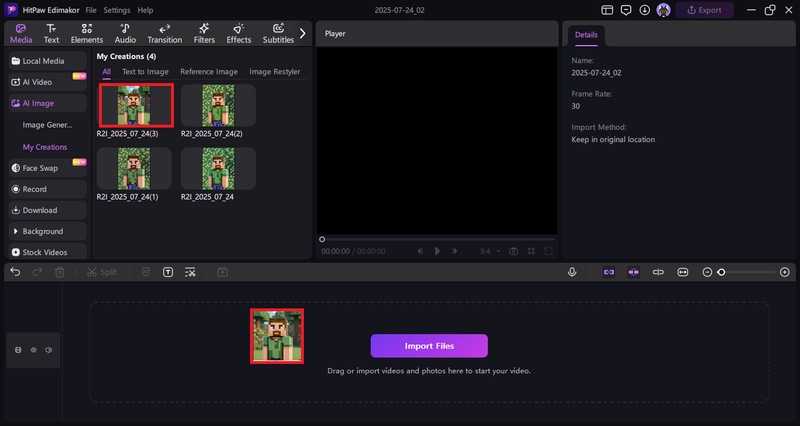
Step 6:You can either click on the camera icon to screenshot and save your image or hit the “Export” button to export.
How to Turn Your AI Pixel Minecraft Image to Video/Animation on Edimakor
Step 1:Without exiting, hit the “AI video” button and select “Image to Video”.
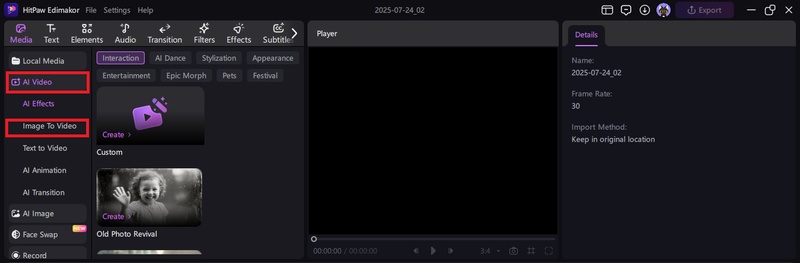
Step 2:Hit the “Upload an Image” button to upload your generated minecraft image. Edit your image by selecting an aspect ratio.
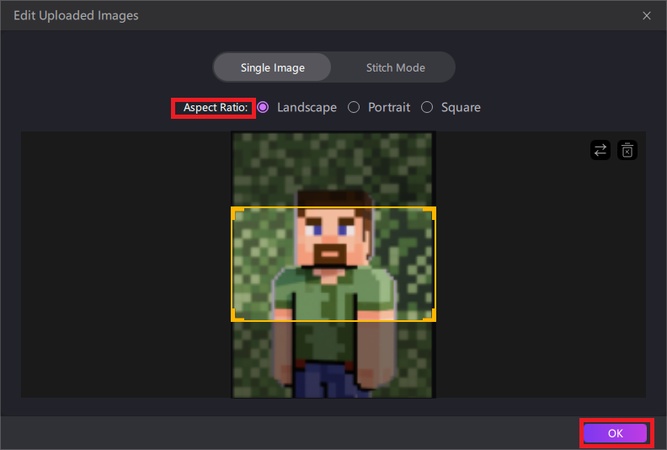
Step 3:Scroll down to enter prompt, select video duration, resolution and hit the “Generate” button.
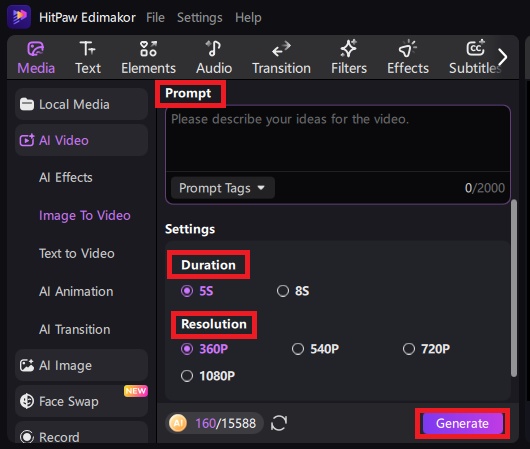
Step 4:Drag and drop your video to the timeline to preview.
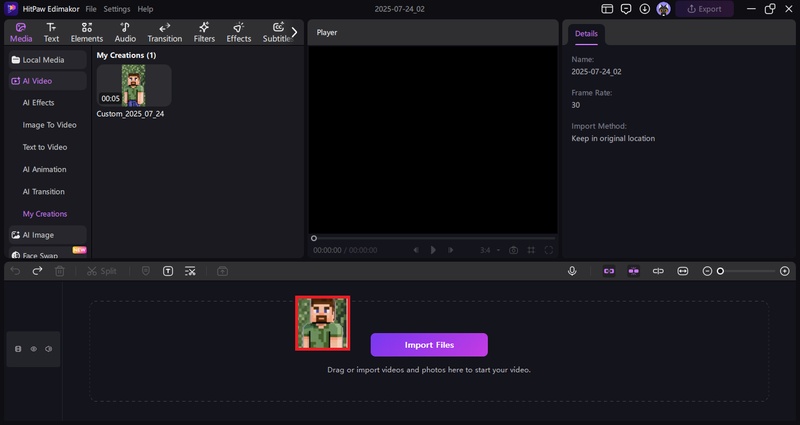
Step 5:Hit the “Export” button to save and share your AI pixel minecraft video.
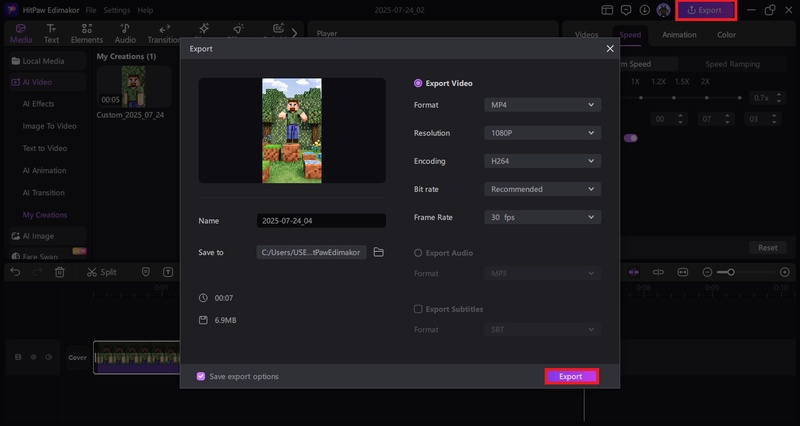
Part 2: Best 5 ai pixel art generator Online Free
The landscape of online ai pixel art generators is constantly evolving, with new tools emerging and existing ones improving rapidly. Remember that what's best depends on your specific needs: are you a casual user, a game developer, an artist, or someone looking for free options? Here's a breakdown of 5 of the top online ai pixel art generators, considering various factors:
1. Leonardo AI Pixel Art Generator
Leonardo AI’s pixel art generator is a standout tool for artists, game developers, and creatives who want to turn text prompts into retro-style visuals. Here's what makes it special:
- Prompt-Based Pixel Art Creation: Just type a description like “a pixel knight in shining armor” and Leonardo generates detailed pixel art. Supports a wide range of themes: animals, fantasy, sci-fi, landscapes, and more.
- Advanced AI Models: Uses a specialized Pixel Art Model trained on diverse image datasets. Capable of producing 8-bit and 16-bit style graphics with impressive detail and color accuracy. You can feed up to 20 prompts to explore different variations.
- Editing & Customization: Includes Canvas mode for refining, upscaling, and editing pixel art directly within the platform. Offers fine-tuning options to improve accuracy and style alignment.
- Leonardo AI is available online : It offers a free plan with limited daily generations, and paid plans starting at around $10/month for more features.
- Use Cases & Licensing: Suitable for game assets, illustrations, concept art, and personal projects. Most outputs come with commercial rights, but it’s best to review licensing terms based on your usage.
2. Tensor.Art AI Pixel Art Generator
Tensor.Art is more than just a pixel art tool. It’s a full-blown AI art studio that caters to hobbyists, designers, and game developers alike. Here's what makes it stand out:
- Pixel Art & Beyond: Generate 8-bit and 16-bit style pixel art from simple text prompts. Supports image-to-image transformation, so you can turn sketches or photos into pixel-style visuals. Offers style blending, letting you mix pixel art with anime, oil painting, comic book, or Ghibli aesthetics.
- Creative Control & Editing: Customize aspect ratios, sampling methods, and resolution. Use advanced tools like upscaling, noise reduction, and detail enhancement to refine your pixel creations. Includes animation features for turning pixel art into short clips.
- Online & Freemium Access: Yes, Tensor.Art is available online and accessible via browser. No app required. Offers a free plan with 50 –100 daily credits, enough to explore and create without paying. Paid plans start at $9.90/month for more power and features.
- Model Hosting & Training: You can host your own AI models or use community-shared ones. Supports LoRA fine-tuning, so you can train models for consistent pixel styles or characters.
- Community & Collaboration: Active user base with contests, tutorials, and shared templates. Great for learning, experimenting, and showcasing your pixel art.
3. Clipdrop AI Pixel Art Generator (By Stability AI)
Clipdrop is a versatile AI-powered image creation platform, and while it’s not solely focused on pixel art, it does offer text-to-image generation that can be styled to resemble pixel visuals. Here's what makes it worth checking out:
- Creative Tools for Pixel-Like Art: Use text prompts to generate images in various styles, including retro and low-res aesthetics that mimic pixel art. Features like Stable Diffusion and Reimagine XL allow for multiple variations and stylized outputs.
- Advanced Editing Capabilities: Includes tools like Generative Fill, Cleanup, and Uncrop to refine and reshape your creations. You can remove backgrounds, objects, or defects and even upscale images while preserving detail.
- Online & Freemium Access: Clipdrop is available online. Offers a free plan with access to basic features like text-to-image, background removal, and image upscaling. Free usage includes watermarked outputs and limited resolution; paid plans unlock HD quality and more tools.
- Use Cases: Ideal for game developers, digital artists, and content creators looking to experiment with pixel-style or stylized visuals. Can be used for social media graphics, NFTs, UI elements, and retro-themed illustrations.
4. Craiyon AI Pixel Art Generator
Craiyon (formerly known as DALL·E mini) is a free, web-based AI image generator that turns text prompts into creative visuals, including pixel-style art if you guide it with the right descriptions. Here's what makes it a playful and easy-to-use option:
- Text-to-Image Simplicity: Just type a prompt like “a pixel wizard casting a spell” and Craiyon will generate nine unique images based on your idea. While it doesn’t have a dedicated pixel art model, you can simulate pixel aesthetics by using prompts like “8-bit,” “retro game style,” or “low-res.”
- Online & Free: Craiyon is completely free and available online. No sign-up required for basic use. Just visit the site and start creating. Free users may see ads and watermarked images, but you can upgrade for higher resolution and ad-free experience.
- Creative Features: Offers style selection, including illustration, drawing, and vector modes. You can exclude elements from your image (e.g., “no people” or “no blue”) for more control. Generates results quickly, usually within seconds.
- Use Cases: Great for casual creators, educators, and hobbyists. Can be used for social media graphics, concept art, or just for fun. Outputs are usable for personal, academic, or commercial projects (with proper credit if you're on the free plan)
5. AI Pixel Art Generator Bing Image Creator
Bing Image Creator is a versatile text-to-image generator powered by OpenAI’s DALL·E model, and while it doesn’t have a dedicated pixel art mode, you can still create pixel-style visuals by crafting the right prompts. Here’s why it’s worth exploring:
- Pixel Art via Prompt Styling: You can generate pixel-style images by including terms like “8-bit,” “pixelated,” “retro game style,” or “low-res” in your prompt. For example: “A pixelated knight in armor standing on a grassy hill, 8-bit style” will yield retro-inspired visuals.
- Online & Free to Use: Bing Image Creator is available online. It’s free for anyone with a Microsoft account. You get 15 fast image generations per day, and more can be unlocked using Microsoft Rewards points.
- User-Friendly & Fast: No design skills needed, just type your idea and hit “Create.” Generates four image variations per prompt. You can download, save, or customize images using Microsoft Designer.
- Flexible Styles & Outputs: Supports realistic, stylized, cartoon, and abstract outputs. Great for experimenting with hybrid styles, like pixel art mixed with anime or surrealism.
-
Use Cases:
Ideal for game developers, content creators, and educators. Can be used for social media graphics, concept art, or retro-themed illustrations.

FAQs on ai pixel art generator
A1. Absolutely! ai pixel art generators are increasingly becoming valuable tools for game development, especially for indie developers and small teams.
A2. Yes, you can absolutely create AI pixel animations with AI tools like Edimakor AI (see part 1). The process often involves a combination of AI generation and traditional animation/pixel art software for refinement
Conclusion
In essence, AI pixel art leverages the power of artificial intelligence to create or assist in the creation of pixelated visuals, blending the nostalgic charm of retro graphics with modern technological capabilities. As AI technology continues to advance, ai pixel art generators are becoming increasingly sophisticated, offering more control and producing higher-quality, more authentic-looking pixel art. The Edimakor AI-powered software guarantees high quality output, speed and ease of use.
Leave a Comment
Create your review for HitPaw articles