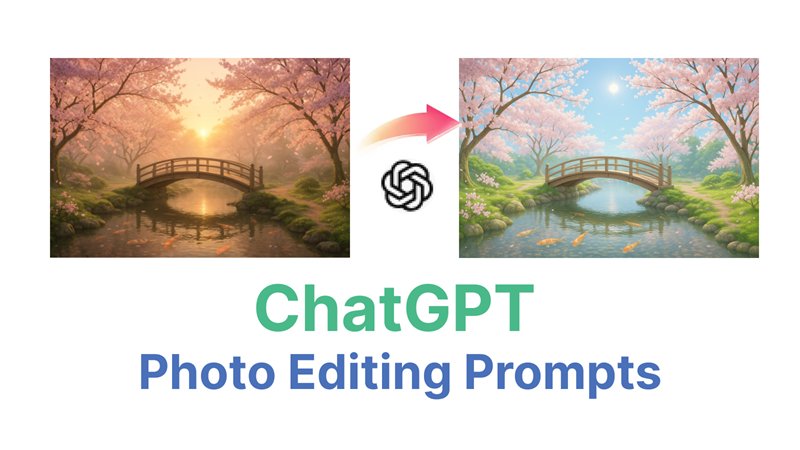ChatGPT is now a powerful tool for generating picture editing prompts that streamline design workflows and spark visual innovation, showcasing the new heights of AI-driven creativity. The greatest ChatGPT photo editing prompts are covered in detail in this book, along with carefully chosen reference materials for creating lifelike images and Edimakor, a superior substitute for users seeking a more interactive, AI-powered photo editing experience.
Part 1: Best ChatGPT Photo Editing Prompts (Structured Formulas)
Use these organised ChatGPT photo editing prompt algorithms to increase your editing accuracy. Use them to create comprehensive instructions and use AI to produce exact, high-quality image modifications. All of these prompts is good for other AI image editors like Edimakor as well.
1 For Dull or Washed-Out Photos
Make the [subject] more [adjective] by modifying [particular trait].
Example: To make the beach background more colourful and sunny, change the brightness and saturation.
2 For Element Replacement in Photos
Use [new element] in place of [element] in the image while maintaining [original aspect].
Example: Change the image's sky to a pink sunset while maintaining the buildings' lighting.
3 For Vintage or Stylised Photo Looks
Give the overall picture a [style/era] appearance, emphasising [feature].
Example: Apply a retro 1970s film effect to the entire image, emphasising the grain texture and subtle shadows.
4 For Colour Palette Editing
Change the colour scheme to [colour palette] and alter [object] accordingly
Example: Switch to a monochromatic blue colour scheme and modify the background and all of the clothes to match.
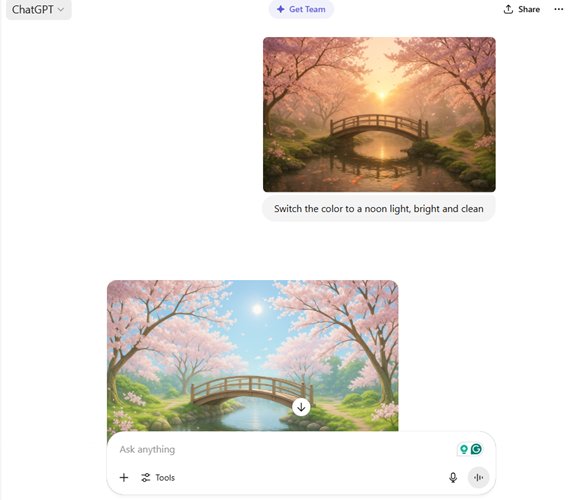
5 For Adding New Objects to Photos
Incorporate a [new object/subject] into the [position] while allowing for natural lighting and shadow.
Example: To fit the environment, place a bicycle near the left tree in the park with natural lighting and shadows.
6 For Skin or Object Retouching
To improve [feature] and eliminate [flaw], retouch the [body part/object].
Example: To get a polished appearance, retouch the model's skin to eliminate imperfections and improve its radiance.
7 For Artistic Conversions
Convert the image into a [kind of artwork] while retaining the [main element]
Example: Keep the skyline and building characteristics intact while converting the image into a watercolour painting.
8 For Background or Foreground Blur Effects
Blur the [background/foreground] to produce an [effect] and draw focus to the [subject]
Example: Blur the background to highlight the subject's face and provide a bokeh effect.
9 For Cropping and Focus Adjustments
Crop the image to focus on [particular subject] and remove [distracting element]
Example: Remove the background clutter and crop the picture so that the dog's face is the primary focus.
10 For Creative Photo Merging
To create a [desired mood or concept], merge this photo with [description of second image].
Example: To create a mystical, dreamlike idea, combine this image of a woodland with a starry night sky.
 Edimakor
Edimakor Best AI Video/Image Editor

- Create effortlessly with our AI image/video generator suite, no experience needed.
- Add auto subtitles and lifelike voiceovers to videos with our AI.
- Convert scripts to videos with our AI script generator.
- Explore a rich library of effects, stickers, videos, audios, music, images, and sounds.
- Supports almost every commonly used video format
- The entire GIF creation is a 3-step process where you, 1) upload the source video, 2) convert it to GIF with one click, and 3) download the file
- Bonus 30% OFF Coupon Code: VE30OFFCT
Part 2: Where to Find Visual and Prompts References
Having the appropriate reference materials is essential for creating precise, aesthetically pleasing, and superior AI picture editing prompts. Here are a few top resources for prompt samples and visual inspiration.
Visual Reference
Reference materials are essential for producing professional-looking outcomes in AI-assisted picture editing, particularly when using ChatGPT or platforms like Edimakor. Having strong visual references and prompt samples can elevate your output, whether you are attempting to explain a cinematic filter, recreate a vintage look, or produce a surreal photo alteration.
- Behance/Dribbble
- Film Stills & Movie Screenshots
One of the best resources for finding original images in a myriad of genres is still Pinterest. Pinterest boards provide countless inspirations for everything from minimalist portraiture and fantasy compositions to fashion photography and dramatic lighting.
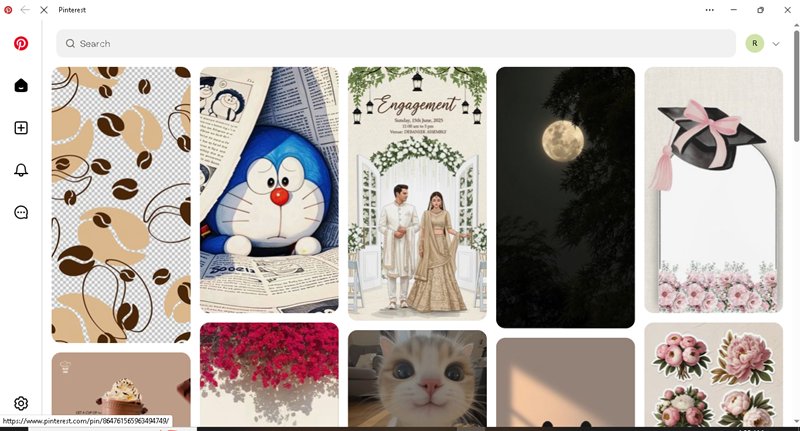
Creative professionals frequently use these two platforms. Behance features a wide range of work from leading digital editors, graphic designers, and photographers. High-end concepts, such as colour theory, composition, retouching, and lighting, are also included.
Cinematic stills are a great source of inspiration, particularly if you want to create edits that are mood-driven and rich in narrative. Sites like Screenshot World, FilmGrab, and ShotDeck provide organised collections of moments from both classic and popular movies.
Prompts Reference
- Communities on Reddit
- PromptBase and PromptHero
- YouTube Tutorials and Prompt Breakdowns
Reddit offers crowdsourced concepts that reflect ongoing exploration. User-shared picture editing prompts, advice, comments, and original applications abound in subreddits such as r/ChatGPT, r/PromptEngineering, and r/MidjourneyPrompt. Additionally, you will find tutorials and prompt-building challenges that offer helpful advice on how to improve your writing.
These marketplaces and libraries concentrate on creating AI prompts for ChatGPT, DALL·E, and Midjourney, among other platforms. They contain pre-made prompt packs for character development, photography, fantasy editing, and other topics. It is a fantastic source of ideas for crafting complex and impactful prompts.
A growing number of YouTubers offer tutorials exclusively on AI image generation and manipulation using ChatGPT. These videos frequently feature real-world testing, prompt formulas, and before-and-after examples. Following creators in this niche will teach you the newest tactics.
Part 3: How to Edit a Photo on ChatGPT
With ChatGPT's picture interaction function, editing a photo has never been simpler. Here's how to quickly and artistically alter AI-generated photos just within ChatGPT:
- Step 1: Start Editing
- Step 2: Tap Select to Circle a Certain Area
- Step 3: Enter a Prompt
- Step 4: Modify & Save
Open an image created by ChatGPT to get started. The image will open in an editable view when you tap or click it. You are instantly within the editor interface.
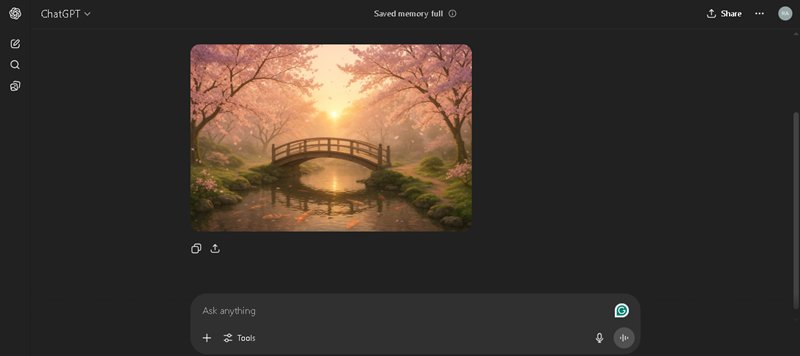
Highlight the precise area you wish to alter using the Select tool. Simply circle the target area, whether it is the sky, a hat, or a shirt.
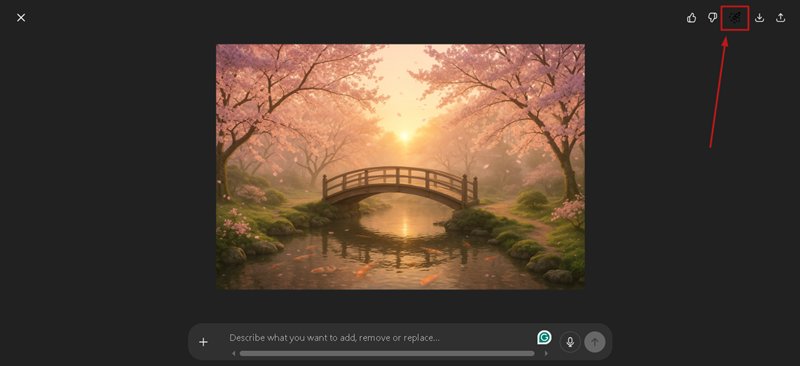
Type your instruction in the prompt box beneath the picture. Use precise and unambiguous language, such as: Change the leaves' colour to yellow. This aids in improving the outcomes.
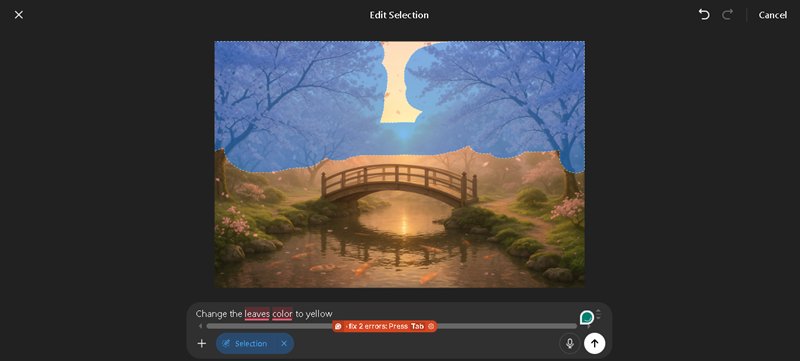
Hit Enter to let ChatGPT perform its AI magic. In a few seconds, your edit will be visible. Click to instantly download or save your newly edited, high-quality image if you like it.

Part 4: Best ChatGPT Photo Editing Alternatives
Here are the best AI photo editing tools if you're searching for more powerful options than ChatGPT. Edimakor is an excellent option for creatively re-editing and enhancing photos.
HitPaw Edimakor (Video Editor)
Leading AI-powered media editing platform Edimakor offers sophisticated image re-editing capabilities, perfect for artists seeking greater control and versatility over simple, prompt-based tools. Through an easy-to-use interface, users can upload photos to Edimakor and perform extensive alterations, such as changing the backdrop, removing objects, enhancing lighting, and even altering the style.
How to Edit a Photo on Edimakor
1 Open HitPaw Edimakor AI Image Generator
Start by installing and starting the HitPaw Edimakor program. For optimal functionality and performance, ensure it is up to date with the latest version. To begin editing, touch New Project from the home screen.
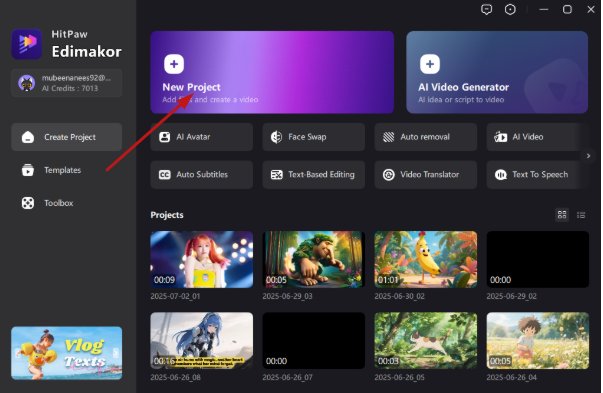
2 Navigate to the AI Image Section
Navigate to the Media Tab in your project and select the AI Image section from the menu on the left. Here, you'll discover three key tools: AI Reference Image, Text to Image, and Image Restyler.
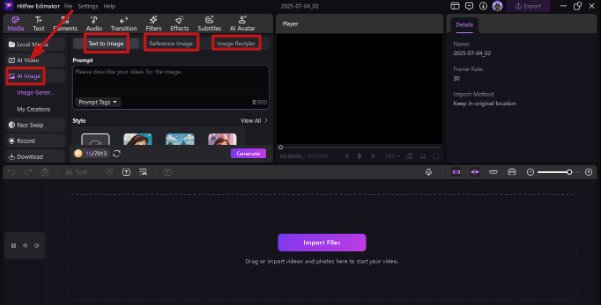
3 Using the Text to Image Tool
Enter Your Prompt
Describe the image you wish to create in the Prompt text box. For better results, be specific.
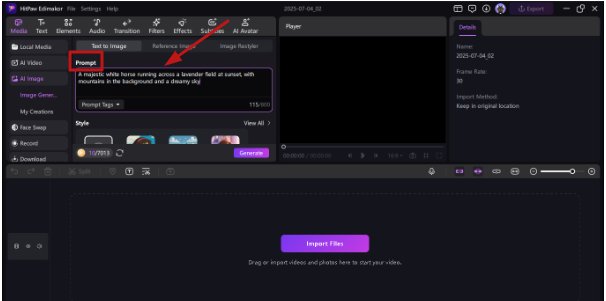
Decide on an Image Style
Select from a variety of style presets, including 3D Cartoon, Ghibli Style, and Pixel Style. Click View All to view the complete style library for further diversity.
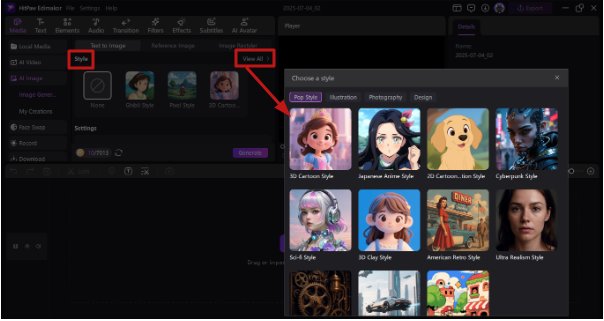
Modify the Picture Preferences
Select from 16:9, 3:2, 1:1, and other aspect ratios. Choose how many versions (1–4) to produce simultaneously in the output quantity.
Generate Your Image
In the lower right corner, click the Generate button. Edimakor will produce photos according to your parameters and will shift them to the My Creations section.
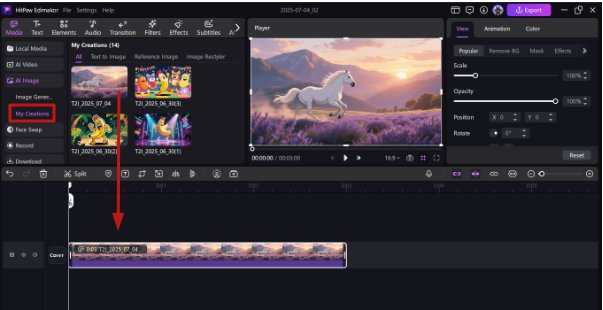
4 Using the Reference Image Tool
Select a Mode: Characteristics versus Smart Reference
The overall components of the image are the focus of Smart Reference. Features: Allows you to draw attention to particular subjects or face characteristics.
Provide Your Reference Picture
Select your image file by clicking Upload a Reference.
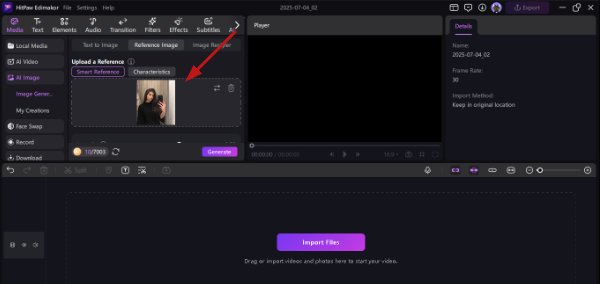
Modify Preferences and Enter Prompt
Adjust the sliders for Face Intensity and Subject Intensity. Include a new prompt that explains how the reference should be expanded or changed by the AI. Adjust the output quantity and aspect ratio as needed.
Produce the Result
To create a modified image based on your input and reference, click Generate. You can see the output in the My Creations section.
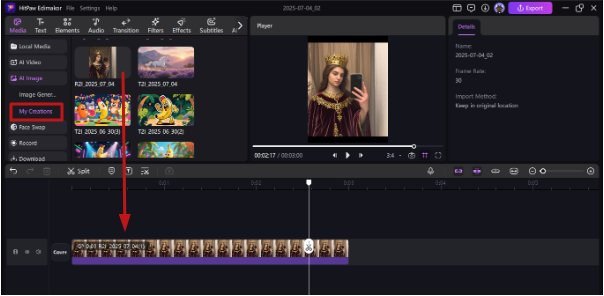
5 Using the AI Image Restyler
Add Your Picture
Select the tab for Image Restyler. You can either choose a photo from your computer or drag one in.
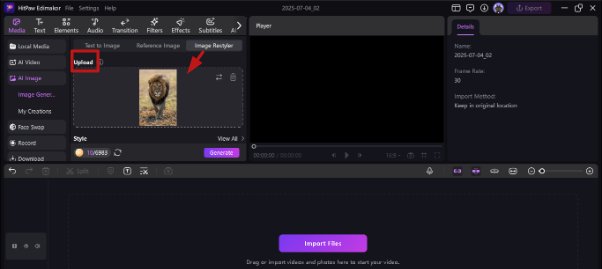
Select a Preset Library Style
Among the styles available are Chinese Ink, Mokoto Boy, Ghibli Style, Cyberpunk, 3D, Cartoon, and more.
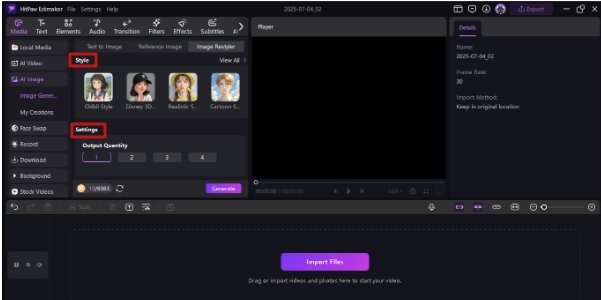
Create Your Image
Select a style, then click the Generate button to apply it right away. Access the output from the My Creations section.
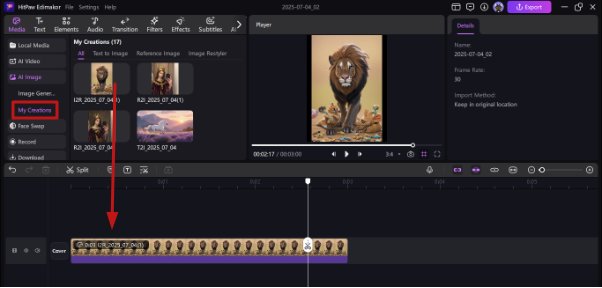
Conclusion
For designers, marketers, and content producers alike, being proficient with ChatGPT photo editing prompts in 2025 opens up a new realm of creativity and power. From enhancing photos to creating unique digital art, the right prompts can transform your editing workflow into a seamless creative experience. Do not forget about strong substitutes like HitPaw Edimakor (Video Editor), a top AI tool with remarkable editing, generating, and customisation capabilities that compete with conventional platforms, as you investigate the top ChatGPT photo editing prompts and reference materials.
Leave a Comment
Create your review for HitPaw articles