Imagine taking a simple photo and turning it into a talking video. AI has made this futuristic idea a reality. With advanced AI talking photo apps, you can animate still images and make them speak. Whether you want to create funny clips, educational content, or engaging social media posts, these apps provide a fun and innovative way to bring pictures to life. In this article, we’ll explore the top 9 apps that make photos talk, helping you choose the best tool for your needs.
Part 1: The Best Desktop App that Makes Pictures Talk with AI
The first tool on our list is a desktop application that is powered by AI and goes by the name of HitPaw Edimakor. Besides having tons of tools for editing your videos and not requiring a heavy rig to run it, Edimakor offers a plethora of AI tools including Talking Photo and Talking Animal. They all allow for lip-sync video creation. You can upload any photo, whether a person or an animal and make them speak your script. You also get the option to choose any of the AI generated voices or use your own voice to give the photo a voice over.
Below is a short guide on how to use this tool to make your photos speak in any language.
-
Step 1: On your computer, after downloading Edimakor, install it and then run the program. Click on AI Avatar.

-
Step 2: A new window opens up. On your left, you’ll see a different menu this time around. Click on Talking Photo or Talking Animal. The process is the same. Then choose the voice that you want to give to your talking photo.

-
Step 3: Import the photo and then hit Generate.

-
Step 4: Edimakor will now create a talking photo. The final video is located in the Results section. You can preview it now.

Part 2: 5 Mobile Apps that Make Pictures Talk
Smartphones have now become much more powerful, and many creators make their content only using their phones. We’ve compiled 5 different apps for smartphones that can make your photo talk. Have a look at them below:
-
1. DupDub Lab
Do you want to narrate your stories using the photo of a scientist, a celebrity or even yourself? DupDub lab is an all-in-one AI tool capable of bring your still photos to life. Just upload your photo, tell DupDub the script and voila, you have your talking photo with realistic facial expressions, lip sync and voice synchronization.
Compatibility : iOS, Android and web
Pros
- AI text to speech, multilingual support, voice cloning and 500+ voice over features.
Cons
- Limited advanced editing features and watermark on free videos.

-
2. Talkr
Talkr is an iOS specific application designed specifically for making your photos talk. It is a simple app that performs its functions with ease, quickly changing your images into personalized messages or even humorous content. With text to speech and voice recording options for adding voice over, Talkr is indeed an app worth considering.
Compatibility : iOS devices only
Pros
- Free to use, simple interface, creates avatars often with cartoonish effects.
Cons
- Less customization, lip-sync isn’t as accurate.

-
3. iFunFace
iFunFace might be the right fit for you to create funny talking photos. Known for its entertaining approach, iFunFace allows you to animate your photos and add a funny voice over. Voice modulation and funny sound effects allow users to easily grab a few laughs and gags. It has a pretty intuitive interface.
Compatibility : iPhones and iPads.
Pros
- Intuitive interface, voice changing effects, inexpensive.
Cons
- Talking photos aren’t that realistic, no applications besides humorous content.

-
4. SpeakPic
SpeakPic is a mobile phone app that makes pictures talk. If you have any kind of script for creating videos and a photo, all you need is SpeakPic. Using expressive animations, and different customizations options, users can make engaging talking photo clips. Users can choose from different preset voices and input their script.
Compatibility : Android devices only
Pros
- Different Voices to choose from, multilingual support, user friendly.
Cons
- Some features are accessible on paid version only; app is no longer available on Google Play Store.

-
5. Avatarify
Avatarify can turn photo into talking character. With a vast library filled with memes, iconic moments from movies and seasons and music tracks, users can upload a photo and watch Avatarify convert it into an impressive talking photo video clip. While the lip sync and facial movements are usually impressive, they can some time appear uncanny and really odd as well. However, talking photo feature is often used to make viral content on social media for fun.
Compatibility: Android and iOS devices
Pros
- Intuitive interface, huge library of audio to choose from, free version has many templates.
Cons
- Some features are only for pro users, no text-to-speech or AI voice over tools, free videos have watermark.

Part 3: 3 Apps that Make Pictures Talk Online
Do you hesitate to install software and apps on your devices? We’ve got a solution for you guys as well. Some tools offer web versions, which ensure that people on any device with an internet can easily create talking photos.
-
1. Mango AI
Mango AI is an online solution offering a talking photo feature with other AI tools. Using this online tool, users can easily upload a photo of their choice, enter the script for the voice over, and use one of the preset AI voices. The result? A talking photo created directly within your browser. With quick and easy accessibility, this tool allows you to generate voice overs from scripts and even local audio files.
Pros
- Quick high quality generations, simple online interface, free trial version.
Cons
- No option to record your own voice, requires a stable internet connection, advanced features only for paid plan.

-
2. Heygen
HeyGen is an amazing tool that can make photos talk online free thanks to its AI Avatars and video creation capabilities. Users can choose from their hyper realistic AI Avatars and AI voices or choose to upload a portrait of a person and even record their own audio and script. Their text-to-speech ability offers realistic voices. And this tool is amazing for collaborative work with teammates. Besides free version, businesses can purchase their subscription, and multiple people can work together on a project to create the best videos for their audience.
Pros
- Multilingual support, hyper realistic AI voices, Customizable avatars, cloud based storage.
Cons
- Most of the functionality is behind a paywall, less focus on humour and more business oriented.

-
3. Deep Nostalgia by MyHeritage
This is more of a photo animator and less of a talking photo. This tool by MyHertiage called as Deep Nostalgia provides users an insight into how their ancestors would have looked. Users can upload any photo of a person, and it’ll convert it into a short video, with the person looking at different directions, performing small tasks, smiling or having other expressions. Deep Nostalgia uses AI to animate these faces adding simple subtle movements.
Pros
- Free to use, specialized for older photos, part of a platform that helps people find out more about their ancestry.
Cons
- Doesn’t have a voice over or talking photo option, some features are paid to use.

Part 4: FAQs on App that Makes a Picture Talk
-
Q1. How do I make a picture talk?
A1: If you want to make a picture talk, using different AI tools with talking photo feature is the way to go. There are many options to choose from. HitPaw Edimakor is the common one that people use.
-
Q2. Is there any talking photo app free download?
A2: Yes, there are many talking photo apps with free download versions that casual users can access and utilize to create funny or even serious content such as Edimakor, Avatarify, HeyGen, Deep Nostalgia and Talkr.
-
Q3. What is the app that makes pictures move and sing?
A3: If you’re in the market for something that specifically makes pictures move and sing, Avatarify is one to be checked out. With its deep fake tech, users can create pictures that can sign to popular songs or apply famous dialogues of movies and seasons to pictures.
Conclusion
The advent of talking photo app has opened up a realm of creative possibilities, with fascinating ways to convert static images into dynamic and sometimes even hilarious content. There are more and more videos created with an app that makes pictures talk. And we have showed you different talking photo apps for desktop, mobile and online usages, among which HitPaw Edimakor is highly recommended.
HitPaw Edimakor (Video Editor)
- Create effortlessly with our AI-powered video editing suite, no experience needed.
- Add auto subtitles and lifelike voiceovers to videos with our AI.
- Convert scripts to videos with our AI script generator.
- Explore a rich library of effects, stickers, videos, audios, music, images, and sounds.

Home > AI Video Tools > Top 9 Apps that Make Pictures Talk for Mobile and Desktop [AI]
Leave a Comment
Create your review for HitPaw articles




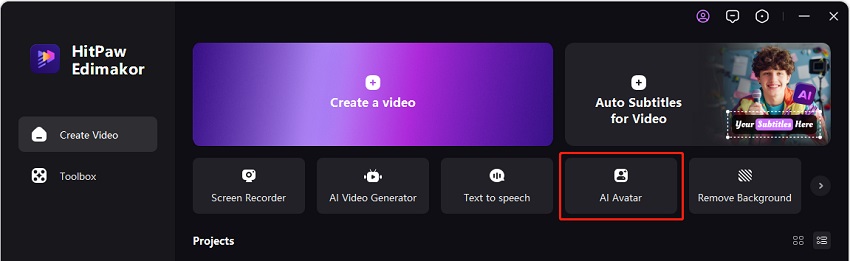
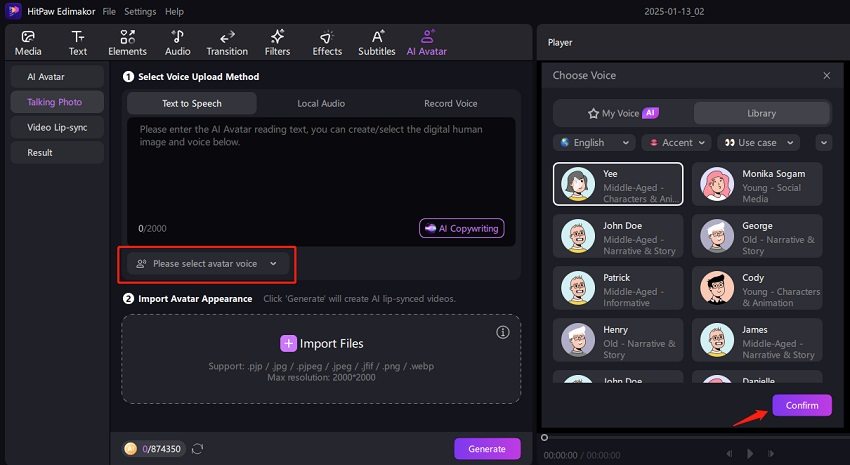
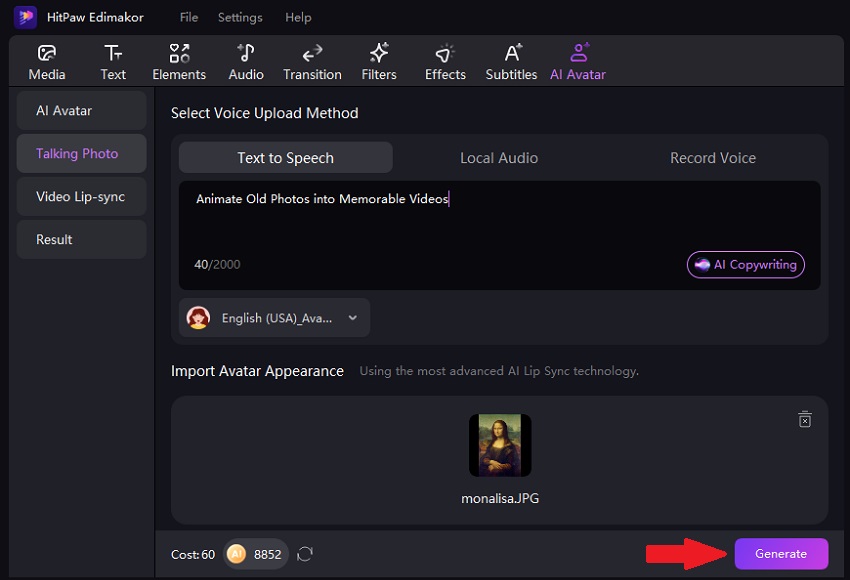
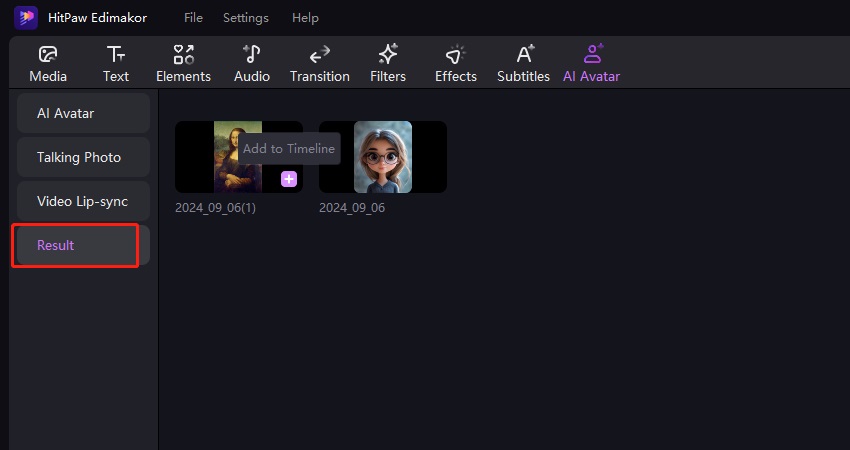
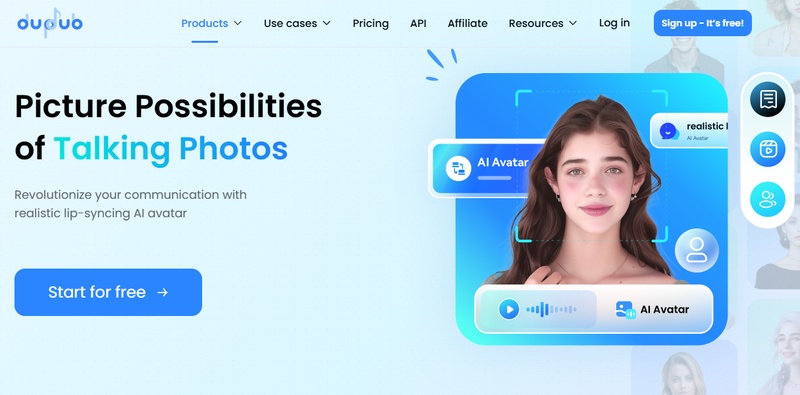
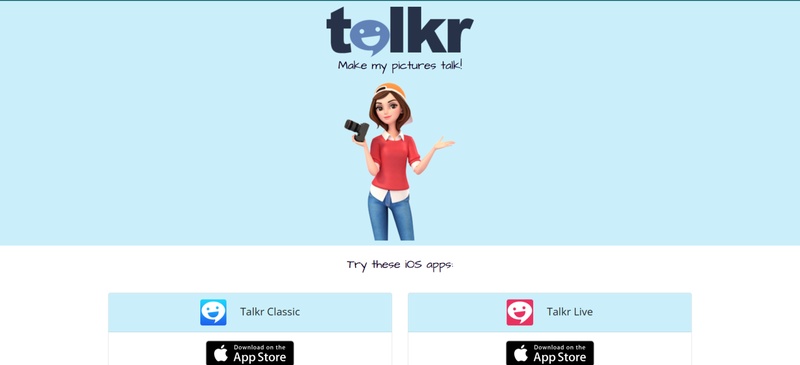

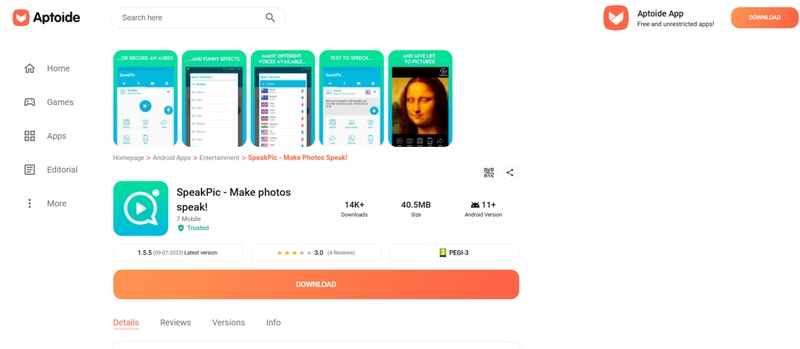

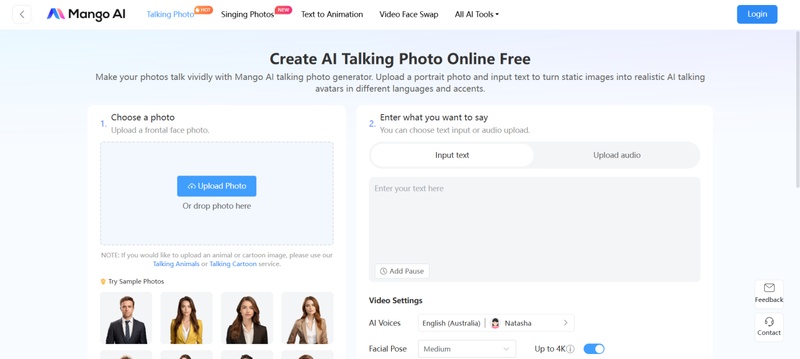
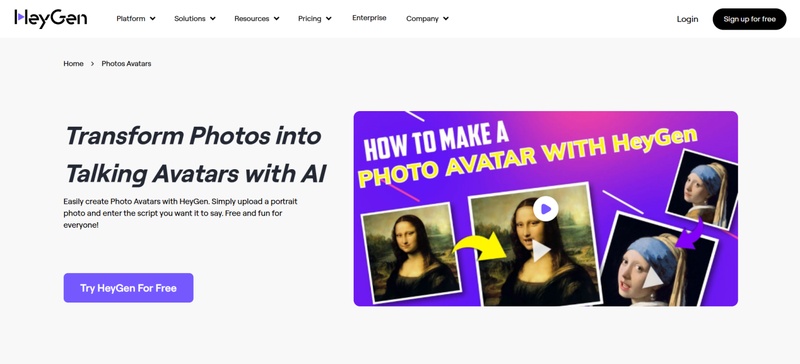
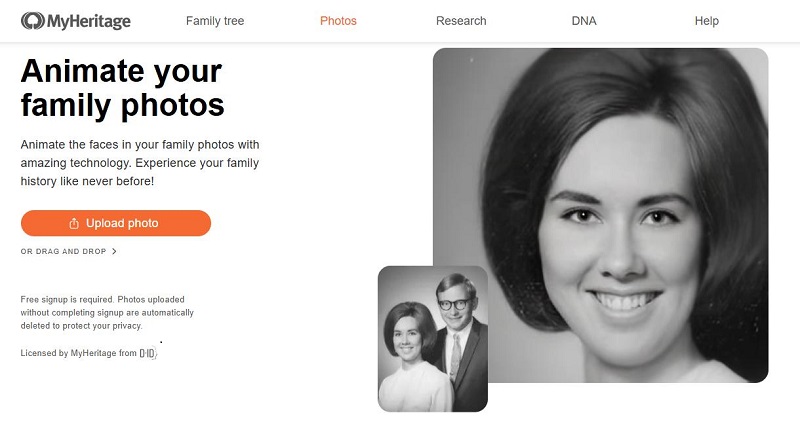

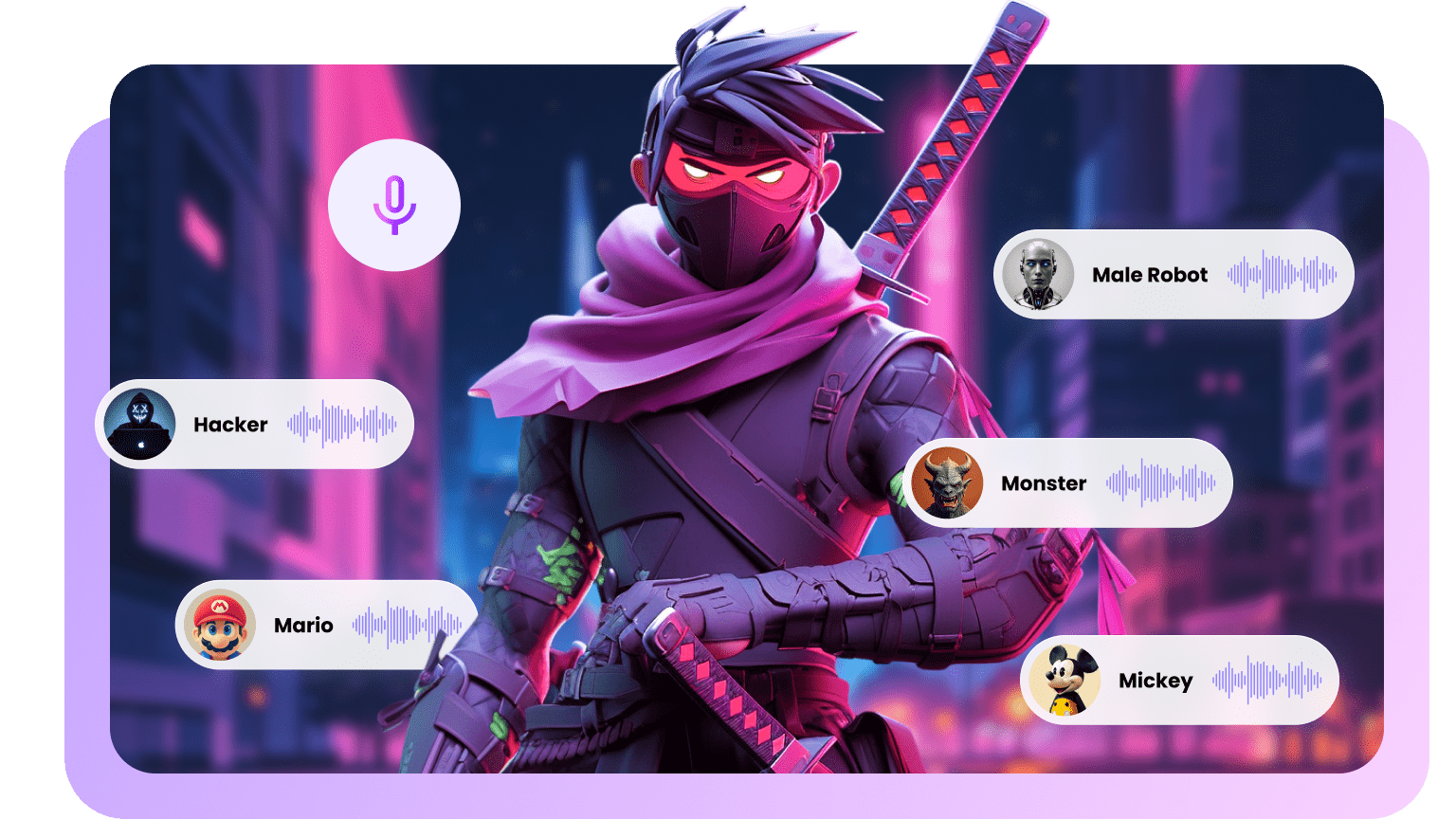
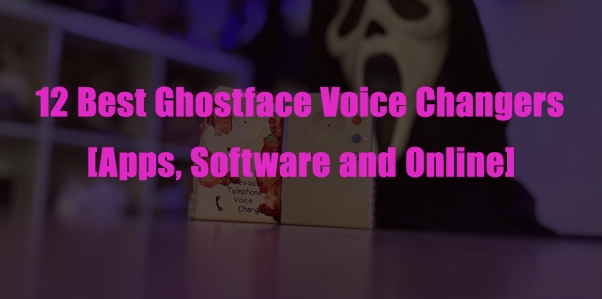

Yuraq Wambli
Editor-in-Chief
Yuraq Wambli is the Editor-in-Chief of Edimakor, dedicated to the art and science of video editing. With a passion for visual storytelling, Yuraq oversees the creation of high-quality content that offers expert tips, in-depth tutorials, and the latest trends in video production.
(Click to rate this post)