Today, content creation in the form of videos on YouTube, Instagram, TikTok, and other platforms has received much attention, and short videos have become even more popular. When we talk about using AI for our benefit, we can achieve this in the field of short video content creation. Ossa AI is a software that uses AI to convert text to short-form videos. In this article, we will tell you what Ossa AI is, its pros and cons, how to use it, and some alternatives.
Part 1: What is OSSA.AI?
We have all heard about YouTube and TikTok short videos without showing faces but making tons of money. Ossa AI specializes in this field and converts your inputted text into unique looking faceless videos that are ready to post without any editing.
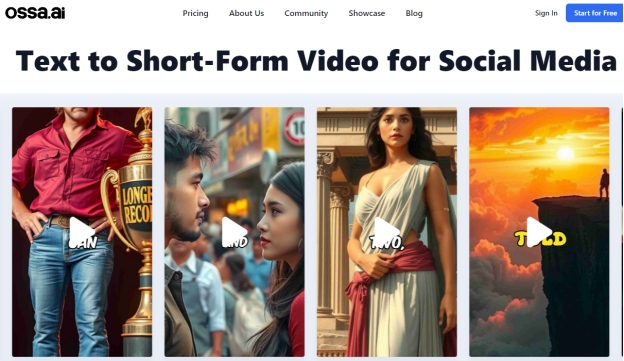
Here is a list of features that Ossa AI offers:
Key Features
- AI Video Generator automatically turns your written content into amazing short-form videos.
- Customize video themes like horror, fantasy, mythology, etc.
- AI Voiceover Option Available
- Automatically add subtitles to videos without any editing, also offers style and color options.
- If you are unable to write a proper script by yourself, you can directly seek help from ChatGPT.
Let’s now briefly have a look at the pros and cons to help you better understand Ossa’s strong suits:
Pros:
- Free version allows you to create 5 videos per month, each video can be up to 20 seconds long.
- You can create faceless videos, no filming equipment required.
- 1-2 minute tutorial for first time use.
- Lots of customization options.
- No plagiarism or copyright issues.
Cons:
- Free version has watermark.
- Cannot create videos longer than 2 minutes.
- If you want to push content regularly or create more videos, you must purchase.
- Videos created by AI lack the fine-tuned creativity and manual edit.
Part 2: How to Make Short Videos from Text with OSSA.AI
From storytelling videos to TV commercials, from marketing campaigns to educational content, Ossa AI can create all kinds of videos, the limit is only related to your imagination. If you want to use Ossa AI to create a short-form video, just enter the text and learn how to follow the process below.
1. Go to Ossa AI’s website and sign up to create a new account or sign in using Google. Once logged in, you’ll be automatically taken to the create page.
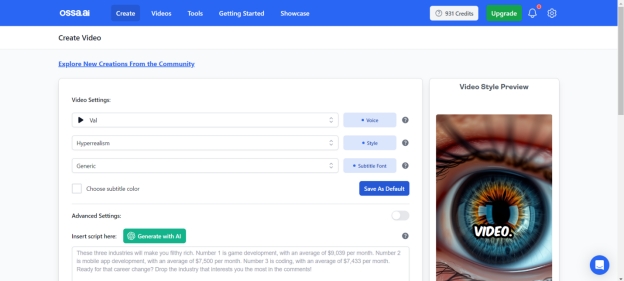
2. Choose all the settings according to your personal preferences. A preview of the video on your right tells you how your video will end up looking.
3. If you don’t know how to write a script, you can Generate the script with AI. Once everything is set, click on Generate.
Part 3: OSSA.AI Alternatives for Text to Video
We’ll now talk about some of the alternatives to Ossa AI that are just as good or maybe even better. However, each tool is specialized in its own way, and we should have a look before we dismiss it:
-
1. Edimakor
HitPaw Edimakor is a powerful video editing platform that has utilized AI to streamline video creation processes. In addition to all the basic editing tools needed for video editing, it also offers some amazing AI features.
Edimakor, like Ossa AI, helps revolutionize content creation. Here are four key areas to look at:
AI Video Generator:
Edimakor AI video generator, like Ossa AI, is capable of creating videos using text inputs. The difference is that Edimakor can generate long videos, and automatically match the corresponding clips from the vast stock library. Of course, subtitles, voiceovers and background music are provided with many options.
-
Step 1: Launch Edimakor and click on AI Video Generator. Next, enter your video script. If you don't have a script ready yet, try the AI Copywriting feature we introduce below.

Step 2: The script will be divided into multiple paragraphs, each with a media file that you can add manually or automatically match.

Step 3: Then, you can choose subtitles, voiceovers, etc. for your video. Finally, export your video.

AI Script Copywriting:
Edimakor provides AI copywriting to provide scripts for your videos, no matter what type of video. You only need to enter the instructions, select the language, and set the number of words. If you are not satisfied with the generated script, you can also ask Edimakor AI to modify it until you are satisfied.

AI Talking Avatar:
AI Talking Avatar provides a new way for faceless videos. You can easily create videos without recording using the various AI Avatars provided by Edimkaor.
Open Edimakor and click on AI Avatar. Next, enter the text that will serve as the voiceover for the video.
Select an avatar from the options that have been created. Once everything is set, click the Generate button. The video will be created for you to preview and export.

AI Subtitle Generator and AI Voice Over:
Of course, if you record your own videos, Edimakor can also shorten your video editing time. For example, the AI Subtitle Generator allows you to add subtitles to videos in minutes. You can also create new audio using AI Voiceovers.
-
-
2. Submagic
If you're looking to create short-form videos from your own content, add automated subtitles, and produce videos with viral potential, Submagic, instead of Ossa AI, is the tool for you. It accurately generates subtitles in multiple languages and offers a simple, user-friendly interface. However, while it’s effective for quick video edits, it is somewhat limited in scope.

-
3. Luma AI
Luma Dream Machine specializes in quickly creating realistic videos from both text and image inputs. It excels in generating dynamic visuals, making it ideal for users seeking high-quality, lifelike videos. However, its advanced features and complexity make it more suitable for experienced users, as beginners may find it challenging.

-
4. Crayo AI
Crayo AI produces fun and entertaining videos through simple steps. These AI-generated clips have the potential to go viral. Crayo AI offers various video formats, such as fake text messages, split screens, and AI avatars. However, its main drawback is its limited customization options, which may restrict creative flexibility.
-
5. Leonardo AI
Leonardo AI is also an excellent alternative to OSSA AI, offering the ability to not only generate videos from text but also bring still images to life with AI-powered animation. Its ability in creating both videos and images makes it a comprehensive tool for content creators. However, while it provides advanced features, the software tends to be on the pricier side.

-
6. Syllaby AI
Another AI tool that could essentially replicate what Ossa AI does is Syllaby. It can turn any idea or text in to a captivating video, offer AI voices and help turn your videos into viral clips. However, it can’t help you create long videos either.

Part 4: FAQs on OSSA.AI and AI Video Generator Tools
-
Q1. Is Ossa AI safe to use?
A1: Yes, Ossa AI is perfectly safe to use as they prioritize user safety and data privacy.
-
Q2. Is Ossa AI free or paid? What is Ossa AI pricing?
A2: While there is a free version that lets you create five 20-second videos each month for free, plans start from $19.99/month for more credits and watermark removal.
-
Q3. Is Ossa AI suitable for beginners?
A3: Yes, this tool is amazing for beginners as you don’t need any extra skills to create the video. All you need is an idea and AI does the rest.
-
Q4. How does Ossa AI differ from other AI video generators?
A4: Ossa AI focuses more on creating short videos from text inputs, allowing users to push out content regularly. Moreover, Ossa AI claims to create unique videos with each prompt that are plagiarism free.
Conclusion
Ossa AI is indeed a revolutionary tool, streamlining the process and reducing workload, Ossa AI is ideal for anyone who want to convert text to short-form videos quickly. Besides, there are many Ossa AI alternatives, like HitPaw Edimakor. Edimakor is perfect for content creation with AI. We have given brief introduction to each tool, but the choice of which tool to use is ultimately yours.
Home > AI Video Tools > What is OSSA.AI: A Full-depth Review & Its Alternatives 2026
Leave a Comment
Create your review for HitPaw articles




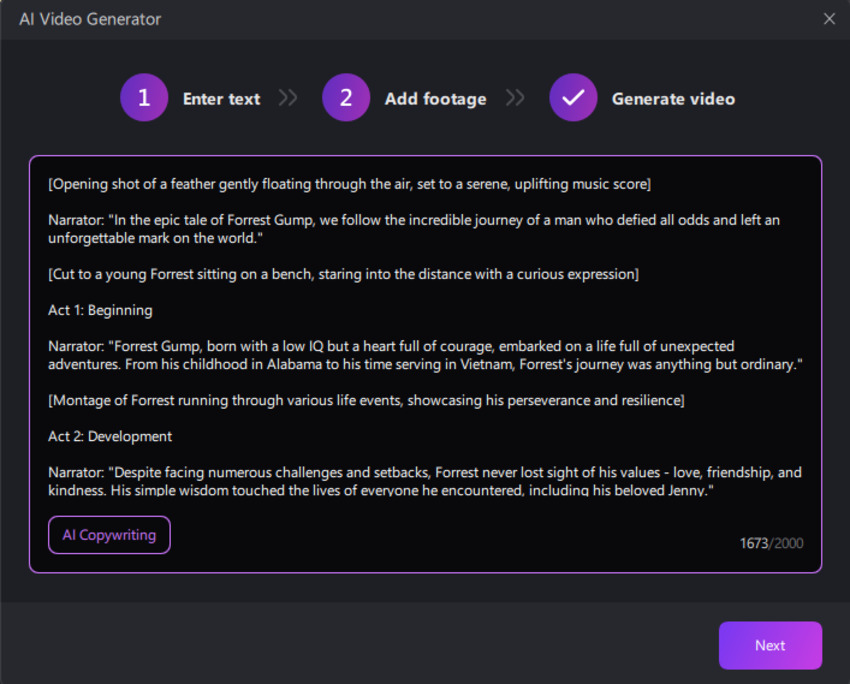
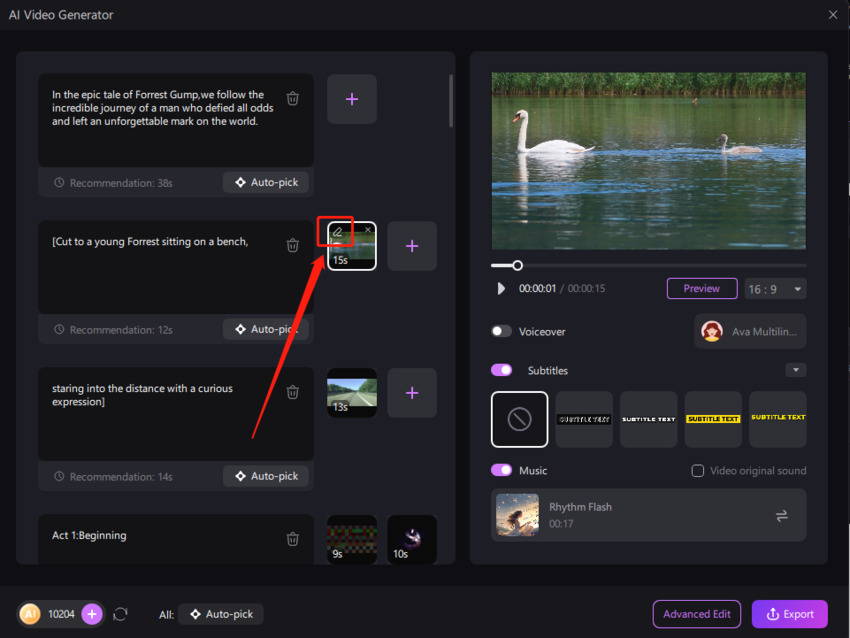
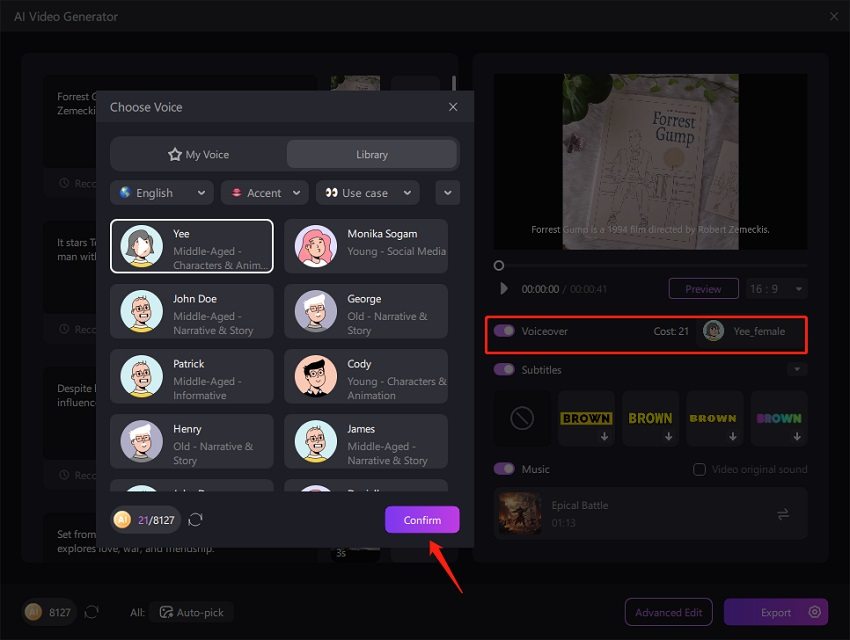

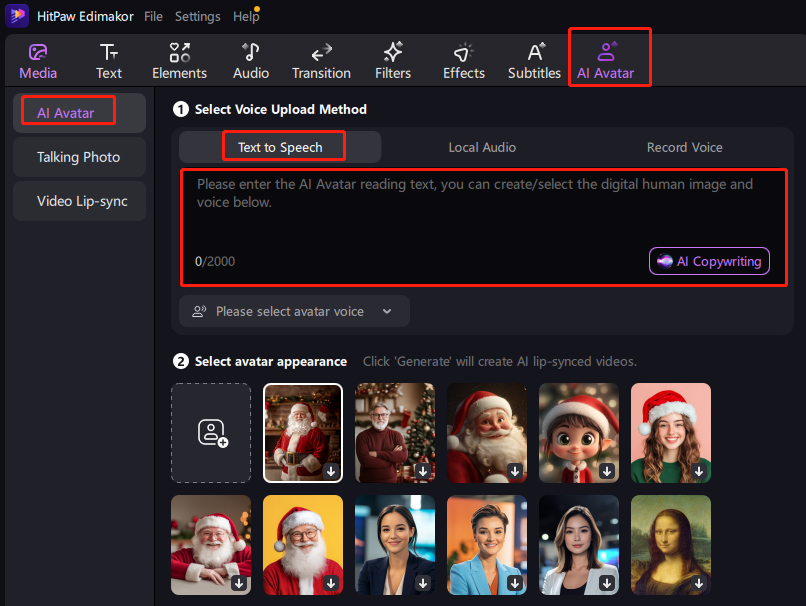







Yuraq Wambli
Editor-in-Chief
Yuraq Wambli is the Editor-in-Chief of Edimakor, dedicated to the art and science of video editing. With a passion for visual storytelling, Yuraq oversees the creation of high-quality content that offers expert tips, in-depth tutorials, and the latest trends in video production.
(Click to rate this post)