Content creation is not what it was just a decade ago. AI advancements have
revolutionized how content creators create and edit content. Crayo AI is one
such innovative viral clip generator tool that can create compelling videos
with minimal effort.
Simply put, if you want to engage the audience with short-form video
content, Crayo AI might be the answer. In this guide, we will perform a
comprehensive Crayo AI review, covering its features, pros/cons, pricing,
and performance.
Part 1: What is Crayo AI? Crayo AI Overview
Crayo AI is an all-in-one AI-powered tool for creating short-form video clips, AI voiceovers, optimized gameplay, engaging subtitles, and more. It provides a web-based unified platform for generating story videos, voiceovers, and more.
Many top creators on Instagram, YouTube Shorts, and TikTok use Crayo AI to create engaging content. Crayo AI is best for content creators, marketers, and business owners who want to generate high-quality videos for their audience.
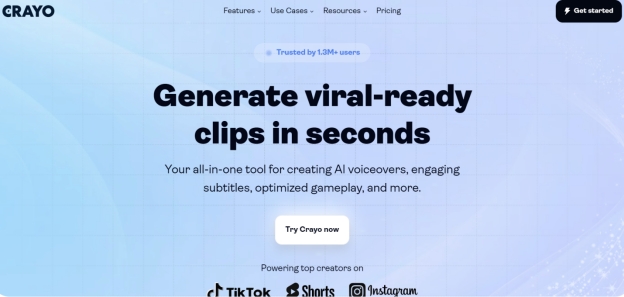
1. Crayo AI Features
Crayo AI offers many key features to generate different types of videos. The main features of Crayo AI are as follows:
- AI Script Generator : All it requires is a prompt or basic idea of what you want, and it can create the script accordingly.
- AI Story Video Generator : You can provide the video script, set the subtitle template, pick the video background, and choose the background music and voiceover actor. Afterward, Crayo AI will create a viral-quality video.
- AI Voiceovers : The AI voiceover actors are distinguished as male/female, young/middle-aged, etc. They support multiple languages.
- AI Text to Image Video : First create images from the provided text and can then create a video from it.
- AI Avatars : Crayo AI allows you to use AI avatars for your content.
- Fake Texts Video : Fake text videos/overlays are becoming common to create captivating visuals.
- Other Features : Auto-trim video, split video, blur video and generate AI images.
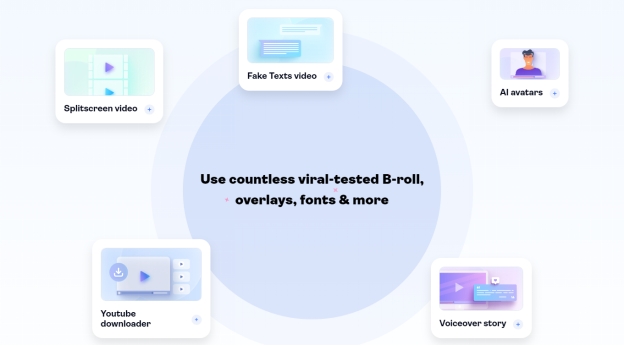
2. Crayo AI Pros & Cons
Pros
-
Easy-to-use interface
-
AI-powered video creation
-
AI-driven voiceovers
-
Customization support
-
Fast video processing
-
Viral video templates
Cons
-
May not generate accurate subtitles for some videos
-
No free plan
3. Crayo AI Prices
Crayo AI offers no free plan, its premium plans are as follows:
-
Hobby ($19/month)
-
Clipper ($39/month)
-
Pro ($79/month)
Part 2: How to Generate Shorts and Auto Caption with Crayo AI
Crayo AI provides a click-based interface to generate Shorts and a built-in capability for auto-captioning videos. The steps are as follows:
1. Go to Crayo.ai, sign up, and subscribe to one of its subscription plans. From the main dashboard, select "Generate Story Video".
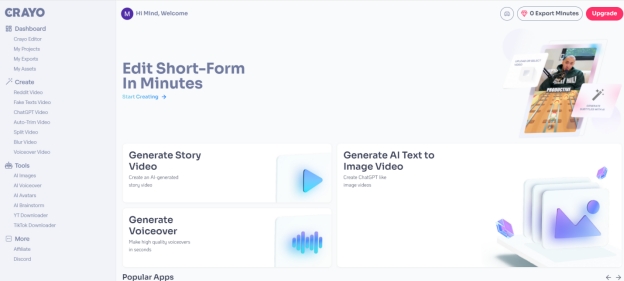
2. Enter the video script or use the "AI script" option to get AI help in generating the script. Once done, click "Next".
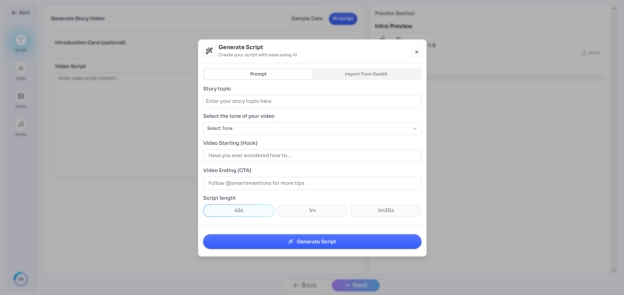
3. Use the generate subtitles option to auto-add captions to the video. Also, customize the caption style as you want.
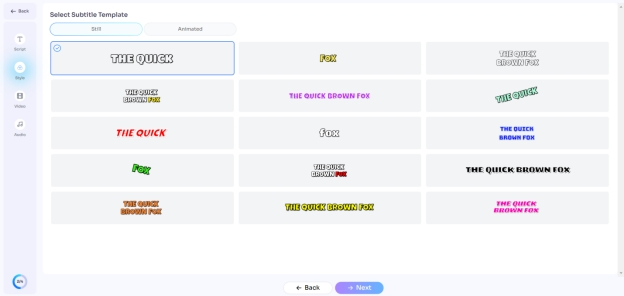
4. Select the background video you want to use and click "Next".
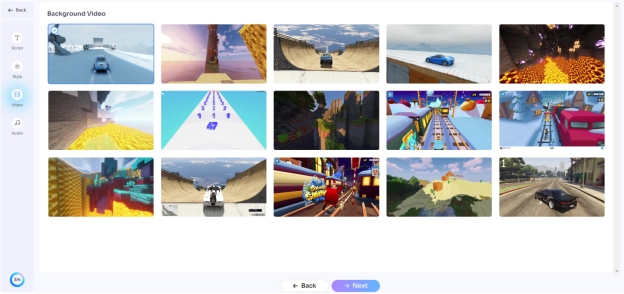
5. Select the background music, intro voice, and script voice. Once done, click "Generate video". This way, Crayo AI will generate a viral-quality short video.
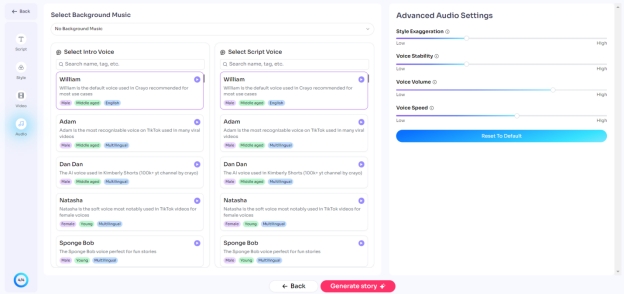
Part 3: Crayo AI Alternative - HitPaw Edimakor
Crayo AI is just one of the many video generator/editor tools available today. HitPaw Edimakor offers a similar yet more intuitive and powerful tool for managing videos.
Edimakor is a modernized AI-powered video generator and editor tool. It provides an intuitive interface and feature-rich desktop toolkit for both beginners and professionals.
To better understand the capabilities of Edimakor, check out its key features below:
-
Feature 1. Auto Caption and Translation
Edimakor offers a powerful auto subtitle generator and translator. It can auto-add and translate fine-tune subtitles in videos in 120+ languages. It allows you to add, delete, or merge subtitles and apply stylish effects to subtitles. Once done, you can download the subtitles as a separate file or integrate it with the video.

-
Feature 2. AI Script and Video Generator
Edimakor AI script and video generator can generate compelling scripts based on your prompt. Afterward, it allows you to turn the scripts into an engaging video with auto-pick video assets and AI voiceovers to speed up video creation.
Feature 3. AI Talking Avatar Video
AI talking avatar is an advanced feature Edimakor offers to create a realistic AI talking avatar. In fact, you can even customize your own avatar and animate old photos with advanced video lip-sync techniques.
-
Feature 4. AI Video Background Changer
Edimakor is capable of removing the video background without green screen in just one click. You can then select any color or image you like and change the background.

-
Feature 5. Video Editing
Edimakor offers an easy-to-use video editor that can handle both basic and advanced editing needs. It can cut, trim, merge, and apply various effects to videos. You can also adjust video speed, transitions, filters, and much more.
-
Feature 6. Support Different Platforms
Edimakor is not only feature-rich but also supports different platforms. It helps easily create and share videos on specific social media platforms, like YouTube, TikTok, Instagram, Shorts, etc. It can also export videos/audio in various formats, including .mp4, .wmv, .mkv, .mp3, .m4a, etc.
Part 5: FAQs on Crayo AI
-
Q1. Does Crayo AI really work?
A1: Yes, Crayo AI can help generate scripts and videos. You can generate scripts, choose subtitle styles, set video backgrounds, and create videos.
-
Q2. Is Crayo AI free?
A2: No, Crayo AI does not offer any free plan. You need to subscribe to one of its subscription plans to use the tool.
-
Q3. Is the content generated by Crayo.ai copyrighted?
A3: The background, music, and audio effects offered by Crayo.ai are royalty-free for commercial use. It is best if you consult with Crayo.ai to better understand their copyright policy.
-
Q4. Do I need any video editing skills to use Crayo.ai?
A4: No, Crayo.ai is designed to be intuitive and usable without any video editing skills. It mostly offers a click-based interface, which makes it easier for beginners to generate or edit videos.
-
Q5. What content creators is Crayo.ai suitable for?
A5: Crayo.ai is suitable for various content creators. It is best for social media influencers who want to create short viral videos. However, businesses can also use it to create product ads and other videos.
Conclusion
Crayo AI is an all-in-one AI tool to create short-length content. Its web-based toolkit makes it easy to generate scripts and videos with engaging graphics. However, the lack of a free plan and occasional performance issues can influence its experience.
Meanwhile, Edimakor provides a similar yet more robust video generation and editing experience. Try Edimakor for free and begin your video creation experience with AI.
Home > AI Video Tools > Crayo AI Review and Auto Caption Alternative
Leave a Comment
Create your review for HitPaw articles




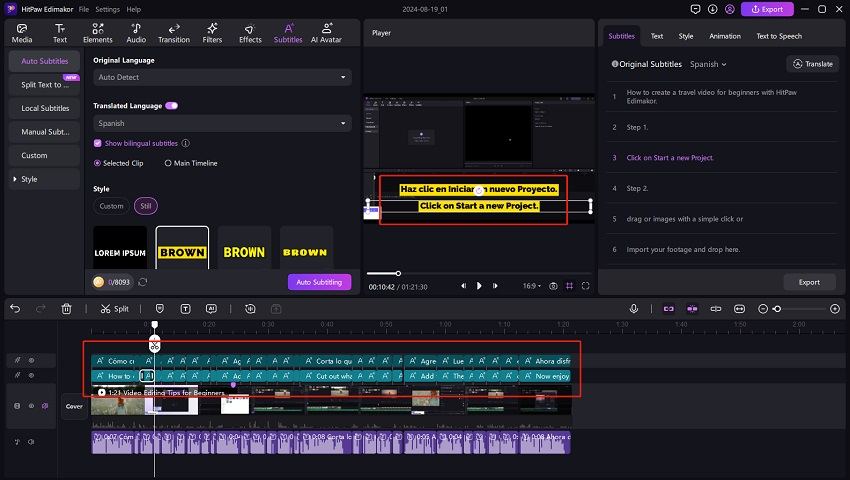
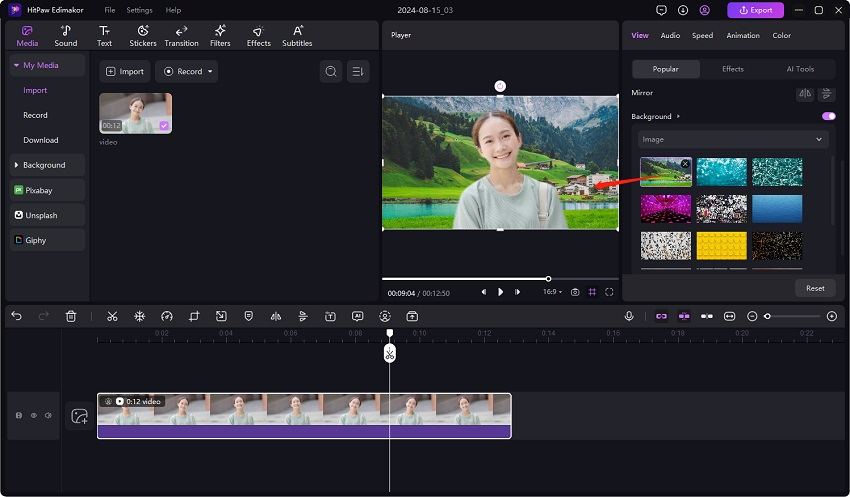

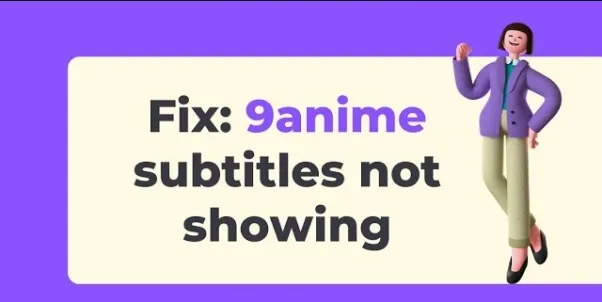
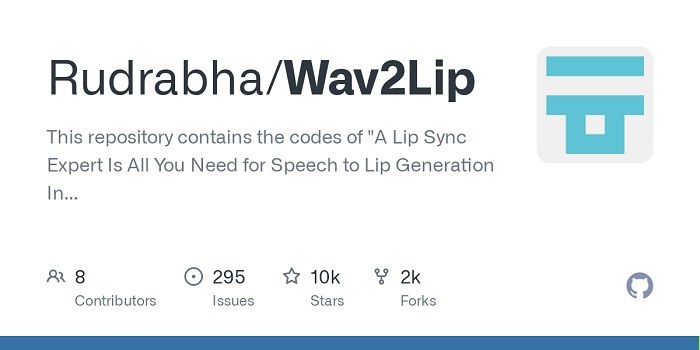
Yuraq Wambli
Editor-in-Chief
Yuraq Wambli is the Editor-in-Chief of Edimakor, dedicated to the art and science of video editing. With a passion for visual storytelling, Yuraq oversees the creation of high-quality content that offers expert tips, in-depth tutorials, and the latest trends in video production.
(Click to rate this post)