Who has the time for normal typing? Even when sending text messages, many people use the voice text message. Instead of doing tedious tasks like typing in long speeches or transcribing from long audio like podcasts, you can leave these tasks to AI. Thanks to AI, today we have Speech-to-Text tools available for the most accurate dictation in various languages and dialects. Among these tools, there is Superwhisper.
Part 1: Unveiling Superwhisper Overview
Superwhisper focuses on speech-to-text. Thanks to advanced machine learning algorithms, it seamlessly converts speech into text and can adapt to people's accents and voices for more accurate dictation. This is an Apple app that you can download and use on your Mac and iPhone.
Superwhisper Features
- Offers real-time transcription
- Support for various languages and accents
- Workoffline
- Allows custom library like phrases, names, links etc
- Workinside any app having copy and paste tools
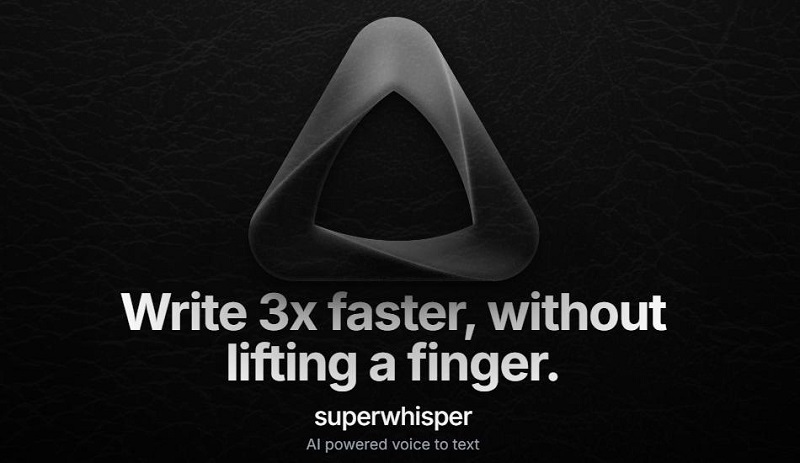
Superwhisper Use Cases
If you are thinking whether Superwhisper is useful for you, let us provide you with various scenarios where this tool will come in handy and save a lot of precious time. As a student who needs to transcribe from any podcast or lecture, Superwhisper can do it. The same is true when a journalist or researcher needs audio and video transcription or when you need a written record of some conversation.
Pros:
- Highly accurate and reliable, multi-lingual support, integration with other apps, customizable features.
Cons:
- A bit difficult to learn; A free trial with limited features and dictation time.
Part 2: How to Use Superwhisper for Speech to Text?
Superwhisper is currently available for the Apple Ecosystem. You can use it on Mac computers or your iPhone. Note that in case of Macs, macOS 13+ is needed. Now we’ll show you how you can use Superwhisper for speech to text conversion:
1. Install and set up Superwhisper on your Mac. Enable Accessibility for Superwhisper, so that it can copy and paste text; download the appropriate model according to your needs; choose the audio recording device connected to your PC; give Superwhisper permission to record your audio.
2. Now, open any place where you want to dictate and press the Option and space button in succession. This opens up a small waveform, which shows you that Superwhisper is listening. You can now dictate anything you want to.
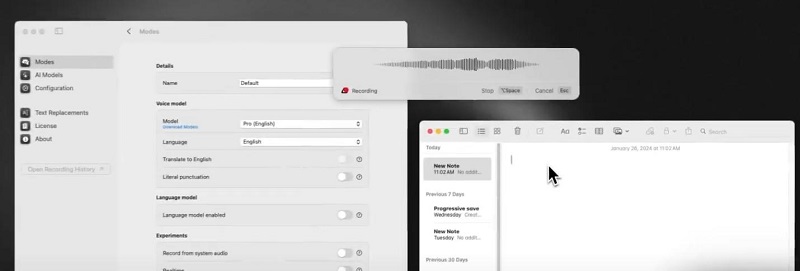
Part 3: Superwhisper Pricing: Is Superwhisper Free?
Yes, Superwhisper offers a free version with limited tools, like unlimited access to small AI models, custom prompt controls and support for over 100 languages. You also get 15 minutes access to the Pro version, where you can use Superwhisper in all its might. The Pro version can be purchased through different pricing plans,
- Monthly: $8.49
- Annual: $84.99
- Lifetime: 249.99
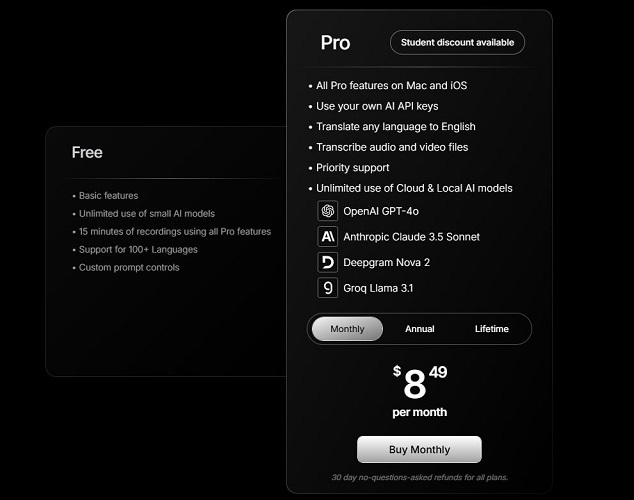
Part 4: Superwhisper AI User Reviews
Superwhisper has been making a lot of noise even since it came out. Thanks to its multitude of features, many users have been able to free up their time by giving this task to Superwhisper.
For example, @curious_vii stated on X that he is very much satisfied with his purchase of Superwhisper.
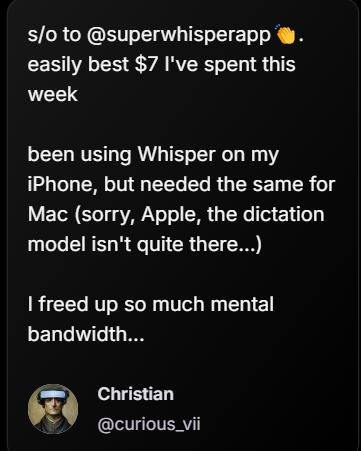
Another user stated that this tool has been making their day-to-day life easier and is very much thankful for the effective communication the developer of Superwhisper has with its users.
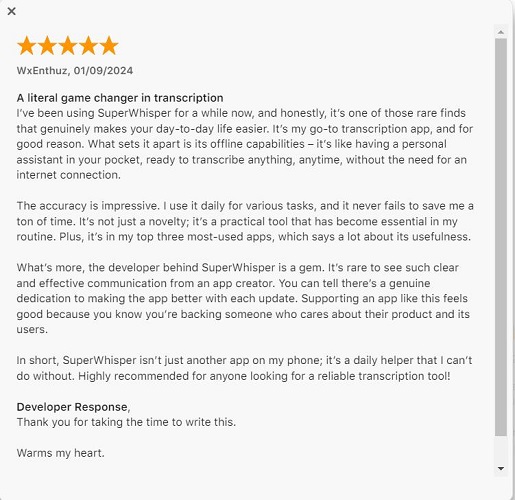
BigSaas, another user expressed her happiness on this find and praised the developer for an awesome product.
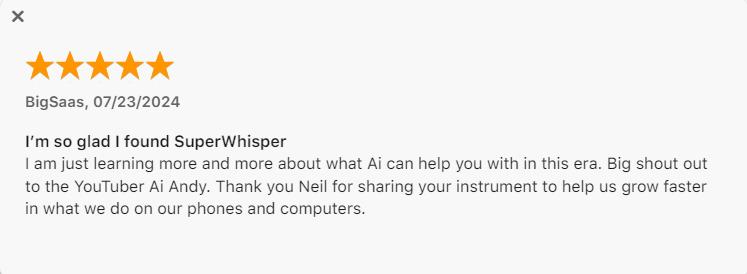
Part 5: Superwhisper Alternatives for AI Dictation and STT
We’ll now share with you some of the alternative tools that you can use in place of Superwhisper. Have a look below:
1. Edimakor STT
HitPaw Edimakor is an all in one video editing tool that also contains an amazing speech to text feature. It allows you to convert any video and audio to text easily, and you can also record your own voice with the built-in voice recorder and transcribe that audio using the STT feature. Edimakor is compatible with Windows and macOS.
Step 1. Open Edimakor and import any video file that you want. You can also record audio to convert it into text.
Step 2. Now, drag and drop your media to the main timeline, right click on it and choose speech to text option.
Step 3. All the speech will appear in the form of captions/subtitles on the main timeline. You can see the text, edit if needed.
Step 4. Click on the Export button on the right side, and save the text.




Edimakor vs Superwhisper: While Edimakor is a fully functional video editing tool, it offers the ability to transcribe your videos and audio into text. On the other hand, Superwhisper is a handy dictation tool that focuses more on real-time transcription. Besides, Superwhisper can’t be used on a Windows PC, unlike Edimakor which runs both on Windows and Mac.
2. MacWhisper
MacWhisper is a desktop app made specifically for MacOS and focuses mainly on easily recording and transcribing audio files. You can also upload any audio and wait for it to transcribe. MacWhisper has been made to replace the dictate app of MacOS. It best works with English language, although it supports a ton of languages.

Comparison with Superwhisper: Superwhisper offers an app for iPhone as well while MacWhisper offers deep integration into MacOS. Moreover, the free version of MacWhisper offers tons of features.
3. BetterDictation
This here is another app exclusively for MacOS and is marketed as a “Personal Scribe”. Like Superwhisper, BetterDictation easily incorporates into any app that has copy paste, and allows you speak freely without worrying about writing everything down.

SuperWhisper vs BetterDictation: While BetterDictation offers simplicity and effective transcription, Superwhisper far exceeds it in terms of versatility and functionality.
-
4. Dictation App on Mac
Apple has also built-in a dictation app on Ma. Users can easily dictate anything instead of typing it out. You can turn it on from the System Settings > Keyboard > Dictation: ON. This is a simple method allowing users to dictate and transcribe easily.

Comparison with Superwhisper: Superwhisper is above the basic Apple Dictation App in all forms. It offers support for more languages, uses AI and can be integrated into any app.
Part 6: FAQs on Superwhisper AI Dictation Tool
-
Q1. Is Superwhisper free?
A1. Superwhisper offers a free version, which can cover your basic needs. The free version also gives you a taste of what the Pro features are like.
-
Q2. How to download Superwhisper on Windows PC?
A2. Superwhisper is available only for MacOS 13+ and iPhones. You can’t use Superwhisper on a Windows PC.
-
Q3. What is the best AI dictation tool?
A3. The choice of best AI dictation tool depends on a variety of factors, and there is no single answer. For most users, Apple Dictation is enough and is the best, while others might need an advanced dictation app like Superwhisper.
Conclusion
Dictation has proven to be very useful not only in daily activities but also in transcribing conversations and even transcribing videos, saving you precious time and energy! AI Speech -to-Text tools like Superwhisper are not only accurate but also support multiple languages. In addition to Superwhisper, there are other dictation apps like HitPaw Edimakor, MacWhisper, etc. that can accomplish the same task.
HitPaw Edimakor (Video Editor)
- Create effortlessly with our AI-powered video editing suite, no experience needed.
- Add auto subtitles and lifelike voiceovers to videos with our AI.
- Convert scripts to videos with our AI script generator.
- Explore a rich library of effects, stickers, videos, audios, music, images, and sounds.

Home > AI Video Tools > Is Superwhisper the Best Choice for AI Dictation: A Full Review 2026
Leave a Comment
Create your review for HitPaw articles




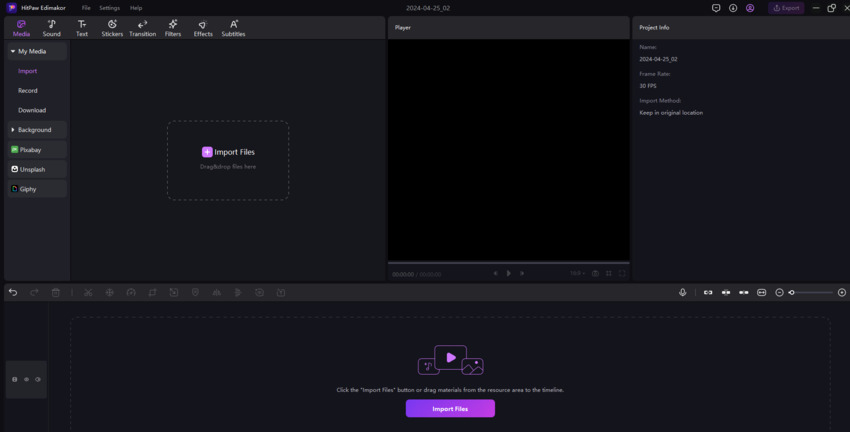
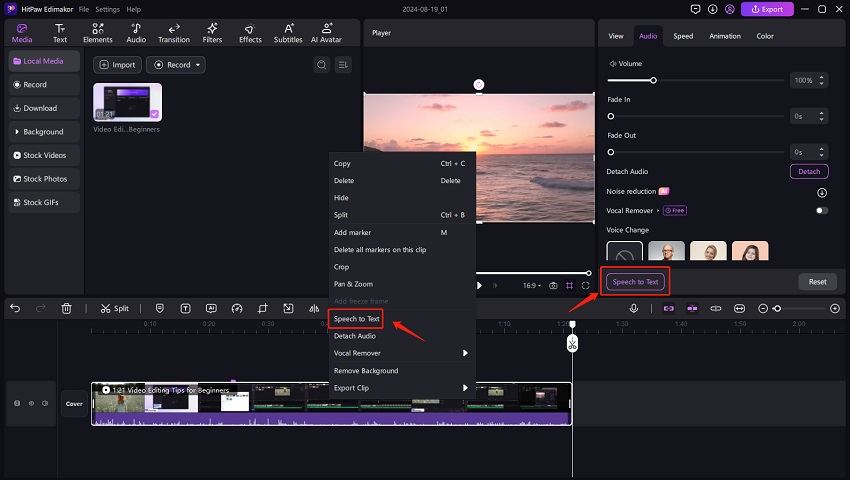
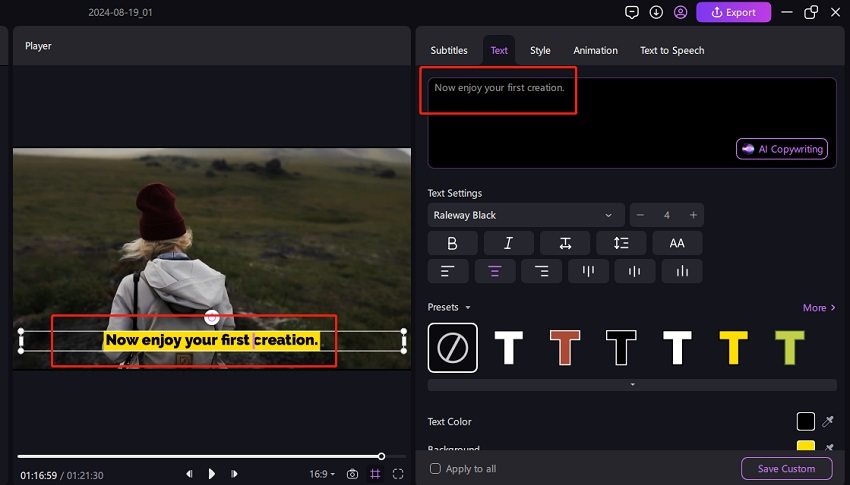
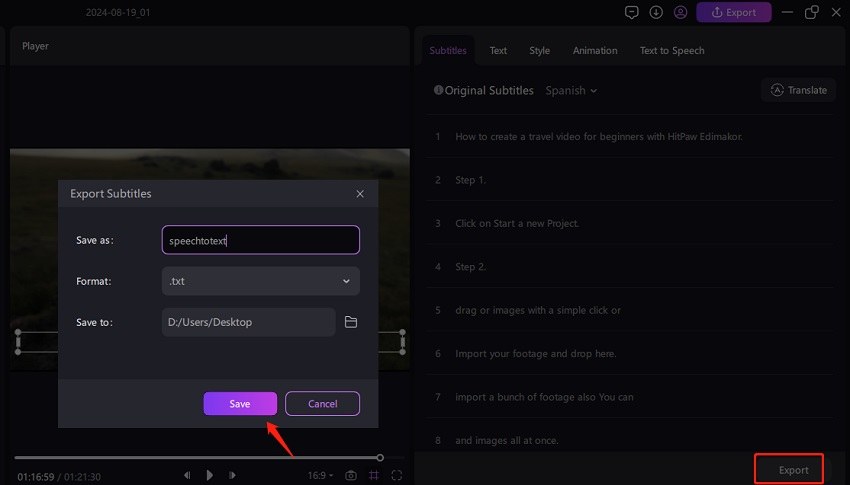
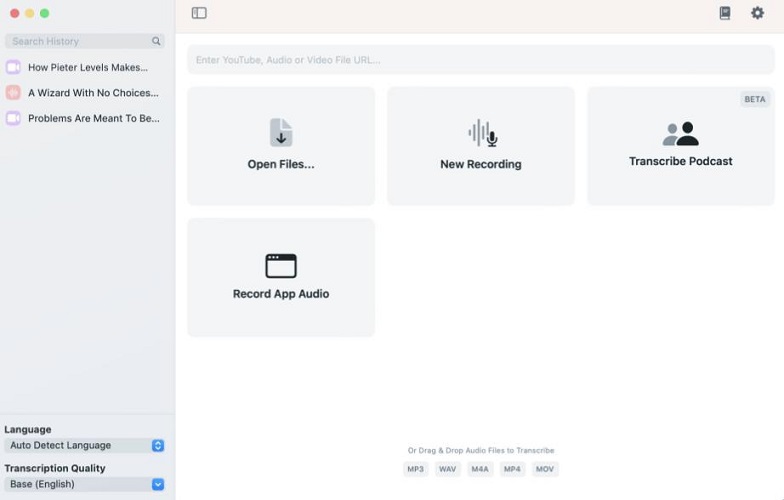
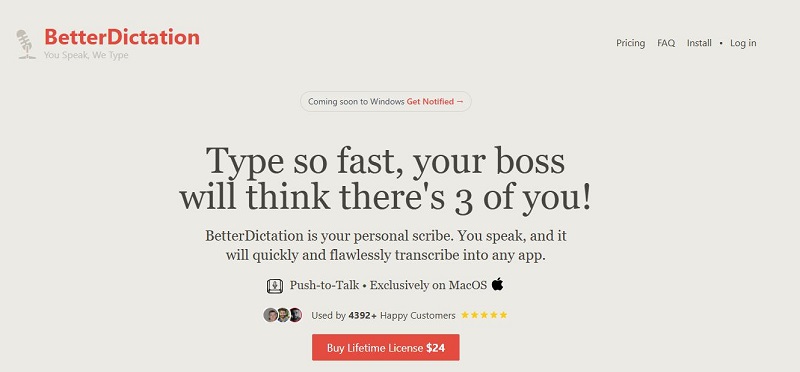
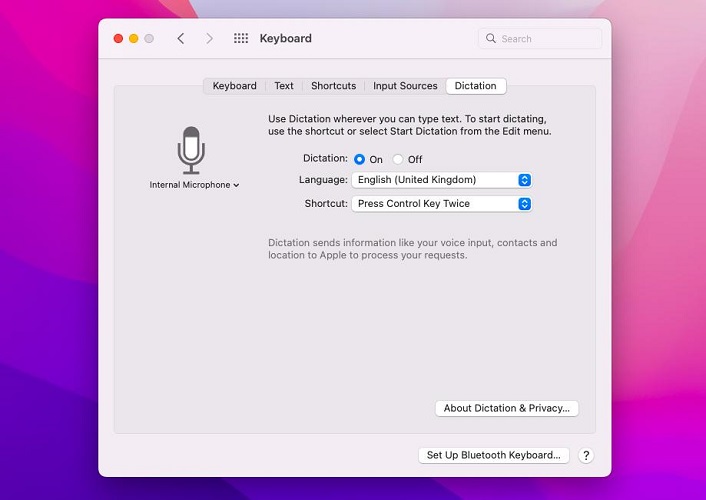

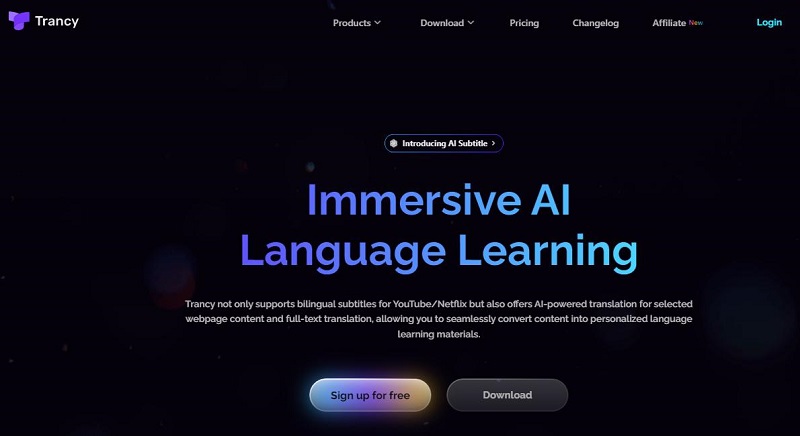
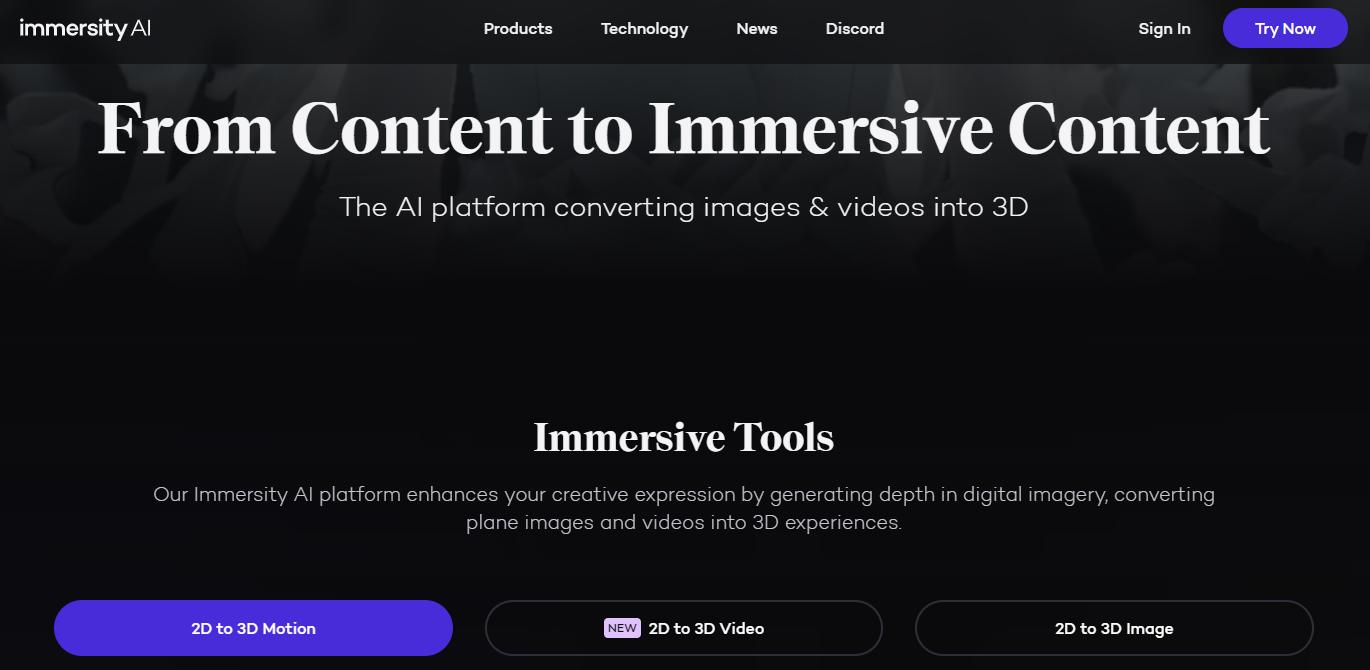

Yuraq Wambli
Editor-in-Chief
Yuraq Wambli is the Editor-in-Chief of Edimakor, dedicated to the art and science of video editing. With a passion for visual storytelling, Yuraq oversees the creation of high-quality content that offers expert tips, in-depth tutorials, and the latest trends in video production.
(Click to rate this post)