Many AI dubbing tools are now able to clone voices and duplicate or replace them, such as Descript Overdub. No more reshooting a section of your video if the voice in your video stutters or mispronounces it. This article will give you an in-depth introduction to Descript Overdub, its pros and cons, how to use it, and its alternatives.
Part 1: What is Descript Overdub
Descript is a powerful video and audio editing tool that includes the Overdub feature. Many content creators realize while editing a video that a certain part of their recording doesn't sound up to par and wish there was some tool that could easily fix this problem without reshooting. Descript Overdub can fix audio errors like this. It allows you to choose a provided AI voice or create a copy of your own voice and use it to modify the voiceover. So, there's no need to re-record.
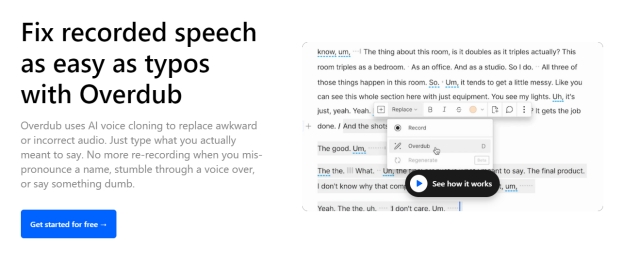
-
Voice Cloning: Train its model by providing samples to create a copy of your voice, and you can use it anytime, anywhere.
-
Collaboration: If you give people on your team the necessary permissions, they can easily collaborate on editing.
-
Multi-language support: Descript Overdub supports many common languages.
Let’s give you a brief overview of the positives and negatives of using Descript Overdub tool:
Pros
-
Voice editing has become more convenient than ever.
-
The cloned voice matches almost exactly to your original voice.
-
Collaboration features let users work on the same project quite easily.
-
Integration with the Descript suite allows for complete video editing, saving you time and money.
Cons
-
Although it can mimic the pitch of your voice, it is hard for AI to express emotions in the same way as a human does.
-
The AI generated voice can sometimes sound synthetic.
-
There are some legal and ethical concerns when it comes to replicating a human’s voice.
Part 2: How to Use Descript Overdub with AI Voices
Descript’s Overdub AI is nothing short of a marvel and using it also very easy once you get the hang of it. All you need to do is take any video you shot and follow the directions below:
-
Open Descript Overdub on web browser and start a new project. Then upload the audio or video file that needs editing.

-
Next, Overdub Descript will automatically transcribe the video. Once done, choose a speaker from the list. If you need a new one, enable speech generation.
-
Now, highlight the portion from your transcribed text which needs to be changed. Click on it to get the option of Overdub.

-
Enter the text you want to replace this with and click on Overdub.

-
The part will be edited out and replaced with a corrected version.

Part 3: Descript Overdub Alternative: Edimakor AI Video Dubbing
In addition to Descript, HitPaw Edimakor is also an excellent video editing software. Its functions go far beyond editing audio and video, including a built-in video downloader, screen recorder, and many AI features such as automatic subtitles, text to speech, speech to text, AI background noise removal, AI copywriting, and more.
Edimakor currently can't clone your voice, but it offers over 100 AI voices in various languages, accents, and genders, enabling you to accomplish tasks like voice-to-text and video dubbing .
Text to speech:
The text-to-speech feature allows you to transform plain text into AI voiceovers. Additionally, you can add an AI voice to your videos by recognizing the text within the video and converting it to speech.
-
Step 1: Install Edimakor, run the program and click on Text to speech. Now, enter the text for which you need an audio.

-
Step 2: Choose the speaker, the language, the tone of the voice and set your preferences. Click on the small play button for preview.

-
Step 3: Click on Generate and then a pop up box comes up. Click on Open Folder to find the audio file. Click on Add to Timeline for more edits or video dubbing.

AI Video Translation and Dubbing:
There’s another feature that works like the Descript Overdub. In Edimakor, you can easily translate your videos and dub them in another language using the built-in AI voices of Edimakor.
-
Step 1: Install Edimakor on your computer and run it. Then click on Translate subtitles.

-
Step 2: Now import your videos. Under the subtitles section and then in Auto Subtitles, go to translate subtitles and choose a language. Then hit Auto subtitling.

-
Step 3: Subtitles for not just the original audio language, but for the chose language appear as well.

-
Step 4: Choose the subtitles you want to use for dubbing the video and then click on Text to speech. Choose a speaker and you’re good to go.

-
Step 5: After the dubbing process ends, you can export the video by clicking on the Export button in the top right corner.

Part 4: FAQs on Descript Overdub
-
Q1. Why is Descript Overdub not working?
A1: Most common reason of Descript Overdub not working is either a poor internet connection or the expiry of your trial version.
-
Q2. How accurate is Descript Overdub?
A2: Descript Overdub is accurate. The produced voice is almost a copy of the original human voice. But AI voices can often lack changes in emotions.
-
Q3. Can Descript clone your voice?
A3: Yes, Descript can clone your voice if you provide voice samples to it. It takes some samples to train the AI, but the results are worth the efforts.
-
Q4. What is Descript AI Speaker?
A4: The Descript AI speaker uses artificial intelligence to let you create an almost 100% replica of your own voice, so that you don’t actually need to record your own voice, but just type in the text you want.
Conclusion
Descript Overdub adjusts and replace audio through AI voice cloning, which not only saves time but also makes the entire video and audio editing process easier. Another software that plays a similar role by dubbing your video with AI voices is HitPaw Edimakor .
Home > AI Video Tools > Descript Overdub: How to Clone and Replace Voice
Leave a Comment
Create your review for HitPaw articles
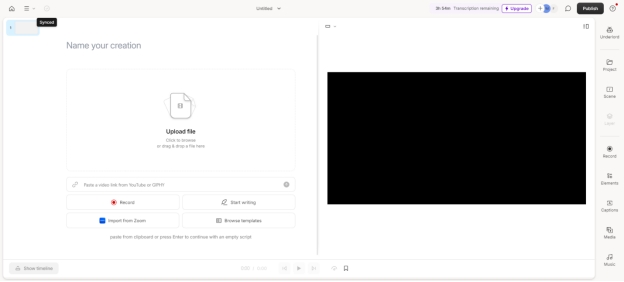
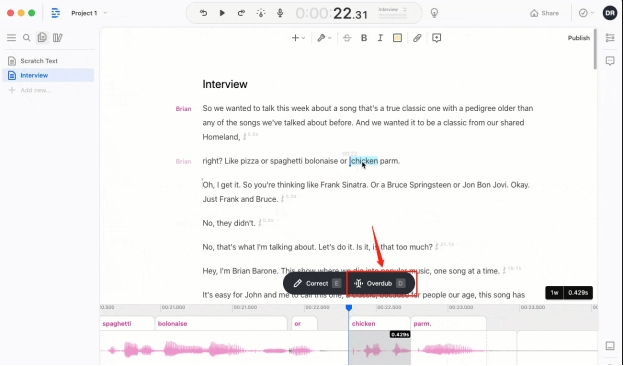






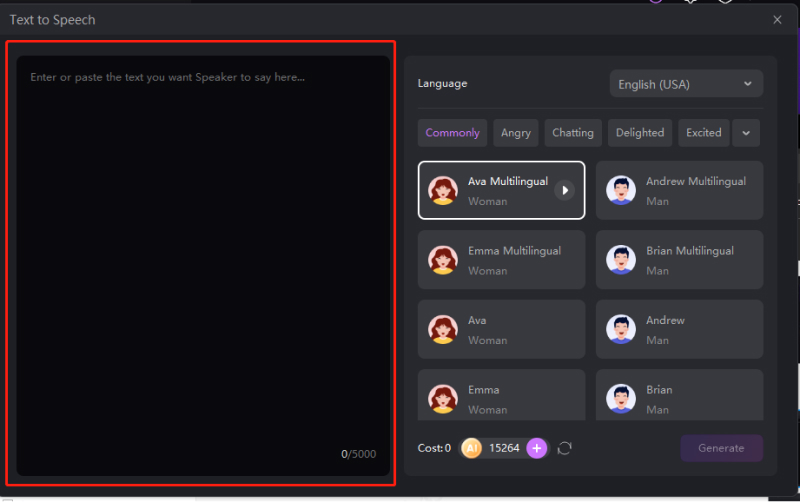
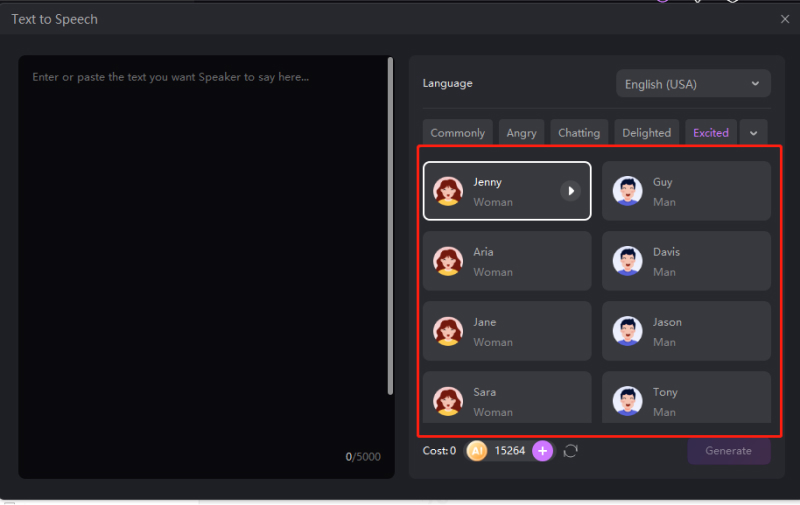
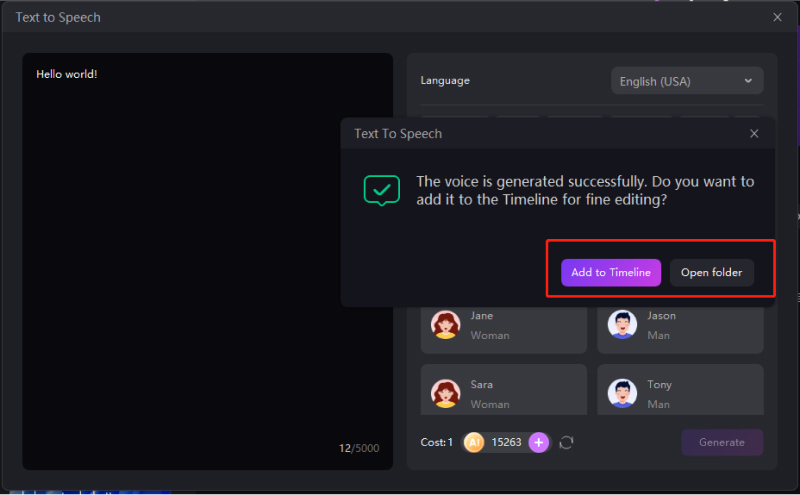
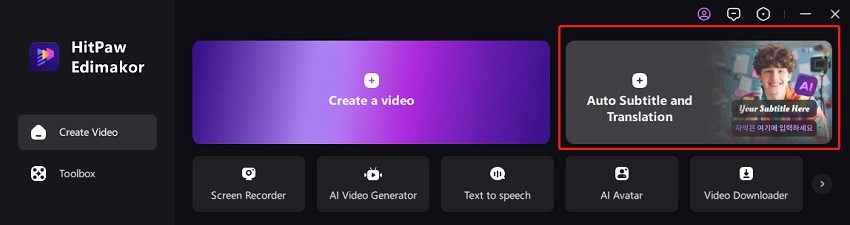

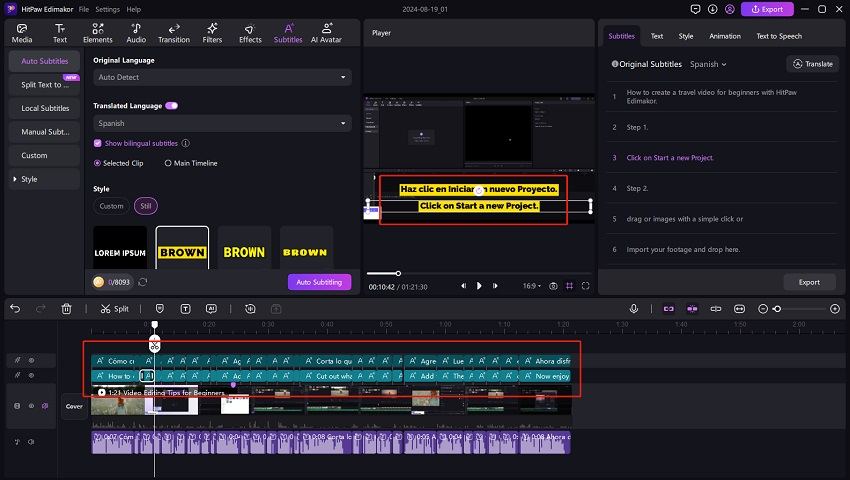
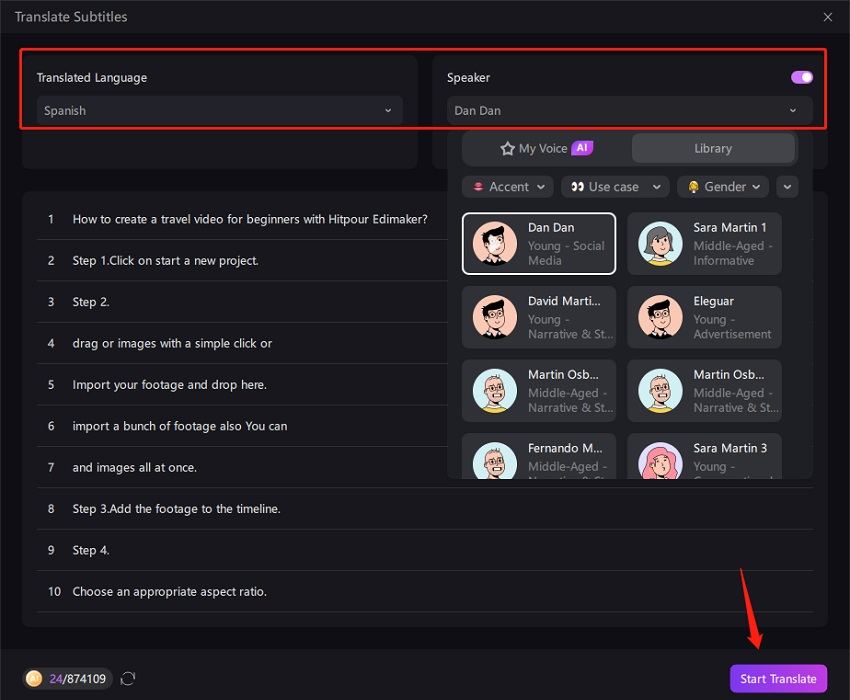
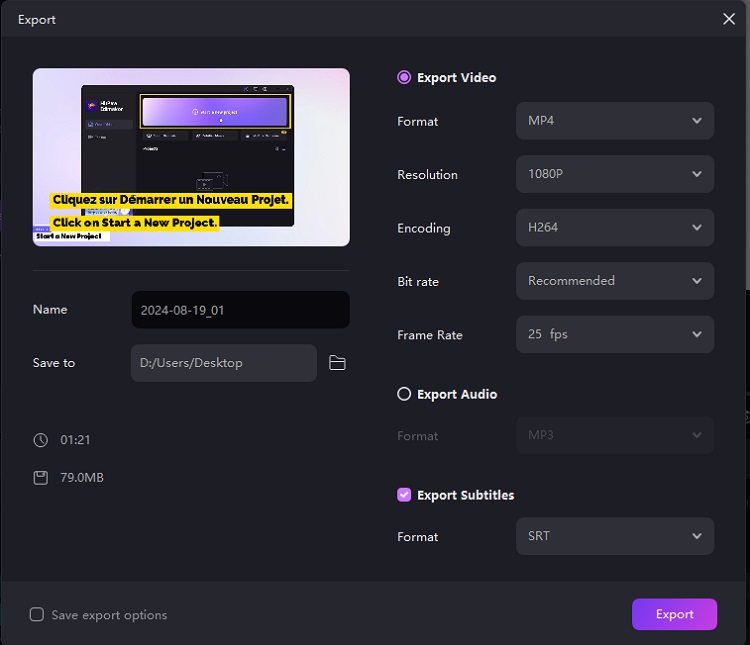



Yuraq Wambli
Editor-in-Chief
Yuraq Wambli is the Editor-in-Chief of Edimakor, dedicated to the art and science of video editing. With a passion for visual storytelling, Yuraq oversees the creation of high-quality content that offers expert tips, in-depth tutorials, and the latest trends in video production.
(Click to rate this post)