Adding Sinhala subtitles to movies is considered a great way to enjoy your favourite content without any language barrier. You can follow the given guide to understand each and everything about movie sinhala subtitles and how to add them in a video.

Part 1: Step-by-Step Guide to Adding Sinhala Subtitles to Videos on PC/Mac
Here's a step-by-step guide for adding movie sinhala subtitles using HitPaw Edimakor on PC or Mac:
Step 1: Open HitPaw Edimakor (Video Editor)
Step 2: Import Your Video
Step 3: Choose the Subtitle Tab and Add the Sinhala Subtitle File
Step 4: Customize Subtitles
Step 5: Export the Video
Launch the HitPaw Edimakor application on your PC or Mac. Make sure the software is up to date to access all available features.
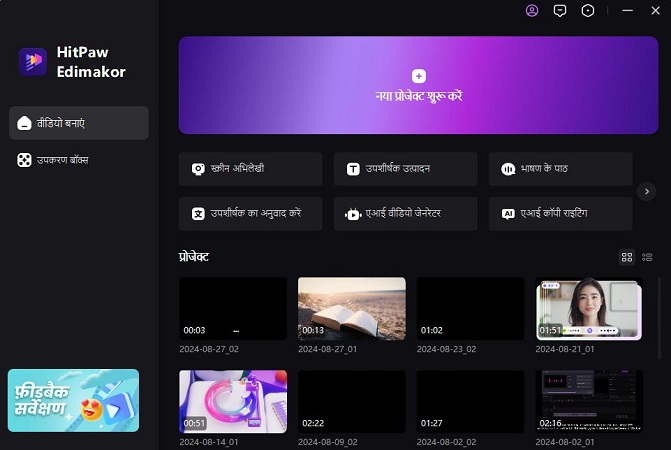
Click on the Import button to add the video you want to subtitle. Select the video file from your computer and wait for it to load into the application.
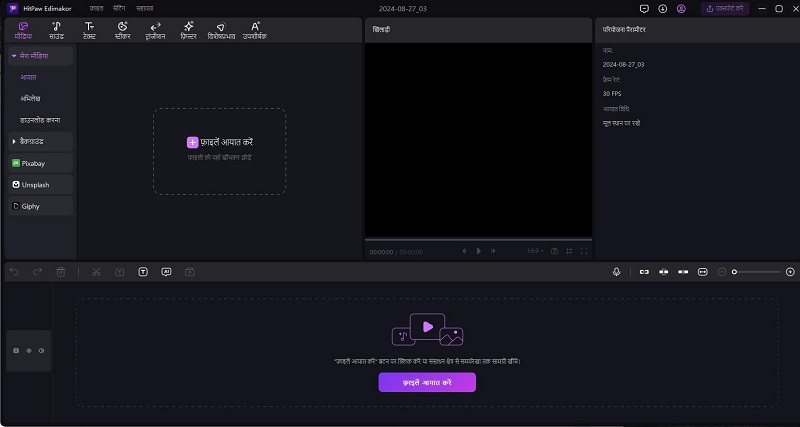
Navigate to the Subtitle tab within HitPaw Edimakor and select Local subtitle option where you will be asked to import the subtitle file. You have to import the file that contains the movie subtitles sinhala in any format like SRT or ASS.
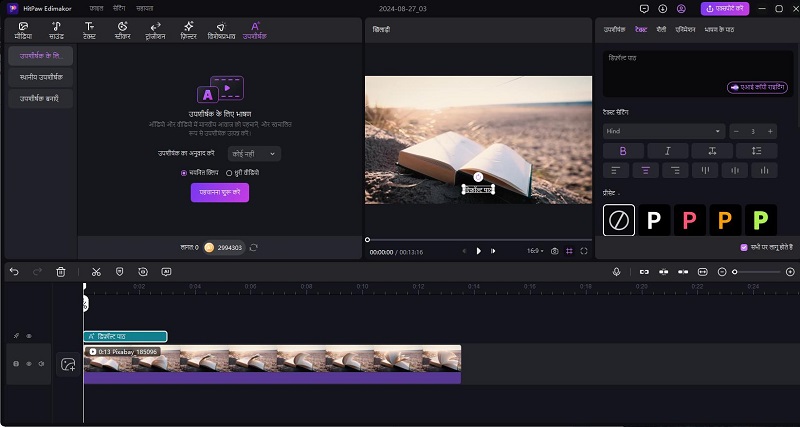
Adjust the appearance of your subtitles to fit your preferences. You can change the font, size, color, and position on the screen. Make sure the subtitles are clear and properly aligned with the video content.

Once you’re satisfied with the subtitles, click on the Export button to save the generated sinhala subtitle film. You can choose your preferred export settings and wait for the process to complete.
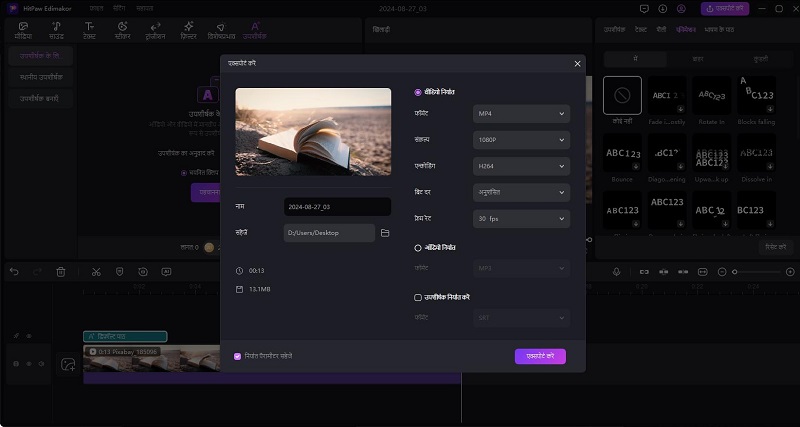
Part 2: How to Add Sinhala Subtitles to Movies on Android/iPhone?
Here are the steps for adding sinhala subtitle hindi movies on your iphone or andriod device:
Open PowerDirector & Import Video
Select Auto Captions
Selection of Langauge and Audio Source
Customization
Go to the App Store or Google Play on your phone and search for PowerDirector. It's free to download, so you can start using it right away without any cost. Once downloaded, open the app, click New Project, and select the video you want to edit. Then, tap Next.

Tap on Auto Captions from the toolbar at the bottom of the screen. This feature offers sinhala subtitles download so that you can add them to your video and customize the settings to get the best results.
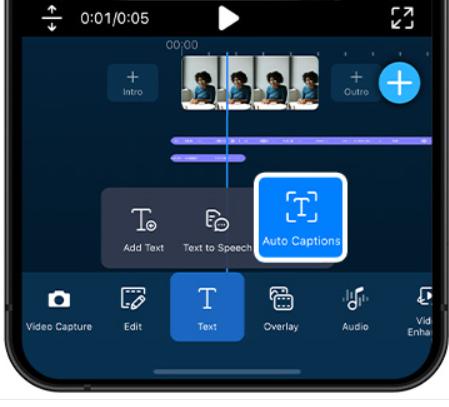
Choose the language of the audio and subtitles. PowerDirector supports transcribing audio in 15 different languages, and it can distinguish between US and British accents for accurate captions. If you want to transcribe a voiceover or different audio, tap Audio Source to switch between the video’s original audio or another track.
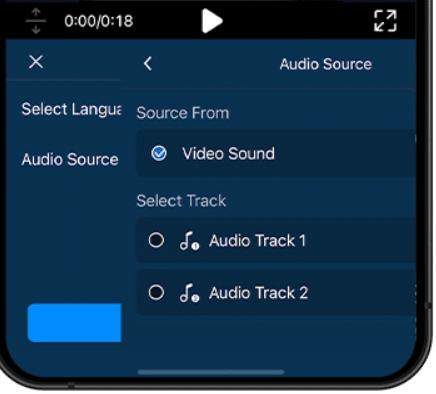
Once the subtitles are generated, you can customize sinhala subtitles for hindi movies to your liking. You can use the dashboard at the bottom to adjust the font, size, color, and placement of the subtitles. If needed, tap Edit Text to make sure the subtitles match the audio perfectly.
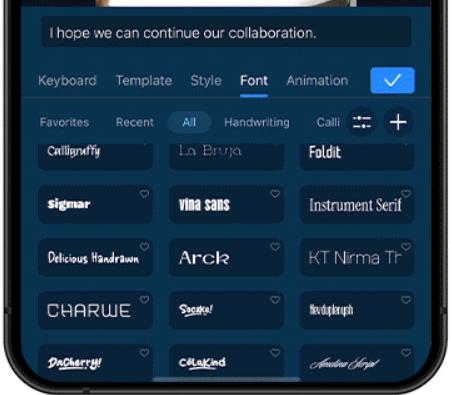
Part 3: How to Download Sinhala Subtitles From a Movie
Here’s a simple guide to downloading Sinhala subtitles for a movie like the wolf of wall street sinhala subtitles using HitPaw Edimakor:
Step 1: Input Your Movie
Step 2: Auto Subtitles Langauge and Appearance
Step 3: Export the Subtitles
Move to the Media tab, click on the Import button and select the movie file like 3 idiots with sinhala subtitles from your computer that you want to add subtitles to. Wait for the movie to load into the application.
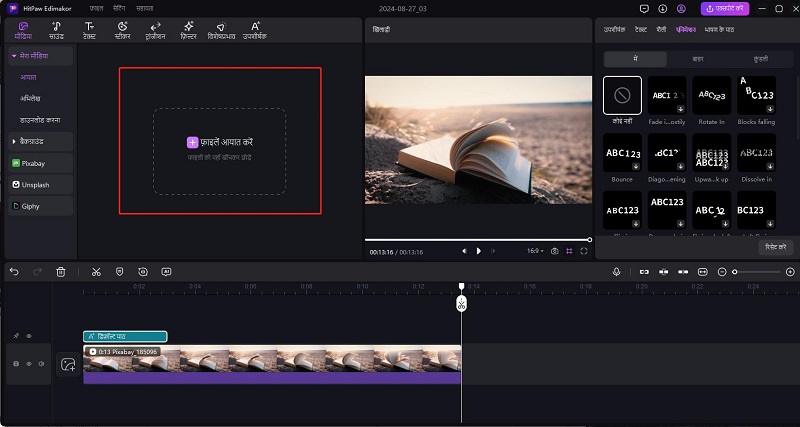
Navigate to the subtitle tab, choose Sinhala as the language and adjust the subtitle settings such as font, size, and position to fit your preferences.
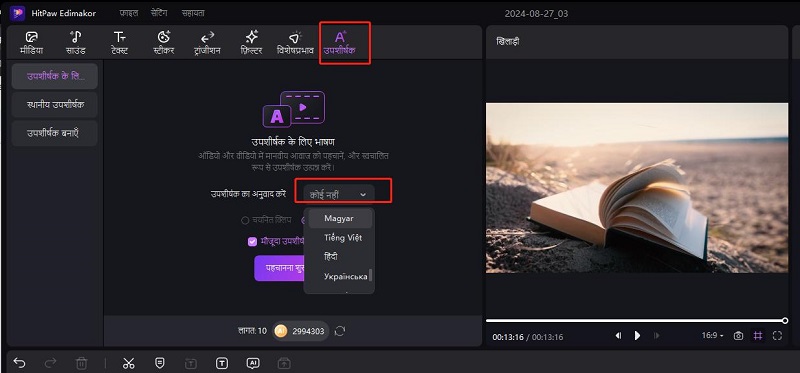
Once you’re satisfied with the subtitle customization, click on the Export button to download the Sinhala subtitles. Save the subtitle file, that can be named as iron man 2 sinhala subtitles, to your desired location on your computer.
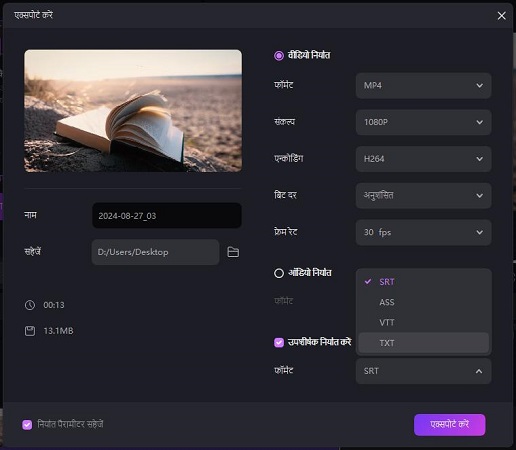
Part 4: Best Way for English Movies with Sinhala Subtitles Watch Online
Here, we are going to discuss some of the ways that you can follow to watch sinhala subtitles movie online:
Using Media Players with Subtitle Support
Streaming Services with Subtitle Options
Subtitle Download Websites
For those who download subtitles separately, media players like VLC Media Player offer robust support for integrating these files into your movie playback. To use this feature, open VLC Media Player, load your movie, and then add the downloaded Sinhala subtitle file by navigating to the Subtitle menu and selecting Add Subtitle File.
Streaming services such as Netflix, Amazon Prime Video, and Disney+ offer convenient ways to watch sinhala subtitles movies. These platforms often provide a variety of subtitle languages, including Sinhala, which you can select directly from the playback settings.

If the streaming service you are using does not offer Sinhala subtitles, you can download subtitle files from dedicated websites. Platforms like Subscene and OpenSubtitles provide a wide range of subtitle files in different languages, including Sinhala.
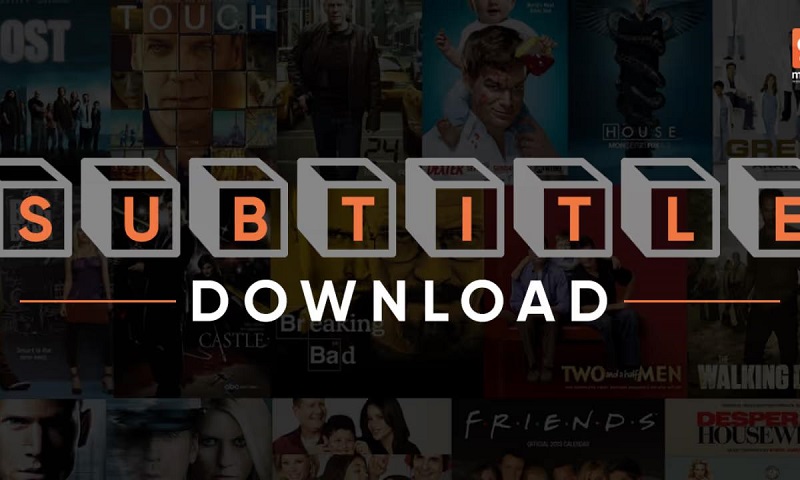
Final Words
By following the above mentioned steps, you can add sinhala subtitles to videos seamlessly that will result in making them more accessible and enjoyable. You can also share the movie with Sinhala subtitles with your friends and family so that all can enjoy it. For an alternative approach you can consider using HitPaw Edimakor (Video Editor) for effortless subtitles integration.
HitPaw Edimakor (Video Editor)
- Create effortlessly with our AI-powered video editing suite, no experience needed.
- Add auto subtitles and lifelike voiceovers to videos with our AI.
- Convert scripts to videos with our AI script generator.
- Explore a rich library of effects, stickers, videos, audios, music, images, and sounds.

Home > Subtitle Tips > How to Add Sinhala Subtitles to your Favourite Movies?
Leave a Comment
Create your review for HitPaw articles





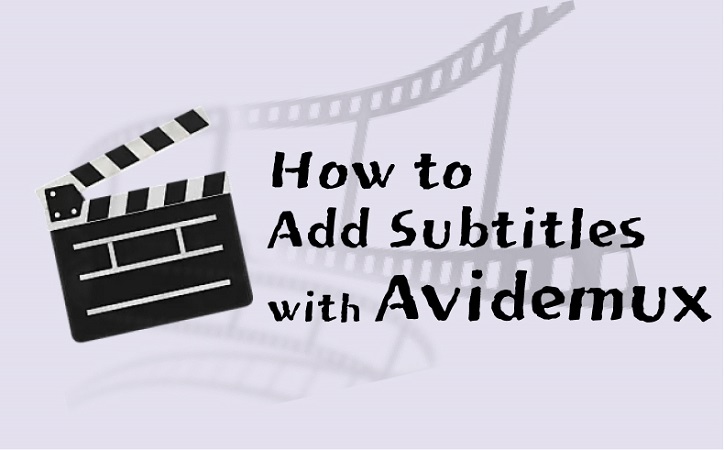
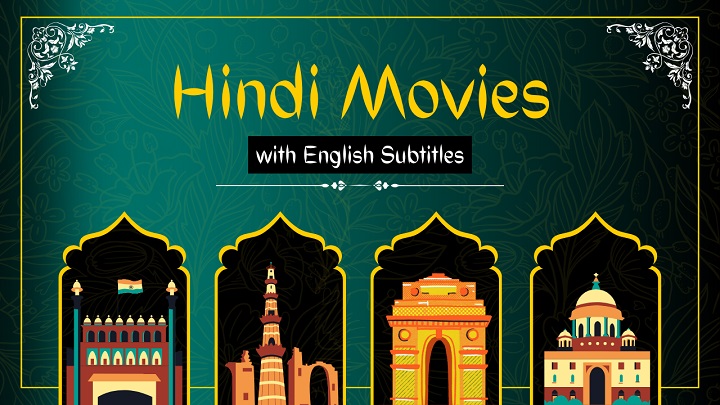

Yuraq Wambli
Editor-in-Chief
Yuraq Wambli is the Editor-in-Chief of Edimakor, dedicated to the art and science of video editing. With a passion for visual storytelling, Yuraq oversees the creation of high-quality content that offers expert tips, in-depth tutorials, and the latest trends in video production.
(Click to rate this post)