Among different art forms, stop-motion movies are unique. With amazing creativity, famous directors have created stop-motion movies that have attracted the attention of many people. Wallace and Gromit, The Lego Movie and Caroline are all wonderful examples of stop-motion movies. With the advancement of technology and the emergence of new software, stop-motion animation has become easier than ever for everyone to make.
In this article, we will discuss some of the basics of stop-motion movies, the preparations for making stop-motion animations, and provide stop-motion animation ideas. Finally, we will also provide a great editor to edit these stop-motion animations.
- 1. Lego Stop Motion
- 2. Claymation
- 3. Paper Cutouts
- 4. Chalkboard Animation
- 5. Whiteboard Animation
- 6. Food Animation
- 7. Book Flip
- 8. Toy Story
- 9. Everyday Objects
- 10. Nature Time Lapse
- 11. Stop Motion Selfie
- 12. Sport and Dance Stop Motion
- 13. Puzzle Assembly
- 14. Building Block Animation
- 15. Clothing Change
HOT
ConclusionPart 1: What is Stop Motion Animation
Stop-motion animation relies on clay models, toys, and other real-life objects that are photographed in sequence and then played together. Playing these images in rapid succession gives you the feeling that the objects are moving. While time-consuming, the art that results from this method is unparalleled.
Part 2: Preparations Before Making Stop Motion Animation
Before we dive into the creative process of making a stop motion animation, we need to prepare. To make everything easy to understand, we have broken down the whole process into a few simple steps:
- Stop Motion Story Outline and Script: You need to have an idea and prepare a script with a timeline and sequence of events.
- Lighting and Scene Setup: To create a high-quality stop motion animation, you need good lighting and scene setup.
- Camera and Editing Software: The final piece of the puzzle to create an amazing stop motion animation is the shooting tool and editing software you use.
Part 3: Best 15 Easy Stop Motion Ideas
Do you need stop motion animation ideas? Sometimes, we get into a creative block and can’t really focus on creation. In that case, you can get inspired by these stop motion ideas below.
-
1. Lego Stop Motion
Lego movies have always been a hit. Why? Because they are simple and can be easily created. The ease of posing and versatility to create intricate characters and scenes is what sets this kind of stop motion apart.

-
2. Claymation
Claymation, as evident from its name, involves creating objects and characters out of clay and photographing them. Clay objects can be easily manipulated to depict everything that an artist has in mind and that’s why clay animation ideas sure are fun to work with.

-
3. Paper Cutouts
Are you good at art and geometry and feel comfortable making paper cutouts? These 2D shapes can be made using colored paper and scissors, making them perfect stop-motion ideas for beginners.

-
4. Chalkboard Animation
We have all seen chalkboard stop motion animations. They are mostly used in educational videos and are made by creating an entire scene on a chalkboard, filming it, and then erasing it to create the next scene.

-
5. Whiteboard Animation
Just like chalkboard animation, whiteboard animations are fun to work with. You can use a variety of colour markers to enhance your animations.

-
6. Food Animation
Food stop animation idea is a really cool one. You can shoot food at various stages of cooking or plating and make the whole process flow naturally. Try this idea and make the best stop motion animation.

-
7. Book Flip
Book flip is another amazing stop frame animation ideas. This involves drawing multiple images in a succession and when you flip the pages of the book, it looks like the drawing has suddenly come to life.

-
8. Toy Story
Just like the movie Toy Story, you can create stop animations with action figures and dolls. Photograph them in various movements and create a voiceover as well, and voila you have a full fledge movie.

-
9. Everyday Objects
Everyday objects can also be manipulated to create unexpected narratives. Indeed, when you see, simple inanimate objects being manipulated to show interactions with other objects, it creates stunning pieces.

-
10. Nature Time Lapse
Nature time-lapse photography can help you capture the changing seasons and weather over time, such as sunrise and sunset, or the blooming and withering of flowers. While this stop-motion idea is a bit difficult, it can produce rewarding results.

-
11. Stop Motion Selfie
Show a series of creative expressions and subsequent movements while taking a selfie. These subtle movements create a fun, animated sequence, bringing the selfie moment to life. This is one of the simple stop motion animation ideas.

-
12. Sport and Dance Stop Motion
Focusing on athleticism and physical movements, you can easily capture dynamic movements by animating sports or dance moves. Each frame can showcase dynamic actions like a dancer leaping gracefully or an athlete mid-jump, emphasizing the power and energy of movement.

-
13. Puzzle Assembly
If you're a fan of puzzles, stop-motion animations can add a creative twist to the process. By capturing each image as you place each puzzle piece, you can create a smooth, unfolding sequence of the puzzle gradually coming together.

-
14. Building Block Animation
Much like Lego stop-motion films, building blocks can be used to create imaginative construction animations. You can get creative by showing the blocks moving on their own or transforming into different shapes, adding a unique and fun twist to the build.

-
15. Clothing Change
Capture each stage of a wardrobe change to craft a seamless stop-motion animation. With every new frame, the person is shown in a different outfit, transitioning smoothly between styles.

Part 4: Make and Edit Stop Motion Animation with Edimakor
Now that you have taken photos based on your stop motion idea, you need tools to turn them into stop motion animations. HitPaw Edimakor is a really powerful video editing tool that is loaded with tools to create the best stop motion animations possible. If you talk about features, Edimakor is not less than any. From basic stuff like cropping, trimming, overlay and others to advanced stuff like erasing the background or adding auto subtitles, Edimakor has it all.
The Background Removal AI feature is especially helpful in stop-motion animation, eliminating the need to carefully maintain a consistent backdrop throughout the shoot. By easily removing and replacing backgrounds with this tool, you can ensure uniformity while saving time and effort.
-
Step 1: To create a stop motion movie in Edimakor, you need to first import all of the photos you have clicked.
-
Step 2: Launch Edimakor and click on the Import files button. Once the images are imported, add them to the main timeline in order according to your script.

-
Step 3: Next, you can add transitions, effects or filters if you want. You can even upload any voiceover, or audio track as the background music for your stop animation.

-
Step 4: Once done, click on the Export button in the top right corner of the screen.

Conclusion
Stop-motion animation movies are truly unique, offering a distinct charm with their frame-by-frame storytelling. With these basic stop-motion animation ideas, you're well-equipped to dive in and create your own captivating animations. You can then use HitPaw Edimakor to create and edit your animations.
Home > Video Editing Tips > 💡Top 15 Ideas for Stop Motion Animation 2026
Leave a Comment
Create your review for HitPaw articles




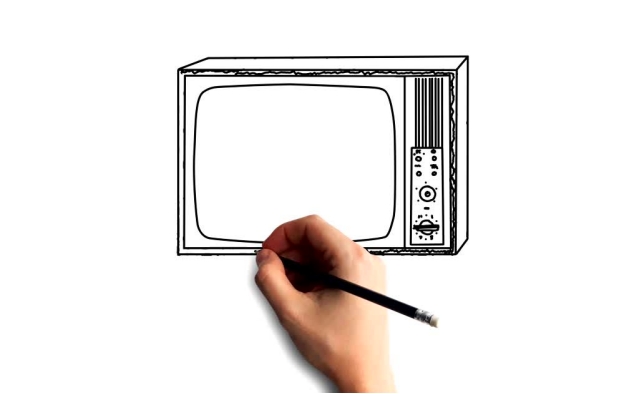

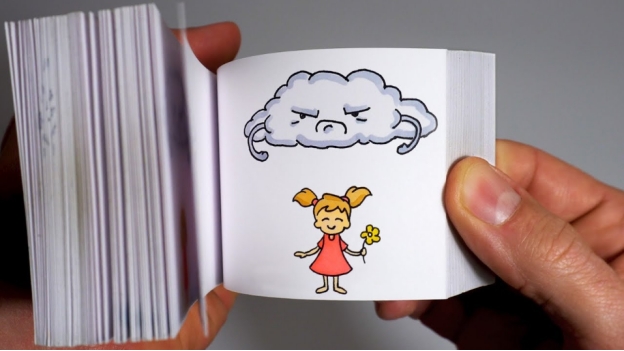





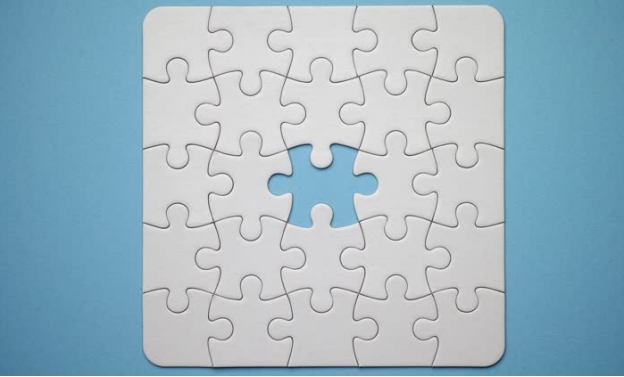






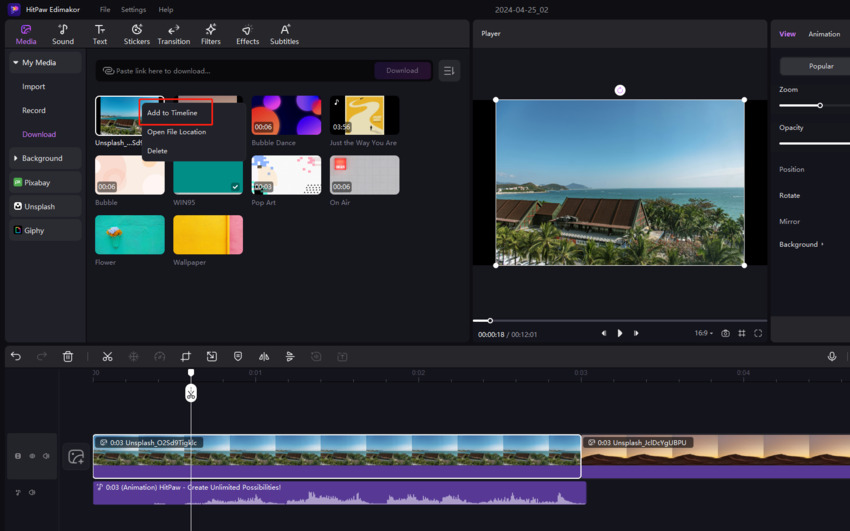
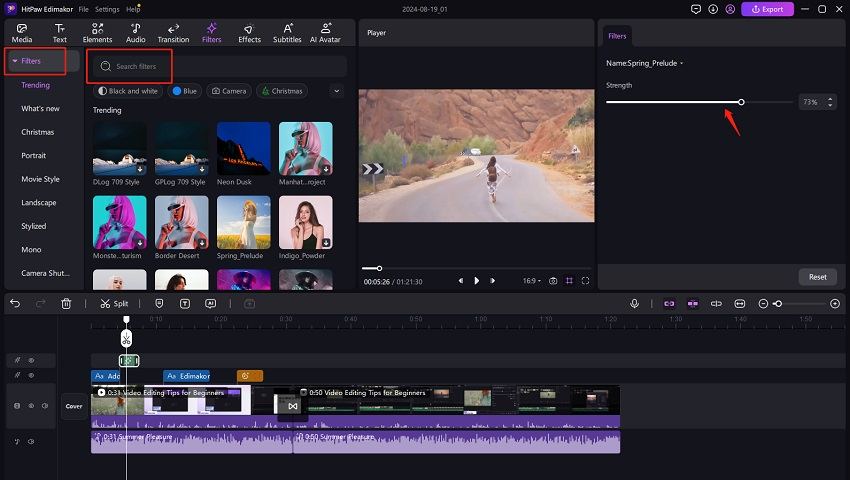




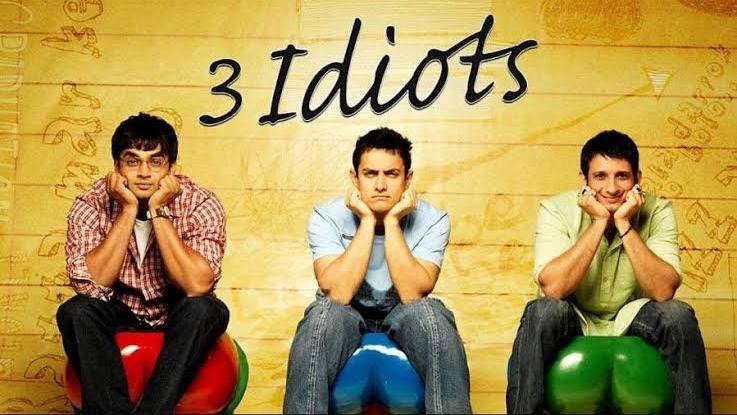
Yuraq Wambli
Editor-in-Chief
Yuraq Wambli is the Editor-in-Chief of Edimakor, dedicated to the art and science of video editing. With a passion for visual storytelling, Yuraq oversees the creation of high-quality content that offers expert tips, in-depth tutorials, and the latest trends in video production.
(Click to rate this post)